- Professional Development
- Medicine & Nursing
- Arts & Crafts
- Health & Wellbeing
- Personal Development
28781 Courses
EngageLive: Mastering YouTube Live Broadcasting
By Compete High
ð Unlock Your Full Potential with EngageLive: Mastering YouTube Live Broadcasting! ð Are you ready to take your online presence to new heights and captivate your audience like never before? Introducing EngageLive, the ultimate online course designed to transform your YouTube Live broadcasts into captivating, high-impact experiences! ð Why EngageLive? ð ⨠Master the Art of Engagement: Learn proven strategies to keep your audience hooked from the moment you go live. From compelling storytelling to interactive features, discover the secrets to creating an immersive experience that keeps viewers coming back for more. ⨠Technical Mastery: Demystify the technical aspects of YouTube Live broadcasting. Whether you're a beginner or an experienced streamer, EngageLive covers everything from setup and equipment recommendations to troubleshooting common issues, ensuring your broadcasts are seamless and professional. ⨠Audience Growth Strategies: Uncover the strategies that top content creators use to grow their audience organically. From optimizing your video titles to leveraging social media, EngageLive provides you with actionable steps to expand your reach and build a dedicated fanbase. ⨠Monetization Magic: Turn your passion into profit! Discover effective monetization strategies, including sponsorships, ads, and merchandise, to create a sustainable income from your YouTube Live broadcasts. ⨠Behind-the-Scenes Insights: Gain exclusive access to industry insights and real-life case studies from successful YouTube Live broadcasters. Learn from their experiences and avoid common pitfalls to accelerate your own journey. ⨠Community Building: Forge meaningful connections with your audience. EngageLive teaches you how to build a loyal community around your content, fostering a sense of belonging and turning viewers into lifelong fans. ð Exclusive Bonuses ð Enroll today and receive: ð Live Q&A Sessions: Get your burning questions answered by industry experts during live Q&A sessions. ð Resource Library: Access a curated library of templates, checklists, and guides to streamline your broadcasting process. ð Private Community: Join a community of like-minded creators to network, collaborate, and share insights. ð Lifetime Access: Enjoy lifetime access to course updates and new content as the world of YouTube Live broadcasting evolves. Don't miss out on this opportunity to elevate your YouTube Live game! Join EngageLive today and become the master of captivating broadcasts that leave a lasting impact. ð¥ Ready to transform your YouTube Live experience? Enroll in EngageLive now! ð¥ Course Curriculum Basic Overview 00:00 Minimum Equipment Needed for Desktop Streaming 00:00 Equipment Not Required But Good to Have 00:00 Equipment Not Required But Good To Have 00:00 Creating An Account 00:00 Channel Status and Features 00:00 Setting The Upload Defaults 00:00 Setting Up the Branding 00:00 Creating an Associated Website Private Vs Unlisted Vs Public 00:00 Going Live From Your Desktop 00:00 Using the Events Tab 00:00 Advanced Info and Settings for Live Streaming 00:00 Google Hangout Settings 00:00 Google Hangout Left Margin Tools 00:00 Starting the Hangout for Live 00:00 Google Slides-Alternative to Using Chat 00:00 Restream For Facebook Live and YouTube Live Simultaneous Streaming 00:00 Streaming Through Mobile 00:00 Conclusion 00:00 Advanced Overview 00:00 Your Direct Shareable Link 00:00 Embedding Your Live Stream 00:00 Embedding Your Live Stream on Social Media 00:00 Excerpted Videos On Social Media 00:00 Channel Promotional Tools - Part 1 00:00 Channel Promotional Tools - Part 2 00:00 Creating A Channel Trailer 00:00 Create a Subscribe Link 00:00 Blurring Out Information In Your Recording 00:00 Thumbnails 00:00 End Screens 00:00 Cards 00:00 Subtitles and Closed Captions 00:00 Setting Up Playlists 00:00 Advanced Settings and Increased Viewers 00:00 Community Subscriptions 00:00 Adding Audio 00:00 Channel URL 00:00 Conclusion 00:00

Mastering Precision in Bookkeeping with QuickBooks
By Compete High
ð Unlock Financial Mastery with 'Mastering Precision in Bookkeeping with QuickBooks' ð Are you ready to revolutionize your bookkeeping skills and take control of your financial success? Look no further! Introducing our exclusive online course: 'Mastering Precision in Bookkeeping with QuickBooks.' ð Why Choose This Course? â Comprehensive QuickBooks Training: Dive deep into the world of QuickBooks with our expert-led modules. From the basics to advanced features, you'll master every aspect of this powerful accounting tool. â Precision in Bookkeeping: Learn the art of precision in bookkeeping-because accuracy is key. Our course will guide you through best practices, ensuring your financial records are flawless and audit-ready. â Hands-On Learning: Gain practical experience through hands-on exercises and real-world scenarios. Apply your knowledge in a simulated environment, so you're ready to handle any bookkeeping challenge. â Time-Saving Techniques: Discover time-saving tips and tricks to streamline your bookkeeping process. Boost your efficiency without compromising accuracy, allowing you to focus on growing your business. â Expert Guidance: Our instructors are seasoned professionals with extensive experience in bookkeeping and QuickBooks. Benefit from their insights, tips, and personalized feedback throughout the course. â Flexible Learning: Access the course anytime, anywhere. Whether you're a busy entrepreneur or a student, our flexible schedule allows you to learn at your own pace. â Lifetime Access: Enjoy lifetime access to the course material and updates. Stay current with the latest QuickBooks features and industry trends, ensuring your skills are always in demand. ð What You'll Learn: QuickBooks Fundamentals: Master the basics of QuickBooks, from setting up your account to navigating the interface with ease. Advanced Features: Explore advanced QuickBooks features to enhance your bookkeeping capabilities and automate repetitive tasks. Financial Statement Mastery: Learn to create accurate financial statements that provide valuable insights into your business's financial health. Troubleshooting and Error Resolution: Develop the skills to identify and resolve common QuickBooks issues, ensuring data integrity. Custom Reporting: Customize reports to meet your business's unique needs, empowering you with actionable financial information. ð Who Should Enroll: Small Business Owners Entrepreneurs Accounting Professionals Students pursuing a career in finance or accounting ð Bonuses: Exclusive QuickBooks shortcuts guide Access to a private community for networking and support Q&A sessions with industry experts Ready to elevate your bookkeeping game and become a QuickBooks pro? Enroll now in 'Mastering Precision in Bookkeeping with QuickBooks' and take the first step toward financial mastery! Course Curriculum Basic Overview 00:00 AAA-Advisors-Attorneys-Accounts 00:00 Plans and Pricing 00:00 Advantages of The Cloud Based Version 00:00 Purchase of QB Online (Cloud) 00:00 a Basics of QB Set Up 00:00 b Basics of QB Set Up - Part 2 00:00 c Basics of QB Set Up - Part 3 00:00 Installation of Mobile App 00:00 Mileage Tracking 00:00 Entering Sales By Desktop 00:00 Entering Sales By Mobile 00:00 Entering Expenses Paid In Desktop 00:00 Entering Expenses Paid on Mobile 00:00 Capturing Reciepts 00:00 Organizing Reciepts 00:00 Entering Customers 00:00 Entering Invoices Sent To Customers 00:00 Entering Invoices Paid By Customers 00:00 Entering Invoices Sent By Vendors 00:00 Entering Invoices Paid To Vendors 00:00 Conclusion 00:00 Advanced Overview 00:00 Customer Refunds 00:00 Issuing Customer Credits 00:00 Vendor Refunds to You 00:00 Vendor Credits Issued to You 00:00 Deposits and Withdrawals 00:00 Working with 1099 Contractors 00:00 Purchase of Inventory 00:00 Purchasing Inventory 00:00 Accounting for Inventory Sold 00:00 Sending Estimates 00:00 Cash Account Fees - Part 1 00:00 Cash Account Feeds 00:00 Editing Feed Transactions 00:00 Recurring Transactions 00:00 Tracking Sales Taxes 00:00 Collecting Sales Taxes on Invoices 00:00 Paypal Transactions 00:00 Basic Reports 00:00 Basic Reports 00:00 Conclusion 00:00

Are you embarking on the journey of mastering data analytics and visualisation in the UK? The 'Advanced Diploma in Microsoft Power BI 2021 at QLS Level 7' is your beacon. Positioned to illuminate the intricate realm of Power BI, this course offers a comprehensive look into the foundational aspects and the advanced features that make Microsoft's tool a standout. With sections meticulously designed ranging from the fundamentals, like data transformation, to advanced concepts, such as integrating Power BI with Python and storytelling with data, this course ensures learners grasp the complete spectrum. With the rising emphasis on data analytics in today's business world, this course acquaints you with Power BI's prowess. It prepares you for the sought-after Microsoft Power BI certification in the UK. Learning Outcomes Comprehend the fundamental aspects of Power BI, from initiating a project to understanding the user interface. Develop proficiency in advanced data transformation techniques and data model creation. Integrate Python with Power BI and harness the benefits of both for enhanced data analytics. Master the art of 'Storytelling with Data' to deliver impactful presentations and reports. Understand and implement Row-Level Security and harness Power BI Cloud services efficiently. Why choose this Advanced Diploma in Microsoft Power BI 2021 at QLS Level 7? Unlimited access to the course for a lifetime. Opportunity to earn a certificate accredited by the CPD Quality Standards after completing this course. Structured lesson planning in line with industry standards. Immerse yourself in innovative and captivating course materials and activities. Assessments are designed to evaluate advanced cognitive abilities and skill proficiency. Flexibility to complete the course at your own pace, on your own schedule. Receive full tutor support throughout the week, from Monday to Friday, to enhance your learning experience. Who is this Advanced Diploma in Microsoft Power BI 2021 at QLS Level 7 for? Individuals keen on obtaining the Microsoft power bi certification UK. Analysts and data professionals aspiring to enhance their data visualisation skills. Business professionals wanting to leverage Power BI for insightful business decision-making. Tech enthusiasts aiming to amalgamate programming (Python) with data analytics. Those seeking to stay updated with the latest trends in Power BI and its evolving capabilities. Career path Data Analyst: Average Salary £30,000 - £40,000 Annually Business Intelligence Developer: Average Salary £35,000 - £45,000 Annually Power BI Developer: Average Salary £40,000 - £50,000 Annually Data Visualisation Specialist: Average Salary £32,000 - £42,000 Annually Business Intelligence Manager: Average Salary £45,000 - £55,000 Annually Data Strategy Consultant: Average Salary £50,000 - £60,000 Annually Prerequisites This Advanced Diploma in Microsoft Power BI 2021 at QLS Level 7 does not require you to have any prior qualifications or experience. You can just enrol and start learning. This course was made by professionals and it is compatible with all PC's, Mac's, tablets and smartphones. You will be able to access the course from anywhere at any time as long as you have a good enough internet connection. Certification After studying the course materials, there will be a written assignment test which you can take at the end of the course. After successfully passing the test you will be able to claim the pdf certificate for £4.99 Original Hard Copy certificates need to be ordered at an additional cost of £8. Endorsed Certificate of Achievement from the Quality Licence Scheme Learners will be able to achieve an endorsed certificate after completing the course as proof of their achievement. You can order the endorsed certificate for only £135 to be delivered to your home by post. For international students, there is an additional postage charge of £10. Endorsement The Quality Licence Scheme (QLS) has endorsed this course for its high-quality, non-regulated provision and training programmes. The QLS is a UK-based organisation that sets standards for non-regulated training and learning. This endorsement means that the course has been reviewed and approved by the QLS and meets the highest quality standards. Please Note: Studyhub is a Compliance Central approved resale partner for Quality Licence Scheme Endorsed courses. Course Curriculum Section 01: Introduction Welcome! 00:01:00 What is Power BI? 00:03:00 Download & Installing Power BI Desktop 00:04:00 Getting to know the interface 00:03:00 Mini Project: Transform Data 00:07:00 Mini Project: Visualize Data 00:05:00 Mini Project: Creating a Data Model 00:07:00 Course Outline: What will you learn in this course? 00:05:00 How to learn best with this course? 00:03:00 Section 02: Preparing our Project Creating our initial project file 00:04:00 Working with the attached project files 00:04:00 Section 03: Data Transformation - The Query Editor Exploring the Query Editor 00:06:00 Connecting to our data source 00:07:00 Editing rows 00:08:00 Changing data types 00:08:00 Replacing values 00:03:00 Close & Apply 00:03:00 Connecting to a csv file 00:03:00 Connecting to a web page 00:05:00 Extracting characters 00:06:00 Splitting & merging columns 00:09:00 Creating conditional columns 00:06:00 Creating columns from examples 00:09:00 Merging Queries 00:17:00 Pivoting & Unpivoting 00:06:00 Appending Queries 00:08:00 Practice & Solution: Population table 00:15:00 The Fact-Dimension-Model 00:09:00 Practice: Load the dimension table 00:04:00 Organizing our queries in groups 00:03:00 Entering data manually 00:05:00 Creating an index column 00:03:00 Workflow & more transformations 00:05:00 Module summary 00:05:00 Exercise 1 - Instruction 00:02:00 Exercise Solution 00:11:00 Section 04: Data Transformation - Advanced Advanced Editor - Best practices 00:09:00 Performance: References vs. Duplicating 00:10:00 Performance: Enable / Disable Load & Report Refresh 00:05:00 Group by 00:05:00 Mathematical Operations 00:05:00 Run R Script 00:15:00 Using Parameters to dynamically transform data 00:06:00 M formula language: Basics 00:07:00 M formula language: Values, Lists & Tables 00:14:00 M formula language: Functions 00:13:00 M formula language: More functions & steps 00:05:00 Exercise 2 - Instructions 00:01:00 Exercise 2 - solution 00:05:00 Section 05: Creating a Data Model Understanding the relationship 00:05:00 Create & edit relationships 00:06:00 One-to-many & one-to-one relationship 00:06:00 Many-to-many (m:n) relationship 00:08:00 Cross filter direction 00:06:00 Activate & deactivate relationships 00:06:00 Model summary 00:03:00 Exercise 3 Create Model 00:03:00 Exercise 3 Solution 00:02:00 Section 06: Data Visualization Our first visual 00:08:00 The format tab 00:12:00 Understanding tables 00:10:00 Conditional formatting 00:09:00 The Pie Chart 00:06:00 All about the filter visual 00:13:00 The filter pane for developers 00:09:00 Cross filtering & edit interactions 00:04:00 Syncing slicers across pages 00:07:00 Creating drill downs 00:08:00 Creating drill throughs 00:07:00 The tree map visual 00:07:00 The decomposition tree 00:05:00 Understanding the matrix visual 00:05:00 Editing pages 00:07:00 Buttons & Actions 00:09:00 Bookmarks to customize your report 00:10:00 Analytics and Forecasts with line charts 00:10:00 Working with custom visuals 00:07:00 Get data using R Script & R Script visual 00:08:00 Asking questions - Q&A visual 00:04:00 Wrap up - data visualization 00:08:00 Section 07: Power BI & Python Python in Power BI - Plan of attack 00:03:00 Setting up Python for Power BI 00:03:00 Transforming data using Python 00:11:00 Creating visualizations using Python 00:08:00 Violin plots, pair plots & ridge plots using Python 00:15:00 Machine learning (BayesTextAnalyzer) using Python 00:00:00 Performance & Troubleshooting 00:03:00 Section 08: Storytelling with Data Introduction 00:01:00 Show Empathy & Identify the Requirement 00:03:00 Finding the Most Suitable KPI's 00:02:00 Choose an Effective Visualization 00:04:00 Make Use of Natural Reading Pattern 00:03:00 Tell a Story Using Visual Cues 00:05:00 Avoid Chaos & Group Information 00:02:00 Warp Up - Storytelling with Data 00:02:00 Section 09: DAX - The Essentials Introduction 00:03:00 The project data 00:04:00 Measures vs. Calculated Columns 00:15:00 Automatically creating a date table in DAX 00:08:00 CALENDAR 00:05:00 Creating a complete date table with features 00:04:00 Creating key measure table 00:03:00 Aggregation functions 00:06:00 The different versions of COUNT 00:14:00 SUMX - Row based calculations 00:09:00 Section 10: DAX - The CALCULATE function CALCULATE - The basics 00:11:00 Changing the context with FILTER 00:07:00 ALL 00:08:00 ALL SELECTED 00:03:00 ALL EXCEPT 00:07:00 Section 11: Power BI Service - Power BI Cloud How to go on now? 00:03:00 Power BI Pro vs Premium & Signing up 00:04:00 Exploring the interface 00:04:00 Discovering your workspace 00:03:00 Connecting Power BI Desktop & Cloud 00:04:00 Understanding datasets & reports 00:03:00 Working on reports 00:04:00 Updating reports from Power BI Desktop 00:04:00 Creating and working with workspaces 00:07:00 Installing & using a data gateway 00:13:00 Get Quick Insights 00:03:00 Creating dashboards 00:04:00 Sharing our results through Apps 00:10:00 Power BI Mobile App 00:05:00 Creating the layout for the Mobile App 00:04:00 Wrap up Power BI Cloud 00:07:00 Section 12: Row-Level Security Introduction 00:03:00 Creating a Row-Level Security 00:05:00 Row-Level Security in the Cloud 00:04:00 Row-Level Security & Data Model 00:05:00 Dynamic Row-Level Security 00:07:00 Dynamic Many-to-Many RLS 00:04:00 Hierarchical Row-Level Security 00:13:00 Section 13: More data sources JSON & REST API 00:10:00 Setting up a local MySQL database 00:14:00 Connecting to a MySQL database in Power BI 00:05:00 Connecting to a SQL database (PostgreSQL) 00:05:00 Section 14: Next steps to improve & stay up to date Congratulations & next steps 00:06:00 The End 00:01:00 Resources Resources - Advanced Diploma in Microsoft Power BI 2021 at QLS Level 7 00:00:00 Assignment Assignment - Advanced Diploma in Microsoft Power BI 2021 at QLS Level 7 04:00:00 Order your QLS Endorsed Certificate Order your QLS Endorsed Certificate 00:00:00

Dive into the enthralling world of numbers and equations with 'High School Math (Pure Mathematics 1),' a course designed to unravel the mysteries of mathematics. Your journey begins with an Introduction that lays the foundation, not just in terms of concepts but igniting a passion for the beauty of math. As you progress, Functions become more than just equations; they turn into a language that describes the universe. Imagine the elegance of Quadratic Equations unfolding before your eyes, revealing patterns and solutions that were once hidden. Embark on an adventure through Co-ordinate Geometry, where every point and line tells a story of space and dimensions. Sequence and Series will no longer be just about numbers; they will be about the rhythm and flow of mathematical logic. The course takes a deeper dive with the Binomial Theorem, Differentiation, Tangents and Normals, each module building on the last, turning complexity into simplicity. Stationary Points & Curve Sketching, and the Second Derivative Test open new vistas in understanding the nature of graphs. As you master Simultaneous Linear Equations, you're not just solving problems; you're unlocking a new perspective on mathematical relationships. The Essential Revision at the end is your bridge to excellence, consolidating your knowledge and skills. Learning Outcomes Develop a foundational understanding of key mathematical concepts and functions. Master the intricacies of quadratic equations and co-ordinate geometry. Explore and apply the principles of sequences, series, and the binomial theorem. Gain proficiency in differentiation and its practical applications in tangents and normals. Understand and implement techniques in curve sketching, stationary points, and optimisation. Why choose this High School Math (Pure Mathematics 1) course? Unlimited access to the course for a lifetime. Opportunity to earn a certificate accredited by the CPD Quality Standards and CIQ after completing this course. Structured lesson planning in line with industry standards. Immerse yourself in innovative and captivating course materials and activities. Assessments designed to evaluate advanced cognitive abilities and skill proficiency. Flexibility to complete the Course at your own pace, on your own schedule. Receive full tutor support throughout the week, from Monday to Friday, to enhance your learning experience. Unlock career resources for CV improvement, interview readiness, and job success. Who is this High School Math (Pure Mathematics 1) course for? High school students seeking to excel in mathematics. Individuals preparing for college-level math courses. Math enthusiasts looking to deepen their understanding of pure mathematics. Students requiring a comprehensive revision of key mathematical concepts. Anyone aspiring to pursue a career involving advanced mathematics. Career path Mathematician: £30,000 - £60,000 Data Analyst: £25,000 - £50,000 Actuarial Analyst: £28,000 - £55,000 Research Scientist (Mathematics): £32,000 - £60,000 Engineering Consultant: £27,000 - £55,000 Academic Tutor (Mathematics): £24,000 - £40,000 Prerequisites This High School Math (Pure Mathematics 1) does not require you to have any prior qualifications or experience. You can just enrol and start learning.This High School Math (Pure Mathematics 1) was made by professionals and it is compatible with all PC's, Mac's, tablets and smartphones. You will be able to access the course from anywhere at any time as long as you have a good enough internet connection. Certification After studying the course materials, there will be a written assignment test which you can take at the end of the course. After successfully passing the test you will be able to claim the pdf certificate for £4.99 Original Hard Copy certificates need to be ordered at an additional cost of £8. Course Curriculum Introduction Introduction 00:03:00 Functions What is Function? 00:07:00 Vertical Line Test 00:04:00 Value of a Function Graphically 00:08:00 Domain Range of a function Algebraically 00:13:00 Domain Range of a function Graphically 00:06:00 Even & Odd Functions 00:07:00 One to one Function 00:05:00 Composite Functions 00:09:00 How to draw Rational Functions- 1 00:04:00 How to draw Rational Functions- 2 00:10:00 Inverse of a function Algebraically 00:05:00 Inverse of a function Graphically 00:09:00 Practice Problems 00:15:00 Practice Problems 00:11:00 Resources Downloads 00:40:00 Quadratic Equations Introduction to Quadratic Equations 00:04:00 Solving Quadratic Equations by Factorization method 00:10:00 Writing in completed square form 00:08:00 Solving by completed square method 00:08:00 Sketching of Quadratic Graphs 00:11:00 Quadratic graphs using Transformations 00:06:00 Quadratic inequalities 00:11:00 Deriving Quadratic formula 00:05:00 Solving problems using Quadratic Formula 00:06:00 Equations reducible to Quadratic 00:07:00 Nature of Roots of Quadratic Equations 00:04:00 Nature of roots continues 00:12:00 Quadratic Equations (Resources) 00:50:00 Co-ordinate Geometry Distance formula 00:15:00 Mid point formula 00:05:00 Gradient of a line 00:10:00 Graphing using gradient and y intercept 00:02:00 Some standard lines 00:04:00 Slope intercept form y = m x +c 00:05:00 Point slope form and two point form 00:10:00 Intersection of line and parabola 00:09:00 Practice Problems from past papers (part 3) 00:12:00 Sequence and series Sequence and series ( video) 00:08:00 Arithmetic Sequence 00:10:00 General term of an A.P. 00:07:00 Finding given term is which term? 00:05:00 Writing sequence when two terms are known 00:08:00 Condition for three terms to be in A.P. 00:05:00 Sum to n terms of A.P. 00:06:00 Practice Problems 1 (A.P.) 00:08:00 Practice problems 3 (A.P.) 00:07:00 Practice problems 4 (A.P.) 00:10:00 Geometric Progressions 00:11:00 Sum to n terms in G.P. 00:14:00 Sum to infinite Terms in G.P. 00:13:00 Practice Problems 1 (GP) 00:13:00 Practice Problems 2 (GP) 00:06:00 Practice Problems based on AP and GP both 00:15:00 Sequence and series Text 1 00:40:00 Sequence and series Text 2 00:55:00 Binomial Theorem What is Factorial? 00:06:00 n-choose -r problems 00:06:00 Properties of n - choose -r 00:05:00 Expanding using Binomial Theorem 00:11:00 Finding the indicated term in the Binomial expansion 00:10:00 Finding the indicated term from end 00:09:00 Finding the coefficient for given exponent (index) of the variable 00:08:00 Finding the term independent of variable 00:05:00 Expanding in increasing and decreasing powers of x 00:09:00 Practice problems 1 00:12:00 Practice Problems 2 00:09:00 Practice problems 3 00:10:00 Past papers problems 1 00:15:00 Past Paper problems 2 00:13:00 Past Paper problems 3 00:09:00 Resources in this section 00:50:00 Differentiation What is Derivative? 00:07:00 Derivation of formula for Derivative 00:06:00 Differentiation by definition or First Principle 00:06:00 Power Rule 00:20:00 Practice Problems on Power Rule 1 00:07:00 Practice Problems on Power Rule 2 00:07:00 Practice Problems on Power Rule 3 00:05:00 Practice Problems on Power Rule 4 00:11:00 Practice Problems on Power Rule 5 00:07:00 Tangents and Normals Tangents and Normals- Basics 00:12:00 Practice- Tangents and Normals Part 1 00:16:00 Practice- Tangents and Normals Part 2 00:13:00 Practice- Tangents and Normals Part 3 00:11:00 Practice- Tangents and Normals Part 4 00:14:00 Stationary Points & Curve Sketching Stationary Points - Basics 00:13:00 Practice- Increasing Decreasing & Maxima Minima part 1 00:11:00 Practice- Increasing Decreasing & Maxima Minima part 2 00:12:00 Practice- Increasing Decreasing & Maxima Minima part 3 00:10:00 Second Derivative Test (Maximum & Minimum Points) Concavity-Basics 00:02:00 Concavity & Second Derivative 00:08:00 Second Derivative Test 00:09:00 Practice Problems on second derivative 00:04:00 Practice Problem of Maxima Minima using second derivative test Part 1 00:17:00 Practice Problem of Maxima Minima using second derivative test Part 2 00:10:00 Practice Problem of Maxima Minima using second derivative test Part 3 00:07:00 Practice Problem of Maxima Minima using second derivative test Part 4 00:07:00 Applications of Maxima and Minima Part 1 00:09:00 Applications of Maxima and Minima Part 2 00:07:00 Applications of Maxima and Minima Part 3 00:10:00 Applications of Maxima and Minima Part 4 00:09:00 Applications of Maxima and Minima Part 5 00:10:00 Applications of Maxima and Minima Part 6 00:08:00 Past Paper Problems on applications of maxima and minima Part 1 00:09:00 Past Paper Problems on applications of maxima and minima Part 2 00:09:00 Past Paper Problems on applications of maxima and minima Part 3 00:08:00 Past Paper Problems on applications of maxima and minima Part 4 00:07:00 Chain Rule 00:12:00 Rate of change part 1 00:05:00 Rate of change part 2 00:10:00 Rate of change part 3 00:07:00 Past Paper Problems using chain rule -1 00:06:00 Past Paper Problems using chain rule - 2 00:07:00 Past Paper Problems using chain rule 3 00:07:00 Past Paper Problems using chain rule -4 00:04:00 Simultaneous Linear equations Graphical Method of solving pair of linear equations 00:10:00 Video lecture on Graphical method 00:05:00 Method of elimination by substitution 00:10:00 Video lecture on substitution method 00:06:00 Method of elimination by equating the coefficients 00:10:00 Video lecture on equating coefficients method 00:09:00 Practice Problems on Linear equation 00:20:00 Essential Revision How to take up this course? 00:10:00 Background of Algebra 00:10:00 Language of Alg ebra 00:10:00 Finding Values of algebraic expressions 00:14:00 Fractional Indices 00:10:00 Higher Indices 00:07:00 Rules of Brackets 00:04:00 Simplification by removing brackets (BODMAS) 00:11:00 Simplifications of Algebraic Fractions 00:07:00 Solving complex Linear Equations in one variable 00:10:00 Factorization by taking out common factor 00:10:00 Factorization by grouping the terms 00:09:00 Factorize using identity a ² - b ² 00:07:00 Factorization by middle term split 00:12:00

Overview This comprehensive course on Algebra Fundamentals will deepen your understanding on this topic. After successful completion of this course you can acquire the required skills in this sector. This Algebra Fundamentals comes with accredited certification from CPD, which will enhance your CV and make you worthy in the job market. So enrol in this course today to fast track your career ladder. How will I get my certificate? You may have to take a quiz or a written test online during or after the course. After successfully completing the course, you will be eligible for the certificate. Who is This course for? There is no experience or previous qualifications required for enrolment on this Algebra Fundamentals. It is available to all students, of all academic backgrounds. Requirements Our Algebra Fundamentals is fully compatible with PC's, Mac's, Laptop, Tablet and Smartphone devices. This course has been designed to be fully compatible with tablets and smartphones so you can access your course on Wi-Fi, 3G or 4G. There is no time limit for completing this course, it can be studied in your own time at your own pace. Career Path Learning this new skill will help you to advance in your career. It will diversify your job options and help you develop new techniques to keep up with the fast-changing world. This skillset will help you to- Open doors of opportunities Increase your adaptability Keep you relevant Boost confidence And much more! Course Curriculum 17 sections • 83 lectures • 11:02:00 total length •Lecture 1 Introduction: 00:03:00 •Lecture 2 What is Algebra: 00:02:00 •Lecture 3 Simple Equations: 00:05:00 •Lecture 4 What are Polynomials: 00:04:00 •Lecture 5 Terms in Polynomials: 00:03:00 •Lecture 6 Degree of Polynomials: 00:05:00 •Lecture 7 Writing statements to algebraic form: 00:04:00 •Lecture 8 Integers and common mistakes in solving integers: 00:13:00 •Lecture 9 Arrangement of Terms: 00:07:00 •Lecture 10 Powers on integers: 00:04:00 •Lecture11 Simplification using BODMAS: 00:08:00 •Lecture 12 Distributive Properties in Polynomials: 00:04:00 •Lecture 13 Simplify Polynomials: 00:10:00 •Lecture 14 Additions of Polynomials: 00:06:00 •Lecture 15 Subtractions of Polynomials: 00:10:00 •Lecture 16 The rules of Indices in algebra: 00:11:00 •Lecture 17 Fractional indices: 00:10:00 •Lecture 18 Understanding indices (practice questions): 00:07:00 •Lecture 19 Problems from IGCSE Last year papers: 00:09:00 •Lecture 20 Multiplication of monomial to Polynomial: 00:09:00 •Lecture 21 Multiplication of Polynomial by Polynomial: 00:06:00 •Lecture 22 Division of algebraic expression by a monomial: 00:08:00 •Lecture 23 Division of algebraic expression by another polynomial: 00:09:00 •Lecture 24 Division of a polynomial by another polynomial with remainder: 00:11:00 •Lecture 25 Rules of brackets: 00:04:00 •Lecture 26 Simplification by removing brackets: 00:11:00 •Lecture 27 Simplification of algebraic fractions: 00:07:00 •Lecture 28 Rules to solve linear equations in one variable: 00:03:00 •Lecture 29 Solving linear equations in one variable: 00:07:00 •Lecture 30 Solving complex linear equations in one variable: 00:10:00 •Lecture 31 Word problems on linear equations in one variable: 00:13:00 •Lecture 32 What are Identities?: 00:05:00 •Lecture 33 Identity ( a + b ) ²: 00:13:00 •Lecture 35 Identity a² - b² = (a-b) (a +b ) new: 00:07:00 •Lecture 36 -- Standard Identities ( a + b + c ) ² = a ² + b ² + c ² + 2 a b + 2 a c +2 b c old: 00:07:00 •Lecture 37 Identity (x + a) (x + b) Identity Derivation & Application new: 00:08:00 •Lecture 38 Pascal's Triangle _ Identity ( a + b ) ³ new: 00:07:00 •Lecture 39 Identities( a - b ) ³, ( a ³ + b ³) and (a ³ - b ³) new: 00:13:00 •Lecture 40 - Standard Identities a ³ + b ³ + c ³ - 3 a b c: 00:10:00 •Lecture 41 -Changing the subject of formula: 00:08:00 •Lecture 42 - Linear Inequalities: 00:12:00 •Lecture 43 - Factorization by taking out common factor: 00:10:00 •Lecture 44 - Factorization by grouping the terms: 00:09:00 •Lecture 45 - factorize using identity a ² - b ²: 00:07:00 •Lecture 46 - factorize using identity (a + b )² and (a - b )² (2): 00:08:00 •Lecture 47 - factorize using identity ( a + b + c ) ²: 00:05:00 •Lecture 48 - factorization by middle term split: 00:12:00 •Lecture 49 -Simplification of algebraic fractions: 00:06:00 •Lecture 50 All that you need to know about co ordinate axis: 00:04:00 •Lecture 51 Some important facts needed to draw line graph: 00:03:00 •Lecture 52 - How to draw a line graph on coordinate plane: 00:03:00 •Lecture 53 Drawing line graphs: 00:06:00 •Lecture 54 Simultaneous Linear Equations in two variables- intro: 00:03:00 •Lecture 55 Graphical method of solving linear equations: 00:06:00 •Lecture 56 Graphical method - more problems: 00:10:00 •Lecture 57 Method of Elimination by substitution: 00:09:00 •Lecture 58 Method of Elimination by Equating coefficients: 00:11:00 •Lecture 59 Method of Elimination by cross multiplication: 00:07:00 •Lecture 60 Equations reducible to simultaneous linear equations: 00:12:00 •Lecture 61 Word Problems on Linear equations: 00:18:00 •Lecture 62 Polynomials and Zeros of polynomials: 00:10:00 •Lecture 63 Remainder Theorem: 00:04:00 •Lecture 64 Factor Theorem: 00:08:00 •Lecture 65 Practice problems on Remainder and Factor Theorem: 00:09:00 •Lecture 66 Factorization using factor Theorem: 00:10:00 •Lecture 67 Zeros of polynomials α, β & γ: 00:10:00 •Lecture 68 Relation between zeros and coefficients of a polynomials: 00:13:00 •Lecture 69 Finding polynomials if zeros are known: 00:06:00 •Lecture 70 Practice problems on zeros of polynomials: 00:10:00 •Lecture 71Problems solving with α and β (part 1): 00:11:00 •Lecture 72 Problems solving with α and β (part 2): 00:10:00 •Lecture73 what are Quadratic equations: 00:03:00 •Lecture 74 Solutions by factorization method: 00:12:00 •Lecture 75 Solutions by completing square formula: 00:06:00 •Lecture 76 Deriving Quadratic formula: 00:05:00 •Lecture 77 Practice problems by Quadratic formula: 00:07:00 •Lecture 78 Solving complex quadratic equations by Quadratic Formula: 00:11:00 •Lecture 79 Solutions of reducible to Quadratic Formula: 00:09:00 •Lecture 80 Skilled problems on Quadratic Equations: 00:07:00 •Lecture 81 Exponential problems reducible to Quadratic Equations: 00:06:00 •Lecture 82 Nature of Roots of Quadratic Equations: 00:09:00 •Lecture 83 Word problems on quadratic Equations Part 1: 00:13:00 •Lecture 84 Word problems on quadratic Equations Part 2: 00:11:00
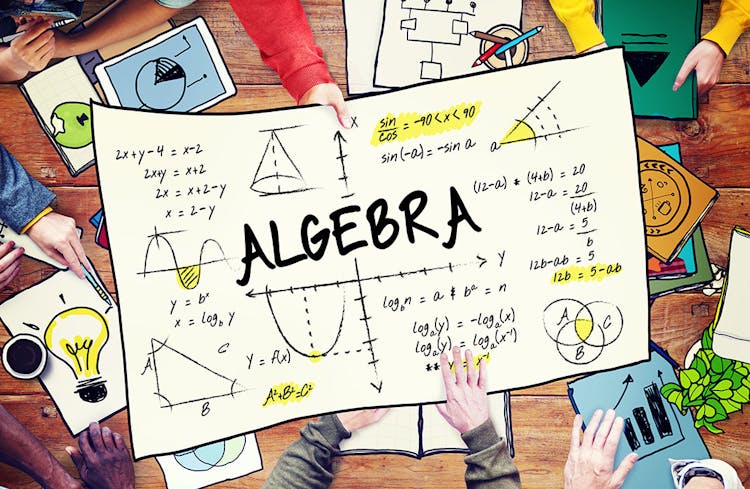
Overview This comprehensive course on Programming AutoCAD to Excel using VB.NET will deepen your understanding on this topic. After successful completion of this course you can acquire the required skills in this sector. This Programming AutoCAD to Excel using VB.NET comes with accredited certification from CPD, which will enhance your CV and make you worthy in the job market. So enrol in this course today to fast track your career ladder. How will I get my certificate? You may have to take a quiz or a written test online during or after the course. After successfully completing the course, you will be eligible for the certificate. Who is This course for? There is no experience or previous qualifications required for enrolment on this Programming AutoCAD to Excel using VB.NET. It is available to all students, of all academic backgrounds. Requirements Our Programming AutoCAD to Excel using VB.NET is fully compatible with PC's, Mac's, Laptop, Tablet and Smartphone devices. This course has been designed to be fully compatible with tablets and smartphones so you can access your course on Wi-Fi, 3G or 4G. There is no time limit for completing this course, it can be studied in your own time at your own pace. Career Path Learning this new skill will help you to advance in your career. It will diversify your job options and help you develop new techniques to keep up with the fast-changing world. This skillset will help you to- Open doors of opportunities Increase your adaptability Keep you relevant Boost confidence And much more! Course Curriculum 7 sections • 102 lectures • 09:34:00 total length •Introduction: 00:04:00 •Who is this course for?: 00:02:00 •What will you learn from this course?: 00:05:00 •Tools needed: 00:01:00 •Course Prerequisites: 00:04:00 •Section Overview - Export AutoCAD Objects to Excel: 00:02:00 •Exporting Lines to Excel - Overview: 00:02:00 •Creating the VB.NET-Excel Project: 00:06:00 •Design of User Interface to Export Lines: 00:10:00 •Creating the Common Utility Class: 00:19:00 •Creating the ExportLines Method: 00:12:00 •Running and Testing ExportLines Method: 00:06:00 •Exporting MTexts to Excel - Overview: 00:02:00 •Creating the ExportMTexts Method: 00:11:00 •Export Polylines to Excel - Overview: 00:01:00 •Creating the ExportPolylines Method: 00:12:00 •Running and Testing ExportPoylines Method: 00:12:00 •Export Blocks (Without Attributes) to Excel - Overview: 00:01:00 •Creating the ExportBlocks Method: 00:12:00 •Creating Export Blocks UI and Running the Code: 00:06:00 •Exporting Blocks (With Attributes) to Excel - Overview: 00:02:00 •Creating the User Interface for exporting Blocks to Excel: 00:05:00 •Creation of BlocksForm UI: 00:04:00 •Coding the BlocksForm Load Event: 00:08:00 •Testing the BlocksForm UI: 00:03:00 •Coding the BlocksForm to populate the Listboxes: 00:15:00 •Coding the BlocksForm Export Button: 00:04:00 •Coding the ExportBlocksWithAttributes Method: 00:21:00 •Running and Testing ExportBlocksWithAttributes Method: 00:02:00 •Section Overview - Import Excel File into AutoCAD: 00:01:00 •Importing Lines from Excel File into AutoCAD - Overview: 00:01:00 •Creating ImportExcelUtil Class: 00:02:00 •Creating the ImportLines Method: 00:19:00 •Creating the UI for the ImportLines Method: 00:02:00 •Coding the ImportLines UI code behind.: 00:07:00 •Running and Testing ImportLines Method: 00:08:00 •Importing MTexts into AutoCAD - Overview: 00:01:00 •Creating the ImportMTexts Method: 00:11:00 •Creating ImportMTexts User Interface: 00:02:00 •Running and Testing ImportMTexts Method: 00:02:00 •Importing Polylines from Excel File into AutoCAD - Overview: 00:01:00 •Creating the ImportPolylines Method: 00:14:00 •Creating ImportPolylines User Interface: 00:02:00 •Running and Testing ImportPolylines Method: 00:03:00 •Running and Testing ImportPolylines (from a File) Method: 00:02:00 •Importing Blocks (without Attributes) from Excel File into AutoCAD - Overview: 00:01:00 •Creating the ImportBlocks Method: 00:09:00 •Creating the ImportBlocks User Interface: 00:02:00 •Running and Testing ImportBlocks Method: 00:03:00 •Importing Blocks (with Attirubtes) from Excel File into AutoCAD - Overview: 00:02:00 •Creating the ImportBlocksWithAttributes Method: 00:25:00 •Creating the UI for ImportBlocksWithAttributes Method: 00:04:00 •Running and Testing ImportBlocksWithAttributes Method: 00:03:00 •Exporting Lines to a File - Overview: 00:02:00 •Creating the ExportToFile Utility Class: 00:04:00 •Creating ExportLinesToFile Method: 00:14:00 •Creating the UI for ExportLinesToFile Method: 00:08:00 •Running and Testing ExportLinesToFile Method: 00:02:00 •Exporting MTexts to File - Overview: 00:01:00 •Creating the MTextToFile Method: 00:06:00 •Creating the UI for the ExportMTextToFile Method: 00:01:00 •Running and Testing ExportMTextToFile Method.: 00:08:00 •Exporting Polylines to File - Overview: 00:02:00 •Creating ExportPolylinesToFile Method: 00:11:00 •Exporting Polylines to File - User Interface: 00:01:00 •Running and Testing ExportPolylinesToFile Method: 00:02:00 •Exporting Blocks (without Attributes) to File - Overview: 00:02:00 •Creating the ExportBlocksToFile Method: 00:10:00 •Creating ExportBlocksToFile User Interface: 00:02:00 •Running and Testing ExportBlocksToFile Method: 00:02:00 •Exporting Blocks (With Attributes) to a File - Overview: 00:02:00 •Creating the EXportBlocksWithAttributesToFile Method: 00:19:00 •Creating the UI for ExportBlocksWithAttributesToFile Method: 00:06:00 •Coding the BlocksForm for ExportBlocksWithAttributeToFile Method: 00:04:00 •Running and Testing ExportBlocksWithAttributesToFile Method: 00:03:00 •Importing Text File into AutoCAD - Overview: 00:01:00 •Importing Lines from a Text File into AutoCAD - Overview: 00:02:00 •Creating the ImportFileUtil Class: 00:01:00 •Creating the ImportLinesMethod: 00:17:00 •Creation of ImportLines User Interface: 00:03:00 •Coding the ImportLines UI button: 00:05:00 •Running and Testing the ImportLines Method: 00:04:00 •Importing MTexts from Text File into AutoCAD - Overview: 00:02:00 •Creating the ImportMTexts Method: 00:09:00 •Creating the TextStyle Manipulation Code: 00:02:00 •Creating the UI for the ImportMTexts Method: 00:01:00 •Running and Testing the ImportMTexts Method: 00:04:00 •Importing Polylines from a Text File into AutoCAD - Overview: 00:02:00 •Creating the ImportPolylines Method: 00:18:00 •Creating the ImportPolylines UI: 00:02:00 •Running and Testing ImportPolylines (from a File) Method: 00:02:00 •Importing BLocks (without Attributes) from a Text File into AutoCAD - Overview: 00:02:00 •Creating the ImportBlocks (without Attributes) Method: 00:15:00 •Creating the ImportBlocks UI: 00:05:00 •Running and Testing ImportBlocks (without Attributes) Method: 00:04:00 •Importing Blocks (with Attributes) from a Text File into AutoCAD - Overview: 00:02:00 •Creating the ImportBlocksWithAttributes from a File Method: 00:24:00 •Creating the ImportBlocksWithAttributes (from a File) UI (Part 1): 00:06:00 •Creating the ImportBlocksWithAttributes (from a File) UI (Part 2): 00:04:00 •Running and Testing ImportBlocksWithAttributes (from a File) Method: 00:03:00 •Conclusion: 00:01:00 •Assignment - Programming AutoCAD to Excel using VB.NET: 00:00:00

Overview This comprehensive course on VMware vSphere Course will deepen your understanding on this topic. After successful completion of this course you can acquire the required skills in this sector. This VMware vSphere Course comes with accredited certification from CPD, which will enhance your CV and make you worthy in the job market. So enrol in this course today to fast track your career ladder. How will I get my certificate? After successfully completing the course you will be able to order your certificate, these are included in the price. Who is This course for? There is no experience or previous qualifications required for enrolment on this VMware vSphere Course. It is available to all students, of all academic backgrounds. Requirements Our VMware vSphere Course is fully compatible with PC's, Mac's, Laptop, Tablet and Smartphone devices. This course has been designed to be fully compatible with tablets and smartphones so you can access your course on Wi-Fi, 3G or 4G. There is no time limit for completing this course, it can be studied in your own time at your own pace. Career Path Learning this new skill will help you to advance in your career. It will diversify your job options and help you develop new techniques to keep up with the fast-changing world. This skillset will help you to- Open doors of opportunities Increase your adaptability Keep you relevant Boost confidence And much more! Course Curriculum 11 sections • 109 lectures • 08:15:00 total length •Who's the Intended Audience?: 00:02:00 •Getting VMware Certified: 00:05:00 •What is Virtual Machine and Hypervisor?: 00:04:00 •vSphere Licensing Editions: 00:04:00 •What's the New in VMware vSphere7: 00:03:00 •vCenter and the Role: 00:03:00 •VMware Hands on Lab: 00:06:00 •What This Module Covers: 00:01:00 •Virtualization System Requirements: 00:04:00 •What do we need to start the course?: 00:05:00 •Download VMware workstation: 00:01:00 •Install VMware workstation: 00:02:00 •Download ESXi and vCenter server: 00:04:00 •Download ESXi and vCenter server: 00:04:00 •How to boot a VM from in VMware Workstation: 00:07:00 •Configure ESX Part 1: 00:09:00 •Configure ESX Part 2: 00:05:00 •ESXi by a Browser: 00:03:00 •ESXi Settings: 00:05:00 •Create a Datastore in ESXi: 00:04:00 •Upload a Windows ISO file to ESXi: 00:01:00 •Install a Virtual Machine in ESXi: 00:07:00 •Connect to an ESXi by VMware Workstation: 00:02:00 •What This Module Covers: 00:01:00 •Why Do We Need Active Directory: 00:01:00 •Prepare Active Directory Windows 2019: 00:06:00 •Create Virtual Machine Template for VMware Workstation: 00:06:00 •Install Active Directory Role: 00:05:00 •Creating DNS Record for vCenter: 00:02:00 •Deploy and install vCenter Appliance: 00:12:00 •Adding ESXis to VC: 00:03:00 •AUTO start VM: 00:02:00 •Verify AUTO Start VM: 00:03:00 •Take Snapshot from vSphere Lab: 00:03:00 •Enable SSH on ESX: 00:02:00 •ESXi DCUI Console: 00:01:00 •vCSA's Management Ul: 00:06:00 •Install ftp Server Using FileZilla Server: 00:05:00 •Backing up VCSA with ftp Server: 00:06:00 •Restore VCSA: 00:09:00 •Exploring vCSA with vSphere Client: 00:07:00 •Overview of VM Tools: 00:02:00 •Install VM Tools: 00:04:00 •Virtual Machine Files: 00:02:00 •Virtual Machine Power off: 00:04:00 •OVA and OVF Files: 00:03:00 •Demo OVF (Importing and Exporting): 00:04:00 •What This Module Covers: 00:01:00 •Virtual Switch (vSwitch) Overview: 00:03:00 •Standard vSwitches: 00:02:00 •Distributed vSwitches: 00:02:00 •Adding Network Adapter: 00:03:00 •vSwitch Creation and Configuration: 00:07:00 •Assign New Switch to the Virtual Machine: 00:02:00 •Verify New vSwitch Configuration: 00:06:00 •Adding VMkernel for Management and Vmotion Traffic: 00:03:00 •Create a vSphere Distributed Switch: 00:10:00 •What This Module Covers: 00:01:00 •Overview of Using ESXi with a SAN: 00:02:00 •Types of Storage: 00:03:00 •What Is Software-Defined Storage (SEIS): 00:04:00 •What is File Level Storage and Block Level Storage?: 00:03:00 •What is an iScsi Storage?: 00:08:00 •Adding vSwitch for iScsi Target: 00:05:00 •Adding Disk to Active Directory: 00:02:00 •Enable iScsi Target on Windows Server: 00:05:00 •Adding iSsci Disk as ESXi Datastore: 00:08:00 •Expand and Extend Datastore: 00:09:00 •Enable NFS on Windows Server: 00:05:00 •Creating an NFS Datastore: 00:03:00 •Migrate a VM to NFS Share: 00:04:00 •VM Add to Inventory: 00:02:00 •What This Module Covers: 00:01:00 •Update Sequence: 00:03:00 •vCenter 6.7 Upgrade to vCenter 7: 00:08:00 •Upgrade ESXi 6.7 ESXi 7: 00:04:00 •Upgrade ESXi 6.7 ESXi 7 using Bundle File: 00:07:00 •Introduction to vSphere 7 Lifecycle Management: 00:03:00 •Demo vSphere 7 Lifecycle Management: 00:17:00 •What This Module Covers: 00:01:00 •vCenter 7 MultiMorning: 00:02:00 •Demo Configure vCenter J MultiMorning: 00:04:00 •vCenter 7 PNID and FQDN Changes: 00:10:00 •vCenter Server Profiles: 00:04:00 •vSphere 7 Licensing: 00:03:00 •What the Module Covers: 00:01:00 •Manual Backup and restore from a VM: 00:06:00 •Backup a VM using Filezilla: 00:05:00 •Backup a VM using OVF Files: 00:06:00 •Clone and Snapshot: 00:08:00 •Installing Veeam Backup and Replication: 00:05:00 •Backup and Restore Using Veeam Backup Software: 00:09:00 •Upload VM from Workstation to ESXi: 00:04:00 •What This Module Covers: 00:01:00 •User Identity: 00:04:00 •Users and Poles: 00:11:00 •Define a New Role in vSphere: 00:04:00 •Account Policy and Message: 00:03:00 •Firewall and Service: 00:11:00 •Enable Lockdown Mode: 00:09:00 •What This Module Covers: 00:01:00 •Troubleshooting using ESXi Management Agents: 00:05:00 •Working with vCenter 7 Logs: 00:04:00 •ESXi Shell Power on and off Commands: 00:05:00 •What This Module Covers: 00:01:00 •Monitoring Virtual Machines in vSphere 7: 00:15:00 •Introduction to ESXTOP Command in ESXi: 00:03:00 •Using ESXTOP to Monitor an ESXi 6.0 Host: 00:07:00 •Monitor Vsphere with Veeam ONE: 00:07:00

NodeJS, MongoDB, and Express - Beginner to Intermediate JavaScript
By Packt
NodeJS allows you to build complex and powerful applications quickly and easily, writing JavaScript code. It also allows you to use JavaScript for web applications with flexibility for a wide range of different purposes. Learn about MongoDB as a database and how to build it as well as Express as a framework to build web apps on top of Node.js.
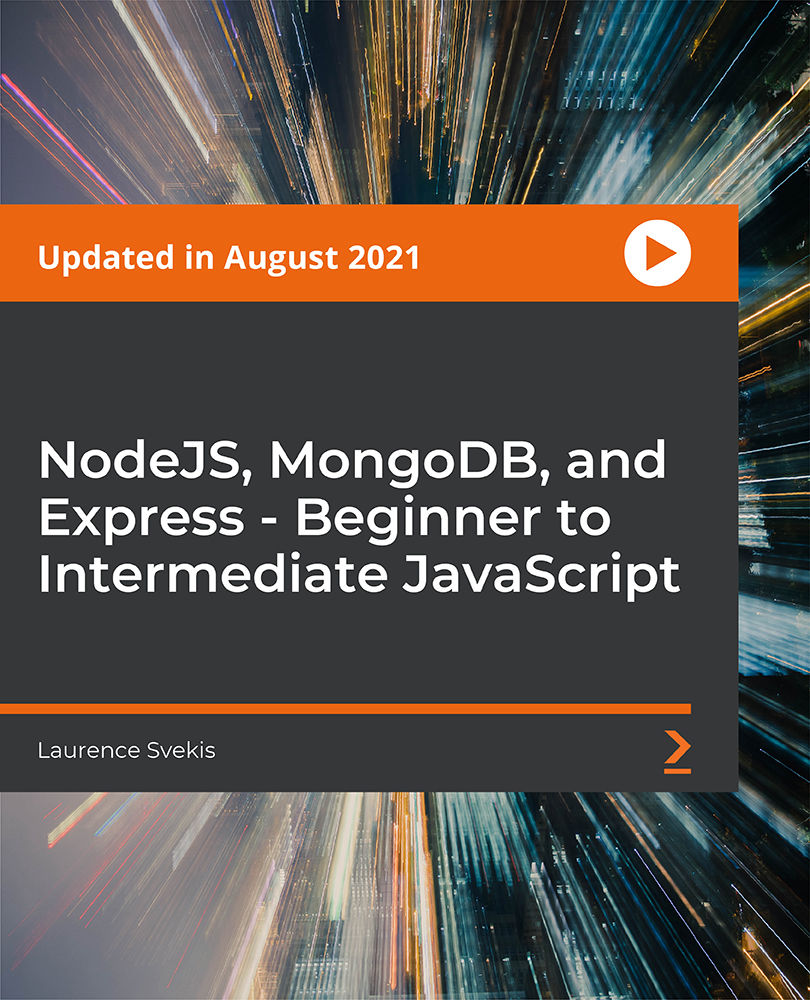
Through this Diploma in Recruitment Management, you will gain a comprehensive review of Recruitment Management, how to build knowledge and skills around the fundamentals of recruitment and much more. You will receive the fundamental recruitment management skills and it helps you drive forward and sharpen your professional edge. You will learn how to increase your personal effectiveness and expand your knowledge base, adding value to the service you provide to clients and candidates. Upon completion of this course, you will learn the concepts of Recruitment management in a workplace. You will also have a good understanding of how to identifying client recruitment requirements. Who is this Course for? Diploma in Recruitment Management is perfect for anyone trying to learn potential professional skills. As there is no experience and qualification required for this course, it is available for all students from any academic background. Entry Requirement: This course is available to all learners, of all academic backgrounds. Learners should be aged 16 or over to undertake the qualification. Good understanding of English language, numeracy and ICT are required to attend this course. CPD Certificate from Course Gate At the successful completion of the course, you can obtain your CPD certificate from us. You can order the PDF certificate for £9 and the hard copy for £15. Also, you can order both PDF and hardcopy certificates for £22. Career path This course opens a new door for you to enter the relevant job market and also gives you the opportunity to acquire extensive knowledge along with required skills to become successful. You will be able to add our qualification to your CV/resume which will help you to stand out in the competitive job industry. Course Curriculum Recruitment Basics Introduction to Recruitment 00:15:00 Recruitment 01:00:00 Shortlisting 00:15:00 Selection 01:00:00 Definitions of Training and Development 00:15:00 Considerations in the Design of Training Programmes 00:15:00 Implementing Training 00:15:00 Learning Methods 00:30:00 Recruitment Module One - Getting Started 00:30:00 Module Two - Defining and Knowing the Position 01:00:00 Module Three - Hiring Strategy 01:00:00 Module Four - Lure in Great Candidates 01:30:00 Module Five - Filtering Applicants to Interview 01:00:00 Module Six - The Interview (I) 01:00:00 Module Seven - The Interview (II) 01:00:00 Module Eight - Selection Process (I) 01:00:00 Module Nine - Selection Process (II) 01:00:00 Module Ten - Making an Offer 01:00:00 Module Eleven - Onboarding 01:00:00 Module Twelve - Wrapping Up 00:30:00 Activities Diploma in Recruitment Management- Activities 00:00:00 Recommended Reading Recommended Reading: Diploma in Recruitment Management 00:00:00 Mock Exam Mock Exam- Diploma in Recruitment Management 00:20:00 Final Exam Final Exam- Diploma in Recruitment Management 00:20:00 Certificate and Transcript Order Your Certificates or Transcripts 00:00:00

Search By Location
- experience; Courses in London
- experience; Courses in Birmingham
- experience; Courses in Glasgow
- experience; Courses in Liverpool
- experience; Courses in Bristol
- experience; Courses in Manchester
- experience; Courses in Sheffield
- experience; Courses in Leeds
- experience; Courses in Edinburgh
- experience; Courses in Leicester
- experience; Courses in Coventry
- experience; Courses in Bradford
- experience; Courses in Cardiff
- experience; Courses in Belfast
- experience; Courses in Nottingham
