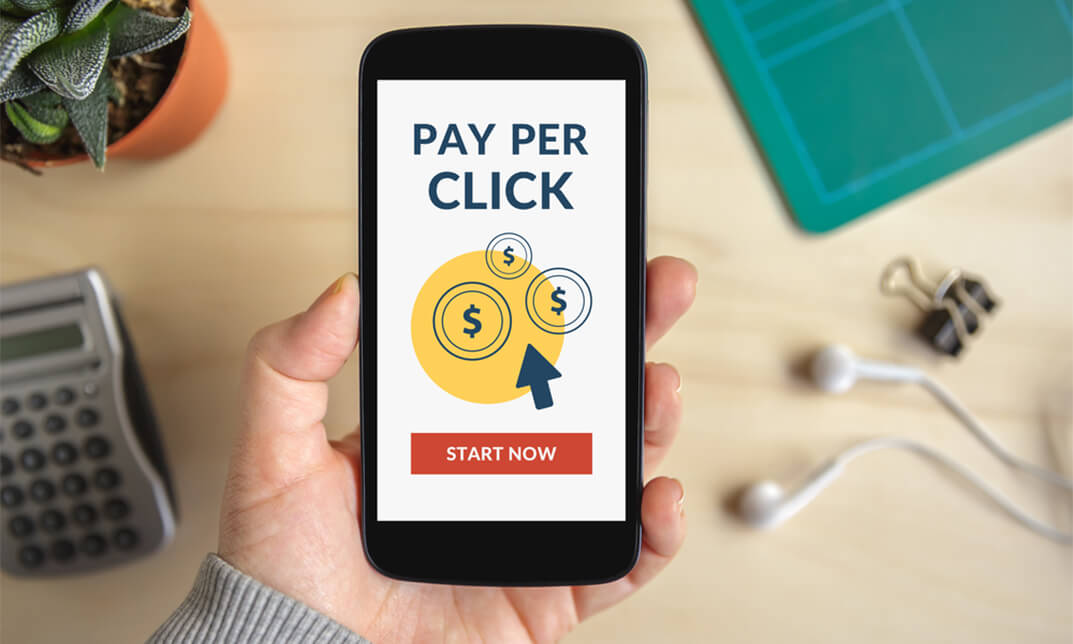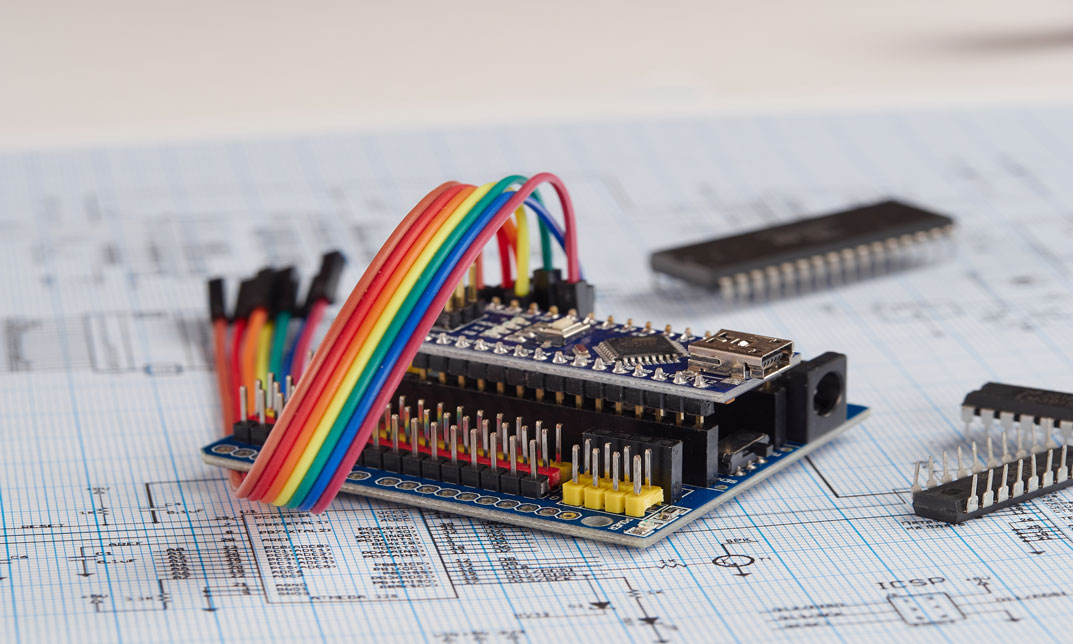- Professional Development
- Medicine & Nursing
- Arts & Crafts
- Health & Wellbeing
- Personal Development
2887 Courses
Register on the Programming AutoCAD with SQL Server Database Using C# today and build the experience, skills and knowledge you need to enhance your professional development and work towards your dream job. Study this course through online learning and take the first steps towards a long-term career. The course consists of a number of easy to digest, in-depth modules, designed to provide you with a detailed, expert level of knowledge. Learn through a mixture of instructional video lessons and online study materials. Receive online tutor support as you study the course, to ensure you are supported every step of the way. Get a certificate as proof of your course completion. The Programming AutoCAD with SQL Server Database Using C# course is incredibly great value and allows you to study at your own pace. Access the course modules from any internet-enabled device, including computers, tablets, and smartphones. The course is designed to increase your employability and equip you with everything you need to be a success. Enrol on the now and start learning instantly! What You Get With The Programming AutoCAD with SQL Server Database Using C# course Receive a digital certificate upon successful completion of the course Get taught by experienced, professional instructors Study at a time and pace that suits your learning style Get instant feedback on assessments 24/7 help and advice via email or live chat Get full tutor support on weekdays (Monday to Friday) Course Design The course is delivered through our online learning platform, accessible through any internet-connected device. There are no formal deadlines or teaching schedules, meaning you are free to study the course at your own pace. You are taught through a combination of Video lessons Online study materials Certification After the successful completion of the final assessment, you will receive a CPD-accredited certificate of achievement. The PDF certificate is for £9.99, and it will be sent to you immediately after through e-mail. You can get the hard copy for £15.99, which will reach your doorsteps by post. Who Is This Course For: The course is ideal for those who already work in this sector or are aspiring professionals. This course is designed to enhance your expertise and boost your CV. Learn key skills and gain a professional qualification to prove your newly-acquired knowledge. Requirements: The online training is open to all students and has no formal entry requirements. To study the Programming AutoCAD with SQL Server Database Using C# course, all you need is a passion for learning, A good understanding of English, numeracy, and IT skills. You must also be over the age of 16. Course Content Section 01: Introduction Course Topics 00:02:00 Introduction 00:02:00 Section 02: Tools and SQL Queries Section Overview 00:01:00 Downloading Visual Studio 2019 00:01:00 Downloading SQL Server Express 00:02:00 Downloading SQL Server Management Studio (SSMS) 00:01:00 SQL Queries - Overview 00:03:00 INSERT SQL Statement - Demo 00:13:00 SELECT SQL Statement - Demo 00:08:00 UPDATE SQL Statement - Demo 00:08:00 DELETE SQL Statement - Demo 00:11:00 Section 03: Create Database and Tables Section Overview 00:01:00 Creating the CADDB Database 00:03:00 Creating the Plines Table 00:04:00 Creating the MTexts Table 00:04:00 Creating the Plines Table 00:04:00 Creating the Blocks No Attribute Table 00:04:00 Creating the Blocks With Attributes Table 00:04:00 Section 04: Loading into SQL Server Database Section Overview 00:02:00 Loading Lines into SQL Server Database 00:01:00 Creating the CADDB Project 00:04:00 Creating the Settings File 00:04:00 Creating the Get Connection Method 00:03:00 Creating the LoadLines() Method 00:22:00 Creating the User Interface for the LoadLines() method 00:07:00 Running the LoadLines() Method 00:05:00 Loading MTexts into SQL Server Database - Overview 00:01:00 Creating the LoadMTexts() Method 00:10:00 Running the LoadMTexts() Method 00:06:00 Loading LWPolylines into SQL Server Database - Overview 00:01:00 Creating the LoadPolylines() Method 00:13:00 Running the LoadPlines() Method 00:03:00 Loading Blocks (No Attribute) into SQL Server Database - Overview 00:01:00 Creating the LoadBlocksNoAttribute() Method 00:11:00 Running the LoadBlocksNoAttribute() Method 00:03:00 Loading Blocks (with Attributes) into SQL Server Database - Overview 00:01:00 Creating the LoadBlocksWithAttributes() Method 00:07:00 Running the BlocksWithAttributes() Method 00:02:00 Section 05: Retrieving Data from Database Section Overview 00:02:00 Retrieving Lines from SQL Server Database - Overview 00:01:00 Creating the DBRetrieveUtil Class 00:03:00 Creating the RetrieveAndDrawLines() Method (Part 1) 00:17:00 Creating the GetColorIndex() Method 00:05:00 Creating the RetrieveAndDrawLines() Method (Part 2) 00:11:00 Running and Testing the RetrieveAndDrawLines() Method 00:09:00 Retrieving MTexts from SQL Server Database - Overview 00:01:00 Creating the RetrieveAndDrawMTexts() Method 00:11:00 Running and Testing the CreateAndDrawMTexts() Method 00:05:00 Retrieving LWPolylines from SQL Server Database - Overview 00:01:00 Creating the RetrieveAndDrawPlines() Method 00:12:00 Running and Testing the RetrieveAndDrawPlines() Method 00:05:00 Retrieving Blocks (No Attribute) from SQL Server Database - Overview 00:01:00 Creating the RetrieveAndDrawBlocksNoAttribute() Method 00:11:00 Running and Testing the RetrieveAndDrawBlocksNoAttribute() Method 00:05:00 Retrieving Blocks (with Attributes) from SQL Server Database - Overview 00:01:00 Creating the RetrieveAndDrawBlocksWithAttributes() Method 00:21:00 Running and Testing the RetrieveAndDrawBlocksWithAttributes() Method 00:10:00 Section 06: Updating Data in SQL Server Database - Overview Section Overview 00:01:00 Updating Lines in SQL Server Database - Overview 00:01:00 Creating the DBUpdateUtil Class 00:02:00 Creating the UpdateLines() Method 00:25:00 Creating the User Interface for UpdateLines() Method 00:02:00 Running and Testing the UpdateLines() Method 00:08:00 Updating MTexts in SQL Server Database - Overview 00:01:00 Creating the UpdateMTexts() Method 00:09:00 Creating the User Interface for UpdateMTexts() 00:01:00 Running and Testing the UpdateMTexts() Method 00:07:00 Updating the LWPolylines in SQL Server Database - Overview 00:01:00 Creating the UpdateLWPolylines() Method 00:09:00 Running and Testing the UpdateLWPolylines() Method 00:07:00 Updating Blocks (No Attributes) in SQL Server Database - Overview 00:01:00 Creating the UpdateBlocksNoAttributes() Method 00:10:00 Creating the User Interface for UpdateBlocksNoAttributes() Method 00:01:00 Running and Testing the UpdateBlocksNoAttributes() Method 00:04:00 Updating Blocks With Attributes in SQL Server Database - Overview 00:01:00 Creating the UpdateBlocksWithAttributes() Method 00:08:00 Creating the User Interface for UpdateBlocksNoAttributes() Method 00:01:00 Running and Testing the UpdateBlocksWithAttributes() Method 00:09:00 Section 07: Deleting Data in SQL Server Database from AutoCAD - Overview Section Overview 00:02:00 Deleting Lines in SQL Server from AutoCAD - Overview 00:01:00 Creating the DBDeleteUtil Class 00:01:00 Creating the DeleteLines() Method 00:13:00 Creating the User Interface for the DeleteLines() Method 00:02:00 Running and Testing the DeleteLines() Method 00:04:00 Deleting MTexts in SQL Server Database from AutoCAD - Overview 00:01:00 Creating the DeleteMTexts() Method 00:04:00 Creating the User Interface for DeleteMTexts() Method 00:01:00 Running and Testing the DeleteMTexts() Method 00:03:00 Deleting LWPolylines in SQL Server Database from AutoCAD - Overview 00:01:00 Creating the DeletePlines() Method 00:04:00 Creating the User Interface for the DeletePlines() Method 00:01:00 Running and Testing the DeletePlines() Method 00:02:00 Deleting Blocks (No Attribute) in SQL Server Database from AutoCAD - Overview 00:01:00 Creating the DeleteBlocksNoAttribute() Method 00:03:00 Creating the User Interface for DeleteBlocksNoAttribute() Method 00:01:00 Running and Testing DeleteBlocksNoAttribute() Method 00:02:00 Deleting Blocks (With Attributes) in SQL Server Database from AutoCAD - Overview 00:01:00 Creating the DeleteBlocksWithAttributes() Method 00:02:00 Creating the User Interface for DeleteBlocksWithAttributes() Method 00:01:00 Running and Testing the DeleteBlocksWithAttributes() Method 00:02:00 Frequently Asked Questions Are there any prerequisites for taking the course? There are no specific prerequisites for this course, nor are there any formal entry requirements. All you need is an internet connection, a good understanding of English and a passion for learning for this course. Can I access the course at any time, or is there a set schedule? You have the flexibility to access the course at any time that suits your schedule. Our courses are self-paced, allowing you to study at your own pace and convenience. How long will I have access to the course? For this course, you will have access to the course materials for 1 year only. This means you can review the content as often as you like within the year, even after you've completed the course. However, if you buy Lifetime Access for the course, you will be able to access the course for a lifetime. Is there a certificate of completion provided after completing the course? Yes, upon successfully completing the course, you will receive a certificate of completion. This certificate can be a valuable addition to your professional portfolio and can be shared on your various social networks. Can I switch courses or get a refund if I'm not satisfied with the course? We want you to have a positive learning experience. If you're not satisfied with the course, you can request a course transfer or refund within 14 days of the initial purchase. How do I track my progress in the course? Our platform provides tracking tools and progress indicators for each course. You can monitor your progress, completed lessons, and assessments through your learner dashboard for the course. What if I have technical issues or difficulties with the course? If you encounter technical issues or content-related difficulties with the course, our support team is available to assist you. You can reach out to them for prompt resolution.
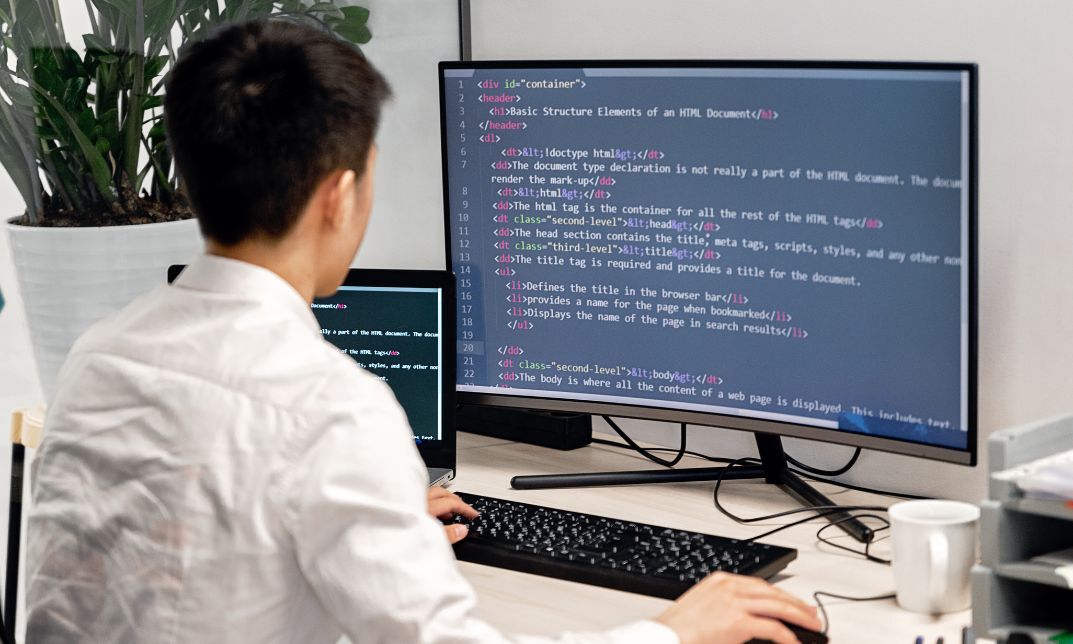
Register on the Flat Design in Adobe Illustrator today and build the experience, skills and knowledge you need to enhance your professional development and work towards your dream job. Study this course through online learning and take the first steps towards a long-term career. The course consists of a number of easy to digest, in-depth modules, designed to provide you with a detailed, expert level of knowledge. Learn through a mixture of instructional video lessons and online study materials. Receive online tutor support as you study the course, to ensure you are supported every step of the way. Get an e-certificate as proof of your course completion. The Flat Design in Adobe Illustrator is incredibly great value and allows you to study at your own pace. Access the course modules from any internet-enabled device, including computers, tablet, and smartphones. The course is designed to increase your employability and equip you with everything you need to be a success. Enrol on the now and start learning instantly! What You Get With The Flat Design in Adobe Illustrator Receive a e-certificate upon successful completion of the course Get taught by experienced, professional instructors Study at a time and pace that suits your learning style Get instant feedback on assessments 24/7 help and advice via email or live chat Get full tutor support on weekdays (Monday to Friday) Course Design The course is delivered through our online learning platform, accessible through any internet-connected device. There are no formal deadlines or teaching schedules, meaning you are free to study the course at your own pace. You are taught through a combination of Video lessons Online study materials Certification Upon successful completion of the course, you will be able to obtain your course completion e-certificate free of cost. Print copy by post is also available at an additional cost of £9.99 and PDF Certificate at £4.99. Who Is This Course For: The course is ideal for those who already work in this sector or are an aspiring professional. This course is designed to enhance your expertise and boost your CV. Learn key skills and gain a professional qualification to prove your newly-acquired knowledge. Requirements: The online training is open to all students and has no formal entry requirements. To study the Flat Design in Adobe Illustrator, all your need is a passion for learning, a good understanding of English, numeracy, and IT skills. You must also be over the age of 16. Course Content Module 01: Introduction Introduction to the Course 00:01:00 Module 02: Create a Flat Design Garden and Barbecue Introduction to the Project 00:01:00 How to Set up the Document 00:13:00 One Smart Way of Adding Gradients 00:06:00 Start with the Background 00:07:00 Create the Sky and the Clouds 00:06:00 Adding the Lawn and the Bushes 00:12:00 Need Some Shade in the Garden 00:08:00 Rounding Selected Corners in Older Illustrators 00:04:00 Who Wants Lemonade 00:10:00 Add the Chairs 00:05:00 Creating the First BBQ 00:10:00 Finish the Project 00:04:00 Module 03: Create a Flat Design Landscape Scene Explore the Project 00:01:00 Start with the Background 00:07:00 Add the Sun 00:08:00 Second Way of Creating the Sun 00:05:00 Scream it from the Mountain Top 00:07:00 Planting the Trees 00:04:00 Creating the Forest 00:04:00 Add the Hut 00:08:00 Add the Side Blocks 00:05:00 Add the Roof 00:06:00 Add the Windows 00:04:00 Finish the Project 00:04:00 Module 04: Create a modern Flat Design Night Camping Scene Introduction to the project88 00:02:00 Creating a New Document 00:03:00 Adding Panels and Colours 00:07:00 Create the sky 00:05:00 Add the stars 00:07:00 Add the moon 00:08:00 Create the mountains 00:11:00 Plant Some trees 00:07:00 Add the entrance 00:06:00 Create the tent 00:04:00 Finish the Tent 00:06:00 Add the backpack 00:05:00 Add the Straps and the Handle 00:03:00 Create the stove 00:07:00 Build Some Fire 00:06:00 Create the Wheels of the Camper 00:04:00 Add the Mudguard 00:02:00 Add the Bumpers 00:03:00 Add the Paint Job 00:04:00 Add the Door Knobs 00:03:00 Add the Windows 00:07:00 Add the Reflections and Finish the Project 00:09:00 Module 05: Create a Modern Flat Design Terminal and Luggage Discover the Project 00:01:00 Start with the Background 00:10:00 Add the Chairs 00:06:00 Add the sign and the Arrows 00:07:00 Add the Escalator 00:06:00 Start Creating the Luggage 00:03:00 Add the Handle 00:03:00 Add the Straps 00:03:00 Add the Wheels and the Shading 00:05:00 Adding the Bokeh Effect and Finishing the Project 00:03:00 Module 06: Design a Flat Design Smartphone and App Icons Introduction to the class 00:01:00 Create a new document 00:02:00 Create the smartphone shape 00:04:00 Add the gradient wallpaper 00:04:00 Create the buttons 00:04:00 Add the system buttons 00:04:00 Add the hour and notification icons 00:04:00 Create the signal strength icon 00:03:00 Create the wifi icon 00:07:00 Add the battery icon 00:03:00 Create the app drawer 00:09:00 Create a new document 00:01:00 Create the main telephone shape 00:06:00 Add the gradient background 00:03:00 Create the main compass shape 00:04:00 Add the pointers and start adding colour 00:04:00 Add the gradient background 00:03:00 Create the messages icon 00:06:00 Add the background 00:03:00 How to create an iOS inspired music app icon 00:07:00 Coming up with colour schemes for the projects 00:06:00 Create the main shape of the retro TV 00:03:00 Add the screen 00:03:00 Create the reflections 00:02:00 Add the legs and the antenna 00:04:00 Add the buttons 00:05:00 Finish the retro TV app icon 00:02:00 Create the second TV app icon 00:08:00 Create the contacts app icon 00:05:00 Create the body and the lens 00:03:00 Add the reflections and finish the icon 00:05:00 Create the envelope 00:05:00 Add the letter 00:03:00 Finish the icon 00:02:00 Create the main wallet shape 00:07:00 Round the corners in older version of illustrator 00:03:00 Add the stitching 00:03:00 Create the bottom edge 00:03:00 Add the button 00:02:00 Put the money in the wallet 00:04:00 Finish the icon 00:02:00 Create the main book shape 00:06:00 Add the text and a bookmark 00:04:00 Create the hand and the background 00:09:00 Create the cloud 00:05:00 Create the sun and finish the icon 00:07:00 Create the bun icon 00:03:00 Add the lettuce, cheese and ketchup 00:04:00 Add sesame, background and finish 00:03:00 Create the main app background 00:05:00 Add the navigation pointer 00:04:00 Create the base of the microphone 00:06:00 Add the diaphragm and finish the icon 00:06:00 Introduction to the project 00:01:00 Add the background first 00:03:00 Create the main piece 00:07:00 Add the padding 00:03:00 Attach the earpiece 00:02:00 Add the earpiece 00:04:00 Add the cable 00:02:00 Finish the icon 00:02:00 Create the main cog shapes 00:04:00 Join the cogs and finish the icon 00:05:00 Create the world map 00:06:00 Add the magnifying glass and finish the icon 00:07:00 Create the main clock shape 00:04:00 Add the markers 00:02:00 Add the pointers 00:03:00 Create the bells and finish the icon 00:06:00 Create the main notes shape 00:03:00 Add the bend and the background 00:03:00 Create another version of the icon 00:03:00 How to create a calculator app icon 00:05:00 How to create a file manager app 00:06:00 Create the main flashlight shape 00:04:00 Add the rotating mechanism 00:05:00 Summary 00:01:00

Register on the Dog Behavior Diploma today and build the experience, skills and knowledge you need to enhance your professional development and work towards your dream job. Study this course through online learning and take the first steps towards a long-term career. The course consists of a number of easy to digest, in-depth modules, designed to provide you with a detailed, expert level of knowledge. Learn through a mixture of instructional video lessons and online study materials. Receive online tutor support as you study the course, to ensure you are supported every step of the way. Get an e-certificate as proof of your course completion. The Dog Behavior Diploma is incredibly great value and allows you to study at your own pace. Access the course modules from any internet-enabled device, including computers, tablet, and smartphones. The course is designed to increase your employability and equip you with everything you need to be a success. Enrol on the now and start learning instantly! What You Get With The Dog Behavior Diploma Receive a e-certificate upon successful completion of the course Get taught by experienced, professional instructors Study at a time and pace that suits your learning style Get instant feedback on assessments 24/7 help and advice via email or live chat Get full tutor support on weekdays (Monday to Friday) Course Design The course is delivered through our online learning platform, accessible through any internet-connected device. There are no formal deadlines or teaching schedules, meaning you are free to study the course at your own pace. You are taught through a combination of Video lessons Online study materials Certification Upon successful completion of the course, you will be able to obtain your course completion e-certificate free of cost. Print copy by post is also available at an additional cost of £9.99 and PDF Certificate at £4.99. Who Is This Course For: The course is ideal for those who already work in this sector or are an aspiring professional. This course is designed to enhance your expertise and boost your CV. Learn key skills and gain a professional qualification to prove your newly-acquired knowledge. Requirements: The online training is open to all students and has no formal entry requirements. To study the Dog Behavior Diploma, all your need is a passion for learning, a good understanding of English, numeracy, and IT skills. You must also be over the age of 16. Course Content Dog Behavior Diploma - Updated Version Introduction Why Getting 2, 8 Week Old Parson Terrier Puppies Changed My Life And My Career! 00:03:00 Here's What You'll Get From This Course 00:04:00 Feeding Time - Aggression and Stealing Food How To Communicate You're In Charge During Feeding Time 00:10:00 How To Stop Food Aggression And Stealing Food 00:07:00 This Dog Is A Professional At Stealing Food, You'll Be Amazed At What He Does! 00:04:00 The Right Way to Greet a Dog How You Greet Your Dog Says So Much More Than Hello - Here's Why 00:12:00 It's Not As Difficult As You May Think To Do And Makes The World Of Difference 00:05:00 Help! What When Visitors Come Round And Get Jumped On? Here's What To Do 00:05:00 Here's The Right Way For Guests To Enter Your Home And Stop Jumping Up 00:02:00 Separation Anxiety How To Stop Dogs Barking, Chewing, Panting And Pacing When Left Alone 00:13:00 The Time To Get This Right Is When They Are A Puppy - Here's How To Do It 00:02:00 Can You Resolve Separation In Dogs Of All Ages? Yes! Here's How 00:02:00 Dog Language - What They're Really Saying Is Your Dog Trying To Calm You Down?! Find Out Here 00:09:00 This ONE Technique Works Like Magic With Numerous Unwanted Behaviours 00:10:00 The 3 F's For Dogs And Top Tips 00:01:00 The Answers To 10 Popular Dog Questions You Are Likely To Be Asked Read This First As It Will Really Help You With The Following Videos 00:25:00 Here's The Answers To Frequently Asked Dog Training Questions Numbers 1 and 2 00:09:00 Here's The Answers To Commonly Asked Dog Training Questions Numbers 3 and 4 00:09:00 Here's The Answers To Frequently Asked Dog Training Questions Numbers 5 and 6 00:06:00 Here's The Answers To Top Dog Training Questions 7 and 8 00:08:00 Here's The Answers To Commonly Asked Dog Training Questions 9 and 10 00:08:00 The Answers To 10 Common Puppy Training Questions That You'll Likely To Be Asked Read This First As It Will Really Help You With The Following Videos 00:20:00 Here's The Answers To Commonly Asked Puppy Training Questions Numbers 1 and 2 00:10:00 Here's The Answers To Popular Puppy Training Questions 3 and 4 00:05:00 Here's The Answers To Common Puppy Training Questions Numbers 5 and 6 00:07:00 Here's The Answers To Popular Puppy Training Questions Numbers 7 and 8 00:06:00 Here' The Answers To Common Puppy Training Questions Numbers 9 and 10 00:09:00 Dog Training Consultations With Clients Someone Has Said Yes To A Dog Training Consultation With You - Here's What To Do 00:09:00 Dog Training Consultation Form 00:05:00 Dog Training Confirmation Letter Template - Page 1 00:05:00 Dog Training Confirmation Letter Template - Page 2 00:05:00 Top Tips Of What To Include During Your Dog Training Consultation 00:14:00 Top Tips Of What To Include During A Dog Training Consultation Handout 00:05:00 **Bonus Video** A Demonstration Of A Real-Life Dog Training Consultation **Bonus Video** A Demonstration Of A Real-Life Dog Training Consultation 00:22:00 Agreement Letters To Be Signed After The Consultation 00:06:00 Agreement Letter Template - The One You Sign And Leave With Your Client 00:05:00 Agreement Letter Template - The One Your Client Signs And You Keep 00:05:00 How To Leave A Consultation On A High 00:02:00 The Best 'Feel Good' Dog Poem Ever! 00:05:00 Dog Behavior Diploma - Old Version Dog Psychology Dealing with Dogs 00:07:00 Behaviour in Dogs 00:08:00 Psychology of Dogs 00:07:00 Aggression in Dogs 00:10:00 Basic Dog Training The Basic Commands 01:00:00 Training Your New Puppy 01:00:00 Leash/Collar Training 00:30:00 Head Collar Training 00:30:00 Training Collar or Choke Collar 00:30:00 Reward Training 00:30:00 Crate and House Training 01:00:00 Dog Obedience Training 00:30:00 Dog Training Issues 00:30:00 Advanced Dog Training Exercises 00:30:00 More Dog or Puppy Training Issues and Exercises 01:00:00 Puppy Training You and Your Puppy 01:00:00 Housebreaking Your Puppy 01:00:00 Kennel Training Your Puppy 01:00:00 Clicker-Training Your Puppy 01:00:00 Walking Your Puppy 01:00:00 Barking and Your Puppy 01:00:00 Dog Barking My Dog Barks: What to Do? 00:30:00 My dog loves to bark: Understanding the Dog 24/7 00:30:00 The Myths About Dogs 00:15:00 I don't want my dog getting hurt 00:30:00 Dealing with Barking Problem 00:30:00 Controlling his ARF-ARF-ARF 00:30:00 Curious About Barking Reasons 00:30:00 There are still any Reasons Left? 00:30:00 Camp Barking 00:15:00 Training a Dog Yourself The Easy Way 00:30:00 What about a Watchdog 00:15:00 Dog vs. The Neighbours 00:30:00 Uh oh Puppies 00:30:00 I Could only Tolerate so Much 00:15:00 Me and my Dog 00:30:00 Be in Touch with Your Pooch 00:30:00 The Justice System 00:15:00 Show Training Dog Shows 00:15:00 I'm a beginner, now what should I do? 00:30:00 Training your Dogs 00:15:00 Taking Care of Your Show dog 00:15:00 Feeding Your Dog in a Nutritious Way 00:15:00 Dog Show Categories 00:15:00 Why Smaller breeds are preferable? 00:30:00 Which Dog Show is perfect for my Dog? 00:15:00 What to remember 00:15:00 Common Terminologies 00:15:00 Basic First Aid 01:00:00 Recommended Materials Workbook - Dog Behavior Diploma 00:00:00 Frequently Asked Questions Are there any prerequisites for taking the course? There are no specific prerequisites for this course, nor are there any formal entry requirements. All you need is an internet connection, a good understanding of English and a passion for learning for this course. Can I access the course at any time, or is there a set schedule? You have the flexibility to access the course at any time that suits your schedule. Our courses are self-paced, allowing you to study at your own pace and convenience. How long will I have access to the course? For this course, you will have access to the course materials for 1 year only. This means you can review the content as often as you like within the year, even after you've completed the course. However, if you buy Lifetime Access for the course, you will be able to access the course for a lifetime. Is there a certificate of completion provided after completing the course? Yes, upon successfully completing the course, you will receive a certificate of completion. This certificate can be a valuable addition to your professional portfolio and can be shared on your various social networks. Can I switch courses or get a refund if I'm not satisfied with the course? We want you to have a positive learning experience. If you're not satisfied with the course, you can request a course transfer or refund within 14 days of the initial purchase. How do I track my progress in the course? Our platform provides tracking tools and progress indicators for each course. You can monitor your progress, completed lessons, and assessments through your learner dashboard for the course. What if I have technical issues or difficulties with the course? If you encounter technical issues or content-related difficulties with the course, our support team is available to assist you. You can reach out to them for prompt resolution.

Follow your dreams by enrolling on the Office Management and Essential Skills Training course today and develop the experience, skills and knowledge you need to enhance your professional development. Office Management and Essential Skills Training will help you arm yourself with the qualities you need to work towards your dream job. Study the Office Management and Essential Skills Training training course online with Janets through our online learning platform and take the first steps towards a successful long-term career. The Office Management and Essential Skills Training course will allow you to enhance your CV, impress potential employers, and stand out from the crowd. This Office Management and Essential Skills Training course consists of a number of easy to digest, in-depth modules, designed to provide you with a detailed, expert level of knowledge. Study the Office Management and Essential Skills Training course through a mixture of instructional video lessons and online study materials. Receive online tutor support as you study the Office Management and Essential Skills Training course, to ensure you are supported every step of the way. Get a digital certificate as proof of your Office Management and Essential Skills Training course completion. Janets is one of the top online training course providers in the UK, and we want to make education accessible to everyone! Learn the essential skills you need to succeed and build a better future for yourself with the Office Management and Essential Skills Training course. The Office Management and Essential Skills Training course is designed by industry experts and is tailored to help you learn new skills with ease. The Office Management and Essential Skills Training is incredibly great value and allows you to study at your own pace. With full course access for one year, you can complete the Office Management and Essential Skills Training when it suits you. Access the Office Management and Essential Skills Training course modules from any internet-enabled device, including computers, tablets, and smartphones. The Office Management and Essential Skills Training course is designed to increase your employability and equip you with everything you need to be a success. Enrol on the Office Management and Essential Skills Training now and start learning instantly! What You Get Out Of Studying Office Management and Essential Skills Training With Janets: Receive a digital Certificate upon successful completion of the Office Management and Essential Skills Training course Get taught by experienced, professional instructors Study at a time and pace that suits your learning style Get instant feedback on assessments 24/7 help and advice via email or live chat Get full tutor support on weekdays (Monday to Friday) Description The Office Management and Essential Skills Training training course is delivered through Janets' online learning platform. Access the Office Management and Essential Skills Training content from any internet-enabled device whenever or wherever you want to. The Office Management and Essential Skills Training course has no formal teaching deadlines, meaning you are free to complete the course at your own pace. Method of Assessment To successfully complete the Office Management and Essential Skills Training course, students will have to take an automated multiple-choice exam. This exam will be online and you will need to score 60% or above to pass the Office Management and Essential Skills Training course. After successfully passing the Office Management and Essential Skills Training course exam, you will be able to apply for a CPD-accredited certificate as proof of your Office Management and Essential Skills Training qualification. Certification All students who successfully complete the Office Management and Essential Skills Training course can instantly download their digital certificate. You can also purchase a hard copy of the Office Management and Essential Skills Training course certificate, which will be delivered by post for £9.99. Who Is This Course For: The Office Management and Essential Skills Training is ideal for those who already work in this sector or are an aspiring professional. This Office Management and Essential Skills Training course is designed to enhance your expertise and boost your CV. Learn key skills and gain a professional qualification to prove your newly-acquired knowledge. Requirements: The Office Management and Essential Skills Training is open to all students and has no formal entry requirements. To study the Office Management and Essential Skills Training course, all your need is a passion for learning, a good understanding of English, numeracy, and IT skills. You must also be over the age of 16. Career Path: The Office Management and Essential Skills Training is ideal for anyone who wants to pursue their dream career in a relevant industry. Learn the skills you need to boost your CV and go after the job you want. Complete the Office Management and Essential Skills Training and gain an industry-recognised qualification that will help you excel in finding your ideal job. Course Content Administrative Management Module One - Getting Started 00:30:00 Module Two - Why Your Office Needs Administrative Procedures 01:00:00 Module Three - Gathering the Right Tools 01:00:00 Module Four - Identifying Procedures to Include 01:00:00 Module Five - Top Five Procedures to Record 01:00:00 Module Six - What to Include in Your Binder (I) 01:00:00 Module Seven - What to Include in Your Binder (II) 01:00:00 Module Eight - Organizing Your Binder 01:00:00 Module Nine - What Not to Include in the Procedure Guide 01:00:00 Module Ten - Share Office Procedure Guide 01:00:00 Module Eleven - Successfully Executing the Guide 01:00:00 Module Twelve - Wrapping Up 00:30:00 Business Writing Module One - Getting Started 00:15:00 Module Two - Working with Words 00:30:00 Module Three - Constructing Sentences 00:25:00 Module Four - Creating Paragraphs 00:25:00 Module Five - Writing Meeting Agendas 00:40:00 Module Six - Writing E-mails 00:25:00 Module Seven - Writing Business Letters 00:25:00 Module Eight - Writing Proposals 00:40:00 Module Nine - Writing Reports 00:30:00 Module Ten - Other Types of Documents 00:45:00 Module Eleven - Proofreading and Finishing 00:30:00 Module Twelve - Wrapping Up 00:15:00 Office Management Building Your Management Team 01:00:00 Building A Successful Brand 01:00:00 Achieving Quality Through Teamwork 00:30:00 Keys To Staying Motivated 00:30:00 Improve Your Marketing 01:00:00 Provide Top Customer Service 00:30:00 Wrapping Up 00:30:00 Bookkeeping & Payroll Module One - Introduction 00:30:00 Module Two - Basic Terminology 01:00:00 Module Three - Basic Terminology (II) 01:00:00 Module Four - Accounting Methods 01:00:00 Module Five - Keeping Track of Your Business 01:00:00 Module Six - Understanding the Balance Sheet 01:00:00 Module Seven - Other Financial Statements 01:00:00 Module Eight - Payroll Accounting Terminology 01:00:00 Module Nine - End of Period Procedures 01:00:00 Module Ten - Financial Planning, Budgeting and Control 01:00:00 Module Eleven - Auditing 01:00:00 Module Twelve - Wrapping Up 00:30:00 Microsoft Office Word Module One - Getting Started 00:30:00 Module Two - Opening 01:00:00 Module Three - Working with the Interface 01:00:00 Module Four - Your First Document 01:00:00 Module Five - Basic Editing Tasks 01:00:00 Module Six - Basic Formatting Tasks 01:00:00 Module Seven - Formatting Paragraphs 01:00:00 Module Eight - Advanced Formatting Tasks 01:00:00 Module Nine - Working with Styles 01:00:00 Module Ten - Formatting the Page 01:00:00 Module Eleven - Sharing Your Document 01:00:00 Module Twelve - Wrapping Up 00:30:00 Word for Newbies - Activities 00:00:00 Microsoft Office Powerpoint Module One - Getting Started 00:30:00 Module Two - Opening PowerPoint 01:00:00 Module Three - Working with the Interface 01:00:00 Module Four - Your First Presentation 01:00:00 Module Five - Working with Text 01:00:00 Module Six - Formatting Text and Paragraphs 01:00:00 Module Seven - Adding Pictures 01:00:00 Module Eight - Advanced Formatting Tasks 01:00:00 Module Nine - Working with Transitions and Animations 01:00:00 Module Ten - Setting Up Your Slide Show 01:00:00 Module Eleven - Showtime! 01:00:00 Module Twelve - Wrapping Up 00:30:00 PowerPoint Essential Activities 00:00:00 Microsoft Office Excel Module One - Getting Started 00:30:00 Module Two - Opening Excel 01:00:00 Module Three - Working with the Interface 01:00:00 Module Four - Your First Worksheet 01:00:00 Module Five - Viewing Excel Data 01:00:00 Module Six - Building Formulas 01:00:00 Module Seven - Using Excel Functions 01:00:00 Module Eight - Using Quick Analysis 01:00:00 Module Nine - Formatting Your Data 01:00:00 Module Ten - Using Styles, Themes, and Effects 01:00:00 Module Eleven - Printing and Sharing Your Workbook 01:00:00 Module Twelve - Wrapping Up 01:00:00 Recommended Reading Recommended Reading : Advanced Diploma in Office Administration 00:00:00 Mock Exam Mock Exam - Office Management and Essential Skills Training 00:30:00 Final Exam Final Exam - Office Management and Essential Skills Training 00:30:00 Frequently Asked Questions Are there any prerequisites for taking the course? There are no specific prerequisites for this course, nor are there any formal entry requirements. All you need is an internet connection, a good understanding of English and a passion for learning for this course. Can I access the course at any time, or is there a set schedule? You have the flexibility to access the course at any time that suits your schedule. Our courses are self-paced, allowing you to study at your own pace and convenience. How long will I have access to the course? For this course, you will have access to the course materials for 1 year only. This means you can review the content as often as you like within the year, even after you've completed the course. However, if you buy Lifetime Access for the course, you will be able to access the course for a lifetime. Is there a certificate of completion provided after completing the course? Yes, upon successfully completing the course, you will receive a certificate of completion. This certificate can be a valuable addition to your professional portfolio and can be shared on your various social networks. Can I switch courses or get a refund if I'm not satisfied with the course? We want you to have a positive learning experience. If you're not satisfied with the course, you can request a course transfer or refund within 14 days of the initial purchase. How do I track my progress in the course? Our platform provides tracking tools and progress indicators for each course. You can monitor your progress, completed lessons, and assessments through your learner dashboard for the course. What if I have technical issues or difficulties with the course? If you encounter technical issues or content-related difficulties with the course, our support team is available to assist you. You can reach out to them for prompt resolution.

Search By Location
- Professional Interior Design Courses in London
- Professional Interior Design Courses in Birmingham
- Professional Interior Design Courses in Glasgow
- Professional Interior Design Courses in Liverpool
- Professional Interior Design Courses in Bristol
- Professional Interior Design Courses in Manchester
- Professional Interior Design Courses in Sheffield
- Professional Interior Design Courses in Leeds
- Professional Interior Design Courses in Edinburgh
- Professional Interior Design Courses in Leicester
- Professional Interior Design Courses in Coventry
- Professional Interior Design Courses in Bradford
- Professional Interior Design Courses in Cardiff
- Professional Interior Design Courses in Belfast
- Professional Interior Design Courses in Nottingham