- Professional Development
- Medicine & Nursing
- Arts & Crafts
- Health & Wellbeing
- Personal Development
2091 Courses
Intermediate SQL Custom 3-Day Private Class Outline
By Nexus Human
Duration 3 Days 18 CPD hours In this 3 day customized Intermediate SQL course students will learn additional commands and functions using labs/activities/content that correlates with this content. By understanding SQL, you get the knowledge of fundamental queries associated with data management so that you can verify, monitor, and control all the activities operating in the database. Lesson 1 Substring Instr / CharIndex Convert (data types and with Formatting) Replace RowCount / RowNum / Top )n) ÿ(Oracle/SQL Server functions) Case / If Then Else statements Exists Clause Find Duplicates using Group by and have clause (and other tips for analyzing data) Lesson 2 Set operations (UNION, UNION ALL, INTERSECT, MINUS) GROUP BY extensions (ROLLUP, CUBE, and GROUPING SETS) Loops / Cursors Common Table Expressions (CTEs) Lesson 3 Temp Tables / Views Advanced Subqueries Regular Expressions (RegEx) Linked Server Queries Qualified subquery predicates Aggregate functions Optimizing queries SQL Injection Lesson 4 JSON Parsing With Partition By With Over Fuzzy Logic - MDS.mdq.[Similarity]ÿ Additional course details: Nexus Humans Intermediate SQL Custom 3-Day Private Class Outline training program is a workshop that presents an invigorating mix of sessions, lessons, and masterclasses meticulously crafted to propel your learning expedition forward. This immersive bootcamp-style experience boasts interactive lectures, hands-on labs, and collaborative hackathons, all strategically designed to fortify fundamental concepts. Guided by seasoned coaches, each session offers priceless insights and practical skills crucial for honing your expertise. Whether you're stepping into the realm of professional skills or a seasoned professional, this comprehensive course ensures you're equipped with the knowledge and prowess necessary for success. While we feel this is the best course for the Intermediate SQL Custom 3-Day Private Class Outline course and one of our Top 10 we encourage you to read the course outline to make sure it is the right content for you. Additionally, private sessions, closed classes or dedicated events are available both live online and at our training centres in Dublin and London, as well as at your offices anywhere in the UK, Ireland or across EMEA.

Cisco Optical Technology Intermediate (OPT200)
By Nexus Human
Duration 4 Days 24 CPD hours This course is intended for The primary audience for this course is as follows: Technical professionals who are responsible for installation, deployment, and maintenance of the Cisco ONS 15454 MSTP network Network operations, planners, and designers Network operations engineers Overview Upon completing this course, the learner will be able to meet these overall objectives: Connect to a Cisco ONS 15454 MSTP chassis using Cisco Transport Controller (CTC) Identify Node configurations according to card population Provision DWDM circuits using the Cisco Transport Controller (CTC) Conduct performance monitoring, alarm verification, and fault isolation Provision M12 WSS in linear and M6 SMR nodes in ring topologies Configuration options for the any rate muxponder and crossponder Perform Raman amplifier initialization Isolate optical network issues In this course, you will learn the skills necessary to deploy a Cisco Network Convergence System (NCS) 2000 Series network. You will also learn how to perform node turnup. The course covers three shelf types, the Cisco ONS 15454 M12 Multiservice Transport Platform (MSTP), NCS 2006, and NCS 2002. You will learn how to deploy linear and ring dense-wavelength-division-multiplexing (DWDM) topologies. The course covers multiplexer-demultiplexer cards, Erbium-doped-fiber amplifier cards, Raman amplifiers, transponder cards, and the newest Cisco Any Rate muxponder cards and crossponder cards. These cards are used in terminal, amplifier, and reconfigurable optical add-drop multiplexer (ROADM) node configurations. You configure wavelength-selective switch (WSS) linear and single-module ROADM (SMR) rings. This Optical Technical Training Intermediate course covers 10-gigabit unprotected circuits and 10-gigabit protection using Y-cable, optical channel transport unit-2 (OTU-2), and protection switch module (PSM) cards. Learn more about this NCS 2000 training course below. Course Outline Lesson 1: CTC Operations Lesson 2: MSTP Topologies Lesson 3: Shelf and Card Installation Lesson 4: Fiber jumper installation Lesson 5: Linear Configurations Lesson 6: Node Turn-Up Lesson 7: Optical Channel Network Connection Circuits Lesson 8: Transponder and Optical Channel Client Connection Circuits Lesson 9: Multishelf Lesson 10: MSTP M6 SMR-Based Rings Lesson 11: 10-Gigabit Muxponder and Transponder Cards Lesson 12: 10-Gigabit with Y-Cable Protection Lesson 13: Alternative 10-GB Protection (PSM and OTU-2) Lesson 14: Any Rate Muxponder and Crossponder Lesson 15: Raman Amplifier Lesson 16: 40- and 100-Gigabit Transponder and Muxponder Lesson 17: Troubleshooting Additional course details: Nexus Humans Cisco Optical Technology Intermediate (OPT200) training program is a workshop that presents an invigorating mix of sessions, lessons, and masterclasses meticulously crafted to propel your learning expedition forward. This immersive bootcamp-style experience boasts interactive lectures, hands-on labs, and collaborative hackathons, all strategically designed to fortify fundamental concepts. Guided by seasoned coaches, each session offers priceless insights and practical skills crucial for honing your expertise. Whether you're stepping into the realm of professional skills or a seasoned professional, this comprehensive course ensures you're equipped with the knowledge and prowess necessary for success. While we feel this is the best course for the Cisco Optical Technology Intermediate (OPT200) course and one of our Top 10 we encourage you to read the course outline to make sure it is the right content for you. Additionally, private sessions, closed classes or dedicated events are available both live online and at our training centres in Dublin and London, as well as at your offices anywhere in the UK, Ireland or across EMEA.

Seismic Stratigraphic Interpretation in Different Basin Settings (Passive, Extensional, Convergent & Oblique)
By EnergyEdge - Training for a Sustainable Energy Future
About this Training Course Comprising 5 full-day sessions, this intermediate to advanced level course is specifically designed for senior exploration geoscientists currently active in hydrocarbon play and prospect mapping, to optimise conceptual geological input into their technical evaluation. The course focuses on seismic stratigraphic analysis in different basin settings - i.e., passive, convergent, extension and oblique - in order to construct a coherent geological story line, underpinning hydrocarbon play and prospect evaluation. The course is largely based on seismic stratigraphic case histories and exercises, with the support of seismic, well log and outcrop examples. Training Objectives Through short, focused presentations and a series of industry case history-based examples and exercises, participants will learn to optimise conceptual geoscience input into technical subsurface analysis. This will help to produce coherent geological subsurface interpretations for use in Play-based, Prospect and Appraisal evaluations. Target Audience This course is intended for senior geoscientists with more than five years of work experience, with a background in play and/or prospect evaluation and experience in seismic interpretation. Course Level Intermediate Advanced Training Methods Participants will be exposed to short lectures throughout the 5 days, followed by hands-on individual and team exercises in a variety of geological settings. 'Let the data tell their story' is a key recurring theme in this course. Trainer Your expert course leader has 38 years of experience as Exploration Geologist for Shell globally, with field experience in a/o Egypt, NW Borneo, MENA, China, Madagascar, North Sea, Oman and The Netherlands (Shell EP Research and Training Centre in Rijswijk). He has strong evaluation and project lead skills in Play-based Exploration, Prospect Maturation, Opportunity Screening and NFE / Appraisal disciplines. He developed key geoscience skills in Seismic and Sequence Stratigraphy as well as Reservoir Characterization, including sedimentology and diagenesis. He has extensive supervisory, teaching, and coaching experience as well as a strong interest in Geoscience (Depositional Systems, Regional and Reservoir Geology) and Petroleum Geology Learning. POST TRAINING COACHING SUPPORT (OPTIONAL) To further optimise your learning experience from our courses, we also offer individualized 'One to One' coaching support for 2 hours post training. We can help improve your competence in your chosen area of interest, based on your learning needs and available hours. This is a great opportunity to improve your capability and confidence in a particular area of expertise. It will be delivered over a secure video conference call by one of our senior trainers. They will work with you to create a tailor-made coaching program that will help you achieve your goals faster. Request for further information post training support and fees applicable Accreditions And Affliations

My Hollow form making day for intermediate students will give you the basic knowledge to make beautiful vases and bowls. Usually made from solid branch or trunk wood I will teach you how to choose and prepare suitable timber and use the specialist tools to carry out hollowing. (one-to-one only or maximum of 2 students)

Spanish Language Course Masterclass - Beginner to Intermediate
By Lead Academy
Quality Guarantee: Promising training excellence, satisfaction gurantee Accredited by CPD UK & Quality License Scheme Tutor Support Unlimited support via email, till you complete the course Recognised Certification: Accepted by thousands of professional bodies Start Anytime With 1 year access to the course materials Online Learning Learn from anywhere, whenever you want With this transformative course, you will progress from a beginner to an intermediate level, confidently engaging in conversations in the Spanish Language. With the help of experienced instructors, you will practise more complex sentence structures and improve your Spanish fluency. This course at a glance Accredited by CPD UK Gain a useful repertoire of Spanish phrases and vocabulary that will improve your conversational ability Understand fundamentals of Spanish such as reading comprehension, writing, listening comprehension and speaking Learn how to use pronouns, prepositions, and conjunctions in Spanish Learn how to speak on new topics like time, seasons, cities, and languages' Gain more knowledge about Spanish and Hispanic culture Understand what sets the Spanish language apart from other languages, what its main traits are, and how the Spanish alphabet works Able to produce and speak thousands of perfectly constructed phrases Know how to handle basic structures of Spanish with ease and confidence Learn how to be polite in Spanish, how to pronounce words such as the double L and knowledge about nouns, adverbs, adjectives Why Spanish Language Course Masterclass right for you? This is a complete online Spanish course that will teach you the advanced levels of the Spanish language and update you with level 1 basic conversation in Spanish on topics like work, food, and preferences. The comprehensive online course will guide you in describing people and things, introducing yourself, talking about life and asking questions about other people as part of level 2. By the end of the course, you will have a basic understanding of the first few words of the Spanish language, adjectives used in the sentences, reverse translations, recap translations, and reverse recap translations, and much more. Spanish Language Course Masterclass Details Accredited by CPD certificates are accepted by thousands of professional bodies and government regulators here in the UK and around the world. Many organisations look for employees with CPD requirements, which means, that by doing this course, you would be a potential candidate in your respective field. Course Curriculum Spanish Language for Beginner Lesson 1 Lesson 2 Lesson 3 Lesson 4 Lesson 5 Lesson 6 Lesson 7 Lesson 8 Lesson 9 Spanish Language For Intermediate Level Lesson 10 Lesson 11 Lesson 12 Lesson 13 Lesson 14 Lesson 15 Lesson 16 Lesson 17 Lesson 18 Who should take this course? This complete online Spanish course is designed for those who want to take their career to the next level or anyone who wants to gain knowledge about Spanish language words, alphabets, nouns, adjectives, and expand vocabulary. Entry Requirements There are no academic entry requirements for this course, and it is open to students of all academic backgrounds. However, you are required to have a laptop/desktop/tablet or smartphone and a good internet connection. Assessment Method This Spanish language course masterclass - beginner to intermediate assesses learners through multiple-choice questions (MCQs). Upon successful completion of the modules, learners must answer MCQs to complete the assessment procedure. Through the MCQs, it is measured how much a learner can grasp from each section. In the assessment pass mark is 60%. Certification Certificate of Achievement from Lead Academy After successfully passing the MCQ exam you will be eligible to order your certificate of achievement as proof of your new skill. The certificate of achievement is an official credential that confirms that you successfully finished a course with Lead Academy. Certificate can be obtained in PDF version at a cost of £12, and there is an additional fee to obtain a printed copy certificate which is £35. FAQs Is CPD a recognised qualification in the UK? CPD is globally recognised by employers, professional organisations and academic intuitions, thus a certificate from CPD Certification Service creates value towards your professional goal and achievement. CPD-certified certificates are accepted by thousands of professional bodies and government regulators here in the UK and around the world. Are QLS courses recognised? Although QLS courses are not subject to Ofqual regulation, they must adhere to an extremely high level that is set and regulated independently across the globe. A course that has been approved by the Quality Licence Scheme simply indicates that it has been examined and evaluated in terms of quality and fulfils the predetermined quality standards. When will I receive my certificate? For CPD accredited PDF certificate it will take 24 hours, however for the hardcopy CPD certificate takes 5-7 business days and for the Quality License Scheme certificate it will take 7-9 business days. Can I pay by invoice? Yes, you can pay via Invoice or Purchase Order, please contact us at info@lead-academy.org for invoice payment. Can I pay via instalment? Yes, you can pay via instalments at checkout. How to take online classes from home? Our platform provides easy and comfortable access for all learners; all you need is a stable internet connection and a device such as a laptop, desktop PC, tablet, or mobile phone. The learning site is accessible 24/7, allowing you to take the course at your own pace while relaxing in the privacy of your home or workplace. Does age matter in online learning? No, there is no age limit for online learning. Online learning is accessible to people of all ages and requires no age-specific criteria to pursue a course of interest. As opposed to degrees pursued at university, online courses are designed to break the barriers of age limitation that aim to limit the learner's ability to learn new things, diversify their skills, and expand their horizons. When I will get the login details for my course? After successfully purchasing the course, you will receive an email within 24 hours with the login details of your course. Kindly check your inbox, junk or spam folder, or you can contact our client success team via info@lead-academy.org

Screen Acting Course for Actors, Intermediate & Advanced Level
4.8(23)By Beck Academy of Dramatic Art
Work with award winning filmmaker and leading London acting coach Fay Beck.
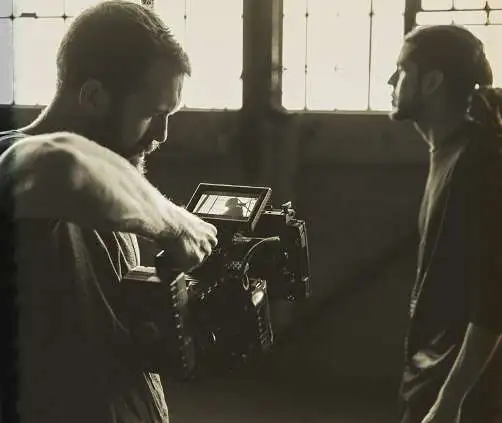
Comprehensive 3ds Max Course Fundamentals to Intermediate Online or In-Person Training
By Real Animation Works
Face to face training customised and bespoke. Online or Face to Face

Microsoft Project Introduction/Intermediate - In-company
By Microsoft Office Training
Price £750 inc VAT Finance options In Company training - £750 for groups of up to 8 delegates. Discounts for Nonprofits/Charities... Study method On-site Duration 2 days, Full-time Qualification No formal qualification Certificates Certificate of completion - Free Additional info Tutor is available to students Course Objectives At the end of this course you will be able to: Identify the components of the Microsoft Project environment Create a new project plan Create the project schedule Use different views to analyse the project plan Create, allocate and manage resources in a project plan Finalise a project plan Track progress View and report project plan information ' 1 year email support service Customer Feedback Very good course. Learnt a lot. Looking forward to the next level. Alexandra - CIAL 1 year email support service Take a closer look at the consistent excellent feedback from our growing corporate clients visiting our site ms-officetraining co uk With more than 20 years experience, we deliver courses on all levels of the Desktop version of Microsoft Office and Office 365; ranging from Beginner, Intermediate, Advanced to the VBA level. Our trainers are Microsoft certified professionals with a proven track record with several years experience in delivering public, one to one, tailored and bespoke courses. Our competitive rates start from £550.00 per day of training Tailored training courses: You can choose to run the course exactly as they are outlined by us or we can customise it so that it meets your specific needs. A tailored or bespoke course will follow the standard outline but may be adapted to your specific organisational needs. Description Introduction to Microsoft Project Recap on project management concepts Project environment overview The 3 databases: Tasks, Resources and Assignments Different ways of displaying the Project Plan Access Help Creating a Project Plan Create a New Project Plan Project Information Create and apply the project calendar Defining recurring exceptions to the calendar Defining the calendar's work weeks Create the Summary tasks Create the Work Breakdown Structure Task creation and scheduling Exploring the Entry Table and its fields Task editing and the Task Information window Task Durations Defining Milestones Manual Scheduling vs Automatic Scheduling Changing the Task's Calendar Create a split in a Task Create Task Relationships Adding Lag or Lead to a Relationship Identifying the Critical Path Adding Constraints and Deadlines to Tasks Create Recurring Activities Adding Notes and links to Tasks Managing Resources Exploring the Entry Table and its fields Resource editing and the Resource Information window Resource Types Fixed Costs vs Variable Costs Adding Resource Costs Defining when costs accrue Changing the Resource Calendar and Availability Project calendar vs Resource and Task Calendar Assigning Resources to Tasks Effort Driven Scheduling Resolving Resource Overallocation Tracking the Project Progress Setting a Project Baseline Entering Actuals Different ways of viewing the Progress Checking if the Project is on track Viewing and Reporting Project Detail Adding Tasks to the Timeline and sharing it Modifying the Timescale and Zoom level Formatting the Gantt View Filtering and Grouping Tasks Print and Troubleshoot the Gantt View Using built-in Reports in Microsoft Project Who is this course for? This course is designed for a person who has an understanding of project management concepts, who is responsible for creating and modifying project plans, and who needs a tool to manage these project plans. Requirements General knowledge of the Windows OS Career path Microsoft Office know-how can instantly increase your job prospects as well as your salary. 80 percent of job openings require spreadsheet and word-processing software skills

Cisco Optical Technology Intermediate v3.0 (OPT200)
By Nexus Human
Duration 4 Days 24 CPD hours This course is intended for This course is intended for: System engineers Technical support personnel Channel partners and resellers Overview After taking this course, you should be able to: Describe Cisco DWDM platform basics Describe DWDM network topologies Describe the management software used for managing Cisco DWDM networks List the different hardware components of the Cisco ONS and Cisco NCS DWDM systems Provision nodes and circuits in a Cisco DWDM network Perform node and multishelf configurations Implement SMR-based rings Provision optical circuit protection mechanisms Configure Any Rate cards Describe the function of Raman amplifiers Perform basic maintenance and troubleshooting of a Cisco DWDM network The Cisco Optical Technology Intermediate (OPT200) v3.0 course is designed to teach you the skills necessary to deploy the Cisco© Optical Networking System (ONS), 15454 Multiservice Transport Platform (MSTP), and Cisco Network Convergence System (NCS) 2000 Series Dense Wavelength-Division Multiplexing (DWDM) networks from installation to protection. Through a combination of lecture and hands-on experience, you will learn installation, configuration, circuit protection, maintenance, and basic troubleshooting using the Cisco Transport Controller for the Cisco ONS 15454 M6 and M12 shelves, and for the Cisco NCS 2016 shelf.Additionally, in this course you will review DWDM terminology and components, explore available chassis and cards, and discuss hardware installation. You will learn to use the Cisco Transport Controller server software to connect to the nodes, perform network turn-up and circuit creation, and deploy linear and single-module ROADM (SMR) DWDM multishelf topologies. Using this software, you will also configure Raman amplifiers and Any Rate cards, and configure protected and unprotected circuits. The course covers a variety of card options: controllers, transponders, multiplexer-demultiplexer, add/drop, Raman amplifiers, and Cisco Any Rate muxponder cards. You will use the various cards to configure terminal, amplifier, mesh, split, Optical Service Channel (OSC) regenerator, and Reconfigurable Optical Add/Drop Multiplexing (ROADM) nodes. Finally, you will learn how to use many of the tools and features available with the Cisco Transport Controller to perform maintenance, testing, and basic troubleshooting of your optical network. Course Outline DWDM Optical Platform Foundation Chassis and Cards Hardware Installation Node Turn-Up and Circuit Creation Node and Multishelf Configurations SMR-Based Rings 10Gb Circuit Protection Any Rate Card Configuration Raman Amplifiers Maintenance and Basic Troubleshooting Additional course details: Nexus Humans Cisco Optical Technology Intermediate v3.0 (OPT200) training program is a workshop that presents an invigorating mix of sessions, lessons, and masterclasses meticulously crafted to propel your learning expedition forward. This immersive bootcamp-style experience boasts interactive lectures, hands-on labs, and collaborative hackathons, all strategically designed to fortify fundamental concepts. Guided by seasoned coaches, each session offers priceless insights and practical skills crucial for honing your expertise. Whether you're stepping into the realm of professional skills or a seasoned professional, this comprehensive course ensures you're equipped with the knowledge and prowess necessary for success. While we feel this is the best course for the Cisco Optical Technology Intermediate v3.0 (OPT200) course and one of our Top 10 we encourage you to read the course outline to make sure it is the right content for you. Additionally, private sessions, closed classes or dedicated events are available both live online and at our training centres in Dublin and London, as well as at your offices anywhere in the UK, Ireland or across EMEA.

LNG Markets, Pricing, Trading & Risk Management
By EnergyEdge - Training for a Sustainable Energy Future
About this Training Course The LNG market is developing from a fully based market on long-term contracts, to a more flexible market based on a portfolio of contracts of different durations. The increase of LNG demand, fuelled by South Korea, Japan and several other emerging economies, are creating a base for a more flexible market, where the LNG spot market will be playing a key role. Changes in the LNG market can be identified in the following areas: development of terminals and plant sizes, increased integration throughout the supply chain, diversification of supply sources, increased contractual flexibility and increased geographical distance. This is creating the foundation for the development of the LNG spot market right here in Asia today. This 3 full-day intensive intermediate level course will give you cutting-edge knowledge needed in today's complex LNG market. Increase your knowledge and understanding of the LNG market and spot trading aspects by attending this course. Training Objectives By the end of this course, participants will be able to: Leverage on the current and global drivers of the world Natural gas and LNG markets Understand regional LNG pricing effects and who the key buyers and new sellers are Appreciate the trading structures of LNG and how to structure its risk management Understand the workings and future outlook of the Asian LNG Spot market Discover and exploit the arbitrage trading opportunities between the different markets Learn what LNG derivatives are and how it will become available for hedging and proprietary trading purposes Target Audience This course will benefit: LNG market development executives are drawn from both technical and non-technical (commercial, finance and legal) backgrounds. Participants in an LNG market development team, perhaps with expertise in one area of gas development, will benefit from the course by obtaining a good grounding of all other areas. The course is pitched at an intermediate level, although those with a basic knowledge will be able to grasp most of the concepts covered. Course Level Intermediate Trainer Your course leader is a skilled and accomplished professional with over 25 years of extensive C-level experience in the energy markets worldwide. He has strong expertise in all the aspects of (energy) commodity markets, international sales, marketing of services, derivatives trading, staff training and risk management within dynamic and high-pressure environments. He received a Master's degree in Law from the University of Utrecht in 1987. He started his career at the NLKKAS, the Clearing House of the Commodity Futures Exchange in Amsterdam. After working for the NLKKAS for five years, he was appointed as Member of the Management Board of the Agricultural Futures Exchange (ATA) in Amsterdam at the age of 31. While working for the Clearing House and exchange, he became an expert in all the aspects of trading and risk management of commodities. In 1997, he founded his own specialist-consulting firm that provides strategic advice about (energy) commodity markets, trading and risk management. He has advised government agencies such as the European Commission, investment banks, major utilities, and commodity trading companies and various energy exchanges and market places in Europe, CEE countries, North America and Asia. Some of the issues he has advised on are the development and implementation of a Risk Management Framework, investment strategies, trading and hedging strategies, initiation of Power Exchanges (APX) and other trading platforms, the set-up of (OTC) Clearing facilities, and feasibility and market studies like for the Oil, LNG and the Carbon Market. The latest additions are (Corporate) PPAs and Artificial Intelligence for energy firms. He has given numerous seminars, workshops and (in-house) training sessions about both the physical and financial trading and risk management of commodity and carbon products. The courses have been given to companies all over the world, in countries like Japan, Singapore, Thailand, United Kingdom, Germany, Poland, Slovenia, Czech Republic, Malaysia, China, India, Belgium and the Netherlands. He has published several articles in specialist magazines such as Commodities Now and Energy Risk and he is the co-author of a book called A Guide to Emissions Trading: Risk Management and Business Implications published by Risk Books in 2004. POST TRAINING COACHING SUPPORT (OPTIONAL) To further optimise your learning experience from our courses, we also offer individualized 'One to One' coaching support for 2 hours post training. We can help improve your competence in your chosen area of interest, based on your learning needs and available hours. This is a great opportunity to improve your capability and confidence in a particular area of expertise. It will be delivered over a secure video conference call by one of our senior trainers. They will work with you to create a tailor-made coaching program that will help you achieve your goals faster. Request for further information post training support and fees applicable Accreditions And Affliations

Search By Location
- Intermediate Courses in London
- Intermediate Courses in Birmingham
- Intermediate Courses in Glasgow
- Intermediate Courses in Liverpool
- Intermediate Courses in Bristol
- Intermediate Courses in Manchester
- Intermediate Courses in Sheffield
- Intermediate Courses in Leeds
- Intermediate Courses in Edinburgh
- Intermediate Courses in Leicester
- Intermediate Courses in Coventry
- Intermediate Courses in Bradford
- Intermediate Courses in Cardiff
- Intermediate Courses in Belfast
- Intermediate Courses in Nottingham