- Professional Development
- Medicine & Nursing
- Arts & Crafts
- Health & Wellbeing
- Personal Development
2309 Courses
Overview Fast track your career as an Administrative Assistant, Receptionist, or Personal Assistant, with key office management skills! The Office Skills Development Training course is the perfect professional development course for anyone who aspires to work in an admin support role or office setting. It provides a broad understanding of fundamental office procedures, etiquettes, and best practices, equipping you with the skills to develop your confidence, competence and professional image. This is an industry-recognised qualification with no entry requirements. Fast track your career by learning in-demand skills and gain a competitive edge in the job market! Why buy this Office Skills Development Training? Unlimited access to the course for forever Digital Certificate, Transcript, student ID all included in the price Absolutely no hidden fees Directly receive CPD accredited qualifications after course completion Receive one to one assistance on every weekday from professionals Immediately receive the PDF certificate after passing Receive the original copies of your certificate and transcript on the next working day Easily learn the skills and knowledge from the comfort of your home Certification After studying the course materials of the Office Skills Development Training you will be able to take the MCQ test that will assess your knowledge. After successfully passing the test you will be able to claim the pdf certificate for £5.99. Original Hard Copy certificates need to be ordered at an additional cost of £9.60. Who is this course for? This Office Skills Development Training does not require you to have any prior qualifications or experience. You can just enrol and start learning. Prerequisites This Office Skills Development Training was made by professionals and it is compatible with all PC's, Mac's, tablets and smartphones. You will be able to access the course from anywhere at any time as long as you have a good enough internet connection. Career path As this course comes with multiple courses included as bonus, you will be able to pursue multiple occupations. This Office Skills Development Training is a great way for you to gain multiple skills from the comfort of your home. Course Curriculum Module 01: Personal Assistant Personal Assistant 01:23:00 Module 02: Admin Support Admin Support 01:54:00 Module 03: Administrative Management Administrative Management 01:00:00 Module 04: Organisational Skills Organisational Skills 01:16:00 Module 05: Telephone Etiquette Telephone Etiquette 01:07:00 Module 06: Business Writing Business Writing 01:24:00 Module 07: Time Management Time Management 01:09:00 Module 08: Body Language and Effective Communication Body Language and Effective Communication 01:23:00 Module 09: Meeting Management Meeting Management 01:24:00 Mock Exam Mock Exam - Office Skills Development Training 00:20:00 Final Exam Final Exam - Office Skills Development Training 00:20:00

Team Management, Leadership, and Time Management Skills for Admin and Document Control
5.0(3)By School Of Health Care
Team Management, Leadership, and Time Management Skills for Admin and Document Control In today's dynamic business world, effective time management and team leadership are essential skills that set outstanding administrators apart. UK companies report that inefficiency costs up to 30% of daily working time, highlighting an urgent need for skilled managers and organised administrators. This Team Management, Leadership, and Time Management Skills Bundle equips you with the tools to enhance productivity, lead teams effectively, and manage key tasks in administrative and document control roles. This bundle delves into essential time management, leadership, and administrative skills, laying a strong foundation for success in any professional setting. You'll cover vital topics such as document control, organisation, and conflict resolution to improve both time management and leadership abilities. With specialised sessions in office administration, remote team management, and productivity enhancement, this program is tailored for individuals eager to elevate their professional skills and make a lasting impact in their organisations. Learning Outcomes for the Time Management Bundle: Master essential time management, team leadership, and document control skills. Build a strong foundation in office management, conflict resolution, and organisational skills. Develop the ability to lead remote teams and manage virtual meetings. Increase productivity with modules on time management, performance optimization, and agile methods. Improve decision-making to support leadership and administrative responsibilities effectively. For those aspiring to excel in roles that demand high-level organisation and time management, this course bundle offers a pathway to success. Gain the skills to handle multiple projects, lead confidently, and add meaningful value to your team and organisation. Courses Are Included In This Team Management, Leadership, and Time Management Skills for Admin and Document Control Bundle: Level 7 Diploma in Leadership & Management Level 4 Time Management Executive Secretary & PA Training Level 5 Office Management and Administration Document Control Level 3 Business Administration Minute Taking Performance Management HR and Payroll Management Level 7 Project Management Special Offers of this Team Management, Leadership, and Time Management Skills for Admin and Document Control Course: This Team Management, Leadership, and Time Management Skills for Admin and Document Control Course includes a FREE PDF Certificate. Lifetime access to this Team Management, Leadership, and Time Management Skills for Admin and Document Control Course Instant access to this Team Management, Leadership, and Time Management Skills for Admin and Document Control Course 24/7 Support Available to this Team Management, Leadership, and Time Management Skills for Admin and Document Control Course [ Note: Free PDF certificate as soon as completing the Team Management, Leadership, and Time Management Skills for Admin and Document Control course] Team Management, Leadership, and Time Management Skills for Admin and Document Control This Team Management, Leadership, and Time Management Skills for Admin and Document Control package comprises more than 10 courses covering vital topics like team management, leadership, conflict resolution, and office administration. This training will help you develop the time management and organisational skills needed to excel in administrative and document control roles. Who is this course for? Team Management, Leadership, and Time Management Skills for Admin and Document Control Aspiring team captains, administrators, and office managers. Professionals aiming to improve their time management, leadership, and document control skills. Individuals interested in positions requiring strong time management and organisational skills. Requirements Team Management, Leadership, and Time Management Skills for Admin and Document Control To enrol in this Team Management, Leadership, and Time Management Skills for Admin and Document Control Course, students must fulfil the following requirements: Good Command over English language is mandatory to enrol in our Time Management Course Be energetic and self-motivated to complete our Time Management Course. Basic computer Skill is required to complete our Time Management Course. If you want to enrol in our Time Management Course, you must be at least 15 years old. Career path Team Management, Leadership, and Time Management Skills for Admin and Document Control This time management training provides opportunities for a variety of professional vocations, including: Team Manager salaries range from £30,000 to £50,000 per year Administrative Manager salaries range from £28,000 to £45,000 per year Document Control Specialist salaries range from £25,000 to £42,000 a year

Dynamic Arrays in Excel Program
By Study Plex
Highlights of the Course Course Type: Online Learning Duration: 1 Hour Tutor Support: Tutor support is included Customer Support: 24/7 customer support is available Quality Training: The course is designed by an industry expert Recognised Credential: Recognised and Valuable Certification Completion Certificate: Free Course Completion Certificate Included Instalment: 3 Installment Plan on checkout What you will learn from this course? Gain comprehensive knowledge about Microsoft Office Excel Understand the core competencies and principles of Microsoft Office Excel Explore the various areas of Microsoft Office Excel Know how to apply the skills you acquired from this course in a real-life context Become a confident and expert office admin Dynamic Arrays in Excel Program Course Master the skills you need to propel your career forward in Microsoft Office Excel. This course will equip you with the essential knowledge and skillset that will make you a confident office admin and take your career to the next level. This comprehensive Excel course is designed to help you surpass your professional goals. The skills and knowledge that you will gain through studying this Excel course will help you get one step closer to your professional aspirations and develop your skills for a rewarding career. This comprehensive course will teach you the theory of effective Microsoft Office Excel practice and equip you with the essential skills, confidence and competence to assist you in the Microsoft Office Excel industry. You'll gain a solid understanding of the core competencies required to drive a successful career in Microsoft Office Excel. This course is designed by industry experts, so you'll gain knowledge and skills based on the latest expertise and best practices. This extensive course is designed for office admin or for people who are aspiring to specialise in Microsoft Office Excel. Enrol in this Excel course today and take the next step towards your personal and professional goals. Earn industry-recognised credentials to demonstrate your new skills and add extra value to your CV that will help you outshine other candidates. Who is this Course for? This comprehensive Excel course is ideal for anyone wishing to boost their career profile or advance their career in this field by gaining a thorough understanding of the subject. Anyone willing to gain extensive knowledge on this Microsoft Office Excel can also take this course. Whether you are a complete beginner or an aspiring professional, this course will provide you with the necessary skills and professional competence, and open your doors to a wide number of professions within your chosen sector. Entry Requirements This Excel course has no academic prerequisites and is open to students from all academic disciplines. You will, however, need a laptop, desktop, tablet, or smartphone, as well as a reliable internet connection. Assessment This Excel course assesses learners through multiple-choice questions (MCQs). Upon successful completion of the modules, learners must answer MCQs to complete the assessment procedure. Through the MCQs, it is measured how much a learner could grasp from each section. In the assessment pass mark is 60%. Advance Your Career This Excel course will provide you with a fresh opportunity to enter the relevant job market and choose your desired career path. Additionally, you will be able to advance your career, increase your level of competition in your chosen field, and highlight these skills on your resume. Recognised Accreditation This course is accredited by continuing professional development (CPD). CPD UK is globally recognised by employers, professional organisations, and academic institutions, thus a certificate from CPD Certification Service creates value towards your professional goal and achievement. Course Curriculum Dynamic Arrays in Excel Dynamic Arrays in Excel 00:03:00 XLOOKUP 00:09:00 FILTER and UNIQUE 00:19:00 SORT and SORTBY 00:12:00 SEQUENCE and RANDARRAY 00:13:00 Obtain Your Certificate Order Your Certificate of Achievement 00:00:00 Get Your Insurance Now Get Your Insurance Now 00:00:00 Feedback Feedback 00:00:00
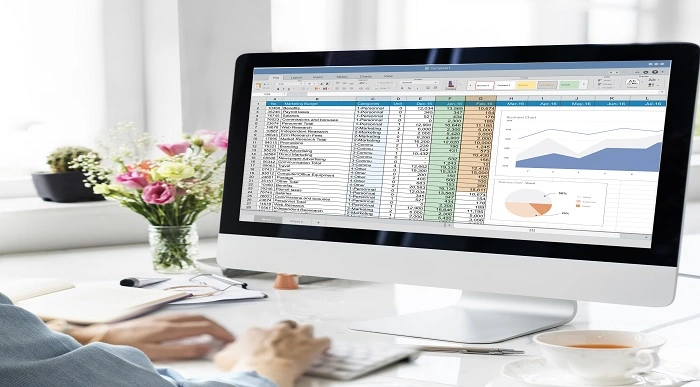
PROFESSIONAL DIPLOMA (FILMMAKING)
By Screen and Film School
Looking for career-focused practical filmmaking? Do you want to learn more about the work of different departments in film and get hands-on filmmaking experience before deciding on your career path? Screen and Film School Brighton’s Professional Diploma is a 9-month part-time course designed to provide you with the essential skills required to successfully operate in the UK film and TV industry today. The course allows you to specialise in one field or become a self-sufficient freelancer such as a shooting producer director, editor, production coordinator or content creator.

Crash Course on Entrepreneurship: Become a successful Business Owner
5.0(5)By Apex Leadership Consult
In this course, you will learn how to set up your business and start earning money from it in less than 6 months from your date of enrolment. You will leverage the know-how of a Management Consultant, educator, coach, mentor and business owner without breaking your budget. This is a funded course.

Microsoft 365
By Compete High
Course Overview: Microsoft 365 Mastery Welcome to Microsoft 365 Mastery, a comprehensive course designed to empower individuals with the skills and knowledge needed to leverage the full potential of Microsoft 365 and its suite of applications. In this course, you will explore the diverse functionalities of Microsoft 365, covering its key components and applications through a structured series of modules. Module 1: Overview of Microsoft 365 and Its Applications Gain a comprehensive understanding of Microsoft 365, including its core components and applications. Explore how Microsoft 365 enhances productivity and collaboration in modern workplaces. Module 2: OneDrive and SharePoint Online Delve into OneDrive and SharePoint Online, powerful cloud-based storage and collaboration platforms. Learn how to efficiently manage files, collaborate on documents, and organize content using these tools. Module 3: Microsoft Teams and Outlook Discover the collaborative power of Microsoft Teams and the productivity features of Outlook. Explore how Teams facilitates seamless communication and collaboration, while Outlook helps manage emails, calendars, and tasks effectively. Module 4: Microsoft Planner and Forms Master Microsoft Planner for task management and project coordination, and learn to create surveys and quizzes using Microsoft Forms. Explore how these tools streamline workflow and gather valuable insights. Module 5: Power Automate and 365 Security Features Unlock the potential of automation with Power Automate, and explore essential security features within Microsoft 365. Learn to automate repetitive tasks and safeguard sensitive data effectively. Module 6: Admin Center and Accessibility Navigate the Microsoft 365 Admin Center and understand its role in managing user accounts, licenses, and security settings. Learn about accessibility features to ensure inclusivity and compliance within your organization. Module 7: Collaborative Editing and Integration with Other Tools Explore collaborative editing features across Microsoft 365 applications and discover how they enhance teamwork and productivity. Learn about integration possibilities with third-party tools to extend the capabilities of Microsoft 365. Module 8: Best Practices and Migration Strategies Acquire best practices for deploying and managing Microsoft 365 within your organization. Understand migration strategies to seamlessly transition from legacy systems to Microsoft 365 while minimizing disruptions. Throughout the course, you will engage in hands-on exercises, case studies, and practical demonstrations to reinforce your learning and develop valuable skills applicable to real-world scenarios. By the end of this course, you will emerge as a proficient Microsoft 365 user equipped to drive productivity, collaboration, and innovation within your organization. Join us on this journey to Microsoft 365 mastery! Course Curriculum Module 1_ Overview of Microsoft 365 and Its Applications Overview of Microsoft 365 and Its Applications 00:00 Module 2_ OneDrive and SharePoint Online OneDrive and SharePoint Online 00:00 Module 3_ Microsoft Teams and Outlook Microsoft Teams and Outlook 00:00 Module 4_ Microsoft Planner and Forms Microsoft Planner and Forms 00:00 Module 5_ Power Automate and 365 Security Features Power Automate and 365 Security Features 00:00 Module 6_ Admin Center and Accessibility Admin Center and Accessibility 00:00 Module 7_ Collaborative Editing and Integration with Other Tools Collaborative Editing and Integration with Other Tools 00:00 Module 8_ Best Practices and Migration Strategies Best Practices and Migration Strategies 00:00

Medical and Administrative Assistant - 8 Courses Bundle
By NextGen Learning
Let's know about the game-changing "Medical and Administrative Assistant" bundle. Numbers don't lie, and the demand for skilled professionals is soaring in the UK. We're talking about a transformative combo of 8 courses, "Medical and Administrative Assistant", that doesn't just open doors but kicks them wide open. Delve into eight immersive CPD Accredited courses, each a standalone course: Course 01: Medical & Clinical Administration Diploma Course 02: Diploma in Medical Secretary Course 03: Medical Receptionist Course 04: Clinical Observations Skills Course 05: Control and Administration of Medicines Online Training Course Course 06: Medical Terminology Training Course 07: Clinical Data Management with SAS Programming Course 08: Essentials of European Medical Device Regulations You'll dive into the nitty-gritty of healthcare administration, from wrangling complex medical terminologies to mastering the flow of clinical data with SAS programming. No dull lectures here - just engaging, practical learning that packs a punch. This "Medical and Administrative Assistant" bundle isn't about titles; it's about becoming that indispensable pillar in medical machinery. This "Medical and Administrative Assistant" bundle screams opportunity in a world of noise. Let's dive in and make Manson proud. Learning Outcomes Medical Language Mastery: Speak fluently in medical terms for effective communication. Data Pro with SAS: Skillfully manage medical data using SAS programming. Euro Device Reg Savvy: Navigate European Medical Device Regulations expertly. Precise Medication Admin: Safely administer medicines with pinpoint accuracy. Sharp Clinical Observer: Develop a keen eye for detail in clinical settings. Admin Whiz: Ace medical admin tasks, from reception to record management. The healthcare landscape demands professionals who can navigate both clinical intricacies and administrative challenges. Bridging this gap is essential but often elusive. The Medical and Administrative Assistant bundle is your compass in this complex terrain, offering a comprehensive toolkit to excel in medical and administrative spheres. This "Medical and Administrative Assistant" bundle ensures that you become fluent in medical terminology, allowing you to communicate effectively with colleagues and patients. Data management is another pivotal skill, and here's where SAS programming steps in. With its expertise, you'll seamlessly manage medical data, guaranteeing accuracy and compliance - a skill set crucial for advancement. Navigating the labyrinth of European Medical Device Regulations can be daunting, yet it's non-negotiable. Our "Medical and Administrative Assistant" bundle equips you with a nuanced understanding, making you an asset in ensuring adherence and quality. Administering medicines demands precision, a trait this "Medical and Administrative Assistant" bundle sharpens through meticulous training. Meanwhile, your clinical observation skills will be honed, fostering an eye for detail that's invaluable in any healthcare setting. Lastly, mastering medical administrative tasks is your gateway to organizational success. You'll seamlessly harmonize medical and administrative responsibilities from reception duties to record management. In a competitive healthcare job market, versatility is paramount. This 'Medical and Administrative Assistant' bundle addresses the demands of modern healthcare and propels you to the forefront of excellence. Be the sought-after professional who doesn't just fill a role but transforms healthcare with a potent mix of medical prowess and administrative skill. CPD 80 CPD hours / points Accredited by CPD Quality Standards Who is this course for? Future healthcare pros blending medical expertise with an administrative flair New grads wanting a head start in the healthcare realm Experienced workers expanding their skills for more roles Aspiring medical receptionists, admins, and secretaries Those mastering European medical device regulations Precision medication admins and sharp clinical observers Career path Medical Office Administrator (£20k - £30k per year) Healthcare Data Analyst (£25k - £45k per year) Clinical Research Coordinator (£25k - £40k per year) Medical Device Regulatory Specialist (£30k - £50k per year) Pharmaceutical Sales Representative (£25k - £45k per year) Hospital Receptionist (£18k - £25k per year) Healthcare Compliance Officer (Salary: £30k - £50k per year) Certificates CPD Certificate Of Completion Digital certificate - Included 8 Digital Certificates Are Included With This Bundle CPD Quality Standard Hardcopy Certificate (FREE UK Delivery) Hard copy certificate - £9.99 Hardcopy Transcript - £9.99

Boost Your Career with Apex Learning and Get Noticed By Recruiters in this Hiring Season! Get Hard Copy + PDF Certificates + Transcript + Student ID Card worth £160 as a Gift - Enrol Now Take your business abilities to another level and train in all the skills you will ever need to excel in an administrative department. This innovative course provides the full range of essential competencies that will give you significant advantages in any organisational infrastructure. The Office Skills and Administration Level 3 course covers everything from business writing and phone etiquette, to body-language interpretation and minute-taking methods. You will not only learn to improve your communication and organisational aptitudes but you will also even be trained to get the most out of Microsoft's Excel and PowerPoint. Maximise your career potential and take your office abilities to a new standard. Take this course anywhere and at any time. Don't let your lifestyle limit your learning or your potential. Along with our premium Office Skills and Administration Level 3, you will get 10 premium courses specially designed for Office Skills and Administration. Also, you will get an original hardcopy certificate, transcript and a student ID card. Office Skills and Administration Level 3 will provide you with the CPD certificate that you'll need to succeed. Benefits you'll get choosing Apex Learning for this Office Skills and Administration Level 3: One payment, but lifetime access to 11 CPD courses Certificates, student ID for the title course included in a one-time fee Full tutor support available from Monday to Friday Free up your time - don't waste time and money travelling for classes Accessible, informative modules taught by expert instructors Learn at your ease - anytime, from anywhere Study the course from your computer, tablet or mobile device CPD accredited course - improve the chance of gaining professional skills Courses are included with this Office Skills and Administration Level 3 Bundle: Course 01: Office Skills and Administration Level 3 Course 02: Minute Taking for PA and Admin Assistants | Animated Online Course Course 03: Online Meeting Management Course 04: Paralegal Course 05: GDPR Data Protection Level 5 Course 06: Workplace Confidentiality Course 07: Document Control Course 08: Level 2 Microsoft Office Essentials Course 09: Touch Typing Essentials Course 10: Decision Making and Critical Thinking Course 11: Performance Management How will I get my Certificate? After successfully completing the course you will be able to order your CPD Accredited Certificates (PDF + Hard Copy) as proof of your achievement. PDF Certificate: Free (Previously it was £6*11 = £66) Hard Copy Certificate: Free (For The Title Course: Previously it was £10) If you want to get hardcopy certificates for other courses, generally you have to pay £20 for each. But this Fall, Apex Learning is offering a Flat 50% discount on hard copy certificates, and you can get each for just £10! P.S. The delivery charge inside the U.K. is £3.99 and the international students have to pay £9.99. In this part, we'll discuss the Office Skills and Administration Level 3 course modules in detail so that you get a clear view of what your Office Skills and Administration Level 3 learning journey would be. The Office Skills and Administration Level 3 course modules are divided into small sections for a better learning experience. Curriculum: Module 01: Personal Assistant Personal Assistant Module 02: Admin Support Admin Support Module 03: Administrative Management Administrative Management Module 04: Organisational Skills Organisational Skills Module 05: Telephone Etiquette Telephone Etiquette Module 06: Business Writing Business Writing Module 07: Time Management Time Management Module 08: Body Language and Effective Communication Body Language and Effective Communication Module 09: Meeting Management Meeting Management Module 10: Excel Basics Navigate the Excel User Interface Use Excel Commands Create and Save a Basic Workbook Enter Cell Data Use Excel Help Create Worksheet Formulas Insert Functions Reuse Formulas and Functions Insert, Delete, and Adjust Cells, Columns, and Rows Search for and Replace Data Use Proofing and Research Tools Apply Text Formats Apply Number Format Align Cell Contents Apply Styles and Themes Apply Basic Conditional Formatting Create and Use Templates Preview and Print a Workbook Set Up the Page Layout Configure Headers and Footers Manage Worksheets Manage Workbook and Worksheet Views Manage Workbook Properties Module 11: PowerPoint Basic Customize the User Interface Set PowerPoint 2016 Options Modify Slide Masters and Slide Layouts Add Headers and Footers Modify the Notes Master and the Handout Master Create SmartArt Modify SmartArt Write Math Equations Add Audio to a Presentation Add Video to a Presentation Customize Animations and Transitions Review a Presentation Store and Share Presentations on the Web Annotate a Presentation Set Up a Slide Show Create a Custom Slide Show Add Hyperlinks and Action Buttons Record a Presentation Secure a Presentation Broadcast a Slide Show Create a Video or a CD CPD 120 CPD hours / points Accredited by CPD Quality Standards Who is this course for? There is no experience or previous qualifications required for enrolment on this Office Skills and Administration. Office Skills and Administration Level 3 is available to all students, of all academic backgrounds. Requirements Our Office Skills and Administration is fully compatible with PC's, Mac's, Laptop, Tablet and Smartphone devices. This Office Skills and Administration course has been designed to be fully compatible on tablets and smartphones so you can access your course on wifi, 3G or 4G. There is no time limit for completing this Office Skills and Administration course, it can be studied in your own time at your own pace. Career path The Course will be very beneficial and helpful, especially to the following professionals: Administrative Assistant. Secretary. Administrator. Office Manager. Receptionist. Office Administrator. Certificates Certificate of completion Digital certificate - Included Certificate of completion Hard copy certificate - Included You will get the Hard Copy certificate for the title course (Office Skills and Administration Level 3) absolutely Free! Other Hard Copy certificates are available for £10 each. Please Note: The delivery charge inside the UK is £3.99, and the international students must pay a £9.99 shipping cost.

Search By Location
- Admin Courses in London
- Admin Courses in Birmingham
- Admin Courses in Glasgow
- Admin Courses in Liverpool
- Admin Courses in Bristol
- Admin Courses in Manchester
- Admin Courses in Sheffield
- Admin Courses in Leeds
- Admin Courses in Edinburgh
- Admin Courses in Leicester
- Admin Courses in Coventry
- Admin Courses in Bradford
- Admin Courses in Cardiff
- Admin Courses in Belfast
- Admin Courses in Nottingham

