- Professional Development
- Medicine & Nursing
- Arts & Crafts
- Health & Wellbeing
- Personal Development
3533 Courses
Boost Your Career with Apex Learning and Get Noticed By Recruiters in this Hiring Season! Get Hard Copy + PDF Certificates + Transcript + Student ID Card worth £160 as a Gift - Enrol Now Do you want to be a part of a fast-growing industry that's proven it can withstand the economic and geopolitical storms, including global pandemics? If yes, then this Ecommerce course is the perfect choice for you! As internet access and adoption are rapidly increasing worldwide, the number of digital buyers keeps climbing every year. In 2020, over two billion people purchased goods or services online. So, whether you're planning to launch your online store or ready to take the next step in using your eCommerce platform to connect with more customers, Ecommerce training can be an ideal way to move forward! Along with this Ecommerce Management course, you will get 10 other premium courses. Also, you will get an original Hardcopy and PDF certificate for the title course and a student ID card absolutely free. This Ecommerce Management Bundle Consists of the following Premium courses: Course 01: Ecommerce Management Course 02: Digital Marketing Course 03: SEO - Search Engine Optimisation Level 5 Course 04: Blogging Course 05: Facebook Marketing Course 06: Instagram Marketing Course 07: YouTube Marketing Diploma Course 08: Advanced Diploma in Copywriting Course 09: Purchasing & Procurement Course - Level 3 Course 10: Warehouse Course 11: Professional Photography Diploma So, enrol now to advance your career! Learning Outcomes: Develop robust e-commerce strategies and implement them effectively. Enhance customer service and engagement across digital platforms. Optimise marketing, advertising, and social media presence. Analyse transactions and utilise e-commerce analytics for growth. Master digital marketing strategies across various platforms. Enhance SEO techniques, content creation, and copywriting skills. Strengthen purchasing, procurement, and warehouse management knowledge. Develop expertise in professional photography for marketing purposes. Benefits you'll get choosing Apex Learning for this Ecommerce Management: One payment, but lifetime access to 11 CPD courses Certificate, student ID for the title course included in a one-time fee Full tutor support available from Monday to Friday Free up your time - don't waste time and money travelling for classes Accessible, informative modules taught by expert instructors Learn at your ease - anytime, from anywhere Study the course from your computer, tablet or mobile device CPD accredited course - improve the chance of gaining professional skills Curriculum of the Ecommerce Bundle Course 01: Ecommerce Management Introduction to Electronic Commerce eCommerce Strategy and Implementation Customer Service Products, Brands, and Services Content Planning and Production Use of Social Networks Marketing _ Advertising Creating an Engaging User Experience Transaction Management eCommerce Analytics Course 02: Digital Marketing Section 1: Introduction Section 2: How to Apply the Internet Marketing Process Section 3: The Internet Marketing Strategies That Will Increase Your Sales Section 4: Creating an Internet Marketing Strategy for Your Business Section 5: Structuring and Auditing of Website Course 03: SEO - Search Engine Optimisation Level 5 Section 1: Introduction Section 2: SEO: Core Concepts Section 3: On-Page Optimisation Section 4: Keyword Research & Optimisation Section 5: SEO Content Writing Section 6: Off-Page SEO Section 7: Conclusion Course 04: Blogging Week 1 - Introduction To Building a Blog Week 2 - Organisation & Mindset Week 3 - Building Out The Core Structure Of Your Blog Week 4 - Leveraging Interviews for Success Course 05: Facebook Marketing Module 01: My Experience with Facebook Marketing Module 02: Facebook Marketing Basics Explained From Profiles to Groups and Pages Module 03: 1 Facebook Marketing Strategy Forever Module 04: Best Free Facebook Marketing Strategy to Build Relationships without Having a Group or Page Module 05: Facebook Group Case Studies of Success and Failure And much more... Course 06: Instagram Marketing Episode 0: Intro Episode 1: Profile Presence Episode 2: Content Episode 3: Stories Episode 4: Analytics Episode 5: Followers Episode 6: Influencer Marketing Episode 7: Giveaways Course 07: Youtube Marketing Diploma How To Get More YouTube Views - INTRO How To Go Viral On YouTube How To Increase YouTube Views & Watchtime YouTube Thumbnails Great Video Ranking Tips Secret To Getting YT Views Likes & Subscribers Guru Secret - CPA Profits SEO WHITE PAPERS FOR YOUTUBE RANKING & SUGGESTED VIDEOS And much more... Course 08: Advanced Diploma in Copywriting Module 1: Introduction to Copywriting Module 2: Basics of Copywriting Module 3: Eye-Catching Headlines Module 4: Attention-Grabbing Advertisements Module 5: Essential Copywriting Skills And much more... Course 09: Purchasing & Procurement Course - Level 3 Module 01: Supply Chain Basics Module 02: Role of Procurement in an Organisation Module 03: The Purchasing Cycle Module 04: Purchasing Toolkits Module 05: Managing Competitive Bids Module 06: Quality Management And much more... Course 10: Warehouse Fundamentals of Warehouse Management Warehousing: Function, Benefits and Types of Warehousing Core Functions Of A Warehouse Management System Challenges Of Warehouse Management Technology In The Warehouse Supply Chain Management Concepts And much more... Course 11: Professional Photography Diploma Introduction Exposure Digital Photography Masterclass Focus and Depth of Field Camera Anatomy White Balance and Color Lighting Mobile Photography Equipment - Cameras Equipment - Lenses Equipment - Accessories And much more... CPD 120 CPD hours / points Accredited by CPD Quality Standards Who is this course for? This course is for: Aspiring digital marketers Entrepreneurs and business owners Content creators and bloggers Social media enthusiasts Professionals in purchasing and warehousing Photography hobbyists seeking marketing skills Requirements Our Ecommerce Management is fully compatible with PC's, Mac's, Laptop, Tablet and Smartphone devices. This course has been designed to be fully compatible with tablets and smartphones so you can access your course on Wi-Fi, 3G or 4G. There is no time limit for completing this course, it can be studied in your own time at your own pace. Career path Digital Marketing Specialist - £25-40k/year SEO Consultant - £22-35k/year Copywriter - £20-35k/year Social Media Manager - £24-40k/year Procurement Officer - £27-45k/year Photographer - £18-35k/year Certificates Certificate of completion Digital certificate - Included Certificate of completion Hard copy certificate - Included You will get the Hard Copy certificate for the title course (Ecommerce Management) absolutely Free! Other Hard Copy certificates are available for £10 each. Please Note: The delivery charge inside the UK is £3.99, and the international students must pay a £9.99 shipping cost

Occupational Therapy Level 5 - QLS Endorsed Diploma (Occupational Therapy Assistant)
4.7(47)By Academy for Health and Fitness
24-Hour Knowledge Knockdown! Prices Reduced Like Never Before Occupational Therapy is a vital healthcare profession that helps individuals across all ages to overcome physical and mental health challenges to live better and more productive lives. In the UK, approximately 49,000 occupational therapists provide essential services, impacting countless lives. But, what exactly is occupational therapy? How does it help improve well-being and functionality in daily activities? This course provides a comprehensive introduction to the field of occupational therapy. You'll explore the core concepts, essential skills, and various areas of practice. Learn how occupational therapists work with adults and children, addressing conditions like brain injuries, developmental disorders, and physical disabilities. Gain valuable knowledge about human needs, coping mechanisms, and the importance of occupations for health and wellbeing. This Occupational Therapy at QLS Level 5 course is endorsed by The Quality Licence Scheme and accredited by CPD QS (with 150 CPD points) to make your skill development & career progression more accessible than ever! Learning Outcomes of Occupational Therapy Understand the philosophy and principles of occupational therapy. Identify key skills required for successful occupational therapy practice. Explore various areas of practice, including adult and child occupational therapy. Develop knowledge about common conditions and disabilities addressed by occupational therapists. Learn strategies to promote self-esteem, manage stress, and address mental health concerns. Gain insights into professional development and career opportunities within occupational therapy. Take this course and unlock the potential of a rewarding career in occupational therapy! Why Prefer This Occupational Therapy Course? Get instant access to this occupational therapy course. Learn occupational therapy from anywhere in the world Lifetime access to the course materials Occupational therapy comes with 24/7 tutor support Free assessments available with occupational therapy Get a free student ID card with occupational therapy Start your learning journey straightaway! *** Course Curriculum *** *** Diploma in Occupational Therapy at QLS Level 5 *** Unit 1: What is Occupational Therapy? Unit 2: Knowledge & Skills for Occupational Therapy Unit 3: Working with Adults Unit 4: Working with Children Unit 5: The Structure & the Functions Unit 6: The Blood & the Immune System Unit 7: What is 'Brain Injury'? Unit 8: Developmental Disorders & Conditions Unit 9: Physical Disabilities Unit 10: The Use of Creative Activities Unit 11: Management & Leadership Skills Unit 12: Building Confidence & Self-Esteem Unit 13: Dealing with Depression Unit 14: Professional Development Unit 15: Personal & Academic Development Unit 16: Alternative Career Options Unit 17: A Theory of Human Need for Occupation Unit 18: Occupations for Health & Wellbeing Unit 19: Coping Strategies (stress) Unit 20: Maslow's Hierarchy of Needs How will I get my Certificate? After successfully completing the course, you will be able to order your Certificates as proof of your achievement. PDF Certificate: £12.99 CPD Hard Copy Certificate: £29.99 Diploma in Occupational Therapy at QLS Level 5: 119 CPD 150 CPD hours / points Accredited by CPD Quality Standards Who is this course for? This introductory training is useful for anyone aspiring to work in health and social care, in particular, behaviour & Occupational Therapy. Aspiring OTs Healthcare Professionals Carers Support Workers Educators Requirements You will not need any prior background or expertise to enrol in this Occupational Therapy course. Career path After completing this course, you are to start your career or begin the next phase of your career. Occupational Therapist Therapy Assistant Rehabilitation Specialist Community Care Worker Mental Health Worker Certificates CPD Accredited Digital Certificate Digital certificate - £12.99 CPD Accredited Hard Copy Certificate Hard copy certificate - £29.99 Please note that International students have to pay an additional £10 as a shipment fee. Diploma in Occupational Therapy at QLS Level 5 Hard copy certificate - £119 Please note that International students have to pay an additional £10 as a shipment fee.
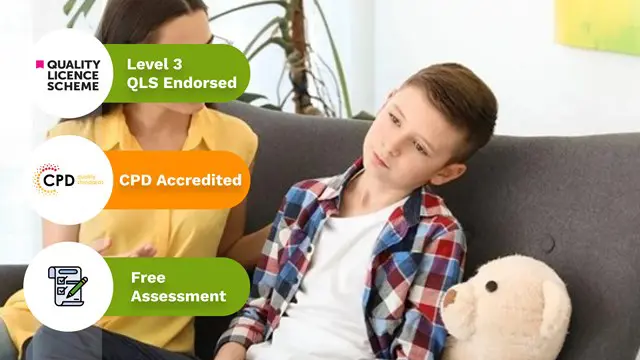
SCM600 SAP Sales Order Management
By Nexus Human
Duration 5 Days 30 CPD hours This course is intended for This course is aimed at consultants, project managers, project team members and key users. In this course, participants learn about the fundamental business processes in sales and distribution. Participants learn how to perform the most important functions in the process chain, from presales to customer payment, in the SAP system. Course Outline Organizational structures in sales and distribution Working with the relevant master data for the processes Overview of the process chain Introduction to the availability check Sales and distribution processing with make-to-order production Complaints processing Introduction to sales and distribution reporting Additional course details: Nexus Humans SCM600 SAP Sales Order Management training program is a workshop that presents an invigorating mix of sessions, lessons, and masterclasses meticulously crafted to propel your learning expedition forward. This immersive bootcamp-style experience boasts interactive lectures, hands-on labs, and collaborative hackathons, all strategically designed to fortify fundamental concepts. Guided by seasoned coaches, each session offers priceless insights and practical skills crucial for honing your expertise. Whether you're stepping into the realm of professional skills or a seasoned professional, this comprehensive course ensures you're equipped with the knowledge and prowess necessary for success. While we feel this is the best course for the SCM600 SAP Sales Order Management course and one of our Top 10 we encourage you to read the course outline to make sure it is the right content for you. Additionally, private sessions, closed classes or dedicated events are available both live online and at our training centres in Dublin and London, as well as at your offices anywhere in the UK, Ireland or across EMEA.

CV852 IBM DB2 11 for zOS System Administration
By Nexus Human
Duration 5 Days 30 CPD hours This course is intended for This is an intermediate course for system administrators, database administrators, and other technical individuals, who manage and implement DB2 10 for z/OS. Administrators of DB2 11 for z/OS can acquire a view of the architecture and fundamental processes required to manage a DB2 11 for z/OS subsystem. Course Outline Start and stop the DB2 subsystem Explain the allocation CLIST used at logon for DB2 data sets Use Set SYSPARM command Locate the Command recognition character for the DB2 subsystem Query the system log to gain knowledge about the IPL process and information in the system log when DB2 is initialized or stopped Explore DB2 Address Spaces information Select the DB2 functions that best satisfy your site requirements Explain the use of RACF for DB2 connection security Explain the use of Roles and Trusted Context Implement security procedures for a DB2 environment Describe the components and address space structure of a DB2 subsystem Explain DB2 Program Flow for all environments Invoke and use DB2 TSO Facilities Use the DB2 Catalog to monitor authorizations Increase the size of the Active Log data sets Explain DB2 Logging Use SET LOG SUSPEND and SET LOG RESUME Use DSNJU004 to Print Log Map Interpret the output of the Print Log Map Utility DSNJU004 Use DSNJU003 to rename DB2 data sets Plan for recovery of a BSDS failure Monitor and control DB2 Explain transaction flow in IMS and CICS Describe the CICS and DB2 environment Make use and implement the extended 10-byte RBA and LRSN

FortiGate Security
By Nexus Human
Duration 3 Days 18 CPD hours This course is intended for Networking and security professionals involved in the management, configuration, administration, and monitoring of FortiGate devices used to secure their organizations' networks. Overview Deploy the appropriate operation mode for your network. Use the GUI and CLI for administration. Identify the characteristics of the Fortinet security fabric. Control network access to configured networks using firewall policies. Apply port forwarding, source NAT, and destination NAT. Authenticate users using firewall policies. Understand encryption functions and certificates. Inspect SSL/TLS-secured traffic to prevent encryption used to bypass security policies. Configure security profiles to neutralize threats and misuse, including viruses, torrents, and inappropriate websites. Apply application control techniques to monitor and control network applications that might use standard or non-standard protocols and ports. Fight hacking and denial of service (DoS). Defend against data leaks by identifying files with sensitive data, and block them from leaving your private network. Offer an SSL VPN for secure access to your private network. Implement a dial-up IPsec VPN tunnel between FortiGate and FortiClient. Collect and interpret log entries. In this three-day course, you will learn how to use basic FortiGate features, including security profiles. Course Outline Module 1. Introduction to FortiGate and the Security Fabric Module 2. Firewall Policies Module 3. Network Address Translation (NAT) Module 4. Firewall Authentication Module 5. Logging and Monitoring Module 6. Certificate Operations Module 7. Web Filtering Module 8. Application Control Module 9. Antivirus Module 10. Intrusion Prevention and Denial of Service Module 11. SSL VPN Module 12. Dial-Up IPsec VPN Module 13. Data Leak Prevention (DLP)

Mac Integration Basics
By Nexus Human
Duration 1 Days 6 CPD hours Companies are increasingly integrating Mac computers into Windows or other standards-based network environments. This Mac Integration Basics course examines how to best use a Mac(s) in an organization that predominantly functions with a Microsoft Windows operating system and Windows Servers. This course is also ideal for users who need to replace a Windows computer with a Mac and for IT professionals who support Mac users Directory Services Connecting a Mac to a Directory Server Using Network Account File Sharing Connecting to File Servers Turning on Personal File Sharing Email, Contacts, and Calendars Managing Internet Accounts Preferences Connecting to an Exchange Server Connecting Mail to Non-Windows Servers Adding Accounts in Mail, Contacts, and Calendars Security Built-in Security Features Creating Strong Passwords Using Two-factor Authentication Setting a Firmware Password Locking a Mac Screen Creating User Accounts Disabling Automatic Login Protecting Start-up Disk Files Ensuring that the Apps you Download are Safe Providing Network Security Printing Connecting to a Local Printer Setting up a Wireless Printer Sharing your Printer Setting up a Printer Shared by a Mac and a PC via SMB or CIFS Setting up an IP Printer Specifying Printer Features Printing from a Network Printer Instant Messaging iMessage Jabber Configuring Messages Adding Accounts Chatting on a local network with Bonjour Moving and Backing Up Content Moving Content Backing up Data with Time Machine Running Windows on a Mac Running Windows Natively or Virtually Using Office Using Cross-platform Apps Using Cross-platform Files

Overview This comprehensive course on Enterprise Resource Planning will deepen your understanding on this topic. After successful completion of this course you can acquire the required skills in this sector. This Enterprise Resource Planning comes with accredited certification from CPD, which will enhance your CV and make you worthy in the job market. So enrol in this course today to fast track your career ladder. How will I get my certificate? You may have to take a quiz or a written test online during or after the course. After successfully completing the course, you will be eligible for the certificate. Who is This course for? There is no experience or previous qualifications required for enrolment on this Enterprise Resource Planning. It is available to all students, of all academic backgrounds. Requirements Our Enterprise Resource Planning is fully compatible with PC's, Mac's, Laptop, Tablet and Smartphone devices. This course has been designed to be fully compatible with tablets and smartphones so you can access your course on Wi-Fi, 3G or 4G. There is no time limit for completing this course, it can be studied in your own time at your own pace. Career Path Learning this new skill will help you to advance in your career. It will diversify your job options and help you develop new techniques to keep up with the fast-changing world. This skillset will help you to- Open doors of opportunities Increase your adaptability Keep you relevant Boost confidence And much more! Course Curriculum 6 sections • 42 lectures • 01:55:00 total length •Operations of an Economic Entity: Enterprise Resource Planning: 00:03:00 •The Hierarchical Perspective: 00:02:00 •Enterprise Resource Planning ERP: 00:01:00 •Technology's Role in Business: 00:03:00 •Types of Information Systems: 00:03:00 •Interrelations between Systems: 00:01:00 •Functional IT Systems: 00:01:00 •Enterprise Resource Planning: External Priorities: 00:02:00 •Why ERP?: 00:02:00 •Overall Implementation Requisites for ERP: 00:02:00 •Challenges of ERP Implementation in Business: 00:02:00 •Senior and Project Management: 00:03:00 •Critical Factors for Successful ERP Implementation: 00:07:00 •Implementation Steps: 00:03:00 •ERP: Integration and Supply Chain Support: 00:02:00 •Web Services Integration Options: 00:02:00 •Market Information and Sales Orders: 00:02:00 •Benefits of the Marketing Information System: 00:02:00 •Customer Relationship Management: 00:02:00 •Customer Relationship Management Functions: 00:02:00 •ERP: HR Planning and Utilization: 00:03:00 •What is an HRIS?: 00:05:00 •ERP: Electronic Commerce - Accounting System Interface: 00:04:00 •E-Commerce Supply Chain Management Solutions: 00:04:00 •Problems in ERP and E-Commerce Integration: 00:01:00 •Operational Indicator, KPI's and Metrics: 00:03:00 •What is Metrics?: 00:01:00 •Need for Metrics in Testing and Quality Analysis: 00:01:00 •Metrics Continued: 00:04:00 •What are Quality Metrics?: 00:03:00 •Tips of Selection of Quality Metrics: 00:02:00 •Lead, Spot & Lagged Indicators - Drive, Monitor & Report Indicators: 00:05:00 •Lean Manufacturing and Agility: 00:05:00 •Quantitative vs. Qualitative Indicators and Measurement Scope: 00:02:00 •Measurement and Presentation Tools: 00:02:00 •Mechanisms of Success: 00:03:00 •Monitoring, Evaluation and Reporting: 00:05:00 •Balanced Scorecard Perspectives: 00:04:00 •Strategy Mapping: 00:03:00 •Balanced Scorecards vs. Dashboards: 00:04:00 •Metrics Measurements: IT Systems in ERP: 00:04:00 •Assignment -Operations Management: Enterprise Resource Planning: 00:00:00

Overview This comprehensive course on Complete SAP UI5 Development will deepen your understanding on this topic. After successful completion of this course you can acquire the required skills in this sector. This Complete SAP UI5 Development comes with accredited certification, which will enhance your CV and make you worthy in the job market. So enrol in this course today to fast track your career ladder. How will I get my certificate? You may have to take a quiz or a written test online during or after the course. After successfully completing the course, you will be eligible for the certificate. Who is This course for? There is no experience or previous qualifications required for enrolment on this Complete SAP UI5 Development. It is available to all students, of all academic backgrounds. Requirements Our Complete SAP UI5 Development is fully compatible with PC's, Mac's, Laptop, Tablet and Smartphone devices. This course has been designed to be fully compatible with tablets and smartphones so you can access your course on Wi-Fi, 3G or 4G. There is no time limit for completing this course, it can be studied in your own time at your own pace. Career Path Having these various qualifications will increase the value in your CV and open you up to multiple sectors such as Business & Management, Admin, Accountancy & Finance, Secretarial & PA, Teaching & Mentoring etc. Course Curriculum 8 sections • 39 lectures • 08:22:00 total length •Module 01: Introduction: 00:01:00 •Module 02: Tools for this Course: 00:03:00 •Module 01: HTML Introduction: 00:16:00 •Module 02: CSS and CSS Selectors: 00:17:00 •Module 03: CSS Box Model: 00:11:00 •Module 04: CSS Layout Flexbox and Grid: 00:18:00 •Module 05: CSS Responsive Design Concept: 00:06:00 •Module 01: Data Types and Operations: 00:34:00 •Module 02: Functions: 00:13:00 •Module 03: Conditions and Loops: 00:19:00 •Module 04: Promise and Async await: 00:16:00 •Module 05: Events: 00:08:00 •Module 01: Load UI5 Libraries: 00:17:00 •Module 02: Views and Controllers: 00:27:00 •Module 03: Component and Descriptor: 00:12:00 •Module 04: JSON Model and Data Binding: 00:14:00 •Module 05: Layout: 00:14:00 •Module 06: Data Format and Icons: 00:14:00 •Module 07: MVC in UI5: 00:05:00 •Module 01: SAP Web IDE and SAP Fiori Launchpad Introduction: 00:11:00 •Module 02: Migrate Project to SAP Web IDE: 00:17:00 •Module 03: Resource Model and Multi-language Support: 00:11:00 •Module 04: Fragments and Dialog: 00:20:00 •Module 05: Routing and Navigation: 00:23:00 •Module 06: Device API: 00:12:00 •Module 01: Use Rest API: 00:07:00 •Module 02: OData Service Introduction: 00:12:00 •Module 03: Use OData Service V2: 00:14:00 •Module 04: Sort and Filter Data: 00:14:00 •Module 05: Create Update Delete Read with OData Service V2: 00:14:00 •Module 06: Use OData Service V4: 00:06:00 •Module 07: Create Update Delete and Auto Data Type Detection with OData Service V4: 00:13:00 •Module 08: Action and Function Binding in OData Service V4: 00:08:00 •Module 09: Troubleshooting: 00:11:00 •Module 01: SAP Fiori Launchpad Core Concept: 00:06:00 •Module 02: Deploy to SAP Cloud Platform: 00:12:00 •Module 03: Deploy to SAP Gateway System: 00:22:00 •Module 04: Deploy to non-SAP Environment: 00:04:00 •Assignment - Complete SAP UI5 Development: 00:00:00

Overview This comprehensive course on Modern Manufacturing will deepen your understanding on this topic. After successful completion of this course you can acquire the required skills in this sector. This Modern Manufacturing comes with accredited certification from CPD, which will enhance your CV and make you worthy in the job market. So enrol in this course today to fast track your career ladder. How will I get my certificate? You may have to take a quiz or a written test online during or after the course. After successfully completing the course, you will be eligible for the certificate. Who is This course for? There is no experience or previous qualifications required for enrolment on this Modern Manufacturing. It is available to all students, of all academic backgrounds. Requirements Our Modern Manufacturing is fully compatible with PC's, Mac's, Laptop, Tablet and Smartphone devices. This course has been designed to be fully compatible with tablets and smartphones so you can access your course on Wi-Fi, 3G or 4G. There is no time limit for completing this course, it can be studied in your own time at your own pace. Career Path Learning this new skill will help you to advance in your career. It will diversify your job options and help you develop new techniques to keep up with the fast-changing world. This skillset will help you to- Open doors of opportunities Increase your adaptability Keep you relevant Boost confidence And much more! Course Curriculum 10 sections • 62 lectures • 05:33:00 total length •Introduction: 00:05:00 •Unconventional Machining: 00:13:00 •Types Of Energy: 00:03:00 •Introduction: 00:03:00 •Principle And Working: 00:11:00 •Dielectric Medium: 00:08:00 •Tool And Wear: 00:06:00 •Parameters And Functions: 00:10:00 •Advantages And Applications: 00:04:00 •Process: 00:06:00 •Summary: 00:02:00 •Introduction: 00:03:00 •Principle: 00:05:00 •Working Mechanism: 00:06:00 •Tool And Electrolyte: 00:13:00 •Process Capabilities: 00:06:00 •Advantages And Applications: 00:05:00 •Process: 00:02:00 •Summary: 00:02:00 •Introduction: 00:03:00 •Principle: 00:05:00 •Setup And Components: 00:07:00 •Abrasives: 00:07:00 •Process Parameters: 00:08:00 •Material Removal Rate: 00:09:00 •Advantages and Applications: 00:05:00 •Process: 00:02:00 •Summary: 00:03:00 •Introduction: 00:02:00 •Principle And Working: 00:04:00 •Machine And Elements: 00:07:00 •Abrasives: 00:08:00 •Material Removal Rate: 00:10:00 •Advantages And Applications: 00:04:00 •Process: 00:03:00 •Summary: 00:03:00 •Introduction: 00:02:00 •Principle: 00:07:00 •Types Of Laser: 00:12:00 •Working: 00:06:00 •Process Characteristics: 00:08:00 •Advantages And Applications: 00:05:00 •Process: 00:03:00 •Summary: 00:03:00 •Introduction: 00:02:00 •Principle: 00:04:00 •Working System: 00:07:00 •Torches: 00:12:00 •Process Parameters: 00:10:00 •Advantages and Applications: 00:06:00 •Process: 00:04:00 •Summary: 00:02:00 •Introduction: 00:03:00 •Principle: 00:06:00 •Working And Mechanism: 00:05:00 •Major Components: 00:08:00 •Parameters And Characteristics: 00:07:00 •Advantages And Applications: 00:05:00 •Process: 00:01:00 •Summary: 00:01:00 •Conclusion: 00:01:00 •Assignment - Modern Manufacturing: 00:00:00

Search By Location
- Functions Courses in London
- Functions Courses in Birmingham
- Functions Courses in Glasgow
- Functions Courses in Liverpool
- Functions Courses in Bristol
- Functions Courses in Manchester
- Functions Courses in Sheffield
- Functions Courses in Leeds
- Functions Courses in Edinburgh
- Functions Courses in Leicester
- Functions Courses in Coventry
- Functions Courses in Bradford
- Functions Courses in Cardiff
- Functions Courses in Belfast
- Functions Courses in Nottingham
