- Professional Development
- Medicine & Nursing
- Arts & Crafts
- Health & Wellbeing
- Personal Development
9603 Courses
Dala Horse Wood Carving Day Workshop
By Alien Spoons
Learn to carve wood starting with this nice little project of a Dala horse. The basic shape has been formed using a bandsaw so you will add detail and learn about carving following the grain of the wood. You will learn safe wood carving techniques using the Mora 120 & 106 wood carving knives, or other Mora knives more suitable for children. Some of these safe carving techniques are the same as those used for carving a range of other treen such as spoons. This is a less strenuous carving project than making a spoon so is also ideal for beginners. We will also cover sharpening knives as this is key to safe carving. Other tools are also available to use and try out. What's included in the price? Tea, coffee and biscuits included. Two Dala horse blanks included, and others available to buy at discount prices. Training in a range of safe carving techniques used for this and other treen. Tools you will need to use during the day. Tools care and sharpening information. Tools available to buy. A PDF of knife grasps to remind you of safe carving techniques.

Artificial Intelligence in Game Development- Tic Tac Toe AI
By Packt
Artificial intelligence & Javascript 2D Game Development - MinMax algorithm - "Computer vs You" Tic Tac Toe AI game
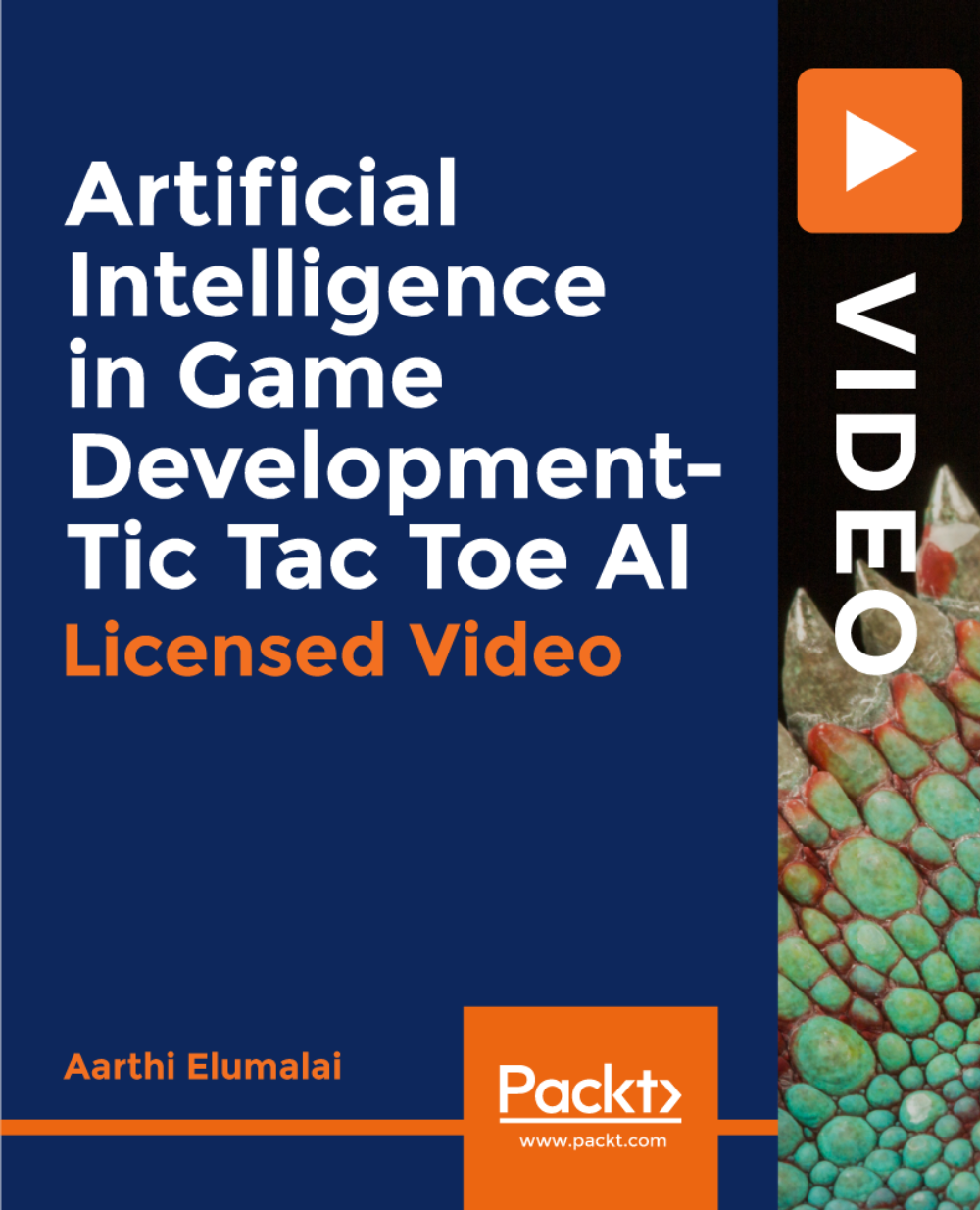
(Resin Art Course) Beginners Introduction to Resin & Resin Art
By Reson-8
Beginners Introduction to Resin & Resin Art Course Learn how to mix resin, how much resin to mix, how to add paints and how much paint. What to wear and how to protect your workspace. How to have a relaxing time creating art at the same time. This is a life skill that can easily be transformed into an income source or a business.

3ds Max Basics Training
By London Design Training Courses
Why Choose 3ds Max Basics Training Course? Click for more info What am I going to get from this course? Create your own models in 3ds Max; Use built in poly modelling tools to create basic 3D objects. Learn everything you need about 3ds Max with this guide, from the basics of modelling and animation to more advanced steps. Duration: 10 hrs Method: 1-on-1, Personalized attention. Schedule: Tailor your own schedule by pre-booking a convenient hour of your choice, available from Mon to Sat between 9 am and 7 pm. 3ds Max Basic Training Course: Course Name: 3ds Max Basics Training Course. Core Skills for 3D Modeling, Rendering, Animations, and Games. Target Audience: Beginners and new users from diverse industries, including architects, interior designers, engineers, game developers, artists, and animators.Course Outline: 3D Modeling and Animation with 3ds MaxI. Introduction to 3ds Max- Course overview and objectives - Navigating the user interface - Basic settings and preferencesII. Creating 3D Objects- Building simple shapes with primitive objects - Craft complex designs using Editable Poly - Enhancing objects with modifiers - Applying materials and textures for realistic effectsIII. Lighting Techniques- Illuminating scenes with different light sources - Exploring various types of lighting - Adjusting light properties for desired effects - Casting shadows to enhance realismIV. Camera Control- Creating and configuring camera views - Fine-tuning camera settings for optimal shots - Animating cameras for dynamic scenesV. Animation Fundamentals- Mastering keyframe animation techniques - Utilizing the time slider and track view - Animating object transformations - Adding movement to materials and texturesVI. Rendering Process- Configuring render settings for high-quality output - Selecting appropriate output formats - Streamlining rendering with batch processing - Enhancing final renders with post-processing effectsVII. Project-Based Learning- Applying acquired skills to complete a final project - Exercising creativity and problem-solving abilities - Integrating modeling, animation, lighting, and rendering into the projectIn-Depth Course Outline:1. Modeling- Edit Poly Modeling: Extrude, Chamfer, Cut, and Slices - Symmetry Mirror Modeling - Designing a Table and Chair - Creating a Basic House Model - Working with Lines and Shapes - Importing Plans from AutoCAD/Vectorworks - Crafting Interior Spaces - Adding Doors, Windows, Railings, and Trees - Implementing Stairs2. Modifiers- Exploring Compound Objects - Utilizing Connect, Scatter, Pro Boolean, Loft, and Terrain Modifiers - Manipulating Bend, Taper, Twist, Stretch, Skew, FFD, Wave, Ripple, and Lattice - Employing the Lathe Modifier for Curved Objects3. 3ds Max Basic Lights- Mastering Omni, Spot, and Direct Lights for Illumination4. 3ds Max Camera- Understanding Free and Target Cameras for Optimal Shots5. Texturing and Rendering- Applying Diffuse and Bump Mapping Techniques - Integrating Environment and Background Images - Configuring Render Settings for High-Quality Images - Lighting and Rendering Scenes in 3ds MaxAre you ready to take your 3D modeling and animation skills to the next level? Download the 30-day free trial of 3ds Max from Autodesk and embark on a transformative learning journey today. Explore the possibilities and unleash your creative potential!

Project Support Officer: 20-in-1 Premium Online Courses Bundle
By Compete High
Modern project teams rely on more than managers—they rely on smart, organised, and proactive support professionals. This Project Support Officer: 20-in-1 bundle gives you the edge to break into PMO teams, consultancy, and corporate operations with confidence. Description Project support roles are the unsung heroes behind major business outcomes—and employers are constantly on the lookout for those who bring structure, communication, and coordination to fast-moving projects. This bundle arms you with versatile training for roles in project coordination, business support, admin teams, and public sector delivery units. With added certifications in Agile, Lean, and Microsoft Office tools, this package appeals to employers across industries—whether in construction, tech, logistics, or government. You’ll build the kind of profile that gets noticed in job boards and internal promotions. For a single price, gain 20 job-ready credentials and prove you’re more than just admin—you’re the backbone of project delivery. Secure your spot before the next job posting closes. FAQ Q: Who is this bundle aimed at? A: Ideal for aspiring project coordinators, support officers, executive assistants, and PMO team members. Q: What sectors does it apply to? A: Construction, software, logistics, public sector, finance, and professional services. Q: Do I need project experience first? A: Not at all—this bundle is designed for new entrants and those upskilling from admin roles. Q: Are certificates included? A: Yes—each course comes with its own certificate for your portfolio. Q: Is the training flexible? A: Yes, all content is available with lifetime access and can be studied anytime.

Office Administration and Compliance Management Career Track Diploma Course
5.0(14)By Training Express
**24 FREE CPD Accredited Certificates Included** (25,000+ new jobs listed in Reed & LinkedIn) Dive into a well-rounded curriculum crafted to cover the essential aspects of Office Administration and Compliance Management - Career Track Diploma. From mastering the Administration Skills to understanding compliance regulations, we've got you covered! This bundle includes the following courses: Course 01: Admin, Secretarial & PA Course 02: Performance Management Course 03: Team Management Course 04: Microsoft Word, PowerPoint & Outlook Course 05: Health and Safety in the Workplace Level 2 Course 06: Workplace First Aid Training Course 07: Information Management Course 08: Facilities Management and Workplace Services Course 09: UK Employment Law Course 10: Meeting Management Online Course 11: Minute Taking Certificate Course 12: Document Control & Administration Skills for Receptionist Course 13: Touch Typing Course 14: Email Writing Course 15: Corporate Risk And Crisis Management Course 16: Public Speaking Course 17: Cross-Cultural Awareness Training Course 18: Equality, Diversity and Discrimination Course 19: Presentation Skills Course 20: Workplace Confidentiality Course 21: Decision Making and Critical Thinking Course 22: Workplace Productivity Course 23: Communication and Organisational Skills Course 24: Project Management: Six Sigma Key Features Accredited by CPD Instant e-certificate Fully online, interactive Office Administration and Compliance Management Skills courses with audio voiceover Self-paced learning and laptop, tablet, smartphone-friendly 24/7 Learning Assistance Discounts on bulk purchases The Office Administration and Compliance Management Career Track Diploma Course offers a streamlined path for anyone looking to advance in administrative and managerial roles across a wide range of professional environments. This diploma brings together essential knowledge in office management, document handling, corporate communication, Microsoft Office tools, performance management, and UK employment law, all designed to support modern administrative functions with clarity and confidence. With a strong focus on communication, organisation, time efficiency, and leadership, this course also includes modules on public speaking, meeting management, email writing, and minute-taking—key areas that keep offices running smoothly. The added depth from areas such as team leadership, workplace safety, project methodology (including Six Sigma), and first aid equips learners with relevant knowledge for office-based roles. Whether you're updating your skills or moving towards a more senior position, this course provides a well-structured learning experience that aligns with current industry standards. How will you benefit from this Office Administration and Compliance Management Career Track Diploma? All through this self-paced training, you will get engaging learning materials and acquire the necessary knowledge to work with various concepts to gain a competitive advantage in the employment market. Each course within this Office Administration and Compliance Management Career Track Diploma Course Bundle is thoughtfully crafted to deepen your understanding of critical Office Administration and Compliance Management Skills concepts and arm you with theoretical knowledge and skills vital to Office Administration and Compliance Management Skills. CPD 240 CPD hours / points Accredited by CPD Quality Standards Who is this course for? Individuals seeking versatile office administration and compliance management skills. Professionals aiming to excel in team leadership and management roles. Administrative assistants aspiring to enhance Microsoft Office proficiency. Employees desiring a comprehensive understanding of workplace health and safety. Those wanting to grasp UK employment law and its application. Requirements There are no formal entry requirements for the course, with enrollment open to anyone! Career path Office Manager HR Administrator Facilities Coordinator Compliance Officer Executive Assistant Project Coordinator Certificates Digital certificate Digital certificate - Included Once you've successfully completed your course, you will immediately be sent a FREE digital certificate. Hard copy certificate Hard copy certificate - Included Also, you can have your FREE printed certificate delivered by post (shipping cost £3.99 in the UK). For all international addresses outside of the United Kingdom, the delivery fee for a hardcopy certificate will be only £10. Our certifications have no expiry dates, although we do recommend that you renew them every 12 months.

REST API Automation With REST Assured - Zero To Hero
By Packt
Are you looking to step into the REST API automation industry with the latest technologies in the market? Are you keen to learn REST API automation using REST Assured with Java and other latest framework technologies? Interested in learning how REST APIs are automated in projects? Then this course is for you.
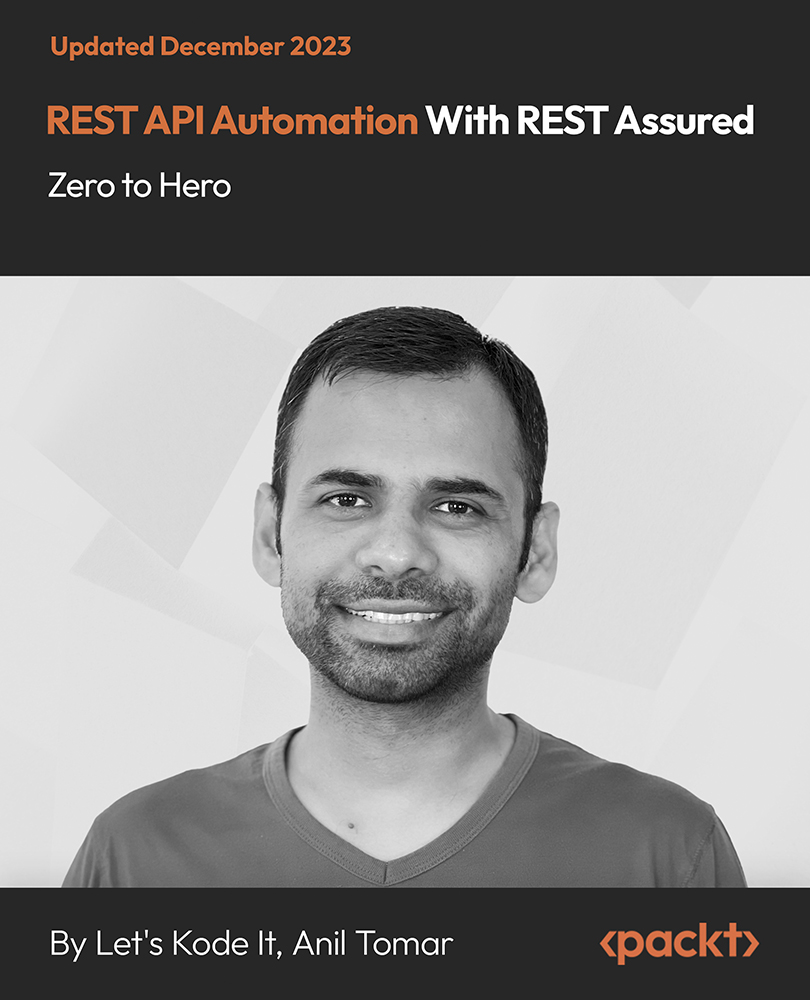
Woodturning for Beginners: 1 Day
By The Scottish Woodturner
Woodturning for Beginners

AutoCAD-Mac Introduction to Advanced Training Course
By ATL Autocad Training London
AutoCAD-Mac Introduction to Advanced Training Course This project-based course is tailored for AutoCAD Mac users, architecture and interior design students and professionals. Click here for more info: Website When Can I Book This Training Course? Personalized experience with 1-on-1 sessions designed to fit your unique needs. Available from Monday to Saturday, 9 am to 7 am Or Call to Book 02077202581. Duration of Training: 16 hours. Training Method: 1-on-1, providing the option for in-person sessions or live online training. Course Content Section 1: Introduction Course Overview Section 2: Basic Concepts Status Bar and The Units Drawing Commands Control Points - Vertex or Verteces Modifying Commands Snap Settings Drawing An Outline Section 3: Dimensions and Customization Adding Dimensions and Dimension Style Manager Importing Dimension Styles Customizing Shortcuts Section 4: Advanced Techniques Adding Walls Thickness with Offset Command Adding interior layout Cleaning Layout lines with Trim Section 5: Text and Styling Text Editing and Importing Text Styles Main File Formats in AutoCAD Section 6: Design Elements Creating Openings in the Floor Plan Adding Openings - Part 2 Adding Openings - Part 3 Drawing Doors & Windows Using Line Types & Linetype Scale Group and Ungroup Commands Using Blocks Using Blocks Library & Dynamic Blocks Section 7: Layers and Furnishing Layers - Part 2 Layers - Part 3 Furnishing Bedrooms & Bathrooms - Part 1 Adding Furniture, Fixtures, and Equipments | part 2 Adding Furniture, Fixtures, and Equipments | part 3 Drawing the Kitchen Drawing the Living Room Drawing Dining Room & Adding Casework Adding Steps and Railings Using Stretch Command Finishing Steps and patio areas Hatch command Hatch Customization Adding Plants & Finishing Floor Plan Section 8: Layout and Printing Paper Space & Page Setup Manager Working with Viewport & Using Print Command Scale & Using Multiple Viewports Locking Viewport Scale Drawing A Titleblock - Part 1 Drawing A Titleblock - Part 2 Copying the Titleblock Using Titleblock with Attributes Section 9: Roof Plan and Organization Drawing The Roof Plan Placing Roof Plan on Sheet Organizing Project Drawings & Using Layer Freeze AutoCAD Crashing And What To Do Section 10: Elevations Exterior elevations - Drawing the Outline Exterior elevations - Drawing the Openings Elevations - Detailing - Part 1 Elevations - Detailing - Part 2 Elevations - Repeating the workflow Elevations - Finishing 3rd Elevation Elevations - Drawing the final elevation Section 11: Sections Sections: Drawing Cut Lines & the Outline Sections: Placing 1st Section on Sheet Sections: Drawing Section #2 - Different Technique Sections: Adding Final Detail Section 12: Interior Elevations Interior Elevations: Drawing the Outline Interior Elevations: Placing on Sheet Interior Elevations: Using Block Clip Interior Elevations: Final Drawing Section 13: Conclusion Putting the Final Set Together Proficient AutoCAD Skills: Master essential tools for efficient drawing creation and manipulation. Accurate 2D Designs: Create precise and high-quality layouts with attention to detail. Effective Object Handling: Excel in selecting, moving, copying, and scaling objects. File Management: Organize drawings efficiently and understand different file formats. Precise Measurements: Utilize inquiry commands for accurate design analysis. Annotations and Hatching: Apply text, dimensions, and hatching to enhance drawings. Object Organization: Manage layers and object properties for organized designs. Reusable Content: Efficiently use blocks, tool palettes, and groups for productivity. Layout Optimization: Create layouts with viewports for optimal design presentation. Professional Output: Generate professional plots and PDF output for polished results. Enhanced Productivity: Explore AutoCAD toolsets and web/mobile apps for streamlined workflow. Course Overview: Learn versatile AutoCAD for Mac drawing techniques, applicable across all industries, enabling you to excel in the application. Our trainers incorporate exercises from various disciplines. Who Should Attend: Ideal for newcomers to AutoCAD for Mac, self-taught users seeking correct techniques, and those transitioning from other CAD tools. Requirements: A solid Mac OS understanding is essential, while prior CAD knowledge is not required. Pre-course preparation guidance is provided for new AutoCAD users. Highlights: Perfect for AutoCAD for Mac beginners. Gain skills for precise 2D layouts and designs. Versatile drawing techniques for all industries. Choose between in-class or live online training. Autodesk Certified Tutors: AutoCAD 1-2-1 courses. Hands-on learning with expert trainers. Lifetime post-course email support. Tailored on-request training available. Certificate: Digital certificate included. Tailored Mac Training: Excel in AutoCAD with specialized Mac training, leveraging its distinct features and interface for heightened efficiency. Comprehensive Skill Enhancement: Advance from fundamental to intermediate AutoCAD Mac proficiency, creating precise and professional 2D drawings. Industry-Relevant Expertise: Attain in-demand skills valued by employers in architecture, engineering, and design sectors. Hands-On Project Exposure: Immerse yourself in practical exercises mirroring real-world design scenarios, fostering practical competence. Lesson Recordings for Review: Access recorded lessons for reinforcement and deeper AutoCAD Mac comprehension. Ongoing Email Support: Benefit from lifetime email support, ensuring assistance beyond course completion."

Search By Location
- project Courses in London
- project Courses in Birmingham
- project Courses in Glasgow
- project Courses in Liverpool
- project Courses in Bristol
- project Courses in Manchester
- project Courses in Sheffield
- project Courses in Leeds
- project Courses in Edinburgh
- project Courses in Leicester
- project Courses in Coventry
- project Courses in Bradford
- project Courses in Cardiff
- project Courses in Belfast
- project Courses in Nottingham
