- Professional Development
- Medicine & Nursing
- Arts & Crafts
- Health & Wellbeing
- Personal Development
2994 Courses
Overview Uplift Your Career & Skill Up to Your Dream Job - Learning Simplified From Home! Kickstart your career & boost your employability by helping you discover your skills, talents and interests with our special CompTIA Cloud+ (CV0-002) Course. You'll create a pathway to your ideal job as this course is designed to uplift your career in the relevant industry. It provides professional training that employers are looking for in today's workplaces. The CompTIA Cloud+ (CV0-002) Course is one of the most prestigious training offered at StudyHub and is highly valued by employers for good reason. This CompTIA Cloud+ (CV0-002) Course has been designed by industry experts to provide our learners with the best learning experience possible to increase their understanding of their chosen field. This CompTIA Cloud+ (CV0-002) Course, like every one of Study Hub's courses, is meticulously developed and well researched. Every one of the topics is divided into elementary modules, allowing our students to grasp each lesson quickly. At StudyHub, we don't just offer courses; we also provide a valuable teaching process. When you buy a course from StudyHub, you get unlimited Lifetime access with 24/7 dedicated tutor support. Why buy this CompTIA Cloud+ (CV0-002)? Unlimited access to the course for forever Digital Certificate, Transcript, student ID all included in the price Absolutely no hidden fees Directly receive CPD accredited qualifications after course completion Receive one to one assistance on every weekday from professionals Immediately receive the PDF certificate after passing Receive the original copies of your certificate and transcript on the next working day Easily learn the skills and knowledge from the comfort of your home Certification After studying the course materials of the CompTIA Cloud+ (CV0-002) there will be a written assignment test which you can take either during or at the end of the course. After successfully passing the test you will be able to claim the pdf certificate for £5.99. Original Hard Copy certificates need to be ordered at an additional cost of £9.60. Who is this course for? This CompTIA Cloud+ (CV0-002) course is ideal for Students Recent graduates Job Seekers Anyone interested in this topic People already working in the relevant fields and want to polish their knowledge and skill. Prerequisites This CompTIA Cloud+ (CV0-002) does not require you to have any prior qualifications or experience. You can just enrol and start learning.This CompTIA Cloud+ (CV0-002) was made by professionals and it is compatible with all PC's, Mac's, tablets and smartphones. You will be able to access the course from anywhere at any time as long as you have a good enough internet connection. Career path As this course comes with multiple courses included as bonus, you will be able to pursue multiple occupations. This CompTIA Cloud+ (CV0-002) is a great way for you to gain multiple skills from the comfort of your home. Course Curriculum Section 01: What You Need to Know Introduction to the Cloud 00:04:00 Cloud+ Exam Info 00:08:00 What Can Cloud+ Do For You? 00:03:00 Preparing for the Cloud+ Exam 00:06:00 Section 02: Introducing the Cloud Setting up Your Cloud Accounts 00:06:00 Defining the Cloud 00:08:00 Deployment Models 00:05:00 Public Cloud (Demo) 00:08:00 Private Cloud (Demo) 00:06:00 Community Cloud (Demo) 00:06:00 Hybrid Cloud (Demo) 00:05:00 Additional Models 00:05:00 Cloud Architectures 00:06:00 Capacity, Elasticity, and Support Agreements 00:08:00 Resource Balancing 00:07:00 Change Management 00:07:00 Section 03: System Requirements for Cloud Deployments Deployment Exam Objectives Explained 00:06:00 Cloud Component Interactions, Part 1 00:07:00 Cloud Component Interaction, Part 2 00:08:00 Non-Cloud Component Interactions 00:09:00 Platforms and Applications 00:05:00 Baselines (Lab) 00:07:00 Target Hosts 00:05:00 Existing Systems (Lab) 00:09:00 Architecting for Elements and Targets (Demo) 00:07:00 Selecting Deployment Tools (Demo) 00:07:00 Executing a Deployment Plan (Demo) 00:09:00 Evaluating Testing Plans 00:05:00 Testing Techniques 00:05:00 Analyzing Testing Results 00:04:00 Baseline Confirmation (Lab) 00:08:00 Deployment Problem Resolution (Lab) 00:08:00 Section 04: Cloud Storage Cloud Storage Types 00:06:00 Provisioning Storage 00:06:00 Storage Protection Capabilities 00:09:00 Storage Features 00:06:00 Access Protocols 00:06:00 Storage Management (Demo) 00:06:00 Storage Security (Lab) 00:05:00 Disaster Recovery Capabilities (Demo) 00:07:00 Disaster Recovery Considerations 00:05:00 Business Continuity Plan (Lab) 00:07:00 Section 05: Cloud Compute Compute Introduction 00:06:00 CPU Capabilities 00:08:00 Memory Requirements 00:07:00 Performance Considerations 00:07:00 Cost Considerations (Lab) 00:07:00 Energy Savings 00:05:00 Dedicated vs. Shared Compute 00:04:00 High Availability and Disaster Recovery for Compute 00:05:00 Monitoring (Lab) 00:08:00 Forecasting 00:05:00 Policies 00:03:00 Section 06: Cloud Networking Network Components (Demo) 00:09:00 Network Protocols 00:04:00 Network Ports (Lab) 00:05:00 Virtual Private Networks (VPNs) 00:10:00 IDS/IPS 00:07:00 Segmentation 00:09:00 Network SLAs and Change Management 00:04:00 Networking in Different Models 00:05:00 Section 07: Cloud Security Security Policies 00:06:00 Standards and Compliance (Demo) 00:05:00 Identity, Authentication, and Authorization 00:08:00 Multi-Factor Authentication (Lab) 00:05:00 Authorization (Lab) 00:08:00 Encryption (Demo) 00:08:00 Compute Security (Demo) 00:07:00 Account Management (Lab) 00:07:00 Segmentation (Lab) 00:05:00 Security Tools (Demo) 00:07:00 Security Services 00:05:00 Security Automation and Orchestration 00:06:00 Models and Security 00:06:00 Section 08: Migrating to the Cloud Migration Types 00:07:00 Workload Management 00:05:00 Virtualizing Physical Systems 00:06:00 Migrating Security 00:07:00 Protocols and Services 00:08:00 Environmental Constraints 00:07:00 Section 09: Maintaining Cloud Solutions Planning Patch Management 00:07:00 Manual Patch Management 00:04:00 Automated Patch Management (Lab) 00:03:00 Update Types 00:08:00 Automated Workflows (Lab) 00:07:00 Backup Types (Lab) 00:10:00 Backup Targets and Options 00:07:00 Maintenance Automation Techniques 00:05:00 Maintenance Automation Tasks 00:07:00 Provisioning and Deprovisioning 00:07:00 Application Life Cycle 00:03:00 Monitoring and Reporting (Lab) 00:07:00 Monitoring Metrics 00:06:00 Section 10: Troubleshooting Cloud Solutions Troubleshooting Methodology 00:08:00 Troubleshooting Deployment 00:07:00 Troubleshooting Capacity 00:08:00 Troubleshooting Automation and Orchestration 00:07:00 Troubleshooting Connectivity 00:10:00 Troubleshooting Security 00:09:00 Assignment Assignment - CompTIA Cloud+ (CV0-002) 00:00:00

LinkedIn for Business
By Lead Academy
LinkedIn for Business Overview This linkedin for business course is accredited by the CPD UK. CPD is globally recognised by employers, professional organisations and academic intuitions, thus a certificate from CPD Certification Service creates value towards your professional goal and achievement. CPD certified certificates are accepted by thousands of professional bodies and government regulators here in the UK and around the world. LinkedIn is a very well established and respected social network with over 259 million users in more than 200 countries. It's known as 'Facebook in a Suit' or the most professional level of Social networking for businesses. LinkedIn is a very valuable tool to find the key decision makers within certain companies. It's used for finding the best point of contact, gaining familiarity with their background before a call or sales pitch, making such contact much more effective. It's a social network for professional people. Normally a person would create a LinkedIn profile that would include career details and would update their information periodically as to their current appointment. It would often include a personal statement, personal web address and possibly testimonials from employers and members of staff. If the person has particular interests both professionally and personally they may subscribe to one or more interest groups to receive updates and discussion opportunities. Who should take this courser? This comprehensive linkedin for business course is suitable for anyone looking to improve their job prospects or aspiring to accelerate their career in this sector and want to gain in-depth knowledge of linkedin for business. This linkedin for business course is felicitous for those, who want to be the best in their jobs. Whether you are completely new to the field or are an aspiring professional, the linkedin for business course will help open doors to a wide range of professions within your chosen field, helping you to stand out to employers with up-to-date skills that can be used to enhance your CV. Entry Requirement There are no academic entry requirements for this linkedin for business course, and it is open to students of all academic backgrounds. Course Curriculum Module 1: Introduction to LinkedIn Module 2: Company Policies Relating to LinkedIn Module 3: How LinkedIn Works Module 4: Setting up your LinkedIn Profile Recognised Accreditation CPD Certification Service This course is accredited by continuing professional development (CPD). CPD UK is globally recognised by employers, professional organisations, and academic institutions, thus a certificate from CPD Certification Service creates value towards your professional goal and achievement. CPD certificates are accepted by thousands of professional bodies and government regulators here in the UK and around the world. Many organisations look for employees with CPD requirements, which means, that by doing this course, you would be a potential candidate in your respective field. Certificate of Achievement Valuable Certification On completion of the course, you will be eligible to download CPD accredited free electronic certificate instantly. There is a minimal shipping charge applicable to get the hardcopy course completion certificate which is: Shipment Inside the UK = £5.99 International Shipment = £16.99 Overview LinkedIn for Business Overview This linkedin for business course is accredited by the CPD UK. CPD is globally recognised by employers, professional organisations and academic intuitions, thus a certificate from CPD Certification Service creates value towards your professional goal and achievement. CPD certified certificates are accepted by thousands of professional bodies and government regulators here in the UK and around the world. LinkedIn is a very well established and respected social network with over 259 million users in more than 200 countries. It's known as 'Facebook in a Suit' or the most professional level of Social networking for businesses. LinkedIn is a very valuable tool to find the key decision makers within certain companies. It's used for finding the best point of contact, gaining familiarity with their background before a call or sales pitch, making such contact much more effective. It's a social network for professional people. Normally a person would create a LinkedIn profile that would include career details and would update their information periodically as to their current appointment. It would often include a personal statement, personal web address and possibly testimonials from employers and members of staff. If the person has particular interests both professionally and personally they may subscribe to one or more interest groups to receive updates and discussion opportunities. Who should take this courser? This comprehensive linkedin for business course is suitable for anyone looking to improve their job prospects or aspiring to accelerate their career in this sector and want to gain in-depth knowledge of linkedin for business. This linkedin for business course is felicitous for those, who want to be the best in their jobs. Whether you are completely new to the field or are an aspiring professional, the linkedin for business course will help open doors to a wide range of professions within your chosen field, helping you to stand out to employers with up-to-date skills that can be used to enhance your CV. Entry Requirement There are no academic entry requirements for this linkedin for business course, and it is open to students of all academic backgrounds. Course Curriculum Module 1: Introduction to LinkedIn Module 2: Company Policies Relating to LinkedIn Module 3: How LinkedIn Works Module 4: Setting up your LinkedIn Profile Recognised Accreditation CPD Certification Service This course is accredited by continuing professional development (CPD). CPD UK is globally recognised by employers, professional organisations, and academic institutions, thus a certificate from CPD Certification Service creates value towards your professional goal and achievement. CPD certificates are accepted by thousands of professional bodies and government regulators here in the UK and around the world. Many organisations look for employees with CPD requirements, which means, that by doing this course, you would be a potential candidate in your respective field. Certificate of Achievement Valuable Certification On completion of the course, you will be eligible to download CPD accredited free electronic certificate instantly. There is a minimal shipping charge applicable to get the hardcopy course completion certificate which is: Shipment Inside the UK = £5.99 International Shipment = £16.99 FAQ Is CPD a recognised qualification in the UK? CPD is globally recognised by employers, professional organisations and academic intuitions, thus a certificate from CPD Certification Service creates value towards your professional goal and achievement. CPD-certified certificates are accepted by thousands of professional bodies and government regulators here in the UK and around the world. Are QLS courses recognised? Although QLS courses are not subject to Ofqual regulation, they must adhere to an extremely high level that is set and regulated independently across the globe. A course that has been approved by the Quality Licence Scheme simply indicates that it has been examined and evaluated in terms of quality and fulfils the predetermined quality standards. When will I receive my certificate? For CPD accredited PDF certificate it will take 24 hours, however for the hardcopy CPD certificate takes 5-7 business days and for the Quality License Scheme certificate it will take 7-9 business days. Can I pay by invoice? Yes, you can pay via Invoice or Purchase Order, please contact us at info@lead-academy.org for invoice payment. Can I pay via instalment? Yes, you can pay via instalments at checkout. How to take online classes from home? Our platform provides easy and comfortable access for all learners; all you need is a stable internet connection and a device such as a laptop, desktop PC, tablet, or mobile phone. The learning site is accessible 24/7, allowing you to take the course at your own pace while relaxing in the privacy of your home or workplace. Does age matter in online learning? No, there is no age limit for online learning. Online learning is accessible to people of all ages and requires no age-specific criteria to pursue a course of interest. As opposed to degrees pursued at university, online courses are designed to break the barriers of age limitation that aim to limit the learner's ability to learn new things, diversify their skills, and expand their horizons. When I will get the login details for my course? After successfully purchasing the course, you will receive an email within 24 hours with the login details of your course. Kindly check your inbox, junk or spam folder, or you can contact our client success team via info@lead-academy.org Course Fee £25 £100 75% OFF ð CPD UK Accredited PDF Certificate Included 4 interest-free payments of £6.25 LinkedIn for Business quantity ENROL NOW Duration: * Hours Instant Access Get In Touch Today Live CHAT WITH US CALL ON - 0300 124 5585 Certificate of Achievement Valuable Certification On completion of the course, you will be eligible to download CPD accredited free electronic certificate instantly. There is a minimal shipping charge applicable to get the hardcopy course completion certificate which is: Shipment Inside the UK = £5.99 International Shipment = £16.99 FAQs Is CPD a recognised qualification in the UK? CPD is globally recognised by employers, professional organisations and academic intuitions, thus a certificate from CPD Certification Service creates value towards your professional goal and achievement. CPD-certified certificates are accepted by thousands of professional bodies and government regulators here in the UK and around the world. Are QLS courses recognised? Although QLS courses are not subject to Ofqual regulation, they must adhere to an extremely high level that is set and regulated independently across the globe. A course that has been approved by the Quality Licence Scheme simply indicates that it has been examined and evaluated in terms of quality and fulfils the predetermined quality standards. When will I receive my certificate? For CPD accredited PDF certificate it will take 24 hours, however for the hardcopy CPD certificate takes 5-7 business days and for the Quality License Scheme certificate it will take 7-9 business days. Can I pay by invoice? Yes, you can pay via Invoice or Purchase Order, please contact us at info@lead-academy.org for invoice payment. Can I pay via instalment? Yes, you can pay via instalments at checkout. How to take online classes from home? Our platform provides easy and comfortable access for all learners; all you need is a stable internet connection and a device such as a laptop, desktop PC, tablet, or mobile phone. The learning site is accessible 24/7, allowing you to take the course at your own pace while relaxing in the privacy of your home or workplace. Does age matter in online learning? No, there is no age limit for online learning. Online learning is accessible to people of all ages and requires no age-specific criteria to pursue a course of interest. As opposed to degrees pursued at university, online courses are designed to break the barriers of age limitation that aim to limit the learner's ability to learn new things, diversify their skills, and expand their horizons. When I will get the login details for my course? After successfully purchasing the course, you will receive an email within 24 hours with the login details of your course. Kindly check your inbox, junk or spam folder, or you can contact our client success team via info@lead-academy.org

Kubernetes Bootcamp (CKAD)
By Nexus Human
Duration 5 Days 30 CPD hours This course is intended for Anyone who plans to work with Kubernetes at any level or tier of involvement Any company or individual who wants to advance their knowledge of the cloud environment Application Developers Operations Developers IT Directors/Managers Overview All topics required by the CKAD exam, including: Deploy applications to a Kubernetes cluster Pods, ReplicaSets, Deployments, DaemonSets Self-healing and observable applications Multi-container Pod Design Application configuration via Configmaps, Secrets Administrate cluster use for your team A systematic understanding of Kubernetes architecture Troubleshooting and debugging tools Kubernetes networking and services Kubernetes is a Cloud Orchestration Platform providing reliability, replication, and stability while maximizing resource utilization for applications and services. By the conclusion of this hands-on training, you will go back to work with all necessary commands and practical skills to empower your team to succeed, as well as gain knowledge of important concepts like Kubernetes architecture and container orchestration. We prioritize covering all objectives and concepts necessary for passing the Certified Kubernetes Application Developer (CKAD) exam. You will command and configure a high availability Kubernetes environment (and later, build your own!) capable of demonstrating all ?K8s'' features discussed and demonstrated in this course. Your week of intensive, hands-on training will conclude with a mock CKAD exam that matches the real thing. Kubernetes Architecture Components Understand API deprecations Containers Define, build and modify container images Pods Master Services Node Services K8s Services YAML Essentials Creating a K8s Cluster kubectl Commands Kubernetes Resources Kubernetes Namespace Kubernetes Contexts Pods What is a Pod? Create, List, Delete Pods How to Access Running Pods Kubernetes Resources Managing Cloud Resource Consumption Multi-Container Pod Design Security Contexts Init Containers Understand multi-container Pod design patterns (e.g. sidecar, init and others) Pod Wellness Tracking Networking Packet Forwarding ClusterIP and NodePort Services Provide and troubleshoot access to applications via services Ingress Controllers Use Ingress rules to expose applications NetworkPolicy resource Demonstrate basic understanding of NetworkPolicies Network Plugins Defining the Service Mesh Service mesh configuration examples ReplicaSets Services ReplicaSet Function Deploying ReplicaSets Deployments Deployment Object Updating/Rolling Back Deployments Understand Deployments and how to perform rolling updates Deployment Strategies Use Kubernetes primitives to implement common deployment strategies (e.g. blue/green or canary) Scaling ReplicaSets Autoscaling Labels and Annotations Labels Annotations Node Taints and Tolerations Jobs The K8s Job and CronJob Understand Jobs and CronJobs Immediate vs. scheduled internal use Application Configuration Understanding and defining resource requirements, limits and quotas Config Maps Create & consume Secrets Patching Custom Resource Definition Discover and use resources that extend Kubernetes (CRD) Managing ConfigMaps and Secrets as Volumes Storage Static and dynamic persistent volumes via StorageClass K8s volume configuration Utilize persistent and ephemeral volumes Adding persistent storage to containers via persistent volume claims Introduction to Helm Helm Introduction Charts Use the Helm package manager to deploy existing packages Application Security Understand authentication, authorization and admission control Understand ServiceAccounts Understand SecurityContexts Application Observability and Maintenance Use provided tools to monitor Kubernetes applications How to Troubleshoot Kubernetes Basic and Advanced Logging Techniques Utilize container logs Accessing containers with Port-Forward Debugging in Kubernetes Hands on Labs: Define, build and modify container images Deploy Kubernetes using Ansible Isolating Resources with Kubernetes Namespaces Cluster Access with Kubernetes Context Listing Resources with kubectl get Examining Resources with kubectl describe Create and Configure Basic Pods Debugging via kubectl port-forward Imperative vs. Declarative Resource Creation Performing Commands inside a Pod Understanding Labels and Selectors Insert an Annotation Create and Configure a ReplicaSet Writing a Deployment Manifest Perform rolling updates and rollbacks with Deployments Horizontal Scaling with kubectl scale Implement probes and health checks Understanding and defining resource requirements, limits and quotas Understand Jobs and CronJobs Best Practices for Container Customization Persistent Configuration with ConfigMaps Create and Consume Secrets Understand the Init container multi-container Pod design pattern Using PersistentVolumeClaims for Storage Dynamically Provision PersistentVolumes with NFS Deploy a NetworkPolicy Provide and troubleshoot access to applications via services Use Ingress rules to expose applications Understand the Sidecar multi-container Pod design pattern Setting up a single tier service mesh Tainted Nodes and Tolerations Use the Helm package manager to deploy existing packages A Completed Project Install Jenkins Using Helm and Run a Demo Job Custom Resource Definitions (CRDs) Patching Understanding Security Contexts for Cluster Access Control Utilize container logs Advanced Logging Techniques Troubleshooting Calicoctl Deploy a Kubernetes Cluster using Kubeadm Monitoring Applications in Kubernetes Resource-Based Autoscaling Create ServiceAccounts for use with the Kubernetes Dashboard Saving Your Progress With GitHub CKAD Practice Drill Alta Kubernetes Course Specific Updates Sourcing Secrets from HashiCorp Vault Example CKAD Test Questions

Thu 18 Sep 2025 - Grants Fundraising: preparing and prospecting
By Hospice Income Generation Network
Training - Grants Fundraising: preparing and prospecting Session aimed at charitable trusts, foundations and grants fundraisers FREE for HIGN members | £25 for non-members THIS SESSION WILL NOT BE RECORDED Capacity capped at 50 sign-ups. We will operate a waiting list if we reach this number, and may ask hospices with more than one sign-up to release places. Grants are the most significant source of income for small charities, but what are the key elements underlying a successful grants income stream? In this session we look at those foundational criteria essential to setting your organisation up for a win and tips how to find the best grants. This session is less appropriate for those with mature grant funding programmes. By the end of this session, we aim for you to: · Gain insight into the overall process of grants funding · Understand what fundraisers need to know before writing applications · See how to cost effectively find funders David describes himself as a “product of small charities”. A service user as a child, volunteer since his teenage years and now is helping to payback through training, mentoring and consultancy projects. He started a ranging career in fundraising in 2006, before maturing into a training and consultancy role with small charities some 12 years later. In early 2022, David joined the FSI and re-built their partnership training programme, carrying it forward in his own style with Triceratops Training after the closure of the previous charity. Most of our associate trainers, like David, were also training or consultancy associates for the FSI, NCVO, Lloyds Bank Foundation or DSC. David currently leads training programmes with Battersea Dogs & Cats Home, several funders, CVS and other sector infrastructure organisations across the UK.

Executive Secretary & PA Training
By Training Tale
For confident candidates with outgoing personalities and a relentless attention to detail, the field of Secretary & PA Diploma services is wide open. Professional personal assistants (PAs) are the ultimate multitaskers, hired to manage the personal affairs and activities of those they support. Some secretaries and PAs work for large corporations, while others are hired by a single executive, entrepreneur, or influential figure. Regardless of which path you take, becoming a trusted and respected PA or Secretary opens the door to a world of incredible career opportunities. Personal qualities and character, as well as hard skills, are important for success as a PA or secretary. It's simply a matter of learning the roles of PAs and secretaries in order to prepare for a rewarding career in the field. This Executive Secretary & PA Training could be the key to your dream job. Transform your ambition and enthusiasm into a rewarding career for life by studying from home at your own pace and time. Learn how to handle a wide range of essential office administration tasks, as well as how to write important business letters and handle complex mail and shipping requirements. Making travel arrangements on behalf of others, organising meetings and events, the importance of time management as a PA, and how to become a better communicator are also covered in the course. Our Executive Secretary & PA Training course has been designed to equip you with the essential knowledge and skills needed to become an expert executive secretary or personal assistant and will give you all the practical knowledge & credentials that you need to excel in your new role. Enrol on our Executive Secretary & PA Training course today and begin your journey to improve your career prospects with the latest skills and the power of self-belief! Learning Outcomes After completing this Executive Secretary & PA Training course, learner will be able to: Understand personal assistant fundamentals Understand business telephone approaches Understand information regarding shipping and mail services Understand travel arrangements Understand outline setting up conferences and meetings Understand management of time Understand systems for record keeping and filing Understand business writing techniques Understand communication skills Understand customer service Understand basics of microsoft office skills Why Choose Executive Secretary & PA Training Course from Us Self-paced course, access available from anywhere. Easy to understand, high-quality study materials. Executive Secretary & PA Training Course developed by industry experts. MCQ quiz after each module to assess your learning. Automated and instant assessment results. 24/7 support via live chat, phone call or email. Free PDF certificate as soon as completing the course. ***Courses are included in this Executive Secretary & PA Training Bundle Course Course 01: Executive Secretary & PA Training Course 02: Minute Taking Course 03: Self Esteem & Assertiveness Skill Course Course 04: Networking Skills Training Course 05: Communication Skills Course Course 06: Level 4 Time Management Course Course 07: Workplace Stress Management Others benefits of this Executive Secretary & PA Training bundle course 7 Free PDF Certificate Lifetime Access Free Retake Exam Tutor Support [ Note: Free PDF certificate as soon as completing the Executive Secretary & PA Training course ] Course Curriculum Of Executive Secretary & PA Training Module 01: Personal Assistant Fundamentals Module 02: Business Telephone Approaches Module 03: Information regarding shipping and mail services Module 04: An Overview of Travel Arrangements Module 05: Outline setting up conferences and meetings Module 06: Management of time Module 07: Systems for Record Keeping and Filing Module 08: Business Writing Techniques Module 09: Communication Skills Module 10: Customer Service Module 11: Basics of Microsoft Office Skills >>-------------<< Assessment Method After completing each module of the Executive Secretary & PA Training Course, you will find automated MCQ quizzes. To unlock the next module, you need to complete the quiz task and get at least 60% marks. Certification After completing the MCQ/Assignment assessment for this Executive Secretary & PA Training course, you will be entitled to a Certificate of Completion from Training Tale. The certificate is in PDF format, which is completely free to download. A printed version is also available upon request. It will also be sent to you through a courier for £13.99. Who is this course for? This Executive Secretary & PA Training course is designed for existing secretarial/administrative workers seeking advancement or newcomers seeking their first professional position. Requirements There are no specific requirements for this Executive Secretary & PA Training course because it does not require any advanced knowledge or skills. Career path After completing this Executive Secretary & PA Training course, you may able to pursue a formal position in professional Executive PA services such as: Personal Executive Assistant Receptionist Office Assistant Support Secretary Office Manager Personal Concierge Executive Assistant

Level 7 Data Science & Machine Learning (Python, R, SQL & Microsoft Azure) - - QLS Endorsed
4.8(9)By Skill Up
Flat Discount: 52% OFF! QLS Endorsed| 40 Courses Diploma| 400 CPD Points| Free PDF+Transcript Certificate| Lifetime Access

CompTIA A+, CompTIA Network+, CompTIA Cloud+ & CompTIA Security+ (Preparation Course) - 8 Courses Bundle
By NextGen Learning
Unlock a world of opportunities with our comprehensive CompTIA A+, CompTIA Network+, CompTIA Cloud+ & CompTIA Security+Preparation Course bundle! In the UK, where the demand for skilled IT professionals is skyrocketing, this bundle equips you with the power of multiple essential certifications. With a staggering 87% increase in cybersecurity breaches reported in the UK last year alone, our CompTIA A+, CompTIA Network+, CompTIA Cloud+ & CompTIA Security+ Preparation bundle is your ultimate armour against cyber threats. Delve into eight immersive CPD Accredited courses, each a standalone course: Course 01: Cloud Computing / CompTIA Cloud+ (CV0-002) Course 02: CompTIA A+ (220-1001) Course 03: CompTIA A+ (220-1002) Course 04: CompTIA CySA+ Cybersecurity Analyst (CS0-002) Course 05: CompTIA IT Fundamentals ITF+ (FCO-U61) Course 06: CompTIA Network+ Certification (N10-007) Course 07: CompTIA PenTest+ (Ethical Hacking) Course 08: CompTIA Security+ (SY0-601) From cloud innovations to network fortification, our CompTIA A+, CompTIA Network+, CompTIA Cloud+ & CompTIA Security+ bundle cover it all. CompTIA A+, CompTIA Network+, CompTIA Cloud+ & CompTIA Security+ bundle will not only open doors but ensure they remain secure. Take advantage of this chance to become a sought-after IT powerhouse in the UK job market! Learning Outcomes Become proficient in cloud technologies and management (CompTIA Cloud+). Establish core IT principles for advanced learning (CompTIA IT Fundamentals ITF+). Configure and troubleshoot networks with expertise (CompTIA Network+). Cybersecurity Expertise: Grasp essential security concepts and practices (CompTIA Security+). Learn techniques to identify system vulnerabilities (CompTIA PenTest+). Develop incident analysis and response abilities (CompTIA CySA+ Cybersecurity Analyst). The CompTIA A+, CompTIA Network+, CompTIA Cloud+ & CompTIA Security+Preparation bundle goes beyond the ordinary, offering a unique blend of certifications catering to different IT landscape aspects. From mastering cloud computing in the CompTIA Cloud+ module to honing network administration skills with CompTIA Network+, you'll cover an extensive range of topics.Gain the expertise to manage cloud infrastructure effectively, a skill in high demand across industries. Kick-start your journey with CompTIA IT Fundamentals ITF+, setting a solid foundation for advanced learning. Understand essential IT concepts that serve as the building blocks for your expertise. Elevate your networking game with CompTIA Network+.Explore the world of ethical hacking with CompTIA PenTest+. Uncover vulnerabilities, learn penetration testing techniques, and contribute to enhancing system security. Learn to analyze and respond to security incidents, a critical skillset in a world grappling with evolving cyber risks, from this impressive CompTIA A+, CompTIA Network+, CompTIA Cloud+ & CompTIA Security+Preparation bundle. In a rapidly evolving tech realm, being exceptional is paramount. This CompTIA A+, CompTIA Network+, CompTIA Cloud+ & CompTIA Security+ bundle is your answer to standing out, setting trends, and solving the intricate puzzles of modern technology. As you embrace this comprehensive learning experience from the CompTIA A+, CompTIA Network+, CompTIA Cloud+ & CompTIA Security+ bundle, you're not just pursuing certifications but becoming an IT expert, ready to shape the digital world. CPD 80 CPD hours / points Accredited by CPD Quality Standards Who is this course for? This course is suitable for the following: Tech Enthusiasts Aspiring IT Professionals Career Changers Cloud Curious Minds Security Seekers Network Aficionados Requirements Without any formal requirements, you can delightfully enrol in this course. Career path Some of the career paths related to this field are: Cloud Architect: Design and manage transformative cloud solutions. (UK: £60,000 - £100,000+) Network Administrator: (UK: £25,000 - £45,000) Cybersecurity Analyst: (UK: £30,000 - £60,000) Ethical Hacker: (UK: £35,000 - £70,000) Systems Administrator: (UK: £25,000 - £45,000) Certificates CPD Certificate Of Completion Digital certificate - Included 8 Digital Certificates Are Included With This Bundle CPD Quality Standard Hardcopy Certificate (FREE UK Delivery) Hard copy certificate - £9.99 Hardcopy Transcript - £9.99
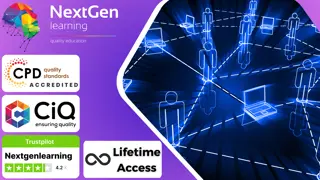
Overview This comprehensive course on Interpersonal Skills in Management will deepen your understanding on this topic. After successful completion of this course you can acquire the required skills in this sector. This Interpersonal Skills in Management comes with accredited certification from CPD, which will enhance your CV and make you worthy in the job market. So enrol in this course today to fast track your career ladder. How will I get my certificate? You may have to take a quiz or a written test online during or after the course. After successfully completing the course, you will be eligible for the certificate. Who is This course for? There is no experience or previous qualifications required for enrolment on this Interpersonal Skills in Management. It is available to all students, of all academic backgrounds. Requirements Our Interpersonal Skills in Management is fully compatible with PC's, Mac's, Laptop, Tablet and Smartphone devices. This course has been designed to be fully compatible with tablets and smartphones so you can access your course on Wi-Fi, 3G or 4G. There is no time limit for completing this course, it can be studied in your own time at your own pace. Career Path Learning this new skill will help you to advance in your career. It will diversify your job options and help you develop new techniques to keep up with the fast-changing world. This skillset will help you to- Open doors of opportunities Increase your adaptability Keep you relevant Boost confidence And much more! Course Curriculum 1 sections • 12 lectures • 01:41:00 total length •Module 01: What are Soft Skills?: 00:09:00 •Module 02: Communication: 00:06:00 •Module 03: Teamwork: 00:06:00 •Module 04: Problem-Solving: 00:06:00 •Module 05: Time Management: 00:07:00 •Module 06: Attitude and Work Ethic: 00:07:00 •Module 07: Adaptability/Flexibility: 00:06:00 •Module 08: Self-Confidence (Owning It): 00:08:00 •Module 09: Ability to Learn From: 00:06:00 •Module 10: Networking: 00:06:00 •Module 11: Employee Relations: 00:15:00 •Module 12: Motivation and Counselling: 00:19:00

High-income Skill Training including Sales, Digital Marketing, Project Management & IT
4.9(27)By Apex Learning
Give a compliment to your career and take it to the next level. This High-income Skill Training including Sales, Digital Marketing, Project Management & IT bundle will provide you with the essential knowledge to shine in your professional career. Whether you want to develop skills for your next job or elevate your skills for your next promotion, this High-income Skill Training including Sales, Digital Marketing, Project Management & IT bundle will help you stay ahead of the pack. Throughout the High-income Skill Training including Sales, Digital Marketing, Project Management & IT programme, it stresses how to improve your competency as a person in your chosen field while also outlining essential career insights in the relevant job sector. Along with this High-income Skill Training including Sales, Digital Marketing, Project Management & IT course, you will get 10 premium courses, an original hardcopy, 11 PDF certificates (Main Course + Additional Courses) Student ID card as gifts. This High-income Skill Training including Sales, Digital Marketing, Project Management & IT Bundle Consists of the following Premium courses: Course 01: Sales and Marketing Skills Level 3 Course 02: Digital Marketing Course 03: Digital Marketing - Growth Hacking Techniques Course 04: Social Media Strategist Training Course 05: Disruptive Innovation for Business Course 06: Customer Relationship Management Course 07: Influencing and Negotiating Course 08: Project Management Course Course 09: Project Management Skills for Manager Course 10: Functional Skills IT Course 11: Time Management Enrol now in High-income Skill Training including Sales, Digital Marketing, Project Management & IT to advance your career, and use the premium study materials from Apex Learning. Certificate: PDF Certificate: Free (Previously it was £6*11 = £66) Hard Copy Certificate: Free (For The Title Course: Previously it was £10) The bundle incorporates basic to advanced level skills to shed some light on your way and boost your career. Hence, you can strengthen your High-income Skill Training including Sales, Digital Marketing, Project Management & IT expertise and essential knowledge, which will assist you in reaching your goal. Moreover, you can learn from any place in your own time without travelling for classes. Curriculum of Bundle Course 01: Sales and Marketing Skills Level 3 Module One - Getting Started Module Two - Understanding the Talk Module Three - Getting Prepared to Make the Call Module Four - Creative Openings Module Five - Making Your Pitch Module Six - Handling Objections Module Seven - Sealing the Deal Module Eight - Following Up Module Nine - Setting Goals Module Ten - Managing Your Data Module Eleven - Using a Prospect Board Module Twelve - Wrapping Up Course 02: Digital Marketing Section 1: Introduction Section 2: How to Apply the Internet Marketing Process Section 3: The Internet Marketing Strategies That Will Increase Your Sales Section 4: Creating an Internet Marketing Strategy for Your Business Section 5: Structuring and Auditing of Website Course 03: Digital Marketing - Growth Hacking Techniques Module 01: Fundamentals of Digital Marketing Module 02: Growth Hacking Module 03: Customer Journey Module 04: Content Marketing Module 05: SEO Module 06: E-Mail Marketing Module 07: Facebook Marketing Module 08: Instagram Marketing Module 09: Twitter Marketing Module 10: Youtube Marketing Module 11: Mobile Marketing Course 04: Social Media Strategist Training The Rise of Social Media Conducting Market Analysis Auditing Social Media Setting Goals and Selecting Platforms Creating the Social Media Policy Integrating Marketing Strategies Developing Effective Content Understanding the Popular Platforms Launching Successful Campaigns Managing the Community Providing Customer Service Measuring, Analyzing and Reporting The Social Media Strategist Career Course 05: Disruptive Innovation for Business Module 01: Introduction Disruptive Innovations for Business Module 02: The Three Key Difficulties Module 03: Six Insight on How to grow Disruptive Innovations next to core Course 06: Customer Relationship Management Module 01: Introduction to Customer Relationship Management (CRM) Module 02: CRM Fundamentals Module 03: CRM Strategies CRM Strategies Module 04: Data Analysis in CRM Module 05: CRM Databases Module 06: Deepening Customer Relationship Module 07: Handling Customer Complaints Module 08: Future of CRM Course 07: Influencing and Negotiating Unit 01: Influencing Influencing Influencing is about helping others understand Your Personality affects how you influence others Influence by Listening Exercise: Your Influencing Inventory Unit 02: Negotiating What is Negotiation? The Drivers of Success in Negotiation Information and Power in Negotiation Exercise: Prepare to Negotiate Successful Negotiation The Importance of Rapport Questions in Negotiation Reducing Stress in Negotiation Exercise: Examine your Trust Profile Bringing the Negotiation to a Close Dealing with Deadlock Negotiating Online Specific Negotiation Scenarios More Negotiation Scenarios The Negotiator's Toolkit Course 08: Project Management Course Module 01: Introduction to Project Management Module 02: PMBOK and PMI Module 03: Global Project Management Module 04: Project Life Cycle Module 05: Time Management Module 06: Quality Management Module 07: Effective Planning & Scheduling Module 08: Human Resource Management Module 09: Performance Management Module 10: Talent Management Module 11: Organising Meeting and Conferences Module 12: Managing Resources Module 13: Change Management Module 14: Business Resilience and Crisis Management Module 15: Conflict Management Module 16: Stress Management Module 17: Communication Skills Module 18: Procurement & Purchasing Management Module 19: Risk Management Course 09: Project Management Skills for Manager Project Management Fundamentals: Know the Principles and Get it Right Project Definition Stage: The Vital Foundation to Your Success Project Planning Stage: Failing to Plan = Planning to Fail Project Delivery Stage: Don't you Love it When a Plan Comes Together! Project Closure Stage: Deep Sigh - You're Nearly Done Course 10: Functional Skills IT Section 1: Introduction Section 2: Information Technology Section 3: Components of IT Section 4: Hardware Section 5: Operating System Section 6: Application/Software Section 7: Networking Section 8: Security Section 9: Traffic Flow & Enterprise Level IT Components Section 10: Storage Section 11: Database Section 12: Virtualisation & Cloud Section 13: Management & Other IT Jobs Course 11: Time Management Identifying Goals Effective Energy Distribution Working with Your Personal Style Building Your Toolbox Establishing Your Action Plan CPD 120 CPD hours / points Accredited by CPD Quality Standards Who is this course for? Anyone from any background can enrol in this High-income Skill Training including Sales, Digital Marketing, Project Management & IT bundle. Requirements This High-income Skill Training including Sales, Digital Marketing, Project Management & IT course has been designed to be fully compatible with tablets and smartphones. Career path Having this expertise will increase the value of your CV and open you up to multiple job sectors. Certificates Certificate of completion Digital certificate - Included Certificate of completion Hard copy certificate - Included P.S. The delivery charge inside the UK is £3.99, and the international students have to pay £9.99.

11 in 1 "Communication Skills" Bundle only at £53 Boost Your Career with Apex Learning and Get Noticed By Recruiters in this Hiring Season! Get Hard Copy + PDF Certificates + Transcript + Student ID Card worth £160 as a Gift - Enrol Now Give a compliment to your career and take it to the next level. This Communication Skills bundle will provide you with the essential knowledge to shine in your professional career. Whether you want to develop skills for your next job or elevate your skills for your next promotion, this Communication Skills bundle will help you stay ahead of the pack. Throughout the Communication Skills programme, it stresses how to improve your competency as a person in your chosen field while also outlining essential career insights in the relevant job sector. Along with this Communication Skills course, you will get 10 premium courses, an original hardcopy, 11 PDF certificates (Main Course + Additional Courses) Student ID card as gifts. This Business Intelligence Bundle Consists of the following Premium courses: Course 01: Effective Communication Skills Diploma Course 02: Public Speaking and Presentation Skill Course Course 03: Interpersonal Skills in Management Course 04: Assertiveness and Self Confidence Development Course 05: Level 3- Public Relation Course Course 06: Facilities Management Level 3 Course 07: Cross-Cultural Awareness Training Course 08: Leadership & Management Diploma Course 09: Motivation Skills Course 10: Resilience Masterclass Course 11: Emotional Intelligence and Human Behaviour Enrol now in Communication Skills to advance your career, and use the premium study materials from Apex Learning. How will I get my Certificate? After successfully completing the course you will be able to order your CPD Accredited Certificates (PDF + Hard Copy) as proof of your achievement. PDF Certificate: Free (Previously it was £6*11 = £66) Hard Copy Certificate: Free (For The Title Course: Previously it was £10) The bundle incorporates basic to advanced level skills to shed some light on your way and boost your career. Hence, you can strengthen your Communication Skills expertise and essential knowledge, which will assist you in reaching your goal. Moreover, you can learn from any place in your own time without travelling for classes. Curriculum of Bundle Course 01: Effective Communication Skills Diploma Module 01: Business Communication Identifying Basic Communication Techniques Formal and Informal Communication Module 02: Verbal and Non-verbal Communication Describing Verbal and Non-verbal Communication Understanding Body Language Making Effective Presentations Fundamentals of Productive Meetings Module 03: Written Communication Written Communication Module 04: Electronic Communication Electronic Communication Module 05: Communicating with Graphic Creating Graphics for Business Communication Communicating Static Information Communicating Dynamic Information Module 06: Effectively Working for Your Boss Representing Your Boss and Company Communicating Your Boss's Decisions Supporting Your Boss and Colleagues Building a Partnership with Your Boss Course 02: Public Speaking and Presentation Skill Course Introduction QUICK UNLEARNING Before Starting this "SKILL" IS THIS HAPPENED WITH YOU???? Impressive Methods of Hooking Audience, even before your Speech or Presentation 6 Highly Impressive Methods of Starting any Speech or Presentation!! Body Language: 6 Methods for Impressive Body Language for Speech or Presentation Vocal Variety: 3 Methods (VST) for POWERFUL Vocal Variety Effective Methods of Ending Any Speech or Presentation Bonus Course 03: Interpersonal Skills in Management Module 01: What are Soft Skills? Module 02: Communication Module 03: Teamwork Module 04: Problem-Solving Module 05: Time Management Module 06: Attitude and Work Ethic Module 07: Adaptability/Flexibility Module 08: Self-Confidence (Owning It) Module 09: Ability to Learn From Module 10: Networking Module 11: Employee Relations Module 12: Motivation and Counselling Course 04: Assertiveness and Self Confidence Development Self Confidence Introduction Ways to Find Yourself Positive Mindset vs Negative Mindset Do it, Feel it and Achieve it Believe it and Achieve it ESTEEM SELF ANALYSIS STILL STRUGGLING TO FIND AND TO BE CONFIDENT Course 05: Level 3- Public Relation Course Introduction to Public Relations Concepts of Public Relations Management and Organisation of Public Relations Public Relations Tactics and Research Major Fields of Public Relations Practice Part I Major Fields of Public Relations Practice Part II Social Media and PR Crisis management Ethics & Professionalism in Public Relations Course 06: Facilities Management Level 3 Module 01: Introduction to Facility Management Module 02: Space Management Module 03: Managing Workplace Services Module 04: Human Resource and Contract Management Module 05: Lease Purchase and Vendor Management Module 06: Health and Safety at Work Module 07: Sustainable Facility Management Module 08: Maintenance and Repairs Module 09: Project Management Module 10: Business Development and Succession Planning Course 07: Cross-Cultural Awareness Training Module 1: Introduction to Cross-Cultural Awareness Module 2: Cross-Cultural Communication Module 3: Corporate Cross-Cultural Awareness Module 4: Cross-Cultural Design Module 5: Cross-Cultural Competency Module 6: Cultural Values Module 7: Working with and Managing a Culturally Diverse Team Course 08: Leadership & Management Diploma Understanding Management and Leadership Leadership Theories Improving Management and Leadership Performance High Performance Teams Motivating Employees Organisational Skills Talent Management Succession Planning Business Process Management Communication Skills Negotiation Techniques Managing Meetings and Giving Feedback Managing Change Time Management Stress Management Emotional Intelligence in Leadership Managing Conflict Dealing with Office Politics Risk Management Corporate Responsibility and Ethics Course 09: Motivation Skills Introduction Motivational Skills Motivational Strategies Conclusion Course 10: Resilience Masterclass Module 01: 3 Reasons Therapy May Help Boost Your Resilience Module 02: 3 Signs That You Are Resilient Module 03: 3 Ways to Boost Your Child's Resilience Module 04: 4 Myths about Resilience to Stop Believing Today Module 05: 4 Reasons Why Resilience Matters in the Workplace Module 06: Become Resilient With the Seven Cs of Resilience Module 07: Top 5 Attributes Of Resilient People Module 08: Top 5 Benefits of Resilience Module 09: Top 5 Ways to Boost Resilience to Overcome Adversity in Life Module 10: What is Resilience? Course 11: Emotional Intelligence and Human Behaviour Module 01: Human Behaviour and Basic Psychological Process Module 02: Evolutionary Perspective of Human Behaviour Module 03: Human Intelligence Module 04: Intelligence Test and Variations in Intelligence Module 05: Learning and Conditioning Module 06: Language and Communication Module 07: Introduction to Emotion Module 08: Emotion Influences Cognition Module 09: Stress, Anger and Conflict Module 10: Emotional Intelligence Module 11: Self-Leadership Module 12: Neuro-Linguistic Programming (NLP) CPD 110 CPD hours / points Accredited by CPD Quality Standards Who is this course for? Anyone from any background can enrol in this Communication Skills bundle. Requirements This Communication Skills course has been designed to be fully compatible with tablets and smartphones. Career path Having this expertise will increase the value of your CV and open you up to multiple job sectors. Certificates Certificate of completion Digital certificate - Included Certificate of completion Hard copy certificate - Included You will get the Hard Copy certificate for the title course (Effective Communication Skills Diploma) absolutely Free! Other Hard Copy certificates are available for £10 each. Please Note: The delivery charge inside the UK is £3.99, and the international students must pay a £9.99 shipping cost.

Search By Location
- #Networking Courses in London
- #Networking Courses in Birmingham
- #Networking Courses in Glasgow
- #Networking Courses in Liverpool
- #Networking Courses in Bristol
- #Networking Courses in Manchester
- #Networking Courses in Sheffield
- #Networking Courses in Leeds
- #Networking Courses in Edinburgh
- #Networking Courses in Leicester
- #Networking Courses in Coventry
- #Networking Courses in Bradford
- #Networking Courses in Cardiff
- #Networking Courses in Belfast
- #Networking Courses in Nottingham