- Professional Development
- Medicine & Nursing
- Arts & Crafts
- Health & Wellbeing
- Personal Development
2145 Courses
Everyone wants to be an expert in his/her desired skill or profession. But, some people can't achieve their target due to lack of proper skill based training. The Microsoft Word 2016 Complete Course - Beginner, Intermediate & Advanced will be ideal training for you to improve your knowledge and skills about Microsoft Word. This Microsoft Word Course will teach you from scratch to become a pro in Microsoft Word 2016. Microsoft Word 2016 is Microsoft's word-processing program that allows you to format and design your written documents as well as view and edit PDF documents. Through this course, you will learn the basic concepts of the program, including paragraph formatting, managing lists, creating tables, Thesaurus, spell check, comments, margins, and printing. Apart from these, learn how to use the editing tools, place and size images, wrap text around images, use borders and effects, and more. This word processing training will help you to learn the advanced features, such as using footnotes and endnotes, inserting bibliographies and indexes, using comments, and many more. Enrol now to start boosting your Microsoft Word 2016 skills! Key topics to be covered Getting Started with Word Formatting Tables and Charts Controlling the Flow of a Document Image Manipulation Custom Graphic Elements References and Links Securing a Document Manage Content Macros Learning Outcomes The Microsoft Word 2016 Complete Course - Beginner, Intermediate & Advanced online course will provide you the following outcomes: Know how to become an expert in workbooks - Microsoft Word 2016. You will learn about the basics of text and paragraph formatting, adding document references and links Learn how to work more efficiently with our Microsoft Word 2016 tutorial. Know how to manage lists, add tables, insert graphic objects, control page appearance, and prepare a document to publish. Know how to customise styles and themes, tables and charts, insert content using quick parts, and use templates to automate document formatting. Gain a comprehensive understanding of simplifying and managing long documents, using mail merge to create letters, envelopes, and labels. Learn how to collaborate on documents, use forms to manage content, and automate repetitive tasks with macros. Who is this course for? Anyone who wants to improve their Microsoft Word skills Anyone who wants to learn word processing Students Those who have a keen career interest in the corporate industry Why Choose this Course Earn a digital Certificate upon successful completion. Accessible, informative modules taught by expert instructors Study in your own time, at your own pace, through your computer tablet or mobile device Benefit from instant feedback through mock exams and multiple-choice assessments Get 24/7 help or advice from our email and live chat teams Full Tutor Support on Weekdays Course Design Microsoft Word 2016 Complete Course - Beginner , Intermediate & Advanced is suitable for anyone who wants to gain extensive knowledge, potential experience and professional skills in the related field. The course is delivered through our online learning platform, accessible through any internet-connected device. There are no formal deadlines or teaching schedules, meaning you are free to study the course at your own pace. You are taught through a combination of- Video lessons Online study supplies Mock tests Multiple-choice evaluation Career path On successful completion of the Microsoft Word 2016 Complete Course - Beginner , Intermediate & Advanced course, learners will have both practical and theoretical knowledge of Word processing and documentation skills. This Microsoft Word Course will turn you into a professional Word document expert. Through this word processing online course, you will be able to apply your new skills in any office role in the corporate world. Certification Upon successful completion of the course, you will be able to obtain your course completion e-certificate. A print copy by post is also available at an additional cost of £9.99 and PDF Certificate at £4.99. What are you waiting for? Enrol in the Professional Childcare and Nannying Courses now!

Microsoft Excel - Beginner, Intermediate & Advanced- CPD Professional Course
5.0(5)By Online Training Academy
Microsoft Excel - Beginner, Intermediate & Advanced Course Enrolling in a Microsoft Excel - Beginner, Intermediate & Advanced CPD Professional Course is pivotal in today's modern world. Microsoft Excel proficiency is indispensable across industries for data analysis, reporting, and decision-making. In the UK, Microsoft Excel skills are highly sought after, with job opportunities spanning various sectors, including finance, healthcare, and technology. Entry-level positions often require basic Microsoft Excel knowledge, while intermediate and advanced proficiency can unlock higher-paying roles with salaries ranging from £25,000 for beginners to over £40,000 for experienced professionals annually. The demand for Microsoft Excel expertise is increasing, with businesses relying on data-driven insights for strategic planning and operational efficiency. Whether for financial modeling, project management, or statistical analysis, Microsoft Excel proficiency enhances employability and career advancement prospects. As industries continue to evolve digitally, mastering Microsoft Excel is not just advantageous but essential for professionals aiming to thrive in the ever-competitive job market. Key Features This Microsoft Excel - Beginner, Intermediate & Advanced- CPD Professional Course Includes: This Microsoft Excel Course is CPD Certified Free Certificate Developed by Specialist Lifetime Access Course Curriculum Microsoft Excel Course: Module 01: Microsoft Excel 2019 Enhanced Features Module 02: Introduction to Microsoft Excel Module 03: Performing Mathematical Operations Module 04: Adjusting a Worksheet Module 05: Formatting Data in a Worksheet Module 06: Printing in Microsoft Excel Module 07: Workbook Management Techniques Module 08: Utilizing Functions Module 09: Data Management Techniques Module 10: Data Analysis Methods Module 11: Visual Representation with Charts Module 12: Mastering PivotTables and PivotCharts Module 13: Managing Multiple Sheets and Workbooks Module 14: Utilizing Lookup Functions and Formula Auditing Module 15: Sharing and Securing Workbooks Module 16: Automation in Microsoft Excel Module 17: Creating Sparklines and Geographic Data Visualization Learning Outcomes Microsoft Excel Course: Identify and utilize new features in Microsoft Excel 2019 effectively. Perform complex calculations and manipulate data efficiently in Microsoft Excel. Apply formatting techniques and create professional-looking spreadsheets. Analyze and interpret data using advanced functions and tools in Microsoft Excel. Construct dynamic charts, pivot tables, and visual representations of data. Automate tasks and enhance productivity through Microsoft Excel's advanced functionalities. CPD 10 CPD hours / points Accredited by CPD Quality Standards Who is this course for? This Microsoft Excel course is accessible to anyone eager to learn more about this topic. Through this course, you'll gain a solid understanding of Microsoft Excel. Moreover, this course is ideal for: Beginners seeking comprehensive Microsoft Excel skills Intermediate users aiming to enhance proficiency Advanced users desiring mastery of Microsoft Excel functionalities Professionals in various fields requiring data management expertise using Microsoft Excel. Individuals pursuing career advancement opportunities using Microsoft Excel Students preparing for roles involving data analysis and reporting in Microsoft Excel. Requirements There are no requirements needed to enrol into this Microsoft Excel course. We welcome individuals from all backgrounds and levels of experience to enrol into this Microsoft Excel course. Career path After finishing this Microsoft Excel course you will have multiple job opportunities waiting for you. Some of the following Job sectors of Microsoft Excel are: Data Analyst - £30K to 50K/year. Financial Analyst - £35K to 60K/year. Business Intelligence Analyst - £40K to 70K/year. Operations Manager - £40K to 60K/year. Project Manager - £45K to 70K/year. Certificates Digital certificate Digital certificate - Included Certificate of Completion Digital certificate - Included Will be downloadable when all lectures have been completed.

Explore the complexities of whistleblowing in our intermediate course, covering topics such as types of whistleblowing, protection laws, investigation techniques, and fostering a whistleblowing culture. Gain valuable insights and strategies to navigate ethical dilemmas and promote transparency within your organization.

Microsoft Word Intermediate (live online classes)
By Microsoft Office Training
Course Objectives At the end of this course you will be able to: Customise tables and charts Customise formatting with styles and themes Modify pictures in a document Create customised graphic elements Insert content using Quick Parts Control text flow Use templates to automate document creation Perform mail merges Use macros to automate common tasks '1 year email support service Take a look at the consistent excellent feedback from our corporate clients visiting our site ms-officetraining co uk Customer Feedback Excelent enviroment for training. Tahnk you. Jenny Price - ACER ' With more than 20 years experience, we deliver courses on all levels of the Desktop version of Microsoft Office and Office 365; ranging from Beginner, Intermediate, Advanced to the VBA level. Our trainers are Microsoft certified professionals with a proven track record with several years experience in delivering public, one to one, tailored and bespoke courses. Tailored in company training courses: You can choose to run the course exactly as they are outlined by us or we can customise it so that it meets your specific needs. A tailored or bespoke course will follow the standard outline but may be adapted to your specific organisational needs. Working with Tables and Charts Sort Table Data Control Cell Layout Perform Calculations in a Table Create a Chart Customising Formats Using Styles and Themes Create and Modify Text Styles Create Custom List or Table Styles Apply Document Themes Using Images in a Document Resize an Image Adjust Image Appearance Integrate Pictures and Text Insert and Format Screenshots Use the Snipping tool Creating Custom Graphic Elements Create Text Boxes and Pull Quotes Draw Shapes Add WordArt and Other Text Effects Create Complex Illustrations with SmartArt Inserting Content Using Quick Parts Insert Building Blocks Create and Modify Building Blocks Insert Fields Using Quick Parts Controlling Text Flow Control Paragraph Flow Insert Section Breaks Insert Columns Link Text Boxes to Control Text Flow Using Templates Create a Document Using a Template Create a Template Using Mail Merge The Mail Merge Features Merge Envelopes and Labels Create a Data Source Using Word Using Macros Automate Tasks Using Macros Create a Macro Who is this course for? Who is this course for? This course is designed for users who to create or modify complex business documents as well as customised Word efficiency tools Requirements Requirements Preferably, delegates should have attended the Word Introduction course. Career path Career path Microsoft Office know-how can instantly increase your job prospects as well as your salary. 80 percent of job openings require spreadsheet and word-processing software skills

TTOT Level Up
By Tableau Training Uk
The Tableau Training on Tap (TToT™️) Level Up course takes intermediate Tableau users to being advanced users through lessons, tips and tricks and hands on exercises.

Sketchup One to One Basic to Intermediate Level
By Real Animation Works
Sketchup face to face training customised and bespoke.

An Introduction to Windows Vista for Intermediate Users - Video Training Course
4.3(43)By John Academy
Description: In this An Introduction to Windows Vista for Intermediate Users - Video Training Course, you will learn about the many innovative features of Windows Vista. Windows Vista is an upgraded version of the operating systems that Microsoft develops and it incorporates features which will make your life easier. In this course, firstly, you will learn about setting up your pc. A program called easy transfer wizard will allow you to transfer files, customized settings, etc. from one pc to another and it helps you set up your pc in no time. You will also learn about the networking optimization of Windows Vista allows the user to be connected to different networks at the same time. The customization features of Windows Vista will allow you to make your pc your own platform. These skills and techniques are all taught in this course which will allow you use this OS at its full potential. Assessment: At the end of the course, you will be required to sit for an online MCQ test. Your test will be assessed automatically and immediately. You will instantly know whether you have been successful or not. Before sitting for your final exam you will have the opportunity to test your proficiency with a mock exam. Certification: After completing and passing the course successfully, you will be able to obtain an Accredited Certificate of Achievement. Certificates can be obtained either in hard copy at a cost of £39 or in PDF format at a cost of £24. Who is this Course for? An Introduction to Windows Vista for Intermediate Users - Video Training Course is certified by CPD Qualifications Standards and CiQ. This makes it perfect for anyone trying to learn potential professional skills. As there is no experience and qualification required for this course, it is available for all students from any academic background. Requirements Our An Introduction to Windows Vista for Intermediate Users - Video Training Course is fully compatible with any kind of device. Whether you are using Windows computer, Mac, smartphones or tablets, you will get the same experience while learning. Besides that, you will be able to access the course with any kind of internet connection from anywhere at any time without any kind of limitation. Career Path After completing this course you will be able to build up accurate knowledge and skills with proper confidence to enrich yourself and brighten up your career in the relevant job market. Setting up your PC Setting up your PC FREE 00:28:00 Easy transfer wizard 00:04:00 Easy transfer wizard 00:03:00 Turning Components on/off 00:02:00 Windows Mail 00:03:00 Connecting to a Networking Printer 00:01:00 Networking Networking 00:28:00 Exploring the network 00:02:00 Sharing Printers 00:05:00 Customizing Your PC Customizing Your PC 00:11:00 Screen Saver 00:03:00 Customize the Start Menu 00:03:00 Security Security 00:18:00 User Accounts and Account Access 00:03:00 Windows Firewall and Windows Update 00:04:00 Internet Explorer Security 00:05:00 Email Viruses 00:01:00 Managing Vista Managing Vista 00:27:00 Windows Status Part 1 00:02:00 Windows Status Part 2 00:02:00 Power Options Part 1 00:03:00 Power Options Part 2 00:03:00 Computer Management 00:04:00 Mock Exam Mock Exam- An Introduction to Windows Vista for Intermediate Users - Video Training Course 00:20:00 Final Exam Final Exam- An Introduction to Windows Vista for Intermediate Users - Video Training Course 00:20:00 Certificate and Transcript Order Your Certificates and Transcripts 00:00:00

There are Rivers in the Sky - English Book Club Course - Tuesdays from 9th September
5.0(22)By Book Club School
English language book club to use and improve your English. Qualified and experienced British English teacher.
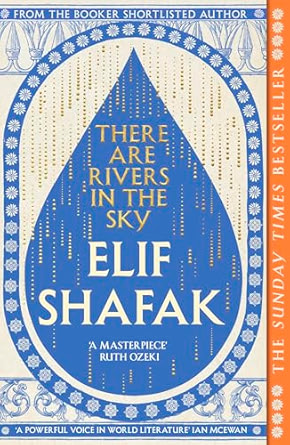
During this fully tutored life drawing course, you will discover how returning to the essential principles of drawing can help even the more experienced artist to express their ideas and observations more eloquently. Guided by our tutor, you will be encouraged to explore line, movement, and proportion, using simple techniques and exercises that are designed to enhance your the skills, knowledge, and confidence in creating responsive figure drawings. Suitable for even more experienced artists who would like to develop their skills and explore drawing further. This improvers course in life drawing is for those of an intermediate level, and will unite the skills of observation, expression and understanding in one coherent approach. Beginning with the key principles of observation, this course will give you a strong understanding of proportion and tonal value so that you can make well-observed, proportionally accurate drawings. This fully guided course will teach you to observe and understand the influence of anatomical masses such as the skeletal-muscular systems by drawing your attention to key themes and ideas such as: Exploring the Proportions of the Human Body Understanding Movement and Weight DistributionSeeing shape Seeing Variations in Tone Knowledge required: Improvers/beginners level: This course is suitable for beginners or those with experience in drawing who would like to develop their skills and explore life drawing further What we will provide: Table easels Paper & Drawing board A range of drawing pencils, charcoal sharpener and eraser Instructional Handbook By the end of this course, you will be able to confidently produce personal, focused and responsive figure drawings.

Be an expert professional in using Microsoft Access with the Microsoft Access - Beginners, Intermediate & Advanced course. Microsoft Access is a database management system that helps you to store information for reference, reporting, and analysis. Using this information management tool, you can able to analyze large amounts of information, and manage related data more quickly. The course starts by explaining the very basic features of Microsoft Access which will be later followed on the advanced features. Therefore the course is suitable for the novice to the advanced learners who want to exceed their skill. The course teaches you how to work with queries, forms, reports, and how to work with Macros, advanced database apps, and more. Who is this Course for? Microsoft Access - Beginners, Intermediate & Advanced is perfect for anyone trying to learn potential professional skills. As there is no experience and qualification required for this course, it is available for all students from any academic background. Entry Requirement: This course is available to all learners, of all academic backgrounds. Learners should be aged 16 or over to undertake the qualification. Good understanding of English language, numeracy and ICT are required to attend this course. CPD Certificate from Course Gate At the successful completion of the course, you can obtain your CPD certificate from us. You can order the PDF certificate for £9 and the hard copy for £15. Also, you can order both PDF and hardcopy certificates for £22. Career path This course opens a new door for you to enter the relevant job market and also gives you the opportunity to acquire extensive knowledge along with required skills to become successful. You will be able to add our qualification to your CV/resume which will help you to stand out in the competitive job industry. Course Curriculum Microsoft Access for Beginners Module One - Getting Started 00:30:00 Module Two - Opening and Closing Access 01:00:00 Module Three - An Introduction to Databases 01:00:00 Module Four - Sharing Data Using Apps 01:00:00 Module Five - Working in Your App 01:00:00 Module Six - An Introduction to Desktop Databases 01:00:00 Module Seven - Performing Basic Table Tasks 01:00:00 Module Eight - Working with Fields 01:00:00 Module Nine - Working with Table Relationships 01:00:00 Module Ten - An Introduction to Queries, Forms, and Reports 01:00:00 Module Eleven - Protecting Your Data 01:00:00 Module Twelve - Wrapping Up 00:30:00 Activities - Microsoft Access for Beginners 00:00:00 Microsoft Access for intermediate level Module One - Getting Started 00:30:00 Module Two - Creating a Custom App 01:00:00 Module Three - Customizing App Actions 01:00:00 Module Four - Customizing Your App Views with Macros 01:00:00 Module Five - Working with Validation Rules and Messages 01:00:00 Module Six - Working with Macros 01:00:00 Module Seven - Advanced Query Tasks 01:00:00 Module Eight - Designing Forms 01:00:00 Module Nine - Advanced Reporting Tasks 01:00:00 Module Ten - Advanced Database Tools 01:00:00 Module Eleven - Working with the Access Environment 01:00:00 Module Twelve - Wrapping Up 00:30:00 Activities - Microsoft Access Intermediate Level 00:00:00 Microsoft Access Advanced Level Module One - Getting Started 00:30:00 Module Two - Using App Views 01:00:00 Module Three - Customizing Apps, Part One 01:00:00 Module Four - Customizing Apps, Part Two 01:00:00 Module Five - Working with More Record Tasks 01:00:00 Module Six - Using Advanced Field Tasks 01:00:00 Module Seven - Working in Table Design View 01:00:00 Module Eight - Working with the Expression Builder 01:00:00 Module Nine - Working with External Data 01:00:00 Module Ten - Creating Queries 01:00:00 Module Eleven - Creating Forms and Reports 01:00:00 Module Twelve - Wrapping Up 00:30:00 Activities - Microsoft Access Advanced Level 00:00:00 Mock Exam Mock Exam- Microsoft Access - Beginners, Intermediate, Advanced 00:30:00 Final Exam Final Exam- Microsoft Access - Beginners, Intermediate, Advanced 00:30:00 Certificate and Transcript Order Your Certificates or Transcripts 00:00:00

Search By Location
- Intermediate Courses in London
- Intermediate Courses in Birmingham
- Intermediate Courses in Glasgow
- Intermediate Courses in Liverpool
- Intermediate Courses in Bristol
- Intermediate Courses in Manchester
- Intermediate Courses in Sheffield
- Intermediate Courses in Leeds
- Intermediate Courses in Edinburgh
- Intermediate Courses in Leicester
- Intermediate Courses in Coventry
- Intermediate Courses in Bradford
- Intermediate Courses in Cardiff
- Intermediate Courses in Belfast
- Intermediate Courses in Nottingham