- Professional Development
- Medicine & Nursing
- Arts & Crafts
- Health & Wellbeing
- Personal Development
45964 Courses
🌿 Guided Minds: A 12-Month Meditation Journey Create calm, clarity & connection—one month at a time. Guided Minds is a year-long meditation programme designed to help you build a sustainable, enriching practice through monthly themes, supportive sessions, and practical tools for real life. Whether you're new to meditation or looking to deepen your experience, this programme will guide you with compassion and clarity. 🔁 Programme Format Weekly Live Sessions (Online & In-Person) Monthly Themes & Challenges Guided Meditations & Practices Supportive Community Access to Session Recordings Join monthly or commit to the full journey—the choice is yours. 🌟 Monthly Themes Overview July: Making Meditation a Healthy Habit Learn how to create a sustainable daily practice using breath, posture and science-backed techniques. ✔️ Relaxation response ✔️ Meditation for clarity & calm ✔️ Core practices: breath, posture, stillness ✔️ In-person Session 5: “Pulling It All Together” August: Meditation & Mindfulness Focus on the profound benefits of meditation: ✔️ Stress relief, heart health, immunity ✔️ Slowing ageing, boosting self-compassion ✔️ 3 Principles: Habituation, Wisdom, Openheartedness ✔️ Diamond Dedication Meditation September: Calming a Wandering Mind Tame your busy mind through simple, powerful practices. ✔️ Focused attention vs. mind-wandering ✔️ Thought loops & rumination ✔️ Colour, mantra & visualisation meditations ✔️ Mindfulness of thought October: Creating a Mindful Life Bring mindfulness into everyday moments. ✔️ Living in the now ✔️ Radical acceptance & surrender ✔️ Senses as anchors: sound, touch, breath ✔️ Showing up fully for life November: Meditation for Stress Relief Practical methods to manage stress & emotional overload. ✔️ Good vs. bad stress ✔️ The ego, fight/flight, and impermanence ✔️ Gratitude & visualisation ✔️ Overcoming obstacles to meditation December: Rest & Reflection Warm the heart and calm the mind before the holidays. ✔️ Body-based awareness ✔️ Reviewing your progress ✔️ Meditations for resilience ✔️ Peaceful practices for winter January: Meditation for Positive Emotions Start the year with joy, love, and purpose. ✔️ Heart-opening meditations ✔️ Gratitude & happiness ✔️ Intention-setting with optional cacao ceremony ✔️ Emotional healing & connection February: Meditation for Well-Being A holistic approach to health from the inside out. ✔️ Four foundations of mindfulness ✔️ Forgiveness (including Huna meditations) ✔️ Body-mind connection ✔️ Compassion and curiosity March: Deeper into Meditation Explore advanced techniques with renewed clarity. ✔️ Insight, wisdom, open-heartedness ✔️ Posture & Nine-Cycle Breathing ✔️ Concentration & mental clarity ✔️ Appreciation for life April: Meditation for Relaxation Recharge your nervous system with rest-focused meditations. ✔️ Body scan & breath awareness ✔️ Guided deep relaxation ✔️ Calming anxiety & overactivity ✔️ Rest as a radical act May: The Art of Living Live with intention and reverence. ✔️ Meditation on impermanence & emptiness ✔️ Self-love & emotional nourishment ✔️ Present moment awareness ✔️ Breath as a life companion June: Meditation on Inner Peace End the year rooted, spacious, and unshakable. ✔️ Letting go of resistance ✔️ Unflappability & mental resilience ✔️ Responsibility & self-awareness ✔️ Lasting inner calm and clarity 💷 Pricing Options Online sessions: £10 each In-person sessions: £15 each Join the Guided Minds Meditation Community for £28/month ✓ Includes all sessions (online & in-person) ✓ Unlimited access to recordings ✓ Bonus practices & group support 🌱 Ready to begin? Each month offers a new opportunity to reset, reflect and grow. Join any time, or commit to the full year and transform your relationship with your mind, body and life.
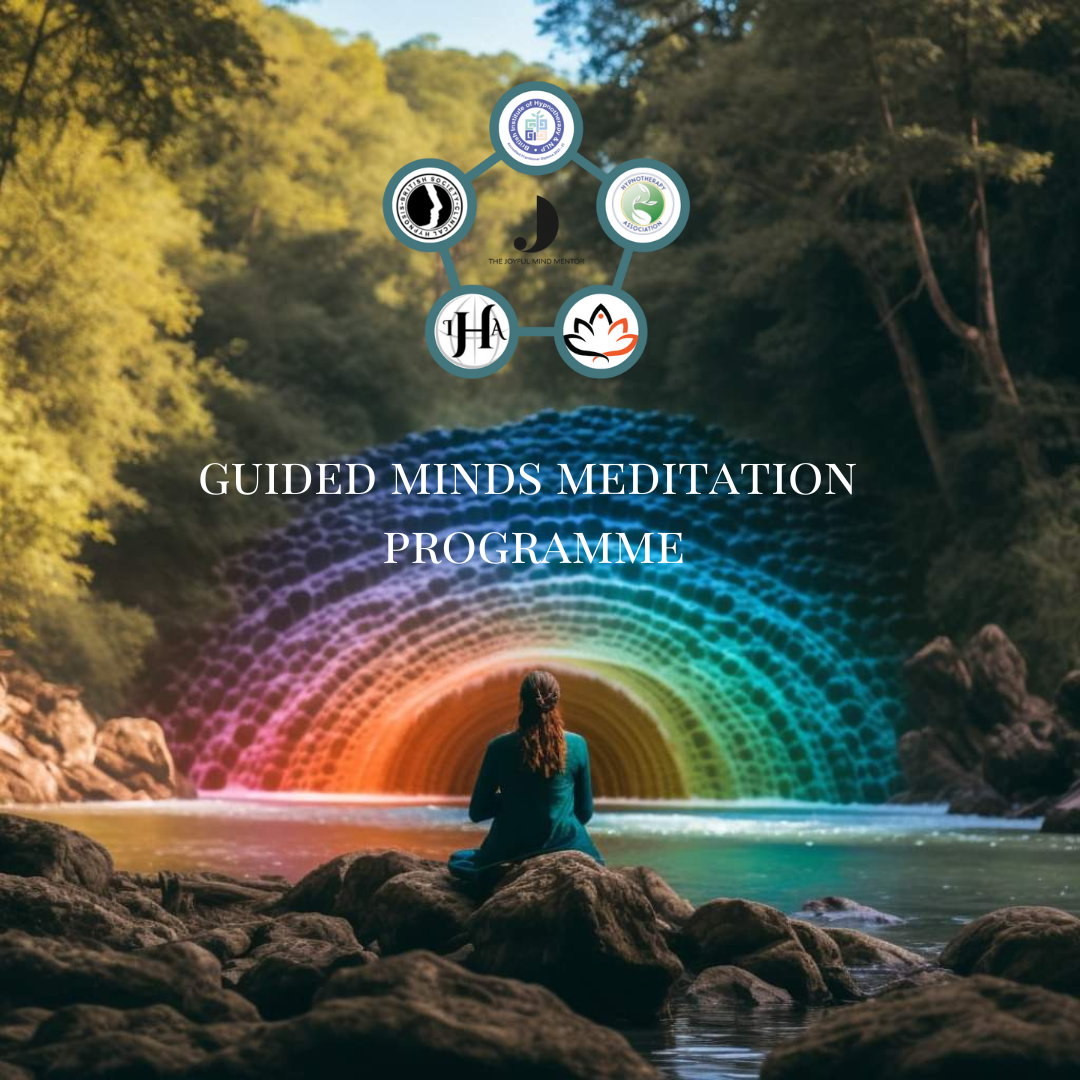
Struggling to perfect your latte art? Our comprehensive 3-hour masterclass will teach you all about texturing milk, pouring patterns and achieving beautiful latte art. The course is a hands-on, practical experience where you will work alongside Benny, an experienced speciality coffee barista, to learn all about latte art and up your game. You'll learn the theory and tips behind getting perfectly-textured milk, watch demonstrations and then use our top-quality equipment to have plenty of goes yourself at pouring patterns, with constant feedback and guidance. We also specifically cater towards non-dairy milk drinkers too, so please let us know in advance whether you would like to learn with oat milk or dairy by entering it in your booking notes. Two hour short course If you already have some experience and are looking for a shorter, two-hour course then see the other options on our website. Free coffee Included with your booking are two x 230gr bags of our speciality coffee for you to take home to enjoy and practice with! Request a date We usually run this workshop on a Thursday, Friday or Saturday at 5pm. We are regularly adding new dates but if you have a specific day you'd like to do the course then please use the request a date feature or contact us and we'll check our availability. Thank you.

For those with some experience in latte art or needing a refresher, our Latte Art Improvers Workshop is a two-hour session where you'll brush up on your skills. We'll cover finer points of latte art for baristas or coffee enthusiasts who feel confident about pouring a heart and are ready to try some more intermediate patterns such as tulips and rosettas. The course is a hands-on, practical experience where you will work alongside Benny, an experienced speciality coffee barista, to learn all about latte art and up your game. You'll learn tips behind getting perfectly-textured milk, watch demonstrations and then use our top-quality equipment to have plenty of goes yourself at pouring patterns, with constant feedback and guidance. We also specifically cater towards non-dairy milk drinkers too, so please let us know in advance whether you would like to learn with oat milk or dairy by entering it in your booking notes. Three hour masterclass If you don't have any experience in latte art and want to start from scratch, we also run a 3-hour 'masterclass' which is perfect if you want a more comprehensive session. Please find more details on our website. Free coffee Included with your booking are two x 230gr bags of our speciality coffee for you to take home to enjoy and practice with! Request a date We usually run this workshop on a Thursday, Friday or Saturday at 5pm. We are regularly adding new dates but if you have a specific day you'd like to do the course then please use the request a date feature or contact us and we'll check our availability. Thank you.

AVAILABLE ONLY TO APPLICANTS WHO HAVE ENROLLED ON (OR HAVE PREVIOUSLY COMPLETED) OUR INTRODUCTION TO PHLEBOTOMY COURSE Geopace Certificate of Competency Add live blood draws to your training Follow and complete a Competency Checklist Obtain tutor sign-off for live draws Awards a CPD Accredited Certificate Awards a Geopace Certificate of Competency Half day or evening sessions

Learn the skills of a Crime Scene Investigator ... Explore the exciting world of the Forensic Investigator in this unforgettable interactive experience day. You will spend the day using real forensic methods and techniques to perform a range of established crime scene investigations. All investigations that you perform are "hands-on", giving you the opportunity to learn how these procedures work in real life. Your day will include: DRUG TESTING: Perform a drugs test! The suspect was carrying a small plastic bag of a white substance when arrested. He was known to police as a cocaine dealer. Was he carrying cocaine? Carry out chemical tests to establish if the white powder was cocaine? FINGERPRINTING: Learn how to lift and record fingerprints using the conventional dusting process to detect and preserve fingerprints. MICROSCOPY: Use a light microscope to forensically examine crime scene samples. Discover how to use different magnifying powers to optimise the results. FABRIC SAMPLE ANALYSIS: Compare samples collected at the crime scene and on the suspect to identify human hairs. SOIL ANALYSIS: Analyse soil samples collected from the crime scene and compare against soil recovered from the suspect's shoes. Identify which soil sample is common between both crime scene and suspect. Use chemical tests to confirm your results. TOOL MARK IDENTIFICATION: You have a known tool impression from the crime scene. Use forensic casting techniques to create clay impressions and compare with a range of tools recovered from the suspect's tool shed. Which tool did he use? BLOOD DETECTION: Blood-like stains were found at the crime scene. Before sending samples to the forensic lab we need to establish if they are blood samples. Use established forensic tests and procedures to identify blood spots and stains that may not be visible to the naked eye. DNA EXTRACTION: Perform an extraction procedure to extract DNA from samples provided. You will be able to see (and feel) actual DNA once you have completed the process! Awards a Certificate of Completion OPEN TO ALL APPLICANTS LOCATIONS THROUGHOUT THE U.K. AFTER THE COURSE … Understand the breadth of career opportunities available to you in nearly 100 specific disciplines of forensic science, including: Forensic Art Forensic Photography Wildlife Forensics Forensic Statistics Entomology Cypercrime and Cyper-IT Forensic Meteorology DNA analysis Counterfeiting & Forgery Casts & Impressions incl. tyres & shoes and many more! Appreciate the difference in roles between Forensic Scientist posts and Crime Scene Investigator posts. Understand that there are many forensic posts in niche areas that may benefit from existing transferrable skills (such as IT). Apply qualifications and skills acquired to parallel fields such as teaching. For a more detailed overview please see our "Opportunities in Forensic Science" guide.

EFT Course EFT Tapping Live On Zoom Level 1
By EFT Course UK Online Zoom Live
Could there be a way to release pain, unwanted habits, or life’s ups and downs? How about making positive changes happen with this powerful method – EFT Tapping, short for Emotional Freedom Techniques, and affectionately known as Tapping. EFT is The most effective energy healing modality or any modality at all that we have ever experienced. This course explains the theory and practice of EFT Tapping and gives you practical experience of the full range of powerful possibilities, for you or yours. This is not a pen-and-paper or video presentation class! This is live healing that you can actually feel! You will leave having actually experienced various forms of the EFT Tapping training at this level, with full confidence in applying it with ease. Learn and experience how to easily let go of life's stresses, strains, and ups & downs. Learn and experience how to get relief from neck and shoulder tension, headaches, chronic back-ache. Learn and experience how to get control over bad habits like eating that one biscuit too many, drinking that extra glass of wine, or those cigarettes – without any unwanted side-effects! Learn from an EFT Tapping Master Practitioner, Trainer and Author with experience in running workshops since 1999, and who is committed to raising standards and awareness of EFT Tapping.

Platelet-rich Plasma (PRP) treatments Nationally Recognised Qualification No previous experience or qualifications needed Open College Network Accreditation Level 4 (as required for minimally invasive procedures) Covers standards set by HEE Employed (salon) or Self-Employed opportunities Basic understanding of English language required OPEN TO ALL APPLICANTS

Search By Location
- IT Courses in London
- IT Courses in Birmingham
- IT Courses in Glasgow
- IT Courses in Liverpool
- IT Courses in Bristol
- IT Courses in Manchester
- IT Courses in Sheffield
- IT Courses in Leeds
- IT Courses in Edinburgh
- IT Courses in Leicester
- IT Courses in Coventry
- IT Courses in Bradford
- IT Courses in Cardiff
- IT Courses in Belfast
- IT Courses in Nottingham


