- Professional Development
- Medicine & Nursing
- Arts & Crafts
- Health & Wellbeing
- Personal Development
25786 Courses
Complete Reflexology Training
By Wise Campus
Reflexology: Complete Reflexology Training Do you want to start a career in reflexology, or do you want to develop your skills in reflexology? Then this reflexology course will provide you with a solid basis to become a confident reflexology professional. Throughout the reflexology course, you can develop your knowledge of reflexology. In this reflexology course, you will get information about various systems needed for reflexology therapy. Feet, cells, tissue and skin-related information are added in various modules of this reflexology course. Reflexology techniques and the role of a reflexologist are explained in the reflexology course. How to establish a reflexology business and practice reflexology management are elaborated on in the reflexology course. Enrol the Reflexology: Reflexology course to advance your profession! Learning outcome of Reflexology: Complete Reflexology Training course After completing this Reflexology: Complete Reflexology Training course learner will learn about: The feet, cells, tissues and skin. The reflexology course teaches the role of the reflexology specialist. Reflexology techniques and various systems related to reflexology are elaborated in this reflexology course. You will learn about the special organs from this comprehensive reflexology course. Reflexology for the hands, reflexology business and practice management are part of this reflexology course. Special Offers of this Reflexology: Complete Reflexology Training Course This Reflexology: Complete Reflexology Training Course includes a FREE PDF Certificate. Lifetime access to this Reflexology: Complete Reflexology Training Course Instant access to this Reflexology: Complete Reflexology Training Course Get FREE Tutor Support to this Reflexology: Complete Reflexology Training Course Reflexology: Complete Reflexology Training Throughout the reflexology course, you can increase your understanding of reflexology. In this reflexology course, you will discover the various systems that are necessary for reflexology therapy. Reflexology courses include information on feet, cells, tissue, and skin in addition to other topics. Procedures for reflexology and the role of a reflexologist are explained in the reflexology course. The reflexology training covers all the ins and outs of opening and operating a reflexology practice. Who is this course for? Reflexology: Complete Reflexology Training Anyone who is interested in Reflexology can enrol in this Reflexology course. Requirements Reflexology: Complete Reflexology Training To enrol in this Reflexology Course, students Need: To join in our Reflexology: Complete Reflexology Training Course, you must have a strong command of the English language. To successfully complete our Reflexology: Complete Reflexology Training Course, you must be vivacious and self driven. To complete our Reflexology: Complete Reflexology Training Course, you must have a basic understanding of computers. A minimum age of 15 is required to enrol in this Reflexology: Complete Reflexology Training Course. Career path Reflexology: Complete Reflexology Training This Reflexology: Complete Reflexology Training course can help you get the job you're after in the sector.

Description Sales scripts or call scripts refers to a prescribed set of talking points that generally adopted by telemarketers and sales representatives during conversing to prospects. Scripts help salespeople organise their thoughts and ensure relevant information doesn't slip through the cracks. In these days, many leading sales experts are in favour of sales scripts as a pattern. If you want to create a perfect sales script, we highly recommend you to join this Sales Scripts Course. In this course, you will learn about the elements of preparing sales scripts and understand every aspect from the introduction to the conclusion. Additionally, learn how to create and use highly productive sales scripts tools that will advance your sales call results. Assessment: This course does not involve any MCQ test. Students need to answer assignment questions to complete the course, the answers will be in the form of written work in pdf or word. Students can write the answers in their own time. Once the answers are submitted, the instructor will check and assess the work. Certification: After completing and passing the course successfully, you will be able to obtain an Accredited Certificate of Achievement. Certificates can be obtained either in hard copy at a cost of £39 or in PDF format at a cost of £24. Who is this Course for? Sales Scripts Course is certified by CPD Qualifications Standards and CiQ. This makes it perfect for anyone trying to learn potential professional skills. As there is no experience and qualification required for this course, it is available for all students from any academic background. Requirements Our Sales Scripts Course is fully compatible with any kind of device. Whether you are using Windows computer, Mac, smartphones or tablets, you will get the same experience while learning. Besides that, you will be able to access the course with any kind of internet connection from anywhere at any time without any kind of limitation. Career Path After completing this course you will be able to build up accurate knowledge and skills with proper confidence to enrich yourself and brighten up your career in the relevant job market. Introduction Introduction FREE 00:01:00 The Success Formula 00:02:00 Your Dream Client 00:02:00 Mindset Changes 00:04:00 What It Is Not 00:05:00 What It Actually Is 00:03:00 Why Websites Are Dead 00:04:00 Terminology 00:05:00 100 Clicks a Day 00:09:00 Make Your Own Products or Affiliate 00:02:00 The Value Ladder Value Ladder Overview 00:07:00 Bait Overview 00:19:00 WWWH Script 00:04:00 TYP Overview 00:03:00 Front-End Overview 00:12:00 Star Story Solution Script 00:17:00 OTO Script 00:09:00 Mid Ticket Overview 00:09:00 Perfect Webinar Funnel Walkthrough 00:03:00 Perfect Webinar Script 00:15:00 Continuity Overview 00:06:00 Magic Bullet Script 00:02:00 Backend Funnel Overview 00:04:00 2 Step Close Script 00:07:00 Affiliate Value Ladder Buildout 00:10:00 Your Value Ladder Buildout 00:20:00 Order Your Certificate and Transcript Order Your Certificates and Transcripts 00:00:00

Description: This Microsoft Project 2013 Advanced - Complete Video Course is designed to introduce you to the advanced commands and features of Microsoft Projects 2013. You will learn how to manage the project environment and manage task structure, linking projects, how to set a baseline in a project, and how to work with custom fields. You will also learn about generating project views and producing project reports, how to create and run effective project reports, find out about cost management, explore the use of earned value analysis for your project, discover advanced options for customizing your workspace, dive into options for consolidating and splitting projects, and much more. So, if you are interested to take your project management skills to the next level, this course will be very beneficial for you. So, don't be late to join this course today. Assessment: At the end of the course, you will be required to sit for an online MCQ test. Your test will be assessed automatically and immediately. You will instantly know whether you have been successful or not. Before sitting for your final exam you will have the opportunity to test your proficiency with a mock exam. Certification: After completing and passing the course successfully, you will be able to obtain an Accredited Certificate of Achievement. Certificates can be obtained either in hard copy at a cost of £39 or in PDF format at a cost of £24. Who is this Course for? Microsoft Project 2013 Advanced - Complete Video Course is certified by CPD Qualifications Standards and CiQ. This makes it perfect for anyone trying to learn potential professional skills. As there is no experience and qualification required for this course, it is available for all students from any academic background. Requirements Our Microsoft Project 2013 Advanced - Complete Video Course is fully compatible with any kind of device. Whether you are using Windows computer, Mac, smartphones or tablets, you will get the same experience while learning. Besides that, you will be able to access the course with any kind of internet connection from anywhere at any time without any kind of limitation. Career Path After completing this course you will be able to build up accurate knowledge and skills with proper confidence to enrich yourself and brighten up your career in the relevant job market. Managing the Project Environment Link Projects FREE 00:11:00 Baseline a Project 00:12:00 Work with Custom Fields 00:23:00 Managing Task Structures Change a Task List 00:21:00 Create a Network Diagram 00:13:00 Manage the Critical Path 00:05:00 Use Lag and Lead 00:13:00 Analyze Earned Value 00:24:00 Generating Project Views Use View Commands 00:24:00 Use Existing Views 00:11:00 Create Custom Views 00:15:00 Format and Share the Timeline View 00:12:00 Producing Project Reports Use Existing Reports 00:10:00 Create Custom Reports 00:23:00 Export Visual Reports 00:05:00 Mock Exam Mock Exam- Microsoft Project 2013 Advanced - Complete Video Course 00:20:00 Final Exam Final Exam- Microsoft Project 2013 Advanced - Complete Video Course 00:20:00 Certificate and Transcript Order Your Certificates and Transcripts 00:00:00

Description: This Microsoft Project 2007 Advanced - Complete Video Course designed to provide you with the necessary skills to plan and schedule a building or construction project. It focuses on setting u a project in MS Project, updating and revising project schedules, assigning resources and dealing with constraints. You will learn to create time-scaled diagrams (bar charts), resolve activity clashes/problems and update and monitor activity completion, consolidating multiple projects, tools for resource types and defining costs, discover how to use and customize reports, how to assign, level, and divert resources to overcome problems, delegation and tracking tasks. You can join this course if you have an understanding of project management concepts, and responsible for creating and modifying project plans, and need a tool to manage these project plans. By taking this course you will have a complete understanding of the higher functions of Project. Assessment: At the end of the course, you will be required to sit for an online MCQ test. Your test will be assessed automatically and immediately. You will instantly know whether you have been successful or not. Before sitting for your final exam you will have the opportunity to test your proficiency with a mock exam. Certification: After completing and passing the course successfully, you will be able to obtain an Accredited Certificate of Achievement. Certificates can be obtained either in hard copy at a cost of £39 or in PDF format at a cost of £24. Who is this Course for? Microsoft Project 2007 Advanced - Complete Video Course is certified by CPD Qualifications Standards and CiQ. This makes it perfect for anyone trying to learn potential professional skills. As there is no experience and qualification required for this course, it is available for all students from any academic background. Requirements Our Microsoft Project 2007 Advanced - Complete Video Course is fully compatible with any kind of device. Whether you are using Windows computer, Mac, smartphones or tablets, you will get the same experience while learning. Besides that, you will be able to access the course with any kind of internet connection from anywhere at any time without any kind of limitation. Career Path After completing this course you will be able to build up accurate knowledge and skills with proper confidence to enrich yourself and brighten up your career in the relevant job market. Exchanging Information and Updating a Plan Exchanging Project Plan Data with Other Applications FREE 00:22:00 Updating a Project Plan 00:46:00 Costs, Visualization, and Reusing Plan Information Managing Project Costs 00:23:00 Reporting Project Data Visually 00:30:00 Reusing Project Plan Information 00:37:00 Mock Exam Mock Exam- Microsoft Project 2007 Advanced - Complete Video Course 00:20:00 Final Exam Final Exam- Microsoft Project 2007 Advanced - Complete Video Course 00:20:00 Certificate and Transcript Order Your Certificates and Transcripts 00:00:00

Health and Social Care Training
By Training Tale
This fully supported distance learning program is for you if you are looking for your first job or want to grow in your existing Health and Social Care management profession. With our help, take the first significant step toward reaching your full potential now. Our Health and Social Care is designed to help you gain knowledge and basic professional employability skills in these fields. The course will give information that will support your capacity to operate as successful management in the hospital or social care business. It also provides both theoretical and practical knowledge in Health and Social Care professions. Professionals have designed this course to help you learn fast and efficiently, at your own speed and convenience. Learning Outcomes After completing this course, you will be able to: Describe the fundamentals of Health and Social Care management. Describe the concepts and principles of the NHS. Describe care and support planning. Know the importance of Person-centred Care. Develop effective communication and listening skills. Describe the concepts of Equality, Diversity and Rights. Maintain health and safety regulations. Know about safeguarding in social care. Identify social risk and needs in health care. Why Choose Health and Social Care Course from Us Self-paced course, access available from anywhere. Easy to understand, high-quality study materials. Course developed by industry experts. MCQ quiz after each module to assess your learning. Automated and instant assessment results. 24/7 support via live chat, phone call or email. Free PDF certificate as soon as completing the course. Main Course: Health and Social Care ***Free Course*** Course 01: Adults Support Worker Course ***Others Included Free 2 PDF Certificate Access to Content - Lifetime Exam Fee - Totally Free Free Retake Exam [ Note: Free PDF certificate as soon as completing the course ] ***Health and Social Care*** Course Curriculum Module 1: A Quick Overview of Health and Social Care The Difference Between Healthcare and Social Care Healthcare Overview Social Care Overview Important Terminology Module 2: Understanding Healthcare Defined Healthcare Who Provides Healthcare? What are Primary, Secondary and Tertiary Care? Where is Healthcare Provided? Healthcare Rights and Choices Continuing Healthcare (CHC) Module 3: Understanding Social Care What is Social Care? Who is Entitled to Social Care? Who Provides Social Care? How Do I Access Social Care? Where Can I Get Information and Advice about Social Care? Social Care Needs Assessments Eligibility for Social Care Module 4: The UK Health System What is the NHS Key Concepts and Principles of the NHS The Emotional Environment The Indoor Environment The Outdoor Environment Module 5: Care and Support Planning What is Care and Support Planning? How will I be Involved in the Care and Support Planning Process? What If I Lack the Capacity to Take Care of and Support Planning Decisions? What will My Care and Support Plan Cover? Can My Care and Support Plan be Connected to Other Plans? Will My Care and Support Plan be Reviewed? Module 6: Person-Centred Care What is Person-centred Care? The Importance of Person-centred Care The Evolution of the Person-centred Care Putting Person-centred Care into Practice Module 7: Communication in Health and Social care The Communication Cycle Forms of Communication Contexts of Communication Barriers to Communication Overcoming Barriers to Communication Module 8: Developing Effective Communication Skills Communicating Effectively The Benefits of Effective Communication Module 9: Developing Listening Skills Active Listening Skills Responding to Feelings Tips for Becoming a Better Listener What is Said and What is Heard Module 10: Understanding the Promotion of Equality, Diversity and Rights in Health and Social Care Setting Health and Social Care: Equality, Diversity and Rights Discrimination and Its Types Importance of Preventing Discrimination Module 11: Responsibilities for Health and Safety Describe Potential Hazards in Health and Social Care Environments Classification of Hazards Route of Entry Adverse Effects Injury or Harm Poor Standards of Care Module 12: Safeguarding in Social Care What is Safeguarding? Who Do the Safeguarding Duties Apply to? What Safeguarding Duties Does the Local Authority Have? Adult Safeguarding Which Adults Might Require Safeguarding? Safeguarding Responsibilities - a Stepped Approach The Six Safeguarding Principles Role of Good Communication in Safeguarding Module 13:Identifying Social Risk and Needs in Health Care Identifying Social Risks and Needs Principles for Primary Screening Primary Screening Tools Leveraging Secondary Data for Risk Assessment Ongoing Challenges with Screening Implementation Recommendation for Continued Exploration ----------------------------- ***Adults Support Worker course*** Course Curriculum Module 01: Introduction to Adults Support Worker Module 02: Introduction to Psychology of Older Age - Part I Module 03: Psychology of Older Age - Part II Module 04: Impact of Mental Health in the Old Age Module 05: Dealing with Life Module 06: Enhancing Health And Wellbeing Assessment Method After completing each module of the Health and Social Care, you will find automated MCQ quizzes. To unlock the next module, you need to complete the quiz task and get at least 60% marks. Once you complete all the modules in this manner, you will be qualified to request your certification. Certification After completing the MCQ/Assignment assessment for this course, you will be entitled to a Certificate of Completion from Training Tale. It will act as proof of your extensive professional development. The certificate is in PDF format, which is completely free to download. A printed version is also available upon request. It will also be sent to you through a courier for £13.99. Who is this course for? The Health and Social Care Management has been professionally designed for motivated learners who want to learn the latest industry-specific information on health and social care management. Requirements There are no specific requirements for this course because it does not require any advanced knowledge or skills. Students who intend to enrol in this course must meet the following requirements: Good command of the English language Must be vivacious and self-driven Basic computer knowledge A minimum of 16 years of age is required Certificates Certificate of completion Digital certificate - Included

Time Management
By The Teachers Training
Boost productivity with our Time Management course. Learn effective strategies to prioritize tasks, manage your schedule, and achieve more in less time.

Build Progressive Web Apps with Angular
By iStudy UK
Why You Should Choose Build Progressive Web Apps with Angular Lifetime access to the course No hidden fees or exam charges CPD Qualification Standards certification on successful completion Full Tutor support on weekdays (Monday - Friday) Efficient exam system, assessment and instant results Download Printable PDF certificate immediately after completion Obtain the original print copy of your certificate, dispatch the next working day for as little as £9. Improve your chance of gaining professional skills and better earning potential. Who is this Course for? Build Progressive Web Apps with Angular is CPD Qualification Standards and IAO accredited. This makes it perfect for anyone trying to learn potential professional skills. As there is no experience and qualification required for this course, it is available for all students from any academic backgrounds. Requirements Our Build Progressive Web Apps with Angular is fully compatible with any kind of device. Whether you are using Windows computer, Mac, smartphones or tablets, you will get the same experience while learning. Besides that, you will be able to access the course with any kind of internet connection from anywhere at any time without any kind of limitation. Career Path You will be ready to enter the relevant job market after completing this course. You will be able to gain necessary knowledge and skills required to succeed in this sector. All our Diplomas' are CPD Qualification Standards and IAO accredited so you will be able to stand out in the crowd by adding our qualifications to your CV and Resume. Build Progressive Web Apps with Angular Alain Chautard - 11 Intro to PWAs 00:05:00 Alain Chautard - 12 Demo of a PWA 00:02:00 Alain Chautard - 13 Web app manifest or how to unleash native features 00:03:00 Alain Chautard - 14 Service worker or how to make an app work offline 00:04:00 Alain Chautard - 31 Service worker configuration assetGoups 00:04:00 Alain Chautard - 32 Service worker configuration dataGroups 00:05:00 Alain Chautard - 33 Debugging your service worker 00:03:00 Alain Chautard - 41 Implement your own app update process with Angular SwUpdate service 00:04:00 Alain Chautard - 51 Introduction to push notifications in the browser 00:03:00 Alain Chautard - 52 Implement your own notification handler with SwPush 00:05:00 Alain Chautard - 6 Conclusion and resources 00:03:00

SharePoint 2016 Site Owner
By iStudy UK
This SharePoint 2016 Site Owner course is intended to introduce you to the SharePoint 2016 and provide a comprehensive overview of SharePoint Site Owner roles and responsibilities in an accessible and extensive guide to the mind. Throughout the course, you'll learn how to add and configure sites, create libraries and lists, create and modify views. Discover how to implement SharePoint sites, features, and content structures suitably and securely share files, collaborate on documents, and access information and work with colleagues more productively. In addition to that, learn how to create and customize columns, manage content types and create a document set. This course also includes how to enhance the site using web parts and working with pages, navigate within SharePoint and how to change regional settings. This course will be ideal for you for sharing information and collaborating efficiently with your team or organisation. What Will I Learn? Understand the Role of the Site Owner Add and Configuring Sites Create Libraries Create Lists Create and Modify Views Create and Customize Columns Create and Manage Content Types Manage Permissions Enhance the Site Work with navigation and regional settings Requirements Pre-requisites: SharePoint 2016 Site User or similar experience Who is the target audience? Any student wishing to learn more about the SharePoint Site Owner roles and responsibilities Introduction Introduction FREE 00:02:00 Role of the Site Owner 012-16-Site Owner-C1L1-Understanding the Role of the Site Owner 00:04:00 012-16-Site Owner-C1L2-The Limitations of Folders 00:05:00 Adding and Configuring Sites 012-16-Site Owner-C2L1-Working with Collaboration Site Templates 00:02:00 Creating a Subsite with the Team Site Template 00:05:00 Creating a Subsite with the Project Site Template 00:04:00 012-16-Site Owner-C2L4-Creating a Subsite with a Blog Site Template 00:05:00 012-16-Site Owner-C2L5-Creating a Subsite with a Community Site Template 00:05:00 012-16-Site Owner-C2L6-Understanding Site Settings 00:05:00 012-16-Site Owner-C2L7-Customizing the Look of a Site 00:06:00 012-16-Site Owner-C2L8-Changing a Site's Title, Description, Logo, or URL 00:04:00 Creating Libraries 012-16-Site Owner-C3L1-Adding Apps 00:04:00 012-16-Site Owner-C3L2-Creating a Document Library 00:04:00 012-16-Site Owner-C3L3-Reviewing Library Settings 00:04:00 Switching Between the New and Classic Views 00:04:00 012-16-Site Owner-C3L5-Creating a Picture Library 00:03:00 012-16-Site Owner-C3L6-Deleting and Restoring a Library 00:03:00 012-16-Site Owner-C3L7-Changing the Name of a Library or List 00:02:00 012-16-Site Owner-C3L8-Modifying Library Versioning Options 00:04:00 012-16-Site Owner-C3L9-Restoring a Previous Version 00:03:00 012-16-Site Owner-C3L10-Overriding a Checked Out Document 00:03:00 012-16-Site Owner-C3L11-Saving a Library as a Template 00:03:00 012-16-Site Owner-C3L12-Adding Enterprise Key Words to a Library or List 00:03:00 012-16-Site Owner-C3L13-Allowing Folder Creation in Libraries and Lists 00:02:00 012-16-Site Owner-C3L14-Adding or Removing the Sync Library Feature 00:03:00 012-16-Site Owner-C3L15-Using Content Approval for a Library 00:04:00 012-16-Site Owner-C3L16-Using Content Approval with Alerts for Simple Workflows 00:06:00 Creating Lists 012-16-Site Owner-C4L1-Creating Lists 00:04:00 012-16-Site Owner-C4L2-Reviewing List Settings 00:02:00 012-16-Site Owner-C4L3-Deleting and Restoring a List 00:02:00 012-16-Site Owner-C4L4-Creating a Calendar List 00:02:00 012-16-Site Owner-C4L5-Adding or Removing the Group Calendar Option 00:02:00 012-16-Site Owner-C4L6-Creating a Task List. 00:03:00 012-16-Site Owner-C4L7-Creating an Announcement List 00:02:00 012-16-Site Owner-C4L8-Creating a Links List or Promoted Links List 00:04:00 012-16-Site Owner-C4L9-Creating a Contact List 00:02:00 012-16-Site Owner-C4L10-Creating a Survey 00:05:00 012-16-Site Owner-C4L11-Creating an Issue Tracking List 00:03:00 012-16-Site Owner-C4L12-Creating a List From an Excel Worksheet 00:04:00 012-16-Site Owner-C4L13-Creating a Custom List 00:02:00 012-16-Site Owner-C4L14-Changing a List Name or Description 00:02:00 012-16-Site Owner-C4L15-Adding or Removing Versioning from a List 00:03:00 012-16-Site Owner-C4L16-Adding or Disabling the Add Attachments Feature for a List 00:02:00 012-16-Site Owner-C4L17-Adding or Removing the Quick Edit Feature for a Library or List 00:02:00 Creating and Modifying Views 012-16-Site Owner-C5L1-Changing or Modifying the List or Library Default View 00:04:00 012-16-Site Owner-C5L2-Creating Public Views 00:06:00 012-16-Site Owner-C5L3-Creating a Grouped Library or List View 00:05:00 012-16-Site Owner-C5L4-Creating a Flat Library View 00:03:00 Creating and Customizing Columns 012-16-Site Owner-C6L1-Understanding SharePoint Columns 00:04:00 012-16-Site Owner-C6L2-Adding an Existing Site Column to a Library or List 00:03:00 Creating a Site Column 00:05:00 012-16-Site Owner-C6L4-Modifying, Renaming, or Deleting a Site Column 00:03:00 012-16-Site Owner-C6L5-Creating a Library or List Column 00:04:00 Modifying or Renaming a List or Library Column 00:03:00 012-16-Site Owner-C6L7-Removing a Column from a List or Library 00:03:00 012-16-Site Owner-C6L8-Creating a Text Column 00:03:00 012-16-Site Owner-C6L9-Creating a Choice Column 00:05:00 012-16-Site Owner-C6L10-Creating a Number Column 00:03:00 012-16-Site Owner-C6L11-Creating a Currency Column 00:02:00 012-16-Site Owner-C6L12-Creating a Date and Time Column 00:03:00 012-16-Site Owner-C6L13-Creating a Look Up Column 00:05:00 012-16-Site Owner-C6L14-Creating a Calculated Column 00:04:00 Creating and Managing Content Types 012-16-Site Owner-C7L1-Exploring Content Types 00:03:00 012-16-Site Owner-C7L2-Creating a Custom Content Type 00:08:00 012-16-Site Owner-C7L3-Adding a Custom Content Type into a List or Library 00:03:00 012-16-Site Owner-C7L4-Removing a Content Type from a Library or List 00:03:00 012-16-Site Owner-C7L5-Creating a Document Set 00:08:00 012-16-Site Owner-C7L6-Modifying a Content Type 00:03:00 Managing Permissions 012-16-Site Owner-C8L1-Understanding Permissions 00:05:00 012-16-Site Owner-C8L2-Editing Permission Level Priveleges 00:04:00 012-16-Site Owner-C8L3-Understanding Default Permission Groups 00:04:00 012-16-Site Owner-C8L4-Viewing and Editing Group Permissions 00:04:00 012-16-Site Owner-C8L5-Changing Permission Levels for a Group 00:02:00 012-16-Site Owner-C8L6-Viewing,Adding, or Removing Users from a Group 00:03:00 012-16-Site Owner-C8L7-Creating New SharePoint Groups 00:05:00 012-16-Site Owner-C8L8-Changing a Group Name or Group Owner 00:02:00 012-16-Site Owner-C8L9-Adding a SharePoint Group to a Site 00:03:00 012-16-Site Owner-C8L10-Adding, Removing, or Editing Permission Levels for an Individual 00:02:00 012-16-Site Owner-C8L11-Checking an Individuals Permission on a Site 00:02:00 012-16-Site Owner-C8L12-Granting Access to the Site Using the Share Option 00:03:00 012-16-Site Owner-C8L13-Changing the Default Share Group for the Site 00:02:00 012-16-Site Owner-C8L14-Creating and Removing Unique Permissions for a Site 00:05:00 012-16-Site Owner-C8L15-Creating and Removing Unique Permissions for a Library 00:06:00 012-16-Site Owner-C8L16-Creating and Removing Unique Permissions for a Document or Folder 00:06:00 Enhancing the Site 012-16-Site Owner-C9L1-Working with Pages in SharePoint 00:04:00 012-16-Site Owner-C9L2-Modifying or Adding Text to a Page 00:06:00 012-16-Site Owner-C9L3-Understanding Web Parts or App Parts 00:09:00 012-16-Site Owner-C9L4-Creating a Page in SharePoint 00:06:00 012-16-Site Owner-C9L5-Adding a Page to the Quick Launch 00:03:00 012-16-Site Owner-C9L6-Adding the Excel Web Access Web Part 00:07:00 012-16-Site Owner-C9L7-Adding the Relevant Documents Web Part 00:04:00 Navigation and Regional Settings 012-16-Site Owner-C10L1-Changing Regional Time and Work Week Settings 00:05:00 012-16-Site Owner-C10L2-Inheriting Top Links Navigation 00:02:00 012-16-Site Owner-C10L3-Working with Top Links Bar 00:05:00 012-16-Site Owner-C10L4-Working with the Quick Launch Area 00:06:00 012-16-Site Owner-C10L5-Enabling Tree View 00:03:00 Conclusion Course Recap 00:01:00 Course Certification

Video SEO: Youtube and Google
By iStudy UK
Do you want to rank your videos? Have you wasted your precise time to know the exact instruction? If so, look at our Video SEO: Youtube and Google course and Learn different optimization strategies to rank your Youtube videos with a sound bite. The outlines of the course teach you some basic SEO methods such as how to perform with keyword research, structure, and optimize your videos effectively. The course enables you how to select an exact video hosting platform, include a video transcript, make a lucid title and description of your video, and make sure your page is relevant for SEO. It also guides you how to insert the thumbnail to show your audience what they exactly wanted to see immediately. The purpose of the course is to enhance your skill to be better at Youtube and Google Video SEO. What you'll learn You'll know how to perform keyword research You'll know the basics to SEO (Search Engine Optimization) You'll know how to optimize a video You'll know how to structure your videos for higher engagement rates You'll know how to rank videos in the Google & YouTube search engines Requirements You should know how to use a PC at a beginner level Who is the target audience? Online Marketers Everyone with a Website SEO Marketers & Engineers Brick & Mortar Businesses Everyone with a Product Video Producers who want to rank their videos higher in Google & YouTube Link Builders Bloggers Content Creators who want to get more traffic from their work Module: 01 Introduction FREE 00:01:00 Intro for Video SEO 00:01:00 2 Types of Video SEO 00:08:00 When to Host on YouTube and Why 00:07:00 Self Hosting Video Solution 00:33:00 Self Hosting Video Solution_2 00:05:00 Module: 02 Video SEO for Google 00:07:00 Keyword Planner for Organic _ Video Rankings 00:02:00 Self Hosting means Self Promoting 00:03:00 YouTube Video SEO Optimizations 00:05:00 Find YouTube Tags 00:04:00 YouTube Auto Suggest for Keyword Research 00:08:00 Module: 03 Video Sitemap SEO 00:07:00 Video Sitemap SEO_2 00:07:00 YouTube Analytics 00:03:00 Rules of Engagement 00:06:00 YouTube Comments 00:02:00 YouTube Video Layout Blueprint 00:11:00 Module: 04 YouTube Black vs White 00:05:00 Create a Playlist for Hard SEO Terms 00:05:00 YouTube AdSense _ Other Monetizations 00:10:00 Tubular and Other Tool Comparisons 00:04:00 The Secret of Subscribers in SEO 00:03:00 VidIQ Extension 00:07:00 YTCockpit for Keyword Research _ Tracking_2 00:03:00

Success- The 7 Skills To Success, Confidence & Achievement
By iStudy UK
Description Would You Like More Success In Your Life? Have you ever wished you could have more happiness, have more success, have more influence, and handle your finances? Success is a skill that can be learnt. In this course, I want to show you the rules for success in your personal and professional life. You'll learn how to master your wealth, your finance, your happiness, your influence, your self-mastery and so much more so you can have the success you deserve! This is a course that everyone should enroll in to get a better life! This is what you'll learn in this course: What The Success Mindset Is & How They Can Have It The Secrets To Have More Wealth & Be Financially Free - Finance Tips The Keys To Lasting Happiness - Happiness Secrets The Formula To Influence Anyone Instantly - Influence Model How To Be A Great Leader The Keys To Self-Mastery The Habits For Success How To Brand Yourself For Success This course is for people who would like to experience more success in their personal and professional life. Go ahead enroll in this course now. There is a 30 day money back guarantee so you can try this course risk-free! What you'll learn What The Success Mindset Is & How They Can Have It The Secrets To Have More Wealth & Be Financially Free - Finance Tips The Keys To Lasting Happiness - Happiness Secrets The Formula To Influence Anyone Instantly - Influence Model How To Be A Great Leader The Keys To Self-Mastery The Habits For Success How To Brand Yourself For Success Requirements A willingness to apply the world's best success techniques Who is the target audience ? People who would like to take their life to the next level People who would like to have more wealth, have more personal success, a better mindset, be happier, etc People who would like to have success in their personal and professional life People who want to learn the principles of success Success: The 7 Skills To Success, Confidence & Achievement Welcome + What You Will Learn FREE 00:04:00 Discover The Mindset For Success & How You Can Implement It For Your Success 00:28:00 The Secrets To Have More Wealth & Be Financially Free 00:22:00 Discover The Keys To Lasting & Real Happiness 00:14:00 How To Influence Anyone Anywhere: The Most Powerful Influence Model Explained! 00:19:00 Become An Outstanding Leader: Real Leadership Secrets Revealed! 00:17:00 Self-Mastery: Learn How To Master Yourself To Welcome Success To Your Life 00:12:00 Powerful Habits For Success: Leant The Habits That WIll Fast Track Your Success 00:13:00 Branding Yourself: Be & Appear As Your Stronger Self 00:10:00
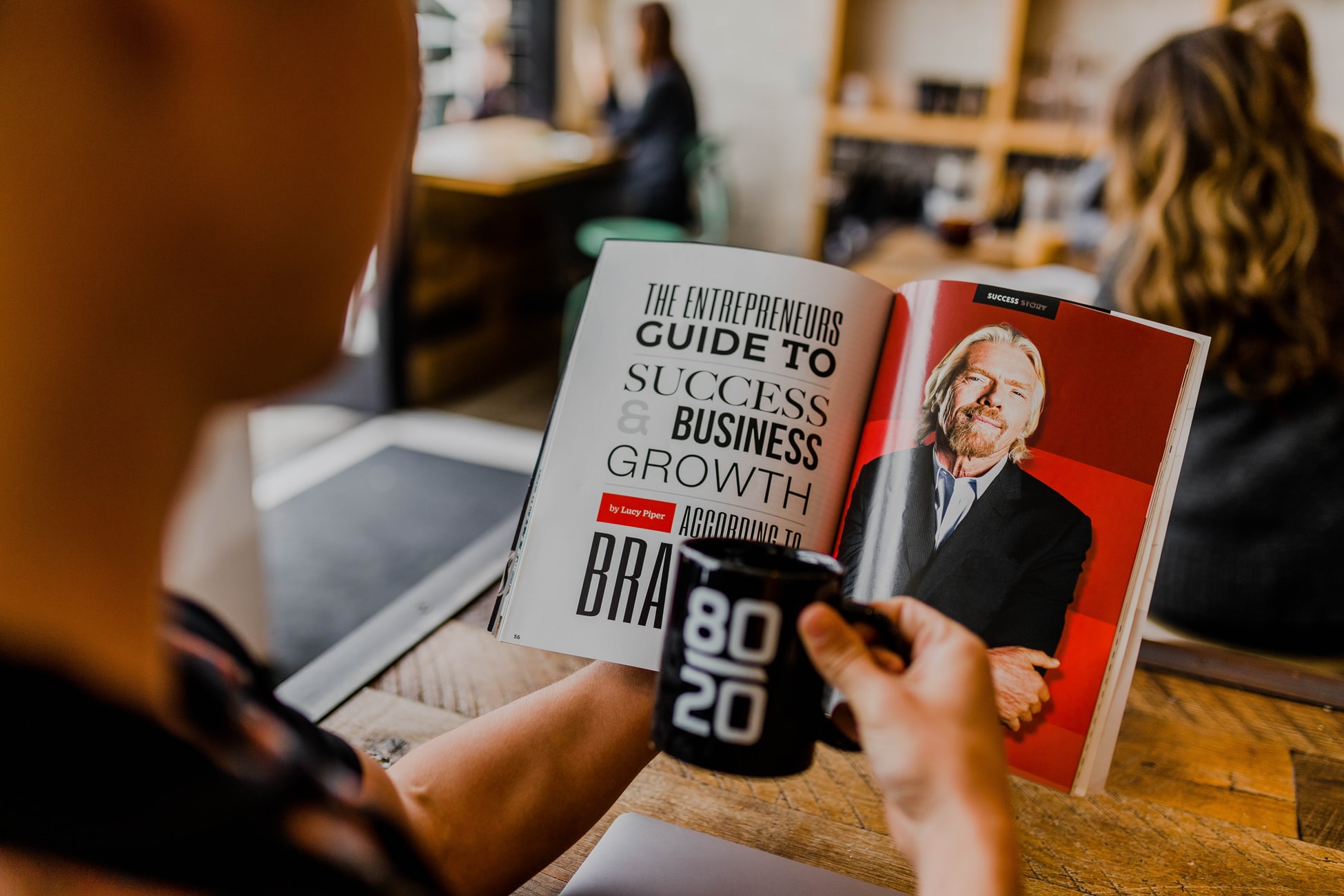
Search By Location
- Business Courses in London
- Business Courses in Birmingham
- Business Courses in Glasgow
- Business Courses in Liverpool
- Business Courses in Bristol
- Business Courses in Manchester
- Business Courses in Sheffield
- Business Courses in Leeds
- Business Courses in Edinburgh
- Business Courses in Leicester
- Business Courses in Coventry
- Business Courses in Bradford
- Business Courses in Cardiff
- Business Courses in Belfast
- Business Courses in Nottingham