- Professional Development
- Medicine & Nursing
- Arts & Crafts
- Health & Wellbeing
- Personal Development
9558 Courses
Professional Certificate Course in Dynamics of Teams and Groups in an Organisation in London 2024
4.9(261)By Metropolitan School of Business & Management UK
Through this course, we will equip you with the knowledge and skills to understand the role of group management, group structure and process, individual roles in groups, team building, and team dynamics. Discover the different types of group management and their unique characteristics, explore the intricacies of team building and its dynamics, and understand the various types and effectiveness of teams. After the successful completion of the course, you will be able to learn about the following, Understand the role of group management and its different types. Explain the group structure and process. Elaborate on the role of individuals in groups. Explore team building and its dynamics. Understand the types and effectiveness of teams. Through this course, we will equip you with the knowledge and skills to understand the role of group management, group structure and process, individual roles in groups, team building, and team dynamics. Discover the different types of group management and their unique characteristics, explore the intricacies of team building and its dynamics, and understand the various types and effectiveness of teams. VIDEO - Course Structure and Assessment Guidelines Watch this video to gain further insight. Navigating the MSBM Study Portal Watch this video to gain further insight. Interacting with Lectures/Learning Components Watch this video to gain further insight. Dynamics of Teams and Groups in an Organisation Self-paced pre-recorded learning content on this topic. Dynamics of Teams and Groups in an Organisation Put your knowledge to the test with this quiz. Read each question carefully and choose the response that you feel is correct. All MSBM courses are accredited by the relevant partners and awarding bodies. Please refer to MSBM accreditation in about us for more details. There are no strict entry requirements for this course. Work experience will be added advantage to understanding the content of the course. The certificate is designed to enhance the learner's knowledge in the field. This certificate is for everyone eager to know more and get updated on current ideas in their respective field. We recommend this certificate for the following audience. CEO, Director, Manager, Supervisor Managers and Supervisors Human Resources Professionals Project Managers Team Leaders Small Business Owners Consultants Average Completion Time 2 Weeks Accreditation 3 CPD Hours Level Advanced Start Time Anytime 100% Online Study online with ease. Unlimited Access 24/7 unlimited access with pre-recorded lectures. Low Fees Our fees are low and easy to pay online.

An Introduction to CSS - A Complete Beginner to Expert Course
By Packt
Learn how to style HTML components with CSS3 to build websites and web pages that are visually appealing from beginning to end. Those who want to learn CSS should take this course.
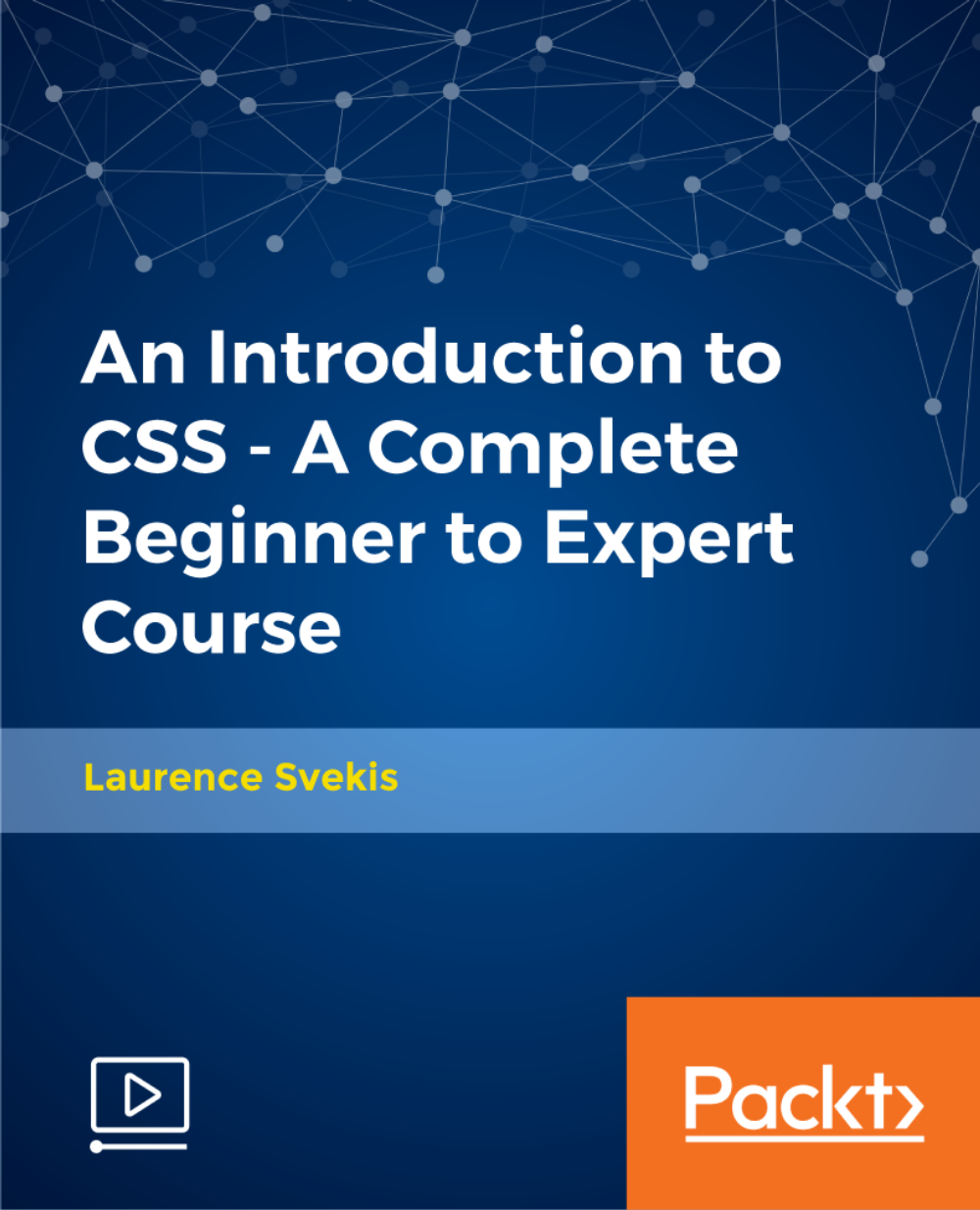
Next class 9th December 2023 Held once a month. Afternoon session for £35 Or call Becca on 07486062343 to book over the phone. 1.30pm - 4.30pm Laura is offering 3 hours tuition and help if you have started a project & need a bit of support! Bring your pattern & fabrics or your started item & she will help you suss out those baffling parts! You can use our machines or bring your own. There will be others in the class with other queries, so bring a note book & pen to write down all those valuable tips. There will be others in the class with other queries, so bring a note book & pen to write down all those valuable tips. Click the time you want to do when you get to the booking page
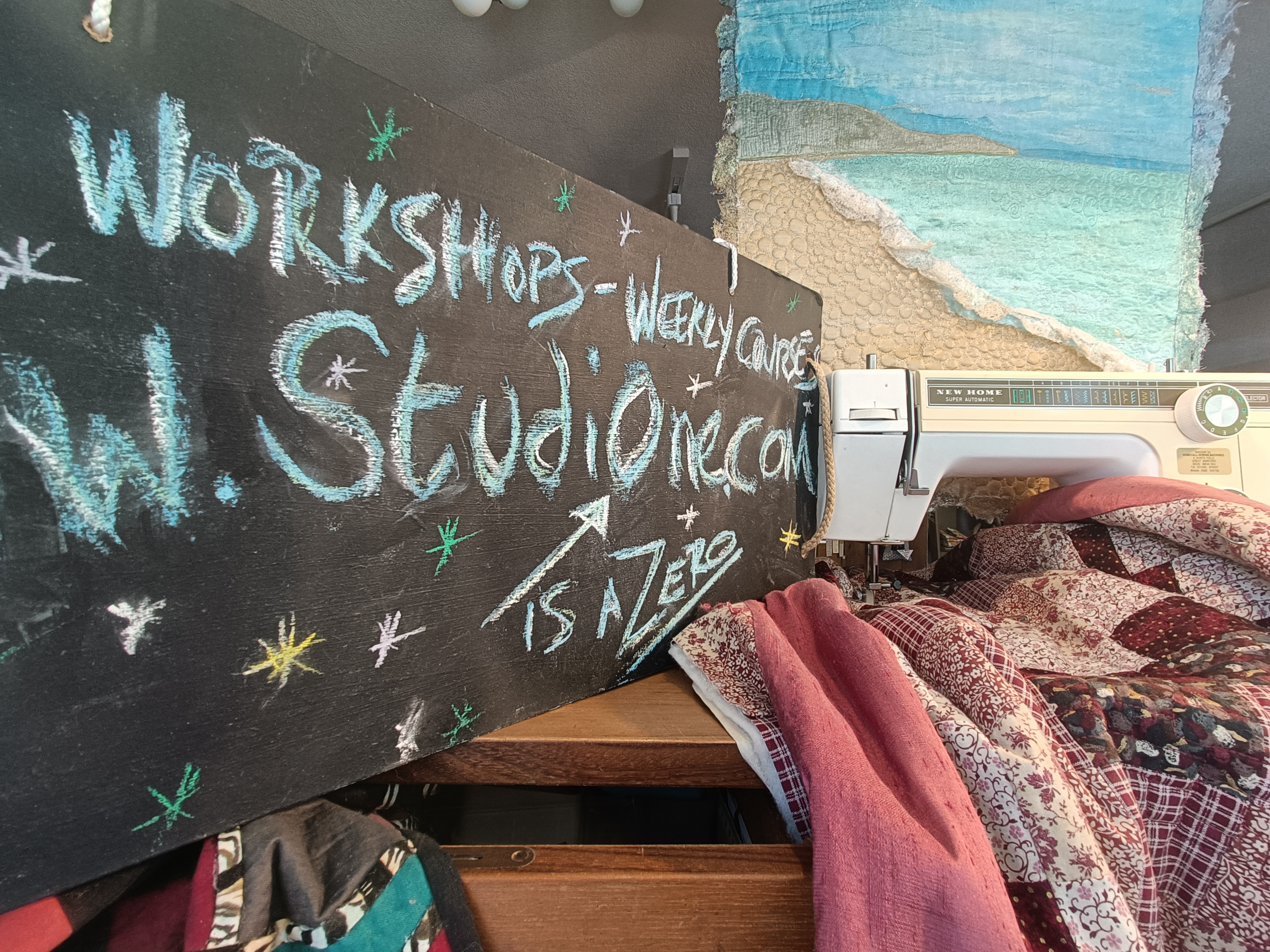
PfMP Exam Prep
By IIL Europe Ltd
PfMP® Exam Prep This is an intensive PfMP® Exam preparation course. This learning experience guides you through the multi-faceted discipline of portfolio management by focusing on the related technical, leadership, and business skills required to navigate it in the real world. First and foremost, this is an intensive PfMP® exam preparation course. Over the course, we go beyond exam prep to provide selected practice in applying key portfolio management skills, tools, and techniques. This learning experience guides you through the multi-faceted discipline of portfolio management by focusing on the related technical, leadership, and business skills required to navigate it in the real world. The journey zooms in and out between governance context and specific operational activities. The ultimate goal is practical application, with the bonus of certification along the way. What You Will Learn By the end of this program, you will be able to: Align and manage the portfolio, strategically, to satisfy organizational objectives and priorities, through benefit realization Articulate and emulate the role of a portfolio manager Apply the principles and skills of a portfolio manager to your real-world environment Study and prepare for the PfMP® Examination Apply for the certification, per the PMI PfMP Handbook and pass the initial panel review on your application Getting Started Course Overview Details of the PfMP® Certification process Foundation Concepts Projects, program, and portfolios A portfolio management process Strategy and value The role of the portfolio manager The role of key stakeholders Life cycle management The Portfolio Life Cycle Overview of Life Cycle Portfolio Management Information System (PMIS) Governance within the Portfolio Life Cycle Strategic Management Strategy concepts Supporting documentation and the strategic plan Planning and optimization Organizational risk appetite Managing strategic change Governance Management Overview and Guiding Principles The Concept of Governance Effective Design Factors Governance Roles Capacity and Capability Management Overview and Guiding Principles Capacity Management and Planning Supply and Demand (Management and Optimization) Organization Capabilities (Assessment and Development) Performance Management (Reporting, Analytics, and Balance) Stakeholder Engagement The Importance of Stakeholders Overview and Guiding Principles Definition and Identification Analysis and Planning Communications Approaches and Management Value Management Overview (Guiding Principles, Definition, and Components) Negotiating Expected Value Maximizing Value Assuring Value Realizing Value Measuring and Reporting Value A Look at Tools Risk Management Overview and Guiding Principles Portfolio Risk Planning Portfolio Risk Identification Portfolio Risk Assessment Portfolio Risk Response Examination Content Outline (ECO) Overview Structure Strategic Tasks Mapping Governance Tasks Mapping Performance Tasks Mapping Risk Tasks Mapping Communication Tasks Mapping List of Knowledge and Skills Exam Prep and Practice Overview Documenting experience Submitting the application Preparing to sit for the exam

Dive into the world of custom software creation with 'AutoCAD Programming using VB.NET with Windows Forms,' where your journey to becoming a maestro of digital design tools begins. This course unravels the mysteries of using VB.NET to tailor AutoCAD functionality to your exact needs. Whether it's automating repetitive tasks or crafting bespoke commands, the power to revolutionize your workflow lies at your fingertips. With every module, you'll move closer to transforming ideas into tangible, efficient solutions that respond to the most intricate of design challenges. As you progress through our carefully structured units, you'll transition from basic concepts to developing your own projects with finesse and creativity. Each lesson is a building block, placing you at the forefront of technological advancement within the AEC sector. Upon completion, your final project will not only serve as a testament to your newfound skills but also as a stepping stone to a world where the limits of AutoCAD are bounded only by imagination. With this course, you are not just learning to program; you are redefining the possibilities of computer-aided design. Learning Outcomes Navigate AutoCAD software enhancement using VB.NET programming. Design and manipulate Windows Forms to create custom interfaces. Translate project requirements into functional software applications. Apply learned techniques to a variety of development scenarios. Finalise projects with a forward-thinking approach to AutoCAD programming. Why choose this AutoCAD Programming using VB.NET with Windows Forms course? Unlimited access to the course for a lifetime. Opportunity to earn a certificate accredited by the CPD Quality Standards after completing this course. Structured lesson planning in line with industry standards. Immerse yourself in innovative and captivating course materials and activities. Assessments are designed to evaluate advanced cognitive abilities and skill proficiency. Flexibility to complete the AutoCAD Programming using VB.NET with Windows Forms Course at your own pace, on your own schedule. Receive full tutor support throughout the week, from Monday to Friday, to enhance your learning experience. Who is this AutoCAD Programming using VB.NET with Windows Forms course for? Aspiring developers targeting the AEC (Architecture, Engineering, Construction) industry. Technical professionals seeking to augment their design software capabilities. Students of computer science and engineering disciplines aiming to specialise. Technicians in the drafting field aiming to upgrade their digital toolset. IT specialists wanting to diversify into specialised software development. Career path AutoCAD Developer - £25,000 - £50,000 Software Engineer - £30,000 - £70,000 Application Developer - £28,000 - £65,000 Systems Analyst - £30,000 - £60,000 CAD Technician - £20,000 - £40,000 UI/UX Designer - £25,000 - £55,000 Prerequisites This AutoCAD Programming using VB.NET with Windows Forms does not require you to have any prior qualifications or experience. You can just enrol and start learning.This AutoCAD Programming using VB.NET with Windows Forms was made by professionals and it is compatible with all PC's, Mac's, tablets and smartphones. You will be able to access the course from anywhere at any time as long as you have a good enough internet connection. Certification After studying the course materials, there will be a written assignment test which you can take at the end of the course. After successfully passing the test you will be able to claim the pdf certificate for £4.99 Original Hard Copy certificates need to be ordered at an additional cost of £8. Course Curriculum Unit 01: Introduction Module 01: Course Outline 00:03:00 Module 02: Introduction 00:05:00 Module 03: Who is this course for? 00:04:00 Module 04: Tools Needed for this Course 00:01:00 Unit 02: What will you learn from this Course? Module 01: What will you learn from this Course - Overview 00:06:00 Unit 03: Windows Form and Controls Module 01: Windows Form and Controls - Overview 00:04:00 Module 02: ControlsDemo Project - Overview 00:03:00 Module 03: ControlsDemo Project - Creating the Project 00:04:00 Module 04: Controls Demo Project - Designing the Form 00:19:00 Module 05: ControlsDemo Project - Creating the Utility Class 00:10:00 Module 06: ControlsDemo Project - Coding the Combobox Control 00:15:00 Module 07: ControlsDemo Project - Coding the Textbox Control 00:10:00 Module 08: ControlsDemo Project - Coding the Radiobutton Control 00:08:00 Module 09: ControlsDemo Project - Coding the Checkbox Control 00:17:00 Unit 04: Developing Projects Module 01: Draw Rectangle Project - Overview 00:03:00 Module 02: Creating the DrawRectangle Project 00:04:00 Module 03: DrawRectangle Project - Creating the Utility Class 00:20:00 Module 04: DrawRectangle Project - Designing the Form 00:15:00 Module 05: DrawRectangle Project - Coding the User Interface Part 1 00:24:00 Module 06: DrawRectangle Project - Coding the User Interface Part 2 00:18:00 Module 07: DrawRectangle Project - Running the Program 00:06:00 Module 08: Automate Update Layer Project - Overview 00:02:00 Module 09: Creating the AutomateUpdateLayer Project 00:03:00 Module 10: Automate Update Layer Project - Creating the Utility Class 00:17:00 Module 11: AutomateUpdateLayer Project - Designing the User Interface 00:07:00 Module 12: AutomateUpdateLayer Project - Coding the Form 00:18:00 Module 13: AutomateUpdateLayer Project - Running the Program 00:07:00 Module 14: Automatic Block Extractor Project - Overview 00:03:00 Module 15: AutomaticBlockExtractor Project - Creating the Project 00:03:00 Module 16: AutomaticBlockExtractor Project - Creating the User Interface 00:09:00 Module 17: AutomaticBlockExtractor Project - Coding the Form 00:27:00 Module 18: AutomaticBlockExtractor Project - Creating the Utility Class 00:27:00 Module 19: AutomaticBlockExtractor Project - Running the Program 00:10:00 Module 20: AutomateUpdateTextStyles Project - Overview 00:03:00 Module 21: AutomateUpdateTextStyle Project - Creating the Project 00:02:00 Module 22: AutomateUpdateTextStyle Project - Creating the User Interface 00:09:00 Module 23: AutomateUpdateTextStyle Project - Coding the Form 00:20:00 Module 24: AutomateUpdateTextStyle Project - Coding the Utility Class 00:16:00 Module 25: AutomateUpdateTextStyle Project - Running the Program 00:08:00 Module 26: Multiple Plot DWG to PDF Project - Overview 00:03:00 Module 27: MultiplePlotDWGtoPDF Project - Creating the Project 00:04:00 Module 28: MultiplePlotDWGtoPDF Project - Creating the User Interface 00:09:00 Module 29: MultiplePlotDWGtoPDF Project - Coding the Form 00:20:00 Module 30: MultiplePlotDWGtoPDF Project - Creating the Utility Class 00:30:00 Module 31: MultiplePlotDWGtoPDF Project - Running the Program 00:13:00 Module 32: Multiple Object Extractor Project - Overview 00:03:00 Module 33: MultipleObjectExtractor Project - Creating the Project 00:02:00 Module 34: MultipleObjectExtractor Project - Creating the User Interface 00:15:00 Module 35: MultipleObjectExtractor Project - Coding the Form Load Event 00:05:00 Module 36: MultipleObjectExtractor Project - Coding the Browse Buttons 00:10:00 Module 37: MultipleObjectExtractor Project - Coding the Extract Button 00:20:00 Module 38: MultipleObjectExtractor Project - Coding the ProcessDrawing Method 00:09:00 Module 39: MultipleObjectExtractor Project - Coding the ProcessObjectExtraction Method 00:11:00 Module 40: MultipleObjectExtractor Project - Coding the ExtractLine Method 00:09:00 Module 41: MultipleObjectExtractor Project - Coding the ExtractCircle Method 00:03:00 Module 42: MultipleObjectExtractor Project - Coding the ExtractPolyline Method 00:09:00 Module 43: MultipleObjectExtractor Project - Coding the ExtractMText Method 00:05:00 Module 44: MultipleObjectExtractor Project - Coding the ExtractBlock Method 00:05:00 Module 45: MultipleObjectExtractor Project - Running the Program 00:15:00 Unit 05: Conclusion Module 01: Conclusion 00:01:00 Assignment Assignment - AutoCAD Programming using VB.NET with Windows Forms 00:00:00

Chemical Pleasures - Working with Chemsex in the Consulting Room
By A Quiet Room
This seminar is aimed at counselling and psychotherapy practitioners working with members of the LGBTI+ community who are presenting material and/or concerns about the use of illicit drugs, such as Methamphetamine, Mephedrone and GHB/GBL in combination with sex (Chemsex). The seminar will provide insights into the latest research by presenting case material from a PhD project and focuses on fostering a non-stigmatising/pathologising, shame-reducing approach to clinical practice with this client group. Participants will gain an understanding of the phenomenon by examining the practice from within different therapeutic approaches. ABOUT THE PRESENTER: Peter Hellsten is a psychodynamic (eclectic) psychotherapist in private practice at A Quiet Room and has worked extensively with members of the LGBT+ community. He is a PhD candidate and qualitative researcher at The University of Edinburgh, where he is working on a project concerning gay men’s sexual behaviour and Chemsex.
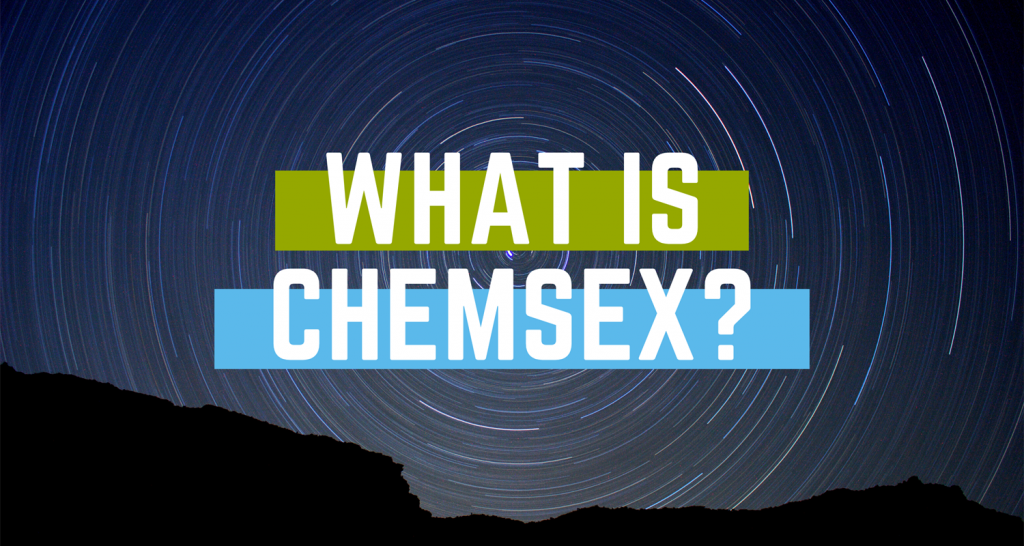
Writing and Managing Requirements Documents - Creating the Acceptable, Approvable Requirements Document: On-Demand
By IIL Europe Ltd
Writing and Managing Requirements Documents - Creating the Acceptable, Approvable Requirements Document: On-Demand This course will enhance the skill set needed for writing and managing the complex readership that business analysts interact with on a day-to-day basis. What You Will Learn Upon Completion, participants will be able to: Write an understood requirements document that is approvable and acceptable Validate a requirements document Manage the changes to requirements documents through the SDLC Foundation Concepts The role of the business analyst An introduction to the BABOK® Guide The business analyst and the product/project life cycle The requirements documentation process Planning for Effective Requirements Documentation Overview of requirements planning Planning for validation Planning for verification: well-formed criteria Planning for verification: understood and usable criteria Writing Effective Requirements Documents Overview of writing requirements documents Using a standard structure / template Applying formatting techniques Meeting the challenge of writing non-functional requirements Baselining Requirements Documents Overview of the requirements baseline process Validation Verification Approval Managing Requirements Change through the Product Life Cycle Overview of requirements change management Establishing a formal change management process Tracing requirements through design and development (build, test, and implementation) Following through to post-implementation (transition and early production) Summary What did we learn, and how can we implement this in our work environments?

PRINCE2 Agile Foundation with Exam
By Nexus Human
Duration 2 Days 12 CPD hours This course is intended for Agile professionals, Project Managers and aspiring Project Managers who want to be able to combine PRINCE2 and Agile in the most effective way when using PRINCE2, Agile behaviours, concepts, frameworks, and techniques Other key delivery team staff, including Product Owners, Scrum Masters, and Developers Business professionals with an interest in iterative and incremental project delivery by collaborating working Overview At the end of this course, you will be able to: Understand the key concepts relating to PRINCE2. Understand the key concepts relating to projects and PRINCE2 Agile. Understand how PRINCE2 principles, themes, processes and management products are tailored and applied in an Agile context. Understand the agile ways of working, key terms and techniques. Understand the focus areas in an Agile context. PRINCE2 Agile is the world?s most complete project management solution, combining the flexibility and responsiveness of Agile with the clearly defined framework of PRINCE2©. As a PRINCE2© Accredited Training Organization of PeopleCert, all students attending this training will be provided with the exam voucher as a part of delivery. Course Outline Course Introduction and Agile Overview PRINCE2 Summary Culture Blending PRINCE2 and Agile Combining PRINCE2 and Agileÿ Combining PRINCE2 and Agile (Contd.) Homework Day 1ÿ PRINCE2 Agile Themes PRINCE2 Agile Processes Agile frameworks, Concepts, and Techniques Agile Focus Areas Mock Exam PRINCE2© is a registered trademark of AXELOS Limited, used under permission of AXELOS Limited. All rights reserved. Additional course details:Notes New Horizons is an Authorised Training Organisation (ATO) for Peoplecert for ITIL4 and PRINCE2 Nexus Humans PRINCE2 Agile Foundation with Exam training program is a workshop that presents an invigorating mix of sessions, lessons, and masterclasses meticulously crafted to propel your learning expedition forward. This immersive bootcamp-style experience boasts interactive lectures, hands-on labs, and collaborative hackathons, all strategically designed to fortify fundamental concepts. Guided by seasoned coaches, each session offers priceless insights and practical skills crucial for honing your expertise. Whether you're stepping into the realm of professional skills or a seasoned professional, this comprehensive course ensures you're equipped with the knowledge and prowess necessary for success. While we feel this is the best course for the PRINCE2 Agile Foundation with Exam course and one of our Top 10 we encourage you to read the course outline to make sure it is the right content for you. Additionally, private sessions, closed classes or dedicated events are available both live online and at our training centres in Dublin and London, as well as at your offices anywhere in the UK, Ireland or across EMEA.

Project Management: 8 in 1 Premium Courses Bundle
By Compete High
If you've ever started a project with great intentions and ended it wondering where all the time went, this bundle is for you. Covering key project management approaches, operational insight, team leadership and structured planning, this training set offers the tools to keep tasks on time—and under control. With topics including quantity surveying, Agile principles, and crisis/disaster management, the 8-in-1 format provides structured learning in a flexible format. Whether you’re currently managing teams or eyeing the role of team wrangler, you’ll gain understanding in planning, delivery, and risk control. No endless meetings or sticky note walls required—just focused learning for organised progress. 🎯 Learning Outcomes: Understand the structured approach to project management roles. Learn the fundamentals of Agile project delivery methods. Gain knowledge of crisis and disaster management concepts. Understand quantity surveying within the project framework. Explore how to lead and coordinate successful project teams. Learn compliance essentials relevant to project environments. 👤 Who is this Course For: Junior managers stepping into project-related roles. Business staff coordinating teams and deliverables. Aspiring project managers seeking clear foundational knowledge. Quantity surveyors reviewing broader project scope. Crisis coordinators involved in emergency planning. Office staff involved in task or timeline oversight. Team leads seeking structured leadership methods. Professionals wanting a management-based training overview. 💼 Career Path (UK Average Salaries): Project Manager – £45,000 per year Operations Coordinator – £32,000 per year Team Leader – £30,000 per year Agile Project Coordinator – £42,000 per year Quantity Surveyor – £48,000 per year Disaster Planning Officer – £40,000 per year
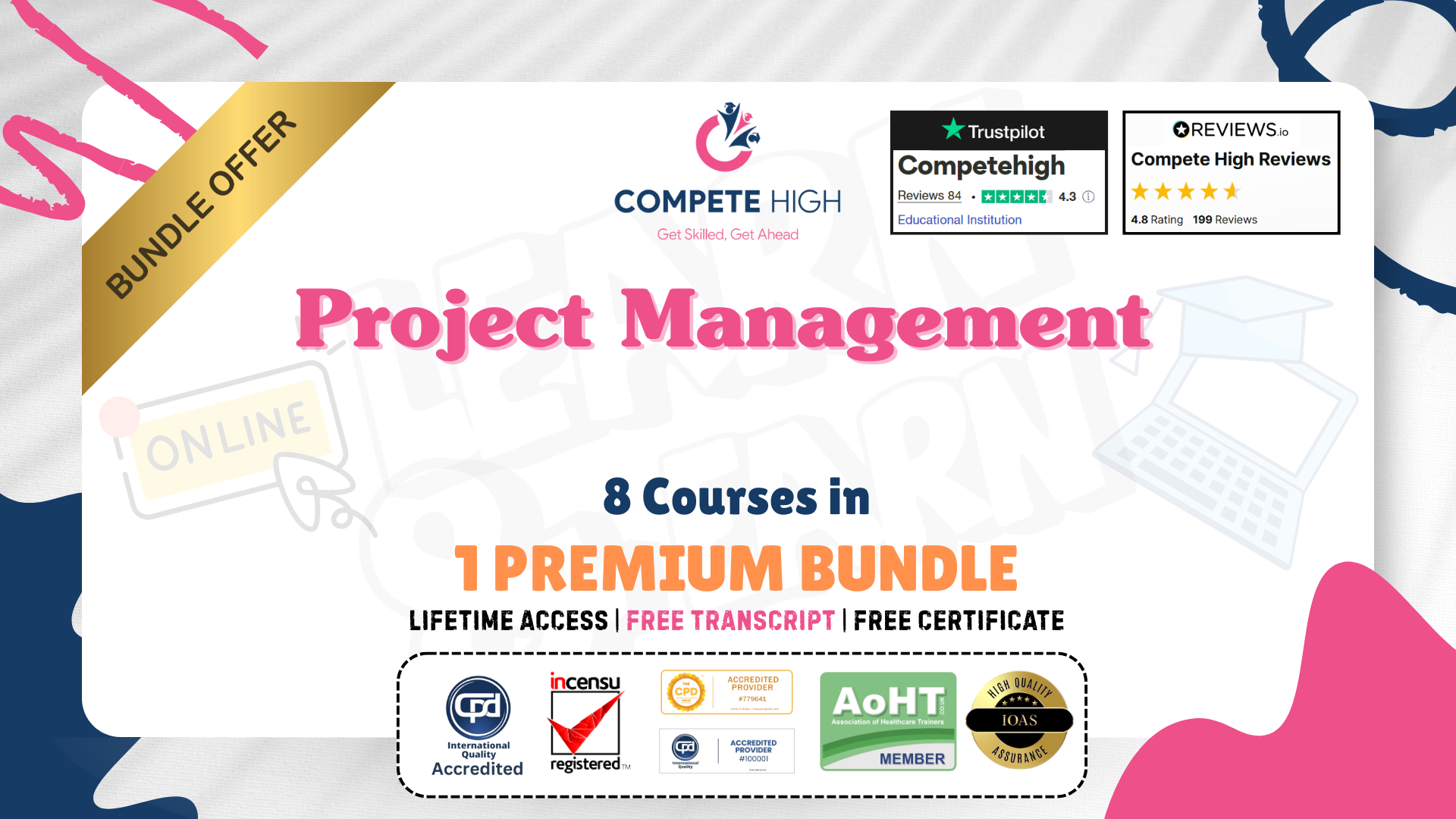
Embark on a transformative journey into the realm of AutoCAD Plugin Development using VB.NET and Windows Forms with our meticulously crafted course. From the intricacies of Windows Form and Controls to the hands-on development of diverse projects like DrawRectangle, Automate Update Layer, and Multiple Object Extractor, this course promises to be a dynamic exploration of VB.NET's potential in the AutoCAD ecosystem. Delve into the heart of coding as you master the creation of utility classes, design intuitive user interfaces, and seamlessly integrate controls such as ComboBox, TextBox, RadioButton, and Checkbox. Elevate your programming prowess through real-world applications, ensuring you not only understand the theoretical foundations but also acquire the practical skills needed to thrive in the world of AutoCAD Plugin Development. Unlock the mysteries of AutoCAD Plugin Development as you navigate through engaging modules, honing your skills with each meticulously crafted project. By the end, you'll emerge not just as a student but as a proficient developer ready to create powerful plugins that enhance AutoCAD functionalities. Learning Outcomes Gain a comprehensive understanding of Windows Form and Controls, mastering their implementation in AutoCAD Plugin Development. Develop practical expertise in coding essential controls like ComboBox, TextBox, RadioButton, and Checkbox for seamless integration into your projects. Acquire the skills to design and execute diverse projects, from DrawRectangle to Multiple Object Extractor, elevating your proficiency in VB.NET. Learn the art of creating utility classes, a fundamental aspect of building robust and scalable AutoCAD plugins. Explore automation in AutoCAD through projects like Automate Update Layer and Multiple Plot DWG to PDF, enhancing your capabilities in streamlining tasks. Why choose this AutoCAD Plugin Development Using VB.NET and Windows Forms course? Unlimited access to the course for a lifetime. Opportunity to earn a certificate accredited by the CPD Quality Standards after completing this course. Structured lesson planning in line with industry standards. Immerse yourself in innovative and captivating course materials and activities. Assessments are designed to evaluate advanced cognitive abilities and skill proficiency. Flexibility to complete the AutoCAD Plugin Development Using VB.NET and Windows Forms Course at your own pace, on your own schedule. Receive full tutor support throughout the week, from Monday to Friday, to enhance your learning experience. Who is this AutoCAD Plugin Development Using VB.NET and Windows Forms course for? Aspiring developers eager to specialize in AutoCAD Plugin Development. Professionals seeking to expand their skill set in VB.NET and Windows Forms for application in the AutoCAD environment. Students pursuing a career in computer programming with a keen interest in CAD software development. Architects and engineers looking to customize and enhance AutoCAD functionalities for their specific needs. Individuals interested in exploring the intersection of coding and design within the AutoCAD ecosystem. Career path CAD Plugin Developer: £35,000 - £45,000 Automation Engineer in CAD: £40,000 - £50,000 VB.NET Developer: £30,000 - £40,000 Software Integration Specialist: £45,000 - £55,000 AutoCAD Customization Consultant: £50,000 - £60,000 Prerequisites This AutoCAD Plugin Development Using VB.NET and Windows Forms does not require you to have any prior qualifications or experience. You can just enrol and start learning.This AutoCAD Plugin Development Using VB.NET and Windows Forms was made by professionals and it is compatible with all PC's, Mac's, tablets and smartphones. You will be able to access the course from anywhere at any time as long as you have a good enough internet connection. Certification After studying the course materials, there will be a written assignment test which you can take at the end of the course. After successfully passing the test you will be able to claim the pdf certificate for £4.99 Original Hard Copy certificates need to be ordered at an additional cost of £8. Course Curriculum Course Outline Module 01: Landing Page 00:02:00 Module 02: Course Outline 00:03:00 Introduction Module 01: Introduction 00:05:00 Module 02: Who is this course for? 00:04:00 Module 03: Tools Needed for this Course 00:01:00 What Will You Learn From This Course? Module 01: What will you learn from this Course - Overview 00:06:00 Windows Form And Controls Module 01: Windows Form and Controls - Overview 00:04:00 Module 02: ControlsDemo Project - Overview 00:03:00 Module 03: ControlsDemo Project - Creating the Project 00:04:00 Module 04: Controls Demo Project - Designing the Form 00:19:00 Module 05: ControlsDemo Project - Creating the Utility Class 00:10:00 Module 06: ControlsDemo Project - Coding the Combobox Control 00:15:00 Module 07: ControlsDemo Project - Coding the Textbox Control 00:10:00 Module 08: ControlsDemo Project - Coding the Radiobutton Control 00:08:00 Module 09: ControlsDemo Project - Coding the Checkbox Control 00:17:00 Developing Projects Module 01: Draw Rectangle Project - Overview 00:03:00 Module 02: Creating the DrawRectangle Project 00:04:00 Module 03: DrawRectangle Project - Creating the Utility Class 00:20:00 Module 04: DrawRectangle Project - Designing the Form 00:15:00 Module 05: DrawRectangle Project - Coding the User Interface Part 1 00:24:00 Module 06: DrawRectangle Project - Coding the User Interface Part 2 00:18:00 Module 07: DrawRectangle Project - Running the Program 00:06:00 Module 08: Automate Update Layer Project - Overview 00:02:00 Module 09: Creating the AutomateUpdateLayer Project 00:03:00 Module 10: Automate Update Layer Project - Creating the Utility Class 00:17:00 Module 11: AutomateUpdateLayer Project - Designing the User Interface 00:07:00 Module 12: AutomateUpdateLayer Project - Coding the Form 00:18:00 Module 13: AutomateUpdateLayer Project - Running the Program 00:07:00 Module 14: Automatic Block Extractor Project - Overview 00:03:00 Module 15: AutomaticBlockExtractor Project - Creating the Project 00:03:00 Module 16: AutomaticBlockExtractor Project - Creating the User Interface 00:09:00 Module 17: AutomaticBlockExtractor Project - Coding the Form 00:27:00 Module 18: AutomaticBlockExtractor Project - Creating the Utility Class 00:27:00 Module 19: AutomaticBlockExtractor Project - Running the Program 00:10:00 Module 20: AutomateUpdateTextStyles Project - Overview 00:03:00 Module 21: AutomateUpdateTextStyle Project - Creating the Project 00:02:00 Module 22: AutomateUpdateTextStyle Project - Creating the User Interface 00:09:00 Module 23: AutomateUpdateTextStyle Project - Coding the Form 00:20:00 Module 24: AutomateUpdateTextStyle Project - Coding the Utility Class 00:16:00 Module 25: AutomateUpdateTextStyle Project - Running the Program 00:08:00 Module 26: Multiple Plot DWG to PDF Project - Overview 00:03:00 Module 27: MultiplePlotDWGtoPDF Project - Creating the Project 00:04:00 Module 28: MultiplePlotDWGtoPDF Project - Creating the User Interface 00:09:00 Module 29: MultiplePlotDWGtoPDF Project - Coding the Form 00:20:00 Module 30: MultiplePlotDWGtoPDF Project - Creating the Utility Class 00:30:00 Module 31: MultiplePlotDWGtoPDF Project - Running the Program 00:13:00 Module 32: Multiple Object Extractor Project - Overview 00:03:00 Module 33: MultipleObjectExtractor Project - Creating the Project 00:02:00 Module 34: MultipleObjectExtractor Project - Creating the User Interface 00:15:00 Module 35: MultipleObjectExtractor Project - Coding the Form Load Event 00:05:00 Module 36: MultipleObjectExtractor Project - Coding the Browse Buttons 00:10:00 Module 37: MultipleObjectExtractor Project - Coding the Extract Button 00:20:00 Module 38: MultipleObjectExtractor Project - Coding the ProcessDrawing Method 00:09:00 Module 39: MultipleObjectExtractor Project - Coding the ProcessObjectExtraction Method 00:11:00 Module 40: MultipleObjectExtractor Project - Coding the ExtractLine Method 00:09:00 Module 41: MultipleObjectExtractor Project - Coding the ExtractCircle Method 00:03:00 Module 42: MultipleObjectExtractor Project - Coding the ExtractPolyline Method 00:09:00 Module 43: MultipleObjectExtractor Project - Coding the ExtractMText Method 00:05:00 Module 44: MultipleObjectExtractor Project - Coding the ExtractBlock Method 00:05:00 Module 45: MultipleObjectExtractor Project - Running the Program 00:15:00

Search By Location
- project Courses in London
- project Courses in Birmingham
- project Courses in Glasgow
- project Courses in Liverpool
- project Courses in Bristol
- project Courses in Manchester
- project Courses in Sheffield
- project Courses in Leeds
- project Courses in Edinburgh
- project Courses in Leicester
- project Courses in Coventry
- project Courses in Bradford
- project Courses in Cardiff
- project Courses in Belfast
- project Courses in Nottingham