- Professional Development
- Medicine & Nursing
- Arts & Crafts
- Health & Wellbeing
- Personal Development
34556 Courses
ATHE Level 3 Law Diploma & Medical Law
By Kingston Open College
Premium Bundle of all Time | Ofqual Regulation + ATHE Awards + QLS Endorsement | Assessment & Tutor Support Included

VTCT Level 2 Facial and Skincare Course
By Cosmetic College
Welcome to the Cosmetic College, where we are dedicated to providing high-quality VTCT NVQ beauty courses in London. Our VTCT Level 2 Facial and Skin Care Course is designed to help you develop the skills and knowledge you need to succeed in the beauty industry. We understand that time is of the essence, which is why we offer a comprehensive course that covers everything from cleansing and toning to exfoliating and moisturising. With our expert guidance and hands-on training, you'll learn how to tailor your treatments to meet the unique needs of each client. We also understand the importance of patience when it comes to mastering the art of beauty therapy. Our experienced tutors will take the time to guide you through the course, answering any questions you may have and providing feedback to help you improve your technique. We believe in setting a solid foundation for your future success, and that means taking the time to ensure you're fully equipped to provide exceptional beauty treatments. Upon completion of the course, you'll receive a VTCT Level 2 Diploma in Facial and Skin Care, which is widely recognised by employers across the UK. This qualification will open up a variety of career opportunities, from working in salons and spas to starting your own beauty business. We know that everyone has different schedules and commitments, which is why we offer flexible learning options. Whether you're looking for part-time or full-time courses, we'll work with you to create a schedule that fits your needs. Join us today and start your journey to becoming a successful beauty therapist. Contact us to learn more about our VTCT NVQ beauty courses in London. We look forward to helping you achieve your career goals!

Multi Venue Stage Rally Co-Driving
By Rally Navigation Training Services
Rally training webinar for co-drivers looking to take the step up from single venue stage rallies or road rallying to multi-venue stage rallies.

Computer System Validation Training Course (ONLINE). Extend Your Role to CSV Projects. Get Certified and Become a CSV Professional
By Getreskilled (UK)
Has the Computer System Validation Engineer left and you’ve been handed their responsibilities? Do the thoughts of your next audit fill you with dread? CSV can be frustrating but this program will show you how to manage electronic data in a regulated manufacturing/laboratory/clinical environment using the GAMP framework and ensure compliance with FDA’s 21 CFR Part 11, EU Annex 11 or other regulatory guidelines.

Interior Design Visualization Professional Certificate
By ATL Autocad Training London
Who is this course for? The Interior Design Visualization Professional Certificate is perfect for individuals aspiring to launch their interior design business. Learn essential skills in AutoCAD, SketchUp, Photoshop, InDesign, Vray, and 3ds Max. If you prefer to book over the phone, simply call 02077202581. Click here for more info: Website Duration: 120 hours. 1-on-1 Training. When can I book: (Choose your preferred day and time once a week). Monday to Saturday: 9 am - 7 pm (Flexible timing with advance booking). Module 1: Introduction to Interior Design Visualization (4 hours) Understanding the Significance of Visualization in Interior Design Familiarity with Software Used: AutoCAD, 3ds Max, SketchUp, V-Ray, Photoshop, and InDesign Workflow Overview and Best Practices for Interior Design Visualization Module 2: AutoCAD for Interior Design (16 hours) Basics of AutoCAD and Its Interface Utilizing Drawing and Editing Tools for Accurate Floor Plans and Elevations Creating and Modifying 2D and 3D Objects Application of Layers, Line Types, and Hatches for Clarity Precision in Measurements and Annotations Module 3: 3ds Max for Interior Design (16 hours) Introduction to 3ds Max Interface Furniture, Fixtures, and Architectural Element Modeling Techniques Material and Texture Application for Realism Lighting Strategies for Interior Scenes V-Ray Introduction for High-Quality Rendering Scene Setup and Camera Placement for Effective Visualization Module 4: SketchUp for Interior Design (12 hours) Introduction to SketchUp and Its Interface Creating 3D Models of Interiors, Furniture, and Objects Enhancing Visuals with Materials and Textures Efficient Use of SketchUp Plugins and Extensions Seamless File Exchange Between SketchUp and Other Software Module 5: V-Ray for Interior Design Rendering (12 hours) Principles of Photorealistic Rendering Installation and Setup of V-Ray in 3ds Max and SketchUp Configuring V-Ray Settings for Optimal Rendering Advanced Material Application for Realistic Surfaces Lighting Techniques for Atmosphere and Mood Creation Module 6: Photoshop for Interior Design Visualization (12 hours) Introduction to Photoshop Interface Image Enhancement: Color, Contrast, and Saturation Adjustments Post-Processing Effects for a Polished Look Integration of 2D Elements like Textures and Patterns Creating Composite Images Using Multiple Render Passes Module 7: InDesign for Portfolio Presentation (8 hours) Introduction to InDesign Interface Designing a Visually Appealing Portfolio Layout Effective Organization and Presentation of Interior Design Visualizations Integration of Images, Text, and Graphics for Cohesive Portfolios Portfolio Export for Print and Digital Distribution Module 8: Project Work and Final Presentation (4 hours) Application of Learned Skills on a Comprehensive Interior Design Visualization Project Refinement and Polish under Instructor's Guidance Preparation and Delivery of Final Presentation Showcasing the Project Note: The course outline encompasses 80 instructional hours. The actual duration may vary based on class pace and additional practice and project work. Final Project (With Full-Time Tutor Assistance): Students will develop and present their best work in a final presentation at the end of the course. Projects are to be submitted via email to training@realanimationworks.com, and timely submission is crucial to avoid delays or interruption of sessions. Please be aware: Failure to attend a session or notify us of absence within 48 hours of the session time results in session loss and full class fee charges due to the personalized nature of the sessions. Students can request breaks or extended pauses by providing written notice through email. Benifits and Jobs after this course: Master Design Tools: Proficiency in AutoCAD, 3ds Max, SketchUp, V-Ray, Photoshop, and InDesign for interior design visualizations. Advanced 3D Skills: Expertise in detailed 3D modeling, realistic rendering, and precise lighting techniques. Portfolio Development: Create compelling portfolios using InDesign, blending images and text professionally. Career Opportunities: Interior Visualization Specialist 3D Modeler Architectural Visualizer Interior Design Consultant Digital Content Creator Freelance Interior Visualizer Virtual Reality Designer Educator/Trainer Certificate Program in Interior Design Visualization: Maintain a dedicated notebook for effective organization of study notes. Schedule makeup sessions for missed coursework, subject to available time slots. Keep detailed records and create a specialized design folder to monitor progress and nurture creative ideas. Allocate focused time for self-guided practice and project work. Receive certification from our esteemed professional design team upon successful completion of the program. Post-Program Achievements: Upon completion of the certificate program, you will: Gain confidence in software proficiency and a strong understanding of underlying principles. Demonstrate the ability to create high-quality visual representations for architectural and interior design projects. Feel well-prepared for career opportunities, backed by your software expertise. Ongoing Support: We are pleased to offer lifelong complimentary email and phone support, ensuring swift assistance with any inquiries or challenges you may face. Software Access: Access to necessary software is available via download from the developer's website or at student-friendly rates. Please note that student software usage is limited to non-commercial projects. Payment Flexibility: Choose from various payment options including internet bank transfers, credit cards, debit cards, and PayPal. Additionally, we offer installment plans tailored to our students' needs.

Level 3 Law Diploma & UK Employmnet Law Fundamentals
By Kingston Open College
Premium Bundle of all Time | Ofqual Regulation + ATHE Awards + QLS Endorsement | Assessment & Tutor Support Included

This is course will give you EVERYTHING you need to become a VTCT Level 4 Qualified Skin Specialist. Why do you need THIS course? Previously the beauty industry had very lax regulation and you could start your business with just CPD accreditation. However, insurance companies, professional skin care brands and professional equipment providers are now looking for qualifications like VTCT as these are a set standard that require assignments and exams at a very minimum of Level 2 and in most cases Level 3. The Level 4 qualifications have been developed as a result of a move towards regulating non-medical aesthetic therapies to ensure practitioner knowledge, client care and safety is at the forefront of all advanced non-medical aesthetic treatments offered by therapists. You will gain ofQual regulated qualifications in the following; Level 3 Access to Aesthetic Therapies- This has Level 2 Facial Therapy within it making the course suitable for complete beginner. Full content list is below. Level 4 Dermaplaning Level 4 Chemical Skin Peeling Level 4 Skin Needling (Nano Needling will be included at NO EXTRA COST) Level 4 Award In Facial Anatomy & Physiology at no extra cost. Full details can be found here Please confirm dates and availability with us prior to purchasing Who Is This Course Suitable For? This course is perfect for those who are beginners with no experience. However, the course can be tailored for those who have partial qualifications/ accreditation and would like to become a qualified Level 4 practitioner. Course Content You will cover; VTCT (ITEC) Level 3 Certificate in Access to Aesthetic Therapies This qualification is based on the National Occupational Standards (NOS) for relevant principles of beauty therapy and includes all the required elements to achieve a measurable and comparable qualification, which will facilitate further and additional study at levels 4 and above. Learners must achieve all mandatory units which include a combination of level 2 and 3 units; – Health and safety – Facial therapy – Consultation and client care – Anatomy, physiology and pathology – Electrical therapies- microdermabrasion, galvanic, high frequency, microcurrent, lymphatic drainage LED light therapy will be added on at NO EXTRA COST Throughout this qualification, learners will develop their knowledge and understanding of relevant anatomy and physiology and health and safety pertaining to level 2 and 3 therapies. They will also develop the knowledge, understanding and skills to consult with clients and analyse their skin to help facilitate the provision of facial therapies. In parallel, learners will develop their communication and customer service skills, all of which are valued highly by employers. Level 4 Facial Anatomy & Physiology– (standalone qualification is £330- as part of this course it is included for NO EXTRA COST) The aim of the Focus Awards Level 4 Award in Facial Anatomy and Physiology (RQF) is to provide learners with the knowledge and understanding of the anatomy and physiology associated with the facial area. Course content; -Understand facial anatomy and physiology -Understand associated pathologies -Understand skin disorders, injuries and conditions Level 4 Qualifications; Level 4 Dermaplaning Level 4 Chemical Skin Peeling Level 4 Skin Needling (Nano Needling will be included at NO EXTRA COST) A full start up equipment kit will be available to purchase on training. Details will be provided upon booking. Course Duration & Cost You will be registered onto online portal with easy access for viewing of tutorials reducing time in the centre. You will be required to do home study of treatment theory as well as assignments before you attend the practical training. This will allow more time to work on models and get hands on experience. You will be required to be in the centre for 3 intensive practical days £4800 Individually courses will cost you £5326 saving you £526! Why Choose Us? This course will allow you to offer the most on trend and in demand treatments that are results driven. The key to a successful business is to offer services that clients will want to keep coming back for. All of the treatments within this diploma have proven results which will support you in customer retention. We do not offer online courses for treatments that require the skill that can only be performed in front an experienced trainer. We ensure we offer a practical course that allows you to work on 2 models per treatment. We want you to be confident in the skill so you can start your business straight away. We are not an Academy and we take pride in this. This means we offer more than just training you in a skill. We understand how difficult and overwhelming it can be to start a new business and our ethos is to provide guidance and support to get you started. All our sessions have an option of 1-2-1 sessions for a personalised experience and have a maximum of 4 students per session. Your journey with us doesn’t end in the practical training session. When you train with Elixir Skin Training you become a part of our brand. We stay in touch with all our graduates and provide that motivation to get you going, which you will not find in large Academies. Quality of training is important but so is what comes after- we support you in every aspect because we want to see you build your business. Categories: Advanced Skin Care Courses, Combined Courses, ofqual, Training

Minute Taking Training Course
By Training Tale
Minute Taking Training Course This Minute Taking Training Course is designed for aspiring Minute-Takers, Secretaries, and Chairpersons who manage meeting agendas and improve meeting outcomes. It will provide step-by-step training on how to write concise, structured meeting minutes, prepare for a meeting, deal with any challenges that arise during a meeting, and successfully close a meeting. Through this Minute Taking Training Course, you will learn how to take productive meeting notes, taking you through the best practices and guidelines for structuring your minutes. In addition, it covers techniques for writing and editing minutes, providing a template for those who are new to minute-taking. You will develop your planning, critical thinking, and meeting management abilities while gaining a recognised qualification to add to your resume. Enroll today and master minute taking online! Free Course with this Minute Taking Training Course Level 4 Time Management Course Minute Taking Training Course Taking effective minutes is important to the productivity and success of a business meeting. In this Minute Taking Training Course, you will learn about the roles and responsibilities of a Minute-Taker and Chairperson and the key skills and qualities required to effectively oversee and direct business meetings. Certificate of Completion You will receive a course completion certificate for free as soon as you complete the Minute Taking Training Course. Minute Taking 48:00 1: Minute Taking 48:00 PDF Level 4 Time Management 1:07:00 2: Level 4 Time Management 1:07:00 PDF Who is this course for? Minute Taking Training Course This Minute Taking Training Course is suitable for anyone who has a minute taking or meeting management responsibilities. Requirements Minute Taking Training Course There are no specific requirements for Minute Taking Training Course Career path Minute Taking Training Course Certificates Reed Courses Certificate of Completion Digital certificate - Included Will be downloadable when all lectures have been completed.
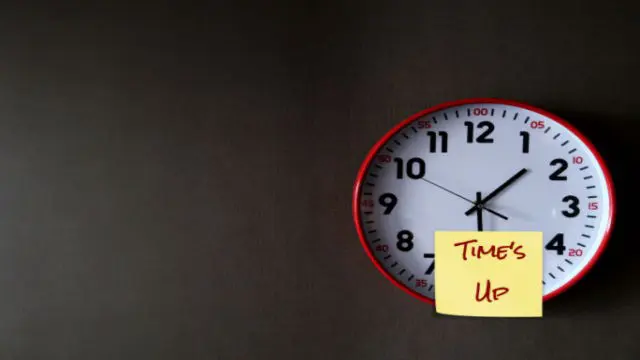
Search By Location
- Time Courses in London
- Time Courses in Birmingham
- Time Courses in Glasgow
- Time Courses in Liverpool
- Time Courses in Bristol
- Time Courses in Manchester
- Time Courses in Sheffield
- Time Courses in Leeds
- Time Courses in Edinburgh
- Time Courses in Leicester
- Time Courses in Coventry
- Time Courses in Bradford
- Time Courses in Cardiff
- Time Courses in Belfast
- Time Courses in Nottingham

