- Professional Development
- Medicine & Nursing
- Arts & Crafts
- Health & Wellbeing
- Personal Development
28808 Courses
Recruitment Skills 1 Day Workshop in Elgin
By Mangates
Recruitment Skills 1 Day Workshop in Elgin

Recruitment Skills 1 Day Workshop in Lincoln
By Mangates
Recruitment Skills 1 Day Workshop in Lincoln

Recruitment Skills 1 Day Workshop in Chester
By Mangates
Recruitment Skills 1 Day Workshop in Chester

Recruitment Skills 1 Day Workshop in Crewe
By Mangates
Recruitment Skills 1 Day Workshop in Crewe

Take your phlebotomy qualifications to the next level ... Nationally Recognised Qualification OCN Accredited - Level 3 (advanced) CPD Accredited Covers specialised and advanced phlebotomy techniques and practices Comprehensively covers Peripheral IV Cannulation Advanced qualification - additional credits Download a digital certificate on completion Basic understanding of English language required LOOKING TO ADD PRACTICAL TRAINING? ALSO AVAILABLE AS SEPARATE CLASSROOM OR VIRTUAL CLASSROOM COURSES: 1: Advanced Phlebotomy Course - Level 4 2: Peripheral IV Cannulation Course - Level 3 COMPLETION OF INTRODUCTION TO PHLEBOTOMY COURSE RECOMMENDED BUT NOT ESSENTIAL
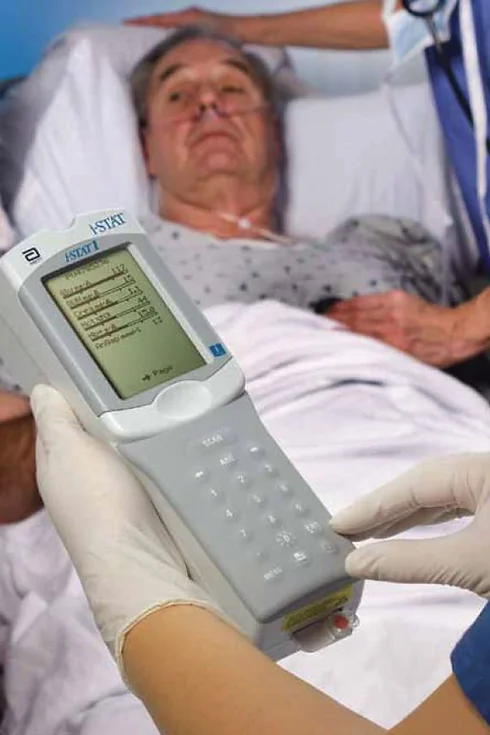
Specialised techniques and skills associated with neonatal and paediatric blood draws Nationally Recognised Qualification OCN Accredited - Level 3 (advanced) CPD Accredited - The CPD Certification Service Follow-on from Introduction to Phlebotomy Course Complements our Advanced Phlebotomy Course (Level 4 - FDSc level) Expand your horizons and add new skills Covers neonates, infants and child draws Legal framework and consenting Download a certificate on completion of your online course FOLLOWS ON FROM INTRODUCTION TO PHLEBOTOMY COURSE BUT ALSO OPEN TO ALL APPLICANTS

Assisting patients at the end of their life's journey ... Nationally Recognised Qualifications Accredited OCN Credit4Learning - Level 3 Accredited CPD (The CPD Certification Service) Expand your horizons to include this specialised area of caring Comprehensively covers end of life and terminal patient care skills Includes support and reference material to download and keep No previous experience or qualification needed Download a certificate on completion of your online course

Want to get started in healthcare? A beginner's course and first step onto the healthcare career ladder Nationally Recognised Qualification Accredited with Open College Network OCN Credit4Learning Level Three Certificate (advanced) Ideal for healthcare assistants / carer positions Essential home practical caring skills Comprehensively covers fundamental care skills Includes support and reference material to keep Easy to follow and fun to learn Ideal for freelancer carers No previous experience or qualification needed Download a certificate on completion of your online course OPEN TO ALL APPLICANTS

Phlebotomy Training
By Lead Academy
Are you a fresher and looking to start your career as a phlebotomist or are you currently employed in the healthcare profession and looking to expand your phlebotomy skills in order to build a rewarding career in this field? Or simply want to understand the blood collection procedure and gather skills to handle and transport specimens securely. This comprehensive phlebotomy course online is ideal for you! Course Highlights You will be given ample opportunity to practise on the Manikin Face-to-Face Practical Training National Occupational Standard for Obtaining Venous Blood Sample Demonstrate appropriate infection control principles when performing training 3 Hours of Remote Theoretical Learning 8 Hours of Face-to-Face Training Sessions at London Centre Once confident at taking blood from the manikin you will have the opportunity to take blood from a fellow participant with consent. Accredited by the CPD Certification Designed by expert healthcare professionals. This extensive course covers the following credentials: Venepuncture process Vial labelling Blood-taking techniques Safety protocols, Needle safety techniques Processing of blood samples Prioritising patients System of needle measurement Maintaining the accuracy of specimen labels Controlling and preventing infection Techniques for Preserving Clinical Proficiency Legal repercussions of bad behaviour Causes of infection and needed records Identify the veins used for Venepuncture (Phlebotomy) Solving issues might arise during the actual operation Classroom-Based Phlebotomy Training Course To ensure effective training, our classroom-based learning is divided into two parts: Remote theoretical learning (online) For the first part of our phlebotomy course online, we provide in-depth theoretical learning which you can complete from the comfort of your home. You can go on to the practical learning portion once the coursework and assessments have been successfully completed. Face-to-face practical learning (designated London-based office, with a similar structure at Swindon, Bristol and Birmingham offices) As part of the practical training, you will receive practical demonstrations and hands-on experience to justify your role. The practical learning part is divided into two learning slots with each weighing 4 hours of time: First 4 hours session: Through practical demonstration using a mannikins, you will be taught how to smoothly draw blood, reduce risks, and control the patient’s reaction. Last 4 hours of sessions: You will then have the chance to draw blood from fellow participants with consent while being closely supervised. Phlebotomy | Online Course | Lead Academy - Trailer Who is this Phlebotomy Training Course for? This phlebotomy course is primarily aimed at: Phlebotomists Health Visitors Physiotherapists Occupational Therapists Healthcare professionals Nurses, midwives, pharmacists and doctors Freshers looking to begin their career as a phlebotomist Anyone looking to enhance their blood-sampling skills Whether you are a fresher looking to kickstart your career in the field of phlebotomy or a practising healthcare looking to enhance your phlebotomy skills, this course will help you achieve your professional aspirations by all means. Entry Requirements There are no academic entry requirements for this online phlebotomy course, and it is open to students of all academic backgrounds. Entry Requirements There are no academic entry requirements for this blood taking course, and it is open to students of all academic backgrounds. However, you are required to have a laptop/desktop/tablet or smartphone and a good internet connection. Assessment Method In this phlebotomy course learners will be assessed through observation. That means during the practical training you will be observed by the supervisor/trainer. Upon successful demonstration of blood sampling and blood draw, you will be awarded a CPD-accredited certificate that is accepted by thousands of professional bodies and government regulators here in the UK and around the world. We also offer face-to-face practical training for Cannulation Training, Catheterisation Training, and Advanced / Competency Phlebotomy Training Course Curriculum Module 1: Introduction Module 2: Steps Before Withdrawing Blood (Venepuncture) Module 3: Basic Anatomy Lessons Module 4: Dos and Donts for Vein Selection Module 5: Preparation for Venepuncture Module 6: Managing Patient’s Expectations Module 7: Complications Issues During Venipuncture Module 8: Processing of Blood Samples Module 9: Conclusion Recognised Accreditation This phlebotomy course is accredited by Continuing Professional Development (CPD). CPD is globally recognised by employers, professional organisations and academic intuitions, thus a certificate from CPD Certification Service creates value towards your professional goal and achievement. CPD-certified certificates are accepted by thousands of professional bodies and government regulators here in the UK and around the world. Many organisations look for employees with CPD requirements, which means, that by doing the phlebotomy course, you would be a potential candidate in your respective field.

Search By Location
- Experience Courses in London
- Experience Courses in Birmingham
- Experience Courses in Glasgow
- Experience Courses in Liverpool
- Experience Courses in Bristol
- Experience Courses in Manchester
- Experience Courses in Sheffield
- Experience Courses in Leeds
- Experience Courses in Edinburgh
- Experience Courses in Leicester
- Experience Courses in Coventry
- Experience Courses in Bradford
- Experience Courses in Cardiff
- Experience Courses in Belfast
- Experience Courses in Nottingham
