- Professional Development
- Medicine & Nursing
- Arts & Crafts
- Health & Wellbeing
- Personal Development
25351 Courses
Description: Microsoft PowerPoint is one of the most abundantly used presentation program. The 2016 version has some revolutionary features that has made this program effortless to work with. Microsoft PowerPoint 2016 Beginner to Advanced will teach you all the aspects for making the best presentation. In this course, you will learn about the interface of the PowerPoint. After that, you will get accustomed on developing a PowerPoint Presentation, Performing advanced text editing, adding graphical elements to your presentation, modify objects, adding tables and charts and preparing to deliver your presentation. Advanced topics include customizing design templates and slide shows, working with media and animations, collaborating, securing and distributing a presentation. These skills will help you get most of the software. Learning Outcomes: Utilize the PowerPoint user interface, creating and saving presentations, and using help Making presentations through presentation options like selecting types, building it, layouts, text editing, viewing and navigation Discover methods for formatting characters, paragraphs, and text boxes Adding images, screenshots, screen recordings, shapes and WordArt Modifying options for objects and animation features Creating and formatting a table and integrating data from other Microsoft Office applications Create format and manipulate a chart PowerPoint environment and how to modify it according to needs Customizing user interface and setting up options Create and manage sections, modify slide masters and slide layouts, add headers and footers, modify notes master and handout master Creating and modifying SmartArt Adding audio video to presentations and customizing animations and transitions to enhance presentation Better collaboration by adding comments, reviews, storing and sharing presentations on the web Setting up and creating custom slide shows, adding hyperlink and action buttons, and recording a presentation Security and distribution of presentations through various outlets Assessment: At the end of the course, you will be required to sit for an online MCQ test. Your test will be assessed automatically and immediately. You will instantly know whether you have been successful or not. Before sitting for your final exam you will have the opportunity to test your proficiency with a mock exam. Certification: After completing and passing the course successfully, you will be able to obtain an Accredited Certificate of Achievement. Certificates can be obtained either in hard copy at a cost of £39 or in PDF format at a cost of £24. Who is this Course for? Microsoft PowerPoint 2016 Beginner to Advanced is certified by CPD Qualifications Standards and CiQ. This makes it perfect for anyone trying to learn potential professional skills. As there is no experience and qualification required for this course, it is available for all students from any academic background. Requirements Our Microsoft PowerPoint 2016 Beginner to Advanced is fully compatible with any kind of device. Whether you are using Windows computer, Mac, smartphones or tablets, you will get the same experience while learning. Besides that, you will be able to access the course with any kind of internet connection from anywhere at any time without any kind of limitation. Career Path After completing this course you will be able to build up accurate knowledge and skills with proper confidence to enrich yourself and brighten up your career in the relevant job market. PowerPoint Beginner Navigate the PowerPoint Environment 00:30:00 ACTIVITY - NAVIGATING THE POWERPOINT 2016 USER INTERFACE 00:05:00 Create and Save a PowerPoint Presentation 00:15:00 ACTIVITY - CREATING AND SAVING A POWERPOINT PRESENTATION 00:05:00 Use Help 00:15:00 ACTIVITY - USING POWERPOINT HELP 00:05:00 Select a Presentation Type 00:15:00 ACTIVITY - SELECTING A PRESENTATION TYPE 00:05:00 Build a Presentation 00:15:00 ACTIVITY - BUILDING A PRESENTATION 00:05:00 Lay Out a Presentation 00:15:00 ACTIVITY - LAYING OUT A PRESENTATION 00:05:00 Edit Text 00:15:00 ACTIVITY - EDITING TEXT 00:05:00 View and Navigate a Presentation 00:15:00 ACTIVITY - VIEWING A PRESENTATION 00:05:00 Format Characters 00:15:00 ACTIVITY - FORMATTING CHARACTERS 00:05:00 Format Paragraphs 00:30:00 ACTIVITY - FORMATTING PARAGRAPHS 00:05:00 Format Text Boxes 00:15:00 ACTIVITY - FORMATTING TEXT BOXES 00:05:00 Insert Images 00:30:00 ACTIVITY - INSERTING IMAGES 00:05:00 Insert Shapes 00:15:00 ACTIVITY - INSERTING SHAPES 00:05:00 Insert WordArt 00:15:00 ACTIVITY - INSERT WORDART 00:05:00 Edit Objects 00:30:00 ACTIVITY - EDITING OBJECTS 00:05:00 Format Objects 00:15:00 ACTIVITY - FORMATTING OBJECTS 00:05:00 Group Objects 00:15:00 ACTIVITY - GROUPING OBJECTS 00:05:00 Arrange Objects 00:15:00 ACTIVITY - ARRANGING OBJECTS 00:05:00 Animate Objects 00:15:00 ACTIVITY - ANIMATING OBJECTS 00:05:00 Create a Table 00:15:00 ACTIVITY - CREATING A TABLE 00:05:00 Format a Table 00:15:00 ACTIVITY - FORMATTING A TABLE 00:05:00 Insert a Table from Other Microsoft Office Applications 00:15:00 ACTIVITY - INSERTING A TABLE FROM MICROSOFT EXCEL 00:05:00 Create a Chart 00:15:00 ACTIVITY - CREATING A CHART 00:05:00 Format a Chart 00:15:00 ACTIVITY - FORMATTING A CHART 00:05:00 Manipulate a Chart 00:15:00 ACTIVITY - MANIPULATING A CHART 00:05:00 Insert a Chart from Microsoft Excel 00:15:00 ACTIVITY - INSERTING A CHART FROM MICROSOFT EXCEL 00:05:00 Review Your Presentation 00:30:00 ACTIVITY - REVIEWING YOUR PRESENTATION 00:05:00 Apply Transitions 00:15:00 ACTIVITY - APPLYING TRANSITIONS 00:05:00 Print Your Presentation 00:15:00 ACTIVITY - PRINTING YOUR PRESENTATION 00:05:00 Deliver Your Presentation 01:00:00 ACTIVITY - DELIVERING YOUR PRESENTATION 00:05:00 PowerPoint Intermediate Customize the User Interface 01:30:00 Set PowerPoint 2016 Options 00:45:00 Create and Manage Sections 01:00:00 Modify Slide Masters and Slide Layouts 01:15:00 Add Headers and Footers 00:30:00 Modify the Notes Master and the Handout Master 00:45:00 Create SmartArt 00:45:00 Modify SmartArt 01:00:00 Add Audio to a Presentation 00:45:00 Add Video to a Presentation 01:00:00 Customize Animations and Transitions 01:00:00 Add Comments to a Presentation 00:45:00 Store and Share Presentations on the Web 01:30:00 Annotate a Presentation 00:45:00 Set Up a Slide Show 00:45:00 Create a Custom Slide Show 00:30:00 Add Hyperlinks and Action Buttons 00:45:00 Record a Presentation 00:15:00 Secure a Presentation 01:30:00 Present a Slide Show Online 01:00:00 Create a Video or a CD 00:45:00 Certificate and Transcript Order Your Certificates and Transcripts 00:00:00

Description Are you interested to learn how to build user interface? Do you work as a user interface designer? If so, take a look at our React 16 and Redux Training course. Its precise contents will help you in understanding all you need to know about React 16 and Redux effectively. React 16 is an updated JavaScript library works to build user interface in different stage. It provides you with effective mental model so that you can build astonishing user interface efficiently. The React 16 and Redux Training course is designed to teach you the basic functions of React 16. It instructs you how to develop apps providing the knowledge with portals, context API, errors boundaries, and the use of less code to write. The course also introduces you to the important features of React such as user-friendly DOM to build UI design, different algorithm to test without starting a headless browser, and different framework for the development. However, the aim of the course is to teach you the core concepts of React to make you an efficient UI designer. Assessment: This course does not involve any MCQ test. Students need to answer assignment questions to complete the course, the answers will be in the form of written work in pdf or word. Students can write the answers in their own time. Once the answers are submitted, the instructor will check and assess the work. Certification: After completing and passing the course successfully, you will be able to obtain an Accredited Certificate of Achievement. Certificates can be obtained either in hard copy at a cost of £39 or in PDF format at a cost of £24. Who is this Course for? React 16 and Redux Training is certified by CPD Qualifications Standards and CiQ. This makes it perfect for anyone trying to learn potential professional skills. As there is no experience and qualification required for this course, it is available for all students from any academic background. Requirements Our React 16 and Redux Training is fully compatible with any kind of device. Whether you are using Windows computer, Mac, smartphones or tablets, you will get the same experience while learning. Besides that, you will be able to access the course with any kind of internet connection from anywhere at any time without any kind of limitation. Career Path After completing this course you will be able to build up accurate knowledge and skills with proper confidence to enrich yourself and brighten up your career in the relevant job market. Getting Started VS Code Setup FREE 00:03:00 How to get source code for each lecture 00:01:00 Create React App using create-react-app cli 00:02:00 Creating Nested React Elements 00:08:00 Creating Nested Elements in React 00:08:00 How React uses React Elements to Create Virtual DOM 00:01:00 What is DOM 00:03:00 What is Virtual DOM 00:05:00 Create Nested Components in React 00:05:00 Creating Components in React 00:06:00 Adding Props Validations in React Component 00:03:00 Create Nested Components in React 00:05:00 Create State in React Component 00:08:00 Update State using events and custom methods 00:08:00 Iterate Array and render the components 00:06:00 Pass function as props from Parent to Child Componenty 00:09:00 Convert React Components to JSX 00:09:00 Module Summary 00:01:00 Data Flow in React Components State in React Component 00:05:00 Shallow Merging with setState 00:06:00 Use props, PropTypes and defaultProps in React Component 00:06:00 Communicate with Parent and Child Component 00:07:00 Module Summary 00:01:00 Component LifeCycle Methods in React What are LifeCycle Methods in React Component 00:01:00 Types and Phases of LifeCycle Methods 00:04:00 LifeCycle Mounting Methods in Action 00:09:00 LifeCycle Updating Methods in Action 00:07:00 Error Handling with componentDidCatch 00:08:00 Hacker news App - Building Components Setup React Application 00:03:00 Add Bootstrap to React Application 00:01:00 Create Mock Restful API with Json-Server 00:07:00 Send HTTP Request in React using axios 00:06:00 Iterate Array and render the components 00:06:00 Add Bootstrap Card to render List Items 00:07:00 Creating Header Component 00:06:00 Error Handling with Custom ErrorMessage Component 00:07:00 Adding Loading Spinner 00:04:00 React Context API Introduction to React Context API 00:04:00 React Context API in Action 00:16:00 Create Reducer to update the State in React Context 00:09:00 Create new Action to Handle Errors 00:02:00 Working with Forms in React Creating Controlled Component 00:03:00 Adding State to the Form 00:06:00 Save new record by sending Http Request 00:14:00 Creating Reusable Component for Input FormControl 00:07:00 Adding Form Validations in React and Bootstrap 00:08:00 Add Routing in React using React-Router Add Link Navigations using React-Router 00:04:00 Redirect after submitted new Record 00:01:00 Creating NotFound Component 00:02:00 Creating new Component to Edit the Record 00:14:00 State Management with Redux Setting up Redux into React application 00:10:00 Connect React Component to Redux 00:07:00 Delete the Record from the ReduxStore 00:07:00 Add Record to ReduxStore 00:05:00 Consuming Http Rest API using Async Action Creators Create Async Action to fetch records from the API 00:07:00 Create Async Action to delete records from the API 00:01:00 Create Async Action to add new Record 00:01:00 Async Action to fetch single record 00:09:00 Async Action to update the Link 00:04:00 Integrating React and Redux with Firebase Creating Database on Firebase 00:04:00 Fetching data from firebase collection in react component 00:12:00 Delete document from firebase collection with react 00:04:00 Add document in firebase collection with react 00:03:00 Update document from firebase collection 00:12:00 Firebase Authentication with React and Redux User Registration in React and Firebase 00:09:00 Logout User 00:15:00 User Login with Firebase and React 00:04:00 Apply Authentication on private Routes 00:07:00 Display error notification in React 00:06:00 Deploy React Application to Firebase 00:05:00 Bonus: ES6 crash course var scoping 00:04:00 understanding let 00:01:00 Examples of const 00:01:00 More use cases of let and const 00:04:00 Introduction to Arrow functions 00:02:00 Examples on Arrow functions 00:03:00 Destructring Objects 00:04:00 Destructring Arrays 00:03:00 Destructring Function Arguments 00:02:00 Course Certification Order your Certificate 00:00:00

Course Overview canva is one of the most popular and effective tools for graphic designers for fast designing. If you want to use your graphic designing for marketing or put your idea online then the large library of canva can help you choose any template and edit it as you wish. Learn the effective techniques of canva to create beautiful and eye-catching graphics from this Graphic Elements of Design: Color Theory and Application course and promote your ideas effectively. This Graphic Elements of Design: Color Theory and Application course will help you to apply different colour theories and fundamentals in your project. You will learn how to use graphic theories and colours for data visualisation. You will be able to use professional colour palettes, proximity, typography and many other graphic components to beautify your design. This course will help you learn graphic designing techniques from scratch. It is a very effective course for aspiring graphic designers and marketers who wants to learn Canva techniques. Learning Outcomes Familiarize with the fundamentals and theories of graphic designing Understand colour interaction and colour harmony in designing Be able to create different types of colour combinations and apply them to your design Learn how to create a professional colour palette Gain the skill to work with colour, images and typography Learn how colour basics work for branding Learn the cultural connection of colours Who is this course for? This course is perfect for anyone who wants to learn graphic designing or strengthen their basics of designing. You will learn the basic theories and elements of graphic designing and their application from this curse. Entry Requirement This course is available to all learners, of all academic backgrounds. Learners should be aged 16 or over to undertake the qualification. Good understanding of English language, numeracy and ICT are required to attend this course. Certification After you have successfully completed the course, you will be able to obtain an Accredited Certificate of Achievement. You can however also obtain a Course Completion Certificate following the course completion without sitting for the test. Certificates can be obtained either in hardcopy at the cost of £39 or in PDF format at the cost of £24. PDF certificate's turnaround time is 24 hours, and for the hardcopy certificate, it is 3-9 working days. Why choose us? Affordable, engaging & high-quality e-learning study materials; Tutorial videos/materials from the industry-leading experts; Study in a user-friendly, advanced online learning platform; Efficient exam systems for the assessment and instant result; The UK & internationally recognized accredited qualification; Access to course content on mobile, tablet or desktop from anywhere anytime; The benefit of career advancement opportunities; 24/7 student support via email. Career Path Graphic Elements of Design: Color Theory and Application is a useful qualification to possess and would be beneficial for any related profession or industry such as: Graphic Designers Illustrators Digital Artists Artists Social Media Marketers Logo Designers Banner Designers Introduction Module 01: Colour Theory- Basic Terms 00:03:00 Module 02: Use Values to Establish Hierarchy in Photoshop CC 00:04:00 Module 03: Class Exercise: Value 00:01:00 Module 04: Colour Fundamentals: Colour Wheel 00:02:00 Module 05: Colour Combinations 00:05:00 How to Work with Colours in Adobe Illustrator CC 2020 Module 06: Colour Modes in Adobe Illustrator CC 00:01:00 Module 07: Working with Existing Colours 00:02:00 Module 08: Customising Colours 00:01:00 Module 09: Save Colour Swatches 00:01:00 Module 10: Global Colours 00:01:00 Module 11: Duplicate Global Colours 00:01:00 Module 12: Adobe Colour Themes 00:04:00 Module 13: Colour Guides 00:01:00 Module 14: Recolour Artwork 00:03:00 Module 15: Colouring the Line Art 00:03:00 Module 16: Save as Template 00:03:00 Colour Systems Module 17: CMYK Colour System 00:02:00 Module 18: RGB Colour System 00:01:00 Module 19: Pantone Colour System 00:01:00 Different Techniques to Develop Successful Colour Palettes Module 20: Colour Technique- The Subordinate, Dominant and Accent Technique 00:01:00 Module 21: Colour Technique- Meaning Based Technique for Harmonising Colours 00:01:00 Module 22: Colour Technique- Meaning Based Colour Technique Exercise 00:03:00 Module 23: Colour Technique- One Colour Palette Technique 00:01:00 Module 24: Colour Technique- Two Colour Palette Technique 00:01:00 Module 25: Colour Technique- Progressive Colour Technique 00:01:00 Module 26: Colour Technique-Repetition or Reoccurrence or Gradient Technique 00:01:00 Module 27: Colour Progression and Repetition Exercise 00:08:00 Module 28: Colour Technique- Black and White Technique 00:02:00 Module 29: Colour as Provocateur 00:01:00 Module 30: Excessive Colour Solutions 00:02:00 Module 31: Colour Overlap Technique 00:01:00 Colour Interaction and Proximity Module 32: Introduction 00:01:00 Module 33: Colour Interaction 00:01:00 Module 34: Different Colour Types 00:04:00 Module 35: Class Exercise: Colour Interaction 00:03:00 Module 36: How Light Affect Your Colours 00:01:00 Module 37: Interaction and Proximity 00:01:00 Module 38: Colour Proximity Exercise 00:02:00 Module 39: How to Make that Geometric Grid Design to Practice Your Colour 00:08:00 Colour and Imagery Module 40:Colour in Images, Illustrations and Type 00:01:00 Module 41:Colour and Imagery 00:01:00 Module 42:Best Royalty-free Images Websites 00:02:00 Module 43: Apply Colour to Your Images in Photoshop CC 00:06:00 Module 44: Images as Element of the Composition 00:04:00 Module 45: Proofing Colours 00:05:00 Module 46: Save for Printing 00:02:00 Module 47: Class Project- Colour and Texture 00:03:00 Colours and Illustration Module 48: Colour and Illustration 00:02:00 Module 49: Best Resources to Get Customisable Illustration 00:02:00 Colour and Type Module 50: How to Use Colours and Type 00:01:00 Module 51: Colour and Hierarchy 00:01:00 Module 52: Display text 00:02:00 Module 53: Specific Fonts 00:01:00 Module 54: Body Text and Colour 00:02:00 Module 55: Apply Effects to Display Text in Adobe Illustrator 00:04:00 Module 56: Best Fonts Resources Websites 00:02:00 Module 57: Class Project- Magazine Mock-up 00:07:00 Colours in Data Visualisation Module 58: Introduction to Colours in Data Visualisation 00:01:00 Module 59: Colours in Data Visualisation 00:03:00 Module 60: Different Ways to Import Charts 00:04:00 Module 61: The Process of Decluttering 00:09:00 Colours in Brand Identity Basics Module 62: Introduction to Colours in Branding 00:01:00 Module 63: Colours in Brand Identity- Part 1 00:10:00 Module 64: Colours in Brand Identity- Part 2 00:06:00 Module 65: Class Project- Logo 00:01:00 Certificate and Transcript Order Your Certificates and Transcripts 00:00:00

Description: There is growing demand for communication professionals with digital media skills and a strategic perspective on brand and reputation management. The two of the most well sought skills in this generation are public speaking and media relations. This course offers both! The Public Speaking and Media Relations Diploma will prepare communication professionals who focus on external stakeholders for the challenges of a rapidly changing industry. This program focuses on developing strategic communication plans, crafting compelling messages, and performing audience research, while preparing students with the latest skills in digital platforms, tools, and techniques, and other skills that are needed to excel in the public and media relations industry. Learning Outcomes: Speak more confidently in a one-on-one conversation Develop more confidence while speaking socially or small Learn practice these skills in a safe and supportive setting Implement quick and easy preparation techniques which will work no matter what if you have one minute or a week for its preparation Make your preparation for questions, in case of when you don't know what those questions will be. Getting over nervousness what you may come across while speaking in front of a group, particularly when the group is not compassionate to what you have to say. Apply the presentation techniques so that you can establish your credibility as well as getting people on your side Build an affinity with your audience Get to know the methods to decrease your nervousness as well as fear Realise your areas of strength as a presenter as well as the way you can draw the attention of different types of people Locate how the visual aids can help create an influence along with attention Improvise techniques to form a professional presence Know a number of different means so that you can prepare and organise information Knowing how to prepare, practise, as well as deliver a short presentation Assessment: At the end of the course, you will be required to sit for an online MCQ test. Your test will be assessed automatically and immediately. You will instantly know whether you have been successful or not. Before sitting for your final exam you will have the opportunity to test your proficiency with a mock exam. Certification: After completing and passing the course successfully, you will be able to obtain an Accredited Certificate of Achievement. Certificates can be obtained either in hard copy at a cost of £39 or in PDF format at a cost of £24. Who is this Course for? Public Speaking and Media Relations Diploma is certified by CPD Qualifications Standards and CiQ. This makes it perfect for anyone trying to learn potential professional skills. As there is no experience and qualification required for this course, it is available for all students from any academic background. Requirements Our Public Speaking and Media Relations Diploma is fully compatible with any kind of device. Whether you are using Windows computer, Mac, smartphones or tablets, you will get the same experience while learning. Besides that, you will be able to access the course with any kind of internet connection from anywhere at any time without any kind of limitation. Career Path After completing this course you will be able to build up accurate knowledge and skills with proper confidence to enrich yourself and brighten up your career in the relevant job market. Module: 01 Good Communication Skills 00:15:00 Interpersonal Skills 00:30:00 Getting Comfortable in Conversation 00:30:00 Redesigning Yourself for Strength 00:30:00 Professionalism 00:15:00 Maximizing Meetings 00:15:00 Controlling Nervousness 00:15:00 Module: 02 Getting Started 00:15:00 Planning 00:15:00 Force Field Analysis 00:15:00 Understanding Your Audience 00:30:00 Controlling Your Jitters 00:15:00 Making Your Listener Hear You 00:30:00 Key Themes 00:15:00 Structuring Ideas 00:15:00 Organization Methods 00:15:00 Expanding a Basic Plan 00:15:00 Our Body Language 00:15:00 Beginnings and Endings 00:15:00 Module: 03 Communication 00:15:00 Stop! Check Your Mouth! 00:15:00 What's Your Type? How About Mine?@m 00:15:00 Positive Self-Talk 00:15:00 Rapport 00:05:00 Maximizing Meetings 00:15:00 Body Language 00:15:00 Sticky Situations 00:15:00 I Can Just Send an E-mail, Right? 00:15:00 Overcoming Nervousness 00:30:00 The Five S's 00:15:00 Start Writing! 00:15:00 Audience Profile 00:05:00 Your Speaking Voice 00:30:00 Add Punch to Your Presentation 00:15:00 Module: 04 Module One - Getting Started 00:30:00 Module Two - Identifying Your Audience 01:00:00 Module Three - Creating a Basic Outline 00:30:00 Module Four - Organizing the Program 00:30:00 Module Five - Fleshing It Out 00:30:00 Module Six - Putting It All Together 01:00:00 Module Seven - Being Prepared 00:30:00 Module Eight - Overcoming Nervousness 01:00:00 Module Nine - Delivering Your Speech (I) 01:00:00 Module Ten - Delivering Your Speech (II) 00:30:00 Module Eleven - Questions and Answers 00:30:00 Module Twelve - Wrapping Up 00:30:00 Activities 00:00:00 Module: 05 Introducing Public Speaking 01:00:00 Public Speaking and The Speakers 01:00:00 Getting Started: The First Speech 01:00:00 Raise The Confidence 01:00:00 Overcome Your Fear 01:00:00 Select The Topic 01:00:00 Analyze The Audience 01:00:00 Organize The Speech 01:00:00 Outline The Speech 00:30:00 Prepare The Visual Aids Effectively 00:30:00 Deliver The Message Effectively 01:00:00 Short Questions with Answers 00:30:00 Public Speaking Basics 01:00:00 Know Your Audience 00:30:00 Use The Right Words 00:30:00 Decide What You Want To Convey 00:30:00 Learn How to Communicate 00:30:00 What Happens If Your Don't Connect to Your Audience 00:30:00 Wrapping Up 00:15:00 Module: 06 Public Relations 00:30:00 Building Your PR Plan 00:30:00 Structuring Messages 00:30:00 Establishing Media Guidelines 00:30:00 Managing the Media 00:30:00 The Press Release 00:30:00 PR and the Crisis 00:30:00 Social Media and Public Relations 00:15:00 Module: 07 Being Interviewed 01:00:00 Providing Information to the Media 00:30:00 Developing a Media Package 00:15:00 Developing a Media Package 00:15:00 Developing Media Relationships 00:15:00 Order Your Certificate and Transcript Order Your Certificates and Transcripts 00:00:00

The Health and Safety at Workplace Course provides a thorough introduction to essential health and safety practices from the ground up. It is designed to help learners achieve a professional certificate, which can be a valuable asset in their careers. This course offers a detailed, instructor-guided experience, covering critical safety regulations and practices relevant to your role within the workplace. It’s perfect for those looking to build a strong foundation in health and safety or enhance their current expertise.
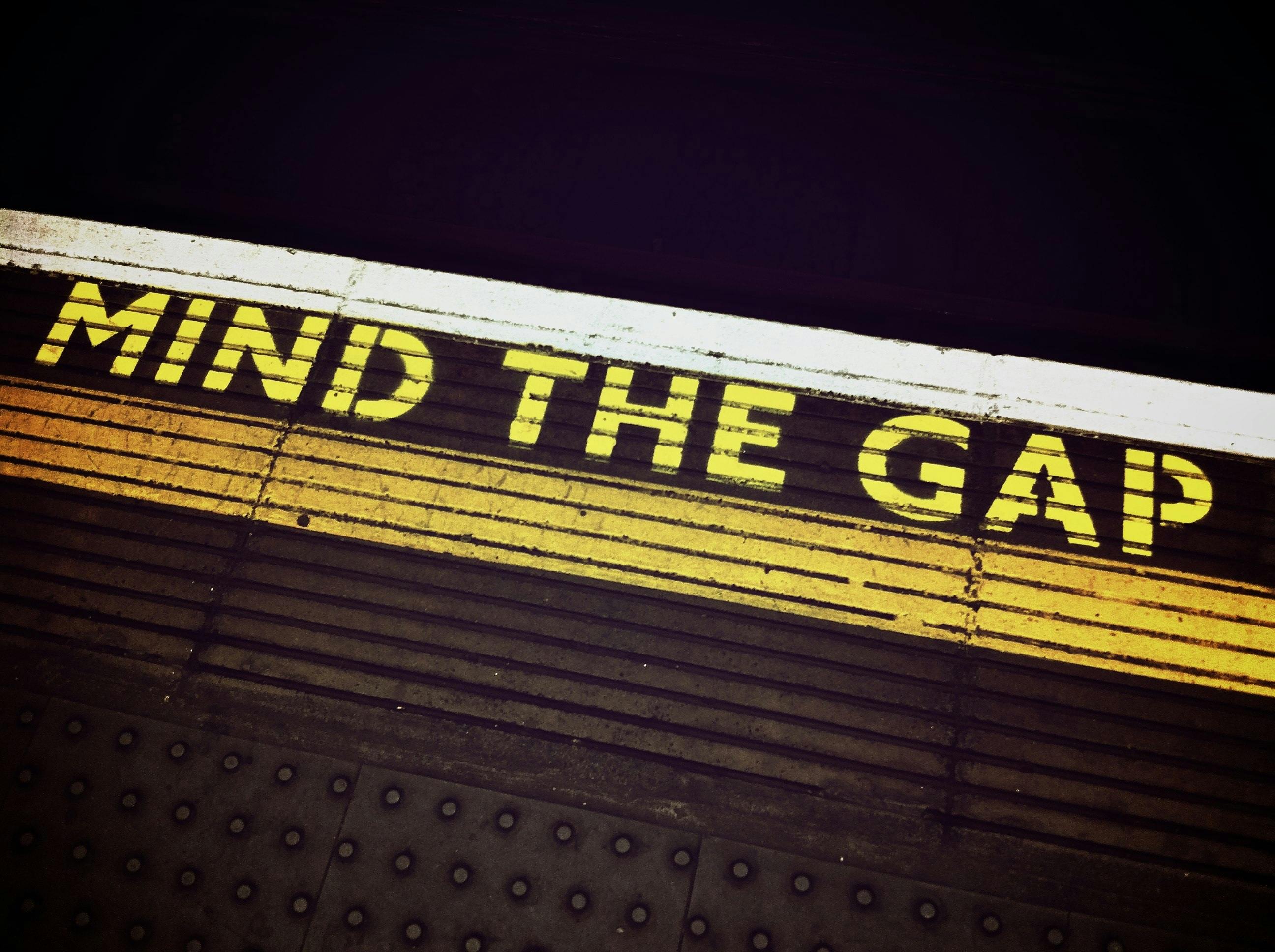
The Level 2 HACCP Training Course provides an essential understanding of food safety management, adhering to the European Regulation (EC) No 852/2004 on the Hygiene of Foodstuffs. It’s designed to introduce learners to the principles of Hazard Analysis and Critical Control Point (HACCP) systems, enabling professionals in food service industries to comply with legal requirements, identify food hazards, and ensure safe food handling practices. By the end of this course, you’ll have a solid foundation in implementing food safety controls and maintaining a hygienic environment in the workplace.

HR System Selection Essentials Course
By One Education
Choosing the right HR system is less about fancy features and more about finding the one that fits your organisation’s unique rhythm. This course breaks down the essentials of evaluating and selecting HR software with clarity and precision. You’ll learn how to weigh options, assess vendor offerings, and align technology with your business needs — all without the jargon or sales hype that tends to cloud such decisions. Delivered fully online, the course offers a methodical approach to help you understand what matters when choosing an HR system, from user experience to data security. Whether you’re new to HR technology or seeking to sharpen your selection criteria, this training presents the key considerations in a clear, approachable manner. It’s designed to help you make informed decisions, saving time and avoiding costly missteps — all while keeping the process refreshingly straightforward. CPD 120 CPD hours / points Accredited by CPD Quality Standards Who is this course for? This HR System Selection Essentials course is designed to enhance your expertise and boost your CV. Learn key skills and gain a certificate of achievement to prove your newly-acquired knowledge. Requirements This HR System Selection Essentials course is open to all, with no formal entry requirements. Career path Upon successful completion of the HR System Selection Essentials Course, learners will be equipped with many indispensable skills and have the opportunity to grab. Jobs you can explore such as: HR Systems Manager HRIS Analyst HR Systems Administrator HR Systems Specialist HR Systems Consultant HR Operations Manager HR Systems Support Analyst HR Systems Project Manager HR Data Analyst Certificates Certificate of completion Digital certificate - £9 Certificate of completion Hard copy certificate - £69 QLS Endorsed Certificate Hardcopy of this certificate of achievement endorsed by the Quality Licence Scheme can be ordered and received straight to your home by post, by paying - Within the UK: £69 International: £69 + £10 (postal charge) = £79 CPD Accredited Certification Hardcopy Certificate (within the UK): £15 Hardcopy Certificate (international): £15 + £10 (postal charge) = £25

AET Level 3 Award in Education and Training (Formerly PTLLS) ** SUMMER SALE----SUMMER SALE ** ➽➽➽ Live Zoom Microteaching Session with Tutor Tired of endlessly scouring the internet for an AET Level 3 Award in Education and Training (Formerly PTLLS) course? Struggling to find one that ticks all the boxes? Look no further - you've just stumbled upon the perfect solution. Take a moment to explore our comprehensive PTLLS course, meticulously crafted to provide everything you need for success. The AET Level 3 Award in Education and Training (Formerly PTLLS) program is tailored for individuals aspiring to work in education, particularly as early-age instructors and trainers across various contexts. It serves as the initial stepping stone towards becoming an entry-level teacher in the United Kingdom. Additionally, accredited by TQUK, a leading awarding organization in the UK, our AET Level 3 Award in Education and Training (Formerly PTLLS) ensures quality and recognition. This qualification is essential if you're eyeing a career as a FE teacher or trainer in the UK. Thinking about delving into the realm of teaching? Our AET Level 3 Award in Education and Training, previously known as the PTLLS course, provides an excellent starting point. As a teacher, you wield significant influence, shaping the lives of your students and contributing positively to society. With a global surge in demand for teaching positions, the satisfaction and impact of such a career are unparalleled. If you aspire to effect change, this course is tailor-made for you, accommodating both novices and seasoned educational professionals. Awarded by TQUK, a reputable accreditation body, our AET Level 3 Award in Education and Training (Formerly PTLLS) certification enhances your marketability within the industry. But wait, there's more! As a token of our commitment to your learning journey, we offer additional courses alongside the AET Level 3 Award in Education and Training (Formerly PTLLS) course. These supplementary teaching and training courses are curated to enrich your knowledge and bolster your employability. Upon completion of our AET/PTLLS - Level 3 Award in Education and Training, you'll possess a comprehensive skill set, including the ability to: Identify and execute the roles of a teacher. Implement effective teaching and learning approaches. Tailor training sessions for learners from diverse backgrounds. Understand teacher attributes and expectations. Develop inclusive lessons and training sessions. Analyze roles, responsibilities, and relationships in education and training. Administer assessments for students effectively. Embark on a rewarding career journey with our AET Level 3 Award in Education and Training (Formerly PTLLS) program. Whether you're seeking personal fulfillment or aiming to impact others' lives, teaching is a gratifying profession. It's an opportunity not only for personal growth but also to facilitate the growth of countless learners. With schools and universities constantly seeking qualified instructors, the demand for educators remains high. Teaching isn't just about imparting knowledge; it's about continual learning and growth. The PTLLS Training is a nationally recognized award suitable for both current and aspiring educators, providing the necessary qualifications to excel in the field. Special Note: Please be informed that apart from the initial fee, you have to pay GBP 169 when submitting assignments. AET Level 3 Award in Education and Training (Formerly PTLLS) By learning this AET Level 3 Award in Education and Training (Formerly PTLLS) You will learn about the role, responsibilities, and duties of a teacher. Besides, you will be able to identify the significance of your existence in your students' lives. Also, You will know how you can bring effective change to them with your influence through this PTLLS Training. Further, inclusive teaching and learning is a very important concept in an educational setting. That is why we have included this AET Level 3 Award in Education and Training (Formerly PTLLS) in our course so that you can learn. Besides, you will get an in-depth idea about how to perform an assessment. AET Level 3 Award in Education and Training (Formerly PTLLS) Course Curriculum Module 01: Understanding Roles, Responsibilities and Relationships in Education and Training Module 02: Understanding and Using Inclusive Teaching and Learning Approaches in Education and Training Module 03: Understanding Assessment of PTLLS AET Level 3 Award in Education and Training (Formerly PTLLS) Qualification at a Glance Total Qualification Time (TQT - 120 Hours Guided Learning Hours (GLH) - 48 Hours Credit Value - 12 Minimum Age - 19 AET Level 3 Award in Education and Training (Formerly PTLLS) Assessment Method PTLLS To be eligible for the certification, you need to complete the following assessments. Three written assignments One microteaching session - 60 Minutes (Which can be submitted as a recorded video) Please note that you will be given precise instruction in the course material about writing the assignments and performing the micro-teach session. Moreover, if you face any difficulty, your tutor will be there to support you. You must submit all assignments via the online portal with full tutor support. Certification As soon as you submit your assignments and micro-teaching video, your tutor will assess those. Based on the assessor's evaluation, you will be graded either achieved/not achieved yet. If you are in the achieved category, you will receive an accredited certificate from the renowned awarding body TQUK. Progression If you achieve this AET Level 3 Award in Education and Training (Formerly PTLLS) Course qualification, you could progress to: AET/PTLLS: Level 3 Award in Assessing Vocationally Related Achievement AET/PTLLS: Level 3 Certificate in Assessing Vocational Achievement AET/PTLLS: Level 3 Award in Assessing Competence in the Work Environment AET/PTLLS: Level 4 Certificate in Education and Training AET/PTLLS: Level 4 Certificate for the Advanced Practitioner in Schools and Colleges AET/PTLLS: Level 4 Award for Technology Enabled Educators AET/PTLLS: Level 5 Diploma in Education and Training Who is this course for? AET: AET Level 3 Award in Education and Training (Formerly PTLLS) Wherever you work, this AET Level 3 Award in Education and Training (Formerly PTLLS) is a must for you if you want to become a trainer. This course is suitable for: Beginners in AET Professionals Students Career changers Requirements AET: AET Level 3 Award in Education and Training (Formerly PTLLS) There are no fixed entry requirements for attending the AET Level 3 Award in Education and Training (Formerly PTLLS) course. However, you must be 19 years old or over upon certification. An interest in teaching adults and E-learning will be beneficial. Moreover, you must have basic ICT and time management skills. It will help you complete online written assignments. Since this is a PTLLS course, you must be ready to read through various texts, cross-reference, research theories or principles or practises of effective teaching. Career path AET: AET Level 3 Award in Education and Training (Formerly PTLLS) You can choose from a variety of professions either in teaching or training upon completion of the AET Level 3 Award in Education and Training (Formerly PTLLS). These include Primary School Teacher Secondary School Teacher Further Education Teacher Private Tutor Freelance Trainer Trainer at Your Workplace

The 'Management: LEED Operations Management' course provides comprehensive knowledge of LEED (Leadership in Energy and Environmental Design) operations management, focusing on sustainable practices and green building standards. Participants will learn about various LEED credit categories, including location and transportation, sustainable sites, water efficiency, energy and atmosphere, materials and resources, indoor environmental quality, innovation, regional priority, and LEED Accredited Professional certification. Learning Outcomes: Understand the fundamentals of LEED operations management and its significance in promoting sustainability. Identify the minimum program requirements and rating system selection for LEED certification. Evaluate alternative transportation options and their impact on sustainable sites. Implement water efficiency strategies and practices in buildings. Analyze energy and atmosphere aspects to optimize energy performance and use renewable energy sources. Establish sustainable materials and resource management policies to reduce waste and promote responsible procurement. Implement indoor environmental quality management programs for improved air quality, thermal comfort, lighting, and green cleaning. Explore innovation credits and LEED Accredited Professional certification opportunities. Recognize regional priorities and their impact on LEED certification. Successfully complete the LEED Operations Management course with a comprehensive understanding of sustainable building practices. Why buy this Management: LEED Operations Management? Unlimited access to the course for forever Digital Certificate, Transcript, student ID all included in the price Absolutely no hidden fees Directly receive CPD accredited qualifications after course completion Receive one to one assistance on every weekday from professionals Immediately receive the PDF certificate after passing Receive the original copies of your certificate and transcript on the next working day Easily learn the skills and knowledge from the comfort of your home Certification After studying the course materials of the Management: LEED Operations Management there will be a written assignment test which you can take either during or at the end of the course. After successfully passing the test you will be able to claim the pdf certificate for £5.99. Original Hard Copy certificates need to be ordered at an additional cost of £9.60. Who is this course for? This Management: LEED Operations Management course is ideal for Students Recent graduates Job Seekers Anyone interested in this topic People already working in the relevant fields and want to polish their knowledge and skill. Prerequisites This Management: LEED Operations Management does not require you to have any prior qualifications or experience. You can just enrol and start learning.This Management: LEED Operations Management was made by professionals and it is compatible with all PC's, Mac's, tablets and smartphones. You will be able to access the course from anywhere at any time as long as you have a good enough internet connection. Career path As this course comes with multiple courses included as bonus, you will be able to pursue multiple occupations. This Management: LEED Operations Management is a great way for you to gain multiple skills from the comfort of your home. Course Curriculum Unit 01: Introduction Module 01: Introduction - About this course 00:03:00 Module 02: Getting Started 00:04:00 Module 03: Minimum Program Requirements 00:07:00 Module 04: Rating System Selection 00:07:00 Unit 02: Location & Transportation Module 01: Overview 00:01:00 Module 02: Alternative Transportation Credit - Requirements 00:06:00 Module 03: Alternative Transportation Credit - Survey 00:06:00 Module 04: Alternative Transportation Credit - Calculations 00:08:00 Unit 03: Sustainable Sites Module 01: Overview 00:02:00 Module 02: Site Management Policy 00:06:00 Module 03: Site Development-Protect or Restore Habitat 00:03:00 Module 04: Rainwater Management 00:03:00 Module 05: Heat Island Reduction 00:06:00 Module 06: Light Pollution Reduction 00:03:00 Module 07: Site Management 00:04:00 Module 08: Site Improvement Plan 00:02:00 Module 09: Joint Use of Facilities 00:03:00 Unit 04: Water Efficiency Module 01: Overview 00:01:00 Module 02: Prerequisite Indoor Water Use Reduction 00:07:00 Module 03: Building-Level Water Metering 00:02:00 Module 04: Outdoor Water Use Reduction 00:04:00 Module 05: Indoor Water Use Reduction 00:03:00 Module 06: Cooling Tower Water Use 00:04:00 Module 07: Water Metering 00:03:00 Unit 05: Energy and Atmosphere Module 01: Overview 00:02:00 Module 02: Prerequisite Energy Efficiency Best Management Practices 00:05:00 Module 03: Minimum Energy Performance 00:04:00 Module 04: Building-Level Energy Metering 00:02:00 Module 05: Fundamental Refrigerant Management. 00:04:00 Module 06: Existing Building Commissioning-Analysis 00:05:00 Module 07: Existing Building Commissioning-Implementation 00:02:00 Module 08: Ongoing Commissioning 00:04:00 Module 09: Optimize Energy Performance 00:04:00 Module 10: Advanced Energy Metering 00:03:00 Module 11: Demand Response 00:05:00 Module 12: Renewable Energy and Carbon Offsets 00:03:00 Module 13: Enhanced Refrigerant Management 00:05:00 Unit 06: Materials and Resources Module 01: Overview 00:02:00 Module 02: Facility Maintenance and Renovation Policy 00:04:00 Module 03: Ongoing Purchasing and Waste Policy 00:06:00 Module 04: Purchasing-Ongoing 00:04:00 Module 05: Purchasing-Lamps 00:02:00 Module 06: Purchasing-Facility Maintenance and Renovation 00:04:00 Module 07: Solid Waste Management-Ongoing 00:03:00 Module 08: Solid Waste Management-Facility Maintenance and Renovation 00:02:00 Unit 07: Indoor Environmental Quality Module 01: Overview 00:01:00 Module 02: Minimum Indoor Air Quality Performance 00:05:00 Module 03: Environmental Tobacco Smoke Control 00:04:00 Module 04: Green Cleaning Policy 00:04:00 Module 05: Indoor Air Quality Management Program 00:03:00 Module 06: Enhanced Indoor Air Quality Strategies 00:06:00 Module 07: Thermal Comfort 00:04:00 Module 08: Interior Lighting 00:06:00 Module 09: Daylight and Quality Views 00:05:00 Module 10: Green Cleaning-Custodial Effectiveness Assessment 00:02:00 Module 11: Green Cleaning-Products and Materials 00:05:00 Module 12: Green Cleaning-Equipment 00:04:00 Module 13: Integrated Pest Management 00:03:00 Module 14: Occupant Comfort Survey 00:04:00 Unit 08: INNOVATION Module 01: Innovation Credit 00:03:00 Module 02: LEED Accredited Professional 00:01:00 Unit 09: REGIONAL PRIORITY Module 01: Regional Priority Overview 00:01:00 Module 02: Credit Regional Priority 00:02:00 Unit 10: Completion Module 01: Completion 00:01:00 Assignment Assignment - Management: LEED Operations Management 00:00:00
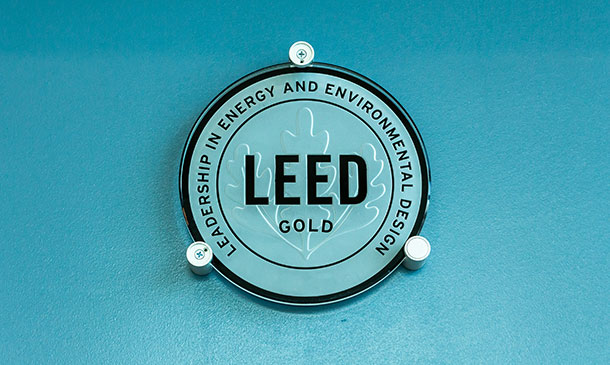
Computer Science With Python
By Course Cloud
Course Overview Learn the logistics of advanced coding by using the world's most popular programming language with this course on Computer Science with Python. Trying to understand the theories of computation, algorithms, and technology can be challenging, even for the most adept IT technician. This advanced training will help anyone excel in coding and programming practices, taking your IT capabilities to whole new levels. This specialised Python tuition can assist even experienced computer scientists gain a greater understanding of the complexities and mathematical theories that drive all software and software platforms. The instructor provides complete guidance and support, along with regular assessments and quizzes to ensure that crucial knowledge has been embedded. The tutorial presents this complex subject matter in a way that will improve your computer skills significantly. This best selling Computer Science With Python has been developed by industry professionals and has already been completed by hundreds of satisfied students. This in-depth Computer Science With Python is suitable for anyone who wants to build their professional skill set and improve their expert knowledge. The Computer Science With Python is CPD-accredited, so you can be confident you're completing a quality training course will boost your CV and enhance your career potential. The Computer Science With Python is made up of several information-packed modules which break down each topic into bite-sized chunks to ensure you understand and retain everything you learn. After successfully completing the Computer Science With Python, you will be awarded a certificate of completion as proof of your new skills. If you are looking to pursue a new career and want to build your professional skills to excel in your chosen field, the certificate of completion from the Computer Science With Python will help you stand out from the crowd. You can also validate your certification on our website. We know that you are busy and that time is precious, so we have designed the Computer Science With Python to be completed at your own pace, whether that's part-time or full-time. Get full course access upon registration and access the course materials from anywhere in the world, at any time, from any internet-enabled device. Our experienced tutors are here to support you through the entire learning process and answer any queries you may have via email.

Search By Location
- Assessment Courses in London
- Assessment Courses in Birmingham
- Assessment Courses in Glasgow
- Assessment Courses in Liverpool
- Assessment Courses in Bristol
- Assessment Courses in Manchester
- Assessment Courses in Sheffield
- Assessment Courses in Leeds
- Assessment Courses in Edinburgh
- Assessment Courses in Leicester
- Assessment Courses in Coventry
- Assessment Courses in Bradford
- Assessment Courses in Cardiff
- Assessment Courses in Belfast
- Assessment Courses in Nottingham