- Professional Development
- Medicine & Nursing
- Arts & Crafts
- Health & Wellbeing
- Personal Development
22121 Courses
Description Microsoft Excel is a powerful and easy to use spreadsheet program that almost all businesses use on a day-to-day basis. It is used to store and retrieve numerical data and it is ideal for entering, calculating and analysing company data such as sales figures, sales taxes or commissions. This Level 3 Diploma in Microsoft Excel 2016 is a course which will help you learn the various features incorporated in the software. This course has been specially designed to cover everything from the basic concepts to the advanced levels. This course allows you to take advantage of the online aspect of training by learning at your own pace. As long as you have access to an eligible device, such as a laptop, or smartphone, and an internet connection, you can access this Level 3 Diploma in Microsoft Excel 2016 from anywhere, and anytime. Learning Outcomes: Familiarize the excel user interface, creating basic worksheet and using the help system How to create formulas, reuse them and insert functions in a worksheet Managing cells, columns and rows and ways to manipulate data Utilizing the 'Search and replace' data options and spell checking Modifying fonts, adding borders and colours to cells, using number formats, aligning cell contents and applying cell styles Define and refine page layouts for printing options Managing large workbooks through worksheet tab formatting and using different views Options for general customization, language, formula, proofing and saving Customizing Quick Access toolbar, ribbon, advanced and Trust Center options Utilize Excel's version control features and enabling add-ins Best ways to utilize Macro Recorder, how to edit and debug a macro, and setting up macro security Customizing the Quick Access toolbar and hotkeys Utilizing Macros to insert and format texts, sort and duplicate data, and generate reports Determine appropriate dialog box types to use Using variety of techniques to capture user input Managing worksheets using macros Creating user-defined functions and ways to automate SUM functions with macros Explore PowerPivot applications Importing data from different sources Creating linked tables Organizing and formatting tables Creating calculated columns PowerPivot data filtering and sorting Creating PivotTables and PivotCharts, and filtering data using slicers Presenting Visual data through visual outlets Utilizing DAX functions for manipulating PowerPivot data Extracting data from tables using functions, and working with time-dependent data Saving data in different formats and protecting reports Assessment: At the end of the course, you will be required to sit for an online MCQ test. Your test will be assessed automatically and immediately. You will instantly know whether you have been successful or not. Before sitting for your final exam you will have the opportunity to test your proficiency with a mock exam. Certification: After completing and passing the course successfully, you will be able to obtain an Accredited Certificate of Achievement. Certificates can be obtained either in hard copy at a cost of £39 or in PDF format at a cost of £24. Who is this Course for? Level 3 Diploma in Microsoft Excel 2016 is certified by CPD Qualifications Standards and CiQ. This makes it perfect for anyone trying to learn potential professional skills. As there is no experience and qualification required for this course, it is available for all students from any academic background. Requirements Our Level 3 Diploma in Microsoft Excel 2016 is fully compatible with any kind of device. Whether you are using Windows computer, Mac, smartphones or tablets, you will get the same experience while learning. Besides that, you will be able to access the course with any kind of internet connection from anywhere at any time without any kind of limitation. Career Path After completing this course you will be able to build up accurate knowledge and skills with proper confidence to enrich yourself and brighten up your career in the relevant job market. Module : 1 Identify the Elements of the Excel Interface 00:30:00 Activity - Identify the Elements of the Excel Interface 00:05:00 Create a Basic Worksheet 01:00:00 Activity - Create a Basic Worksheet 00:05:00 Use the Help System 00:30:00 Activity - Use the Help System 00:05:00 Create Formulas in a Worksheet 01:00:00 Activity - Create Formulas in a Worksheet 00:05:00 Insert Functions in a Worksheet 00:30:00 Activity - Insert Functions in a Worksheet 00:05:00 Reuse Formulas 00:30:00 Activity - Reuse Formulas 00:05:00 Manipulate Data 00:30:00 Activity - Manipulate Data 00:05:00 Insert, Manipulate, and Delete Cells, Columns, and Rows 00:30:00 Activity - Insert, Manipulate, and Delete Cells, Columns, and Rows 00:05:00 Search For and Replace Data 00:30:00 Activity - Search For and Replace Data 00:05:00 Spell Check a Worksheet 00:30:00 Activity - Spell Check a Worksheet 00:05:00 Modify Fonts 00:30:00 Activity - Modify Fonts 00:05:00 Add Borders and Colors to Cells 01:00:00 Activity - Add Borders and Colors to Cells 00:05:00 Apply Number Formats 00:30:00 Activity - Apply Number Formats 00:05:00 Align Cell Contents 00:30:00 Activity - Align Cell Contents 00:05:00 Apply Cell Styles 00:30:00 Activity - Apply Cell Styles 00:05:00 Define the Basic Page Layout for a Workbook 01:00:00 Activity - Define the Basic Page Layout for a Workbook 00:05:00 Refine the Page Layout and Apply Print Options 00:30:00 Activity - Refine the Page Layout and Apply Print Options 00:05:00 Format Worksheet Tabs 00:30:00 Activity - Format Worksheet Tabs 00:05:00 Manage Worksheets 00:30:00 Activity - Manage Worksheets 00:05:00 Manage the View of Worksheets and Workbooks 00:30:00 Activity - Manage the View of Worksheets and Workbooks 00:05:00 Customize General and Language Options 00:30:00 Activity - Customize General and Language Options 00:05:00 Customize Formula Options 00:30:00 Activity - Customize Formula Options 00:05:00 Customize Proofing and Save Options 01:00:00 Activity - Customize Proofing and Save Options 00:05:00 Customize the Ribbon and Quick Access Toolbar 00:30:00 Activity - Customize the Ribbon and Quick Access Toolbar 00:05:00 Customize the Functionality of Excel by Enabling Add-Ins 00:30:00 Activity - Customize the Functionality of Excel by Enabling Add-Ins 00:05:00 Customize Advanced and Trust Center Options 00:30:00 Activity - Customize Advanced and Trust Center Options 00:05:00 Activities and Exercise Files - Microsoft Excel 2016 for Beginners 00:00:00 Module : 2 Apply Range Names 00:30:00 Use Specialized Functions 00:30:00 Use Text Functions 00:30:00 Use Logical Functions 00:30:00 Use Lookup Functions 00:30:00 Use Date Functions 00:30:00 Use Financial Functions 00:30:00 Create and Modify Tables 00:30:00 Sort and Filter Data 00:30:00 Use Subtotal and Database Functions to Calculate Data 00:30:00 Create Charts 00:30:00 Modify and Format Charts 00:30:00 Create a Trendline 00:30:00 Create Advanced Charts 00:30:00 Create a PivotTable 00:30:00 Filter Data by Using Slicers 00:30:00 Analyze Data with PivotCharts 00:30:00 Insert and Modify Graphic Objects 00:30:00 Layer and Group Graphic Objects 00:30:00 Incorporate SmartArt 00:30:00 Customize Workbooks 00:30:00 Manage Themes 00:30:00 Create and Use Templates 00:30:00 Protect Files 00:30:00 Preparing a Workbook for Multiple Audiences 00:30:00 Activities and Exercise Files - Microsoft Excel 2016 Intermediate 00:00:00 Module : 3 Update Workbook Properties 00:15:00 Activity-Update Workbook Properties 00:05:00 Create and Edit a Macro 00:15:00 Activity-Create and Edit a Macro 00:05:00 Apply Conditional Formatting 00:15:00 Activity-Apply Conditional Formatting 00:05:00 Add Data Validation Criteria 00:15:00 Activity-Add Data Validation Criteriaty 00:05:00 Trace Cells 00:15:00 Activity-Trace Cells 00:05:00 Troubleshoot Invalid Data and Formula Errors 00:15:00 Activity-Troubleshoot Invalid Data and Formula Errors 00:05:00 Watch and Evaluate Formulas 00:15:00 Activity-Watch and Evaluate Formulas 00:05:00 Create a Data List Outline 00:15:00 Activity-Create a Data List Outline 00:05:00 Create Sparklines 00:15:00 Activity_Create Sparklines 00:05:00 Create Scenarios 00:15:00 Activity-Create Scenarios 00:05:00 Perform a What-If Analysis 00:15:00 Activity-Perform a What-If Analysis 00:05:00 Perform a Statistical Analysis with the Analysis ToolPak 00:15:00 Activity-Perform a Statistical Analysis with the Analysis ToolPak 00:05:00 Create Interactive Data with Power View 00:15:00 Activity-Create Interactive Data with Power View 00:05:00 Consolidate Data 00:15:00 Activity-Consolidate Data 00:05:00 Link Cells in Different Workbooks 00:15:00 Activity-Link Cells in Different Workbooks 00:05:00 Merge Workbooks 00:15:00 Activity-Merge Workbooks 00:05:00 Export Excel Data 00:15:00 Activity-Export Excel Data 00:05:00 Import a Delimited Text File 00:14:00 Activity- Import a Delimited Text File 00:05:00 Activity-Integrate Excel Data with the Web 00:05:00 Activity-Integrate Excel Data with the Web 00:05:00 Create a Web Query 00:15:00 Activity-Create a Web Query 00:05:00 Import and Export XML Data 00:15:00 Activity-Import and Export XML Data 00:05:00 Activities and Exercise Files - Microsoft Excel 2016 Advanced 00:00:00 Module : 4 Create a Macro Using the Macro Recorder 01:00:00 Edit a Macro 01:00:00 Debug a Macro 00:30:00 Customize the Quick Access Toolbar and Hotkeys 00:30:00 Set Macro Security 01:00:00 Insert Text 00:30:00 Format Text 00:30:00 Sort Data 00:30:00 Duplicate Data 01:00:00 Generate a Report 01:00:00 Determine the Dialog Box Type 00:15:00 Capture User Input 01:00:00 Insert, Copy, and Delete Worksheets 00:30:00 Rename Worksheets 00:30:00 Modify the Order of Worksheets 00:15:00 Print Worksheets 00:30:00 Create User-Defined Functions 00:30:00 Automate SUM Functions 00:30:00 Activities and Exercise Files - Microsoft Excel 2016 and VBA 00:00:00 Module : 5 Enable and Navigate 00:30:00 Import Data from Various Data Sources 01:00:00 Refresh Data from a Data Source 00:30:00 Create Linked Tables 00:30:00 Organize and Format Tables 00:30:00 Create Calculated Columns 00:30:00 Sort and Filter PowerPivot Data 00:30:00 Create and Manage Table Relationships 01:00:00 Create PivotTables 01:00:00 Create PivotCharts 00:30:00 Create Power Views 01:00:00 Filter Data Using Slicers 00:30:00 Present PivotTable Data Visually 01:00:00 Manipulate PowerPivot Data Using DAX Functions 01:00:00 Extract Data from Tables Using Functions 00:30:00 Save Reports in Different File Formats 01:00:00 Work with Time Dependent Data 00:30:00 Protect Reports 00:30:00 Activities and Exercise Files - Microsoft Excel 2016 PowerPivot 00:00:00 Refer A Friend Refer A Friend 00:00:00 Mock Exam Mock Exam- Level 3 Diploma in Microsoft Excel 2016 00:30:00 Final Exam Final Exam- Level 3 Diploma in Microsoft Excel 2016 00:30:00 Certificate and Transcript Order Your Certificates and Transcripts 00:00:00

Sales Level 4
By Rachel Hood
Leading end-to-end sales interaction with customers and managing sales internally within an organisation.

Description The SEO Google Image Training Course is designed to teach you 3 new ways to get traffic to your website: 1) You will be able to rank every one of the pages on your website a little higher by doing correct SEO tagging of your images. 2) You will be able to rank in image search and get traffic from Google image search. 3) You will understand how image size inside your web pages affects the image rendering, and you will be able to make ideal social media posts that render perfectly no matter which social network you are posting on, and by rendering perfectly, you'll have a nicer post which gets more engagement and more traffic to your website. Through the course, you will be able to understand the benefits of image SEO. You will discover the Most Important Ranking Factors for Image SEO. You will learn how to Perform Image Optimization (including removing EXIF data, compressing file sizes and more!) Assessment: This course does not involve any MCQ test. Students need to answer assignment questions to complete the course, the answers will be in the form of written work in pdf or word. Students can write the answers in their own time. Once the answers are submitted, the instructor will check and assess the work. Certification: After completing and passing the course successfully, you will be able to obtain an Accredited Certificate of Achievement. Certificates can be obtained either in hard copy at a cost of £39 or in PDF format at a cost of £24. Who is this Course for? SEO Google Image Training Course is certified by CPD Qualifications Standards and CiQ. This makes it perfect for anyone trying to learn potential professional skills. As there is no experience and qualification required for this course, it is available for all students from any academic background. Requirements Our SEO Google Image Training Course is fully compatible with any kind of device. Whether you are using Windows computer, Mac, smartphones or tablets, you will get the same experience while learning. Besides that, you will be able to access the course with any kind of internet connection from anywhere at any time without any kind of limitation. Career Path After completing this course you will be able to build up accurate knowledge and skills with proper confidence to enrich yourself and brighten up your career in the relevant job market. Module: 01 1. Introduction FREE 00:01:00 2. Traditional SEO vs Image SEO 00:05:00 3. What is EXIF Data and How to Remove It 00:08:00 4. Image File Size Optimization 00:11:00 5. JPG vs PNG 00:02:00 Module: 02 6. GIF Images 00:02:00 7. Captions for Conversion Optimization 00:06:00 8. Name and ALT SEO 00:05:00 9. Adding ALT Tags to Images 00:01:00 10. Create a Sitemap for Images 00:04:00 Module: 03 11. Using KW Planner 00:06:00 12. The Goal of Image SEO 00:04:00 13. Google Image Off-Page SEO 00:07:00 14. WP Fastest Cache Settings 00:05:00 15. WordPress Cache Speed Test 00:01:00 Order Your Certificate and Transcript Order Your Certificates and Transcripts 00:00:00
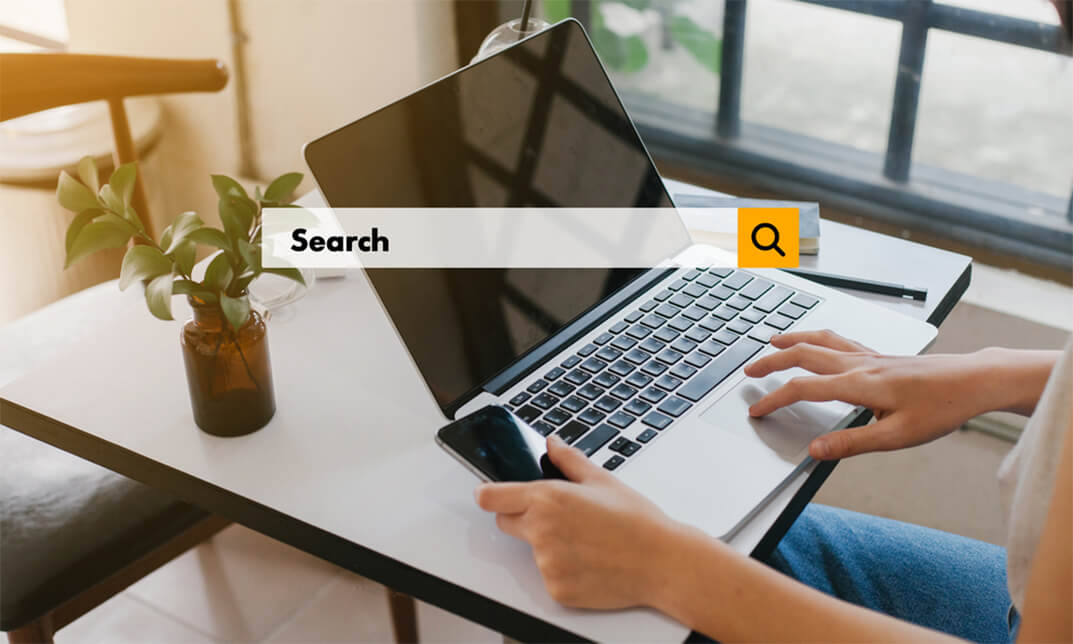
Description: When the world revolves around the services provided by the internet, many corporations saw a potential opportunity to reach out to the consumers. This Google AdWords Campaign Creating Certificate Course will help you to learn about all the aspects of pay per click ads. In this course, you will know about the basic aspects of Google AdWords and how pay per click works. You will also understand the AdWords lingo, learn to create Adwords strategy, designing your ads, keep track of statistical information, etc. Finally, you will be able to design a compelling ad and know how to increase success. Learning Outcomes: Provide a definition to Google Adwords and pay per click Fix the keywords lists as well as groups Figure out tracking and statistical information Give a description for conversations from clickthroughs Make a decision if they would write your own ads or make a list for help Assessment: At the end of the course, you will be required to sit for an online MCQ test. Your test will be assessed automatically and immediately. You will instantly know whether you have been successful or not. Before sitting for your final exam you will have the opportunity to test your proficiency with a mock exam. Certification: After completing and passing the course successfully, you will be able to obtain an Accredited Certificate of Achievement. Certificates can be obtained either in hard copy at a cost of £39 or in PDF format at a cost of £24. Who is this Course for? Google AdWords Campaign Creating Certificate Course is certified by CPD Qualifications Standards and CiQ. This makes it perfect for anyone trying to learn potential professional skills. As there is no experience and qualification required for this course, it is available for all students from any academic background. Requirements Our Google AdWords Campaign Creating Certificate Course is fully compatible with any kind of device. Whether you are using Windows computer, Mac, smartphones or tablets, you will get the same experience while learning. Besides that, you will be able to access the course with any kind of internet connection from anywhere at any time without any kind of limitation. Career Path After completing this course you will be able to build up accurate knowledge and skills with proper confidence to enrich yourself and brighten up your career in the relevant job market. Course Overview 00:30:00 Understanding AdWords Lingo 00:30:00 Creating an AdWords Strategy 01:00:00 Creating a PPC Campaign 00:30:00 Designing Your Ads 00:30:00 Looking at Success 00:30:00 Mock Exam Mock Exam- Google AdWords Campaign Creating Certificate Course 00:20:00 Final Exam Final Exam- Google AdWords Campaign Creating Certificate Course 00:20:00 Order Your Certificate and Transcript Order Your Certificates and Transcripts 00:00:00
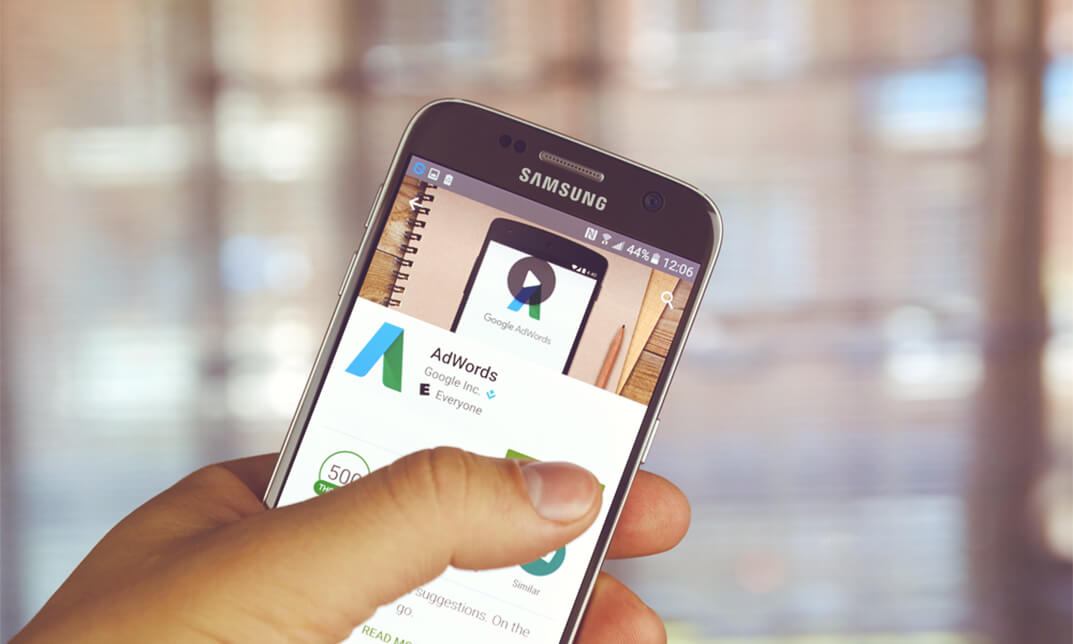
Description Different language learning may enhance one's knowledge providing him with various kind of knowledge about culture, ethics, and manner. It says that 'language carries culture' Ngugi Wa Thiong'o. If you want to learn the French language, the French Language Level 2 course may be the best for you. To assess its authenticity you may look at French Language Level 2 course. The course will provide you with some exquisite methods so that you can learn French easily. It gives you very easy techniques to grasp the core concept of this language. It does not matter how much meritorious or bad you are in learning. The course assists to learn vocabularies, phrase, sentence structure, and important conversational words step by step. The course will also improve your confidence to speak in front of other especially in French-speaking countries actively. Assessment: This course does not involve any MCQ test. Students need to answer assignment questions to complete the course, the answers will be in the form of written work in pdf or word. Students can write the answers in their own time. Once the answers are submitted, the instructor will check and assess the work. Certification: After completing and passing the course successfully, you will be able to obtain an Accredited Certificate of Achievement. Certificates can be obtained either in hard copy at a cost of £39 or in PDF format at a cost of £24. Who is this Course for? French Language Level 2 is certified by CPD Qualifications Standards and CiQ. This makes it perfect for anyone trying to learn potential professional skills. As there is no experience and qualification required for this course, it is available for all students from any academic background. Requirements Our French Language Level 2 is fully compatible with any kind of device. Whether you are using Windows computer, Mac, smartphones or tablets, you will get the same experience while learning. Besides that, you will be able to access the course with any kind of internet connection from anywhere at any time without any kind of limitation. Career Path After completing this course you will be able to build up accurate knowledge and skills with proper confidence to enrich yourself and brighten up your career in the relevant job market. Introduction to the course French in just three minutes? FREE 00:05:00 Lesson 1 Lesson 1a 00:03:00 Lesson 1b 00:03:00 Lesson 1c 00:03:00 Lesson 1d 00:03:00 Lesson 2 Lesson 2a 00:03:00 Lesson 2b 00:03:00 Lesson 2c 00:03:00 Lesson 2d 00:03:00 Lesson 2e 00:05:00 Lesson 3 Lesson 3a 00:03:00 Lesson 3b 00:04:00 Lesson 3c 00:04:00 Lesson 3d 00:03:00 Lesson 3e 00:03:00 Lesson 3f 00:03:00 Lesson 3g 00:04:00 Lesson 4 Lesson 4a 00:03:00 Lesson 4b 00:03:00 Lesson 4c 00:03:00 Lesson 4d 00:03:00 Lesson 4e 00:03:00 Lesson 4f 00:03:00 Lesson 4g 00:05:00 Lesson 5 Lesson 5a 00:03:00 Lesson 5b 00:03:00 Lesson 5c 00:03:00 Lesson 5d 00:03:00 Lesson 5e 00:04:00 Lesson 5f 00:03:00 Lesson 5g 00:03:00 Lesson 5h 00:03:00 Lesson 5i 00:05:00 Lesson 6 Lesson 6a 00:03:00 Lesson 6b 00:04:00 Lesson 6c 00:03:00 Lesson 6d 00:04:00 Lesson 6e 00:03:00 Lesson 6f 00:03:00 Lesson 6g 00:04:00 Lesson 7 Lesson 7a 00:03:00 Lesson 7b 00:03:00 Lesson 7c 00:03:00 Lesson 7d 00:05:00 Lesson 7e 00:02:00 Lesson 7f 00:03:00 Lesson 7g 00:03:00 Lesson 7h 00:03:00 Lesson 8 Lesson 8a 00:03:00 Lesson 8b 00:03:00 Lesson 8c 00:03:00 Lesson 8d 00:05:00 Lesson 8e 00:03:00 Lesson 8f 00:04:00 Lesson 8g 00:03:00 Lesson 8h 00:03:00 Lesson 8i 00:03:00 Lesson 8j 00:03:00 Lesson 8k 00:03:00 Lesson 9 Lesson 9a 00:03:00 Lesson 9b 00:03:00 Lesson 9c 00:03:00 Lesson 9d 00:03:00 Lesson 9e 00:03:00 Lesson 9f 00:06:00 Resources Resources - French Course 00:00:00 Assessment Assignment - French Language Level 2 00:00:00 Certificate and Transcript Order Your Certificates and Transcripts 00:00:00

Description: Microsoft Internet Explorer 6 is the sixth major revision of Internet Explorer, a web browser developed by Microsoft for Windows operating system. This Microsoft Internet Explorer 6 will help you make the most of Internet Explorer 6. If you are thinking to take this course you need a Windows-based computer with the Internet access and Internet Explorer 6, including the basic knowledge of Windows functions, and how to use the mouse and keyboard. By this Microsoft Internet Explorer 6 you will be introduced to Internet Explorer basics, the Internet Explorer interface, ways to access a Website, printing from the Web, setting your options, and much more. Learning Outcomes: Learn how to understand secure sites Get knowledge of accessing the protected sites Get to know the Internet Explorer's security features Learn to keep yourself safe Learn to manage the information Know of setting your options Learn of managing history Get additional components Assessment: At the end of the course, you will be required to sit for an online MCQ test. Your test will be assessed automatically and immediately. You will instantly know whether you have been successful or not. Before sitting for your final exam you will have the opportunity to test your proficiency with a mock exam. Certification: After completing and passing the course successfully, you will be able to obtain an Accredited Certificate of Achievement. Certificates can be obtained either in hard copy at a cost of £39 or in PDF format at a cost of £24. Who is this Course for? Microsoft Internet Explorer 6 is certified by CPD Qualifications Standards and CiQ. This makes it perfect for anyone trying to learn potential professional skills. As there is no experience and qualification required for this course, it is available for all students from any academic background. Requirements Our Microsoft Internet Explorer 6 is fully compatible with any kind of device. Whether you are using Windows computer, Mac, smartphones or tablets, you will get the same experience while learning. Besides that, you will be able to access the course with any kind of internet connection from anywhere at any time without any kind of limitation. Career Path After completing this course you will be able to build up accurate knowledge and skills with proper confidence to enrich yourself and brighten up your career in the relevant job market. DEFINITIONS 00:30:00 INTERNET EXPLORER BASICS 00:30:00 THE INTERNET EXPLORER INTERFACE 00:30:00 MORE ABOUT TOOLBARS 00:30:00 GETTING HELP 00:30:00 ACCESSING A WEB SITE 00:30:00 SEARCHING THE WEB 00:30:00 WORKING WITH DATA 00:30:00 PRINTING FROM THE WEB 00:30:00 FAVOURITE BASICS 00:30:00 CREATING AND USING FAVOURITES 00:30:00 ORGANIZING FAVOURITES 00:30:00 THE LINKS TOOLBAR 00:30:00 SECURE SITES 00:30:00 ACCESSING PROTECTED SITES 00:30:00 SECURITY FEATURES 00:30:00 KEEPING YOURSELF SAFE 00:30:00 MANAGING INFORMATION 00:30:00 SETTING YOUR OPTIONS, PART ONE 00:30:00 SETTING YOUR OPTIONS, PART TWO 00:30:00 MANAGING YOUR HISTORY 00:30:00 ADDITIONAL COMPONENTS 00:30:00 Mock Exam Mock Exam- Microsoft Internet Explorer 6 00:20:00 Final Exam Final Exam- Microsoft Internet Explorer 6 00:20:00 Order Your Certificate and Transcript Order Your Certificates and Transcripts 00:00:00

Level 5 Diploma in Health & Social Care with Care Certificate Standards (1 to 15)
4.7(47)By Academy for Health and Fitness
★★ FREE PDF Certificate| PDF Transcript| Student ID| Assessment| Lifetime Access| Enrolment Letter ★★ Explore our comprehensive Health and Social Care course designed to equip you with the knowledge and skills needed for a rewarding career in the healthcare sector. Learn about patient care, community health, medical ethics, and social support systems through interactive modules and hands-on training. Ideal for aspiring healthcare professionals and those looking to enhance their expertise, this course provides a solid foundation for roles in nursing, social work, and healthcare administration. Enroll now to make a meaningful impact on individuals and communities. Ready to make a difference in healthcare? Our Health and Social Care course offers in-depth training on patient care, medical ethics, and community health. Perfect for aspiring nurses, social workers, and healthcare professionals. Start your journey today and help create healthier communities! #Healthcare #SocialCare #CareerInHealthcare #Nursing #SocialWork #CommunityHealth

In this session James will talk about the importance of making plans for our digital lives and provide a live demo highlighting how Advance Care Plans, Funeral Wishes, Bucket Lists (What Matters Most) and Online Accounts can be created. He will also provide guidance as to how people can upload and leave goodbye messages for their loved ones (like a Victorian Memory box but in a digital format).
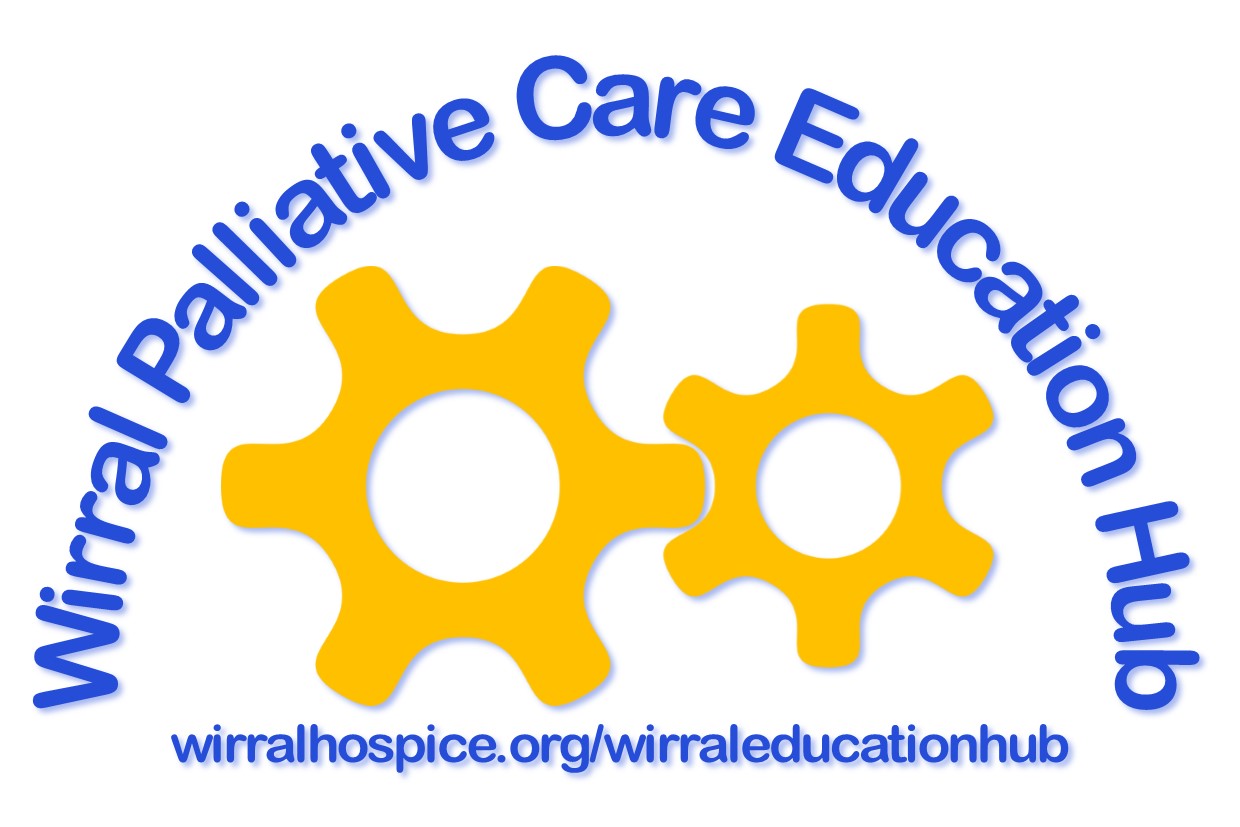
Certified Professional Ethical Hacker
By Nexus Human
Duration 5 Days 30 CPD hours This course is intended for This course is targeted towards the information technology (IT) professional that has a minimum 1 year IT Security and Networking experience. This course would be ideal for Information System Owners, Security Officers, Ethical Hackers, Information Owners, Penetration Testers, System Owner and Managers as well as Cyber Security Engineers. Overview Upon completion, the Certified Professional Ethical Hacker candidate will be able to competently take the CPEH exam. The CPEH certification training enables students to understand the importance of vulnerability assessments and how to implement counter response along with preventative measures when it comes to a network hack. Security Fundamentals Overview The Growth of Environments and Security Our Motivation? The Goal: Protecting Information! CIA Triad in Detail Approach Security Holistically Security Definitions Definitions Relationships Method: Ping The TCP/IP Stack Which Services Use Which Ports? TCP 3-Way Handshake TCP Flags Malware Types of Malware Types of Malware Cont... Types of Viruses More Malware: Spyware Trojan Horses Back Doors DoS DDoS Packet Sniffers Passive Sniffing Active Sniffing Firewalls, IDS and IPS Firewall ? First Line of Defense IDS ? Second Line of Defense IPS ? Last Line of Defense? Firewalls Firewall Types: (1) Packet Filtering Firewall Types: (2) Proxy Firewalls Firewall Types ? Circuit-Level Proxy Firewall Type of Circuit- Level Proxy ? SOCKS Firewall Types ? Application-Layer Proxy Firewall Types: (3) Stateful Firewall Types: (4) Dynamic Packet-Filtering Firewall Types: (5) Kernel Proxies Firewall Placement Firewall Architecture Types ? Screened Host Multi- or Dual-Homed Screened Subnet Wi-Fi Network Types Wi-Fi Network Types Widely Deployed Standards Standards Comparison 802.11n - MIMO Overview of Database Server Review Access Controls Overview Role of Access Control Definitions More Definitions Categories of Access Controls Physical Controls Logical Controls ?Soft? Controls Security Roles Steps to Granting Access Access Criteria Physical Access Control Mechanisms Biometric System Types Synchronous Token Asynchronous Token Device Memory Cards Smart Card Cryptographic Keys Logical Access Controls OS Access Controls Linux Access Controls Accounts and Groups Password & Shadow File Formats Accounts and Groups Linux and UNIX Permissions Set UID Programs Trust Relationships Review Protocols Protocols Overview OSI ? Application Layer OSI ? Presentation Layer OSI ? Session Layer Transport Layer OSI ? Network Layer OSI ? Data Link OSI ? Physical Layer Protocols at Each OSI Model Layer TCP/IP Suite Port and Protocol Relationship Conceptual Use of Ports UDP versus TCP Protocols ? ARP Protocols ? ICMP Network Service ? DNS SSH Security Protocol SSH Protocols ? SNMP Protocols ? SMTP Packet Sniffers Example Packet Sniffers Review Cryptography Overview Introduction Encryption Cryptographic Definitions Encryption Algorithm Implementation Symmetric Encryption Symmetric Downfalls Symmetric Algorithms Crack Times Asymmetric Encryption Public Key Cryptography Advantages Asymmetric Algorithm Disadvantages Asymmetric Algorithm Examples Key Exchange Symmetric versus Asymmetric Using the Algorithm Types Together Instructor Demonstration Hashing Common Hash Algorithms Birthday Attack Example of a Birthday Attack Generic Hash Demo Instructor Demonstration Security Issues in Hashing Hash Collisions MD5 Collision Creates Rogue Certificate Authority Hybrid Encryption Digital Signatures SSL/TLS SSL Connection Setup SSL Hybrid Encryption SSH IPSec - Network Layer Protection IPSec IPSec Public Key Infrastructure Quantum Cryptography Attack Vectors Network Attacks More Attacks (Cryptanalysis) Review Why Vulnerability Assessments? Overview What is a Vulnerability Assessment? Vulnerability Assessment Benefits of a Vulnerability Assessment What are Vulnerabilities? Security Vulnerability Life Cycle Compliance and Project Scoping The Project Overview Statement Project Overview Statement Assessing Current Network Concerns Vulnerabilities in Networks More Concerns Network Vulnerability Assessment Methodology Network Vulnerability Assessment Methodology Phase I: Data Collection Phase II: Interviews, Information Reviews, and Hands-On Investigation Phase III: Analysis Analysis cont. Risk Management Why Is Risk Management Difficult? Risk Analysis Objectives Putting Together the Team and Components What Is the Value of an Asset? Examples of Some Vulnerabilities that Are Not Always Obvious Categorizing Risks Some Examples of Types of Losses Different Approaches to Analysis Who Uses What? Qualitative Analysis Steps Quantitative Analysis ALE Values Uses ALE Example ARO Values and Their Meaning ALE Calculation Can a Purely Quantitative Analysis Be Accomplished? Comparing Cost and Benefit Countermeasure Criteria Calculating Cost/Benefit Cost of a Countermeasure Can You Get Rid of All Risk? Management?s Response to Identified Risks Liability of Actions Policy Review (Top-Down) Methodology Definitions Policy Types Policies with Different Goals Industry Best Practice Standards Components that Support the Security Policy Policy Contents When Critiquing a Policy Technical (Bottom-Up) Methodology Review Vulnerability Tools of the Trade Vulnerability Scanners Nessus SAINT ? Sample Report Tool: Retina Qualys Guard http://www.qualys.com/products/overview/ Tool: LANguard Microsoft Baseline Analyzer MBSA Scan Report Dealing with Assessment Results Patch Management Options Review Output Analysis and Reports Overview Staying Abreast: Security Alerts Vulnerability Research Sites Nessus SAINT SAINT Reports GFI Languard GFI Reports MBSA MBSA Reports Review Reconnaissance, Enumeration & Scanning Reconnaissance Overview Step One in the Hacking ?Life-Cycle? What Information is Gathered by the Hacker? Passive vs. Active Reconnaissance Footprinting Defined Social Access Social Engineering Techniques Social Networking Sites People Search Engines Internet Archive: The WayBack Machine Footprinting Tools Overview Maltego GUI Johnny.Ihackstuff.com Google (cont.) Domain Name Registration WHOIS Output DNS Databases Using Nslookup Traceroute Operation Web Server Info Tool: Netcraft Introduction to Port Scanning Which Services use Which Ports? Port Scan Tips Port Scans Shou

Assessing Display Screen Equipment
By Study Plex
Highlights of the Course Course Type: Online Learning Duration: 110 minutes Tutor Support: Tutor support is included Customer Support: 24/7 customer support is available Quality Training: The course is designed by an industry expert Recognised Credential: Recognised and Valuable Certification Completion Certificate: Free Course Completion Certificate Included Instalment: 3 Installment Plan on checkout What you will learn from this course? Gain comprehensive knowledge about display screen equipment awareness Understand the core competencies and principles of display screen equipment awareness Explore the various areas of display screen equipment awareness Know how to apply the skills you acquired from this course in a real-life context Become a confident and expert health and safety worker Our display screen equipment courses are aimed at users of display screen equipment (DSE) and those responsible for assessing display screen equipment. A 'user', is anyone who regularly uses display screen equipment for a significant part of their normal work. In practice, if you use display screen equipment continuously for more than one hour a day, then you're a 'user'. So what do we mean by display screen equipment? The first thing most people think of is a computer monitor. But that's not the only thing it refers to Display screen equipment could also mean laptops, tablet PCs, televisions, smartphones, CNC control pads, portable diagnostic screens or equipment containing cathode ray tubes, or CRTs. The Health and Safety (Display Screen Equipment) Regulations contain special directives covering DSE safety. Both employers and employeeâusers have responsibilities under the legislation. This assessing display screen equipment course fulfils your statutory training obligations and covers among other things, the correct way to set up and use your display screen equipment safely. Reducing the risk of work related conditions. Who is this Course for? This comprehensive Assessing Display Screen Equipment course is ideal for anyone wishing to boost their career profile or advance their career in this field by gaining a thorough understanding of the subject. Anyone willing to gain extensive knowledge on this display screen equipment awareness can also take this course. Whether you are a complete beginner or an aspiring professional, this course will provide you with the necessary skills and professional competence, and open your doors to a wide number of professions within your chosen sector. Entry Requirements This Assessing Display Screen Equipment course has no academic prerequisites and is open to students from all academic disciplines. You will, however, need a laptop, desktop, tablet, or smartphone, as well as a reliable internet connection. Assessment This Assessing Display Screen Equipment course assesses learners through multiple-choice questions (MCQs). Upon successful completion of the modules, learners must answer MCQs to complete the assessment procedure. Through the MCQs, it is measured how much a learner could grasp from each section. In the assessment pass mark is 60%. Advance Your Career This Assessing Display Screen Equipment course will provide you with a fresh opportunity to enter the relevant job market and choose your desired career path. Additionally, you will be able to advance your career, increase your level of competition in your chosen field, and highlight these skills on your resume. Recognised Accreditation This course is accredited by continuing professional development (CPD). CPD UK is globally recognised by employers, professional organisations, and academic institutions, thus a certificate from CPD Certification Service creates value towards your professional goal and achievement. The Quality Licence Scheme is a brand of the Skills and Education Group, a leading national awarding organisation for providing high-quality vocational qualifications across a wide range of industries. What is CPD? Employers, professional organisations, and academic institutions all recognise CPD, therefore a credential from CPD Certification Service adds value to your professional goals and achievements. Benefits of CPD Improve your employment prospects Boost your job satisfaction Promotes career advancement Enhances your CV Provides you with a competitive edge in the job market Demonstrate your dedication Showcases your professional capabilities What is IPHM? The IPHM is an Accreditation Board that provides Training Providers with international and global accreditation. The Practitioners of Holistic Medicine (IPHM) accreditation is a guarantee of quality and skill. Benefits of IPHM It will help you establish a positive reputation in your chosen field You can join a network and community of successful therapists that are dedicated to providing excellent care to their client You can flaunt this accreditation in your CV It is a worldwide recognised accreditation What is Quality Licence Scheme? This course is endorsed by the Quality Licence Scheme for its high-quality, non-regulated provision and training programmes. The Quality Licence Scheme is a brand of the Skills and Education Group, a leading national awarding organisation for providing high-quality vocational qualifications across a wide range of industries. Benefits of Quality License Scheme Certificate is valuable Provides a competitive edge in your career It will make your CV stand out Course Curriculum Module 1: Introduction Module 2: Legislation Module 3: Protecting Your Body Module 4: Adjusting Your Chair Module 5: Adjusting Your Screen Module 6: Work Arrangements Module 7: Adjusting the Layout of Your Workstation Module 8: Adjusting Your Work Environment Module 9: Risk Assessment Overview Module 10: Principles of Sensible Risk Management Module 11: Key Health and Safety Legislation Module 12: Hazards and Risks Module 13: DSE Assessments Module 14: Control and Prevention Strategies Module 15: Practical Element Obtain Your Certificate Order Your Certificate of Achievement 00:00:00

Search By Location
- Digital Courses in London
- Digital Courses in Birmingham
- Digital Courses in Glasgow
- Digital Courses in Liverpool
- Digital Courses in Bristol
- Digital Courses in Manchester
- Digital Courses in Sheffield
- Digital Courses in Leeds
- Digital Courses in Edinburgh
- Digital Courses in Leicester
- Digital Courses in Coventry
- Digital Courses in Bradford
- Digital Courses in Cardiff
- Digital Courses in Belfast
- Digital Courses in Nottingham