- Professional Development
- Medicine & Nursing
- Arts & Crafts
- Health & Wellbeing
- Personal Development
27924 Courses
Introduction to Business Management Mini Bundle
By Compete High
The Introduction to Business Management Mini Bundle offers a clear and concise selection of courses designed for those new to managing teams, projects, and business operations. This bundle covers essential topics such as business management principles, project and operations management, alongside vital communication and negotiation skills. It delivers practical knowledge in a straightforward way, suitable for learners looking to develop foundational business expertise. This bundle suits anyone interested in understanding how organisations function, how projects are managed efficiently, and how clear communication and negotiation contribute to success. Without unnecessary jargon or filler, the courses provide accessible learning to build confidence and competence in business environments. Learning Outcomes: Understand the basic principles of business and management functions. Learn how to organise and plan projects from start to finish. Explore how operations management supports effective workflow systems. Develop communication skills for clear and effective workplace interactions. Practice negotiation techniques to achieve beneficial business outcomes. Apply management concepts to everyday organisational challenges. Who Is This Course For: New managers seeking foundational business and project skills. Team leaders aiming to improve communication and negotiation. Employees interested in understanding business operations better. Entrepreneurs learning how to manage business projects effectively. Administrators supporting business functions and team coordination. Students exploring business management as a career path. Professionals preparing for workplace leadership roles. Anyone wanting to develop solid business management knowledge. Career Path: Business Manager – £30,000 to £50,000 Project Coordinator – £26,000 to £38,000 Operations Supervisor – £28,000 to £40,000 Team Leader – £25,000 to £35,000 Business Development Officer – £27,000 to £42,000 Negotiation Specialist – £28,000 to £45,000

Microsoft Project White Belt 2013: In-House Training
By IIL Europe Ltd
Microsoft Project White Belt® 2013: In-House Training This workshop serves as an introduction to the interface and features of Microsoft® Project 2013. This course will be led by an IIL-certified instructor who will outline the benefits of Microsoft Project, provide tips on using various features and common shortcuts, recommend guidelines, and discuss the application of scheduling concepts to manage project work This workshop serves as an introduction to the interface and features of Microsoft® Project 2013. This course will be led by an IIL-certified instructor who will outline the benefits of Microsoft Project, provide tips on using various features and common shortcuts, recommend guidelines, and discuss the application of scheduling concepts to manage project work. What you Will Learn You'll learn how to: Define key scheduling concepts and terms Effectively navigate the user interface and interpret common views Configure essential elements of a new schedule Enter and modify a task list Set dependencies between tasks Create a basic resource list and generate assignments Format targeted areas of the Gantt Chart view Prepare the schedule for printing Getting Started Introductions Course objectives Course outline Navigating the User Interface and Views Navigate and use the Ribbon Use and customize the Quick Access Toolbar Modify general and display options Become familiar with major elements on the Project screen Navigate Gantt Chart, calendar, and network diagram views Search for a help topic Setting up a New Schedule Create new schedules Create a new schedule using existing information Enter and modify the schedule start date Enter and modify exception days in the calendar Entering, Modifying, and Outlining Task Data Enter, edit, correct, and clear information Enter unscheduled tasks Enter duration estimates for a single task or multiple tasks Organize tasks Set up a multi-level outline Add notes to tasks Creating Dependencies by Setting Links Identify a critical path in a simple schedule Understand how scheduling software calculates a critical path Describe dynamic schedules and dependencies Create links using various methods Display the critical path Entering and Assigning Resources Plan for resources Create a list of available resources Assign resources Formatting Gantt Chart View Format text and Gantt Chart bars Format a collection of items Configure print options

Microsoft Project White Belt 2013
By IIL Europe Ltd
Microsoft Project White Belt® 2013 This workshop serves as an introduction to the interface and features of Microsoft® Project 2013. This course will be led by an IIL-certified instructor who will outline the benefits of Microsoft Project, provide tips on using various features and common shortcuts, recommend guidelines, and discuss the application of scheduling concepts to manage project work This workshop serves as an introduction to the interface and features of Microsoft® Project 2013. This course will be led by an IIL-certified instructor who will outline the benefits of Microsoft Project, provide tips on using various features and common shortcuts, recommend guidelines, and discuss the application of scheduling concepts to manage project work. What you Will Learn You'll learn how to: Define key scheduling concepts and terms Effectively navigate the user interface and interpret common views Configure essential elements of a new schedule Enter and modify a task list Set dependencies between tasks Create a basic resource list and generate assignments Format targeted areas of the Gantt Chart view Prepare the schedule for printing Getting Started Introductions Course objectives Course outline Navigating the User Interface and Views Navigate and use the Ribbon Use and customize the Quick Access Toolbar Modify general and display options Become familiar with major elements on the Project screen Navigate Gantt Chart, calendar, and network diagram views Search for a help topic Setting up a New Schedule Create new schedules Create a new schedule using existing information Enter and modify the schedule start date Enter and modify exception days in the calendar Entering, Modifying, and Outlining Task Data Enter, edit, correct, and clear information Enter unscheduled tasks Enter duration estimates for a single task or multiple tasks Organize tasks Set up a multi-level outline Add notes to tasks Creating Dependencies by Setting Links Identify a critical path in a simple schedule Understand how scheduling software calculates a critical path Describe dynamic schedules and dependencies Create links using various methods Display the critical path Entering and Assigning Resources Plan for resources Create a list of available resources Assign resources Formatting Gantt Chart View Format text and Gantt Chart bars Format a collection of items Configure print options

CO2 Transportation From Capture to Storage and Usage
By EnergyEdge - Training for a Sustainable Energy Future
Join EnergyEdge's course on CO2 transportation from capture to storage and usage. Gain valuable knowledge in classroom training sessions.
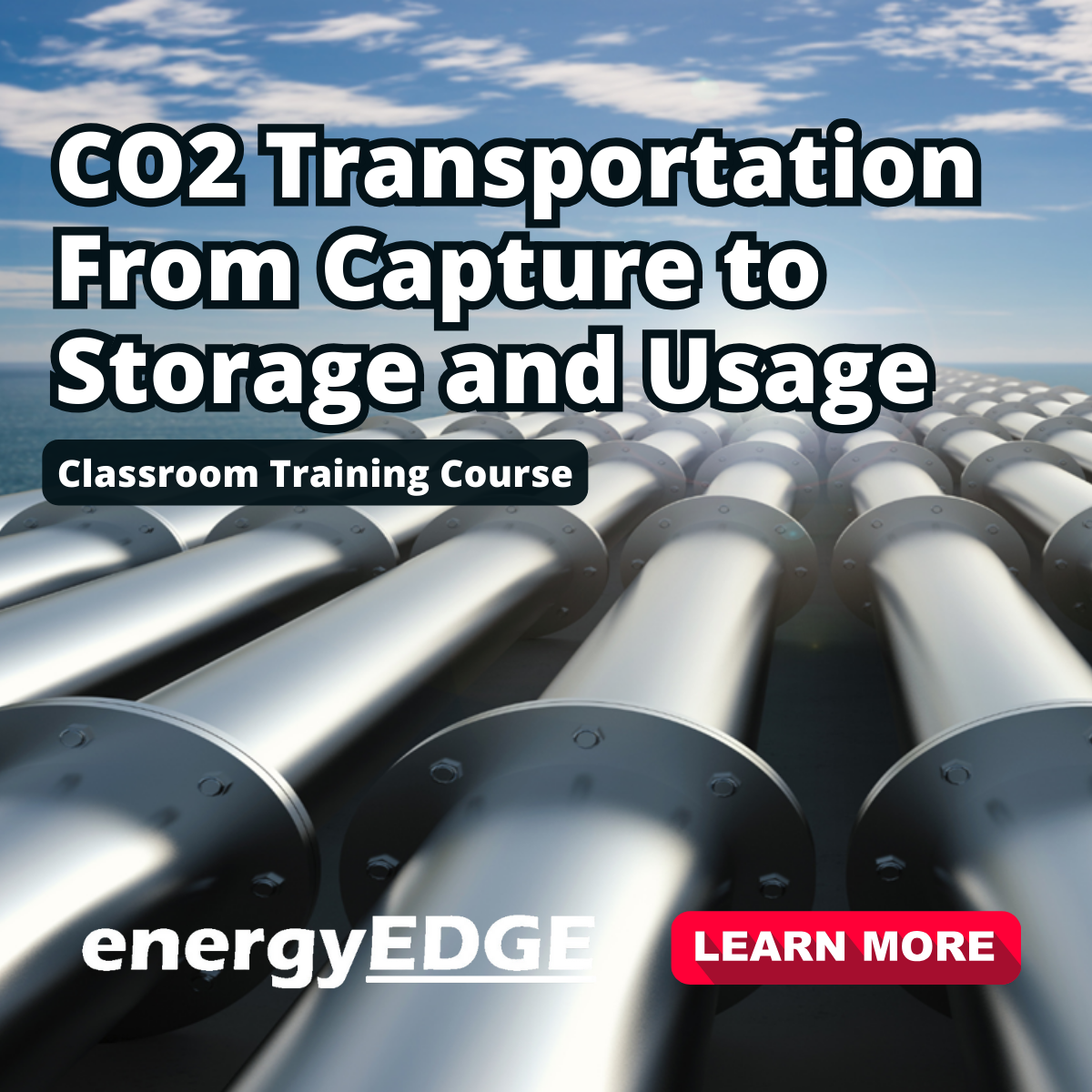
Flow Assurance for Offshore Production
By EnergyEdge - Training for a Sustainable Energy Future
Enhance your knowledge with EnergyEdge's course on flow assurance for offshore production. Join our classroom training to gain valuable insights.
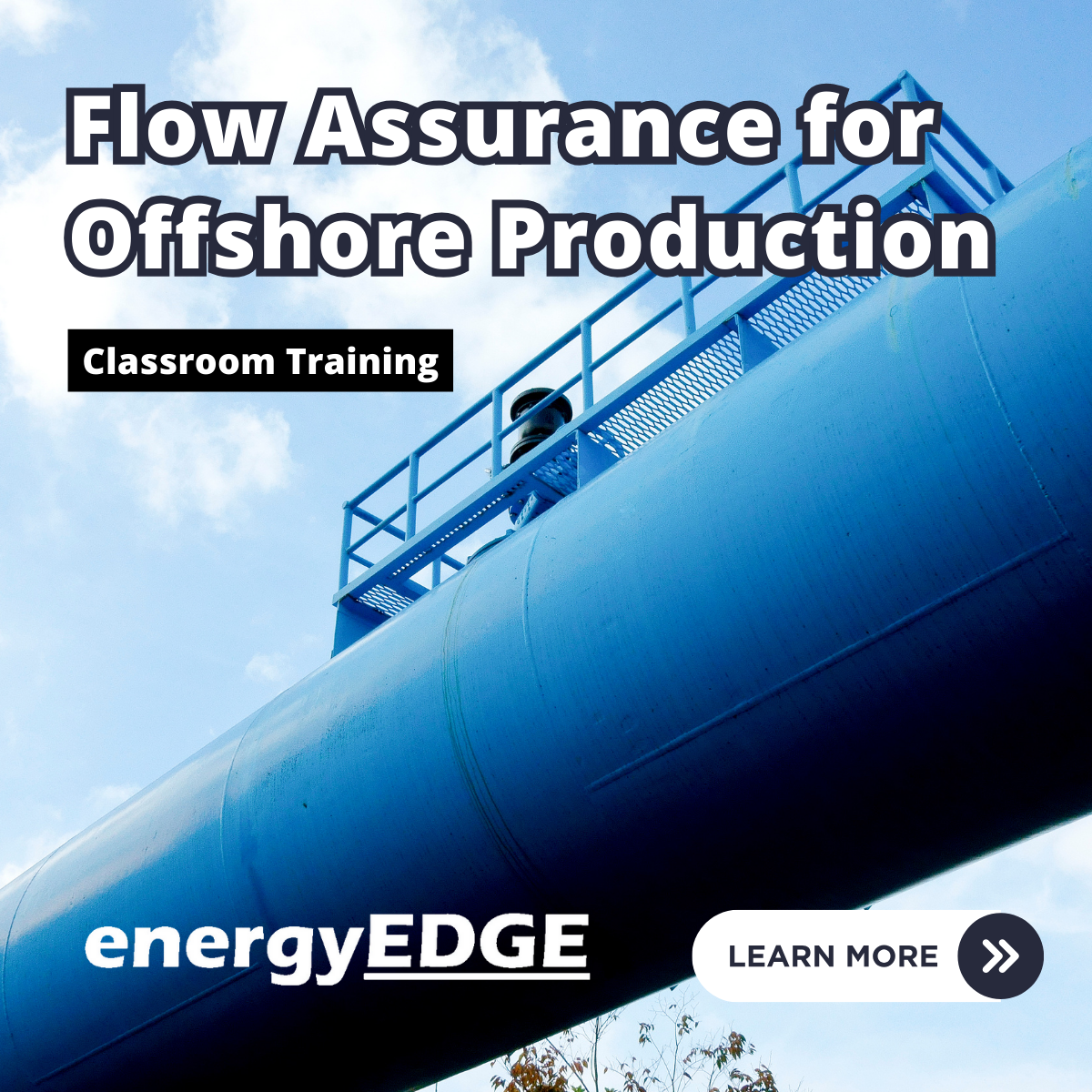
Writing and Managing Requirements Documents: Virtual In-House Training
By IIL Europe Ltd
Writing and Managing Requirements Documents: Virtual In-House Training This course is part of IIL's Business Analysis Certificate Program (BACP), a program designed to help prepare individuals pass the IIBA™ Certification exam to become a Certified Business Analysis Professional (CBAP™). Learn more at www.iil.com/bacp. Once a business analyst has completed the information gathering and analysis to produce the solution to a business problem, the results must be documented for all stakeholders to see and understand. This course will enhance the skill set needed for writing and managing the complex readership that business analysts interact with on a day-to-day basis. What you will Learn Upon completion, participants will be able to: Write an understood requirements document that is approvable and acceptable Validate a requirements document Manage the changes to requirements documents through the SDLC Foundation Concepts The role of the business analyst An introduction to the BABOK® Guide The business analyst and the product/project life cycle The requirements documentation process Planning for Effective Requirements Documentation Overview of requirements planning Planning for validation Planning for verification: well-formed criteria Planning for verification: understood and usable criteria Writing Effective Requirements Documents Overview of writing requirements documents Using a standard structure / template Applying formatting techniques Meeting the challenge of writing non-functional requirements Baselining Requirements Documents Overview of the requirements baseline process Validation Verification Approval Managing Requirements Change through the Product Life Cycle Overview of requirements change management Establishing a formal change management process Tracing requirements through design and development (build, test, and implementation) Following through to post-implementation (transition and early production)

Asset Management Foundation Award
By Asset Management Consulting (Asset Management Academy)
Our Asset Management Foundation Award course has been developed from our extensive and highly successful IAM Certificate courses to bring critical Asset Management principles and terminology delegates who need an introduction to Asset Management.

Introduction to Interior Design – 20-in-1 Premium Online Courses Bundle
By Compete High
Thinking about stepping into the interior design world? This 20-in-1 Introduction to Interior Design bundle gives you the foundational toolkit to impress employers and clients alike. From operations to planning, it offers the well-rounded credibility needed to stand out in this competitive industry. Interior design roles are evolving—and versatile, cross-disciplinary candidates are in high demand. 🔍 Description Success in interior design today means knowing how to balance style with structure. That means understanding procurement, project timelines, legal basics, and team management—not just what looks good on paper. This bundle was made to reflect what modern design roles truly require. Whether you're applying for assistant roles in a design firm, working with property managers, or planning to freelance, this 20-course bundle gives you multi-industry appeal. It aligns with the needs of architectural consultants, real estate firms, and commercial design projects. Best of all, you’ll receive 20 individual certificates—each boosting your hireability in a niche that values well-rounded professionals. No guesswork, no fluff—just the kind of upskilling employers love to see. ❓ FAQ Q: What kind of roles could this help me apply for? A: Interior Design Assistant, Project Coordinator, Property Stylist, or Space Planner. Q: Does it suit beginners with no prior experience? A: Yes—it’s ideal for those new to interior design or transitioning from other industries. Q: What industries value this training? A: Architecture firms, property developers, design consultancies, and commercial refurbishments. Q: Will I receive certificates? A: Yes—each course comes with its own certificate for your CV or design portfolio. Q: Can I complete this bundle at my own pace? A: Absolutely. You’ll get lifetime access to study when and how you prefer.

FORS Safe Driving - Periodic 7 Hour CPC Course -Birmingham - Dec 2025
By Total Compliance
#SafeUrbanDriving #Birmingham #driver #driver_safety #driver_training #fors #nottingham #sud

Search By Location
- Introduction Courses in London
- Introduction Courses in Birmingham
- Introduction Courses in Glasgow
- Introduction Courses in Liverpool
- Introduction Courses in Bristol
- Introduction Courses in Manchester
- Introduction Courses in Sheffield
- Introduction Courses in Leeds
- Introduction Courses in Edinburgh
- Introduction Courses in Leicester
- Introduction Courses in Coventry
- Introduction Courses in Bradford
- Introduction Courses in Cardiff
- Introduction Courses in Belfast
- Introduction Courses in Nottingham
