- Professional Development
- Medicine & Nursing
- Arts & Crafts
- Health & Wellbeing
- Personal Development
25723 Courses
Overview As an experienced sports agent in the UK, you can earn around £68k per year. So, if you are a sports enthusiast and currently seeking good career prospects, then becoming a sports agent can be your call. We have developed our exclusive Sports Agent Training course to help you start your career in this sector. From the easy-to-follow modules, you will be able to identify the process of sports agent recruitment. Then you will learn about the education qualification and skills you will need to start your career in this industry. Further in the study, you will acquire the ability to negotiate as a sports agent. So, if you are determined to develop a promising career as a sports agent, enrol today! Course Preview Learning Outcomes Understand the process of hiring sports agents Learn about the educational requirement for becoming a sports agent Familiarise yourself with the skills you will need to become a successful sports agent Grasp the ability to negotiate as a sports agent Know the process of acquiring experience and applying for jobs Why Take This Course From John Academy? Affordable, well-structured and high-quality e-learning study materials Meticulously crafted engaging and informative tutorial videos and materials Efficient exam systems for the assessment and instant result Earn UK & internationally recognised accredited qualification Easily access the course content on mobile, tablet, or desktop from anywhere, anytime Excellent career advancement opportunities Get 24/7 student support via email What Skills Will You Learn from This Course? Recruitment Negotiation Who Should Take this Sports Agent Training Course? Whether you're an existing practitioner or an aspiring professional, this course is an ideal training opportunity. It will elevate your expertise and boost your CV with key skills and a recognised qualification attesting to your knowledge. Are There Any Entry Requirements? This Sports Agent Training course is available to all learners of all academic backgrounds. But learners should be aged 16 or over to undertake the qualification. And a good understanding of the English language, numeracy, and ICT will be helpful. Sports Agent Training Certification After completing and passing the Sports Agent Training course successfully, you will be able to obtain a Recognised Certificate of Achievement. Learners can obtain the certificate in hard copy at £14.99 or PDF format at £11.99. Career Pathâ This exclusive Sports Agent Training course will equip you with effective skills and abilities and help you explore career paths such as Sports Agent Module 01: Introduction to Sports Agents Introduction to Sports Agents 00:20:00 Module 02: Hiring a Sports Agent Hiring a Sports Agent 00:15:00 Module 03: Educational Requirements Educational Requirements 00:25:00 Module 04: Qualities Agents Need to Possess Qualities Agents Need to Possess 00:30:00 Module 05: How to Gain Experience and Apply for Jobs How to Gain Experience and Apply for Jobs 00:30:00 Module 06: How to Negotiate as a Sports Agent How to Negotiate as a Sports Agent 00:15:00 Assignment Assignment - Sports Agent 00:00:00 Order Your Certificate and Transcript Order Your Certificates and Transcripts 00:00:00

E2E220 SAP Test Management Overview
By Nexus Human
Duration 3 Days 18 CPD hours This course is intended for Application ConsultantChange ManagerProgram/Project ManagerSolution ArchitectTechnology Consultant This course will prepare you to understand the Big Picture of Test Management with SAP Solution Manager Test Suite, setup up the Test Environment, use the SAP Solution Manager Test Suite, use advanced functions for Business Process Change Analysis, test Automation, and Scope and Effort Analysis. This course will prepare you to understand the Big Picture of Test Management with SAP Solution Manager Test Suite, setup up the Test Environment, use the SAP Solution Manager Test Suite, use advanced functions for Business Process Change Analysis, test Automation, and Scope and Effort Analysis.

Overview Learn the principles of RIDDOR (Reporting of Injuries, Diseases and Dangerous Occurrences Regulations) and work to protect your colleagues and teammates from serious harm in the workplace. Our RIDDOR course provides everything you need to know about this UK legislation and why it was initially written. The interactive online modules in this package have been written by industry experts and are crafted to coach you in Health and Safety protocols in every kind of environment. Description RIDDOR was made public in 2013 and has provided the benchmark for Health and Safety representatives ever since. This course provides the perfect summarisation of the guidelines in RIDDOR and teaches you the best ways to record and report work-related illnesses and injuries. By enrolling, you'll not only learn about the legislation rules, but you'll also be coached in performing risk management at work and know how to employ safety precautions for your organisation. Start working on making your work environment safer by signing up today. Learning outcomes: Understand the UK's complete range of Health and Safety laws for the workplace Be able to negotiate with management to ensure safety systems are in place Learn how to install health and safety procedures in any environment Promote safe practices and influence colleagues to do the same Acquire the skills to perform full risk assessments on an area Identify risks that have been previously overlooked Know how to provide an accident report and liaise with appropriate authorities Management risk mitigation plans following an accident Why People Love And Enrol In The RIDDOR Training Course From Studyhub: Instantly accessible CPD-accredited certificate on successful completion of this RIDDOR Training Course 24/7 access to the course for 12 months Study at your own pace No hidden fees or exam charges Full Tutor support on weekdays (Monday - Friday) Efficient assessment and instant results Method of Assessment To assess your learning, you have to participate in an automated multiple-choice question exam. You have to score at least 60% to pass the exam and to qualify for CPD accredited certificates. After passing the exam, you will be able to apply for a certificate. To enhance your knowledge regarding the course and to further assess your learning, you are advised to complete the assignment questions provided at the end of the course, which you can complete anytime you wish. After submitting the assignment, our expert tutor will assess your assignment and will give you feedback on your performance. Certification After completing the MCQ assessment, you will qualify for the CPD Certificate from Studyhub, as proof of your continued professional development. Certification is available in PDF format, for £9, or a hard copy can be sent to you via post, for just £15. Why study this course Whether you're an existing practitioner or aspiring professional, this course will enhance your expertise and boost your CV with key skills and an accredited qualification attesting to your knowledge. Who is This course for? This course is suitable for any individual who is responsible for work areas and property and is expected to report under RIDDOR guidelines following an accident. It covers all aspects of the RIDDOR legislation and the associated Health and Safety protocols for all workplaces. Requirements There are no specific prerequisites to enrol in this RIDDOR Training Course. Anyone and everyone can take this course. The RIDDOR Training Course is fully accessible from any internet-enabled smart device. So, you can study from the comfort of your home! All you need is a passion for learning, literacy, and to be over the age of 16. Career Path This course is designed to give complete training to those individuals who would be required to follow the RIDDOR protocol and file an accident report in the workplace. Therefore, it will apply to the following careers and roles: Health and Safety representatives Fire Marshalls Team leaders and supervisors Maintenance staff Property and Business owners Course Curriculum RIDDOR Training Module 1: Health and Safety at Work and the Laws 00:20:00 Module 2: Managing for Health and Safety 00:42:00 Module 3: Risk Assessment and Common Risks 00:18:00 Module 4: RIDDOR 00:25:00

The Level 1 & 2 Food Hygiene Certificate and HACCP Training course is designed to provide learners with essential knowledge and skills related to food safety and hazard control. It covers fundamental principles of food hygiene, understanding and managing food safety hazards, personal hygiene, cleaning activities, and the application of HACCP (Hazard Analysis and Critical Control Points) in food premises. Additionally, the course includes information on adapting food businesses during COVID-19. Learning Outcomes: Level 1 - Food Hygiene and HACCP: Gain an understanding of the basics of food hygiene and its importance in food handling and preparation. Identify various food safety hazards and learn effective control measures to prevent contamination. Learn about personal hygiene practices that are essential for maintaining food safety. Understand the importance of cleaning activities and their role in maintaining a hygienic environment. Summarize key concepts related to food hygiene and HACCP principles. Level 2 - Food Hygiene and HACCP: Develop an understanding of food safety laws and regulations and their application in food premises. Identify and assess various microbiological, physical, chemical, and allergenic hazards in food. Learn about food poisoning and effective control measures to prevent foodborne illnesses. Understand the principles of food spoilage, proper food storage, and its impact on food safety. Explore best practices for personal hygiene to prevent food contamination. Gain insights into HACCP principles and their application in food premises. Learn about the importance of maintaining cleanliness and hygiene in food establishments. Adapt and manage food businesses during the COVID-19 pandemic, considering safety measures and guidelines. Why buy this Food Hygiene and HACCP? Unlimited access to the course for forever Digital Certificate, Transcript, student ID all included in the price Absolutely no hidden fees Directly receive CPD accredited qualifications after course completion Receive one to one assistance on every weekday from professionals Immediately receive the PDF certificate after passing Receive the original copies of your certificate and transcript on the next working day Easily learn the skills and knowledge from the comfort of your home Certification After studying the course materials of the Food Hygiene and HACCP you will be able to take the MCQ test that will assess your knowledge. After successfully passing the test you will be able to claim the pdf certificate for £5.99. Original Hard Copy certificates need to be ordered at an additional cost of £9.60. Who is this course for? This Food Hygiene and HACCP does not require you to have any prior qualifications or experience. You can just enrol and start learning. Prerequisites This Food Hygiene and HACCP was made by professionals and it is compatible with all PC's, Mac's, tablets and smartphones. You will be able to access the course from anywhere at any time as long as you have a good enough internet connection. Career path As this course comes with multiple courses included as bonus, you will be able to pursue multiple occupations. This Food Hygiene and HACCP is a great way for you to gain multiple skills from the comfort of your home. Course Curriculum Level 1- Food Hygiene and HACCP Module 01: Introduction to Food Hygiene 01:18:00 Module 02: Food Safety Hazards 01:27:00 Module 03: Food Safety Controls 01:15:00 Module 04: Personal Hygiene 00:51:00 Module 05: Cleaning Activities 01:00:00 Level 2 - Food Hygiene and HACCP Introduction to Food Safety and the Law 00:35:00 Bacteria and Microbiological Hazards 00:29:00 Physical, Chemical and Allergenic Hazards 00:25:00 Food Poisoning and Control Measures 00:24:00 Food Spoilage and Food Storage 00:38:00 Personal Hygiene 00:25:00 HACCP and Food Premises Part 01 00:38:00 HACCP and Food Premises Part-02 00:28:00 Cleaning 00:27:00 Reopening and Adapting Your Food Business During COVID-19 00:16:00 Mock Exam Mock Exam - Level 1 & 2 Food Hygiene Certificate and HACCP Training 00:20:00 Final Exam Final Exam - Level 1 & 2 Food Hygiene Certificate and HACCP Training 00:20:00

Mastering the Digital Battlefield: Cyber Security Incident Handling and Incident Response Embark on a riveting journey into the heart of the digital battlefield with our course, 'Cyber Security Incident Handling and Incident Response.' In a world where the digital landscape is fraught with potential threats, mastering the art of incident response is your armor against cyber adversaries. This course is your compass through the intricate phases of incident handling, from meticulous preparation to the final thoughts that seal the breach. Each section is a chapter in your saga of becoming a digital guardian, equipping you with the skills to identify, contain, eradicate, and recover from cyber incidents. Unleash the hero within you as you navigate through real-world scenarios, honing your ability to respond swiftly and effectively to the ever-evolving challenges of the cyber realm. Enroll now to transform into a cyber sentinel, ready to face and conquer the dynamic landscape of digital threats. Learning Outcomes Gain a comprehensive understanding of incident handling principles, laying the foundation for a robust cyber defense strategy. Prepare effectively for potential cyber incidents, ensuring readiness to face and mitigate emerging threats. Develop the skills to identify and classify cyber incidents, discerning their nature and potential impact. Master the art of containment, eradicating threats effectively to prevent further damage. Acquire the knowledge and techniques necessary for a swift and successful recovery from cyber incidents, minimizing downtime and impact. Why choose this Cyber Security Incident Handling and Incident Response course? Unlimited access to the course for a lifetime. Opportunity to earn a certificate accredited by the CPD Quality Standards and CIQ after completing this course. Structured lesson planning in line with industry standards. Immerse yourself in innovative and captivating course materials and activities. Assessments designed to evaluate advanced cognitive abilities and skill proficiency. Flexibility to complete the Course at your own pace, on your own schedule. Receive full tutor support throughout the week, from Monday to Friday, to enhance your learning experience. Unlock career resources for CV improvement, interview readiness, and job success. Who is this Cyber Security Incident Handling and Incident Response course for? IT professionals and cybersecurity enthusiasts looking to enhance their incident response skills. Cybersecurity analysts aiming to deepen their understanding of incident handling. System administrators and network security professionals seeking practical incident response knowledge. Individuals aspiring to pursue a career in cybersecurity or incident response roles. Small business owners and managers concerned about fortifying their digital infrastructure. Career path Incident Responder: £35,000 - £60,000 Cybersecurity Analyst: £30,000 - £55,000 Security Consultant: £40,000 - £70,000 Information Security Manager: £45,000 - £80,000 Chief Information Security Officer (CISO): £70,000 - £120,000 Digital Forensic Analyst: £35,000 - £65,000 Prerequisites This Cyber Security Incident Handling and Incident Response does not require you to have any prior qualifications or experience. You can just enrol and start learning.This Cyber Security Incident Handling and Incident Response was made by professionals and it is compatible with all PC's, Mac's, tablets and smartphones. You will be able to access the course from anywhere at any time as long as you have a good enough internet connection. Certification After studying the course materials, there will be a written assignment test which you can take at the end of the course. After successfully passing the test you will be able to claim the pdf certificate for £4.99 Original Hard Copy certificates need to be ordered at an additional cost of £8. Course Curriculum Cyber Security Incident Handling and Incident Response Promo 00:05:00 Section 01: An Introduction to Incident Handling 1.1 Incident Handling 00:07:00 Section 02: Preparation for an Incident 2.1 Preparation of People and Policy 00:07:00 2.2 Team Building and Management 00:06:00 Section 03: Identification 3.1 Where Does Identification Occur? 00:06:00 3.2 What to Check? 00:07:00 Section 04: Containment 4.1 Deployment and Categorisation 00:05:00 4.2 Short-term and Long-term Actions 00:05:00 Section 05: Eradication 5.1 Restoring and Improving Defenses 00:05:00 Section 06: Recovery Phase 6.1 Validation and Monitoring 00:06:00 Section 07: Final Thoughts 7.1 Meet, Fix, and Share 00:06:00 Resources Resources - Cyber Security Incident Handling and Incident Response 00:00:00 Assignment Assignment - Cyber Security Incident Handling and Incident Response 00:00:00

Embark on a transformative journey into the heart of collaborative digital workplaces with our dynamic course, 'Learn the Fundamentals of Microsoft SharePoint.' Unveil the power of SharePoint as you traverse through meticulously crafted lessons, each a key to unlocking the full potential of this versatile platform. From creating seamless team sites to integrating with Microsoft Teams, this course is your gateway to mastering SharePoint's intricacies. Dive into the world of web part customization, site management, and effective collaboration, ensuring that every minute spent in this course adds a valuable layer to your skill set. Whether you're a budding professional or a seasoned enthusiast, join us in demystifying SharePoint and reshaping the way you collaborate and manage content. Learning Outcomes Gain a comprehensive understanding of SharePoint's core features and functionalities. Master the art of creating and customizing team sites, fostering efficient collaboration. Explore advanced concepts like web part addition, layout editing, and section customization. Learn to seamlessly integrate Microsoft Teams with SharePoint for enhanced communication. Acquire the skills to manage site access, create news posts, and utilize SharePoint as a communication hub. Why choose this Learn the Fundamentals of Microsoft SharePoint course? Unlimited access to the course for a lifetime. Opportunity to earn a certificate accredited by the CPD Quality Standards and CIQ after completing this course. Structured lesson planning in line with industry standards. Immerse yourself in innovative and captivating course materials and activities. Assessments designed to evaluate advanced cognitive abilities and skill proficiency. Flexibility to complete the Course at your own pace, on your own schedule. Receive full tutor support throughout the week, from Monday to Friday, to enhance your learning experience. Unlock career resources for CV improvement, interview readiness, and job success. Who is this Learn the Fundamentals of Microsoft SharePoint course for? Professionals aiming to enhance their digital collaboration skills. Individuals seeking a comprehensive grasp of Microsoft SharePoint fundamentals. Team leaders looking to optimize team sites and streamline content management. Project managers wanting to leverage SharePoint for efficient project collaboration. Anyone interested in harnessing the power of Microsoft Teams and SharePoint integration. Career path SharePoint Administrator: £30,000 - £50,000 Digital Collaboration Specialist: £35,000 - £55,000 Project Manager (SharePoint): £40,000 - £60,000 IT Support Specialist: £25,000 - £45,000 Business Analyst (Collaboration Tools): £35,000 - £55,000 Information Architect: £45,000 - £70,000 Prerequisites This Learn the Fundamentals of Microsoft SharePoint does not require you to have any prior qualifications or experience. You can just enrol and start learning.This Learn the Fundamentals of Microsoft SharePoint was made by professionals and it is compatible with all PC's, Mac's, tablets and smartphones. You will be able to access the course from anywhere at any time as long as you have a good enough internet connection. Certification After studying the course materials, there will be a written assignment test which you can take at the end of the course. After successfully passing the test you will be able to claim the pdf certificate for £4.99 Original Hard Copy certificates need to be ordered at an additional cost of £8. Course Curriculum Learn The Fundamentals Of Microsoft PowerPoint Lesson 01: What is Sharepoint? 00:02:00 Lesson 02: The SharePoint LookBook 00:02:00 Lesson 03: Getting Sharepoint and home page overview 00:02:00 Lesson 04: Create a new team site 00:03:00 Lesson 05: Team site home page 00:02:00 Lesson 06: Uploading files 00:03:00 Lesson 07: Creating a New List 00:06:00 Lesson 08: Adding web parts 00:04:00 Lesson 09: Reorganising and customising web parts 00:02:00 Lesson 10: Republish the team site 00:01:00 Lesson 11: Add members to the team site 00:02:00 Lesson 12: Microsoft Teams & SharePoint integration 00:06:00 Lesson 13: Create a new communication site 00:02:00 Lesson 14: Add countdown timer web part 00:03:00 Lesson 15: Edit web part layouts 00:02:00 Lesson 16: Edit sections 00:03:00 Lesson 17: Add Youtube web part 00:01:00 Lesson 18: Change page look and edit top navigation 00:03:00 Lesson 19: Create a News post 00:03:00 Lesson 20: Manage Site Access 00:01:00

Embark on a journey into the dynamic realm of HR systems with our comprehensive course, 'Complete Guide to HR Systems.' In today's rapidly evolving workplace landscape, the effective management of human resources is paramount for organisational success. Through this course, we delve into the intricate workings of HR software systems, equipping learners with the essential knowledge and skills to navigate this critical aspect of modern HR management. Join us as we unlock the potential of HR systems, empowering you to thrive in HR systems jobs and significantly impact the UK job market. As you immerse yourself in Module 01, you'll gain a profound understanding of the fundamental concepts underpinning HR systems. From Module 02 onwards, we dissect the essential elements constituting a robust HR management system, providing invaluable insights into enhancing organisational efficiency and effectiveness. Module 03 unveils the power of reporting and analytics, enabling you to harness data-driven strategies to drive informed decision-making processes. Transitioning seamlessly into Module 04, we guide you through the intricate process of selecting HR software tailored to meet your organisation's unique needs. With Module 05, you'll learn the intricacies of implementing HR systems, ensuring a smooth integration process for optimal functionality. Finally, in Module 06, we gaze towards the future, equipping you with the foresight to anticipate and adapt to upcoming trends in HR system innovation. Join us on this transformative journey and unlock your potential in the exciting world of HR systems management. Learning Outcomes: Understand the fundamental concepts and principles of HR systems. Identify the essential elements comprising an effective HR management system. Utilise reporting and analytics tools to drive data-driven decision-making processes. Evaluate and select appropriate HR software systems tailored to organisational needs. Implement HR systems with precision and foresight, ensuring seamless integration and functionality. Why buy this Complete Guide to HR System Course? Unlimited access to the course for a lifetime. Opportunity to earn a certificate accredited by the CPD Quality Standards and CIQ after completing this course. Structured lesson planning in line with industry standards. Immerse yourself in innovative and captivating course materials and activities. Assessments designed to evaluate advanced cognitive abilities and skill proficiency. Flexibility to complete the Course at your own pace, on your own schedule. Receive full tutor support throughout the week, from Monday to Friday, to enhance your learning experience. Unlock career resources for CV improvement, interview readiness, and job success. Certification After studying the course materials of the Complete Guide to HR System there will be a written assignment test which you can take either during or at the end of the course. After successfully passing the test you will be able to claim the pdf certificate for £5.99. Original Hard Copy certificates need to be ordered at an additional cost of £9.60. Who is this Complete Guide to HR System course for? HR professionals seeking to enhance their knowledge and skills in HR systems management. Business owners and managers aiming to streamline HR processes and improve organisational efficiency. Graduates aspiring to pursue careers in HR systems jobs. Individuals interested in gaining a comprehensive understanding of modern HR management practices. Anyone looking to stay ahead of the curve in the evolving landscape of HR technology. Prerequisites This Complete Guide to HR System does not require you to have any prior qualifications or experience. You can just enrol and start learning.This Complete Guide to HR System was made by professionals and it is compatible with all PC's, Mac's, tablets and smartphones. You will be able to access the course from anywhere at any time as long as you have a good enough internet connection. Career path HR Systems Analyst: £25,000 - £40,000 Per Annum HR Systems Manager: £30,000 - £50,000 Per Annum HR Systems Consultant: £35,000 - £60,000 Per Annum HR Systems Administrator: £20,000 - £35,000 Per Annum HR Software Implementation Specialist: £25,000 - £45,000 Per Annum HR Reporting and Analytics Manager: £35,000 - £55,000 Per Annum Course Curriculum Complete Guide to HR System Module 01: Overview 00:04:00 Module 02: The Element of an HR System 00:10:00 Module 03: Reporting and Analytics 00:11:00 Module 04: Selecting HR Software 00:18:00 Module 05: Implementing HR System 00:15:00 Module 06: Looking Ahead 00:11:00 Assignment Assignment - Complete Guide to HR System 00:00:00

With our course, 'Learn the Basics of Microsoft Visio in Only 30 minutes,' take a revolutionary step into the world of visual communication. You may discover a world of creativity and efficiency with Microsoft Visio by solving its mysteries in just thirty minutes. This isn't your ordinary tutorial; it's a creative expedition designed to captivate and empower learners in record time. From understanding the fundamentals of Visio to crafting intricate cross-functional flowcharts, each unit is a step towards mastery, ensuring you grasp the essence of this powerful tool effortlessly. Discover the art of adding shapes, texts, and connectors with finesse, enhance your diagrams with vibrant colors and styles, and explore advanced features like Containers and Themes. Whether you're a student, professional, or an enthusiast looking to enhance your visual storytelling skills, this course provides a concise and engaging roadmap to becoming a Microsoft Visio virtuoso in just 30 minutes. Don't miss the chance to elevate your communication game-enroll now and transform your understanding of visual representation! Learning Outcomes Visio Fundamentals Mastery: Grasp the core concepts of Microsoft Visio, from its purpose to the variety of templates available. Efficient Diagram Creation: Learn to start cross-functional flowcharts seamlessly, mastering the art of titles, swimlanes, and structured diagrams. Creative Element Integration: Explore the intricacies of adding shapes, texts, and connectors, enhancing your ability to craft visually appealing and informative diagrams. Advanced Features Utilization: Dive into the world of Containers, Themes, and Presentation Mode, unlocking the full potential of Visio for dynamic and professional diagramming. Web Collaboration Proficiency: Understand how to leverage Visio Web, enabling seamless collaboration and sharing of your visual creations. Why choose this Learn the Basics of Microsoft Visio in Only 30 minutes! course? Unlimited access to the course for a lifetime. Opportunity to earn a certificate accredited by the CPD Quality Standards and CIQ after completing this course. Structured lesson planning in line with industry standards. Immerse yourself in innovative and captivating course materials and activities. Assessments designed to evaluate advanced cognitive abilities and skill proficiency. Flexibility to complete the Course at your own pace, on your own schedule. Receive full tutor support throughout the week, from Monday to Friday, to enhance your learning experience. Unlock career resources for CV improvement, interview readiness, and job success. Who is this Learn the Basics of Microsoft Visio in Only 30 minutes! course for? Students looking to enhance their diagramming skills efficiently. Professionals seeking a quick and engaging introduction to Microsoft Visio. Enthusiasts interested in visual communication and storytelling. Project managers aiming to streamline communication through visual representation. Individuals wanting to boost their efficiency in creating structured and visually appealing diagrams. Career path Project Coordinator: £25,000 - £35,000 Technical Writer: £28,000 - £40,000 Graphic Designer: £22,000 - £35,000 Business Analyst: £30,000 - £45,000 Process Improvement Specialist: £35,000 - £50,000 Information Architect: £40,000 - £55,000 Prerequisites This Learn the Basics of Microsoft Visio in Only 30 minutes! does not require you to have any prior qualifications or experience. You can just enrol and start learning. This Learn the Basics of Microsoft Visio in Only 30 minutes! was made by professionals and it is compatible with all PC's, Mac's, tablets and smartphones. You will be able to access the course from anywhere at any time as long as you have a good enough internet connection. Certification After studying the course materials, there will be a written assignment test which you can take at the end of the course. After successfully passing the test you will be able to claim the pdf certificate for £4.99 Original Hard Copy certificates need to be ordered at an additional cost of £8. Course Curriculum Learn The Basics Of Microsoft Visio In Only 30 Minutes! Unit 01: What is Microsoft Visio? 00:01:00 Unit 02: Where to get Microsoft Visio 00:02:00 Unit 03: Starting Visio and Templates 00:06:00 Unit 04: Starting a Cross-Functional Flowchart 00:03:00 Unit 05: Title and Swimlanes 00:02:00 Unit 06: Add Shapes, Texts and Connectors 00:09:00 Unit 07: Insert Containers 00:01:00 Unit 08: Shape Colors and Styles 00:02:00 Unit 09: Themes 00:01:00 Unit 10: Alignment and Spacing 00:01:00 Unit 11: Add Pages 00:01:00 Unit 12: Presentation Mode 00:01:00 Unit 13: Visio Web 00:03:00

Step into a world of clarity and efficiency with our 'Organizing Paper Clutter' course, an enlightening journey designed to transform your relationship with paper. Begin with an introduction that sets the stage for a life-changing experience, showing you the art of mastering the chaos of paper clutter. This course doesn't just teach organization; it instills a mindset of minimalism and efficiency. Discover the different forms of paper clutter and the profound benefits of bringing order to your paper world, setting a precedent for a more organized life. Delve into the heart of clutter management with a structured plan to kick-start your decluttering process. Learn what documents are essential to keep and the art of releasing those that no longer serve a purpose. As you progress, the course offers step-by-step guidance on decluttering, organizing, and finding the perfect home for your papers. Embrace the digital age with lessons on going paperless, including application recommendations tailored to streamline your organizational process. The final modules provide keys to maintaining your newfound order, complemented by real-life examples from various contexts like managing receipts, personal finances, and even orchestrating a home office. This course doesn't just organize your papers; it reorganizes your life. Learning Outcomes Master strategies to effectively tackle paper clutter. Develop a personalized plan for paper organization. Learn essential skills in deciding what papers to retain or discard. Transition smoothly to a paperless environment. Implement and maintain an efficient paper management system. Why choose this Organizing Paper Clutter course? Unlimited access to the course for a lifetime. Opportunity to earn a certificate accredited by the CPD Quality Standards and CIQ after completing this course. Structured lesson planning in line with industry standards. Immerse yourself in innovative and captivating course materials and activities. Assessments designed to evaluate advanced cognitive abilities and skill proficiency. Flexibility to complete the Course at your own pace, on your own schedule. Receive full tutor support throughout the week, from Monday to Friday, to enhance your learning experience. Unlock career resources for CV improvement, interview readiness, and job success. Who is this Organizing Paper Clutter course for? Individuals struggling with personal or office paper clutter. Home office owners seeking efficient organization methods. Professionals in administrative or secretarial roles. Anyone aspiring to a minimalist, organized lifestyle. Digital transition enthusiasts looking to reduce paper usage. Career path Professional Organizer - £20,000 to £30,000 Administrative Assistant - £18,000 to £25,000 Office Manager - £24,000 to £35,000 Document Control Specialist - £22,000 to £33,000 Records Manager - £25,000 to £40,000 Digital Transition Consultant - £30,000 to £45,000 Prerequisites This Organizing Paper Clutter does not require you to have any prior qualifications or experience. You can just enrol and start learning.This Organizing Paper Clutter was made by professionals and it is compatible with all PC's, Mac's, tablets and smartphones. You will be able to access the course from anywhere at any time as long as you have a good enough internet connection. Certification After studying the course materials, there will be a written assignment test which you can take at the end of the course. After successfully passing the test you will be able to claim the pdf certificate for £4.99 Original Hard Copy certificates need to be ordered at an additional cost of £8. Course Curriculum About this Course Tame the Paper Clutter Introduction 00:01:00 Tame the Paper Clutter Forms of Paper Clutter 00:02:00 Benefits of Taming the Paper Clutter 00:05:00 Building a Plan to Get Started 00:06:00 What to Keep 00:03:00 Letting Go of Difficult Papers 00:00:00 Steps of Decluttering 00:06:00 Organizing and Finding Homes 00:04:00 Going Paperless and Application Recommendations 00:08:00 Keys to Successful Maintenance 00:06:00 Real Life Examples Dealing with Receipts 00:03:00 Personal Finances 00:04:00 Business Month Closure 00:03:00 Creating A System 00:05:00 Home Office 00:06:00 Organizing my to-do lists Analog Task manager - Emilio's System 00:08:00 Paper Management Tips with Daytime 20 Rogers TV 00:15:00 Next Steps Next Steps 00:02:00 Assignment Assignment - Organizing Paper Clutter 00:00:00
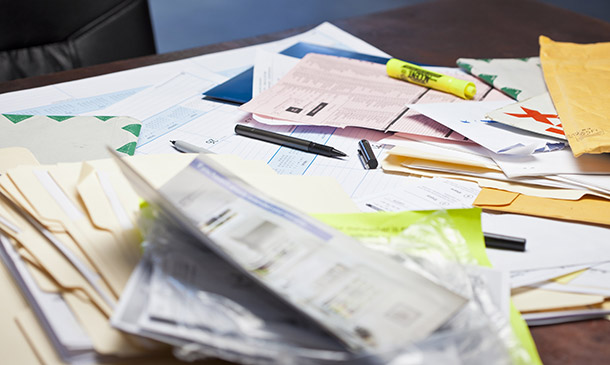
Description: This digital photography course is very useful for individuals who are looking forward to enhancing their skills and master the advanced techniques of digital photography. This course is ideal for the individuals who intend to develop their skills with the cameras. It will teach you all the necessary skills including snap stunning and marvellous photographs. You will learn about the latest technology cameras arrived in the market and how can they be used. You will also be introduced to the latest editing methods. Who is the course for? For the people who want to become a professional photographer; For the people who wants to make money through photography For individuals who want to learn about professional editing of photograph; For any person who wants to click amazing photos; Entry Requirement: This course is available to all learners, of all academic backgrounds. Learners should be aged 16 or over to undertake the qualification. Good understanding of English language, numeracy and ICT are required to attend this course. Assessment: At the end of the course, you will be required to sit an online multiple-choice test. Your test will be assessed automatically and immediately so that you will instantly know whether you have been successful. Before sitting for your final exam you will have the opportunity to test your proficiency with a mock exam. Certification: After you have successfully passed the test, you will be able to obtain an Accredited Certificate of Achievement. You can however also obtain a Course Completion Certificate following the course completion without sitting for the test. Certificates can be obtained either in hard copy at a cost of £39 or in PDF format at a cost of £24. PDF certificate's turnaround time is 24 hours and for the hardcopy certificate, it is 3-9 working days. Why choose us? Affordable, engaging & high-quality e-learning study materials; Tutorial videos/materials from the industry leading experts; Study in a user-friendly, advanced online learning platform; Efficient exam systems for the assessment and instant result; The UK & internationally recognised accredited qualification; Access to course content on mobile, tablet or desktop from anywhere anytime; The benefit of career advancement opportunities; 24/7 student support via email. Career Path: Social Content Photographer/Designer Digital Imaging Professional Digital Assets Coordinator Visual Arts Technician Creative Art worker Product Still Life Photographer Studio Photographer Photographer/Portrait Consultant Visual Resources Imaging Specialist wedding photographer. Basics of Photography How to Become a Digital Photographer? 02:00:00 Getting into the Scene 02:00:00 Choosing the Right Camera 02:00:00 Making Pictures for a Living 03:00:00 The Tools and Software for Editing the Images 02:00:00 The Most Commonly Asked Questions 01:00:00 Freelancing Digital Photography Introduction 00:30:00 Photographs Everywhere You Look 00:30:00 Do You Have What It Takes? 01:00:00 Choosing a Camera 00:30:00 Photography Basics 01:30:00 The Art of Photography 01:30:00 Sites That Pay for Your Photos 01:00:00 Posting Your Photos Online 00:30:00 Who Buys Photos? 00:15:00 For The Truly Ambitious 00:30:00 Mock Exam Mock Exam- Freelancing Digital Photography 00:20:00 Final Exam Final Exam- Freelancing Digital Photography 00:20:00 Certificate and Transcript Order Your Certificates and Transcripts 00:00:00

Search By Location
- Business Courses in London
- Business Courses in Birmingham
- Business Courses in Glasgow
- Business Courses in Liverpool
- Business Courses in Bristol
- Business Courses in Manchester
- Business Courses in Sheffield
- Business Courses in Leeds
- Business Courses in Edinburgh
- Business Courses in Leicester
- Business Courses in Coventry
- Business Courses in Bradford
- Business Courses in Cardiff
- Business Courses in Belfast
- Business Courses in Nottingham