- Professional Development
- Medicine & Nursing
- Arts & Crafts
- Health & Wellbeing
- Personal Development
27800 Courses
Floating Liquefied Natural Gas (FLNG) – Design and Technology
By EnergyEdge - Training for a Sustainable Energy Future
Enhance your knowledge with EnergyEdge's course on Floating Liquefied Natural Gas (FLNG) design technology. Sign up now!

Introduction to Applied Accounting
By Course Cloud
Introduction to Applied Accounting Course Overview The Introduction to Applied Accounting course is the perfect starting point for anyone looking to build a strong foundation in the world of accounting. Covering everything from basic accounting principles to financial reporting, management accounting, and cost analysis, this course offers a well-rounded view of real-world accounting practices. You'll explore key topics like the accounting cycle, double-entry bookkeeping, balance sheets, cash flow management, working capital, and even cost accounting techniques. Whether you're aiming to kickstart a new career or sharpen your skills for business success, this course provides essential knowledge delivered in an easy-to-follow and practical way. With businesses increasingly relying on accurate financial data to drive decisions, there's never been a better time to master the fundamentals of accounting and open new career opportunities! Extra Included: Free Course Included: Basic of Accounting Lifetime Access Free Student ID Card Learning Outcome Understand the core concepts and principles of accounting. Master the accounting cycle and double-entry system. Analyse financial statements including balance sheets and income statements. Explore key financial ratios to assess business health. Manage working capital, liquidity, and cash flows. Gain insights into cost accounting, budgeting, and financial reporting. Identify the limitations of accounting systems and recognise intangible assets. Understand internal and external auditing processes. Who is this Introduction to Applied Accounting Course for? This course is ideal for anyone interested in developing a solid foundation in accounting. It's perfect for beginners considering a career in finance, small business owners managing their own accounts, professionals looking to refresh or formalise their knowledge, and students planning to pursue further studies in accounting or business. Entry Requirements There are no formal prerequisites for this course. It is open to anyone with an interest in British Sign Language, particularly those who have completed a basic BSL course or have prior exposure to the language. A foundational understanding of BSL is beneficial to get the most out of the advanced content. Accredited Certification After successfully completing the course, you can get a UK and internationally accepted certificate to share your achievement with potential employers or include it in your CV. For the PDF certificate, you’ll need to pay £9.99. You can get the hard copy for 15.99, which will reach your doorstep by post.

An Introduction to CCTV - Yorkshire Head Office
By Videcon Training
Fundamental CCTV training course. We'll show you different applications, planning and design basics, hardware specifications, installation and commissioning methods and the requirements of BSEN62676-4
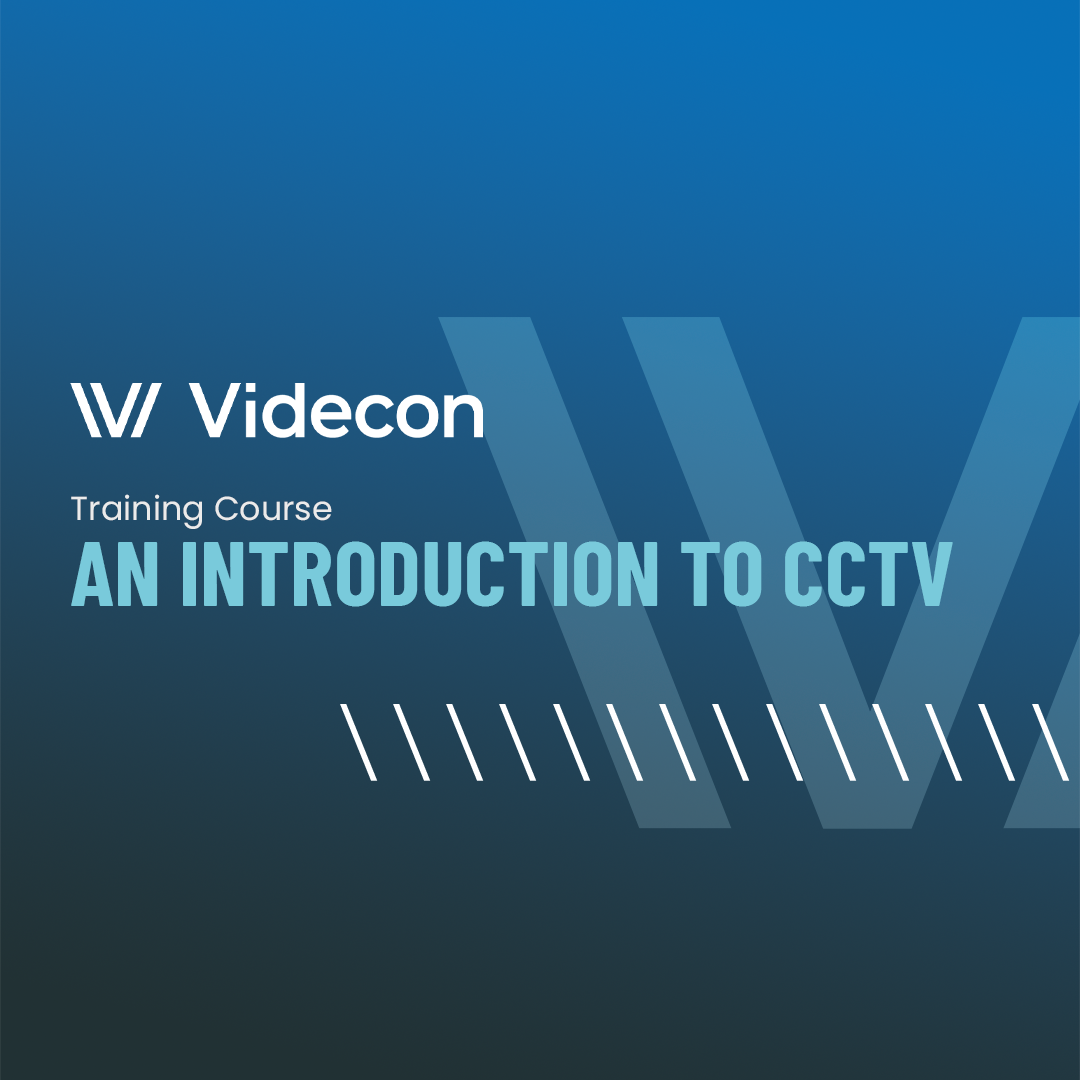
Agile Release Plans: On-Demand
By IIL Europe Ltd
Agile Release Plans: On-Demand While many Agile frameworks provide guidance on a focus on value and iterative development, many do not explain how that value is delivered to the customer. Release Plans have become an accepted and common practice to bridge the gap between the Product Vision and the Product Backlog (Agile requirements). In this course, you will be provided with an introduction to Agile and to Scrum, the most utilized Agile framework. You will also learn how the Vision, Roadmap, and Charter help to establish the Release Plan. The goal of this course is to equip you with the necessary knowledge, skills, and techniques to build Release Plans to ensure you deliver the most value to your customers. What you will Learn At the end of this program, you will be able to: Recall the Scrum framework elements (roles, events, and artifacts) Examine the benefits of Agile Develop a Product Vision and Roadmap Create an Agile Project Charter Prepare a Release Plan Write user stories to support a Product Backlog Foundation Concepts Introduction to Scrum Scrum Overview Agile Benefits Product Definition Business Goals Product Vision Product Roadmap Agile Project Charter Product Scope Project Risks Release Deadlines Sprint Durations Team Norms Release Planning Release Plan Process Select Stories and a Release Date Product Backlog User stories Building the product backlog Product Backlog Refinement Transitioning to the Scrum Team

Jamf 240 Course: Apple device management with Jamf School
By Influential Training
Jamf training, Jamf 240 course, Jamf course

Drawing techniques workshop with Thomasin Toohie
By Queen Street Gallery
Learn about line and form. Cover all aspects of tone. Make your pictures come alive with simple perspective tricks. Create realistic space. Introduction to shading.

Effective Presentation Skills: In-House Training
By IIL Europe Ltd
Effective Presentation Skills: In-House Training In today's results-oriented, global working environment, the ability to create and deliver presentations effectively is a necessary skill set for people at all levels of an organization. Regardless of your role, it's important to know how to synthesize your ideas into a coherent and focused narrative, add visuals that support and reinforce your message, and deliver it in a way that resonates with your audience. In this highly interactive course, we will unpack and practice some of the tools and techniques used by top speakers and influencers all over the world. In this engaging two-day course, you will plan, write, refine, practice, and deliver a presentation to the class. Your presentation will be filmed on both days, and you will leave the course with a flash-drive copy of your videos; participants of the virtual classroom workshop should be prepared to present via webcam. In addition to discovering and enhancing your own personal delivery style, you will learn how to create an overarching goal for your presentation and then organize and structure it for maximum impact. You'll gain insight into how to anticipate your audience's needs and tailor the content and delivery in a way that connects with them and sustains their attention and engagement. You will also learn skills that will help you control nervous energy, remain focused on and attuned to your audience, improvise under pressure, deal effectively with questions, and build a compelling call to action. What you will Learn At the end of this program, you will be able to: Construct an effective presentation goal statement, opening, body, and closing that connect with an audience Analyze an audience's needs and style preferences, including relevant DiSC®-related elements Deliver a complete criteria-based presentation that will persuade others Align usage of visuals as well as verbal and non-verbal techniques to maximize the impact of your presentation Getting Started Introductions and social agreements Course structure Course goals and objectives Opening activities Planning and Organizing Video: 'The Art of Misdirection' Setting your presentation goal Writing a goal statement Analyzing your audience Applying the 'reality' test Creating and strengthening supports Structuring your presentation 5 components of an effective opening Presentation body Presentation closing Write your presentation opening Audience Analysis Video: 'How to Tie Your Shoes' Everything DiSC® introduction Audience DiSC® Styles Analyzing your audience Further audience analysis Effective Delivery Delivery challenges: virtual and in-person Keeping your audience engaged Your body as your instrument Verbal / paraverbal elements Body stance and nonverbal communication What are your 'tells?' Controlling nervousness Staying attuned to your audience Responding to questions Review and edit your opening Deliver your opening Visuals and Enriching Elements Using images in your presentation Guidelines for visual composition Using questions to engage your audience The power of the pause Practicing and Applying What You've Learned Preparation Delivery Feedback Opportunity to put into practice the program content and receive a video copy Summary and Next Steps What did we learn and how can we implement this in our work environment? Your personal action plan

Effective Presentation Skills (In-Person)
By IIL Europe Ltd
Effective Presentation Skills (In-Person) In today's results-oriented, global working environment, the ability to create and deliver presentations effectively is a necessary skill set for people at all levels of an organization. Regardless of your role, it's important to know how to synthesize your ideas into a coherent and focused narrative, add visuals that support and reinforce your message, and deliver it in a way that resonates with your audience. In this highly interactive course, we will unpack and practice some of the tools and techniques used by top speakers and influencers all over the world. In this engaging two-day course, you will plan, write, refine, practice, and deliver a presentation to the class. Your presentation will be filmed on both days, and you will leave the course with a flash-drive copy of your videos; participants of the virtual classroom workshop should be prepared to present via webcam. In addition to discovering and enhancing your own personal delivery style, you will learn how to create an overarching goal for your presentation and then organize and structure it for maximum impact. You'll gain insight into how to anticipate your audience's needs and tailor the content and delivery in a way that connects with them and sustains their attention and engagement. You will also learn skills that will help you control nervous energy, remain focused on and attuned to your audience, improvise under pressure, deal effectively with questions, and build a compelling call to action. What you will Learn At the end of this program, you will be able to: Construct an effective presentation goal statement, opening, body, and closing that connect with an audience Analyze an audience's needs and style preferences, including relevant DiSC®-related elements Deliver a complete criteria-based presentation that will persuade others Align usage of visuals as well as verbal and non-verbal techniques to maximize the impact of your presentation Getting Started Introductions and social agreements Course structure Course goals and objectives Opening activities Planning and Organizing Video: 'The Art of Misdirection' Setting your presentation goal Writing a goal statement Analyzing your audience Applying the 'reality' test Creating and strengthening supports Structuring your presentation 5 components of an effective opening Presentation body Presentation closing Write your presentation opening Audience Analysis Video: 'How to Tie Your Shoes' Everything DiSC® introduction Audience DiSC® Styles Analyzing your audience Further audience analysis Effective Delivery Delivery challenges and in-person Keeping your audience engaged Your body as your instrument Verbal / paraverbal elements Body stance and nonverbal communication What are your 'tells?' Controlling nervousness Staying attuned to your audience Responding to questions Review and edit your opening Deliver your opening Visuals and Enriching Elements Using images in your presentation Guidelines for visual composition Using questions to engage your audience The power of the pause Practicing and Applying What You've Learned Preparation Delivery Feedback Opportunity to put into practice the program content and receive a video copy Summary and Next Steps What did we learn and how can we implement this in our work environment? Your personal action plan

ISO 27001 (2022) Lead Implementer
By Training Centre
The IECB ISO/IEC 27001 Lead Implementer training enables you to develop the necessary expertise to support an organization in establishing, implementing, managing and maintaining an Information Security Management System (ISMS) based on ISO 27001 During this training course, you will also gain a thorough understanding of the best practices of Information Security Management Systems to secure the organization`s sensitive information and improve the overall performance and effectiveness. About This Course After mastering all the necessary concepts of Information Security Management Systems, you can sit for the exam and gain the 'IECB Certified ISO/IEC 27001 Lead Implementer' credential. By holding an IECB Lead Implementer Certificate, you will be able to demonstrate that you have the practical knowledge and professional capabilities to implement ISO/IEC 27001 in an organization. This official IECB course is delivered in either our Live Online or Classroom format, as follows; Day 1: Introduction to ISO/IEC 27001 and initiation of an ISMS Day 2: Plan the implementation of an ISMS Day 3: Implementation of an ISMS Day 4: ISMS monitoring, measurement, continuous improvement and preparation for a certification audit, as well as the examination. Learning Objectives Acknowledge the correlation between ISO/IEC 27001, ISO 27002 and other standards and regulatory frameworks Master the concepts, approaches, methods and techniques used for the implementation and effective management of an ISMS Learn how to interpret the ISO/IEC 27001 requirements in the specific context of an organization Learn how to support an organization to effectively plan, implement, manage, monitor and maintain an ISMS Acquire the expertise to advise an organization in implementing Information Security Management System best practices The exam covers the following competency domains: Domain 1: Fundamental principles and concepts of an Information Security Management System (ISMS) Domain 2: Information Security Management System controls and best practices based on ISO/IEC 27002 Domain 3: Planning an ISMS implementation based on ISO/IEC 27001 Domain 4: Implementing an ISMS based on ISO/IEC 27001 Domain 5: Performance evaluation, monitoring and measurement of an ISMS based on ISO/IEC 27001 Domain 6: Continual improvement of an ISMS based on ISO/IEC 27001 Domain 7: Preparing for an ISMS certification audit Prerequisites A foundational understanding of ISO/IEC 27001 and knowledge of implementation principles. What's Included? Refreshments & Lunch (Classroom only) Course Slide Deck Official Study Materials CPD Certificate The Exam Who Should Attend? The course is suitable for any of the following roles; Security Analyst Network Administrator Data Architect Security Manager Our Guarantee We are an approved IECB Training Partner. You can learn wherever and whenever you want with our robust classroom and interactive online training courses. Our courses are taught by qualified practitioners with commercial experience. We strive to give our delegates the hands-on experience. Our courses are all-inclusive with no hidden extras. The one-off cost covers the training, all course materials, and exam voucher. Our aim: To achieve a 100% first time pass rate on all our instructor-led courses. Our Promise: Pass first time or 'train' again for FREE. *FREE training and exam retake offered Accreditation Assessment Delegates sit a combined exam, consisting of in-course quizzes and exercises, as well as a final 12 question, essay type exam on Day 4 of the course. The overall passing score is 70%, to be achieved within the 240 minute time allowance. Exam results are provided within 24 hours, with both a Certificate and a digital badge provided as proof of success. Provided by This course is Accredited by NACS and Administered by theIECB.

ISO 31000 Risk Manager
By Training Centre
The ISO 31000 Risk Manager training course helps participants acquire the knowledge necessary and ability to integrate the risk management guidelines of ISO 31000 in an organization. It provides information with regard to the risk management principles and their application, as well as the core elements of the risk management framework and steps for a risk management process. In addition, it provides the basic approaches, methods, and practices for assessing risk in a wide range of situations. Upon completion of the training course, you can sit for the exam and gain the "Certified ISO 31000 Risk Manager' credential. The credential demonstrates your knowledge and ability to apply the risk management process in an organization based on the guidelines of ISO 31000 and best practices. Who Should Attend? Managers or consultants responsible for the effective management of risk in an organization Individuals seeking to gain knowledge about the risk management principles, framework, and process Individuals responsible for the creation and protection of value in their organizations Individuals interested in pursuing a career in risk management About This Course Learning objectives Understand the risk management concepts, approaches, methods, and techniques Learn how to establish a risk management framework in the context of an organization Learn how to apply the ISO 31000 risk management process in an organization Understand the basic approaches, methods, and practices used to integrate risk management in an organization Educational approach The training course is based on theory and best practices used in risk management. Lecture sessions are illustrated with practical examples. The participants are encouraged to communicate and engage in discussions and exercises. The exercises are similar in structure with the certification exam questions. Course agenda Day 1: Introduction to ISO 31000 and risk management and establishing the risk management framework Day 2: Initiation of the risk management process and risk assessment based on ISO 31000 Day 3: Risk treatment, recording and reporting, monitoring and review, and communication and consultation according to ISO 31000; the examination. Prerequisites A foundational understanding of ISO 31000 and knowledge of risk management What's Included? Official Study materials Coffee's/Teas, refreshments and Lunch (Classroom courses only) The Exam fees Our Guarantee We are an approved IECB Training Partner. You can learn wherever and whenever you want with our robust classroom and interactive online training courses. Our courses are taught by qualified practitioners with commercial experience. We strive to give our delegates the hands-on experience. Our courses are all-inclusive with no hidden extras. The one-off cost covers the training, all course materials, and exam voucher. Our aim: To achieve a 100% first time pass rate on all our instructor-led courses. Our Promise: Pass first time or 'train' again for FREE. *FREE training and exam retake offered Accreditation Assessment The examination is delivered in a 10 question essay type format, to be completed within 125 minutes and with a 70% pass mark. Exam results are provided within 24 hours. Provided by This course is Accredited by NACS and Administered by the IECB.

Search By Location
- introduction Courses in London
- introduction Courses in Birmingham
- introduction Courses in Glasgow
- introduction Courses in Liverpool
- introduction Courses in Bristol
- introduction Courses in Manchester
- introduction Courses in Sheffield
- introduction Courses in Leeds
- introduction Courses in Edinburgh
- introduction Courses in Leicester
- introduction Courses in Coventry
- introduction Courses in Bradford
- introduction Courses in Cardiff
- introduction Courses in Belfast
- introduction Courses in Nottingham