- Professional Development
- Medicine & Nursing
- Arts & Crafts
- Health & Wellbeing
- Personal Development
1267 Courses
Paint Some Pottery With Your Friends! These adult-only painting sessions run every month 6.30-9. 30pm. Pay for your chosen seat/table inc studio fee, welcome drink, half a large pizza, salad and coleslaw, dessert, coffee & mints. Select an item of pottery to paint on the night (sold seperately) and enjoy your evening. Our studio team will be on hand to offer advice, tips and suggestions on techniques that may help you where you want it. These evenings are relaxed and friendly and the ideal opportunity to have some fun in a creative atmosphere! 😁 Please note once painted your pottery will be glazed & fired and ready for collection 7-10 days later. You are welcome to BYOB on the night (glasses and ice provided at no extra charge). If you have a big appetite & would like a full Pizza please add this on at checkout. Menu will be sent with Pizza & Dessert choices once booked. The Pizza's are from Monte Cristo, a local restaurant. Bookings Cancellations Policy Unfortunately we are not able to offer refunds for events cancelled. If you wish to cancel with min 7 days notice we can offer you a credit to a future pottery & Pizza event subject to availability.

Spend two lovely days at our alpaca farm designing and making your own completely unique hand woven scarf. Working on a Rigid Heddle loom you will choose your yarns from the beautiful natural colours and hand dyed yarns from the Burnt Fen Alpacas herd. We work in my studio - a Mongolian yurt next to the alpaca fields and the alpacas will no doubt visit to say hello. We have around 40 alpacas ranging through whites, fawns, browns, greys and blacks so there are plenty of natural colours to choose from! Any dyed yarn is hand dyed on the farm using natural dyes. Refreshments are available all day and a there is a delicious homemade soup for lunch.

Pottery workshop - for larger groups of family, friends, workplace groups etc)
5.0(59)By Phoenix Pottery and Art Studio
Phoenix Pottery and Art Studio is an Artist owned creative space offering pottery and art and craft classes in Golborne near Warrington, Cheshire. We have a range of pottery and art / craft classes and workshops, for beginners to experienced. Near Warrington, St Helens, Wigan and approx 20 miles from Manchester and Liverpool centres.

Epoxy Resin Art Masterclass: Seascapes
By The River Shop
Join us for an afternoon in our studio to explore the joys of resin art seascapes.

Model-making Techniques Course Online
By David Neat
A 5-day intensive, practical course covering model-making skills for theatre, film, animation or spatial design. Led by David Neat from his studio in Deptford.
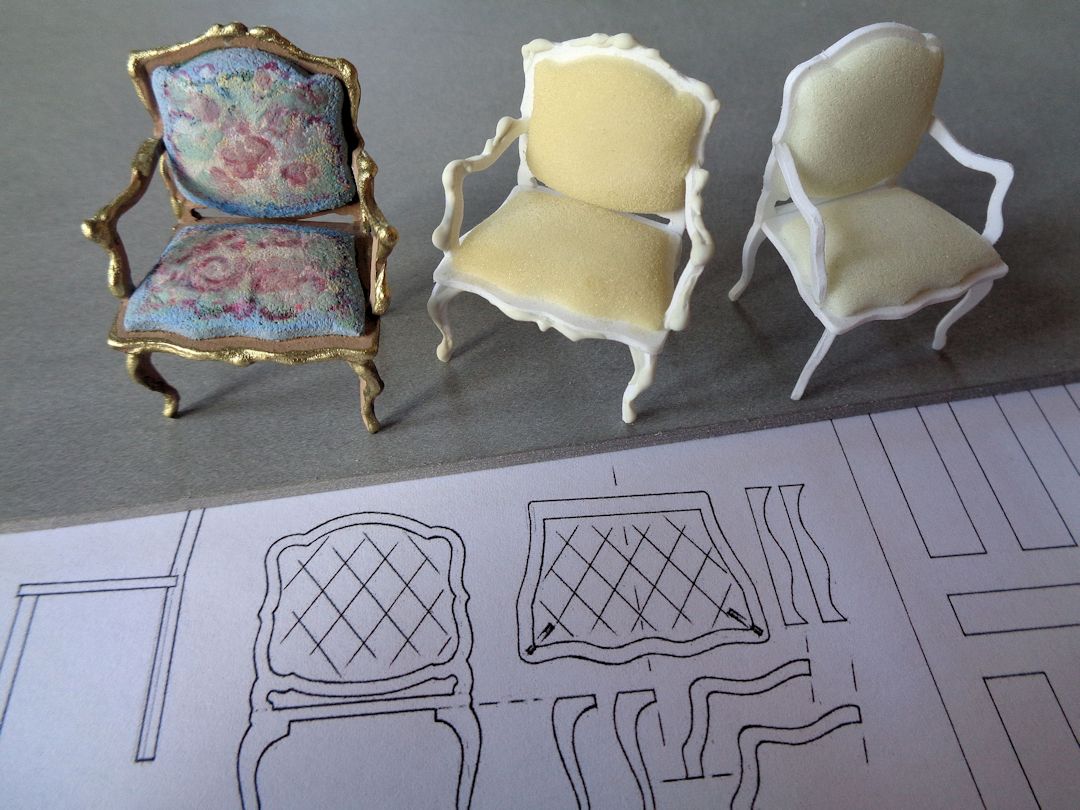
Learn how to explore different inks, papers and objects to print onto. Play with colour and pattern until you're satisfied with the results. Marbling is a satisfying technique that creates beautiful and interesting results whatever your age or ability. It's so simple to set up at home once you have the skills!

In today's digital age, understanding Audio Recording Equipment is crucial for anyone interested in sound engineering or media production. This course dives deep into essential topics such as vocal microphone techniques, sound interfaces, studio setup, and editing software, all of which are fundamental in the world of audio recording. Mastering these skills not only enhances your ability to produce high-quality recordings but also opens doors to various career opportunities, especially in the UK where the demand for skilled audio engineers is significant. Professionals in this field can expect competitive salaries, with averages ranging from £25,000 to £35,000 annually, depending on experience and specialization. Learning about audio recording equipment is indispensable whether you're pursuing a career in music production, podcasting, or film sound design. The advantages of gaining expertise in this sector are evident in its growth, as the demand for skilled professionals continues to rise by 8% annually. This trend underscores the increasing reliance on audio technology across industries, making your skills in audio recording equipment not just valuable but essential in today's job market. Key Features: CPD Certified Audio Recording Equipment Course Free Certificate Developed by Specialist Lifetime Access Course Curriculum Module 01: Overview of Voice Over Gear Module 02: Vocal Microphone Techniques Module 03: Earpieces and Monitoring Solutions Module 04: Sound Interfaces and Preamplifiers Module 05: Studio Ambiance and Setup Essentials Module 06: Software for Voice Over and Editing Utilities Module 07: Maintenance and Troubleshooting for Audio Equipment Learning Outcomes: Master techniques for optimal vocal clarity with microphone handling expertise. Achieve precision in sound monitoring through efficient earpiece and monitoring solutions. Navigate sound interfaces and preamplifiers to enhance audio recording proficiency. Create a conducive studio environment with knowledge of ambiance and setup. Harness the power of editing utilities for seamless voice-over production. Acquire troubleshooting skills for maintaining and optimizing audio recording equipment. CPD 10 CPD hours / points Accredited by CPD Quality Standards Who is this course for? This Audio Recording Equipment course is accessible to anyone eager to learn more about this topic. Through this course, you'll gain a solid understanding of Audio Recording Equipment. Moreover, this course is ideal for: Aspiring sound engineers seeking advanced audio recording equipment knowledge. Content creators desiring to enhance their voice-over production capabilities. Podcasters looking to elevate the quality of their audio recordings. Musicians aiming to optimize studio setups for high-quality sound production. Video producers interested in refining audio post-production skills. Requirements There are no requirements needed to enrol into this Audio Recording Equipment course. We welcome individuals from all backgrounds and levels of experience to enrol into this Audio Recording Equipment course. Career path After finishing this Audio Recording Equipment course you will have multiple job opportunities waiting for you. Some of the following Job sectors of Audio Recording Equipment are: Audio Engineer - £25K to 45K/year. Sound Designer - £22K to 50K/year. Podcast Producer - £20K to 40K/year. Studio Technician - £18K to 35K/year. Broadcast Technician - £20K to 38K/year. Certificates Digital certificate Digital certificate - Included Certificate of Completion Digital certificate - Included Will be downloadable when all lectures have been completed.

Level 3, 4 & 5 Voiceover Training: Become A Voice Actor (QLS Endorsed)
By Imperial Academy
Level 5 | FREE 2 CPD Courses | FREE QLS Hard Copy + CPD PDF Certificates | CPD Accredited | Lifetime Access

Search By Location
- studio Courses in London
- studio Courses in Birmingham
- studio Courses in Glasgow
- studio Courses in Liverpool
- studio Courses in Bristol
- studio Courses in Manchester
- studio Courses in Sheffield
- studio Courses in Leeds
- studio Courses in Edinburgh
- studio Courses in Leicester
- studio Courses in Coventry
- studio Courses in Bradford
- studio Courses in Cardiff
- studio Courses in Belfast
- studio Courses in Nottingham

