- Professional Development
- Medicine & Nursing
- Arts & Crafts
- Health & Wellbeing
- Personal Development
1121 Courses
The Medication Administration and Preservation course provide essential knowledge and skills for the safe and appropriate handling of medicines in social care settings. Learners will be introduced to medication management legislation, risk assessment, consent to treatment, and proper recording procedures, ensuring they can administer and preserve medications effectively and responsibly. Learning Outcomes: Understand the legal and regulatory aspects of medication management in healthcare. Identify the principles and guidelines for the safe handling and administration of medicines. Perform risk assessments related to medication administration and manage potential risks. Learn the procedures for handling medication in social care settings, ensuring patient safety. Familiarize with the six rights of medication administration to prevent errors. Recognize the importance of obtaining consent for medication treatment. Comprehend the storage, transfer, and disposal guidelines for various medications. Understand drug formulations and different methods of administering medications. Why buy this Medication Administration and Preservation? Unlimited access to the course for forever Digital Certificate, Transcript, student ID all included in the price Absolutely no hidden fees Directly receive CPD accredited qualifications after course completion Receive one to one assistance on every weekday from professionals Immediately receive the PDF certificate after passing Receive the original copies of your certificate and transcript on the next working day Easily learn the skills and knowledge from the comfort of your home Certification After studying the course materials of the Medication Administration and Preservation you will be able to take the MCQ test that will assess your knowledge. After successfully passing the test you will be able to claim the pdf certificate for £5.99. Original Hard Copy certificates need to be ordered at an additional cost of £9.60. Who is this course for? Healthcare professionals working in social care settings. Caregivers and support staff responsible for medication administration. Medical students or trainees seeking comprehensive knowledge of medication handling. Individuals pursuing a career in the healthcare sector with an interest in medication management. Prerequisites This Medication Administration and Preservation was made by professionals and it is compatible with all PC's, Mac's, tablets and smartphones. You will be able to access the course from anywhere at any time as long as you have a good enough internet connection. Career path Medication Administrator: Responsible for administering medications in healthcare facilities. Care Assistant: Assist patients with their daily living activities, including medication management. Social Care Worker: Provide support and assistance to individuals in social care settings. Healthcare Coordinator: Oversee medication administration and related protocols. Pharmacy Technician: Assist pharmacists in dispensing and managing medications. Course Curriculum Module 01: Introduction to Safe Handling of Medicines Introduction to Safe Handling of Medicines 00:23:00 Module 02: Legislation and guidance of medication management Legislation and guidance of medication management 00:17:00 Module 03: Principles of Safe and Appropriate Handling of Medicines Principles of Safe and Appropriate Handling of Medicines 00:30:00 Module 04: Medication Risk Assessment Guidance Medication Risk Assessment Guidance 00:20:00 Module 05: Handling Medicines in Social Care Settings Handling Medicines in Social Care Settings 00:56:00 Module 06: Consent to Treatment Consent to Treatment 00:27:00 Module 07: Requirements for Specific Services Requirements for Specific Services 00:41:00 Module 08: Levels of Care and Support Levels of Care and Support 00:10:00 Module 09: Procedure for Handling Medication Procedure for Handling Medication 00:15:00 Module 10: The Six Rights of Medication Administration The Six Rights of Medication Administration 00:19:00 Module 11: Covert Administration of Medication Covert Administration of Medication 00:18:00 Module 12: Recording Procedures Recording Procedures 00:17:00 Module 13: Storage of Medication Storage of Medication 00:11:00 Module 14: Transfer and Disposal of Medication Transfer and Disposal of Medication 00:14:00 Module 15: Drug Formulation and Ways of Taking It Drug Formulation and Ways of Taking It 00:56:00

PL-100T00 Microsoft Power Platform App Maker
By Nexus Human
Duration 4 Days 24 CPD hours This course is intended for The App Maker builds solutions to simplify, automate, and transform tasks and processes for themselves and their team where they have deep expertise in the solution business domain. They have basic data modeling, user experience design, requirements analysis, and process analysis skills. The App Maker creates and enforces business processes, structures digital collection of information, improves efficiency of repeatable tasks, and automates business processes. The App Maker uses the Maker tools of Power Platform to solve business problems. They may use advanced features of Microsoft apps and third-party productivity tools. The App Maker is aware of the capabilities and limitations of available tools and understands how to apply them. The App Maker is self-directed, and solution focused. They may not have formal IT training but are comfortable using technology to solve business problems with a personal growth mindset. They understand the operational need and have a vision of the desired outcome. They approach problems with phased and iterative strategies. This course will teach you how to build apps with low-code techniques to simplify, automate, and transform business tasks and processes using Microsoft Power Platform. This course contains a 1-day Applied Workshop. This workshop will allow you to practice your App Maker skills by creating an end-to-end solution to solve a problem for a fictitious company. The solution will include a Microsoft Dataverse database, Power Apps canvas app, and Power Automate flows. 1 - Get started with Microsoft Power Platform for app makers Identify components Create apps Get started with Microsoft Dataverse Work with Copilot in Microsoft Power Platform 2 - Create tables in Dataverse Table characteristics Table relationships Dataverse logic and security Dataverse auditing Dual-write vs. virtual tables 3 - Create and manage columns within a table in Dataverse Define columns in Microsoft Dataverse Column types in Microsoft Dataverse Add a column to a table Primary name column Restrictions that apply to columns in a table Create an auto numbering column Create an alternate key 4 - Load/export data and create data views in Dataverse View data in a table Create or edit views of data in a table Dataverse data import options Load data into a table Dataverse data export options Export Add, update, or delete data in a table by using Excel Import data using Power Query 5 - Export data from Dataverse and use Microsoft Excel to edit records Export data to Excel Edit and update data in Excel 6 - Get started with Microsoft Dataverse for Teams Dataverse for Teams vs Dataverse Provision your first Dataverse environment Create your first table to store data 7 - Build your first app with Power Apps and Dataverse for Teams Create your first app with the hero template Customize your app with Power Apps Studio Publish your app Install template apps 8 - Build your first workflow with Power Automate and Dataverse for Teams Types of workflows that Power Automate can build in Dataverse Schedule a flow 9 - Create reports with Power BI and Dataverse for Teams Connect to and transform Dataverse for Teams data from Power BI Create a Power BI report Publish the report Share the data 10 - Get started building with Power BI Use Power BI Building blocks of Power BI Tour and use the Power BI service 11 - Explore what Power BI can do for you What can I do with the Power BI service as a consumer? View content in the Power BI service Collaborate and share in Power BI Find and view dashboards and reports 12 - Create and manage workspaces in Power BI Distribute a report or dashboard Monitor usage and performance Recommend a development life cycle strategy Troubleshoot data by viewing its lineage Configure data protection 13 - Manage semantic models in Power BI Use a Power BI gateway to connect to on-premises data sources Configure a semantic model scheduled refresh Configure incremental refresh settings Manage and promote semantic models Troubleshoot service connectivity Boost performance with query caching (Premium) 14 - Create dashboards in Power BI Configure data alerts Explore data by asking questions Review Quick insights Add a dashboard theme Pin a live report page to a dashboard Configure a real-time dashboard Set mobile view 15 - Implement row-level security Configure row-level security with the static method Configure row-level security with the dynamic method 16 - Create dashboards in Power BI Configure data alerts Explore data by asking questions Review Quick insights Add a dashboard theme Pin a live report page to a dashboard Configure a real-time dashboard Set mobile view 17 - Secure, publish, and share data in Power BI Share and use reports in Power BI Row-level security Publish a report to a Power BI workspace Share reports and user experience Protect data in Power BI Data refresh and alerts 18 - Embed Power BI content Embed Power BI reports Embed other Power BI content types Optimize the embedding experience 19 - How to build your first model-driven app with Dataverse Model-driven apps, powered by Microsoft Dataverse Explore sample apps 20 - Get started with model-driven apps in Power Apps Introducing model-driven apps Components of model-driven apps Design model-driven apps Incorporate business process flows 21 - Configure forms, charts, and dashboards in model-driven apps Forms overview Form elements Configure multiple forms Use specialized form components Configure views overview Configure grids Create and edit views Configure charts overview Dashboards overview Use interactive streams and tiles 22 - Manage Dynamics 365 model-driven app settings and security Configure role-based security Manage teams and business units Explore settings and customizations 23 - Use specialized components in a model-driven form Create business process flows Embed a canvas app in a model-driven form Add a timeline in a model-driven form Create a report in a model-driven form 24 - Get started with Power Apps canvas apps Start Power Apps Power Apps data sources Use Power Apps with Power Automate and Power BI Designing a Power Apps app 25 - Customize a canvas app in Power Apps Improve your app by making basic customizations Explore controls and screens in canvas apps 26 - How to build the User Interface in a canvas app in Power Apps Use themes to quickly change the appearance of your app Brand a control Icons Images Personalization Build for phones or tablets 27 - Navigation in a canvas app in Power Apps Understanding navigation The Navigate and Back functions More ways to use the Navigate function 28 - Manage apps in Power Apps Power Apps review 29 - Build a mobile-optimized app from Power Apps Learn about mobile-optimized apps Identify components to make a canvas app mobile-optimized Create a mobile-optimized app that uses responsive designs Identify performance considerations for a mobile-optimized canvas app 30 - Use and understand Controls in a canvas app in Power Apps Core properties of controls Entering and displaying data with text controls Additional controls for enhancing your app's usability Media Modern controls Work with component libraries 31 - Create formulas to change properties in a Power Apps canvas app Formulas overview Use a formula to modify the format of controls Use formulas to perform calculations Use a control to modify the property of other controls Conditional formatting Functions for validating data 32 - Use imperative development techniques for canvas apps in Power Apps Imperative versus declarative development The three types of variables in Power Apps Global variables Contextual variables Collections Additional variable concepts 33 - Manage apps in Power Apps Power Apps review 34 - Create formulas to change properties in a Power Apps canvas app Formulas overview Use a formula to modify the format of controls Use formulas to perform calculations Use a control to modify the property of other controls Conditional formatting Functions for validating data 35 - Create formulas to change behaviors in a Power Apps canvas app Formulas and functionality Understanding true and false Understanding control behaviors and actions Performing multiple actions in a formula Control the display mode through a formula Use controls and functions to create a dynamic formula 36 - Author a basic formula that uses tables and records in a Power Apps canvas app Records and tables Using the Table function Store a table Filter your table Use the lookup function to return a record Additional table functions 37 - Build a canvas app for a real estate solution with Copilot in Power Apps 38 - Get started with Power Automate Introducing Power Automate Create your first flow Troubleshoot flows 39 - Build approval flows with Power Automate Provide solutions to real-world scenarios. 40 - Build flows to manage user information 41 - Power Automate's deep integration across multiple data sources 42 - Use the Admin center to manage environments and data policies in Power Automate Administer flows Export and import flows Learn how to distribute button flows 43 - Use AI Builder in Power Automate AI Builder in Power Automate saves time Advanced usage of AI Builder in Power Automate 44 - Optimize your business process with process advisor Get familiar with process advisor Create your first recording Edit recordings and group actions Analyze recordings and interpret results Automation recommendations 45 - Optimize your business process with process advisor Get familiar with process advisor Create your first recording Edit recordings and group actions Analyze recordings and interpret results Automation recommendations 46 - Build flows for a real estate solution using Copilot in Power Automate When to use Copilot in Power Automate 47 - Use Dataverse triggers and actions in Power Automate Dataverse triggers Query data Create, update, delete, and relate actions 48 - Create tables in Dataverse Table characteristics Table relationships Dataverse logic and security Dataverse auditing Dual-write vs. virtual tables 49 - Create and manage columns within a table in Dataverse Define columns in Microsoft Dataverse Column types in Microsoft Dataverse Add a column to a table Primary name column Restrictions that apply to columns in a table Create an auto numbering column Create an alternate key 50 - Get started with Power Apps canvas apps Start Power Apps Power Apps data sources Use Power Apps with Power Automate and Power BI Designing a Power Apps app 51 - How to build the User Interface in a canvas app in Power Apps Use themes to quickly change the appearance of your app Brand a control Icons Images Personalization Build for phones or tablets 52 - Get started with Power Automate Introducing Power Automate Create your first flow Troubleshoot flows 53 - Challenge Project - Build a booking requests app with Power Apps and Power Automate Prepare

Zooming in on Engaged Audiences
By Compete High
ð Elevate Your Impact: Zooming in on Engaged Audiences Online Course ð Are you tired of delivering presentations that seem to fall on deaf ears? Do you want to captivate your audience and leave a lasting impression every time you speak? Look no further - our 'Zooming in on Engaged Audiences' online course is the key to unlocking your full potential as a dynamic and influential communicator! ð What You'll Gain from this Course: ⨠Masterful Presentation Skills: Learn the art of commanding attention from the moment you start speaking. Discover proven techniques to keep your audience engaged, focused, and eager for more. ⨠Interactive Storytelling: Transform your content into compelling narratives that resonate with your audience. Craft stories that not only inform but also inspire and leave a lasting impact. ⨠Technical Mastery of Zoom: Unleash the full power of Zoom with insider tips and tricks. Navigate the platform seamlessly, create engaging polls, and utilize breakout sessions effectively to keep your audience actively participating. ⨠Adapting to Virtual Environments: Whether you're presenting to a small team or a global audience, learn how to adapt your communication style to create a genuine connection, even through the virtual realm. ⨠Audience Psychology: Understand the psychology behind audience behavior and tailor your presentations to meet their needs. Connect on a deeper level and leave a lasting impression every time. ⨠Confidence Boosting Techniques: Overcome stage fright and build unshakable confidence. Discover practical strategies to manage nerves and present with poise, ensuring your message is delivered with impact. ð Course Highlights: ð¥ Interactive Modules: Engage in immersive modules designed to enhance your skills through practical exercises, real-life examples, and interactive quizzes. ð¥ Live Q&A Sessions: Get personalized feedback and have your burning questions answered by industry experts during our live Q&A sessions. ð¥ Exclusive Community: Join a community of like-minded individuals, share experiences, and receive ongoing support in your journey to becoming a masterful presenter. ð¥ Lifetime Access: Enjoy lifetime access to course materials, updates, and a growing library of resources to continuously sharpen your skills. ð¥ Certificate of Completion: Showcase your newfound expertise with a certificate of completion, a valuable addition to your professional portfolio. ð Don't miss this opportunity to transform your presentations and captivate your audience like never before! Enroll now and take the first step towards becoming a master communicator. ð Ready to Zoom in on Engaged Audiences? Enroll now and embark on a transformative journey to presentation excellence! ð Course Curriculum Basic Overview 00:00 Plans and Pricing 00:00 Zoom Referral and Partnership Programs 00:00 Meeting Settings 00:00 Adding In Your Calendar 00:00 User Settings 00:00 Live Closed Captioning 00:00 Creating A Meeting - Part 1 00:00 Creating A Meeting - Part 2 00:00 Creating A Webinar - Part 1 00:00 Creating A Webinar - Part 2 00:00 Mobile Meetings and Webinars 00:00 Scheduling with Calendar 00:00 Managing Your Zoom Recording 00:00 Editing Your Zoom Recording 00:00 Transcribing Your Recording 00:00 Native Integrations - YouTube 00:00 Storage Integrations 00:00 Transcribing Your Recording 00:00 Conclusion 00:00 Advanced Overview 00:00 On Demand Webinars - Part 1 00:00 On Demand Webinars - Part 2 00:00 Streaming Webinars To Facebook Live - Part 1 00:00 Streaming Webinars To Facebook Live - Part 2 00:00 Streaming Webinars To Youtube Live - Part 1 00:00 Streaming Webinars To Youtube Live - Part 2 00:00 Zapier Integrations Overview 00:00 Zoom and Aweber 00:00 Zoom and Getresponse 00:00 Zoom and Meetup 00:00 Zoom and Eventbrite 00:00 Zoom and PayPal 00:00 Zoom and Stripe 00:00 Zoom and Manychat 00:00 Integration with Skype 00:00 Live Example - Part 1 00:00 Live Example - Part 2 00:00 Live Example - Part 3 00:00 Conclusion 00:00

Paediatric First Aid (12 Hour) Description: This two-day paediatric first aid course focuses on emergency scenarios that face those looking after young children and infants, including day nurseries, private nursery schools, pre-schools, before and after school clubs for children in the early years age group, childminders, parents and carers of children at home. Designed around the needs of all child carers, our paediatric first aid courses place emphasis on dealing with sick or injured children and babies. Our 12 hour course syllabus exceeds the Ofsted Early Years and Childcare Register requirements. Our professional trainers utilise both practical and theory sessions. Learners receive a Paediatric First Aid guide book, a training dressing and a CPR barrier protection device.Cardio Pulmonary Resuscitation and care of the unconscious requires physical effort. Learners should be capable of working with casualties at floor level. Learners are assessed continually by the trainer. The HSE strongly recommend that all First Aiders undertake annual refresher training of at least 3 hours per year. Syllabus Planning for and dealing with emergencies Resuscitation (CPR) Care of the unconscious casualty Choking Bleeding and shock Fractures Head, Neck and Spine injuries Minor injuries Epilepsy and Febrile Convulsions Asthma Poisons Diabetes Foreign objects in the eyes, ears & nose Sickle cell Meningitis Electric Shock Burns and Scalds Anaphylaxis Bites and stings Reporting of accidents & recording information First Aid Kits Cost: £131.00 + VAT

Register on the Create an Online Course today and build the experience, skills and knowledge you need to enhance your professional development and work towards your dream job. Study this course through online learning and take the first steps towards a long-term career. The course consists of a number of easy to digest, in-depth modules, designed to provide you with a detailed, expert level of knowledge. Learn through a mixture of instructional video lessons and online study materials. Receive online tutor support as you study the course, to ensure you are supported every step of the way. Get an e-certificate as proof of your course completion. The Create an Online Course is incredibly great value and allows you to study at your own pace. Access the course modules from any internet-enabled device, including computers, tablet, and smartphones. The course is designed to increase your employability and equip you with everything you need to be a success. Enrol on the now and start learning instantly! What You Get With The Create an Online Course Receive a e-certificate upon successful completion of the course Get taught by experienced, professional instructors Study at a time and pace that suits your learning style Get instant feedback on assessments 24/7 help and advice via email or live chat Get full tutor support on weekdays (Monday to Friday) Course Design The course is delivered through our online learning platform, accessible through any internet-connected device. There are no formal deadlines or teaching schedules, meaning you are free to study the course at your own pace. You are taught through a combination of Video lessons Online study materials Certification Upon successful completion of the course, you will be able to obtain your course completion e-certificate free of cost. Print copy by post is also available at an additional cost of £9.99 and PDF Certificate at £4.99. Who Is This Course For: The course is ideal for those who already work in this sector or are an aspiring professional. This course is designed to enhance your expertise and boost your CV. Learn key skills and gain a professional qualification to prove your newly-acquired knowledge. Requirements: The online training is open to all students and has no formal entry requirements. To study the Create an Online Course, all your need is a passion for learning, a good understanding of English, numeracy, and IT skills. You must also be over the age of 16. Course Content Section 01: Preplanning for Your Course Preplan Ahead 00:07:00 What Makes a Course Have Impact 00:08:00 Folder Structure and Overall Layout 00:07:00 Section 02: How to Record Yourself How to Record Yourself 00:02:00 What Type of Camera Do You Need 00:06:00 Don't Forget About Lighting 00:03:00 My Current Lighting Setup 00:01:00 Getting High-Quality Audio 00:04:00 Setting Up a Camera for High Quality Audio 00:04:00 Seeing Yourself While Recording 00:03:00 Setting Up Your Camera's Settings 00:04:00 Why a Tripod is Crucial 00:02:00 How I Record Myself with a DSLR 00:03:00 How to Fix Mistakes While Recording 00:04:00 How to Get Your Point Across in Videos 00:04:00 What's in My Camera Bags 00:03:00 Section 03: Recording Your Computer Screen Introduction to OBS Screen Capture Software 00:04:00 Setting Up Scenes in OBS 00:07:00 Audio Settings in OBS 00:08:00 Using High Quality Microphones with Your Computer 00:05:00 Webcam and Videocam Recommendations for OBS 00:06:00 Final Suggestions before Recording in OBS 00:05:00 Section 04: How to Edit Your Videos Editing Videos - Introduction 00:03:00 How to Set Up a Video Editor Template 00:15:00 How to Edit Your Videos 00:12:00 Setting Voice and Music Levels 00:15:00 How to Overdub a Screwup! 00:01:00 Exporting Your Course Videos 00:04:00 Getting Better Performance When Video Editing 00:07:00 Tricks and Tips When Editing 00:02:00 Recap of the Video Editor Template 00:03:00 Section 05: Creating Your Course Artwork Creating Your Course Artwork 00:07:00 Section 06: Creating a High Quality Slideshow Creating Your Slideshow 00:02:00 Creating Your Slideshow 00:12:00 Setting Up Your Slideshow Bullet Points 00:17:00 Section 07: How to Release Your Course How to Release Your Course 00:13:00 Section 08: Conclusion Conclusion 00:03:00 Frequently Asked Questions Are there any prerequisites for taking the course? There are no specific prerequisites for this course, nor are there any formal entry requirements. All you need is an internet connection, a good understanding of English and a passion for learning for this course. Can I access the course at any time, or is there a set schedule? You have the flexibility to access the course at any time that suits your schedule. Our courses are self-paced, allowing you to study at your own pace and convenience. How long will I have access to the course? For this course, you will have access to the course materials for 1 year only. This means you can review the content as often as you like within the year, even after you've completed the course. However, if you buy Lifetime Access for the course, you will be able to access the course for a lifetime. Is there a certificate of completion provided after completing the course? Yes, upon successfully completing the course, you will receive a certificate of completion. This certificate can be a valuable addition to your professional portfolio and can be shared on your various social networks. Can I switch courses or get a refund if I'm not satisfied with the course? We want you to have a positive learning experience. If you're not satisfied with the course, you can request a course transfer or refund within 14 days of the initial purchase. How do I track my progress in the course? Our platform provides tracking tools and progress indicators for each course. You can monitor your progress, completed lessons, and assessments through your learner dashboard for the course. What if I have technical issues or difficulties with the course? If you encounter technical issues or content-related difficulties with the course, our support team is available to assist you. You can reach out to them for prompt resolution.

Learn JMeter from Scratch on Live Applications - Performance Testing
By Packt
This course will help you to get up and running with JMeter. You will learn how to monitor the performance of web applications and REST APIs by load testing, using the features of the JMeter tool.
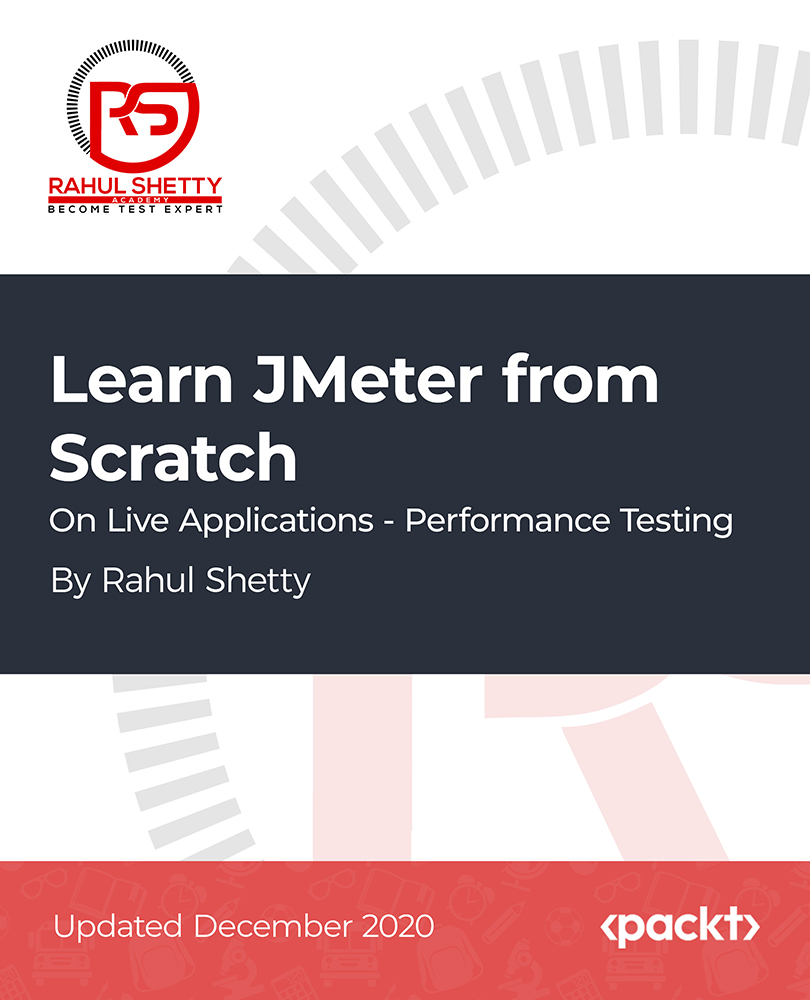
RECORDING: Young people, mental health and museums
By Kids in Museums
This is a recording of the session which took place on Zoom on Tuesday 8 July 2025 What role can museums play in supporting the mental health and wellbeing of young people aged 16-25? About this training The Children and Young People’s Mental Health Coalition’s recent review of NHS mental health statistics shows that unfortunately the proportion of 8-25s experiencing mental health problems is increasing. The data shows about 20% of 8-25 year olds had a mental health problem in 2023. This rate is slightly higher for those over the age of 17. In this session we will explore how museums can support young people to maintain good mental health and a positive sense of wellbeing. We will hear case studies from Heritage Doncaster, Hampshire Cultural Trust and the Holburne Museum about their partnerships to deliver provision in this area. GLAM Cares will also speak about the importance of staff wellbeing when undertaking this work. The session will help you to: · Understand the importance of this work, · Think about staff wellbeing, · Work in partnership with local organisations to deliver this provision, · Gain inspiration from case studies to take your own work forward. Take a look at the full schedule. Who should attend? This training is aimed at staff and volunteers who work in museums, art galleries and heritage sites and are interested in supporting young people’s mental health and wellbeing.

Search By Location
- recording Courses in London
- recording Courses in Birmingham
- recording Courses in Glasgow
- recording Courses in Liverpool
- recording Courses in Bristol
- recording Courses in Manchester
- recording Courses in Sheffield
- recording Courses in Leeds
- recording Courses in Edinburgh
- recording Courses in Leicester
- recording Courses in Coventry
- recording Courses in Bradford
- recording Courses in Cardiff
- recording Courses in Belfast
- recording Courses in Nottingham


