- Professional Development
- Medicine & Nursing
- Arts & Crafts
- Health & Wellbeing
- Personal Development
2309 Courses
Microsoft Word Online Training
By Lead Academy
Microsoft Word Online Training Course Overview Are you looking to begin your Microsoft word career or want to develop more advanced skills in Microsoft word? Then this Microsoft Word online training course will set you up with a solid foundation to become a confident office admin and help you to develop your expertise in Microsoft word. This Microsoft Word online training course is accredited by the CPD UK & IPHM. CPD is globally recognised by employers, professional organisations and academic intuitions, thus a certificate from CPD Certification Service creates value towards your professional goal and achievement. CPD certified certificates are accepted by thousands of professional bodies and government regulators here in the UK and around the world. Whether you are self-taught and you want to fill in the gaps for better efficiency and productivity, this Microsoft Word online training course will set you up with a solid foundation to become a confident office admin and develop more advanced skills. Gain the essential skills and knowledge you need to propel your career forward as a office admin. The Microsoft Word online training course will set you up with the appropriate skills and experience needed for the job and is ideal for both beginners and those currently working as a office admin. This comprehensive Microsoft Word online training course is the perfect way to kickstart your career in the field of Microsoft word. This Microsoft Word online training course will give you a competitive advantage in your career, making you stand out from all other applicants and employees. If you're interested in working as a office admin or want to learn more skills on Microsoft word but unsure of where to start, then this Microsoft Word online training course will set you up with a solid foundation to become a confident office admin and develop more advanced skills. As one of the leading course providers and most renowned e-learning specialists online, we're dedicated to giving you the best educational experience possible. This Microsoft Word online training course is crafted by industry expert, to enable you to learn quickly and efficiently, and at your own pace and convenience. Who is this Microsoft Word online training course for? This comprehensive Microsoft Word online training course is suitable for anyone looking to improve their job prospects or aspiring to accelerate their career in this sector and want to gain in-depth knowledge of Microsoft word. Entry Requirement There are no academic entry requirements for this Microsoft Word online training course, and it is open to students of all academic backgrounds. As long as you are aged seventeen or over and have a basic grasp of English, numeracy and ICT, you will be eligible to enrol. Assessment Method This Windows Server 2019 - Level 2 Hands-on Training course assesses learners through multiple-choice questions (MCQs). Upon successful completion of the modules, learners must answer MCQs to complete the assessment procedure. Through the MCQs, it is measured how much a learner can grasp from each section. In the assessment pass mark is 60%. Course Curriculum Course Overview Course Overview Microsoft Word 2016 Basics Video - Overview of the Microsoft Word 2016 Ribbon Video - Open and Save a New Microsoft Document Video - Save or Covert a word document as a PDF in Word 2016 Video - Edit a PDF Document Using Microsoft Word Video - Making Business Cards With Microsoft Word Video - Create double space lines in Microsoft Word Video - Add or Remove Page Numbers in Microsoft Word Video - Delete Blank Pages in Microsoft Word Video - Create a page break in Microsoft Word Video - Create a Document Using a Microsoft Word Template Video - Inspecting and Protecting Word Documents Video - Encrypting and De-encrypting a Microsoft Word Document Inserting Objects in Microsoft Word Video - Insert a Chart in Microsoft Word Video - Insert Movie or Picture in Microsoft Word Video - Insert an Online image in Microsoft Word Video - Insert a Hyperlink in Microsoft Word Video - Insert/embed an Excel Spreadsheet in Microsoft Word Video - Insert, Resize and Format a Table in Microsoft Word Video - How to Use Bookmarks in Microsoft Word Video - Insert Text Boxes in Microsoft Word Video - Insert a Video or Audio File in Word 2016 Video - Installing Free Fonts for Microsoft Word Microsoft Word for Students Video - Using the APA template in Microsoft Word Video - Adding Grammarly to Your Microsoft Word Program Video - Create an Automatic Table of Contents in Microsoft Word Video - Create a cover page in Microsoft Word Video - Add Recently Viewed Word Documents to Pin List Video - Using Search & Replace in Microsoft Word Video - Add Comments in Microsoft Word Video - Using the New Undo feature in Microsoft Word Video - Set the Default Font in Microsoft Word Video - Using SmartArt for Graphic Design in Microsoft Word Advanced Microsoft Word Features Video - Reshaping Images in Microsoft Word Video - Remove the Background of an Image Using Microsoft Word Video - Perform Calculations in Microsoft Microsoft Word Video - Write Equations in Microsoft Word Video - Using Smart Lookup in Microsoft Word Video - Using Microsoft's Random Text Generator Video - Enable Text to Speech in Microsoft Word Video - Using the Clipboard and Multi-Paste Feature Video - Add page Numbers to an Existing Header or Footer Video - Tips & Tricks for Microsoft Word Mail Merge Video - Create a Directory in M$ Word Using Mail Merge Troubleshooting's Microsoft Word Video - Using the File Open and Repair Feature Video - Repair or Reinstall the Microsoft Word Video - Word Experienced an Error Trying to Open the file Video - Reset Microsoft Office Word to Default Settings Order Your Certificate Now Order Your Certificate Now Get Your Insurance Now Get Your Insurance Now Feedback Feedback
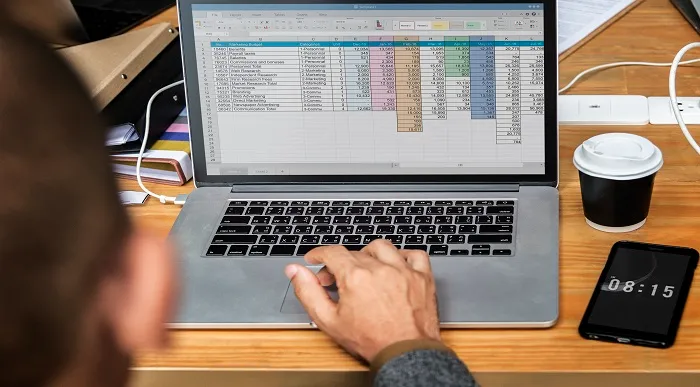
Event Management, Wedding Planning and Hospitality Management
By Imperial Academy
3 QLS Endorsed Diploma | QLS Hard Copy Certificate Included | Plus 10 CPD Courses | Lifetime Access

Face to Face Course via Zoom - Productive Conversations in Challenging Situations
By The Development People
We are delighted to share that we are now running our GP Admin Development Programmes Live Online! If your team have had enough of pre-recorded courses then this is perfect! We are delivering the content online - Live! Teams can get involved, interact with each other, and have great discussions. We deliver a suite of programmes to support their development pathway of GP admin staff. Just £79+vat pp for a half day workshop with resources. The second in the series is: Productive Conversations in Challenging Situations This workshop will provide an opportunity to understand why patients are experiencing conflict within themselves, what the impact is on their behaviour and how we can effectively work with them to find a positive solution. We add value by discussing the importance of the role your team play and how they can manage their own conflict when dealing with challenging situations. This workshop is based on the Chimp Paradox theory (by Professor Stephen Peters). We use the analogy of Chimp to make it memorable and fun to learn about! It's suitable for all staff (new and more experienced). We also encourage the line manager to participate so that they can follow up on the content using our manager support pack - enabling staff to sustain and embed the learning. The programme will cover the following: Understanding and defining conflict Why conflict happens Identifying & recognising different conflict types How to have more productive conversations Tools to help respond effectively and have problem solving conversations Keeping yourself 'safe', avoiding triggers and escalation Review, Reflect, Reset We will be running multiple dates so that you can enrol small groups of staff any one time, leaving you enough people to man the helm!If you have any questions then please do get in touch,lucy@thedevelopmentpeople.co.uk

55344 Identity with Windows Server
By Nexus Human
Duration 5 Days 30 CPD hours This course is intended for This course is primarily intended for existing IT professionals who have some AD DS knowledge and experience and who aim to develop knowledge about identity and access technologies in Windows Server. This would typically include: ?AD DS administrators who are looking to train in identity and access technologies with Windows Server 2016, Windows Server 2019 or Windows Server 2022. ?System or infrastructure administrators with general AD DS experience and knowledge who are looking to cross-train in core and advanced identity and access technologies in Windows Server 2016, Windows Server 2019 or Windows Server 2022. Overview Install and configure domain controllers. Manage objects in AD DS by using graphical tools and Windows PowerShell. Implement AD DS in complex environments. Implement and administer Active Directory Rights Management Services (AD RMS). Implement AD DS sites, and configure and manage replication. Implement and manage Group Policy Objects (GPOs). Manage user settings by using GPOs. Secure AD DS and user accounts. Implement and manage a certificate authority (CA) hierarchy with AD CS. Deploy and manage certificates. Implement and administer AD FS. Implement synchronization between AD DS and Azure AD. Some exposure to and experience with Active Directory concepts and technologies in Windows Server. Experience working with and configuring Windows Server. Experience and an understanding of core networking technologies such as IP addressing, name resolution, and Dynamic Host Configuration Protocol (DHCP) Experience working with and an understanding basic server virtualization concepts. Monitor, troubleshoot, and establish business continuity for AD DS services. This five-day instructor-led course teaches IT professionals how to deploy and configure Active Directory Domain Services (AD DS) in a distributed environment, how to implement Group Policy, how to perform backup and restore, and how to monitor and troubleshoot Active Directory - related issues with Windows Server. Additionally, this course teaches students how to deploy other Active Directory server roles, such as Active Directory Federation Services (AD FS) and Active Directory Certificate Services (AD CS). Although this course and the associated labs are written for Windows Server 2022, the skills taught will also be backwards compatible for Server 2016 and Server 2019. The course and labs also focus on how to administer Windows Server using not only the traditional tools such as PowerShell and Server manager, but also Windows Admin Center. Prerequisites Some exposure to and experience with Active Directory concepts and technologies in Windows Server. Experience working with and configuring Windows Server. Experience and an understanding of core networking technologies such as IP addressing, name resolution, and Dynamic Host Configuration Protocol (DHCP) Experience working with and an understanding basic server virtualization concepts. 1 - Installing and configuring domain controllers Overview of AD DS Overview of AD DS domain controllers Deploying a domain controller 2 - Managing objects in AD DS Managing user accounts Managing groups in AD DS Managing computer objects in AD DS Using Windows PowerShell for AD DS administration Implementing and managing OUs 3 - Advanced AD DS infrastructure management Overview of advanced AD DS deployments Deploying a distributed AD DS environment Configuring AD DS trusts 4 - Implementing and administering AD DS sites and replication Overview of AD DS replication Configuring AD DS sites Configuring and monitoring AD DS replication 5 - Implementing Group Policy Introducing Group Policy Implementing and administering GPOs Group Policy scope and Group Policy processing Troubleshooting the application of GPOs 6 - Managing user settings with Group Policy Implementing administrative templates Configuring Folder Redirection, software installation, and scripts Configuring Group Policy preferences 7 - Securing Active Directory Domain Services Securing domain controllers Implementing account security Implementing audit authentication Configuring managed service accounts 8 - Deploying and managing AD CS Deploying CAs Administering CAs Troubleshooting and maintaining CAs 9 - Deploying and managing certificates Deploying and managing certificate templates Managing certificate deployment, revocation, and recovery Using certificates in a business environment Implementing and managing smart cards 10 - Implementing and administering AD FS Overview of AD FS AD FS requirements and planning Deploying and configuring AD FS Web Application Proxy Overview 11 - Implementing and administering AD RMS Overview of AD RMS Deploying and managing an AD RMS infrastructure Configuring AD RMS content protection 12 - Implementing AD DS synchronization with Microsoft Azure AD Planning and preparing for directory synchronization Implementing directory synchronization by using Azure AD Connect Managing identities with directory synchronization 13 - Monitoring, managing, and recovering AD DS Monitoring AD DS Managing the Active Directory database Active Directory backup and recovery options for AD DS and other identity and access solutions

Frontline+ Training Programme 2 for 1 Offer!
By The Development People
Frontline+ Training Programmes for GP Healthcare Operational Staff… Our Frontline+ Programmes are designed for operational staff that deal directly with patients, for example - Reception / Patient Co-ordinators / Care Navigators / Admin

Face to Face Course via Zoom - Positive & Proactive Communication for Effective Call Handling
By The Development People
We are delighted to share that we are now running our GP Admin Development Programmes Live Online! If your team have had enough of pre-recorded courses then this is perfect! We are delivering the content online - Live! Teams can get involved, interact with each other, and have great discussions. We deliver a suite of programmes to support the development pathway of GP admin staff. Just £79+vat pp for a half day workshop with resources. The first in the series is: Positive & Proactive Communication for Effective Call Handling This workshop will provide an opportunity to look at how we positively communicate with others - taking into account patients expectations, stereotypes, our role, and how to have the best interactions! We add value by discussing the importance of their roles, exploring how change impacts us and patients, and how we can choose to respond. We couple this with a deeper exploration of communication techniques that leads to a greater understanding of how we can communicate using positive intention & language. It's suitable for all staff (new and more experienced). We also encourage the line manager to participate so that they can follow up on the content using our manager support pack - enabling staff to sustain and embed the learning. The programme will cover the following: The Heart Of The Surgery Changes & Choices Patient Experience Effective Communication Managing Other’s Emotions & Challenging Patients Importance of Signposting Keeping Motivated Creating New Habits We will be running multiple dates so that you can enrol small groups of staff any one time, leaving you enough people to man the helm!If you have any questions then please do get in touch,lucy@thedevelopmentpeople.co.uk
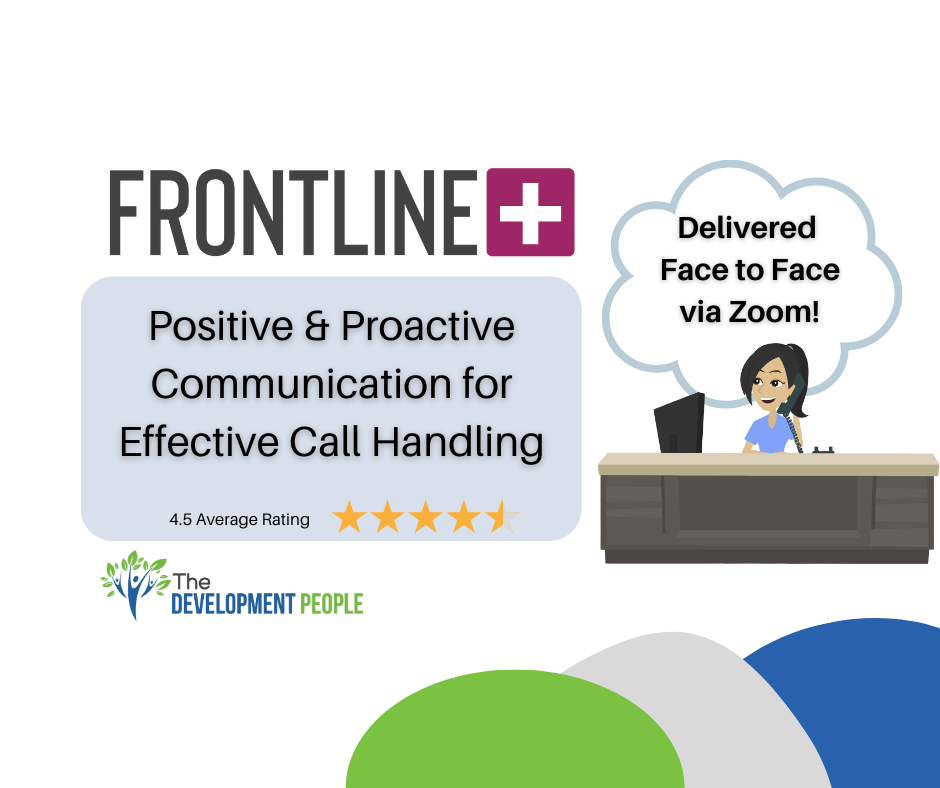
Face to Face Course via Zoom - Skills for Confidently Signposting Patients
By The Development People
We are delighted to share that we are now running our GP Admin Development Programmes Live Online! If your team have had enough of pre-recorded courses then this is perfect! We are delivering the content online - Live! Teams can get involved, interact with each other, and have great discussions. We deliver a suite of programmes to support their development pathway of GP admin staff. Just £79+vat pp for a half day workshop with resources. The third in the series is: Skills for Confidently Signposting Patients This workshop will provide an opportunity to understand why and how we need to 'Frame' signpost options for patients in order to reach a positive outcome. Each practice has their own approach and guidance to signposting. We focus on how best to present the signpost options to patients, ensuring we don't trigger any conflict by saying 'We don't have an GP appointments' and also making the signpost options sound like a Win:Win! We add value by discussing the importance of the role your team play in Signposting - especially in the bigger picture of the NHS. We also look at how signposting effectively can benefit them, the practice, and the PCN. It's suitable for all staff (new and more experienced). We also encourage the line manager to participate so that they can follow up on the content using our manager support pack - enabling staff to sustain and embed the learning. The programme will cover the following: The Evolution of the Reception Role Benefits & Impact of Signposting Building Knowledge & Confidence in using signposting processes & procedures The Signposting Process - including Framing, Gaining Information, Asking Q's and Presenting Solutions Handling Push Back We will be running multiple dates so that you can enrol small groups of staff any one time, leaving you enough people to man the helm!If you have any questions then please do get in touch,lucy@thedevelopmentpeople.co.uk
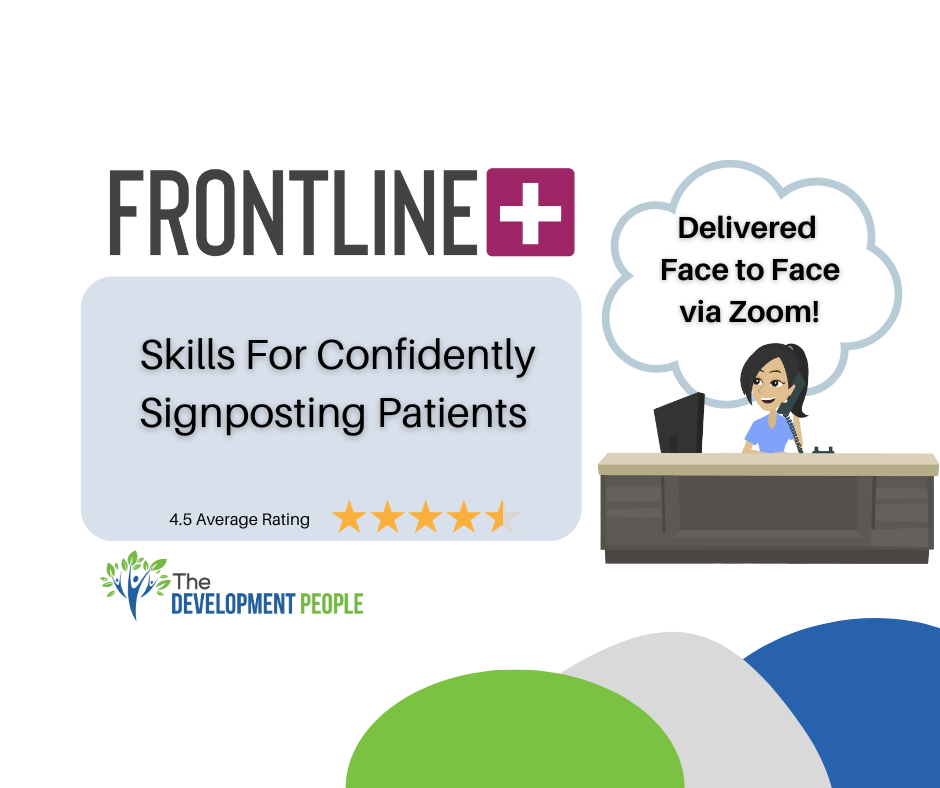
Microsoft Yammer Online Training Course
By Lead Academy
Microsoft Yammer Training Course Overview Are you looking to begin your Microsoft Yammer career or want to develop more advanced skills in Microsoft Yammer? Then this Microsoft yammer online training course will set you up with a solid foundation to become a confident office admin and help you to develop your expertise in Microsoft Yammer. This Microsoft yammer online training course is accredited by the CPD UK & IPHM. CPD is globally recognised by employers, professional organisations and academic intuitions, thus a certificate from CPD Certification Service creates value towards your professional goal and achievement. CPD certified certificates are accepted by thousands of professional bodies and government regulators here in the UK and around the world. Whether you are self-taught and you want to fill in the gaps for better efficiency and productivity, this Microsoft yammer online training course will set you up with a solid foundation to become a confident office admin and develop more advanced skills. Gain the essential skills and knowledge you need to propel your career forward as an office admin. The Microsoft yammer online training course will set you up with the appropriate skills and experience needed for the job and is ideal for both beginners and those currently working as an office admin. This comprehensive Microsoft yammer online training course is the perfect way to kickstart your career in the field of Microsoft Yammer. This Microsoft yammer online training course will give you a competitive advantage in your career, making you stand out from all other applicants and employees. If you're interested in working as an office admin or want to learn more skills on Microsoft Yammer but unsure of where to start, then this Microsoft yammer online training course will set you up with a solid foundation to become a confident office admin and develop more advanced skills. As one of the leading course providers and most renowned e-learning specialists online, we're dedicated to giving you the best educational experience possible. This Microsoft yammer online training course is crafted by industry expert, to enable you to learn quickly and efficiently, and at your own pace and convenience. Who should take this course? This comprehensive Microsoft yammer online training course is suitable for anyone looking to improve their job prospects or aspiring to accelerate their career in this sector and want to gain in-depth knowledge of Microsoft Yammer. Entry Requirement There are no academic entry requirements for this Microsoft yammer online training course, and it is open to students of all academic backgrounds. As long as you are aged seventeen or over and have a basic grasp of English, numeracy and ICT, you will be eligible to enrol. Method of Assessment On successful completion of the course, you will be required to sit an online multiple-choice assessment. The assessment will be evaluated automatically and the results will be given to you immediately. Career path This Microsoft yammer online training course opens a brand new door for you to enter the relevant job market and also provides you with the chance to accumulate in-depth knowledge at the side of needed skills to become flourishing in no time. You will also be able to add your new skills to your CV, enhance your career and become more competitive in your chosen industry. Recognised Accreditation CPD Certification Service This course is accredited by continuing professional development (CPD). CPD UK is globally recognised by employers, professional organisations, and academic institutions, thus a certificate from CPD Certification Service creates value towards your professional goal and achievement. CPD certificates are accepted by thousands of professional bodies and government regulators here in the UK and around the world. Many organisations look for employees with CPD requirements, which means, that by doing this course, you would be a potential candidate in your respective field. Certificate of Achievement Endorsed Certificate from Quality Licence Scheme After successfully passing the MCQ exam you will be eligible to order the Endorsed Certificate by Quality Licence Scheme. The Quality Licence Scheme is a brand of the Skills and Education Group, a leading national awarding organisation for providing high-quality vocational qualifications across a wide range of industries. It will give you a competitive advantage in your career, making you stand out from all other applicants and employees. There is a Quality Licence Scheme endorsement fee to obtain an endorsed certificate which is £65. Certificate of Achievement from Lead Academy After successfully passing the MCQ exam you will be eligible to order your certificate of achievement as proof of your new skill. The certificate of achievement is an official credential that confirms that you successfully finished a course with Lead Academy. Certificate can be obtained in PDF version at a cost of £12, and there is an additional fee to obtain a printed copy certificate which is £35. FAQs Is CPD a recognised qualification in the UK? CPD is globally recognised by employers, professional organisations and academic intuitions, thus a certificate from CPD Certification Service creates value towards your professional goal and achievement. CPD-certified certificates are accepted by thousands of professional bodies and government regulators here in the UK and around the world. Are QLS courses recognised? Although QLS courses are not subject to Ofqual regulation, they must adhere to an extremely high level that is set and regulated independently across the globe. A course that has been approved by the Quality Licence Scheme simply indicates that it has been examined and evaluated in terms of quality and fulfils the predetermined quality standards. When will I receive my certificate? For CPD accredited PDF certificate it will take 24 hours, however for the hardcopy CPD certificate takes 5-7 business days and for the Quality License Scheme certificate it will take 7-9 business days. Can I pay by invoice? Yes, you can pay via Invoice or Purchase Order, please contact us at info@lead-academy.org for invoice payment. Can I pay via instalment? Yes, you can pay via instalments at checkout. How to take online classes from home? Our platform provides easy and comfortable access for all learners; all you need is a stable internet connection and a device such as a laptop, desktop PC, tablet, or mobile phone. The learning site is accessible 24/7, allowing you to take the course at your own pace while relaxing in the privacy of your home or workplace. Does age matter in online learning? No, there is no age limit for online learning. Online learning is accessible to people of all ages and requires no age-specific criteria to pursue a course of interest. As opposed to degrees pursued at university, online courses are designed to break the barriers of age limitation that aim to limit the learner's ability to learn new things, diversify their skills, and expand their horizons. When I will get the login details for my course? After successfully purchasing the course, you will receive an email within 24 hours with the login details of your course. Kindly check your inbox, junk or spam folder, or you can contact our client success team via info@lead-academy.org

Overview This comprehensive course on Create Smart Maps in Python and Leaflet Level 3 will deepen your understanding on this topic. After successful completion of this course you can acquire the required skills in this sector. This Create Smart Maps in Python and Leaflet Level 3 comes with accredited certification from CPD, which will enhance your CV and make you worthy in the job market. So enrol in this course today to fast track your career ladder. How will I get my certificate? You may have to take a quiz or a written test online during or after the course. After successfully completing the course, you will be eligible for the certificate. Who is This course for? There is no experience or previous qualifications required for enrolment on this Create Smart Maps in Python and Leaflet Level 3. It is available to all students, of all academic backgrounds. Requirements Our Create Smart Maps in Python and Leaflet Level 3 is fully compatible with PC's, Mac's, Laptop, Tablet and Smartphone devices. This course has been designed to be fully compatible with tablets and smartphones so you can access your course on Wi-Fi, 3G or 4G. There is no time limit for completing this course, it can be studied in your own time at your own pace. Career Path Having these various qualifications will increase the value in your CV and open you up to multiple sectors such as Business & Management, Admin, Accountancy & Finance, Secretarial & PA, Teaching & Mentoring etc. Course Curriculum 6 sections • 26 lectures • 03:41:00 total length •Introduction: 00:08:00 •Installing PostgreSQL and PostGIS Part1: 00:10:00 •Installing PostgreSQL and PostGIS Part2: 00:10:00 •Installing Python Django in a Virtual Environment: 00:10:00 •Installing and Configuring Atom IDE Part1: 00:10:00 •Installing and Configuring Atom IDE Part2: 00:03:00 •Creating a GeoDjango Application Skeleton: 00:10:00 •Adding a Spatial Database to our Django Backend: 00:09:00 •Updating our django models file: 00:08:00 •Registering our model in the admin file Part1: 00:09:00 •Registering our model in the admin file Part2: 00:10:00 •Registering our model in the admin file Part3: 00:10:00 •Updating the settings file: 00:07:00 •Creating the layout page Part 1: 00:09:00 •Creating the layout page Part 2: 00:10:00 •Creating the layout page Part 3: 00:07:00 •Creating the index page Part 1: 00:10:00 •Creating the index page Part 2: 00:07:00 •Updating the index page: 00:07:00 •Creating datasets: 00:10:00 •Displaying data on the map Part 1: 00:10:00 •Displaying data on the map Part 2: 00:02:00 •Creating a legend: 00:10:00 •Creating the barchart legend: 00:06:00 •Creating the barchart Part 1: 00:10:00 •Creating the barchart Part 2: 00:09:00

Sale Ends Today Level 4 Business Administration Diploma Course Admission Gifts FREE PDF & Hard Copy Certificate| PDF Transcripts| FREE Student ID| Assessment| Lifetime Access| Enrolment Letter Get ready to meet the challenges in modern corporate environment head-on with our Level 4 Business Administration Bundle. In today's fast-paced business world, an impressive 85% of UK employers report that strong business administration skills are key to organisational success. The Level 4 Business Administration Diploma course is designed to help ambitious individuals like you bridge the gap between your current capabilities and the high standards expected in dynamic business settings. This bundle offers a robust blend of industry knowledge and strategic skills across 30 tailored courses, ensuring you emerge as a well-rounded business administrator. From Business Administration Fundamentals to Advanced Strategic Management and Inspirational Leadership Skills, the program covers essential areas that are pivotal in today's business environment. You will learn effective Project Management techniques, master Financial Analysis, and understand the intricacies of Operational Management. The course also gets into specialised areas like Corporate Paralegal and Product Management, providing you with a diverse skill set applicable across various industries. Courses Are Included In this Business Administration Course Career Bundle: Course 01: Business Administration Fundamentals Course 02: Level 5 Diploma in Business Management Course 03: Admin, Secretarial & PA Course 04: Office Administration & Skills Diploma Course 05: Corporate Paralegal Course 06: Business Plan for Entrepreneurs Course 07: Agile Project Management Course 08: Inspirational Leadership Skills Course 09: Workplace Performance Management Course 10: Diploma in Operations Management Course 11: Organisational Skills Course for Administrator Course 12: Research Methods in Business Course 13: Strategic Business Management Course 14: Change Management Course 15: Business Improvement Course 16: Sales Skills Course Course 17: Internal Audit Skills Course 18: International Business Principles Course 19: Level 3 Diploma in Business Etiquette Course 20: Product Management Course 21: Financial Analysis Course Course 22: Capital Budgeting & Investment Decision Rules Course 23: Managerial Accounting Training Course 24: Certificate in Purchasing and Procurement Course 25: Negotiation Skills Certificate Course 26: Complete Communication Skills Master Class Course 27: Customer Service Training Course 28: Strategic Marketing & Planning Course 29: Compliance Officer Training Level 3 Course 30: Workplace Confidentiality Step forward in your professional journey with the Level 4 Business Administration Diploma. Whether you're looking to enhance your current administrative capabilities or pivot to a managerial role, this diploma equips you with the skills to manage business operations effectively, lead teams, and contribute to strategic planning. Enrol today to start shaping the future of business with your leadership! Learning Outcomes of this Business Administration Bundle: Gain comprehensive knowledge of modern business administration principles. Develop advanced management skills for operational and strategic roles. Master financial analysis and capital budgeting techniques. Enhance leadership abilities with inspirational and performance management skills. Build expertise in marketing strategies and customer engagement. Understand compliance, confidentiality, and workplace performance standards. But that's not all. When you enrol in Business Administration Fundamentals Course Online Training, you'll receive 30 CPD-Accredited PDF Certificates, Hard Copy Certificates, and our exclusive student ID card, all absolutely free. Why Prefer this Course? Get a Free CPD Accredited Certificate upon completion of the course Get a Free Student ID Card with this training program (£10 postal charge will be applicable for international delivery) The course is Affordable and Simple to understand Get Lifetime Access to the course materials The training program comes with 24/7 Tutor Support Start your learning journey straight away with our Business Administration Training Bundle! The Business Administration course is meticulously designed to empower learners with a thorough understanding of modern business administration principles. By engaging in this program, participants will acquire a solid foundation in various essential aspects of business operations and strategies. This extensive knowledge base is crucial for those looking to excel in today's dynamic business environments, providing them with the tools necessary to analyse, strategise, and implement effective business solutions. Participants will also have the opportunity to develop advanced management skills tailored for both operational and strategic roles. The course offers essential industry knowledge, ensuring that learners can master financial analysis and capital budgeting techniques. Such skills are indispensable for making informed decisions that will drive business success. Additionally, the focus on enhancing leadership capabilities through inspirational and performance management training will prepare participants to lead teams and projects confidently, boosting their professional growth and leadership prospects. Moreover, this diploma offers learners the opportunity to acquire a Recognised Qualification that is highly valued in the field of Business Administration. With this Certification, graduates are better positioned to pursue career advancement and higher responsibilities within the Business Administration setting. The skills and knowledge gained from this course will enable learners to make meaningful contributions to Business Administration related fields impacting their Business Administration experiences and long-term development. Course Curriculum Course 01: Business Administration Fundamentals Module 01: What is Business Administration? Module 02: Business and Organisations Module 03: Management of Business Module 04: Business Organization Perspectives Module 05: Decision Making Module 06: Approaches to Leadership Module 07: Management Module 08: Definition of Management Module 09: Characteristics of Management Module 10: Management Functions/Process of Management Module 11: Nature of Management Module 12: Levels of Management Module 13: Characteristics of Professional Managers Module 14: Principles of Management Module 15: What Is Payroll? Module 16: Principles Of Payroll Systems Module 17: Confidentiality And Security Of Information Module 18: Effective Payroll Processing Module 19: Increasing Payroll Efficiency Module 20: Risk Management in Payroll Module 21: Time Management Module 22: Personnel Filing Module 23: When Workers Leave Employment Module 24: Hiring Employees Module 25: Paye and Payroll for Employers Module 26: Tell HMRC about a New Employee Module 27: Net And Gross Pay Module 28: Statutory Sick Pay Module 29: Minimum Wage for Different types of Work Course 02: Level 5 Diploma in Business Management Module 01: Introduction to Business Management Module 02: Operations Management Module 03: Introduction to Business Analysis Module 04: Strategic Analysis and Product Scope Module 05: Project Management Module 06: Business Development and Succession Planning Module 07: Business Process Management Module 08: Planning & Forecasting Operations Module 09: Performance Management Module 10: Management of Cash and Credit Module 11: Managing Risk and Recovery Module 12: Quality Management Module 13: Communication Skills Module 14: Business Environment Module 15: Organisational Skills Module 16: Negotiation Techniques Module 17: Introduction to Business Management Module 18: Motivation and Counselling Module 19: Customer Service Module 20: Time Management Module 21: Conflict Management Module 22: The Conclusion To The Course Course 03: Admin, Secretarial & PA Module 01: Personal Assistant Module 02: Admin Support Module 03: Administrative Management Module 04: Organisational Skills Module 05: Telephone Etiquette Module 06: Business Writing Module 07: Time Management Module 08: Body Language And Effective Communication Module 09: Meeting Management Module 10: Excel Basics Module 11: PowerPoint Basic =========>>>>> And 27 More Courses <<<<<========= How will I get my Certificate? After successfully completing the course, you will be able to order your Certificates as proof of your achievement. PDF Certificate: Free (Previously it was £12.99*30 = £390) CPD Hard Copy Certificate: Free (For The First Course: Previously it was £29.99) CPD 300 CPD hours / points Accredited by CPD Quality Standards Who is this course for? Anyone interested in learning more about the topic is advised to take this bundle. This bundle is ideal for: Aspiring business administrator. Current office managers. Administrative professionals. Future corporate leaders. Project managers. Compliance officers. Requirements You will not need any prior background or expertise to enrol in this course. Career path After completing this bundle, you are to start your career or begin the next phase of your career. Business Administrator: $25,000 - $60,000 Office Manager: $30,000 - $55,000 Project Manager: $45,000 - $85,000 Compliance Officer: $40,000 - $70,000 Financial Analyst: $50,000 - $80,000 Corporate Paralegal: $35,000 - $65,000 Certificates Advanced Diploma in Business Administration at QLS Level 7 Hard copy certificate - Included Please note that International students have to pay an additional £10 as a shipment fee. CPD Accredited Digital certificate Digital certificate - Included CPD Accredited e-Certificate - Free Enrolment Letter - Free Student ID Card - Free CPD Accredited Hard copy certificate Hard copy certificate - Included If you are an international student, then you have to pay an additional 10 GBP for each certificate as an international delivery charge.

Search By Location
- Admin Courses in London
- Admin Courses in Birmingham
- Admin Courses in Glasgow
- Admin Courses in Liverpool
- Admin Courses in Bristol
- Admin Courses in Manchester
- Admin Courses in Sheffield
- Admin Courses in Leeds
- Admin Courses in Edinburgh
- Admin Courses in Leicester
- Admin Courses in Coventry
- Admin Courses in Bradford
- Admin Courses in Cardiff
- Admin Courses in Belfast
- Admin Courses in Nottingham