- Professional Development
- Medicine & Nursing
- Arts & Crafts
- Health & Wellbeing
- Personal Development
6127 Courses
Time Management 1 Day Training in Bedford
By Mangates
Time Management 1 Day Training in Bedford

Productivity Development Training
By The Teachers Training
Overview Productivity Development Training Course is yet another 'Teacher's Choice' course from Teachers Training for a complete understanding of the fundamental topics. You are also entitled to exclusive tutor support and a professional CPD-accredited certificate in addition to the special discounted price for a limited time. Just like all our courses, this Productivity Development Training Course and its curriculum have also been designed by expert teachers so that teachers of tomorrow can learn from the best and equip themselves with all the necessary skills. Consisting of several modules, the course teaches you everything you need to succeed in this profession. The course can be studied part-time. You can become accredited within 05 Hours studying at your own pace. Your qualification will be recognised and can be checked for validity on our dedicated website. Why Choose Teachers Training Some of our website features are: This is a dedicated website for teaching 24/7 tutor support Interactive Content Affordable price Courses accredited by the UK's top awarding bodies 100% online Flexible deadline Entry Requirements No formal entry requirements. You need to have: Passion for learning A good understanding of the English language Be motivated and hard-working Over the age of 16. Certification CPD Certification from The Teachers Training Successfully completing the MCQ exam of this course qualifies you for a CPD-accredited certificate from The Teachers Training. You will be eligible for both PDF copy and hard copy of the certificate to showcase your achievement however you wish. You can get your digital certificate (PDF) for £4.99 only Hard copy certificates are also available, and you can get one for only £10.99 You can get both PDF and Hard copy certificates for just £12.99! The certificate will add significant weight to your CV and will give you a competitive advantage when applying for jobs. Section 01 - Leverage Long Term Success Habits of Highly Productive People 00:03:00 Create an Asset 00:03:00 Embrace Constraints 00:04:00 The 80-20 Principle 00:03:00 Analyze Responsibilities 00:03:00 Make Better Decisions 00:01:00 Leverage Current Situations 00:02:00 Section 02 - Mastering Workflow Productive Action Planning 00:03:00 Good Project Planning 00:04:00 Mastering Workflow 00:02:00 Managing Commitments 00:02:00 Reviewing Tasks 00:02:00 Parkinson's Law 00:02:00 Batch Small Tasks 00:01:00 Email Productivity 00:04:00 Section 03 - Everyday Productivity Habits for Success Productive Routines for Morning and Night People 00:03:00 Routines to Decrease Working Hours 00:03:00 Busy People vs. Productive People 00:05:00 Things That Aren't Actually Productive 00:07:00 Habits to Avoid 00:03:00 More Habits to Avoid 00:04:00 Overcoming Concepts to Become Successful 00:03:00 Section 04 - Lessons to Learn to Maximize Probability Become More Productive 00:03:00 Power of Less 00:05:00 Interruption is the Killer of Productivity 00:03:00 Inspiration is Perishable 00:01:00 Money Mistakes Successful People Avoid 00:04:00 Avoid Zero Sum Games 00:02:00

Master Productivity & Time Management In Under 40 Minutes is a concise course designed to help you overcome productivity challenges and improve time management skills effectively within a short duration. Learning Outcomes: Identify and eliminate productivity killers that hinder your efficiency. Utilize willpower effectively to boost productivity. Learn the art of planning your day for maximum productivity. Follow 5 practical steps to achieve unlimited productivity. Optimize your morning routine to enhance productivity. Enter the state of flow to unleash productivity and achieve better results. Master the art of delegation and saying no to improve productivity. Overcome procrastination and stay focused on your tasks. Why buy this Master Productivity & Time Management In Under 40 Minutes? Unlimited access to the course for forever Digital Certificate, Transcript, student ID all included in the price Absolutely no hidden fees Directly receive CPD accredited qualifications after course completion Receive one to one assistance on every weekday from professionals Immediately receive the PDF certificate after passing Receive the original copies of your certificate and transcript on the next working day Easily learn the skills and knowledge from the comfort of your home Certification After studying the course materials of the Master Productivity & Time Management In Under 40 Minutes there will be a written assignment test which you can take either during or at the end of the course. After successfully passing the test you will be able to claim the pdf certificate for £5.99. Original Hard Copy certificates need to be ordered at an additional cost of £9.60. Who is this course for? This Master Productivity & Time Management In Under 40 Minutes course is ideal for Students Recent graduates Job Seekers Anyone interested in this topic People already working in the relevant fields and want to polish their knowledge and skill. Prerequisites This Master Productivity & Time Management In Under 40 Minutes does not require you to have any prior qualifications or experience. You can just enrol and start learning.This Master Productivity & Time Management In Under 40 Minutes was made by professionals and it is compatible with all PC's, Mac's, tablets and smartphones. You will be able to access the course from anywhere at any time as long as you have a good enough internet connection. Career path As this course comes with multiple courses included as bonus, you will be able to pursue multiple occupations. This Master Productivity & Time Management In Under 40 Minutes is a great way for you to gain multiple skills from the comfort of your home. Course Curriculum Master Productivity & Time Management In Under 40 Minutes What You Will Learn In This Course 00:01:00 The Productivity Killers & How To Overcome Them 00:04:00 The Right Way to Use Your Willpower To Be More Productive 00:01:00 The Magic Of Planning Your Day The Right Way 00:02:00 5 Steps To Unlimited Productivity 00:07:00 What You Should Do When You Arrive at The Office 00:06:00 How to Enter the FLOW to Unleash Your Productivity & Results 00:02:00 Delegate & Say No For More Productivity 00:04:00 Your Time in The Morning For More Productivity 00:04:00 How To Kill Procrastination 00:02:00 Recap + More Productivity Advice 00:05:00

Course overview We often start a workday with a plan but find ourselves distracted while working. Sometimes, we fail to take back control of time which decreases productivity. If you wish to overcome such issues, take the Advanced Business Productivity Training Course and discover the secret to exceptional business productivity. This Advanced Business Productivity Training Course will guide you in every possible way to help you make the most out of your workday. You will get excellent training on productivity, project management, teamwork, and communication. You will identify what factors can cause productivity to fall and how to overcome them for business growth. You will be able to form productive teams and take all necessary steps to ensure the success of your business. Enroll right now and elevate your business to the next level! Learning outcomes Identify what factors increase business productivity Determine the causes of low productivity and their impact on business growth Be able to improve staff involvement Gain the skills in project management Understand the importance of communication in business Learn how to improve team efficiency Who Is This Course For? This Advanced Business Productivity Training Course is highly beneficial for anyone interested in learning the excellent techniques to drive business productivity. The skills gained from this training will provide excellent opportunities for career advancement. Entry Requirement This course is available to all learners of all academic backgrounds. Learners should be aged 16 or over. Good understanding of English language, numeracy and ICT skills are required to take this course. Certification After you have successfully completed the course, you will obtain an Accredited Certificate of Achievement. And, you will also receive a Course Completion Certificate following the course completion without sitting for the test. Certificates can be obtained either in hardcopy for £39 or in PDF format at the cost of £24. PDF certificate's turnaround time is 24 hours, and for the hardcopy certificate, it is 3-9 working days. Why Choose Us? Affordable, engaging & high-quality e-learning study materials; Tutorial videos and materials from the industry-leading experts; Study in a user-friendly, advanced online learning platform; Efficient exam systems for the assessment and instant result; United Kingdom & internationally recognized accredited qualification; Access to course content on mobile, tablet and desktop from anywhere, anytime; Substantial career advancement opportunities; 24/7 student support via email. Career Path The Advanced Business Productivity Training Course provides essential skills that will make you more effective in your role. It would be beneficial for any related profession in the industry, such as: Leader Manager Team Leader Module 01: Introduction Prof. Paul Course Intro 00:03:00 Module 02: Productivity Training Productivity Part 1 00:12:00 Productivity Part 2 00:12:00 Productivity Part 3 00:13:00 Module 03: Project Management Training Project Management Part 1 00:15:00 Project Management Part 2 00:17:00 Module 04: Teamwork Training Teamwork Stats & Beginning Concepts 00:09:00 Teamwork - Part 1 00:09:00 Teamwork - Part 2 00:09:00 Teamwork - Part 3 00:13:00 Module 05: Communication Training Communication Stats & Beginning Concepts 00:09:00 Communication - Part 1 00:09:00 Communication - Part 2 00:09:00 Communication - Part 3 00:09:00 Certificate and Transcript Order Your Certificates and Transcripts 00:00:00

Well Intervention and Productivity School
By EnergyEdge - Training for a Sustainable Energy Future
Enhance your skills in well intervention and productivity with EnergyEdge's course. Join our classroom training to stay ahead in the industry.
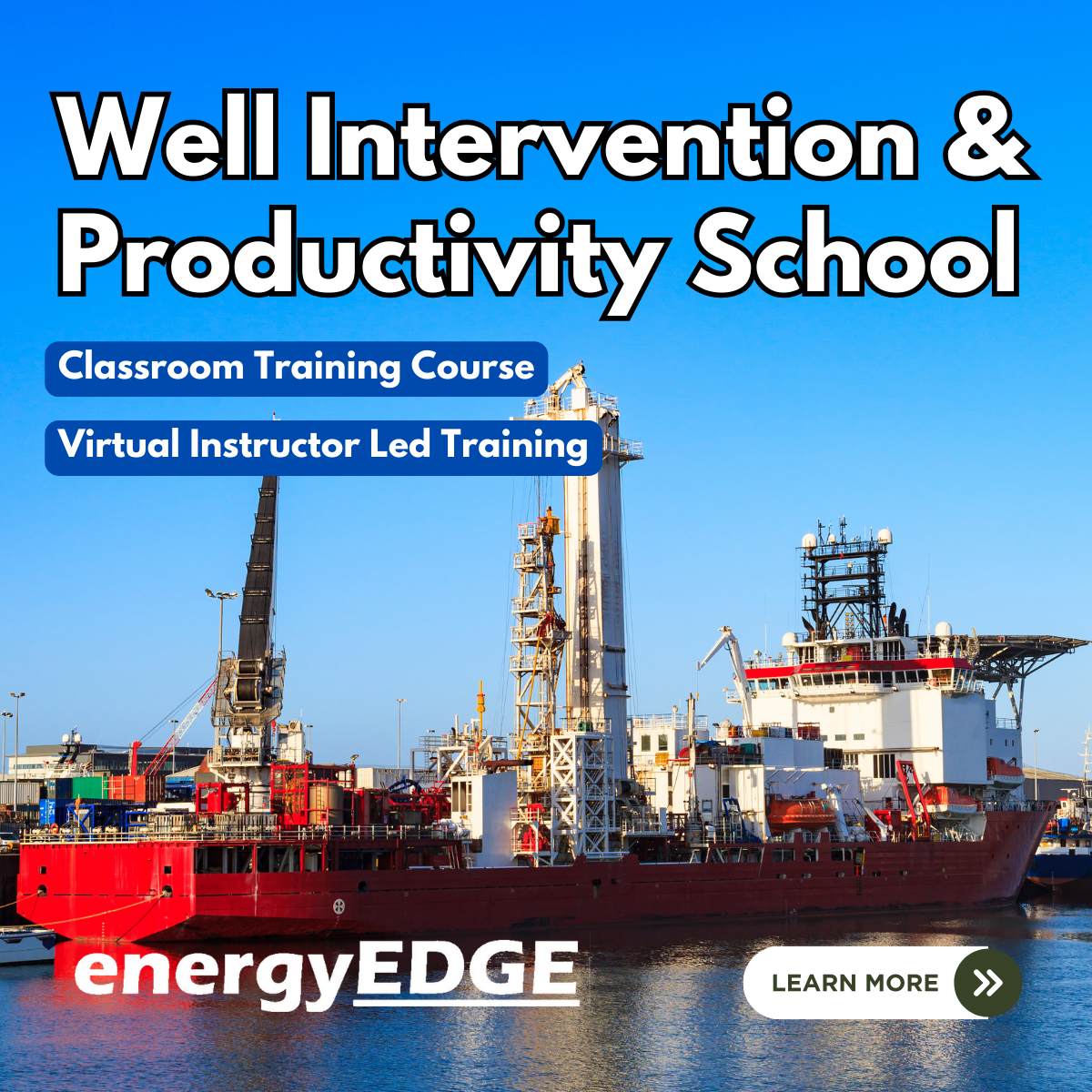
Productivity Habits of Highly Successful People
By iStudy UK
The course Productivity Habits of Highly Successful People presents you the habits of successful people that you may follow to succeed in life. Are you struggling to control your emotions? Or worried about your productivity? You will be happy to know that you can increase your productivity. The course guides you how to do it. The associated terms and concepts of productivity, the common habits of successful people, Parkinson's Law to increase productivity, project planning, and busy people vs. productive people, etc. will be discussed in the course. Apart from these, the course guides you the procedures for making better decisions. By the end of the course, you will be able to increase your productivity and also able to adopt and adapt the behaviours and habits of highly successful people. You will also able to apply Parkinson's Law in your real life to enhance your productivity. What Will I Learn? Create an asset to stop trading time for money. Embrace your current constraints to start a business. Leverage the 80/20 principle and Parkinson's law to increase productivity. Analyzing responsibilities to make better decisions. Master workflow, project planning, and get things done! Understand busy people vs. productive people. Understand lessons in email productivity. Learn the habits of highly successful people. Requirements Students will need to have a project in mind. Doing multiple tasks at once is the enemy of productivity. Who is the target audience? Students with patience and discipline to know that success does not happen overnight. The course will teach students how to do the right things, not how to multitask. Start to implement productivity habits slowly. If you try to do too much at once, habits don't tend to change. Section 01 - Leverage Long Term Success Habits of Highly Productive People FREE 00:03:00 Create an Asset 00:03:00 Embrace Constraints 00:04:00 The 80-20 Principle 00:03:00 Analyze Responsibilities 00:03:00 Make Better Decisions 00:01:00 Leverage Current Situations 00:02:00 Section 02 - Mastering Workflow Productive Action Planning 00:03:00 Good Project Planning 00:04:00 Mastering Workflow 00:02:00 Managing Commitments 00:02:00 Reviewing Tasks 00:02:00 Parkinson's Law 00:02:00 Batch Small Tasks 00:01:00 Email Productivity 00:04:00 Section 03 - Everyday Productivity Habits for Success Productive Routines for Morning and Night People 00:03:00 Routines to Decrease Working Hours 00:03:00 Busy People vs. Productive People 00:05:00 Things That Aren't Actually Productive 00:07:00 Habits to Avoid 00:03:00 More Habits to Avoid 00:04:00 Overcoming Concepts to Become Successful 00:03:00 Section 04 - Lessons to Learn to Maximize Probability Become More Productive 00:03:00 Power of Less 00:05:00 Interruption is the Killer of Productivity 00:03:00 Inspiration is Perishable 00:01:00 Money Mistakes Successful People Avoid 00:04:00 Avoid Zero Sum Games 00:02:00 Course Certification

Workplace Productivity Training, Mindfulness & Resilience for Employee - 8 Courses Bundle
By NextGen Learning
Amidst the demands of the modern UK workplace, where 70% of employees express being overwhelmed, our bundle emerges as a game-changer. Addressing the pressing need for enhanced workplace productivity, our solution seamlessly weaves in mindfulness and resilience. Delve into eight immersive CPD Accredited courses, each a standalone course: Course 01: Workplace Productivity Training Course 02: Productivity Training: The Power Of Massive Action Course 03: Personal Productivity Course Course 04: Using Mindfulness at Work for Productivity Course 05: Principles Of Success - Growth Mindset Course 06: The Power of Resilience Course 07: Learn to Eliminate Weakness Course 08: The Power of Change Elevate your team's potential with a comprehensive package to bolster employee well-being and efficiency. This integrated "Workplace Productivity Training, Mindfulness & Resilience for Employees" bundle offers tools to navigate challenges, foster growth mindsets, and embrace change. Equip your workforce with strategies to eliminate weaknesses and harness the power of massive action. By investing in this transformative Workplace Productivity Training, Mindfulness & Resilience for Employee bundle, you invest in a more empowered, focused, and resilient team. Elevate productivity, instil mindfulness, and fortify resilience - all in one. Learning Outcomes Boosted Productivity Mindful Focus Resilience Mastery Growth Mindset Weakness Transformation Change Adaptability Unleash the true potential of your workforce with our transformative "Workplace Productivity Training, Mindfulness & Resilience for Employee" bundle. This meticulously curated Workplace Productivity Training, Mindfulness & Resilience for Employee bundle is designed to empower your team with skills beyond mere task execution. Elevate productivity through targeted training that teaches efficient time management, strategic goal setting, and proactive task prioritization. Our mindfulness courses guide employees in incorporating mindfulness techniques into their routines, enhancing concentration, reducing stress, and promoting better decision-making. Furthermore, we understand that resilience is the cornerstone of a thriving workforce. Our resilience-focused courses of the Workplace Productivity Training, Mindfulness & Resilience for Employee bundle equip employees with the mental tools to bounce back from setbacks, handle pressure gracefully, and maintain peak performance even in challenging situations. A growth mindset and embracing change are pivotal in today's evolving work landscape. Our "Principles Of Success - Growth Mindset" module instils the mindset necessary for innovation and adaptability. At the same time, the "The Power of Change" course provides strategies to navigate shifts in the work environment confidently. Weaknesses are turned into opportunities for growth as employees learn to identify, address, and transform them through our specialized training. With "Workplace Productivity Training, Mindfulness & Resilience for Employees," you're investing in a comprehensive solution that holistically empowers your team to thrive in modern work challenges. Empower your employees and transform your workplace today from learning this Workplace Productivity Training, Mindfulness & Resilience for Employee bundle. CPD 80 CPD hours / points Accredited by CPD Quality Standards Who is this course for? This Workplace Productivity Training, Mindfulness & Resilience for Employee bundle is perfect for: Managers and Leaders Career Growth Seekers Stressed Professionals Well-being Focused Organizations Transitioning Individuals Diverse Role Teams Career path Project Manager: £35,000 - £55,000/year Sales Executive: £20,000 - £40,000/year HR Specialist: £25,000 - £45,000/year IT Support Analyst: £20,000 - £35,000/year Healthcare Administrator: £25,000 - £40,000/year Marketing Coordinator: £22,000 - £35,000/year Educational Trainer: £25,000 - £40,000/year Certificates CPD Certificate Of Completion Digital certificate - Included 8 Digital Certificates Are Included With This Bundle CPD Quality Standard Hardcopy Certificate (FREE UK Delivery) Hard copy certificate - £9.99 Hardcopy Transcript - £9.99

In this competitive job market, you need to have some specific skills and knowledge to start your career and establish your position. This Personal Productivity Mastery will help you understand the current demands, trends and skills in the sector. The course will provide you with the essential skills you need to boost your career growth in no time. The Personal Productivity Mastery will give you clear insight and understanding about your roles and responsibilities, job perspective and future opportunities in this field. You will be familiarised with various actionable techniques, career mindset, regulations and how to work efficiently. This course is designed to provide an introduction to Personal Productivity Mastery and offers an excellent way to gain the vital skills and confidence to work toward a successful career. It also provides access to proven educational knowledge about the subject and will support those wanting to attain personal goals in this area. Learning Objectives Learn the fundamental skills you require to be an expert Explore different techniques used by professionals Find out the relevant job skills & knowledge to excel in this profession Get a clear understanding of the job market and current demand Update your skills and fill any knowledge gap to compete in the relevant industry CPD accreditation for proof of acquired skills and knowledge Who is this Course for? Whether you are a beginner or an existing practitioner, our CPD accredited Personal Productivity Mastery is perfect for you to gain extensive knowledge about different aspects of the relevant industry to hone your skill further. It is also great for working professionals who have acquired practical experience but require theoretical knowledge with a credential to support their skill, as we offer CPD accredited certification to boost up your resume and promotion prospects. Entry Requirement Anyone interested in learning more about this subject should take this Personal Productivity Mastery. This course will help you grasp the basic concepts as well as develop a thorough understanding of the subject. The course is open to students from any academic background, as there is no prerequisites to enrol on this course. The course materials are accessible from an internet enabled device at anytime of the day. CPD Certificate from Course Gate At the successful completion of the course, you can obtain your CPD certificate from us. You can order the PDF certificate for £9 and the hard copy for £15. Also, you can order both PDF and hardcopy certificates for £22. Career path The Personal Productivity Mastery will help you to enhance your knowledge and skill in this sector. After accomplishing this course, you will enrich and improve yourself and brighten up your career in the relevant job market. Course Curriculum Introduction Introduction 00:03:00 How to focus on the essentials 00:10:00 Why is our focus is scattered? 00:15:00 What are the essence of focus and high productivity 00:11:00 Exercising the power of choice 00:06:00 How to Discern Your Distractions 00:11:00 Time is always a trade-off 00:06:00 Explore your ways 00:04:00 Core Principles of Focus & Productivity Sometimes you need an escape 00:12:00 Developing an eye for the bigger picture 00:12:00 Life is a game 00:05:00 Selective, Explicit & also right 00:12:00 Start eliminating 00:01:00 Develop strong internal clarity 00:17:00 Uncommit to non-essentials 00:23:00 Setting Boundaries 00:14:00 A Plan to Execute 00:06:00 Downloadable Resources Additional Materials 00:00:00 Certificate and Transcript Order Your Certificates or Transcripts 00:00:00

Time Management and Productivity (Virtual)
By IIL Europe Ltd
Time Management and Productivity (Virtual) Effective time management reduces stress and helps you better adhere to commitments. This course is designed to help you identify personal and organizational priorities and gain better control of where you focus your attention. You will explore the importance of planning and organizing, and you will practice sorting through and setting priorities. You will also learn how to set better time boundaries and manage the demands of others. Working with a time management framework, you will use a set of practical techniques to organize and manage your work to better deliver on your commitments. Techniques for overcoming procrastination will be addressed, as well as strategies for dealing with information overload. What You Will Learn You'll learn how to: Plan and prioritize each day's activities in a more efficient, productive manner Establish strategies to execute priorities and overcome procrastination Understand how to make trade-offs when faced with fire drills How to set and communicate boundary conditions Getting Started Introductions Course orientation Participants' expectations Foundation Concepts Exercise: A day in your life Resources to implement change o Mind-set o Tool-set o Skill-set What is your time really worth? The dynamics of procrastination The myth of multi-tasking Brain Rules - how to optimize your efficiency Organization and Prioritization Time management best practices Goal setting Exercise: Identifying your priorities The importance of organization Time management framework Prioritizing time Time Management Techniques Tips for managing time Nine ways to overcome procrastination The STING technique Managing your time o Handling unplanned urgencies o Dealing with information overload Delegation and managing others' time Creating your personal action plan

Optimizing Productivity Through Slack Efficiency
By Compete High
ð Unleash Your Productivity Potential with 'Optimizing Productivity Through Slack Efficiency' ð Are you drowning in a sea of endless Slack messages, struggling to keep your tasks organized and team communication streamlined? It's time to transform the way you work and skyrocket your productivity! Introducing our game-changing online course: ð Optimizing Productivity Through Slack Efficiency ð ð Unlock the Power of Slack: Master the Art of Collaboration Discover insider secrets to turn Slack from a communication tool into a productivity powerhouse. Learn how to harness the full potential of channels, threads, and integrations to create a seamless workflow that propels your projects forward. ð¥ Boost Your Team's Efficiency: Strategies for Effective Communication Say goodbye to information overload and hello to clarity! Dive into proven techniques for crafting concise messages, managing notifications, and facilitating focused discussions. Transform your team into a well-oiled machine that accomplishes more in less time. ð¯ Time-Saving Hacks: Work Smarter, Not Harder Explore a treasure trove of time-saving hacks that will revolutionize the way you work in Slack. From keyboard shortcuts to automation tools, we'll teach you how to navigate Slack effortlessly and reclaim precious hours in your day. ð Global Collaboration: Connecting Teams Across Time Zones Crush geographical boundaries and optimize collaboration in a distributed world. Learn strategies for managing time zone differences, scheduling effective meetings, and keeping everyone in the loop, no matter where they are. ð Security and Compliance: Ensure Confidentiality in Every Message Protect sensitive information and maintain compliance effortlessly. Our course covers best practices for secure communication, setting up permissions, and keeping your team's data safe within the Slack ecosystem. ð Why Choose Our Course? â Expert Guidance: Learn from industry experts with years of experience in maximizing productivity through Slack. â Practical Insights: Gain real-world strategies and actionable tips that you can implement immediately. â Interactive Learning: Engage with hands-on exercises, case studies, and live Q&A sessions to solidify your understanding. â Lifetime Access: Enjoy unlimited access to course materials, updates, and a supportive community of fellow learners. ð¨ Don't miss out on the opportunity to revolutionize the way you work! Join 'Optimizing Productivity Through Slack Efficiency' now and take the first step towards a more efficient, collaborative, and successful future. â° Time is of the essence. Enroll today and supercharge your productivity with Slack mastery! â° ð Elevate Your Productivity, Transform Your Workflow, Master Slack Efficiency! ð Course Curriculum Basic Overview 00:00 Pricing 00:00 Account Opening 00:00 Profile and Multiple Workspaces 00:00 Desktop and Mobile Software 00:00 Customizing the Workspace - Part 1 00:00 Customizing the Workspace - Part 2 00:00 Settings and Preferences 00:00 Settings and Preferences - Part 2 00:00 Members and User Groups 00:00 Built In Recordings 00:00 Zapier Integrations 00:00 Creating Channels - Part 1 00:00 Creating Channels - Part 2 00:00 Sending Direct Messages 00:00 Creating Message Posts - Part 1 00:00 Creating Message Posts - Part 2 00:00 Analytics 00:00 Search 00:00 Conclusion 00:00 Advance Overview and Skype Integration 00:00 Meeting Live - Zoom Integration 00:00 Sharing Meeting Recordings - YouTube Integration 00:00 Sharing Meeting Recordings - YouTube Integration - Part 2 00:00 Sharing Google Docs - Part 1 00:00 Sharing Google Docs - Part 2 00:00 Sharing Google Calendar 00:00 WordPress Website Updates with Slack - Part 1 00:00 WordPress Website Updates with Slack - Part 2 00:00 Slack Storage - Google Drive 00:00 Slack Storage - Dropbox 00:00 Client and Customer Management - Stripe 00:00 Client and Customer Management - Paypal 00:00 Client and Customer Management - Getresponse 00:00 Client and Customer Management - Mailchimp 00:00 LIve Example - Channel Creation 00:00 Live Example - Team Invitations 00:00 Live Meeting Creation 00:00 Live Meeting Archive 00:00 Conclusion 00:00

Search By Location
- #productivity Courses in London
- #productivity Courses in Birmingham
- #productivity Courses in Glasgow
- #productivity Courses in Liverpool
- #productivity Courses in Bristol
- #productivity Courses in Manchester
- #productivity Courses in Sheffield
- #productivity Courses in Leeds
- #productivity Courses in Edinburgh
- #productivity Courses in Leicester
- #productivity Courses in Coventry
- #productivity Courses in Bradford
- #productivity Courses in Cardiff
- #productivity Courses in Belfast
- #productivity Courses in Nottingham