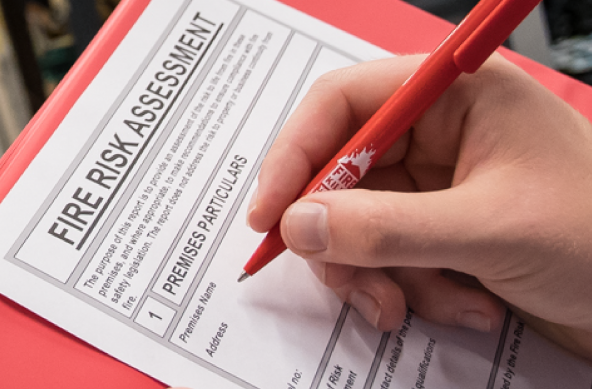- Professional Development
- Medicine & Nursing
- Arts & Crafts
- Health & Wellbeing
- Personal Development
14383 Courses
Work Breakdown Structures
By IIL Europe Ltd
Work Breakdown Structures It's amazing how often project managers begin the project planning process by making an outlined list of every task they believe will be required to complete a project and then proclaim they have created the work breakdown structure (WBS) for the project. The result is a list of hundreds, or even thousands of tasks, many of them having durations of a few days or a few hours. Essentially, what they have done is create a 'to do' list, which they then use as a 'checklist' to measure progress. This approach leads to, and even encourages, micromanagement of the resources working on the project without consideration of more critical aspects of project management such as: requirements management, risk management, procurement management, estimating, scheduling, executing, and controlling. Further, it makes it impossible to see the big picture, at levels of detail, in keeping with the needs of sponsors, clients, project and functional managers, team leaders, and project performers. Join us for this exciting program and learn how to use the WBS to make better-informed business decisions. What You Will Learn You will learn how to: Describe the need for a project WBS Describe the WBS role in the project Gain practical experience in the development, decomposition, and use of the WBS Determine the appropriate level of detail in the WBS. Explain how the WBS integrates with project requirements, risk, procurement, estimating, scheduling, and overall project execution. Provide the basic tools to enhance efficient re-use of key information in your future projects Foundation Concepts Key definitions History of the WBS Importance of the WBS Overall structure Terminology Other breakdown structures WBS tools WBS & Scope Project scope management processes Specification of the project objectives WBS design based on project deliverable WBS decomposition process and 'The 100% rule' Work Packages and Control Accounts WBS & Risk Risk management planning and WBS Risk identification to enhance the WBS Risk analysis and the WBS Risk responses and updating the WBS Implementing risk response and Monitoring risks and the WBS WBS & Estimating Use of WBS in the estimating process Components and work packages Sizing and algorithmic estimates WBS & Scheduling Component Scheduling - High-Level Milestones WBS activity decomposition WBS elements dependencies Work Package Level Schedules Responsibility assignment matrix WBS & Execution and Control Earned Value Management and tracking of work performance Progress reports, forecasts, and corrective and preventive actions used to manage work performance Necessary information to close out a project

FORS Safe Driving - Periodic 7 Hour CPC Course -Birmingham - Jan 2026
By Total Compliance
#SafeUrbanDriving #Birmingham #driver #driver_safety #driver_training #fors #nottingham #sud

Certified Associate in Project Management (CAPM) Exam Prep
By IIL Europe Ltd
Certified Associate in Project Management (CAPM)® Exam Prep This course gives you the knowledge you need to pass the exam and covers CAPM®-critical information on project management theory, principles, techniques, and methods Are you planning on taking the CAPM® examination? This course gives you the knowledge you need to pass the exam and covers CAPM®-critical information on project management theory, principles, techniques, and methods. You'll also have an opportunity for practical applications and time to review the kinds of questions you'll find in the CAPM® Exam. What you Will Learn Apply for the CAPM® Examination Develop a personal exam preparation plan Describe the structure, intent, and framework principles of the current edition of the PMBOK® Guide Explain the PMBOK® Guide Knowledge Areas, as well as their inter-relationships with the each other and the Process Groups Getting Started Program orientation The CAPM® certification process Certified Associate in Project Management (CAPM®) Examination Content Outline CAPM® eligibility requirements Code of Ethics and Professional Conduct Application options Foundation Concepts Skills and qualities of a project manager Project management terminology and definitions Relationship of project, program, portfolio, and operations management Project lifecycle approaches Project Integration Management Review Project Integration Management Knowledge Area Develop Project Charter Develop Project Management Plan Direct and Manage Project Work Manage Project Knowledge Monitoring and Controlling Perform Integrated Change Control Close Project or Phase Project Stakeholder Management Review Project Stakeholder Management Knowledge Area Identify Stakeholders Plan Stakeholder Engagement Manage Stakeholder Engagement Monitor Stakeholder Engagement Project Scope Management Review Project Scope Management Knowledge Area Plan Scope Management Collect Requirements Define Scope Create WBS Validate Scope Control Scope Project Schedule Management Review Project Schedule Management Knowledge Area Plan Schedule Management Define Activities Sequence Activities Estimate Activity Durations Develop Schedule Control Schedule Project Cost Management Review Project Cost Management Knowledge Area Plan Cost Management Estimate Costs Determine Budget Control Schedule Project Resource Management Review Project Resource Management Knowledge Area Plan Resource Management Estimate Activity Resources Acquire Resources Develop Team Manage Team Control Resources Project Quality Management Review Project Quality Management Knowledge Area Plan Quality Management Manage Quality Control Quality Project Risk Management Review Project Risk Management Knowledge Area Plan Risk Management Identify Risks Perform Qualitative Risk Analysis Perform Quantitative Risk Analysis Plan Risk Responses Implement Risk Responses Monitor Risks Project Communications Management Review Project Communications Management Knowledge Area Plan Communications Management Manage Communications Monitor Communications Project Procurement Management Review Project Procurement Management Knowledge Area Plan Procurement Management Conduct Procurements Control Procurements Summary and Next Steps Program Review Mock CAPM® Exam Getting Prepared for the CAPM® Exam After the CAPM® Exam

Diploma in Education and Training Management - Level 4 (Fast Track mode)
4.0(2)By London School Of Business And Research
The objective of the fast track Level 4 Diploma in Education and Training Management qualification (accredited by Othm, UK) is to develop learners' understanding of theory and practice relating to their role in education. The qualification will provide learners with an opportunity to engage with the challenges facing professionals and policy makers in their own country. It will provide knowledge that underpins the ability to work as an effective practitioner in the education sector. The units in fast track Level 4 Diploma in Education and Training Management combine both theoretical and practical knowledge in the education profession and will develop and enhance knowledge and skills in the areas of effective performance, planning and accountability, development and team working. Learners will be able to work in a variety of roles within education administration and/or management. Key Highlights of fast track Level 4 Diploma in Education and Training Management qualification are: Program Duration: 6 Months (Regular duration mode also available) Program Credits: 120 Designed for working Professionals Format: Online No Written Exam. The Assessment is done via Submission of Assignment Tutor Assist available Dedicated Student Success Manager Timely Doubt Resolution Regular Networking Events with Industry Professionals Direct entry into Year 1 of a three-year UK Bachelor's degree LSBR Alumni Status No Cost EMI Option Requirements For entry onto the fast track OTHM Level 4 Diploma in Education and Training Management qualification, learners must possess: Relevant NQF/QCF/RQF Level 3 Award/Diploma or at the level of GCE/GCSE or equivalent qualification Learner must be 18 years or older at the beginning of the course Mature learners (over 21) with management experience (learners must check with Admission Counsellors at LSBR regarding this experience prior to registering for the programme) Career path Progress to: Year 2 of a Three-year UK Bachelor's degree Completion of your qualification in fast track mode will meet the University standard academic entry requirements. However, each applicant will be subject to individual assessment and other entry requirements which may affect university entry. Certificates Certificate of Achievement Hard copy certificate - Included Once you complete the course, you would be receiving a Physical hard copy of your Diploma along with its Transcript which we would Courier to your address via DHL or Royal Mail without any additional charge

AgilePM Practitioner: Virtual In-House Training
By IIL Europe Ltd
AgilePM® Practitioner: Virtual In-House Training This course offers preparation for the Practitioner-level examination to gain the APMG-International™ / Agile Project Management Practitioner Certification. Agile Project Management (AgilePM) is the result of collaboration between APMG-International and The DSDM Consortium. DSDM (Dynamic Systems Development Method) is the longest-established Agile method, launched in 1995, and is the only Agile method to focus on the management of Agile projects. The method has evolved over the years and the DSDM Agile Project Framework is the latest version of which AgilePM is a subset. DSDM has always operated predominantly in the corporate environment and has consistently demonstrated its ability to successfully work with and complement existing corporate processes. APMG-International is a global Examination Institute accredited by The APM Group Ltd. It is one of the Examination Institutes accredited by AXELOS. APMG-International has regional offices located in Australia, China, Denmark, Germany, the Netherlands, Malaysia, the United States, and the United Kingdom. Their portfolio of qualifications includes the Best Practice qualifications of ITIL®, PRINCE2®, MSP®, M_o_R®, and P3O®. AgilePM is one of their specialist management qualifications, which also include Change Management and Service Catalogue. The course covers all the Practitioner elements of the AgilePM Handbook v2 with: Clear explanations of the method and practical examples provided by your course tutor Sample exam paper for the Practitioner-level exams to enrich your knowledge and understanding A case study to allow you to practice the application of the method to an agile project The Traditional Classroom option includes the Practitioner exam to provide you with the right opportunity to verify your new skill set by way of a professional qualification The Virtual Classroom option includes a Practitioner exam voucher to allow you to choose the date and time of your online exam to verify your new skill set by way of a professional qualification What You Will Learn You will learn how to: Identify and apply the concepts, tools, and techniques described in Section 2 (Digging Deeper) of the APMG-International's Agile Project Management Handbook (v2.0) to agile projects Tailor and customize AgilePM to suit the needs of different projects Use AgilePM in conjunction with other project management methods such as PRINCE2® Prepare yourself for the Practitioner exam in AgilePM Roles and Responsibilities - The PM View The roles Key project manager relationships Agile Project Management - Through the Lifecycle The DSDM process and the project lifecycle Project management focus phase by phase The Effective Use of Products The products Deliver on Time - Combining MoSCoW & Timeboxing Ensuring effective prioritisation Bringing MoSCoW and timeboxing together People, Teams, and Interactions Effective communication Collaboration Requirements and User Stories What is a requirement? User stories Estimating - How and When Coping with uncertainty Estimating through the lifecycle Project Planning through the Lifecycle Planning in a DSDM project Planning activities phase by phase Quality - Never Compromise Quality What do we mean by quality? Solution and process quality Risk Management Project risk How DSDM helps mitigate project risk Tailoring the Approach The project approach questionnaire Summary and Next Steps

Diploma in Hospitality and Tourism Management - Level 5
4.0(2)By London School Of Business And Research
This Diploma in Hospitality and Tourism Management - Level 5 qualification (Accredited by Qualifi, UK) deals with complex and challenging organisational issues and opportunities. The units are closely linked to current day real world and work challenges and the qualification will test and develop learners' workplace experience and abilities. The Diploma in Hospitality and Tourism Management - Level 5 qualification will require learners to make judgements and provide creative and practical solutions and ways of responding to organisational challenges and problems. An action based approach will be sought and learners who have strong motivation to progress in their chosen career and business pathway will gain significantly from the qualification. The Level 5 units are also designed to dove-tail into a top-up undergraduate year at a UK University. Key Highlights of this Diploma in Hospitality and Tourism Management - Level 5 qualification are: Program Duration: 9 Months (Fast track 6 months duration course also available) Program Credits: 120 Designed for working Professionals Format: Online No Written Exam. The Assessment is done via Submission of Assignment Tutor Assist available Dedicated Student Success Manager Timely Doubt Resolution Regular Networking Events with Industry Professionals Become eligible to gain direct entry into relevant Undergraduate degree programme. Alumni Status No Cost EMI Option Requirements This Diploma in Hospitality and Tourism Management - Level 5 (Accredited by Qualifi) qualifications has been designed to be accessible without artificial barriers that restrict access and progression. Entry to the qualification will be through centre interview and learners will be expected to hold the following: Qualifications at Level 4 OR A Level 5 qualification in another discipline and want to develop their careers in business and entrepreneurship. Career path Learners completing the Diploma in Hospitality and Tourism Management - Level 5 progress to: Level 6 Diploma in Tourism and Hospitality Management, or BA (Hons) in Tourism and Hospitality Management (Top-up) Degree qualification, or The Final year of a 3 Year UK Undergraduate study, or Directly into employment in an associated profession. Certificates Certificate of Achievement Hard copy certificate - Included Once you complete the course, you would be receiving a Physical hard copy of your Diploma along with its Transcript which we would Courier to your address via DHL or Royal Mail without any additional charge

This Qualifi Level 5 Diploma In Business Management qualification deals with complex and challenging organisational issues and opportunities. The units are closely linked to current day real world and work challenges and the Qualification will test and develop student's workplace experience and abilities. The Qualifi Level 5 Diploma In Business Management qualification will require learners to make judgments and provide creative and practical solutions and ways of responding to organisational challenges and problems. An action based approach will be sought and learners who have strong motivation to progress in their chosen career and business pathway will gain significantly from the qualification. Key Highlights of Level 5 Diploma In Business Management qualification are: Program Duration: 9 Months (Fast track mode available) Program Credits: 120 Designed for working Professionals Format: Online No Written Exam. The Assessment is done via Submission of Assignment Tutor Assist available Dedicated Student Success Manager Timely Doubt Resolution Regular Networking Events with Industry Professionals Become eligible to gain direct entry into relevant Undergraduate degree programme. Alumni Status No Cost EMI Option Requirements This qualifications has been designed to be accessible without artificial barriers that restrict access and progression. Learners will be expected to hold the following: Learners who have demonstrated some ability and possess Qualifications at Level 4 or an equivalent international qualification OR learners may have a first degree in another discipline and want to develop their own business or shift careers OR work experience in a business environment and demonstrate ambition with clear career goals; Level 5 qualification in another discipline and want to develop their careers in management. Career path Learners completing the Level 5 Diploma in Business Management can progress to: The Final year of an Undergraduate Degree, or Level 6 Diploma qualifications (click here to view) Directly into employment in an associated profession. Certificates Certificate of Achievement Hard copy certificate - Included Qualifi courses: Once you complete the course, you would be receiving a Physical hard copy of your Diploma along with its Transcript which we would Courier to your address via DHL or Royal Mail without any additional charge.

Accounting and finance are at the very heart of business operations. From banking to manufacturing, from huge service industries to micro businesses, the ability to manage, plan and account for money is still the ultimate measure of business success and the key driver of growth. The objective of the Level 4 Diploma in Accounting and Business qualification is to provide learners with an understanding of accounting and business in the broader business context, and to provide them with the practical, industry-focused skills to manage business finances, budgets and cash flow effectively, and to play a key role in business growth. Key Highlights of Diploma in Accounting and Business - Level 4 qualification are: Program Duration: 9 Months (Can be Fast tracked) Program Credits: 120 Designed for working Professionals Format: Online No Written Exam. The Assessment is done via Submission of Assignment Tutor Assist available Dedicated Student Success Manager Timely Doubt Resolution Regular Networking Events with Industry Professionals Direct entry into Year 1 of a three-year UK Bachelor's degree LSBR Alumni Status No Cost EMI Option Who is this course for? Working Professionals, A-Level holders, professionals working in range of industries looking for a career in finance and accountancy Requirements For entry onto the OTHM Level 4 Diploma in Accounting and Business qualification, learners must possess: Relevant NQF/QCF/RQF Level 3 Award/Diploma or at the level of GCE/GCSE or equivalent qualification Learner must be 18 years or older at the beginning of the course Mature learners (over 21) with management experience (learners must check with Admission Counsellors at LSBR regarding this experience prior to registering for the programme) Career path Progress to: Year 2 of a Three-year UK Bachelor's degree Completion of your qualification will meet the University standard academic entry requirements. However, each applicant will be subject to individual assessment and other entry requirements which may affect university entry. Certificates Certificate of Achievement Digital certificate - Included Once you complete the course, you would be receiving a Physical hard copy of your Diploma along with its Transcript which we would Courier to your address via DHL or Royal Mail without any additional charge

Search By Location
- Practical Courses in London
- Practical Courses in Birmingham
- Practical Courses in Glasgow
- Practical Courses in Liverpool
- Practical Courses in Bristol
- Practical Courses in Manchester
- Practical Courses in Sheffield
- Practical Courses in Leeds
- Practical Courses in Edinburgh
- Practical Courses in Leicester
- Practical Courses in Coventry
- Practical Courses in Bradford
- Practical Courses in Cardiff
- Practical Courses in Belfast
- Practical Courses in Nottingham