- Professional Development
- Medicine & Nursing
- Arts & Crafts
- Health & Wellbeing
- Personal Development
22049 Courses
Team Leader/Supervisor Level 3
By Rachel Hood
Managing teams and projects to meet a private, public or voluntary organisation's goals.

Mindfulness Meditation for Daily Life
By NextGen Learning
Mindfulness Meditation for Daily Life Course Overview: This course introduces mindfulness meditation techniques that can be integrated into daily life to cultivate a deeper sense of peace, awareness, and presence. Learners will explore a series of meditative practices, each designed to enhance mental clarity, emotional resilience, and physical well-being. By applying mindfulness to everyday activities, participants can expect to improve their ability to manage stress, enhance focus, and foster a deeper connection to themselves and others. This course provides a valuable toolkit for anyone seeking to live more mindfully and in tune with the present moment. Course Description: "Mindfulness Meditation for Daily Life" offers a comprehensive guide to incorporating mindfulness practices into everyday routines. This course covers a range of meditative exercises, from breathwork to sensation tracking, each designed to deepen awareness and increase emotional and mental clarity. Learners will be guided through a series of exercises that encourage self-reflection, self-love, and inner peace. The course also includes practical techniques for aligning speech with integrity, cultivating mindfulness in relationships, and embracing the present moment. Upon completion, participants will have developed skills to manage stress, enhance focus, and live with greater emotional balance and awareness. Mindfulness Meditation for Daily Life Curriculum: Module 01: Introduction: Let’s begin the journey to true love! Module 02: Mindfulness Practice 01: Breath – a doorway to freedom! Module 03: Meditation 02: Are you ready to fall in love with your body as a sacred temple? Module 04: Practice 03: Discover the mystery of the present through sensation tracking Module 05: Practice 04: If you like freedom this practice is for you! Module 06: Practice 05: Opening to the Secret of the Magical Pause Module 07: Practice 06: Lining Up Your Speech with Integrity Module 08: Practice 07: Dropping Down Into the Mystery of the Golden Realms Module 09: Practice 08: A Return to the Bliss of Self-Love Module 10: Now You’re Ready to Dive Into Practice – A Review of it All Module 11: Bonus – Relating to Family In Present Time – Yes you can do it! Module 12: Guided Meditation: ‘Open Your Heart & Experience Unconditional Love’ Module 13: Guided Meditation: ‘The Awakened Body’ (See full curriculum) Who is this course for? Individuals seeking to cultivate mindfulness in their daily lives. Professionals aiming to enhance focus and emotional well-being. Beginners with an interest in meditation and mindfulness. Anyone interested in managing stress and improving mental clarity. Career Path: Mindfulness Coach Meditation Practitioner Wellness Consultant Stress Management Specialist Personal Development Coach Corporate Wellness Coordinator

Effective Communications
By Nexus Human
Duration 1 Days 6 CPD hours This course is intended for This course is intended for both organizations that would like to improve the corporate communications of their employees and individuals, who take the role of Project Managers, Business Analysts, Team Leaders, Scrum Masters, Product Owners, Managers, Employees, and anyone who would like to improve their communications skills both in the personal and professional aspects. Overview Upon successful completion of this course, students will learn: what effective communications are. why they are important. how by improving communications you will be able to improve the overall execution of projects and your results in general. the specifics of online remote teamwork communications. Your employees will be equipped with knowledge of different communication techniques and styles, which will save them time to adapt to the communication style of the interlocutor and allow them to have more effective conversations both with business partners and customers, and with colleagues at work. Also, they will master the art of active listening and thus win more customers and partners. This course can be adapted to the specific needs of your organization. This course represents highly effective training on developing communication skills and teaches students how to ask correct questions and get the most from one discussion. Also, students will learn how to resolve and/or avoid conflict situations. Course Outline What is the process of effective communications? How to ask good questions and reach clear agreements? Why is listening important and how to listen actively? How to give and receive feedback? How to prepare and conduct effective meetings? Each topic includes discussions and exercises.

Leadership in operations management (In-House)
By The In House Training Company
This programme provides an intensive, two-day overview of the key elements of operations management, including an array of practical tips and tools to help managers be more proactive and effective in the operations management environment - whether that's in an industrial manufacturing context or in operational leadership in the service sectors. At the end of the programme, participants will: Understand the 6Cs approach to operations management Be able to apply a range of practical tools and techniques to improve their personal effectiveness towards being a more effective operations manager Be able to prepare an action plan for the critical first (or next) 100 days in their operational leadership role 1 Introduction What is Operations Management and where does it fit in? What makes a successful Operations Manager? Introducing the 6Cs of Operations Management 2 Context Link to business strategy Making a year plan Performance measurement 3 Controls Governance Reputational controls Costs and budgets Quality Operational 4 Customers Internal External Stakeholder management 5 Communication Planning Meetings Reporting Emails Notices Networking Walking the talk 6 Care People Safety, Health, Environment & Security Assets 7 Continuous improvement Process Product Proactivity Link to KPIs and Year Plan 8 Putting it all together Action planning for the first (or next) 100 days Conclusions

The Real Estate Bundle is the most unique Real Estate Brokerage around! Not only are they offering unique bundles to their clients, but working there is an incredible opportunity. The Real Estate Bundle Course is designed to give both lessons on real estate business and property management. Learning these two lessons will not only help you know about real estate, but it would also be helpful in building your professional career in the real estate industry. This course will give you the fundamental information about the real estate industry and how to become a real estate agent. Who is this Course for? Real Estate Bundle Course is perfect for anyone trying to learn potential professional skills. As there is no experience and qualification required for this course, it is available for all students from any academic background. Entry Requirement: This course is available to all learners, of all academic backgrounds. Learners should be aged 16 or over to undertake the qualification. Good understanding of the English language, numeracy and ICT are required to attend this course. CPD Certificate from Course Gate At the successful completion of the course, you can obtain your CPD certificate from us. You can order the PDF certificate for £9 and the hard copy for £15. Also, you can order both PDF and hardcopy certificates for £22. Career path This course opens a new door for you to enter the relevant job market and also gives you the opportunity to acquire extensive knowledge along with required skills to become successful. You will be able to add our qualification to your CV/resume which will help you to stand out in the competitive job industry. Course Curriculum Real Estate What Is Real Estate Investing? 00:10:00 Basic Rental Properties 00:10:00 Why invest in property? 00:05:00 Investment After Brexit 00:10:00 Recent Housing Market Developments 00:05:00 Managing Client Expectation 00:05:00 Best Practices of Customer Service 00:05:00 Customer Life Cycle 00:05:00 Tenant Retention 00:05:00 Real Estate Marketing 00:10:00 Introduction to Real Estate Business The Art of Real Estate Investments 00:45:00 Things to Consider Before Investing in Real Estate 00:45:00 Simple Techniques of Investing in Real Estate 01:30:00 Risks Involved in Real Estate Investment 00:45:00 The Main Challenges Facing Real Estate Investors 00:30:00 Qualities of Successful Real Estate Investors 00:45:00 How to Succeed in Real Estate Investments 01:00:00 Wrapping Up 00:15:00 Legal System & Real Estate UK An Introduction to the UK legal system 00:05:00 Different Types of Investment Structures 00:05:00 Commercial Leases 00:05:00 Title & Registration 00:05:00 Finance in Real Estate 00:05:00 Investment Purchase Procedure 00:05:00 Acquisition Costs 00:05:00 Land Usage 00:05:00 Planning & Environment 00:05:00 Investment Structure & Key Legislations 00:05:00 Property Development What is Property Development? 00:05:00 The Players in the Property Market 00:05:00 The Risks of Property Development 00:05:00 The Stages of a Property Development 00:05:00 Site Identification and Acquisition 00:05:00 Property Management 00:05:00 Property Management Selecting The Best Properties 00:05:00 Leasing Instead Of Selling 00:05:00 Buyers Interest 00:05:00 Be Zone Conscious 00:05:00 Home Loans 00:05:00 Knowing When You're Ready To Buy 00:05:00 Is Your Lake Home For Sale? 00:05:00 Living The Waterfront Lifestyle Every Day 00:05:00 How To Locate Waterfront Property Rentals 00:05:00 Real Estate Front 00:05:00 How To Maintain Waterfront Property 00:05:00 All About Real Estate Clients 00:05:00 Real Estate Evaluation 00:05:00 Are You Ready To Buy Your First Property? 00:05:00 Finding The Actual Real Estate For Sale 00:05:00 Home Shopping: The Smart Way 00:05:00 How Much Land Do You Need? 00:05:00 Real Estate Investments 00:05:00 Manufacturing Real Estate Numbers 00:05:00 Waterfront Real Estate 00:05:00 Purchasing A Home Beside A Lake 00:05:00 Additional Supporting Material Fundamentals of Real Estate Development 00:00:00 Mock Exam Mock Exam- Real Estate Bundle Course 00:30:00 Final Exam Final Exam- Real Estate Bundle Course 00:30:00 Certificate and Transcript Order Your Certificates or Transcripts 00:00:00

Sterile Compounding Preparations
By IOMH - Institute of Mental Health
Overview of Sterile Compounding Preparations The clean, shiny surface of the laminar flow hood reflects your mask as you carefully prepare a sterile compound. This moment shows how important precision, safety, and care are in sterile compounding preparations. Every step matters when it comes to protecting patient health. In the UK, NHS hospital pharmacies make over 65,000 sterile preparations every day. As a result, there is a growing need for trained people who understand the details of sterile compounding preparations. This course guides you through all the key parts of sterile compounding preparations. You will learn simple but important tasks like proper handwashing and move on to more complex skills like dosage calculations. You will understand how to safely work with laminar air flow hoods and follow the correct procedures to avoid contamination. You will also get better at measuring, mixing, and preparing sterile products with care and accuracy. With a 12% rise each year in the need for sterile compounding technicians in the UK, this course gives you the knowledge and practice to meet that demand. Whether it’s calculating dilutions or using aseptic techniques, your training in sterile compounding preparations will help you grow in this vital area. These skills can lead to strong career paths in pharmacy settings where sterile compounding preparations are a daily need. Learning Outcomes By the end of this Sterile Compounding Preparations course, you will be able to: Show correct hand washing and garbing steps for sterile work Carry out cleaning routines for different types of laminar flow hoods Prepare sterile medicines by following the right safety procedures Work out medicine measurements, including percentages and dilutions Find the correct medicine dosages to keep patients safe Use proper sterile compounding techniques during practical lab sessions Who Should Take This Course This course is Sterile Compounding Preparations ideal for: Pharmacy technicians who want to focus on sterile compounding procedures Students of pharmaceutical science looking for hands-on compounding practice Healthcare staff working in hospital pharmacy units People planning to work in pharmaceutical manufacturing Pharmacy workers who want to improve their skills in sterile compounding techniques Process of Evaluation After studying the Sterile Compounding Preparations Course, your skills and knowledge will be tested with an MCQ exam or assignment. You have to get a score of 60% to pass the test and get your certificate. Certificate of Achievement Certificate of Completion - Digital / PDF Certificate After completing the Sterile Compounding Preparations Course, you can order your CPD Accredited Digital / PDF Certificate for £5.99. (Each) Certificate of Completion - Hard copy Certificate You can get the CPD Accredited Hard Copy Certificate for £12.99. (Each) Shipping Charges: Inside the UK: £3.99 International: £10.99 Requirements You don't need any educational qualification or experience to enrol in the Sterile Compounding Preparations course. Career Path Completing this Sterile Compounding Preparations course can lead to roles such as: Sterile Compounding Technician – £22K to £32K per year Hospital Pharmacy Technician – £24K to £35K per year Pharmaceutical Production Specialist – £28K to £42K per year Compounding Laboratory Supervisor – £32K to £48K per year Quality Control Technician – £26K to £38K per year Course Curriculum Introduction 01 - Introduction 00:01:00 Universal Precautions 04 - Hand Washing 00:01:00 05 - Complete Garbing 00:03:00 The Laminar Air Flow Hood (LAF) 3 lectures 06 - Cleaning the Laminar Flow Hood 00:02:00 07 - Cleaning a Horizontal Flow Hood 00:02:00 08 - Cleaning a Vertical Flow Hood 00:01:00 Sterile Compounding Pharmaceuticals Demonstrations 09 - Sterile Pharmaceutical Products Preparation Demo 1 00:24:00 10 - Sterile Pharmaceutical Products Preparation Demo 2 00:13:00 Compounding Pharmacy Math 11 - Solute, Solvent, and Solution 00:15:00 12 - Percentage ww, vv, wv 00:06:00 13 - Alligation and Dilution 00:04:00 14 - Alligation and Dilution Practice Problems 00:17:00 15 - Therapeutic Dose versus Lethal Dose 00:02:00 16 - Dosage Calculation 00:08:00 17 - More Dosage Calculation Practice Problems 00:07:00 BONUS 18 - DO's and DONT's in Sterile Compounding 00:30:00 REVIEW OF THE STERILE COMPOUNDING PROCESS Part 1- Garbing 00:03:00 Part 2- Laminar Air Flow Hood 1 00:01:00 Part 3- Laminar Air Flow Hood 2 00:04:00 Part 4- Reconstitution and Compounding 00:08:00 Part 5- Compounding Continued 00:17:00

VMware Horizon 8: Troubleshooting Bootcamp
By Nexus Human
Duration 5 Days 30 CPD hours This course is intended for New or junior administrators and operators; system managers accountable for staffing and training Horizon operators and administrators. Experienced system operators, administrators, and integrators responsible for managing and maintaining VMware Horizon solutions Overview By the end of the course, you should be able to meet the following objectives: Implement a structured approach to troubleshooting Resolve common issues that occur in a VMware Horizon environment Troubleshoot issues with linked and instant clones Configure the Windows client Identify the correct log level for gathering logs Optimize protocols for best end-user experience Discuss Horizon Connection Server advanced configurations List troubleshooting techniques for Horizon Connection Server common issues Interpret Horizon 8 Connection Server logs Identify Unified Access Gateway configuration and certificate issues List troubleshooting steps for Unified Access Gateway common issues Describe BLAST configuration verification using logs and settings Describe BLAST optimization recommendations for different use cases Describe Horizon 8 Connections and how to troubleshoot related issues Describe Horizon 8 certificates List troubleshooting steps for common issues with Horizon 8 certificates Leverage Horizon infrastructure troubleshooting steps to resolve issues This five-day course builds your skills in resolving common issues that occur in a VMware Horizon© environment. You engage in a series of lab exercises to bring existing environment issues to resolution. The exercises mirror real-world troubleshooting use cases. These exercises equip learners with the knowledge and practical skills to manage typical challenges faced by virtual desktop administrators and operators and provides you with the advanced knowledge, skills, and abilities to troubleshoot VMware Horizon© 8 infrastructure related issues. This workshop teaches the required skill and competence for troubleshooting VMware Horizon© Connection Server?, VMware Unified Access Gateway?, protocols, connections, and certificates Course Introduction Introductions and course logistics Course objectives Overview of Virtual Desktop Troubleshooting Structured approach to troubleshooting configuration and operational problems Applying troubleshooting methods Documenting the steps to resolving the problem Command-Line Tools and Backup Options Using command-line tools Backing-up and restoring VMware Horizon databases Troubleshooting Horizon Linked Clone Desktops Only applicable for Horizon 7.x environments Describe the components that make up a VMware Horizon desktop Explain how the View Agent Direct-Connection plug-In is useful for diagnosing problems Highlight the best practice for optimizing a VMware Horizon desktop Troubleshoot common problems with VMware Horizon desktops Troubleshooting Instant Clones Discuss how instant clones are created Discuss what gets logged when an instant clone is created Discuss the keywords to look for in the logs when troubleshooting instant clones Discuss how to troubleshoot problems with instant clones Windows Client Correctly configure the Windows Client Identify the correct log level for gathering logs Enable the required SSL configuration level for the environment Ports and Protocols Discuss the key ports on a Horizon Environment Discuss protocols used in the Horizon Environment Understand the benefit of optimizing Blast Become familiar with the optimization features for Blast Implement GPO changes for Blast Become familiar with the causes for Black Screens Discuss how to troubleshoot Black Screen problems Identify problems encountered when applying GPOs Discuss how to troubleshoot GPO-related problems Horizon Connection Server Troubleshooting Discuss Horizon Connection Server general troubleshooting techniques Identity Horizon Connection Server common issues through logs Describe AD LDS replication Discuss Horizon Connection Server replication common issues Review and Interpret Horizon Connection Server logs Compare successful and unsuccessful logs from everyday infrastructure administration tasks Unified Access Gateway Troubleshooting List and identify common Unified Access Gateway deployment issues Monitor the Unified Access Gateway deployment to identify health and issues Identify and troubleshoot Unified Access Gateway certificate issues Monitor, test, and troubleshoot network problems Discuss general Unified Access Gateway troubleshooting processes BLAST Configuration Verification Discuss BLAST Codecs and Encoder Switch settings. Describe how to verify BLAST configuration using logs and settings BLAST Optimization List general BLAST optimization recommendations Summarize BLAST tuning recommendations that apply to WAN connections Summarize BLAST tuning recommendations that apply to work-from-home and home-office-to-cloud use cases Describe recommended tuning options to increase display protocol quality for all use cases and applications. VMware Horizon Connections Troubleshooting Explain Horizon connections Describe the role of Primary and Secondary protocols in Horizon connections Describe HTML client access connections Describe Horizon connections load balancing Describe timeout settings, supported health monitoring string, and suitable load balancer persistence values Identify troubleshooting steps for failing Horizon load balancer connections List troubleshooting steps for Horizon connections VMware Horizon Certificates Troubleshooting List Horizon certificate functions Describe Horizon certificates scenarios. Discuss potential challenges related to certificates in Horizon Describe the troubleshooting approach to Horizon certificate issues VMware Horizon Challenge Lab Leverage Horizon infrastructure troubleshooting steps to resolve issues

Blockchain Security Training
By Nexus Human
Duration 3 Days 18 CPD hours This course is intended for Blockchain Architects Blockchain DevelopersApplication Developers Blockchain System AdministratorsNetwork Security Architects Cyber Security ExpertsIT Professionals w/cyber security experience Overview Those who attend the Security for Blockchain Professionals course and pass the exam certification will have a demonstrated knowledge of:Identifying and differentiating between security threats and attacks on a Blockchain network.Blockchain security methods, best practices, risk mitigation, and more.All known (to date) cyber-attack vectors on the Blockchain.Performing Blockchain network security risk analysis.A complete understanding of Blockchain?s inherent security features and risks.An excellent knowledge of best security practices for Blockchain System/Network Administrators.Demonstrating appropriate Blockchain data safeguarding techniques. This course covers all known aspects of Blockchain security that exist in the Blockchain environment today and provides a detailed overview of all Blockchain security issues, including threats, risk mitigation, node security integrity, confidentiality, best security practices, advanced Blockchain security and more. Fundamental Blockchain Security Cryptography for the Blockchain Hash Functions Public Key Cryptography Elliptic Curve Cryptography A Brief Introduction to Blockchain The Blocks The Chains The Network Promises of the Blockchain Blockchain Security Assumptions Digital Signature Security Hash Function Security Limitations of Basic Blockchain Security Public Key Cryptography Review Real-Life Public Key Protection Cryptography and Quantum Computers Lab 1 (Tentative) Finding Hash Function Collisions Reversible hash function Hash function with poor non-locality Hash function with small search space Breaking Public Key Cryptography Brute Forcing a Short Private Key Brute Forcing a Poorly-Chosen Private Key Consensus in the Blockchain Blockchain Consensus and Byzantine Generals Blockchain Networking Review Byzantine Generals Problem Relation to Blockchain Byzantine Fault Tolerance Introduction to Blockchain Consensus Security Blockchain Consensus Breakthrough Proof of Work What is Proof of Work? How does Proof of Work Solve BGP? Proof of Work Security Assumptions Attacking Proof of Work Proof of Stake What is Proof of Stake? How does Proof of Stake Solve BGP? Proof of Stake Security Assumptions Attacking Proof of Stake General Attacks on Blockchain Consensus Other Blockchain Consensus Algorithms Lab 2 (Tentative) Attacking Proof of Work Performing a 51% Attack Performing a Selfish Mining Attack Attacking Proof of Stake Performing a XX% Attack Performing a Long-Range Attack Malleable Transaction Attacks Advanced Blockchain Security Mechanisms Architectural Security Measures Permissioned Blockchains Checkpointing Advanced Cryptographic Solutions Multiparty Signatures Zero-Knowledge Proofs Stealth Addresses Ring Signatures Confidential Transactions Lab 3 (Tentative) Permissioned Blockchains 51% on a Checkpointed Blockchain Data mining on a blockchain with/without stealth addresses Zero-Knowledge Proof Simulation Trying to fake knowledge of a ZKP Module 4: Blockchain for Business Introduction to Ethereum Security What is Ethereum Consensus in Ethereum Smart Contracts in Ethereum Ethereum Security Pros and Cons of Ethereum Blockchains Introduction to Hyperledger Security What is Hyperledger Consensus in Hyperledger Smart Contracts in Hyperledger Hyperledger Security Pros and Cons of Hyperledger Blockchains Introduction to Corda Security What is Corda Consensus in Corda Smart Contracts in Corda Corda Security Pros and Cons of Corda Blockchains Lab 4 Blockchain Risk Assessment What are the Risks of the Blockchain? Information Security Information Sensitivity Data being placed on blockchain Risks of disclosure Regulatory Requirements Data encryption Data control PII protection Blockchain Architectural Design Public and Private Blockchains Open and Permissioned Blockchains Choosing a Blockchain Architecture Lab 5 Exploring public/private open/permissioned blockchains? Basic Blockchain Security Blockchain Architecture User Security Protecting Private Keys Malware Update Node Security Configuring MSPs Network Security Lab 6 (TBD) Smart Contract Security Introduction to Smart Contracts Smart Contract Security Considerations Turing-Complete Lifetime External Software Smart Contract Code Auditing Difficulties Techniques Tools Lab 7 (Tentative) Try a couple of smart contract code auditing tool against different contracts with built-in vulnerabilities Module 8: Security Implementing Business Blockchains Ethereum Best Practices Hyperledger Best Practices Corda Best Practices Lab 8 Network-Level Vulnerabilities and Attacks Introduction to Blockchain Network Attacks 51% Attacks Denial of Service Attacks Eclipse Attacks Routing Attacks Sybil Attacks Lab 9 Perform different network-level attacks System-Level Vulnerabilities and Attacks Introduction to Blockchain System Vulnerabilities The Bitcoin Hack The Verge Hack The EOS Vulnerability Lab 10 Smart Contract Vulnerabilities and Attacks Introduction to Common Smart Contract Vulnerabilities Reentrancy Access Control Arithmetic Unchecked Return Values Denial of Service Bad Randomness Race Conditions Timestamp Dependence Short Addresses Lab 11 Exploiting vulnerable smart contracts Security of Alternative DLT Architectures What Are Alternative DLT Architectures? Introduction to Directed Acyclic Graphs (DAGs) DAGs vs. Blockchains Advantages of DAGs DAG Vulnerabilities and Security Lab 12 Exploring a DAG network

Getting Started with Spring Boot 2
By Packt
Learn how to build real-world applications using Spring Framework 5 and Spring Boot 2
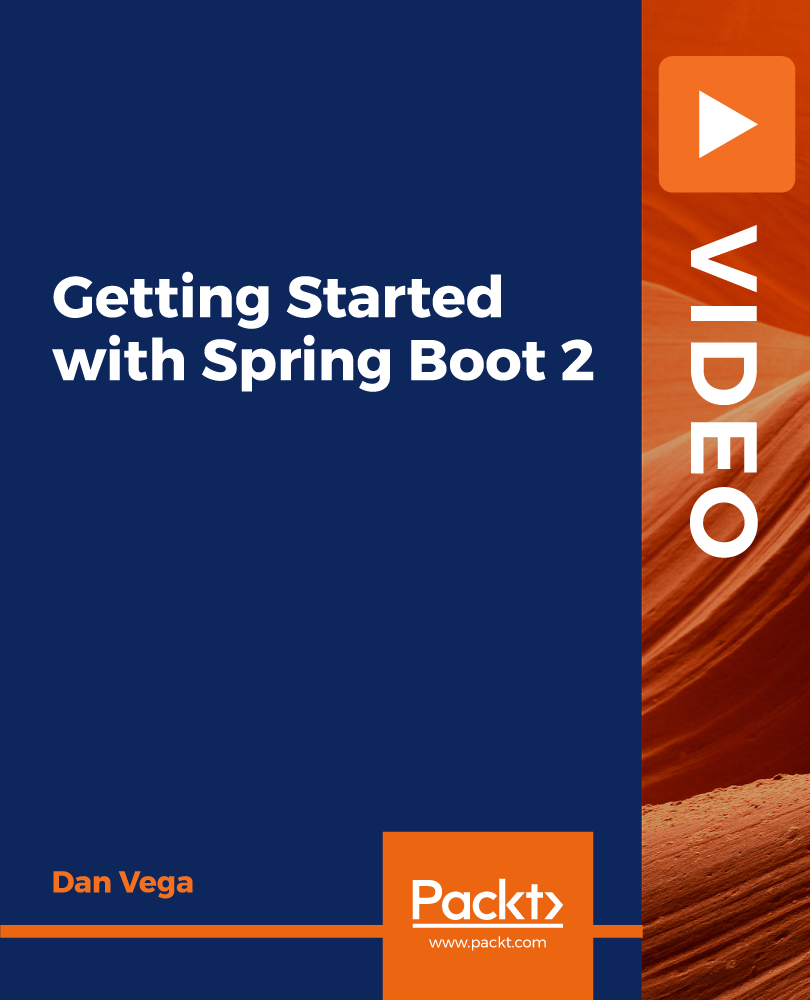
Microsoft Excel Online Training
By Study Plex
Highlights of the Course Course Type: Online Learning Duration: 4 hours 13 minutes Tutor Support: Tutor support is included Customer Support: 24/7 customer support is available Quality Training: The course is designed by an industry expert Recognised Credential: Recognised and Valuable Certification Completion Certificate: Free Course Completion Certificate Included Instalment: 3 Installment Plan on checkout What you will learn from this course? Gain comprehensive knowledge about microsoft excel Understand the core competencies and principles of microsoft excel Explore the various areas of microsoft excel Know how to apply the skills you acquired from this course in a real-life context Become a confident and expert office admin Microsoft Excel Online Training Course Master the skills you need to propel your career forward in Microsoft excel. This course will equip you with the essential knowledge and skillset that will make you a confident office admin and take your career to the next level. This comprehensive Microsoft Excel course is designed to help you surpass your professional goals. The skills and knowledge that you will gain through studying this Microsoft Excel course will help you get one step closer to your professional aspirations and develop your skills for a rewarding career. This comprehensive course will teach you the theory of effective Microsoft excel practice and equip you with the essential skills, confidence and competence to assist you in the Microsoft excel industry. You'll gain a solid understanding of the core competencies required to drive a successful career in Microsoft excel. This course is designed by industry experts, so you'll gain knowledge and skills based on the latest expertise and best practices. This extensive course is designed for office admin or for people who are aspiring to specialise in Microsoft excel. Enrol in this Microsoft Excel course today and take the next step towards your personal and professional goals. Earn industry-recognised credentials to demonstrate your new skills and add extra value to your CV that will help you outshine other candidates. Who is this Course for? This comprehensive Microsoft Excel course is ideal for anyone wishing to boost their career profile or advance their career in this field by gaining a thorough understanding of the subject. Anyone willing to gain extensive knowledge on this Microsoft Excel can also take this course. Whether you are a complete beginner or an aspiring professional, this course will provide you with the necessary skills and professional competence, and open your doors to a wide number of professions within your chosen sector. Entry Requirements This Microsoft Excel course has no academic prerequisites and is open to students from all academic disciplines. You will, however, need a laptop, desktop, tablet, or smartphone, as well as a reliable internet connection. Assessment This Microsoft Excel course assesses learners through multiple-choice questions (MCQs). Upon successful completion of the modules, learners must answer MCQs to complete the assessment procedure. Through the MCQs, it is measured how much a learner could grasp from each section. In the assessment pass mark is 60%. Advance Your Career This Microsoft Excel course will provide you with a fresh opportunity to enter the relevant job market and choose your desired career path. Additionally, you will be able to advance your career, increase your level of competition in your chosen field, and highlight these skills on your resume. Recognised Accreditation This course is accredited by continuing professional development (CPD). CPD UK is globally recognised by employers, professional organisations, and academic institutions, thus a certificate from CPD Certification Service creates value towards your professional goal and achievement. The Quality Licence Scheme is a brand of the Skills and Education Group, a leading national awarding organisation for providing high-quality vocational qualifications across a wide range of industries. What is CPD? Employers, professional organisations, and academic institutions all recognise CPD, therefore a credential from CPD Certification Service adds value to your professional goals and achievements. Benefits of CPD Improve your employment prospects Boost your job satisfaction Promotes career advancement Enhances your CV Provides you with a competitive edge in the job market Demonstrate your dedication Showcases your professional capabilities What is IPHM? The IPHM is an Accreditation Board that provides Training Providers with international and global accreditation. The Practitioners of Holistic Medicine (IPHM) accreditation is a guarantee of quality and skill. Benefits of IPHM It will help you establish a positive reputation in your chosen field You can join a network and community of successful therapists that are dedicated to providing excellent care to their client You can flaunt this accreditation in your CV It is a worldwide recognised accreditation What is Quality Licence Scheme? This course is endorsed by the Quality Licence Scheme for its high-quality, non-regulated provision and training programmes. The Quality Licence Scheme is a brand of the Skills and Education Group, a leading national awarding organisation for providing high-quality vocational qualifications across a wide range of industries. Benefits of Quality License Scheme Certificate is valuable Provides a competitive edge in your career It will make your CV stand out Course Curriculum Microsoft Excel: Basic Level Introduction to Microsoft Excel 0101 Touring the interface 00:03:00 0102 Enter data & saving workbook 00:04:00 0103 Applying Formulas 00:03:00 0104 Changing a worksheet's structure 00:04:00 0105 Find, Replace & Spell Check 00:03:00 0106 Applying fonts, background colors, and borders 00:05:00 0107 Formatting numbers and dates 00:04:00 0108 Making the pieces fit 00:04:00 0109 Inserting headers & footers and Repeating Rows 00:02:00 0110 Managing Large Workbooks 00:05:00 Microsoft Excel: Intermediate Level Excel Essentials 0201 Formula Writing (Don't Miss This) 00:08:00 Ex 0201 Formula Writing (Don't Miss This) 00:02:00 Sum Count Average Functionality - With Conditions 0301 SumIf & SumIfs 00:24:00 Ex 0301 SumIf & SumIfs 00:08:00 0302 Count Functions 00:08:00 Ex 0302 Count Functions 00:02:00 0303 AverageIf & AverageIfs 00:03:00 Ex 0303 AverageIf & AverageIfs 00:03:00 Text Functions - Manipulating Text 0401 Change Case (Upper, Lower, Proper) 00:04:00 Ex 0401 Change Case (Upper, Lower, Proper) 00:03:00 0402 Separating Text on Symmetrical Data 00:06:00 Ex 0402 Separating Text on Symmetrical Data 00:06:00 0403 Separating Text on Non-Symmetrical Data 00:08:00 Ex 0403 Separating Text on Non-Symmetrical Data 00:05:00 Logical Functions - Working With Conditions 0501 If Functionality 00:04:00 Ex 0501 IF Functionality 00:03:00 0502 If with AND 00:05:00 Ex 0502 If with AND 00:03:00 0503 If with OR 00:03:00 Ex 0503 If with OR 00:03:00 0504 If with âANDâ & âORâ / IF with Countif 00:08:00 Ex 0504 If with âANDâ & âORâ / IF with Countif 00:04:00 0505 Nested IF (A Genie with 3 wishes) 00:13:00 Ex 0505 Nested IF (A Genie with 3 wishes) 00:05:00 Lookup Functionality - Burn Simple Find Technique 0601 Vlookup (Exact Match) # 1 00:23:00 Ex 0601 Vlookup (Exact Match) # 1 00:04:00 0602 Type of References (Use of $ sign) 00:11:00 0603 Vlookup (Exact Match) # 2 00:04:00 Ex 0603 Vlookup (Exact Match) # 2 00:06:00 0604 Double Vlookup 00:11:00 Ex 0604 Double Vlookup 00:10:00 0605 Vlookup on Duplicate Values 00:10:00 Ex 0605 Vlookup on Duplicate Values 00:05:00 0606 Vlookup (Approximate Match) 00:08:00 Ex 0606 Vlookup (Approximate Match) 00:02:00 0607 Vlookup with If (Conditional Vlookup) 00:05:00 Ex 0607 Vlookup with If (Conditional Vlookup) 00:02:00 0608 Hlookup (Exact Match) 00:03:00 Ex 0608 Hlookup (Exact Match) 00:03:00 0609 Hlookup (Approximate Match) 00:02:00 Ex 0609 Hlookup (Approximate Match) 00:02:00 0610 Lookup (Don't use this !) 00:05:00 Ex 0610 Lookup (Don't use this !) 00:02:00 0611 Vlookup with Match (Create Magical Vlookup) 00:14:00 Ex 0611 Vlookup with Match (Create Magical Vlookup) 00:05:00 0612 Match (Gives us Column/Row Index #) 00:03:00 Ex 0612 Match (Gives us Column/Row Index #) 00:03:00 0613 Index & Match (Made for Each Other) 00:11:00 Ex 0613 (1) Index & Match (Made for Each Other) 00:05:00 Ex 0613 (2) Index & Match (Made for Each Other) 00:03:00 Date & Time Function - A Tricky Game 0701 How Excel Records Date & Time 00:02:00 0702 Now, Today & Autofill 00:02:00 0703 DateValue & TimeValue 00:02:00 0704 Calculate WorkingDays 00:03:00 0705 DatedIf 00:05:00 Financial Functions 0801 Loan Calculation (PMT, PPMT, IPMT etc.) 00:12:00 Ex 0801 Loan Calculation (PMT, PPMT, IPMT etc.) 00:07:00 0802 Creating a Loan Table 00:09:00 Ex 0802 Creating a Loan Table 00:06:00 0803 Calculate Depriciation 00:02:00 Ex 0803 Calculate Depriciation 00:02:00 Sort & Filter 0901 Basic Sorting & Shortcut keys 00:16:00 Ex 0901 Basic Sorting & Shortcut keys 00:06:00 0902 Sorting Using Custom List 00:08:00 Ex 0902 Sorting Using Custom List 00:02:00 0903 Horizontal Sorting 00:01:00 Ex 0903 Horizontal Sorting 00:01:00 0904 Basic Filter & Shortcut Keys 00:09:00 Ex 0904 Basic Filter & Shortcut Keys 00:05:00 0905 Filter Problem # 1 (Copy Filtered Data without hidden rows) 00:06:00 Ex 0905 Filter Problem # 1 (Copy Filtered Data without hidden rows) 00:03:00 0906 Filter Problem # 2 (Pasting Values on Filtered Data) 00:07:00 Ex 0906 Filter Problem # 2 (Pasting Values on Filtered Data) 00:02:00 0907 Filter Problem # 3 (Performing Calculation on Filtered Data) 00:07:00 Ex 0907 Filter Problem # 3 (Performing Calculation on Filtered Data) 00:01:00 0908 Advanced Filter (Applying Complex Criteria's) 00:13:00 Ex 0908 Advanced Filter (Applying Complex Criteria's) 00:05:00 Microsoft Excel: Advanced Level Excel Charts - Visual Presentation 1001 How to create a chart 00:06:00 1002 Format Axis 00:02:00 1003 Plot Values on Secondary Axis 00:04:00 1004 Life of Pie (Charts) 00:03:00 1005 How to Show Axis Title 00:03:00 1006 How to Show Data Label 00:02:00 1007 Show data with chart in Data Table 00:02:00 1008 Column Chart 00:02:00 1009 Bar Chart 00:02:00 1010 Line Chart 1 00:03:00 1011 Line Chart 2 00:03:00 1012 Area Chart 00:01:00 1013 Pie Chart 00:03:00 1014 Pie of Pie or Bar of Pie 00:03:00 1015 Line Chart with Log Scale 00:02:00 1016 Bubble Chart 00:01:00 1017 Selecting Chart Elements 00:05:00 1018 Use of Format Dialog box 00:03:00 1019 Modifying Chart & Plot Area 00:04:00 1020 Modifying Data Series 00:02:00 1021 How to handle Missing Data 00:04:00 1022 Modifying 3-D Charts 00:03:00 1023 Creating Combination of upto 5 Different Charts 00:03:00 1025 Creating Picture Charts 00:02:00 Data Consolidation - Multiple Workbooks Worksheets Consolidate Data using Excel Inbuilt Function 00:06:00 Ex Consolidate Data using Excel Inbuilt Function 00:03:00 Data Validation 1201 Applying Data Validation 00:13:00 Ex 1201 Applying Data Validation 00:05:00 1202 Dependent Dropdown List 00:07:00 Ex1202 Dependent Dropdown List 00:05:00 Using Data Validation with Vlookup & Match 00:05:00 Other Data Validation Examples 00:10:00 Protection of Worksheet Workbook 1301 Worksheet Level Protection 00:01:00 Ex 1301 Worksheet Level Protection 00:01:00 1302 Cell Level Protection 00:05:00 Ex 1302 Cell Level Protection 00:02:00 1303 Hiding Formulas from Formula Bar 00:03:00 Ex 1303 Hiding Formulas from Formula Bar 00:02:00 1304 Protecting Workbook Structure 00:01:00 Ex 1304 Protecting Workbook Structure 00:01:00 1305 Workbook Level Protection 00:02:00 Ex 1305 Workbook Level Protection 00:01:00 Pivot Table & Techniques 1401 Understanding pivot Table 00:12:00 1402 Using Pivot Table in Real Scenario 00:10:00 Ex 1402 Using Pivot Table in Real Scenario 00:09:00 1403 Grouping in Pivot Table 00:04:00 Ex 1403 Grouping in Pivot Table 00:01:00 1404 Using Slicers (A Visually attractive Filter) 00:03:00 Ex 1404 Using Slicers (A Visually attractive Filter) 00:01:00 What-If Analysis & Solver Add-In 1501 Goal Seek (A Reverse Approach) 00:04:00 Ex 1501 Goal Seek (A Reverse Approach) 00:02:00 1502 One Way Data Table 00:03:00 1503 Two Way Data Table 00:02:00 1504 Scenario Manager 00:04:00 1505 Solver Add-In 00:07:00 Automation in Excel - Macros 1601 Record your first Macro 00:15:00 1602 Record Another Macro 00:02:00 1603 Assigning macro to a Shape, Button, Picture etc 00:02:00 1604 Editing or Deleting a Macro 00:03:00 1605 Security Settings of a Macro 00:02:00 Assessment Assessment - Microsoft Excel 00:10:00 Certificate of Achievement Certificate of Achievement 00:00:00 Get Your Insurance Now Get Your Insurance Now 00:00:00 Feedback Feedback 00:00:00

Search By Location
- techniques Courses in London
- techniques Courses in Birmingham
- techniques Courses in Glasgow
- techniques Courses in Liverpool
- techniques Courses in Bristol
- techniques Courses in Manchester
- techniques Courses in Sheffield
- techniques Courses in Leeds
- techniques Courses in Edinburgh
- techniques Courses in Leicester
- techniques Courses in Coventry
- techniques Courses in Bradford
- techniques Courses in Cardiff
- techniques Courses in Belfast
- techniques Courses in Nottingham