- Professional Development
- Medicine & Nursing
- Arts & Crafts
- Health & Wellbeing
- Personal Development
22121 Courses
our electrical safety requirements as a landlord, electrician, or maintenance worker. Even if you want to be your own boss and start a PAT business or simply want to learn a new skill, PAT may be the ideal expertise to build. The Portable Appliance Testing (PAT) course will help you achieve your goal since it includes an expertly designed learning curriculum and lessons filled with almost everything you need to know. You will learn how to reduce and control the hazards associated with Portable Appliance Testing (PAT), including choosing and inspecting the correct equipment, pre-use inspections, safely using and storing equipment, fire safety, and reacting to emergency procedures. This course will cover everything from the basics to the advanced theoretical knowledge needed to excel in the relevant field. Portable Appliance Testing (PAT) is not a legal mandate or obligation in and of itself. However, current UK regulation requires firms to keep electrical equipment in good working order. They are also legally obligated to safeguard the safety of their employees and the general public. As a result, the demand for PAT expertise has grown in the job sectors. If you want to develop these demanding skills, join us now. Hope to see you inside! Learning Outcomes You will be able to do the following after finishing the Portable Appliance Testing (PAT) course: Learn the basics of Portable Appliance Testing (PAT). Learn about the applicable PAT legislative provisions. Learn the skills and talents required for risk assessment. Discover how to do a first visual assessment. Familiarise yourself with the instruments used for testing. Discover the basics of electrical installation testing. Discover the safeguards performed during electrical testing. Learn the ins and outs of reporting and record-keeping. Experts created the course to provide a rich and in-depth training experience for all students who enrol in it. Enrol in the course right now and you'll have immediate access to all of the course materials. Then, from any internet-enabled device, access the course materials and learn when it's convenient for you. Start your learning journey straight away with this course and take a step toward a brighter future! *** Course Curriculum *** Here is the curriculum breakdown of the course: Module 01: Introduction to Portable Appliance Testing This module covers the following topics: What is a Portable Electrical Appliance? What are the risks? Understanding shock risk A little about risk assessment In-service Inspection and Testing Procedures Updated CE and UKCA Marking Regulations Setting Up for Appliance Testing Module 02: Relevant Statutory Provisions for Portable Appliance Testing This module covers the following topics: Legislation Who is responsible for Portable Appliance Testing? The long-term safety of appliances The Health and Safety at Work Act 1974 (HSWA) The Management of the Health and Safety at Work Act Regulations 1999 The Provision and Use of Work Equipment Regulations 1998 The Electricity at Work Regulations 1989 (EWR) Legal measures Module 03: Risk Assessment This module covers the following topics: What you need to know about risk assessments What is a risk assessment? Factors to consider during a risk assessment Performing a risk assessment Who should perform a risk assessment? Operatives' obligations during risk assessments Risk Assessment during Portable Appliance Testing The Code of Practice for In-Service Inspection and Testing of Electrical Equipment Issues when planning Portable Appliance Testings Module 04: Reducing and Controlling Risks This module covers the following topics: Reducing risks: fire safety What must you do to ensure fire safety? Performing the fire safety risk assessment Itemised process of fire safety risk assessment Emergency procedures What Should Be Included in Your Emergency Procedures? Module 05: Electrical Units and Appliance Classification This module covers the following topics: Electrical Units Appliance Classification Module 06: Initial Visual Examination This module covers the following topics: The Choice and Different Kinds of Equipment Inspecting Equipment General Things to Look for During a Visual Inspection Inspecting the Equipment Formal Visual Inspection Module 07: Instruments for Testing and Equipment Inspection This module covers the following topics: Testing Instruments Frequency of In-service Inspection and Testing Module 08: Electrical Installation Testing This module covers the following topics: The Protective Conductor Continuity Test The Insulation Resistance Test Protective Conductor and Touch Current Measurements Ring Final Circuit Test Polarity Test Earth Electrode Testing Prospective Fault Current Test Functional Checks Substitute Leakage Test Load Test Flash Testing Module 09: Safety Precautions in Electrical Testing This module covers the following topics: Correct Selection of Protective Devices Test Equipment Electric Shock Testing Transformers Testing a 3 Phase Induction device Module 10: Reporting and Record-keeping This module covers the following topics: The Reporting of Injuries, Diseases and Dangerous Occurrences Regulations 2013 (RIDDOR) Documentation Labelling Damaged or Faulty Equipment User Responsibility Summary Assessment Process Once you have completed all the modules in the course, you can assess your skills and knowledge with an optional assignment. Our expert trainers will assess your assignment and give you feedback afterwards. CPD 10 CPD hours / points Accredited by CPD Quality Standards Who is this course for? Is This Course Right for You? Anyone interested in learning more about this subject should take this course. This will help you grasp the basic concepts as well as develop a thorough understanding of the subject. All are welcome to take this course. There are no prerequisites for enrolment, and you can access the course materials from any location in the world. Requirements The programme does not require any prior knowledge; everyone may participate! This course is open to anyone who is interested in learning from anywhere in the world. Every student must be over the age of 16 and have a passion for learning and literacy. This 100% online course can be accessed from any internet-connected device, such as a computer, tablet, or smartphone. This course allows you to study at your own speed and grow a quality skillset. Career path The Portable Appliance Testing (PAT) course is essential information to have and would be beneficial in a variety of career fields, including: Electricians Maintenance Staff Facility Management Staff The average annual salary for these occupations in the United Kingdom is £34,774. Certificates CPD Accredited Certificate Digital certificate - £10 CPD Accredited Certificate Hard copy certificate - £29 If you are an international student, then you have to pay an additional 10 GBP as an international delivery charge.

School Management and Professionalism Bundle
By The Teachers Training
Excel in school leadership with our School Management and Professionalism Bundle Course. Gain essential skills and knowledge to effectively manage educational institutions and inspire academic excellence. From strategic planning to fostering a positive school culture, this comprehensive course equips educators with the tools to lead with professionalism and integrity. Whether you're an aspiring school administrator or a seasoned educator, enroll now to elevate your leadership skills and drive positive change in education.

Screenwriting & Scriptwriting
By NextGen Learning
Screenwriting & Scriptwriting Course Overview The Screenwriting & Scriptwriting course offers a comprehensive introduction to the art and craft of writing for film, television, and digital media. Learners will explore the essential elements of storytelling, character development, dialogue writing, and screenplay structure. The course is designed to equip learners with the skills to create compelling scripts for various formats, providing a clear understanding of the industry-standard techniques. By the end of the course, participants will be able to write their own scripts, understand industry terminology, and be prepared to pursue opportunities in screenwriting or scriptwriting. Course Description This course delves into the fundamentals of screenwriting and scriptwriting, covering key topics such as plot development, character arcs, dialogue creation, scene structure, and formatting standards. Learners will explore different genres and study successful screenplays, learning to write scripts that engage and captivate audiences. The course provides a deep understanding of how to craft stories for film, television, and digital platforms, ensuring that students can apply their knowledge to various writing scenarios. Learners will gain the skills needed to write professional-level scripts and prepare for industry submissions. Screenwriting & Scriptwriting Curriculum Module 01: Introduction to Screenwriting Module 02: Storytelling and Plot Development Module 03: Creating Compelling Characters Module 04: Writing Dialogue and Voice Module 05: Screenplay Structure and Formatting Module 06: Writing for Different Media Formats Module 07: Understanding the Industry and Submission Process (See full curriculum) Who is this course for? Individuals seeking to write for film, television, or digital platforms. Professionals aiming to enhance their scriptwriting skills. Beginners with an interest in screenwriting and storytelling. Aspiring writers wanting to explore new career opportunities. Career Path Screenwriter Scriptwriter Television Writer Film Writer Content Creator for Digital Platforms

The 'French' course is designed as an introduction to the French language, covering various lessons to help learners grasp basic French vocabulary and conversational skills. Learning Outcomes: Acquire fundamental knowledge of the French language and its pronunciation. Learn essential vocabulary and phrases to engage in basic conversations. Develop conversational skills through a series of lessons covering different topics in French. Practice reading, writing, and understanding simple French sentences. Gain confidence in using common expressions and greetings in everyday situations. Why buy this French? Unlimited access to the course for forever Digital Certificate, Transcript, student ID all included in the price Absolutely no hidden fees Directly receive CPD accredited qualifications after course completion Receive one to one assistance on every weekday from professionals Immediately receive the PDF certificate after passing Receive the original copies of your certificate and transcript on the next working day Easily learn the skills and knowledge from the comfort of your home Certification After studying the course materials of the French you will be able to take the MCQ test that will assess your knowledge. After successfully passing the test you will be able to claim the pdf certificate for £5.99. Original Hard Copy certificates need to be ordered at an additional cost of £9.60. Who is this course for? This French does not require you to have any prior qualifications or experience. You can just enrol and start learning. Prerequisites This French was made by professionals and it is compatible with all PC's, Mac's, tablets and smartphones. You will be able to access the course from anywhere at any time as long as you have a good enough internet connection. Career path As this course comes with multiple courses included as bonus, you will be able to pursue multiple occupations. This French is a great way for you to gain multiple skills from the comfort of your home. Course Curriculum Introduction to the course French in just three minutes? 00:05:00 Lesson 1 Lesson 1a 00:03:00 Lesson 1b 00:03:00 Lesson 1c 00:03:00 Lesson 1d 00:03:00 Lesson 2 Lesson 2a 00:03:00 Lesson 2b 00:03:00 Lesson 2c 00:03:00 Lesson 2d 00:03:00 Lesson 2e 00:05:00 Lesson 3 Lesson 3a 00:03:00 Lesson 3b 00:03:00 Lesson 3c 00:04:00 Lesson 3d 00:03:00 Lesson 3e 00:03:00 Lesson 3f 00:03:00 Lesson 3g 00:03:00 Lesson 4 Lesson 4a 00:03:00 Lesson 4b 00:03:00 Lesson 4c 00:03:00 Lesson 4d 00:03:00 Lesson 4e 00:03:00 Lesson 4f 00:03:00 Lesson 4g 00:05:00 Lesson 5 Lesson 5a 00:03:00 Lesson 5b 00:03:00 Lesson 5c 00:03:00 Lesson 5d 00:03:00 Lesson 5e 00:04:00 Lesson 5f 00:03:00 Lesson 5g 00:03:00 Lesson 5h 00:03:00 Lesson 5i 00:05:00 Lesson 6 Lesson 6a 00:03:00 Lesson 6b 00:03:00 Lesson 6c 00:03:00 Lesson 6d 00:03:00 Lesson 6e 00:03:00 Lesson 6f 00:03:00 Lesson 6g 00:04:00 Lesson 7 Lesson 7a 00:03:00 Lesson 7b 00:03:00 Lesson 7c 00:03:00 Lesson 7d 00:03:00 Lesson 7e 00:03:00 Lesson 7f 00:03:00 Lesson 7g 00:03:00 Lesson 7h 00:03:00 Lesson 8 Lesson 8a 00:03:00 Lesson 8b 00:03:00 Lesson 8c 00:03:00 Lesson 8d 00:05:00 Lesson 8e 00:03:00 Lesson 8f 00:04:00 Lesson 8g 00:03:00 Lesson 8h 00:03:00 Lesson 8i 00:03:00 Lesson 8j 00:03:00 Lesson 8k 00:03:00 Lesson 9 Lesson 9a 00:03:00 Lesson 9b 00:03:00 Lesson 9c 00:03:00 Lesson 9d 00:03:00 Lesson 9e 00:03:00 Lesson 9f 00:06:00 Resources Resources: French 00:00:00 Recommended Books Recommended Books - French 00:00:00
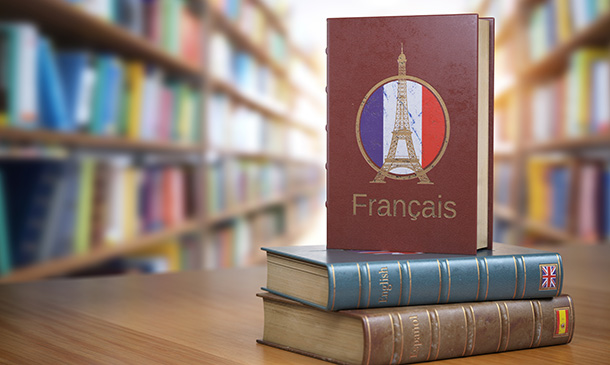
Data Science Mini Bundle
By Compete High
The Data Science Mini Bundle is your launchpad into the fastest-growing digital field. With employers across tech, finance, healthcare, and beyond desperately seeking data-savvy minds, this bundle gives you the edge with five career-relevant course titles designed for hireability—no fluff, no filler. If you’re looking to secure a data-related role, this is the smart, affordable, and practical way in. From Data Analysis and Python to Mathematics and MS Excel, this bundle turns your potential into an application-ready CV. Description Data science isn’t optional anymore—it’s essential. And with the Data Science Mini Bundle, you’re not just learning—you’re aligning yourself with what today’s employers are looking for. Data Analysis is now a default requirement in finance, marketing, tech, and even HR. Add MS Excel, and you’re covering one of the most-requested tools in digital job descriptions. Python is one of the top programming languages for data and automation—and it’s a golden keyword on any tech-focused resume. Combine it with Mathematics and you show not just programming ability, but also analytical depth. MS Word wraps it up by showing you can communicate your findings clearly, making your insights useful to teams and decision-makers. Every keyword in this bundle—Data Analysis, MS Excel, Python, Mathematics, MS Word—represents a skill with high employment value. You’re not buying lessons; you’re building a future-proof career profile. FAQ Q: Will this help me get a job in tech or data science? A: Yes. Data Analysis, Python, and MS Excel are industry-standard requirements. Q: I’m not a programmer. Is this still for me? A: Definitely. You don’t need to be a full-time coder to benefit from Python and Mathematics. Q: Can I use these skills in non-tech fields? A: Yes. Data Analysis and MS Word are essential across nearly all sectors. Q: Is this suitable for beginners? A: Yes. It's structured to make complex topics accessible. Q: Will I get lifetime access? A: Absolutely. Learn when and how it suits you. Q: Why choose this bundle over others? A: Because it gives you five high-demand keywords on your CV, for one low price.
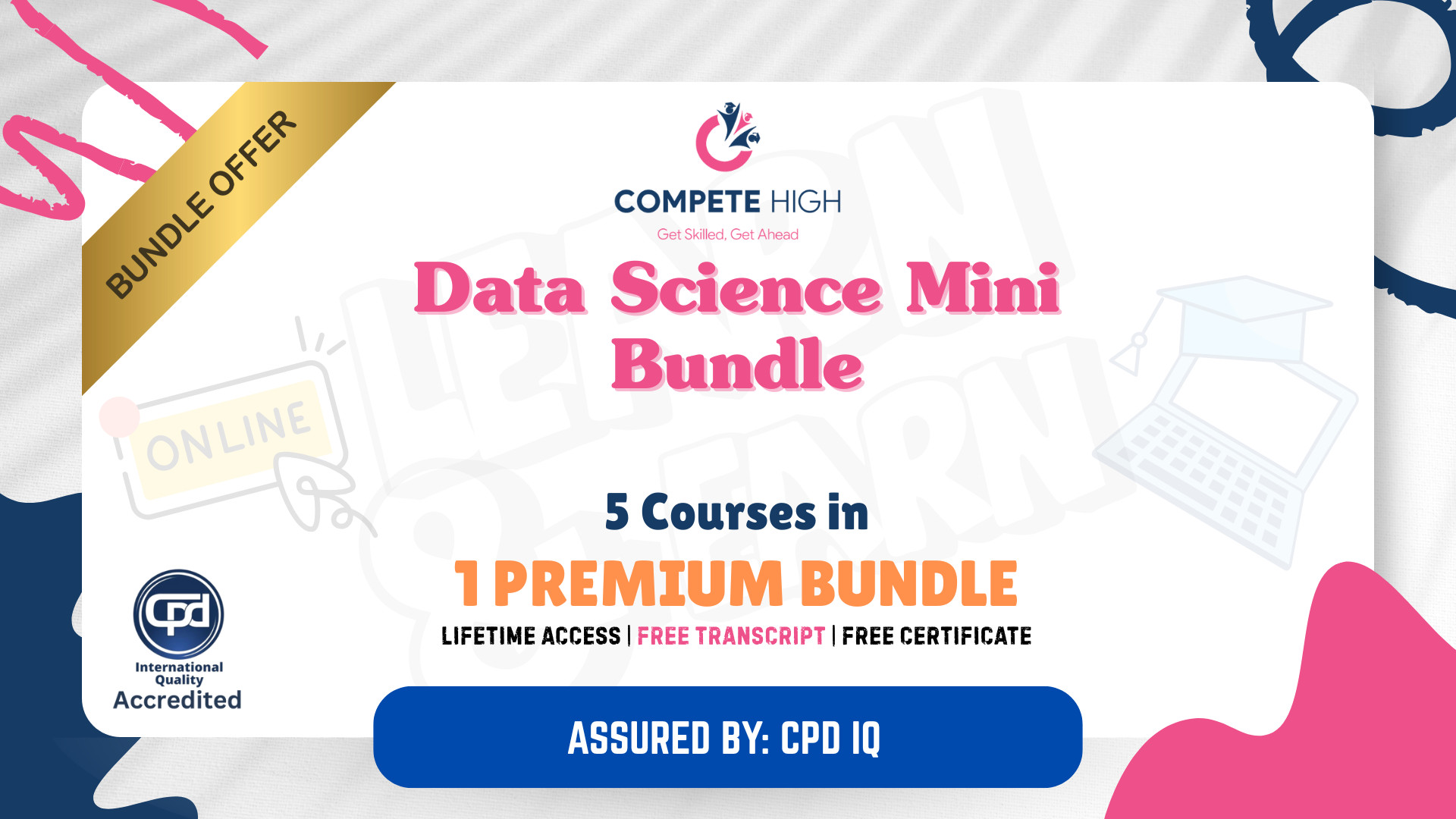
Transcription: Audio Typing Mini Bundle
By Compete High
The Transcription: Audio Typing Mini Bundle is your shortcut into high-demand support roles across admin, publishing, education, and content production. Whether you’re eyeing transcription work, editorial support, or general office duties, this bundle packs exactly what employers want: Audio Typing, ESOL, Microsoft Word, Creative Writing, and Administrative Assistant skills—all in one. Every listing asks for digital fluency and typing precision. The smart candidate shows up with Microsoft Word, Audio Typing, and Administrative Assistant experience front and centre. The smarter candidate has this bundle. Don’t let this chance pass you by—enrol today and gain the skills that make recruiters act. Description Fast, accurate transcription paired with creative and administrative capabilities? That’s what modern employers need—and that’s what the Transcription: Audio Typing Mini Bundle delivers. From Audio Typing to Microsoft Word, every skill here aligns with core expectations in transcription services, office admin, and digital publishing. ESOL and Creative Writing add a language and communication edge, perfect for roles requiring finesse, tone, and clarity. And the inclusion of Administrative Assistant training prepares you for everything from executive support to freelance transcription. Each day you wait is a lost opportunity. With Microsoft Word, Audio Typing, Creative Writing, Administrative Assistant, and ESOL skills, you won't just apply—you’ll stand out. FAQ Is this bundle suitable for freelance work? Yes—Audio Typing, Creative Writing, and Microsoft Word are freelancer must-haves. Can this help me break into admin jobs? Absolutely. Employers look for Administrative Assistant, Microsoft Word, and Audio Typing competencies. What’s the role of Creative Writing here? Creative Writing strengthens your ability to craft clear, compelling documents—essential in many admin and content roles. Why is ESOL useful? ESOL enhances workplace communication, especially for international or diverse offices. How does this improve my CV? With highly searched terms like Audio Typing, Microsoft Word, and Administrative Assistant, you’ll be found faster. Is this suitable for remote work? Yes—Audio Typing, Microsoft Word, and Creative Writing are core skills in many remote positions. Do I need to be a fast typist already? No—this bundle helps you build speed and confidence from scratch. Why now? Because jobs seeking Audio Typing, Administrative Assistant, and Microsoft Word skills are being filled fast—and this gives you the edge.

Over 200 million people work in the tourism and travel industry worldwide. The Travel Agent and Consultant Training is a wonderful learning opportunity for anyone who has a passion for this topic and is interested in developing skills and knowledge to maximize career opportunities in this rapidly growing industry. This course provides a wealth of knowledge in identifying travellers' needs and helps you to develop communication skills. Traveller agents increase their service value when they provide the right support service to their customers and maintain a good relationship with them. This comprehensive travel agent training covers everything you need to know from tourism products and services to transportation and crisis management. This course consists of several modules that take only 4 hours to complete and accompanied by helpful illustrations and how-to instructions to get you well equipped with skills regarding this field. Learning Outcomes Learn about tourism products and services Understand the tour operating and retailing system You'll also get a broad knowledge about marketing in travel and tourism Develop your communication skills Learn about customer service and customer relationship management (CRM) Get a proper knowledge of crisis and visitor attraction management Also, learn about transport management procedure and public awareness campaigns Course Design This Travel Agent and Consultant course is delivered through our online learning platform, accessible through any internet-connected device. No formal deadlines or teaching schedules are included, that aids a flexible study plan. We broke down the course into several manageable modules which we believe will assist you to grasp each concept more efficiently - from the fundamentals to the most advanced aspects of the course. The experts will teach you through a combination of Online study materials Mock exams Multiple-choice assessment Who is this course for This is one of the best travel agent courses online and suitable for anyone who wants to gain extensive knowledge, potential experience, and professional skills in the related field. Industry experts designed this course, so you don't have to worry about the quality. Why Choose this Course? Earn a digital Certificate upon successful completion. Accessible, informative modules taught by expert instructors Study in your own time, at your own pace, through your computer tablet or mobile device Benefit from instant feedback through mock exams and multiple-choice assessments Get 24/7 help or advice from our email and live chat teams Full tutor support on weekdays Certification Upon successful completion of the course, you will be able to obtain your course completion e-certificate. A print copy by post is also available at an additional cost of £9.99 and a PDF Certificate at £4.99. Why study this course Our travel agent training course will help you to learn everything that is needed regarding this field. This is an excellent opportunity for anyone from any academic backgrounds to learn more and advance their learning, launch a new career or reinvigorate an existing one. Requirements This course is open to all, with no formal entry requirements. All you need is a passion for learning, a good understanding of the English language, numeracy and IT, and to be over the age of 16. Career Path Training offered by this outstanding course could potentially benefit a range of roles, but would particularly enhance careers in- Travel Agent Travel Consultant Customer Relationship Management (CRM) Customer Service Provider Other related professional roles

UIUX Prototyping with Adobe XD
By Compete High
Overview: UIUX Prototyping with Adobe XD Welcome to the comprehensive course on UI/UX Prototyping with Adobe XD! In this program, we delve into the intricacies of user interface and user experience design, equipping you with the skills necessary to create captivating digital experiences. Module 1: Introduction to UI/UX Prototyping Get acquainted with the fundamentals of UI/UX design and prototyping. Learn about the importance of user-centric approaches and the role of prototypes in the design process. Module 2: Understanding User-Centered Design Explore the principles of user-centered design (UCD) and its significance in creating intuitive and user-friendly interfaces. Gain insights into user research, personas, and user journey mapping to inform your design decisions. Module 3: Designing Interactive Wireframes Master the art of crafting interactive wireframes using Adobe XD. Discover how to translate ideas into tangible prototypes by sketching out layout structures, navigation flows, and content hierarchy. Module 4: Creating High-Fidelity Mockups Elevate your designs with high-fidelity mockups. Learn advanced techniques for adding visual polish, refining typography, and incorporating imagery to bring your concepts to life. Module 5: Designing Interactive Prototypes Take your prototypes to the next level with interactivity. Explore Adobe XD's powerful features for creating clickable prototypes and simulating user interactions to validate your design concepts. Module 6: Animations and Microinteractions Delve into the realm of animations and microinteractions to enhance user engagement and delight. Learn how to add subtle animations, transitions, and feedback mechanisms to your prototypes for a seamless user experience. By the end of this course, you'll have the skills and confidence to design and prototype stunning user interfaces and experiences using Adobe XD. Whether you're a seasoned designer looking to expand your skill set or a newcomer to the field, this course is your gateway to mastering UI/UX prototyping. Enroll now and unlock your creative potential! Course Curriculum Module 1_ Introduction to UI_UX Prototyping Introduction to UI_UX Prototyping 00:00 Module 2_ Understanding User-Centered Design Understanding User-Centered Design 00:00 Module 3_ Designing Interactive Wireframes Designing Interactive Wireframes 00:00 Module 4_ Creating High-Fidelity Mockups Creating High-Fidelity Mockups 00:00 Module 5_ Designing Interactive Prototypes Designing Interactive Prototypes 00:00 Module 6_ Animations and Microinteractions Animations and Microinteractions 00:00

Overview Uplift Your Career & Skill Up to Your Dream Job - Learning Simplified From Home! Kickstart your career & boost your employability by helping you discover your skills, talents and interests with our special Google Adwords Course. You'll create a pathway to your ideal job as this course is designed to uplift your career in the relevant industry. It provides professional training that employers are looking for in today's workplaces. The Google Adwords Course is one of the most prestigious training offered at StudyHub and is highly valued by employers for good reason. This Google Adwords Course has been designed by industry experts to provide our learners with the best learning experience possible to increase their understanding of their chosen field. This Google Adwords Course, like every one of Study Hub's courses, is meticulously developed and well researched. Every one of the topics is divided into elementary modules, allowing our students to grasp each lesson quickly. At StudyHub, we don't just offer courses; we also provide a valuable teaching process. When you buy a course from StudyHub, you get unlimited Lifetime access with 24/7 dedicated tutor support. Why buy this Google Adwords Course? Unlimited access to the course for forever Digital Certificate, Transcript, student ID all included in the price Absolutely no hidden fees Directly receive CPD accredited qualifications after course completion Receive one to one assistance on every weekday from professionals Immediately receive the PDF certificate after passing Receive the original copies of your certificate and transcript on the next working day Easily learn the skills and knowledge from the comfort of your home Certification After studying the course materials of the Google Adwords Course there will be a written assignment test which you can take either during or at the end of the course. After successfully passing the test you will be able to claim the pdf certificate for £5.99. Original Hard Copy certificates need to be ordered at an additional cost of £9.60. Who is this course for? This Google Adwords Course is ideal for Students Recent graduates Job Seekers Anyone interested in this topic People already working in the relevant fields and want to polish their knowledge and skill. Prerequisites This Google Adwords Course does not require you to have any prior qualifications or experience. You can just enrol and start learning.This Google Adwords Course was made by professionals and it is compatible with all PC's, Mac's, tablets and smartphones. You will be able to access the course from anywhere at any time as long as you have a good enough internet connection. Career path As this course comes with multiple courses included as bonus, you will be able to pursue multiple occupations. This Google Adwords Course is a great way for you to gain multiple skills from the comfort of your home. Course Curriculum Introduction Welcome ! 00:16:00 Getting Certified - Awards & Certifications 00:06:00 Google Ads Fundamentals Certification Introduction to Fundamentals Certification 00:02:00 Learn the basics of Google Ads 00:25:00 Choose where your customers see your ads 00:20:00 Create effective text ads 00:16:00 Enhance your Ad with extensions 00:07:00 Choose the best campaign types 00:15:00 Organise your account for success 00:09:00 Reach customers with targeting 00:08:00 Help customers find you 00:12:00 Match types 00:07:00 Make Your ads seen 00:14:00 Media costs models 00:09:00 Determine a good bidding strategy 00:12:00 Select your bid strategy 00:14:00 Adjust Bids to favor performers 00:11:00 Align your budget with your goals 00:10:00 Evaluate campaign performance 00:13:00 Avoid Editorial Errors 00:06:00 Address Trademark disapprovals 00:07:00 Google Ads Search Certification Introduction 00:03:00 Find customers with search marketing 00:11:00 Find the right performance solutions 00:22:00 Conversion Tracking 00:12:00 Install Website conversion tracking 00:11:00 Understand your audience better 00:07:00 Create search network campaign 00:18:00 Google Ads Display Certification Introduction 00:02:00 Learn the basics of Display Network 00:10:00 Target with the Display select 00:17:00 Remarketing with Display Ad 00:09:00 Choose the most beneficial ad formats 00:10:00 Assess & optimize your campaigns 00:22:00 Optimise your Display Campaign 00:18:00 Build effective creatives for your goals 00:08:00 Tailor ads with Dynamic Remarketing 00:12:00 Google Ads Video (YouTube) Certification Introduction 00:01:00 The value of google's Video Advertising 00:07:00 Build & Place your message 00:07:00 Find right solutions & metrics 00:11:00 launching your video campaign 00:11:00 Trueview discovery creative 00:08:00 Developing content on YouTube 00:08:00 Use video Remarketing to reconnect 00:11:00 Build video campaign in Google Ads 00:11:00 Keep track of video campaign performance 00:08:00 Optimise video campaign for success 00:08:00 Google Ads Shopping Certification Introduction 00:03:00 Find new customers with Shopping Ads 00:12:00 Create a merchant center account 00:07:00 Capture your product data 00:08:00 Align bid strategy to shopping goals 00:11:00 Create a shopping campaign 00:11:00 Measure shopping campaign performance 00:10:00 Optimise the shopping campaign 00:07:00 Simplify with automatic item updates 00:08:00 Ensure shopping ads are compliant 00:05:00 Submit product data without errors 00:07:00 Fix crawl issues 00:08:00 Give incentives with merchant promotions 00:06:00 Sell nearby with Local Inventory Ads 00:07:00 Priortize shopping campaigns 00:06:00 Reach users with showcase shopping 00:07:00 Optimize the shopping campaign for Mobile 00:07:00 Google Ads Mobile Certification Introduction 00:02:00 Drive your business with mobile 00:16:00 Do you want a mobile site or app ? 00:11:00 Design great mobile sites 00:19:00 Design great mobile apps 00:16:00 Google Ads formats & features for mobile 00:06:00 Target & bid for mobile ad placements 00:08:00 Drive calls with mobile campaigns 00:12:00 Drive store traffic with mobile 00:09:00 Drive installation of your app 00:11:00 Drive engagement with your app 00:09:00 Conclusion Thank You 00:02:00 Assignment Assignment - Google Adwords Course 00:00:00

Search By Location
- Digital Courses in London
- Digital Courses in Birmingham
- Digital Courses in Glasgow
- Digital Courses in Liverpool
- Digital Courses in Bristol
- Digital Courses in Manchester
- Digital Courses in Sheffield
- Digital Courses in Leeds
- Digital Courses in Edinburgh
- Digital Courses in Leicester
- Digital Courses in Coventry
- Digital Courses in Bradford
- Digital Courses in Cardiff
- Digital Courses in Belfast
- Digital Courses in Nottingham
