- Professional Development
- Medicine & Nursing
- Arts & Crafts
- Health & Wellbeing
- Personal Development
22121 Courses
Description Adobe Photoshop is the world's leading image creating and editing application. It can be used to create and enhance photos, logos, 3D artwork, etc. Adobe Photoshop CS3 Complete course will give you an overall outlook and skillset necessary to master this application. This course starts off with the introductory aspects of this program. You will get accustomed with the features, interface, presents, basic editing tools, etc. which will build your foundation. After that, you will move to an intermediate stage where you will learn about layers, retouching tools, filters, etc. Advanced and Expert level modules learning of Adobe Bridge tasks, working with metadata, device central, plugins, smart objects, frame animations, slices, advanced photography and colour tools, etc. Learning Outcomes: Introduction to Photoshop CS3, new features, starting the program, workspace overview and exiting the program On screen options like the Menu Bar, Toolbox, Palettes, and The Status Bar Opening, creating, saving files, also find out about different file formats and how to view file info Customize the Toolbox and Palettes, choose a screen mode and save your workspace Using help menu, help, how to and online help Learn the toolbox through selection, crop and slice, retouching, painting and other types of tools Save, access and delete presets, along with using the preset palette Explore different palette options like navigator and info palettes and more View rulers, set up guides, view the grid, and set snap options Print your pictures through page setup, print command, print dialogue box, and printing single copies Understand pixels, bitmap and vector images, find out pixel information with info palette and basic anatomy of images Understand Image Resolution, change image size through pixels, image resampling, using auto resolution, dimension constraints, and changing the image document size Understand, flip and rotate canvas; and further work with canvas size, colour, and anchor point RGB and CMYK colours, colour setting and modes Using colour palette, ramp, picker and swatches Select complete images; use marquee, lasso, quick selection and refine edge tool; magic wand; and selection through colour range Add or subtract from selection, modify selections through moving, rotating, resizing, scaling, inverting, skewing and feathering options Save selected regions, cut, copy, paste, delete selections along with deselect and history palette Crop and trim images, adjust exposure, and convert to black and white Use basic editing tools like undo, redo, clear, duplicate and place Understanding Layers, using layers palette, hiding and displaying layers, changing layer opacity, and arranging layers Create, delete and rename layers; also create layers using cut or copy options Make adjustments with layers, use fill layers, layer style and effects, add colour stroke, and group layers Utilize Auto-Align and Auto- Blend options, link, duplicate, merge and export layers Understand retouching and use the blur, sharpen and smudge tools Best ways to work with Hue, saturation, lightness, brightness and contrast, and shadows and highlights Retouch photos with healing brush, patch tool, clone stamp, and pattern stamp tool Best practices to use paint bucket, brushes, custom brushes, airbrush, and pencil tool Working with horizontal, vertical, modifying type tools; while performing spell checks and using the character palette Working with lines, shapes, custom shapes, utilizing pens and freeform pens, adding or deleting anchor points and curves, converting path to a selection, and working with paths Understanding, using, undoing rasterize, and flatting image Using quick, layer, vector, and clipping mask options Types of channels, using channels palette, and creating alpha channel Changing images through the Photoshop filter gallery, and smart filters like sharpen, sharpen edges, and blur filters Using artistic, distort, pixelate, noise and other types of effects filters Liquifying an image, using pattern maker, and embedding watermarks in images Understand, record, play and edit actions Undo actions using history, saving and using actions, and clearing and resetting actions pallete Batch processing multiple images, understanding and utilizing droplets Layer scripts, exporting layers to files, and using scripts event manager Examine Adobe bridge, learn to open and close it, use the interface, filter and sort images Preview and open photos, set camera raw preferences, download photos from cameras, and search for specific photos Discover how to rotate images, customize the content pane, rate pictures, and change views Get an overview of the bridge workspace, saving, deleting and accessing custom workspaces Explore stacks, how to create them, expanding and collapsing options, ungrouping, moving photos to top of stacks and playing stacks Understand Metadata, and furthermore create, edit and apply Metadata template Rename batch, colour management using Bridge, preview files in device central, and purging the cache Merge to HDR, create PDF presentations and web photo gallery, and use the image processor Understanding device central, opening it and choosing a device Understanding plug-ins, reviewing installed plug-ins, accessing more plug-ins and using them Opening and working with PDF documents in Photoshop, working with PDF documents, saving them, adding security controls and creating PDF presentation Setting up your preferences, using adobe presets, opening the preset manager, saving and loading presents Understanding smart objects, converting layers to smart objects, creating them via copying and from files Editing smart object contents, replacing the contents, resizing objects and exporting smart objects Saving for the Web, Optimizing JPEG and GIF Images, using zoomify options and creating rollovers Creating simple frame animations, playing the frames, managing them, enhancing animation with tweening and saving animations Utilizing slices in a variety of different ways Using photomerge, understanding HDR and creating HDR images Understanding Grayscale, converting images to grayscale, using spot colour, working with colour balance and variations Soft proofing images, printing colour separations, creating contact sheet and picture package Assessment: At the end of the course, you will be required to sit for an online MCQ test. Your test will be assessed automatically and immediately. You will instantly know whether you have been successful or not. Before sitting for your final exam you will have the opportunity to test your proficiency with a mock exam. Certification: After completing and passing the course successfully, you will be able to obtain an Accredited Certificate of Achievement. Certificates can be obtained either in hard copy at a cost of £39 or in PDF format at a cost of £24. Who is this Course for? Adobe Photoshop CS3 Complete Course is certified by CPD Qualifications Standards and CiQ. This makes it perfect for anyone trying to learn potential professional skills. As there is no experience and qualification required for this course, it is available for all students from any academic background. Requirements Our Adobe Photoshop CS3 Complete Course is fully compatible with any kind of device. Whether you are using Windows computer, Mac, smartphones or tablets, you will get the same experience while learning. Besides that, you will be able to access the course with any kind of internet connection from anywhere at any time without any kind of limitation. Career Path After completing this course you will be able to build up accurate knowledge and skills with proper confidence to enrich yourself and brighten up your career in the relevant job market. Module: 1 Introduction 00:15:00 The Photoshop CS3 Screen 00:15:00 File Management Basics 00:30:00 Modifying Your Photoshop Layout 00:30:00 Getting Help 00:30:00 Introduction to the Photoshop Toolbox 01:00:00 Using Tool Presets 00:15:00 Introduction to the Photoshop Palettes 00:30:00 Getting Started 00:15:00 Printing your Image 00:15:00 Understanding Digital Images 00:30:00 Image Size and Resolution 01:00:00 Working with Your Canvas 00:30:00 Working with Color 01:00:00 Working with Color Tools 00:30:00 Making Selections 01:00:00 Manipulating Selections 01:00:00 Editing with Selections 00:15:00 Adjusting Your Image 00:30:00 Basic Editing Tools 00:15:00 Module: 2 Using Layers 00:30:00 Working with Layers 00:30:00 More on Layers 00:30:00 Advanced Layers 00:30:00 Working with Retouch Tools 00:30:00 More Retouching Tools 01:00:00 Working with Color, Brightness, and Contrast 00:30:00 Retouching With Stamps and Brushes 01:00:00 Working with Brushes 00:30:00 Using Type Tools 00:30:00 More Photoshop Drawing Tools 00:30:00 Rasterization 00:30:00 Using Masks 00:30:00 Working with Channels 00:30:00 Modifying Images with Filters 00:30:00 Using Effects Filters 00:30:00 Advanced Filter Tasks 00:30:00 Module: 3 Understanding Actions 01:00:00 Working with Actions 00:30:00 Using Actions with Multiple Images 00:30:00 Using Scripts compress 00:30:00 Basics of Adobe Bridge 01:00:00 Locating Photos in Bridge 00:30:00 Basic Bridge Tasks 01:00:00 Using Workspaces 00:30:00 Working with Stacks 00:30:00 Working with Metadata 01:00:00 Performing File Tasks Using Bridge 01:00:00 Performing Photoshop Tasks Using Bridge 01:00:00 Module: 4 Using Device Central 00:15:00 Working with Plug-ins 00:15:00 Photoshop and PDF Documents 00:30:00 Photoshop Options 00:15:00 Basics of Smart Objects 00:15:00 Editing Smart Objects 00:15:00 Creating Web Images 00:10:00 Creating Frame Animations 00:30:00 Using Slices 01:00:00 Advanced Photography Tools 00:15:00 Advanced Color Tools 00:30:00 Advanced Printing Features 00:30:00 Mock Exam Mock Exam- Adobe Photoshop CS3 Complete Course 00:30:00 Final Exam Final Exam- Adobe Photoshop CS3 Complete Course 00:30:00 Order Your Certificate and Transcript Order Your Certificates and Transcripts 00:00:00

Naturopathy : Natural Nutrition
By IOMH - Institute of Mental Health
Overview This Naturopathy : Natural Nutrition course will unlock your full potential and will show you how to excel in a career in Naturopathy : Natural Nutrition. So upskill now and reach your full potential. Everything you need to get started in Naturopathy : Natural Nutrition is available in this course. Learning and progressing are the hallmarks of personal development. This Naturopathy : Natural Nutrition will quickly teach you the must-have skills needed to start in the relevant industry. In This Mental Health Course, You Will: Learn strategies to boost your workplace efficiency. Hone your Naturopathy : Natural Nutrition skills to help you advance your career. Acquire a comprehensive understanding of various Naturopathy : Natural Nutrition topics and tips from industry experts. Learn in-demand Naturopathy : Natural Nutrition skills that are in high demand among UK employers, which will help you to kickstart your career. This Naturopathy : Natural Nutrition course covers everything you must know to stand against the tough competition in the Naturopathy : Natural Nutrition field. The future is truly yours to seize with this Naturopathy : Natural Nutrition. Enrol today and complete the course to achieve a Naturopathy : Natural Nutrition certificate that can change your professional career forever. Additional Perks of Buying a Course From Institute of Mental Health Study online - whenever and wherever you want. One-to-one support from a dedicated tutor throughout your course. Certificate immediately upon course completion 100% Money back guarantee Exclusive discounts on your next course purchase from Institute of Mental Health Enrolling in the Naturopathy : Natural Nutrition course can assist you in getting into your desired career quicker than you ever imagined. So without further ado, start now. Process of Evaluation After studying the Naturopathy : Natural Nutrition course, your skills and knowledge will be tested with a MCQ exam or assignment. You must get a score of 60% to pass the test and get your certificate. Certificate of Achievement Upon successfully completing the Naturopathy : Natural Nutrition course, you will get your CPD accredited digital certificate immediately. And you can also claim the hardcopy certificate completely free of charge. All you have to do is pay a shipping charge of just £3.99. Who Is This Course for? This Naturopathy : Natural Nutrition is suitable for anyone aspiring to start a career in Naturopathy : Natural Nutrition; even if you are new to this and have no prior knowledge on Naturopathy : Natural Nutrition, this course is going to be very easy for you to understand. And if you are already working in the Naturopathy : Natural Nutrition field, this course will be a great source of knowledge for you to improve your existing skills and take them to the next level. Taking this Naturopathy : Natural Nutrition course is a win-win for you in all aspects. This course has been developed with maximum flexibility and accessibility, making it ideal for people who don't have the time to devote to traditional education. Requirements This Naturopathy : Natural Nutrition course has no prerequisite. You don't need any educational qualification or experience to enrol in the Naturopathy : Natural Nutrition course. Do note: you must be at least 16 years old to enrol. Any internet-connected device, such as a computer, tablet, or smartphone, can access this online Naturopathy : Natural Nutrition course. Moreover, this course allows you to learn at your own pace while developing transferable and marketable skills. Course Curriculum Introduction Health & Healthy Diet 00:06:00 Food categories and their impact on the human body Chemical and synthetic food 00:08:00 Meat and meat industry - Part 1 00:13:00 Meat and meat industry - Part2. Milk and dairy products 00:09:00 Thermally treated plant food 00:09:00 Raw seeds, nuts, beans and mushrooms 00:10:00 Raw fruits, vegetables, juices and honey 00:11:00 Listen to your body Listen to your body 00:05:00 Digestive system Intestines, degree of contamination - Part 1 00:09:00 Intestines, degree of contamination - Part 2 00:07:00 Intestines, two types of contamination reactions - slow and fast metabolism 00:11:00 Intestines, methods of cleaning - Part 1 00:15:00 Intestines, methods of cleaning - Part 2 00:12:00 Intestines, restoration of normal (symbiotic) microflora - Part 1 00:09:00 Intestines, restoration of normal (symbiotic) microflora - Part 2 00:11:00 Liver, pancreas - functions and cleaning 00:13:00 Other organs and systems Kidneys, water and water regime - Part 1 00:13:00 Kidneys, water and water regime - Part 2 00:12:00 Skin as an excretory system - Part 1 00:14:00 Skin as an excretory system - Part 2 00:13:00 Purification processes Peculiarities of the purification period. Deficiencies of substances and energy. 00:08:00

Handling Objections in Sales
By IOMH - Institute of Mental Health
Overview This Handling Objections in Sales will unlock your full potential and will show you how to excel in a career in Handling Objections in Sales. So upskill now and reach your full potential. Everything you need to get started in Handling Objections in Sales is available in this course. Learning and progressing are the hallmarks of personal development. This Handling Objections in Sales will quickly teach you the must-have skills needed to start in the relevant industry. In This Handling Objections in Sales Course, You Will: Learn strategies to boost your workplace efficiency. Hone your Handling Objections in Sales skills to help you advance your career. Acquire a comprehensive understanding of various Handling Objections in Sales topics and tips from industry experts. Learn in-demand Handling Objections in Sales skills that are in high demand among UK employers, which will help you to kickstart your career. This Handling Objections in Sales covers everything you must know to stand against the tough competition in the Handling Objections in Sales field. The future is truly yours to seize with this Handling Objections in Sales. Enrol today and complete the course to achieve a Handling Objections in Sales certificate that can change your professional career forever. Additional Perks of Buying a Course From Institute of Mental Health Study online - whenever and wherever you want. One-to-one support from a dedicated tutor throughout your course. Certificate immediately upon course completion 100% Money back guarantee Exclusive discounts on your next course purchase from Institute of Mental Health Enrolling in the Handling Objections in Sales can assist you in getting into your desired career quicker than you ever imagined. So without further ado, start now. Process of Evaluation After studying the Handling Objections in Sales, your skills and knowledge will be tested with a MCQ exam or assignment. You must get a score of 60% to pass the test and get your certificate. Certificate of Achievement Upon successfully completing the Handling Objections in Sales, you will get your CPD accredited digital certificate immediately. And you can also claim the hardcopy certificate completely free of charge. All you have to do is pay a shipping charge of just £3.99. Who Is This Course for? This Handling Objections in Sales is suitable for anyone aspiring to start a career in Handling Objections in Sales; even if you are new to this and have no prior knowledge on Handling Objections in Sales, this course is going to be very easy for you to understand. And if you are already working in the Handling Objections in Sales field, this course will be a great source of knowledge for you to improve your existing skills and take them to the next level. Taking this Handling Objections in Sales is a win-win for you in all aspects. This course has been developed with maximum flexibility and accessibility, making it ideal for people who don't have the time to devote to traditional education. Requirements This Handling Objections in Sales has no prerequisite. You don't need any educational qualification or experience to enrol in the Handling Objections in Sales. Do note: you must be at least 16 years old to enrol. Any internet-connected device, such as a computer, tablet, or smartphone, can access this online Handling Objections in Sales. Moreover, this course allows you to learn at your own pace while developing transferable and marketable skills. Course Curriculum Section 01: Introduction Introduction 00:02:00 Action Plan Introduction 00:02:00 Opening Handling 00:02:00 Section 02: Handing Objection The Power of Objection 00:02:00 Easy Objections 00:02:00 The Power of Feel, Felt, Found 00:02:00 Difficult Objection 00:04:00 The Power of Objection 00:02:00 Practice 00:02:00 Handling Objections Exercise 00:02:00 Using Objections to Progress the Sale 00:06:00 Handling Objections 00:02:00 Handling Objections Cartoon Story 00:12:00 Celebrity Moment Handling Objections 00:02:00 Section 03: Closing the Sale Closing Part 01 00:03:00 Closing Part 02 00:02:00 Closing Part 03 00:05:00 Closing Part 04 00:01:00 Closing Part 05 00:01:00 Closing Part 06 00:01:00 Closing Part 07 00:01:00 Closing Part 08 00:02:00 Resources 00:00:00 Section 04: Action Plan Review Action Plan Review 00:04:00 Action Planning template 00:05:00

Career Journey
By IOMH - Institute of Mental Health
Overview This Career Journey course will unlock your full potential and will show you how to excel in a career in Career Journey. So upskill now and reach your full potential. Everything you need to get started in Career Journey is available in this course. Learning and progressing are the hallmarks of personal development. This Career Journey will quickly teach you the must-have skills needed to start in the relevant industry. In This Career Journey Course, You Will: Learn strategies to boost your workplace efficiency. Hone your Career Journey skills to help you advance your career. Acquire a comprehensive understanding of various Career Journey topics and tips from industry experts. Learn in-demand Career Journey skills that are in high demand among UK employers, which will help you to kickstart your career. This Career Journey course covers everything you must know to stand against the tough competition in the Career Journey field. The future is truly yours to seize with this Career Journey. Enrol today and complete the course to achieve a Career Journey certificate that can change your professional career forever. Additional Perks of Buying a Course From Institute of Mental Health Study online - whenever and wherever you want. One-to-one support from a dedicated tutor throughout your course. Certificate immediately upon course completion 100% Money back guarantee Exclusive discounts on your next course purchase from Institute of Mental Health Enrolling in the Career Journey course can assist you in getting into your desired career quicker than you ever imagined. So without further ado, start now. Process of Evaluation After studying the Career Journey course, your skills and knowledge will be tested with a MCQ exam or assignment. You must get a score of 60% to pass the test and get your certificate. Certificate of Achievement Upon successfully completing the Career Journey course, you will get your CPD accredited digital certificate immediately. And you can also claim the hardcopy certificate completely free of charge. All you have to do is pay a shipping charge of just £3.99. Who Is This Course for? This Career Journey is suitable for anyone aspiring to start a career in Career Journey; even if you are new to this and have no prior knowledge on Career Journey, this course is going to be very easy for you to understand. And if you are already working in the Career Journey field, this course will be a great source of knowledge for you to improve your existing skills and take them to the next level. Taking this Career Journey course is a win-win for you in all aspects. This course has been developed with maximum flexibility and accessibility, making it ideal for people who don't have the time to devote to traditional education. Requirements This Career Journey course has no prerequisite. You don't need any educational qualification or experience to enrol in the Career Journey course. Do note: you must be at least 16 years old to enrol. Any internet-connected device, such as a computer, tablet, or smartphone, can access this online Career Journey course. Moreover, this course allows you to learn at your own pace while developing transferable and marketable skills. Course Curriculum Module 01: Introduction Course Introduction 00:03:00 Module 02: The Old Process don't work as well today The Processes were designed for HR, not for the job Seeker 00:03:00 We spend too much time using Job Boards 00:02:00 Applicant Tracking Systems and Interviewing 00:02:00 Information Interviews say 'I need a job' 00:02:00 Interviewing with People who Don't know you 00:01:00 Everyone is trying to do the same steps. 00:03:00 Module 03: A new Process for Job Search Have different process 00:05:00 Never Give Up 00:02:00 Create Career Journey Process 00:01:00 Dream out Loud 00:01:00 Dream about new Ideas 00:03:00 Dream with others 00:03:00 Look Deep into What you are learning 00:03:00 It's Unique process 00:03:00 Research and Deep Conversations are important 00:07:00 Execute and Refine your Plan along the way 00:06:00 Use Campaigns to keep your process on track 00:01:00 Get into Deeper Conversations and Listen Carefully 00:03:00 Module 04: Closing Remarks and Resource Closing Remarks 00:01:00
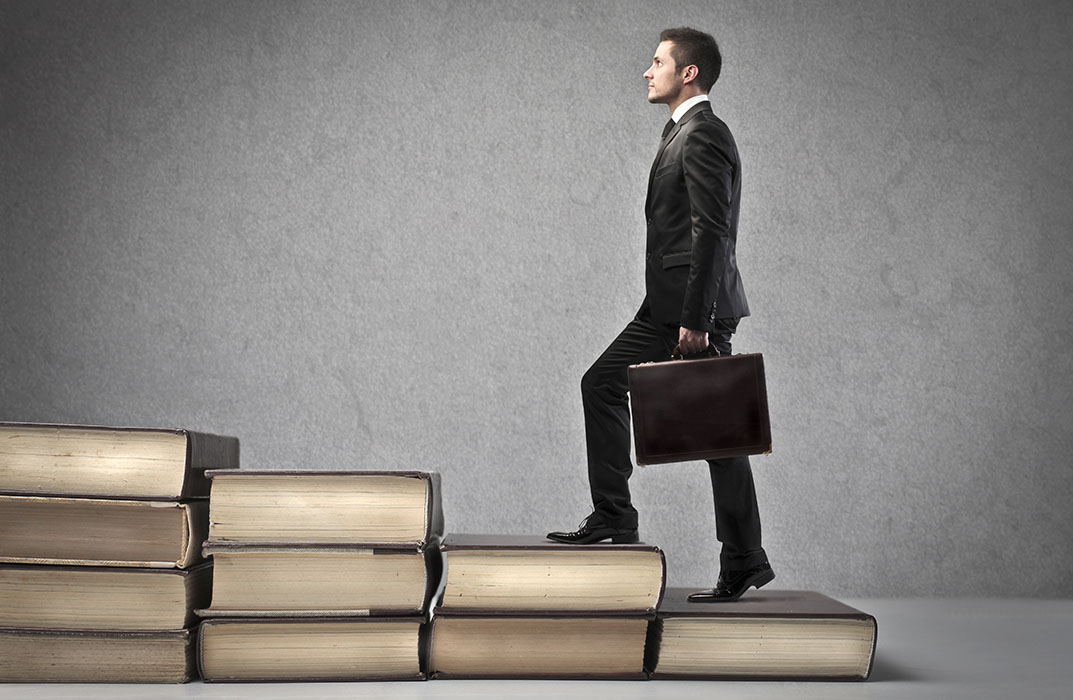
Website for Service Business
By IOMH - Institute of Mental Health
Overview This Website for Service Business course will unlock your full potential and will show you how to excel in a career in Website for Service Business. So upskill now and reach your full potential. Everything you need to get started in Website for Service Business is available in this course. Learning and progressing are the hallmarks of personal development. This Website for Service Business will quickly teach you the must-have skills needed to start in the relevant industry. In This Website for Service Business Course, You Will: Learn strategies to boost your workplace efficiency. Hone your Website for Service Business skills to help you advance your career. Acquire a comprehensive understanding of various Website for Service Business topics and tips from industry experts. Learn in-demand Website for Service Business skills that are in high demand among UK employers, which will help you to kickstart your career. This Website for Service Business course covers everything you must know to stand against the tough competition in the Website for Service Business field. The future is truly yours to seize with this Website for Service Business. Enrol today and complete the course to achieve a Website for Service Business certificate that can change your professional career forever. Additional Perks of Buying a Course From Institute of Mental Health Study online - whenever and wherever you want. One-to-one support from a dedicated tutor throughout your course. Certificate immediately upon course completion 100% Money back guarantee Exclusive discounts on your next course purchase from Institute of Mental Health Enrolling in the Website for Service Business course can assist you in getting into your desired career quicker than you ever imagined. So without further ado, start now. Process of Evaluation After studying the Website for Service Business course, your skills and knowledge will be tested with a MCQ exam or assignment. You must get a score of 60% to pass the test and get your certificate. Certificate of Achievement Upon successfully completing the Website for Service Business course, you will get your CPD accredited digital certificate immediately. And you can also claim the hardcopy certificate completely free of charge. All you have to do is pay a shipping charge of just £3.99. Who Is This Course for? This Website for Service Business is suitable for anyone aspiring to start a career in Website for Service Business; even if you are new to this and have no prior knowledge on Website for Service Business, this course is going to be very easy for you to understand. And if you are already working in the Website for Service Business field, this course will be a great source of knowledge for you to improve your existing skills and take them to the next level. Taking this Website for Service Business course is a win-win for you in all aspects. This course has been developed with maximum flexibility and accessibility, making it ideal for people who don't have the time to devote to traditional education. Requirements This Website for Service Business course has no prerequisite. You don't need any educational qualification or experience to enrol in the Website for Service Business course. Do note: you must be at least 16 years old to enrol. Any internet-connected device, such as a computer, tablet, or smartphone, can access this online Website for Service Business course. Moreover, this course allows you to learn at your own pace while developing transferable and marketable skills. Course Curriculum Section 01: Build a Stunning Static Website for Your Accounting Business Using Wix ADI Introduction 00:01:00 Importance of an Online Presence of an Accounting Firm 00:03:00 Multi-Page Accounting Website - Part 1 00:03:00 Multi-Page Accounting Website - Part 2 00:02:00 Single-Page Accounting Website 00:03:00 How to Build a Multi-Page Accounting Website Using WIX 00:04:00 How to Edit the Homepage of an Accounting Website 00:06:00 How to Edit the About Page, Service Page and Contact Page 00:04:00 How to Make an Accounting Website Mobile Friendly 00:03:00 Section 02: Create a Stunning One-Page Accounting Website Using Wix Editor A Brief View 00:01:00 Set Up Wix Editor 00:02:00 Dashboard - Part 1 00:02:00 Dashboard - Part 2 00:03:00 Edit the Header Part 1 00:03:00 Edit the Header Part 2 00:03:00 Edit the Hero Section 00:03:00 Edit the Services Section Part 1 00:05:00 Edit the Services Section Part 2 00:02:00 Edit the Contact Section and Footer 00:01:00 Mobile Version 00:01:00

Body Massage : Body Massage
By Training Tale
Learn everything you need to know about becoming a professional body massage therapist with our exclusive Body Massage Therapy Course. This course fully prepares you for any massage therapy job by providing step-by-step instructions on each and every sequence of full body massage. This Body Massage Therapy course will teach you how to recognize your clients' needs and treat them appropriately, as well as how to adapt multiple massage techniques. You'll learn about various massage strokes and how to perform therapeutic massage on various parts of the body, such as the face, neck, back, leg, and so on. Through this comprehensive Body Massage : Body Massage course, you will gain the required knowledge and skills to work as a freelance massage therapist, start a massage business, or work for a company that offers massage services to customers. Whatever path you take, it may lead to a financially rewarding career while also helping others in living stress-free and healthy lives. Learning Outcomes After completing this Body Massage: Body Massage course, learner will be able to: Gain a solid understanding of health, safety and hygiene Learn everything about professional conduct, ethics, and preparation. Understand classification of massage and the effleurage group Understand the petrissage group Understand the percussion and vibration groups Know massage routines Understand adapting massage for specific conditions Learn additional techniques Learn mechanical massage Understand the fundamentals of sports massage Why Choose Body Massage Course from Us Self-paced course, access available from anywhere. Easy to understand, high-quality study materials. Course developed by industry experts. MCQ quiz after each module to assess your learning. Automated and instant assessment results. 24/7 support via live chat, phone call or email. Free PDF certificate as soon as completing the course. *** Benefits of this Course ** Main Course: Body Massage: Body Massage <<Gift Courses>> Course 01: Indian Head Massage Course 02: Massage Therapy ***Others Benefits of this Course Free 3 PDF Certificate Lifetime Access Unlimited Retake Exam Tutor Support [ Note: Free PDF certificate as soon as completing the Body Massage Course] Detailed Course Curriculum *** Body Massage *** Module 1: Health, safety and hygiene Health and Safety at Work Act 1974 The therapist's role in maintaining health and safety in their place of work Safety considerations when dealing with hazardous substances Safety considerations when using electrical equipment Reporting of Injuries, Diseases and Dangerous Occurrences Regulations (RIDDOR) First aid at work Manual handling Fire precautions Risk assessment Hygiene Module 2: Professional conduct, ethics and preparation Ethics Client consultation Contra-indications to massage Referring clients to a medical practitioner Module 3: Classification of massage and the effleurage group Classification of massage movements The effleurage groups Effleurage Stroking Module 4: The petrissage group Kneading Wringing Picking up Skin rolling Muscle rolling Frictions Module 5: The percussion and vibration groups The percussion (tapotement) group Hacking Cupping Beating Pounding Vibration Shaking Module 6: Massage routines Basic guidelines Leg Arm Chest and abdomen Back Face and head Module 7: Adapting massage for specific conditions Conditions that benefit from massage Reducing stress and tension Combating mental and physical fatigue Relieving oedema Reducing cellulite Male clients Evaluation of treatment Home advice Diet Relaxation Posture Breathing exercises Evaluation of own performance Module 8: Additional techniques Massage techniques for musculo-skeletal problems Neuromuscular-skeletal techniques Passive movements Body brushing Module 9: Mechanical massage Gyratory vibrator Percussion vibrator Audio-sonic vibrator Heat treatment Module 10: Introduction to sports massage Training Benefits of sports massage Use of massage in sport Pre-event massage Post-event massage Training massage Treatment massage Contra-indications to sports massage --------------------------- Assessment Method After completing each module of the Body Massage : Body Massage Course, you will find automated MCQ quizzes. To unlock the next module, you need to complete the quiz task and get at least 60% marks. Certification After completing the MCQ/Assignment assessment for this course, you will be entitled to a Certificate of Completion from Training Tale. The certificate is in PDF format, which is completely free to download. A printed version is also available upon request. It will also be sent to you through a courier for £13.99. Who is this course for? This Body Massage Therapy course is ideal for anyone who wants to start a new career in Massage Therapy and gain relevant skills. This Body Massage Therapy course is also suitable for anyone interested in gaining in-demand massage therapy skills to help launch a career as a massage therapy personnel or improve their business aptitude. Requirements There are no specific requirements for Body Massage course because it does not require any advanced knowledge or skills. Career path The Knowledge and skills you will gain through Body Massage course may lead you to a variety of career opportunities, Such as: Sports Massage Therapist Professional Massage Therapist Spa Therapist Massage clinics Health and wellness centers Certificates Certificate of completion Digital certificate - Included

Therapy : Body Massage Therapy
By Training Tale
Learn everything you need to know about becoming a professional body massage therapist with our exclusive Body Massage Therapy Course. This course fully prepares you for any massage therapy job by providing step-by-step instructions on each and every sequence of full body massage. This Body Massage Therapy course will teach you how to recognize your clients' needs and treat them appropriately, as well as how to adapt multiple massage techniques. You'll learn about various massage strokes and how to perform therapeutic massage on various parts of the body, such as the face, neck, back, leg, and so on. Through this comprehensive Therapy: Body Massage Therapy course, you will gain the required knowledge and skills to work as a freelance massage therapist, start a massage business, or work for a company that offers massage services to customers. Whatever path you take, it may lead to a financially rewarding career while also helping others in living stress-free and healthy lives. Learning Outcomes After completing this course, learner will be able to: Gain a solid understanding of health, safety and hygiene Learn everything about professional conduct, ethics, and preparation. Understand classification of massage and the effleurage group Understand the petrissage group Understand the percussion and vibration groups Know massage routines Understand adapting massage for specific conditions Learn additional techniques Learn mechanical massage Understand the fundamentals of sports massage Why Choose Body Massage Therapy Course from Us Self-paced course, access available from anywhere. Easy to understand, high-quality study materials. Course developed by industry experts. MCQ quiz after each module to assess your learning. Automated and instant assessment results. 24/7 support via live chat, phone call or email. Free PDF certificate as soon as completing the course. *** Benefits of Body Massage Therapy Course ** Main Course: Therapy: Body Massage Therapy <<Gift Courses>> Course 01: Indian Head Massage Course 02: Massage Therapy ***Others Benefits of this Course Free 3 PDF Certificate Lifetime Access Unlimited Retake Exam Tutor Support [ Note: Free PDF certificate as soon as completing the Body Massage Therapy Course] Detailed Course Curriculum *** Therapy: Body Massage Therapy *** Module 1: Health, safety and hygiene Health and Safety at Work Act 1974 The therapist's role in maintaining health and safety in their place of work Safety considerations when dealing with hazardous substances Safety considerations when using electrical equipment Reporting of Injuries, Diseases and Dangerous Occurrences Regulations (RIDDOR) First aid at work Manual handling Fire precautions Risk assessment Hygiene Module 2: Professional conduct, ethics and preparation Ethics Client consultation Contra-indications to massage Referring clients to a medical practitioner Module 3: Classification of massage and the effleurage group Classification of massage movements The effleurage groups Effleurage Stroking Module 4: The petrissage group Kneading Wringing Picking up Skin rolling Muscle rolling Frictions Module 5: The percussion and vibration groups The percussion (tapotement) group Hacking Cupping Beating Pounding Vibration Shaking Module 6: Massage routines Basic guidelines Leg Arm Chest and abdomen Back Face and head Module 7: Adapting massage for specific conditions Conditions that benefit from massage Reducing stress and tension Combating mental and physical fatigue Relieving oedema Reducing cellulite Male clients Evaluation of treatment Home advice Diet Relaxation Posture Breathing exercises Evaluation of own performance Module 8: Additional techniques Massage techniques for musculo-skeletal problems Neuromuscular-skeletal techniques Passive movements Body brushing Module 9: Mechanical massage Gyratory vibrator Percussion vibrator Audio-sonic vibrator Heat treatment Module 10: Introduction to sports massage Training Benefits of sports massage Use of massage in sport Pre-event massage Post-event massage Training massage Treatment massage Contra-indications to sports massage --------------------------- Assessment Method After completing each module of the Therapy: Body Massage Therapy Course, you will find automated MCQ quizzes. To unlock the next module, you need to complete the quiz task and get at least 60% marks. Certification After completing the MCQ/Assignment assessment for this course, you will be entitled to a Certificate of Completion from Training Tale. The certificate is in PDF format, which is completely free to download. A printed version is also available upon request. It will also be sent to you through a courier for £13.99. Who is this course for? This Body Massage Therapy course is ideal for anyone who wants to start a new career in Massage Therapy and gain relevant skills. This Body Massage Therapy course is also suitable for anyone interested in gaining in-demand massage therapy skills to help launch a career as a massage therapy personnel or improve their business aptitude. Requirements There are no specific requirements for Body Massage Therapy course because it does not require any advanced knowledge or skills. Career path The Knowledge and skills you will gain through Body Massage Therapy course may lead you to a variety of career opportunities, Such as: Sports Massage Therapist Professional Massage Therapist Spa Therapist Massage clinics Health and wellness centres Certificates Certificate of completion Digital certificate - Included

Child and Adolescent Mental Health Online
By Training Tale
Learn to identify mental health signs, symptoms, and treatments. Mental health is a big concern for people living in developed countries. However, it is difficult to say how mental health issues impact many children and adolescents. This Child and Adolescent Mental Health course provides an excellent understanding of the nature and scope of mental health disorders in children and adolescents. It describes the signs and symptoms of many common mental disorders and their potential causes and treatment options. Through this course, you can help and protect children and adolescents by getting educated in mental health support theories and practices. As mental health is recognized as an important component of a child's growth stage and their developing years in adolescence, your support and understanding are important on so many levels. With our Child and Adolescent Mental Health course, success becomes much simpler, allowing you to monetize your skills. This course is designed for both part-time and full-time students and can be done on your own time. So what are you waiting for? Enrol now and gain the experience, skills, and knowledge required to advance your career development. Why Choose Child and Adolescent Mental Health Course from Us Self-paced course, access available from anywhere. Easy to understand, high-quality study materials. Course developed by industry experts. MCQ quiz after each module to assess your learning. Automated and instant assessment results. 24/7 support via live chat, phone call or email. Free PDF certificate as soon as completing the course. Learning Outcomes After completing this Child and Adolescent Mental Health course, you will be able to: Describe the fundamentals of mental health. Explain Child Psychology. Describe the attachment and relationship building in childhood. Know the impacts of separation and loss on attachment. Explain the factors that influence the development. Explain the mental Health problems in adolescents. Deal With Autism, ADHD and Dyslexia in Adolescents. Know about mental health treatment and medicine. Describe how mental illness impacts life expectancy. Know mental health-related legislation in the UK. Certificate of Completion You will receive a course completion certificate for free as soon as you complete the course. Module 01: An Overview of Mental Health 22:23 1: An Overview of Mental Health 19:23 2: Quiz : An Overview of Mental Health 03:00 Module 02: Understanding Child Psychology 32:52 3: Understanding Child Psychology 28:52 4: Quiz: Understanding Child Psychology 04:00 Module 03: Understanding Attachment and Relationship Building 40:49 5: Understanding Attachment and Relationship Building 37:49 6: Quiz: Understanding Attachment and Relationship Building 03:00 Module 04: How Separation and Loss Affects Attachment 31:35 7: Module 4: How Separation and Loss Affects Attachment 28:35 8: Quiz: How Separation and Loss Affects Attachment 03:00 Module 05: Understanding Child Development 29:54 9: Understanding Child Development 27:54 10: Quiz: Understanding Child Development 02:00 Module 06: Mental Health Problems in Adolescent 17:26 11: Mental Health Problems in Adolescent 14:26 12: Quiz: Mental Health Problems in Adolescent 03:00 Module 07: Other Mental Health Problems in Adolescent 13:36 13: Other Mental Health Problems in Adolescent 10:36 14: Quiz: Other Mental Health Problems in Adolescent 03:00 Module 08: Impact of Autism, ADHD and Dyslexia in Adolescent 22:25 15: Impact of Autism, ADHD and Dyslexia in Adolescent 19:25 16: Quiz: Impact of Autism, ADHD and Dyslexia in Adolescent 03:00 Module 09: Coping With Autism, ADHD and Dyslexia in Adolescents 15:59 17: Coping With Autism, ADHD and Dyslexia in Adolescents 10:59 18: Quiz: Coping With Autism, ADHD and Dyslexia in Adolescents 05:00 Module 10: The Ways of Treating Mental Health 17:26 19: The Ways of Treating Mental Health 13:26 20: Quiz: The Ways of Treating Mental Health 04:00 Module 11: Mental Health over Life Span and Society in the UK 12:37 21: Mental Health over Life Span and Society in the UK 10:37 22: Quiz: Mental Health over Life Span and Society in the UK 02:00 Module 12: Relevant Mental Health Legislations in the UK 14:37 23: Relevant Mental Health Legislations in the UK 10:37 24: Quiz: Relevant Mental Health Legislations in the UK 04:00 Who is this course for? This course is ideal for anyone who is interested in Child and Adolescent Mental Health. Requirements There are no specific requirements for Child and Adolescent Mental Health course because it does not require any advanced knowledge or skills. Students who intend to enrol in Child and Adolescent Mental Health course must meet the following requirements: Good command of the English language Must be vivacious and self-driven Basic computer knowledge A minimum of 16 years of age is required Certificates Reed courses certificate of completion Digital certificate - Included Will be downloadable when all lectures have been completed

Level 6 Diploma in Health and Social Care Management
By Training Tale
Level 6 Diploma in Health and Social Care Management This fully supported distance learning program is for you if you are looking for your first job or want to grow in your existing health and social care management profession. With our help, take the first significant step toward reaching your full potential now. Our Level 6 Diploma in Health and Social Care Management is designed to help you gain knowledge and basic professional employability skills in these fields. The Level 6 Diploma in Health and Social Care Management course will give information that will support your capacity to operate as successful management in the hospital or social care business. It also provides both theoretical and practical knowledge in health and social care professions. Professionals have designed this Level 6 Diploma in Health and Social Care Management course to help you learn fast and efficiently, at your own speed and convenience. Why Choose Level 6 Diploma in Health and Social Care Management Course from Us Self-paced course, access available from anywhere. Easy to understand, high-quality study materials. Child Psychology developed by industry experts. MCQ quiz after each module to assess your learning. Automated and instant assessment results. 24/7 support via live chat, phone call or email. Free PDF certificate as soon as completing the course. Level 6 Diploma in Health and Social Care Management Learning Outcomes After completing this Level 6 Diploma in Health and Social Care Management course, you will be able to: Describe the fundamentals of health and social care management. Describe the concepts and principles of the NHS. Describe care and support planning. Know the importance of Person-centred Care. Develop effective communication and listening skills. Describe the concepts of Equality, Diversity and Rights concerning Health and Social Care. Maintain health and safety regulations. Know about safeguarding in social care. Identify social risk and needs in health care. Certificate of Completion You will receive a course completion certificate for free as soon as you complete the Level 6 Diploma in Health and Social Care Management course. Module 01: A Quick Overview of Health and Social Care 17:06 1: A Quick Overview of Health and Social Care 15:06 2: A Quick Overview of Health and Social Care 02:00 Module 02: Understanding Healthcare 14:20 3: Understanding Healthcare 13:20 4: Understanding Healthcare 01:00 Module 03: Understanding Social Care 18:01 5: Understanding Social Care 16:01 6: Understanding Social Care 02:00 Module 04: The UK Health System 17:12 7: The UK Health System 16:12 8: The UK Health System 01:00 Module 05: Care and Support Planning 13:08 9: Care and Support Planning 10:08 10: Care and Support Planning 03:00 Module 06: Person-Centred Care 20:01 11: Person-Centred Care 17:01 12: Person-Centred Care 03:00 Module 07: Communication in Health and Social care 21:09 13: Communication in Health and Social care 20:09 14: Communication in Health and Social Care 01:00 Module 08: Developing Effective Communication Skills 11:01 15: Developing Effective Communication Skills 08:01 16: Developing Effective Communication Skills 03:00 Module 09: Developing Listening Skills 07:37 17: Developing Listening Skills 05:37 18: Developing Listening Skills 02:00 Module 10: Promotion of Equality, Diversity, and Rights in Health Care Setting 08:41 19: Promotion of Equality, Diversity, and Rights in Health Care Setting 06:41 20: Promotion of Equality, Diversity, and Rights in Health Care Setting 02:00 Module 11: Responsibilities for Health and Safety 13:53 21: Responsibilities for Health and Safety 11:53 22: Responsibilities for Health and Safety 02:00 Module 12: Safeguarding in Social Care 23:19 23: Safeguarding in Social Care 21:19 24: Safeguarding in Social Care 02:00 Module 13:Identifying Social Risk and Needs in Health Care 25:28 25: Identifying Social Risk and Needs in Health Care 23:28 26: Identifying Social Risk and Needs in Health Care 02:00 Who is this course for? Level 6 Diploma in Health and Social Care Management The Level 6 Diploma in Health and Social Care Management has been professionally designed for motivated learners who want to learn the latest industry-specific information on health and social care management. Requirements Level 6 Diploma in Health and Social Care Management There are no specific requirements for this Level 6 Diploma in Health and Social Care Management because it does not require any advanced knowledge or skills. Students who intend to enrol in this Level 6 Diploma in Health and Social Care Management course must meet the following requirements: Good command of the English language Must be vivacious and self-driven Basic computer knowledge A minimum of 16 years of age is required Career path Level 6 Diploma in Health and Social Care Management Certificates Reed Courses Certificate of Completion Digital certificate - Included Will be downloadable when all lectures have been completed.

Therapy : Body Massage
By Training Tale
Learn everything you need to know about becoming a professional body massage therapist with our exclusive Body Massage Therapy Course. This course fully prepares you for any massage therapy job by providing step-by-step instructions on each and every sequence of full body massage. This Body Massage Therapy course will teach you how to recognize your clients' needs and treat them appropriately, as well as how to adapt multiple massage techniques. You'll learn about various massage strokes and how to perform therapeutic massage on various parts of the body, such as the face, neck, back, leg, and so on. Through this comprehensive Body Massage Therapy course you will gain the required knowledge and skills to work as a freelance massage therapist, start a massage business, or work for a company that offers massage services to customers. Whatever path you take, it may lead to a financially rewarding career while also helping others in living stress-free and healthy lives. Learning Outcomes After completing this course, learner will be able to: Gain a solid understanding of health, safety and hygiene Learn everything about professional conduct, ethics, and preparation. Understand classification of massage and the effleurage group Understand the petrissage group Understand the percussion and vibration groups Know massage routines Understand adapting massage for specific conditions Learn additional techniques Learn mechanical massage Understand the fundamentals of sports massage Why Choose Body Massage Course from Us Self-paced course, access available from anywhere. Easy to understand, high-quality study materials. Course developed by industry experts. MCQ quiz after each module to assess your learning. Automated and instant assessment results. 24/7 support via live chat, phone call or email. Free PDF certificate as soon as completing the course. *** Benefits of Body Massage Course ** Main Course: Therapy: Body Massage <<Gift Courses>> Course 01: Indian Head Massage Course 02: Massage Therapy ***Others Benefits of this Course Free 3 PDF Certificate Lifetime Access Unlimited Retake Exam Tutor Support [ Note: Free PDF certificate as soon as completing the Body Massage Course] Detailed Course Curriculum *** Therapy : Body Massage *** Module 1: Health, safety and hygiene Health and Safety at Work Act 1974 The therapist's role in maintaining health and safety in their place of work Safety considerations when dealing with hazardous substances Safety considerations when using electrical equipment Reporting of Injuries, Diseases and Dangerous Occurrences Regulations (RIDDOR) First aid at work Manual handling Fire precautions Risk assessment Hygiene Module 2: Professional conduct, ethics and preparation Ethics Client consultation Contra-indications to massage Referring clients to a medical practitioner Module 3: Classification of massage and the effleurage group Classification of massage movements The effleurage groups Effleurage Stroking Module 4: The petrissage group Kneading Wringing Picking up Skin rolling Muscle rolling Frictions Module 5: The percussion and vibration groups The percussion (tapotement) group Hacking Cupping Beating Pounding Vibration Shaking Module 6: Massage routines Basic guidelines Leg Arm Chest and abdomen Back Face and head Module 7: Adapting massage for specific conditions Conditions that benefit from massage Reducing stress and tension Combating mental and physical fatigue Relieving oedema Reducing cellulite Male clients Evaluation of treatment Home advice Diet Relaxation Posture Breathing exercises Evaluation of own performance Module 8: Additional techniques Massage techniques for musculo-skeletal problems Neuromuscular-skeletal techniques Passive movements Body brushing Module 9: Mechanical massage Gyratory vibrator Percussion vibrator Audio-sonic vibrator Heat treatment Module 10: Introduction to sports massage Training Benefits of sports massage Use of massage in sport Pre-event massage Post-event massage Training massage Treatment massage Contra-indications to sports massage --------------------------- Assessment Method After completing each module of the Therapy: Body Massage Course, you will find automated MCQ quizzes. To unlock the next module, you need to complete the quiz task and get at least 60% marks. Certification After completing the MCQ/Assignment assessment for this course, you will be entitled to a Certificate of Completion from Training Tale. The certificate is in PDF format, which is completely free to download. A printed version is also available upon request. It will also be sent to you through a courier for £13.99. Who is this course for? This Body Massage Therapy course is ideal for anyone who wants to start a new career in Massage Therapy and gain relevant skills. This Body Massage Therapy course is also suitable for anyone interested in gaining in-demand massage therapy skills to help launch a career as a massage therapy personnel or improve their business aptitude. Requirements There are no specific requirements for Body Massage course because it does not require any advanced knowledge or skills. Career path The Knowledge and skills you will gain through Body Massage course may lead you to a variety of career opportunities, Such as: Sports Massage Therapist Professional Massage Therapist Spa Therapist Massage clinics Health and wellness centers Certificates Certificate of completion Digital certificate - Included

Search By Location
- Digital Courses in London
- Digital Courses in Birmingham
- Digital Courses in Glasgow
- Digital Courses in Liverpool
- Digital Courses in Bristol
- Digital Courses in Manchester
- Digital Courses in Sheffield
- Digital Courses in Leeds
- Digital Courses in Edinburgh
- Digital Courses in Leicester
- Digital Courses in Coventry
- Digital Courses in Bradford
- Digital Courses in Cardiff
- Digital Courses in Belfast
- Digital Courses in Nottingham