- Professional Development
- Medicine & Nursing
- Arts & Crafts
- Health & Wellbeing
- Personal Development
22121 Courses
Diploma in Forensic Psychology
By The Teachers Training
Dive into the intriguing world of forensic psychology with our comprehensive course. Explore the intersection of psychology and law, learning about criminal behavior, psychological profiling, and courtroom testimony. Gain valuable insights into the criminal justice system and forensic assessment techniques. Enroll now and embark on a journey into the fascinating realm of forensic psychology.
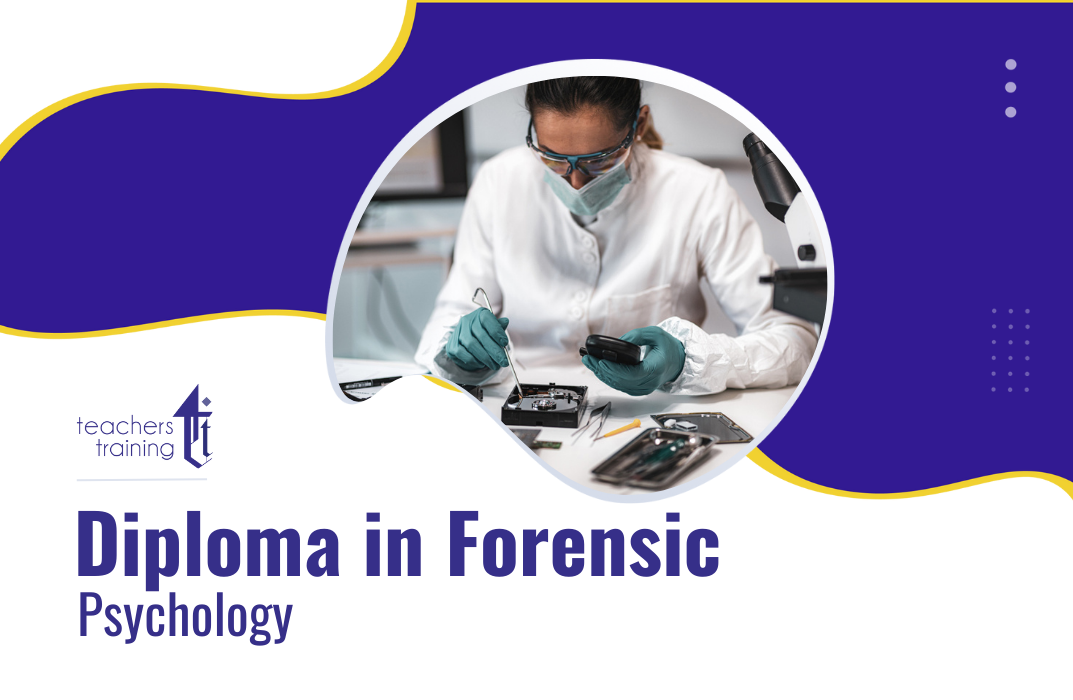
Making Budget & Forecast
By IOMH - Institute of Mental Health
See the Curriculum Section for Materials Overview This Making Budget & Forecast course will unlock your full potential and will show you how to excel in a career in Making Budget & Forecast. So upskill now and reach your full potential. Everything you need to get started in Making Budget & Forecast is available in this course. Learning and progressing are the hallmarks of personal development. This Making Budget & Forecast will quickly teach you the must-have skills needed to start in the relevant industry. In This Making Budget & Forecast Course, You Will: Learn strategies to boost your workplace efficiency. Hone your Making Budget & Forecast skills to help you advance your career. Acquire a comprehensive understanding of various Making Budget & Forecast topics and tips from industry experts. Learn in-demand Making Budget & Forecast skills that are in high demand among UK employers, which will help you to kickstart your career. This Making Budget & Forecast course covers everything you must know to stand against the tough competition in the Making Budget & Forecast field. The future is truly yours to seize with this Making Budget & Forecast. Enrol today and complete the course to achieve a Making Budget & Forecast certificate that can change your professional career forever. Additional Perks of Buying a Course From Institute of Mental Health Study online - whenever and wherever you want. One-to-one support from a dedicated tutor throughout your course. Certificate immediately upon course completion 100% Money back guarantee Exclusive discounts on your next course purchase from Institute of Mental Health Enrolling in the Making Budget & Forecast course can assist you in getting into your desired career quicker than you ever imagined. So without further ado, start now. Process of Evaluation After studying the Making Budget & Forecast course, your skills and knowledge will be tested with a MCQ exam or assignment. You must get a score of 60% to pass the test and get your certificate. Certificate of Achievement Upon successfully completing the Making Budget & Forecast course, you will get your CPD accredited digital certificate immediately. And you can also claim the hardcopy certificate completely free of charge. All you have to do is pay a shipping charge of just £3.99. Who Is This Course for? This Making Budget & Forecast is suitable for anyone aspiring to start a career in Making Budget & Forecast; even if you are new to this and have no prior knowledge on Making Budget & Forecast, this course is going to be very easy for you to understand. And if you are already working in the Making Budget & Forecast field, this course will be a great source of knowledge for you to improve your existing skills and take them to the next level. Taking this Making Budget & Forecast course is a win-win for you in all aspects. This course has been developed with maximum flexibility and accessibility, making it ideal for people who don't have the time to devote to traditional education. Requirements This Making Budget & Forecast course has no prerequisite. You don't need any educational qualification or experience to enrol in the Making Budget & Forecast course. Do note: you must be at least 16 years old to enrol. Any internet-connected device, such as a computer, tablet, or smartphone, can access this online Making Budget & Forecast course. Moreover, this course allows you to learn at your own pace while developing transferable and marketable skills. Course Curriculum Unit-1. Introduction Lecture-1 - Why Budget and Forecasts 00:11:00 Lecture-2- Is budget planning a paper exercise 00:05:00 Lecture-3- Operational and Financial Budget 00:07:00 Unit-2. Detail Budget Requirement Lecture-4 - Components - Revenue Budgets 00:05:00 Lecture-5 - Components - Cost Budget 00:11:00 Lecture-6 - Qualitative Aspects 00:05:00 Unit-3. Process of Making Budget Lecture-7- Process of Budgeting - Logical Steps 00:09:00 Lecture-8 - Revenue Budget - What Information we need to make revenue budgets 00:08:00 Lecture-9- Example we used in Class to demonstrate a broad process in budget and planning 00:17:00 Lecture-10 - Cost Budget Process - Link from revenue and operational plan 00:05:00 Lecture-11-Cost Budget Process - Other aspects 00:10:00

JavaScript Promises
By IOMH - Institute of Mental Health
Overview This JavaScript Promises course will unlock your full potential and will show you how to excel in a career in JavaScript Promises. So upskill now and reach your full potential. Everything you need to get started in JavaScript Promises is available in this course. Learning and progressing are the hallmarks of personal development. This JavaScript Promises will quickly teach you the must-have skills needed to start in the relevant industry. In This JavaScript Promises Course, You Will: Learn strategies to boost your workplace efficiency. Hone your JavaScript Promises skills to help you advance your career. Acquire a comprehensive understanding of various JavaScript Promises topics and tips from industry experts. Learn in-demand JavaScript Promises skills that are in high demand among UK employers, which will help you to kickstart your career. This JavaScript Promises course covers everything you must know to stand against the tough competition in the JavaScript Promises field. The future is truly yours to seize with this JavaScript Promises. Enrol today and complete the course to achieve a JavaScript Promises certificate that can change your professional career forever. Additional Perks of Buying a Course From Institute of Mental Health Study online - whenever and wherever you want. One-to-one support from a dedicated tutor throughout your course. Certificate immediately upon course completion 100% Money back guarantee Exclusive discounts on your next course purchase from Institute of Mental Health Enrolling in the JavaScript Promises course can assist you in getting into your desired career quicker than you ever imagined. So without further ado, start now. Process of Evaluation After studying the JavaScript Promises course, your skills and knowledge will be tested with a MCQ exam or assignment. You must get a score of 60% to pass the test and get your certificate. Certificate of Achievement Upon successfully completing the JavaScript Promises course, you will get your CPD accredited digital certificate immediately. And you can also claim the hardcopy certificate completely free of charge. All you have to do is pay a shipping charge of just £3.99. Who Is This Course for? This JavaScript Promises is suitable for anyone aspiring to start a career in JavaScript Promises; even if you are new to this and have no prior knowledge on JavaScript Promises, this course is going to be very easy for you to understand. And if you are already working in the JavaScript Promises field, this course will be a great source of knowledge for you to improve your existing skills and take them to the next level. Taking this JavaScript Promises course is a win-win for you in all aspects. This course has been developed with maximum flexibility and accessibility, making it ideal for people who don't have the time to devote to traditional education. Requirements This JavaScript Promises course has no prerequisite. You don't need any educational qualification or experience to enrol in the JavaScript Promises course. Do note: you must be at least 16 years old to enrol. Any internet-connected device, such as a computer, tablet, or smartphone, can access this online JavaScript Promises course. Moreover, this course allows you to learn at your own pace while developing transferable and marketable skills. Course Curriculum Section 01: JavaScript Promises What's the point of this course? 00:03:00 Section 02: Understanding Promises Understanding Promises 00:03:00 Why do promises exist? 00:03:00 The Untenable Inconsistency of Promises 00:05:00 Section 03: Using Promises Why use promises? / The Promise Specification / Standard Promise Usage 00:04:00 Demo: Standard Promise Usage 00:07:00 Returning Promises 00:05:00 Demo: Implementing the Promise Spec 00:10:00 Async/Await and Promises 00:01:00 Demo: Async/Await and Promises 00:04:00 Section 04: Multiple Promises About Multiple Promises / Chaining Promises 00:03:00 Demo: Chaining Promises 00:04:00 Promise Utilities 00:04:00 Demo: Promise Utilities race, any and all 00:08:00 Section 05: Handling Errors with Promises What happens when an error happens inside a promise? 00:03:00 Demo: Handling Errors with Promises 00:08:00 Course Summary 00:02:00

Transport Manager
By IOMH - Institute of Mental Health
Overview This Transport Manager course will unlock your full potential and will show you how to excel in a career in Transport Manager. So upskill now and reach your full potential. Everything you need to get started in Transport Manager is available in this course. Learning and progressing are the hallmarks of personal development. This Transport Manager will quickly teach you the must-have skills needed to start in the relevant industry. In This Transport Manager Course, You Will: Learn strategies to boost your workplace efficiency. Hone your Transport Manager skills to help you advance your career. Acquire a comprehensive understanding of various Transport Manager topics and tips from industry experts. Learn in-demand Transport Manager skills that are in high demand among UK employers, which will help you to kickstart your career. This Transport Manager course covers everything you must know to stand against the tough competition in the Transport Manager field. The future is truly yours to seize with this Transport Manager. Enrol today and complete the course to achieve a Transport Manager certificate that can change your professional career forever. Additional Perks of Buying a Course From Institute of Mental Health Study online - whenever and wherever you want. One-to-one support from a dedicated tutor throughout your course. Certificate immediately upon course completion 100% Money back guarantee Exclusive discounts on your next course purchase from Institute of Mental Health Enrolling in the Transport Manager course can assist you in getting into your desired career quicker than you ever imagined. So without further ado, start now. Process of Evaluation After studying the Transport Manager course, your skills and knowledge will be tested with a MCQ exam or assignment. You must get a score of 60% to pass the test and get your certificate. Certificate of Achievement Upon successfully completing the Transport Manager course, you will get your CPD accredited digital certificate immediately. And you can also claim the hardcopy certificate completely free of charge. All you have to do is pay a shipping charge of just £3.99. Who Is This Course for? This Transport Manager is suitable for anyone aspiring to start a career in Transport Manager; even if you are new to this and have no prior knowledge on Transport Manager, this course is going to be very easy for you to understand. And if you are already working in the Transport Manager field, this course will be a great source of knowledge for you to improve your existing skills and take them to the next level. Taking this Transport Manager course is a win-win for you in all aspects. This course has been developed with maximum flexibility and accessibility, making it ideal for people who don't have the time to devote to traditional education. Requirements This Transport Manager course has no prerequisite. You don't need any educational qualification or experience to enrol in the Transport Manager course. Do note: you must be at least 16 years old to enrol. Any internet-connected device, such as a computer, tablet, or smartphone, can access this online Transport Manager course. Moreover, this course allows you to learn at your own pace while developing transferable and marketable skills. Course Curriculum Transport Management An Introduction to Successful Transport Management 01:00:00 The UK's Travel Infrastructure - Road and Rail 00:45:00 Road Freight and Transport Management 01:15:00 Passenger Road Transport and its Management 01:15:00 Rail and Transport Management 00:30:00 Transport Management for Ports and Inland Waters 00:30:00 Transport Management for Airlines 00:30:00 Trends, Challenges and Best Practice in Transport Management 00:15:00 Transport Management and Health and Safety 00:30:00 SAP Transportation Management ECC TM EWM Shipment Integrated Scenario 00:30:00 SAP Transportation Domestic Scenario 00:22:00 SAP Transportation Management (TM) Integrated Scenario 00:15:00 TM Overview + End to End Process Flow 00:43:00 SAP TM Uncontrolled Shipment Scenario 00:28:00 SAP TM - Air Way bill ID Generation 00:26:00 Effective SAP TM for perfect order fulfillment! 00:56:00 Assignment Assignment - Transport Manager 00:00:00

Security: Security Guard
By IOMH - Institute of Mental Health
Overview This Security: Security Guard course will unlock your full potential and will show you how to excel in a career in Security: Security Guard. So upskill now and reach your full potential. Everything you need to get started in Security: Security Guard is available in this course. Learning and progressing are the hallmarks of personal development. This Security: Security Guard will quickly teach you the must-have skills needed to start in the relevant industry. In This Mental Health Course, You Will: Learn strategies to boost your workplace efficiency. Hone your Security: Security Guard skills to help you advance your career. Acquire a comprehensive understanding of various Security: Security Guard topics and tips from industry experts. Learn in-demand Security: Security Guard skills that are in high demand among UK employers, which will help you to kickstart your career. This Security: Security Guard course covers everything you must know to stand against the tough competition in the Security: Security Guard field. The future is truly yours to seize with this Security: Security Guard. Enrol today and complete the course to achieve a Security: Security Guard certificate that can change your professional career forever. Additional Perks of Buying a Course From Institute of Mental Health Study online - whenever and wherever you want. One-to-one support from a dedicated tutor throughout your course. Certificate immediately upon course completion 100% Money back guarantee Exclusive discounts on your next course purchase from Institute of Mental Health Enrolling in the Security: Security Guard course can assist you in getting into your desired career quicker than you ever imagined. So without further ado, start now. Process of Evaluation After studying the Security: Security Guard course, your skills and knowledge will be tested with a MCQ exam or assignment. You must get a score of 60% to pass the test and get your certificate. Certificate of Achievement Upon successfully completing the Security: Security Guard course, you will get your CPD accredited digital certificate immediately. And you can also claim the hardcopy certificate completely free of charge. All you have to do is pay a shipping charge of just £3.99. Who Is This Course for? This Security: Security Guard is suitable for anyone aspiring to start a career in Security: Security Guard; even if you are new to this and have no prior knowledge on Security: Security Guard, this course is going to be very easy for you to understand. And if you are already working in the Security: Security Guard field, this course will be a great source of knowledge for you to improve your existing skills and take them to the next level. Taking this Security: Security Guard course is a win-win for you in all aspects. This course has been developed with maximum flexibility and accessibility, making it ideal for people who don't have the time to devote to traditional education. Requirements This Security: Security Guard course has no prerequisite. You don't need any educational qualification or experience to enrol in the Security: Security Guard course. Do note: you must be at least 16 years old to enrol. Any internet-connected device, such as a computer, tablet, or smartphone, can access this online Security: Security Guard course. Moreover, this course allows you to learn at your own pace while developing transferable and marketable skills. Course Curriculum Module 01: Definition and Importance of Security Definition and Importance of Security 00:16:00 Module 02: Career Prospect of Security Guard in the UK Career Prospect of Security Guard in the UK 00:11:00 Module 03: Security Risk Analysis and Risk Reduction Security Risk Analysis and Risk Reduction 00:25:00 Module 04: Physical and Information Security Protection Physical and Information Security Protection 00:36:00 Module 05: Response to Immediate Crisis Response to Immediate Crisis 00:26:00 Module 06: The Use of Technology for Managing Security The Use of Technology for Managing Security 00:25:00 Module 07: General Patrol Tactics and Techniques General Patrol Tactics and Techniques 00:25:00 Module 08: Public Relations and Traffic Control Public Relations and Traffic Control 00:21:00 Module 09: Violence in the Workplace Violence in the Workplace 00:27:00 Module 10: Laws and Regulations Laws and Regulations 00:29:00

Food Hygiene and Safety Course
By IOMH - Institute of Mental Health
Overview This Food Hygiene and Safety Course course will unlock your full potential and will show you how to excel in a career in Food Hygiene and Safety Course. So upskill now and reach your full potential. Everything you need to get started in Food Hygiene and Safety Course is available in this course. Learning and progressing are the hallmarks of personal development. This Food Hygiene and Safety Course will quickly teach you the must-have skills needed to start in the relevant industry. In This Mental Health Course, You Will: Learn strategies to boost your workplace efficiency. Hone your Mental Health skills to help you advance your career. Acquire a comprehensive understanding of various Mental Health topics and tips from industry experts. Learn in-demand Mental Health skills that are in high demand among UK employers, which will help you to kickstart your career. This Food Hygiene and Safety Course course covers everything you must know to stand against the tough competition in the Food Hygiene and Safety Course field. The future is truly yours to seize with this Food Hygiene and Safety Course. Enrol today and complete the course to achieve a Food Hygiene and Safety Course certificate that can change your professional career forever. Additional Perks of Buying a Course From Institute of Mental Health Study online - whenever and wherever you want. One-to-one support from a dedicated tutor throughout your course. Certificate immediately upon course completion 100% Money back guarantee Exclusive discounts on your next course purchase from Institute of Mental Health Enrolling in the Food Hygiene and Safety Course course can assist you in getting into your desired career quicker than you ever imagined. So without further ado, start now. Process of Evaluation After studying the Food Hygiene and Safety Course course, your skills and knowledge will be tested with a MCQ exam or assignment. You must get a score of 60% to pass the test and get your certificate. Certificate of Achievement Upon successfully completing the Food Hygiene and Safety Course course, you will get your CPD accredited digital certificate immediately. And you can also claim the hardcopy certificate completely free of charge. All you have to do is pay a shipping charge of just £3.99. Who Is This Course for? This Food Hygiene and Safety Course is suitable for anyone aspiring to start a career in Food Hygiene and Safety Course; even if you are new to this and have no prior knowledge on Food Hygiene and Safety Course, this course is going to be very easy for you to understand. And if you are already working in the Food Hygiene and Safety Course field, this course will be a great source of knowledge for you to improve your existing skills and take them to the next level. Taking this Food Hygiene and Safety Course course is a win-win for you in all aspects. This course has been developed with maximum flexibility and accessibility, making it ideal for people who don't have the time to devote to traditional education. Requirements This Food Hygiene and Safety Course course has no prerequisite. You don't need any educational qualification or experience to enrol in the Food Hygiene and Safety Course course. Do note: you must be at least 16 years old to enrol. Any internet-connected device, such as a computer, tablet, or smartphone, can access this online Food Hygiene and Safety Course course. Moreover, this course allows you to learn at your own pace while developing transferable and marketable skills. Course Curriculum Food Safety Legislation Module 1: Food Safety Legislation 01:24:00 Microbiological Hazards Module 2: Microbiological Hazards 02:15:00 Physical, Chemical and Allergenic Hazards Module 3: Physical, Chemical, and Allergenic Hazards 01:00:00 Food Storage Module 4: Food Storage 01:21:00 Food Preparation Module 5: Food Preparation 00:57:00 Personal Hygiene Module 6: Personal Hygiene 01:00:00 Food Premises Design and Cleaning Schedules Module 7: Food Premises Design and Cleaning Schedules 02:00:00 Further Information Module 8: Further Information 00:18:00 Reopening and Adapting Your Food Business During COVID-19 Module 9: Reopening and Adapting Your Food Business During COVID-19 00:16:00 Assignment Assignment - Food Hygiene and Safety 00:00:00

Microbiology
By IOMH - Institute of Mental Health
Overview This Microbiology course will unlock your full potential and will show you how to excel in a career in Microbiology. So upskill now and reach your full potential. Everything you need to get started in Microbiology is available in this course. Learning and progressing are the hallmarks of personal development. This Microbiology will quickly teach you the must-have skills needed to start in the relevant industry. In This Mental Health Course, You Will: Learn strategies to boost your workplace efficiency. Hone your Microbiology skills to help you advance your career. Acquire a comprehensive understanding of various Microbiology topics and tips from industry experts. Learn in-demand Microbiology skills that are in high demand among UK employers, which will help you to kickstart your career. This Microbiology course covers everything you must know to stand against the tough competition in the Microbiology field. The future is truly yours to seize with this Microbiology. Enrol today and complete the course to achieve a Microbiology certificate that can change your professional career forever. Additional Perks of Buying a Course From Institute of Mental Health Study online - whenever and wherever you want. One-to-one support from a dedicated tutor throughout your course. Certificate immediately upon course completion 100% Money back guarantee Exclusive discounts on your next course purchase from Institute of Mental Health Enrolling in the Microbiology course can assist you in getting into your desired career quicker than you ever imagined. So without further ado, start now. Process of Evaluation After studying the Microbiology course, your skills and knowledge will be tested with a MCQ exam or assignment. You must get a score of 60% to pass the test and get your certificate. Certificate of Achievement Upon successfully completing the Microbiology course, you will get your CPD accredited digital certificate immediately. And you can also claim the hardcopy certificate completely free of charge. All you have to do is pay a shipping charge of just £3.99. Who Is This Course for? This Microbiology is suitable for anyone aspiring to start a career in Microbiology; even if you are new to this and have no prior knowledge on Microbiology, this course is going to be very easy for you to understand. And if you are already working in the Microbiology field, this course will be a great source of knowledge for you to improve your existing skills and take them to the next level. Taking this Microbiology course is a win-win for you in all aspects. This course has been developed with maximum flexibility and accessibility, making it ideal for people who don't have the time to devote to traditional education. Requirements This Microbiology course has no prerequisite. You don't need any educational qualification or experience to enrol in the Microbiology course. Do note: you must be at least 16 years old to enrol. Any internet-connected device, such as a computer, tablet, or smartphone, can access this online Microbiology course. Moreover, this course allows you to learn at your own pace while developing transferable and marketable skills. Course Curriculum Module 01 : Introduction to Microbiology Module 01 : Introduction to Microbiology 00:28:00 Module 02 : Cell Structure and Organisation Module 02 : Cell Structure and Organisation 00:31:00 Module 03 : The Chemical Metabolism Module 03 : The Chemical Metabolism 00:26:00 Module 04 : Microbial Growth Controlling Module 04 : Microbial Growth Controlling 00:27:00 Module 05 : Microbial Diversity Prokaryote Diversity Module 05 : Microbial Diversity Prokaryote Diversity 00:25:00 Module 06 : Microbial Diversity Eukaryote Diversity Module 06 : Microbial Diversity Eukaryote Diversity 00:32:00 Module 07 : Viruses, Viroids, and Prions Module 07 : Viruses, Viroids, and Prions 00:22:00 Module 08 : Interactions between Microbes and Humans Module 08 : Interactions between Microbes and Humans 00:28:00 Module 09 : Human Microbial Diseases Module 09 : Human Microbial Diseases 00:30:00 Module 10 : Immunity Module 10 : Immunity 00:21:00 Module 11 : Vaccines and Antimicrobial Agents Module 11 : Vaccines and Antimicrobial Agents 00:21:00 Module 12 : Microorganisms in the Environment Module 12 : Microorganisms in the Environment 00:19:00 Module 13 : Industrial and Food Microbiology Module 13 : Industrial and Food Microbiology 00:20:00

Practice Nurse
By IOMH - Institute of Mental Health
Overview This Practice Nurse course will unlock your full potential and will show you how to excel in a career in Practice Nurse. So upskill now and reach your full potential. Everything you need to get started in Practice Nurse is available in this course. Learning and progressing are the hallmarks of personal development. This Practice Nurse will quickly teach you the must-have skills needed to start in the relevant industry. In This Mental Health Course, You Will: Learn strategies to boost your workplace efficiency. Hone your Practice Nurse skills to help you advance your career. Acquire a comprehensive understanding of various Practice Nurse topics and tips from industry experts. Learn in-demand Practice Nurse skills that are in high demand among UK employers, which will help you to kickstart your career. This Practice Nurse course covers everything you must know to stand against the tough competition in the Practice Nurse field. The future is truly yours to seize with this Practice Nurse. Enrol today and complete the course to achieve a Practice Nurse certificate that can change your professional career forever. Additional Perks of Buying a Course From Institute of Mental Health Study online - whenever and wherever you want. One-to-one support from a dedicated tutor throughout your course. Certificate immediately upon course completion 100% Money back guarantee Exclusive discounts on your next course purchase from Institute of Mental Health Enrolling in the Practice Nurse course can assist you in getting into your desired career quicker than you ever imagined. So without further ado, start now. Process of Evaluation After studying the Practice Nurse course, your skills and knowledge will be tested with a MCQ exam or assignment. You must get a score of 60% to pass the test and get your certificate. Certificate of Achievement Upon successfully completing the Practice Nurse course, you will get your CPD accredited digital certificate immediately. And you can also claim the hardcopy certificate completely free of charge. All you have to do is pay a shipping charge of just £3.99. Who Is This Course for? This Practice Nurse is suitable for anyone aspiring to start a career in Practice Nurse; even if you are new to this and have no prior knowledge on Practice Nurse, this course is going to be very easy for you to understand. And if you are already working in the Practice Nurse field, this course will be a great source of knowledge for you to improve your existing skills and take them to the next level. Taking this Practice Nurse course is a win-win for you in all aspects. This course has been developed with maximum flexibility and accessibility, making it ideal for people who don't have the time to devote to traditional education. Requirements This Practice Nurse course has no prerequisite. You don't need any educational qualification or experience to enrol in the Practice Nurse course. Do note: you must be at least 16 years old to enrol. Any internet-connected device, such as a computer, tablet, or smartphone, can access this online Practice Nurse course. Moreover, this course allows you to learn at your own pace while developing transferable and marketable skills. Course Curriculum Practice Nurse Module 01: Fundamentals of Practice Nursing 00:15:00 Module 02: National Health Services 00:10:00 Module 03: Work in Socially Diverse Environment 00:15:00 Module 04: Health and Wellness 00:15:00 Module 05: General Healthcare for Nurses 00:15:00 Module 06: Nursing Physical Problems - Part 1 00:15:00 Module 07: Nursing Physical Problems - Part 2 00:15:00 Module 08: Nursing Physical Problems - Part 3 00:15:00 Module 09: Emergency First Aids and Wounds 00:15:00 Module 10: Medical Information Collection 00:15:00 Module 11: Health and Safety in Clinical Environment 00:10:00 Module 12: Security Concerns for Nurses 00:15:00 Module 13: Management Related Duties of Nurses 00:15:00 Module 14: Regulatory Organisations in the United Kingdom 00:15:00 Module 15: Healthcare Laws and Regulations 00:15:00 Mock Exam Mock Exam - Practice Nurse 00:20:00 Final Exam Final Exam - Practice Nurse 00:20:00

Agricultural Science
By IOMH - Institute of Mental Health
Overview This Agricultural Science course will unlock your full potential and will show you how to excel in a career in Agricultural Science. So upskill now and reach your full potential. Everything you need to get started in Agricultural Science is available in this course. Learning and progressing are the hallmarks of personal development. This Agricultural Science will quickly teach you the must-have skills needed to start in the relevant industry. In This Mental Health Course, You Will: Learn strategies to boost your workplace efficiency. Hone your Mental Health skills to help you advance your career. Acquire a comprehensive understanding of various Mental Health topics and tips from industry experts. Learn in-demand Mental Health skills that are in high demand among UK employers, which will help you to kickstart your career. This Agricultural Science course covers everything you must know to stand against the tough competition in the Agricultural Science field. The future is truly yours to seize with this Agricultural Science. Enrol today and complete the course to achieve a Agricultural Science certificate that can change your professional career forever. Additional Perks of Buying a Course From Institute of Mental Health Study online - whenever and wherever you want. One-to-one support from a dedicated tutor throughout your course. Certificate immediately upon course completion 100% Money back guarantee Exclusive discounts on your next course purchase from Institute of Mental Health Enrolling in the Agricultural Science course can assist you in getting into your desired career quicker than you ever imagined. So without further ado, start now. Process of Evaluation After studying the Agricultural Science course, your skills and knowledge will be tested with a MCQ exam or assignment. You must get a score of 60% to pass the test and get your certificate. Certificate of Achievement Upon successfully completing the Agricultural Science course, you will get your CPD accredited digital certificate immediately. And you can also claim the hardcopy certificate completely free of charge. All you have to do is pay a shipping charge of just £3.99. Who Is This Course for? This Agricultural Science is suitable for anyone aspiring to start a career in Agricultural Science; even if you are new to this and have no prior knowledge on Agricultural Science, this course is going to be very easy for you to understand. And if you are already working in the Agricultural Science field, this course will be a great source of knowledge for you to improve your existing skills and take them to the next level. Taking this Agricultural Science course is a win-win for you in all aspects. This course has been developed with maximum flexibility and accessibility, making it ideal for people who don't have the time to devote to traditional education. Requirements This Agricultural Science course has no prerequisite. You don't need any educational qualification or experience to enrol in the Agricultural Science course. Do note: you must be at least 16 years old to enrol. Any internet-connected device, such as a computer, tablet, or smartphone, can access this online Agricultural Science course. Moreover, this course allows you to learn at your own pace while developing transferable and marketable skills. Course Curriculum Module 1: Introduction to Agricultural Science Introduction to Agricultural Science 00:18:00 Module 2: Horticulture and The Nursery Production Horticulture and The Nursery Production 00:22:00 Module 3: Plant Propagation Plant Propagation 00:32:00 Module 4: Soil Science Soil Science 00:25:00 Module 5: Plant Nutrition Plant Nutrition 00:25:00 Module 6: Controlling Plant Pests Controlling Plant Pests 00:24:00 Module 7: Weed Control Weed Control 00:30:00 Module 8: Home Gardening Home Gardening 00:17:00 Module 9: Ornamental Plants Ornamental Plants 00:14:00 Module 10: Cut Flowers Cut Flowers 00:18:00 Module 11: Permaculture Permaculture 00:20:00 Module 12: Aquaculture Aquaculture 00:18:00 Module 13: Animal Farming - Raising Beef Cattle Animal Farming - Raising Beef Cattle 00:24:00 Module 14: Animal Farming - Milking of Dairy Cattle Animal Farming - Milking of Dairy Cattle 00:23:00 Assignment Assignment - Agricultural Science 00:00:00

Farming - Growing Mushroom
By IOMH - Institute of Mental Health
Overview This Farming - Growing Mushroom course will unlock your full potential and will show you how to excel in a career in Farming - Growing Mushroom. So upskill now and reach your full potential. Everything you need to get started in Farming - Growing Mushroom is available in this course. Learning and progressing are the hallmarks of personal development. This Farming - Growing Mushroom will quickly teach you the must-have skills needed to start in the relevant industry. In This Mental Health Course, You Will: Learn strategies to boost your workplace efficiency. Hone your Mental Health skills to help you advance your career. Acquire a comprehensive understanding of various Mental Health topics and tips from industry experts. Learn in-demand Mental Health skills that are in high demand among UK employers, which will help you to kickstart your career. This Farming - Growing Mushroom course covers everything you must know to stand against the tough competition in the Farming - Growing Mushroom field. The future is truly yours to seize with this Farming - Growing Mushroom. Enrol today and complete the course to achieve a Farming - Growing Mushroom certificate that can change your professional career forever. Additional Perks of Buying a Course From Institute of Mental Health Study online - whenever and wherever you want. One-to-one support from a dedicated tutor throughout your course. Certificate immediately upon course completion 100% Money back guarantee Exclusive discounts on your next course purchase from Institute of Mental Health Enrolling in the Farming - Growing Mushroom course can assist you in getting into your desired career quicker than you ever imagined. So without further ado, start now. Process of Evaluation After studying the Farming - Growing Mushroom course, your skills and knowledge will be tested with a MCQ exam or assignment. You must get a score of 60% to pass the test and get your certificate. Certificate of Achievement Upon successfully completing the Farming - Growing Mushroom course, you will get your CPD accredited digital certificate immediately. And you can also claim the hardcopy certificate completely free of charge. All you have to do is pay a shipping charge of just £3.99. Who Is This Course for? This Farming - Growing Mushroom is suitable for anyone aspiring to start a career in Farming - Growing Mushroom; even if you are new to this and have no prior knowledge on Farming - Growing Mushroom, this course is going to be very easy for you to understand. And if you are already working in the Farming - Growing Mushroom field, this course will be a great source of knowledge for you to improve your existing skills and take them to the next level. Taking this Farming - Growing Mushroom course is a win-win for you in all aspects. This course has been developed with maximum flexibility and accessibility, making it ideal for people who don't have the time to devote to traditional education. Requirements This Farming - Growing Mushroom course has no prerequisite. You don't need any educational qualification or experience to enrol in the Farming - Growing Mushroom course. Do note: you must be at least 16 years old to enrol. Any internet-connected device, such as a computer, tablet, or smartphone, can access this online Farming - Growing Mushroom course. Moreover, this course allows you to learn at your own pace while developing transferable and marketable skills. Course Curriculum Module-01: Introduction to Mushroom Cultivation Introduction to Mushroom Cultivation 00:36:00 Module-02: Identifying Edible Mushrooms Identifying Edible Mushrooms 00:28:00 Module-03: Mushroom Culture Part One Mushroom Culture Part One 00:30:00 Module-04: Mushroom Culture Part Two Mushroom Culture Part Two 00:17:00 Module-05: Mushroom Spawning Mushroom Spawning 00:20:00 Module-06: Mushroom Compost Part One Mushroom Compost Part One 00:23:00 Module-07: Mushroom Compost Part Two Mushroom Compost Part Two 00:16:00 Module-08: Making and Casing Mushroom Beds Making and Casing Mushroom Beds 00:26:00 Module-09: Mushrooms Growing Conditions Mushrooms Growing Conditions 00:23:00 Module-10: Growing Mushrooms Outside Growing Mushrooms Outside 00:26:00 Module-11: Harvesting and Storing Mushrooms Harvesting and Storing Mushrooms 00:26:00 Module-12: Mushroom Business Mushroom Business 00:22:00 Assignment Assignment - Farming - Growing Mushroom 00:00:00

Search By Location
- Digital Courses in London
- Digital Courses in Birmingham
- Digital Courses in Glasgow
- Digital Courses in Liverpool
- Digital Courses in Bristol
- Digital Courses in Manchester
- Digital Courses in Sheffield
- Digital Courses in Leeds
- Digital Courses in Edinburgh
- Digital Courses in Leicester
- Digital Courses in Coventry
- Digital Courses in Bradford
- Digital Courses in Cardiff
- Digital Courses in Belfast
- Digital Courses in Nottingham