- Professional Development
- Medicine & Nursing
- Arts & Crafts
- Health & Wellbeing
- Personal Development
2290 Courses
Introduction to Website Development Technologies
By Packt
This comprehensive, hands-on course empowers beginners with essential web development skills. From HTML, CSS, and JavaScript to GitHub and Bootstrap, master the tools of the trade. Learn to build, style, and deploy websites effortlessly. No prior knowledge of programming or web development is needed.

AutoCAD Course
By KEMP CENTER
Master the AutoCAD to perfection by learning from the best Learning AutoCAD has never been easier Do you want to master AutoCAD to exceed in your profession? Now you can do it by joining an interactive AutoCAD course created by an expert designer. Forget about multi-volume AutoCAD manuals and random tutorials found on the web. Learn how to create projects like a master designer. Learn from the best, receive step-by-step guidance, exercise in practice and design your own project to solidify your new skills. You will learn how to create professional designs according to the latest standards and how to work with AutoCAD quickly and flawlessly. Previous experience with AutoCAD is not obligatory. This AutoCAD course is perfect for people with a little experience as well as for complete newbies. The course consists of interactive modules, tests, and practical exercises to help you gain proficiency faster than ever before. At the end, you’ll receive a certificate of completion that’ll serve as proof of your newly acquired abilities. Are you ready to join the ranks of professional designers? Get the course today and start learning. Join the AutoCAD course today and get the benefits: Learning from a professional instructor24/7 access from any devicePractical exercisesTests, quizzes and recapsCertificate of completionExtra materials and downloadable bonuses100% satisfaction guarantee Your Singing Instructor: Daniel Stern AutoCAD expert Daniel Stern is a designer and trainer with over 15 years of experience. He’s been creating commercial AutoCAD projects since 2002 and you can feel his passion for design from the very start of the course. With over 2800 hours of training experience, he is also a great couch who can explain even the most challenging concepts clearly and easily. No matter if you are in architecture, installations or mechanics, he will guide you step-by-step through the most important features of AutoCAD. Thanks to his guidance, you will be able to create designs in an efficient and organized manner. Detailed Video Presentations: Knowledge of design and CAD CAD software basics, applications and capabilities AutoCAD versions and modules File and print formats CAD software alternatives AutoCad interface Workspace Controls Menus Toolbars Coordinates Command line Training Videos Foundations of AutoCAD operation Views and layers Drawing shapes and objects Tools and features Editing and manipulating objects Printing and exporting Twelve Practical Exercises in: Navigating interface Using views and coordinates Creating and editing objects Precise drawing Advanced tools Finishing the project Tests and Repetitions: Tests and repetitions of acquired knowledge CAD knowledge test Navigation Drafting and modification of elements, tools and properties of elements in AutoCAD, layers, text, blocks and print Final Examination Comprehensive repetition of the material Final exam Summary of the completed project Bonus Reference Materials: Additional materials for use in daily work Compendium of AutoCAD shortcuts and tools AutoCAD best practices Essential AutoCAD commands AutoCAD productivity boost manual Experience Beginner-IntermediateLanguage English, German, French, Polish, Portuguese A letter from your expert instructor: I’m pleased to invite you to this one-of-a kind course. Step by step you will learn everything about the program. In a few days you will use advanced tools and techniques that even professionals have trouble with. Choosing the right scale, setting units, drawing complex elements and their transformation, hatching, dimensioning, counting areas, working with objects and blocks – these are only a few of the topics that will be discussed during this training.After completing this AutoCAD course, you will be able to work on an equal level with professionals and jump-start your career in design.You will receive an exceptionally comprehensive package of knowledge and skills with access, practical exercises, concrete examples, repetitions, tests, support materials and, on top of everything, a valuable certificate.Believe in yourself and make the most of your opportunities. See you at the course!Daniel Stern,Designer and AutoCAD expert

Improving with stretch fabric - next steps with your overlocker / serger. Spend 3 hours playing with your overlocker to develop your knowledge and get to grips with Seaming, Flatlocking, Blind Hems, Pintucks, Lettuce edging, Rolled Hems and Complex fabric handling e.g. velvet/chiffon/spandex
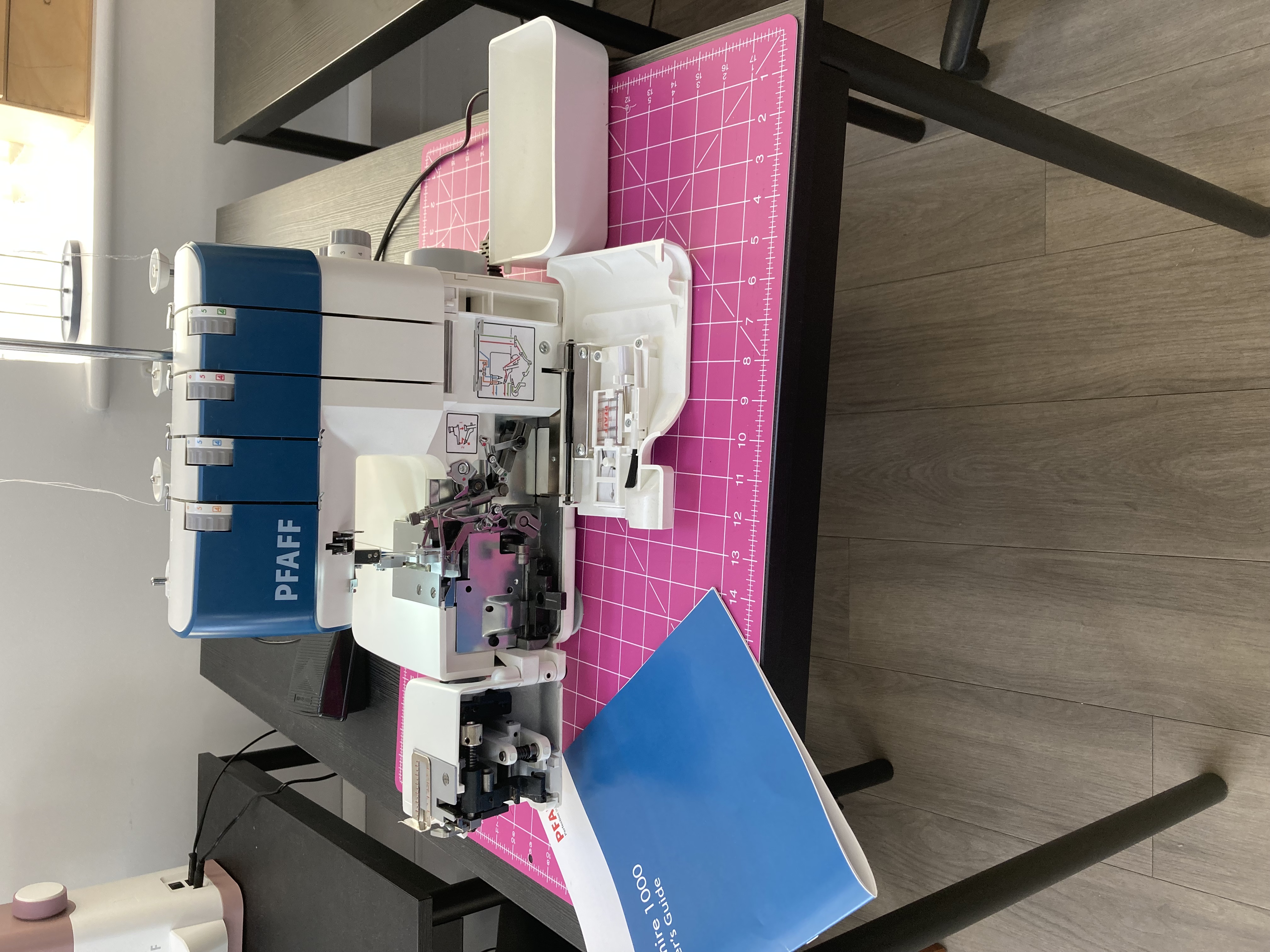
SOSAFE! SOCIAL & SEXUAL SAFETY
By Pyramid Educational Consultants Uk, Ltd.
Do you ever worry about how safe your students are in their relationships? Do you think that they might be vulnerable to abuse? You may work with students who indiscriminately sit on people’s laps or hug a stranger; or alternatively an adult with learning difficulties who is capable of having close intimate connections, but you worry about the speed of which they enter these relationships. These are common concerns and situations for any parent or care giver. It is well acknowledged that this need; to educate children and young people about relationships and social safety, is not being met at the moment. The SoSAFE! Programme is a visual teaching tool which enables learners to develop their abilities in managing; and communicating about their relationships. The program covers all degrees of interaction; from a student’s expectations of strangers, to the intricacies of an intimate relationship. SoSAFE! moves away from making feelings based decisions so we can enable and empower our learners to make their own judgments about what is okay to do with specific people. SoSAFE! provides a format which is portable and easy to understand, meaning that any student can discuss their relationships at any time. By giving students a set of ‘rules’ for different relationships they are better placed to realise when a relationship may not be acceptable and then have the tools to report potential abuse. If you want your students to have more success in safer relationships; but there is a gap in your knowledge that prevents you from doing this, then SoSAFE! is the framework for you. Teach them to be SoSAFE! Read a blog about one school's experience of implementing the programme. WHAT YOU WILL LEARN Discuss the history of and reasons for teaching social safety Identify characteristics of students and how best to support them Explore how to practically implement the SoSAFE! tool kit Learn how to teach explicit consent to any user Discover how to apply SoSAFE! to real life scenarios You can find further information on the SoSAFE Programme at sosafeprogram.com WORKSHOP DETAILS Agenda: 9:00 AM - 4:00 PM Registration Time: 8:30 AM - 9:00 AM Tuition Includes: A SoSAFE! Manual, all programme materials and SoSAFE! Tool Kit on a USB stick, handout with space for note taking and Certificate of Attendance.

How Disposable Vapes Can Help You Quit Smoking?
By Vape Shop 247
Discover how disposable vapes like the Flavour Beast DCP 20K can assist you in quitting smoking. Explore benefits such as controlled nicotine intake, reduced harmful chemicals, and the convenience of shopping at a Canadian vape shop online.

Yoga 101: Learn the Basics Step-by-Step Training
By Compete High
If you’ve ever thought, “I should really try yoga,” but didn’t know where to begin—Yoga 101: Learn the Basics Step-by-Step Training is exactly where you start. No pressure. No confusion. Just a clear, calming path to feeling better every single day. This is a low-effort, self-paced journey into self-development, offering relief from daily stress in the most accessible way possible. Whether you're overwhelmed or simply want to feel more in control of your day, Yoga 101: Learn the Basics Step-by-Step Training is your next best decision—and enrollment won’t be open forever. Description Feeling stuck? Burnt out? Or just craving some peace that actually lasts beyond your morning coffee? Yoga 101: Learn the Basics Step-by-Step Training was made for you. It's gentle. It's guided. It's forgiving. This isn’t just about yoga—it’s about choosing yourself without having to change everything. Yoga 101: Learn the Basics Step-by-Step Training makes self-development a quiet, supportive habit, not another task on your to-do list. Take five minutes or take fifty—either way, you’re making space for mental calm and emotional clarity. Yoga 101: Learn the Basics Step-by-Step Training lets you build the foundation of a healthier, happier mindset, without the hustle. Start now, while you’re thinking about it—before this easy “yes” passes you by. Benefits ✅ Self-paced and stress-free—Yoga 101: Learn the Basics Step-by-Step Training fits around your life. ✅ Designed for first-timers and returners alike. ✅ Low-effort, high-impact self-development you’ll actually stick with. ✅ Affordable alternative to expensive studio sessions. ✅ Immediate stress relief through small, daily rituals. ✅ Builds emotional resilience without physical strain. ✅ Lifelong access to Yoga 101: Learn the Basics Step-by-Step Training, so you can revisit anytime. FAQ Q: Is this course beginner-friendly? Very much so. Yoga 101: Learn the Basics Step-by-Step Training is specifically designed for those who’ve never stepped onto a yoga mat—or who want to start fresh. Q: What if I don’t have time every day? No problem. Yoga 101: Learn the Basics Step-by-Step Training is flexible and forgiving. A few minutes whenever you can is more than enough. Q: Do I need gear or prior knowledge? No gear, no experience, no problem. Yoga 101: Learn the Basics Step-by-Step Training starts exactly where you are. Q: Is this a physical workout? This is more about emotional clarity and calm than physical intensity. Yoga 101: Learn the Basics Step-by-Step Training is gentle by nature. N:B: This is not a Naked Yoga Course
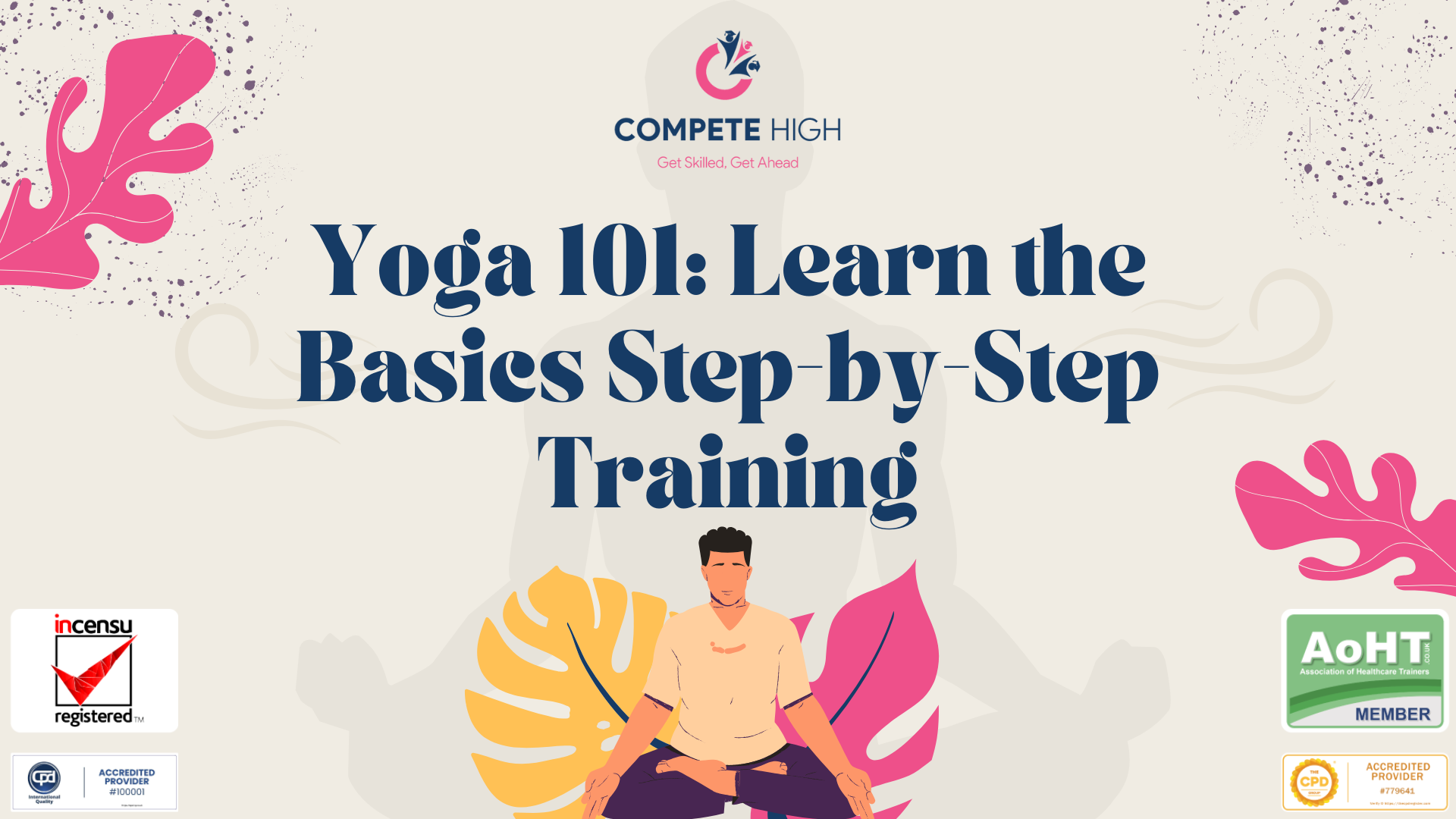
SketchUp Pro Training Course For Kitchen Designers
By ATL Autocad Training London
Who is this course for? SketchUp Pro Training Course For Kitchen Designers. This course is designed for kitchen designers aiming to elevate their skills in SketchUp Pro. Learn creating stunning kitchen worktops, cabinets, and designs tailored to perfection. Perfect your skills and bring 3d kitchen to life. Click here for more info: Website Duration: 6 hours. Method: 1-on-1, available in-person or Live Online sessions. Monday to Saturday between 9 am and 7 pm Alternatively, contact us at 02077202581 to book over the phone. Course Outline: SketchUp Pro Training Course For Kitchen Designers (6 hours) Module 1: Exploring 3D Warehouse for Appliance Selection Navigating 3D Warehouse for Appliance Models Selecting and Importing Appliances for Your Kitchen Design Module 2: Cabinetry Layout Introduction to Cabinetry Layout Planning and Arranging Cabinets for Functional Kitchens Module 3: Innovative Approaches to Cabinet Design Creative Strategies for Unique Cabinet Designs Incorporating Special Features and Functions Module 4: Creating Countertops and Sink Arrangements Designing Functional Countertops Integrating Sinks and Faucets Effectively Module 5: Enhancing Kitchen Spaces with Backsplashes Utilizing Backsplashes for Aesthetic and Practical Purposes Designing Custom Backsplash Solutions Module 6: Designing Efficient Range Hoods Range Hood Design Principles Ensuring Proper Ventilation and Aesthetics Module 7: Crafting Upper Cabinet Solutions Maximizing Storage and Style with Upper Cabinets Incorporating Upper Cabinet Design Variations Module 8: Perfecting Crown Moulding Applications Enhancing Cabinet and Wall Transitions Achieving a Polished Look with Crown Moulding Module 9: Optimizing Kitchen Islands Designing Functional and Stylish Kitchen Islands Utilizing Islands for Storage and Dining Module 10: Elevating the Ambiance with Wall Design Details Enhancing Walls with Creative Design Elements Adding Character and Texture to Kitchen Spaces Module 11: Ensuring Precise Dimensions Mastering Dimensioning Techniques Achieving Accuracy in Your Kitchen Design Module 12: Mastering Shadows and Style Customization Controlling Shadows for Realistic Renderings Customizing Styles to Enhance Visualization Upon completing the SketchUp Pro Training Course for Kitchen Designers, you will: Master SketchUp for comprehensive kitchen design. Efficiently select appliances from 3D Warehouse. Plan innovative cabinet layouts. Design functional countertops and sinks. Enhance kitchens with stylish backsplashes. Create efficient range hoods. Maximize storage with upper cabinets. Perfect crown moulding applications. Optimize kitchen islands. Elevate ambiance with wall design details. Ensure precision in dimensions. Customize realistic renderings. Job Opportunities: Kitchen designers can pursue roles such as Kitchen Designer, Interior Designer, Cabinet Designer, CAD Specialist, 3D Modeler, Home Renovation Consultant, and more. Freelance opportunities are also available. Skills Acquired: Advanced Kitchen Modeling: Master the art of creating detailed kitchen worktops, cabinets, and layouts using SketchUp Pro. Texture Mapping and Material Application: Learn to apply realistic textures and materials to enhance kitchen designs. Lighting and Rendering Techniques: Explore lighting setups and rendering tools for lifelike visualizations. Collaborative Design: Enhance skills in collaborative design, enabling seamless communication with clients and colleagues. Job Opportunities: Kitchen Designer: Design custom kitchen spaces, work closely with clients, and bring their visions to life. Interior Designer: Specialize in kitchen interior design, working with a focus on functionality and aesthetics. Furniture Designer: Create bespoke kitchen furniture pieces and optimize space for practical use. Freelance Kitchen Design Consultant: Offer specialized kitchen design services on a freelance basis, catering to various clients and projects. Personalized Learning! Why Choose Us? Tailored One-on-One Training: Exclusive coaching from skilled architects and designers, in-person or live online, Monday to Saturday. Customized Tutorials: Enhance your skills with tailored video tutorials to take home. Comprehensive Learning: Receive digital resources for thorough understanding and revision. Free Ongoing Support: Enjoy continuous assistance via phone or email, ensuring your success beyond the course. Flexible Syllabus: Adapted to your needs for focused learning. Official Certificate: Validate your expertise with our prestigious certification. Why Us? Supported Individual Learning: Personalized guidance, homework assignments, and post-course assistance for mastery. Personal Attention: Experience one-on-one learning for focused and confident progress. Financial Flexibility: Explore payment options tailored to your budget. Expert Instructors: Learn from industry experts dedicated to your success.

Level 3 Award in First Aid Trainer Course
By Canary Wharf Academy
Course Description: Gain essential first aid skills with our Level 3 Award in First Aid Course, recognized under the Regulated Qualifications Framework (RQF). Ideal for aspiring first aiders or first aid trainers, this course covers a broad range of subjects tailored for higher-risk workplaces or those with increased staff numbers. Course Overview: This comprehensive 3-day course equips learners with the knowledge and abilities to handle first aid situations in various sectors, including factories, construction, security, sports, and outdoor pursuits. Aligned with Health and Safety Regulations, the training covers the responsibilities of first aiders, incident assessment, and management of diverse medical emergencies. Course Content Highlights: Role and responsibilities of a First Aider Assessment and management of incidents First aid for unresponsive casualties, choking, and breathing difficulties Treatment for injuries to bones, muscles, joints, head, and spinal injuries First aid for burns, scalds, eye injuries, external bleeding, and shock Management of minor injuries, poisoning, anaphylaxis, and major illnesses Administering first aid for heart attacks, strokes, epilepsy, asthma, and diabetes Requirement: Participants must be aged 16 or above and bring a valid ID (Passport, Driving license, or ID card). Corporate or Group Booking: Benefit from special discounts on corporate or group bookings. Our experienced trainers can conduct on-site training tailored to your organization's needs. Course Assessment: The 3-day course consists of blended and face-to-face sessions with tutor support and practical demonstrations. Assessment includes a short exam and practical activities conducted during class. Course Fee: Enroll in the Level 3 Award in First Aid At Work (FAW) 3-day course for £199.99. How to Book: Book online via PayPal, debit/credit card, invoice, or bank transfer. Alternatively, visit our office or contact us by phone to secure your spot. Booking confirmation will be emailed instantly. Assistance Needed? For any inquiries or assistance, contact our dedicated team via phone or email. We're committed to supporting you throughout your learning journey. Contact us today for guidance and assistance.

My Virtual Surgery - Coronary Masterclass A Dry-Lab Masterclass in Coronary Anastomosis A NEW LSOC Course! Led by My Virtual Surgery Founder, and Internationally - renowned coronary surgeon, Professor Paul Sergeant, and expert senior Cardiac Surgeon, Mr Alex Shipolini. This course provides a comprehensive masterclass in coronary anastomosis, featuring innovative anastomotic techniques, specialised surgical ergonomics, and expert guidance. PLEASE REVIEW THE IMPORTANT INFORMATION BELOW BEFORE PURCHASING YOUR TICKET (including regarding pre-course learning). When: Saturday, 9th August 2025. Where: St.Bartholomew's Hospital, London. Required Equipment: Needle holder and forceps for pre-course learning (see below). Ticket Types: Course Only This will provide access to the elements detailed below. This does NOT include the costs of instruments. Please purchase this ticket if you have access to a set of needle holders and thin-tipped forceps at home (ideally a Castroviejo needle holder and Geralds/Ring tip forceps). Course + Instruments This will provide course access + procurement and shipping of a Castroviejo needle holder and Atraumatic/Geralds/Ring tip forceps, for you to keep. Please purchase this ticket if you would also like to purchase instruments. Cost includes the course cost, instrument costs, inc. shipping, processing and handling fees. All Tickets include: Access to pre-course training with the MyVirtualSurgery Programme. All day face-to-face seminar on coronary artery surgery from coronary experts. Lifetime access to MyVirtualAnastamosis - the MVS Coronary Anastomosis platform, including direct feedback at home from Prof Sergeant, and ongoing virtual learning. Additionally included in the Course and Instrument Ticket: Procurement of Castroviejo Needle Holder and Atraumatic Forceps to support home training. Sales Open: 22nd June, 7pm Please note: Mandatory Pre-Course Learning Pre-Requisites Pre - Course Learning Deadline All participants must complete Mandatory Pre-Course Learning before the course begins. To ensure we can prepare adequately for the course, including confirming the number of attendees who have completed the pre-course training, a fixed deadline of Monday 28th July will be set for all participants to finish the pre-course training who have purchased tickets prior to 21st July 2025. Not completing the pre-course learning by Monday, 28th July, will lead to forfeiting your place in the course, and no refunds will be issued. Late Registrations: If you have registered for the course after 21st July, please get in contact with LSOC directly ASAP via the course registration page or email: contact@lsocuk.com Pre-Course Learning Instruments This pre-course learning requires access to a needle holder and thin-tipped forceps. We strongly recommend using a Castroviejo needle holder along with either Geralds/Ring Tips/Atraumatic forceps, as this platform is designed for these instruments, and alternatives may not provide as comprehensive training. Furthermore, these are essential instruments for cardiac surgery and will be used during the course. These instruments will also be required for the remainder of the steps on the platform. If you cannot independently acquire a needle holder and forceps, LSOC can purchase a Castroviejo needle holder and a pair of forceps on your behalf and send them directly to you. In this case, please make sure to purchase a Course + Instruments Ticket, to include the cost of these instruments. We look forward to you joining us on our newest course soon!

Analysing and Managing Key Data
By Centre for Competitiveness
Data Data Everywhere – For what purpose? Which data is crucial to driving your organisation? How do we Analyse data to drive improvements? Course Overview Organisations generally collect enormous amounts of data. However, what data or information is really needed? How do we present the data that we have collected so that it is openly available and can be understood and used to drive the business? Is the data collected driving change? Structure of the Course This one-day workshop will enable participants to gain the necessary skills to collect, analyse and present data in an understanding and meaningful way and assist the decision-making process. It looks at how to translate data into useful and meaningful information that can contribute towards real problem solving, effective performance indicators, leading to the development of effective KPI’s, among others. Alternatively, if an organisation is in the process of selecting data collection methods and appropriate analysis, then this workshop will also help. Data analysis skills are essential to providing honest and accurate analysis, determining statistical significance, reliability, and validity on which to base their decisions, whether it is to improve quality, profitability, efficiency, or competitiveness. Improper statistical analyses distort findings and can mislead or negatively influence decision-making and the perception of the data collected. The correct analysis of data is a process of systematically applying statistical and / or logical techniques to describe and illustrate, condense, and recap, and evaluate data so that it can be used effectively. This workshop provides essential learning for staff at all levels of the organisation. Course content: 1. Data Types Discrete data Continuous data 2. Data Collection Sheet design Testing, prior to full-scale data collection 3. Data Input into Spreadsheet 4. Determination of Basic Descriptive Statistics Mean Median Mode Minimum and maximum values Range Standard deviation 5. Graphical Analysis Bar charts Line graphs Pie charts Scatter diagrams 6. Determination of Relationships between Factors Relationship between discrete factors Relationship between continuous factors 7. Use of Data in Decision Making 8. Establishment of Key Performance Indicators 9. Determination of Data Reliability 10. Summary Who would benefit from this Approach? Anyone who collects, manages, analyses and uses data to drive business performance. Delivery The course is delivered through virtual, tutor-led classes as structured above. The platform used is Adobe Connect which utilizes e-work rooms, video and streamed trainers. Cost £200 + VAT If you are not yet a member but are already thinking about joining CforC, you can find more information on how to become a member and the benefits by clicking here.

Search By Location
- alternative Courses in London
- alternative Courses in Birmingham
- alternative Courses in Glasgow
- alternative Courses in Liverpool
- alternative Courses in Bristol
- alternative Courses in Manchester
- alternative Courses in Sheffield
- alternative Courses in Leeds
- alternative Courses in Edinburgh
- alternative Courses in Leicester
- alternative Courses in Coventry
- alternative Courses in Bradford
- alternative Courses in Cardiff
- alternative Courses in Belfast
- alternative Courses in Nottingham