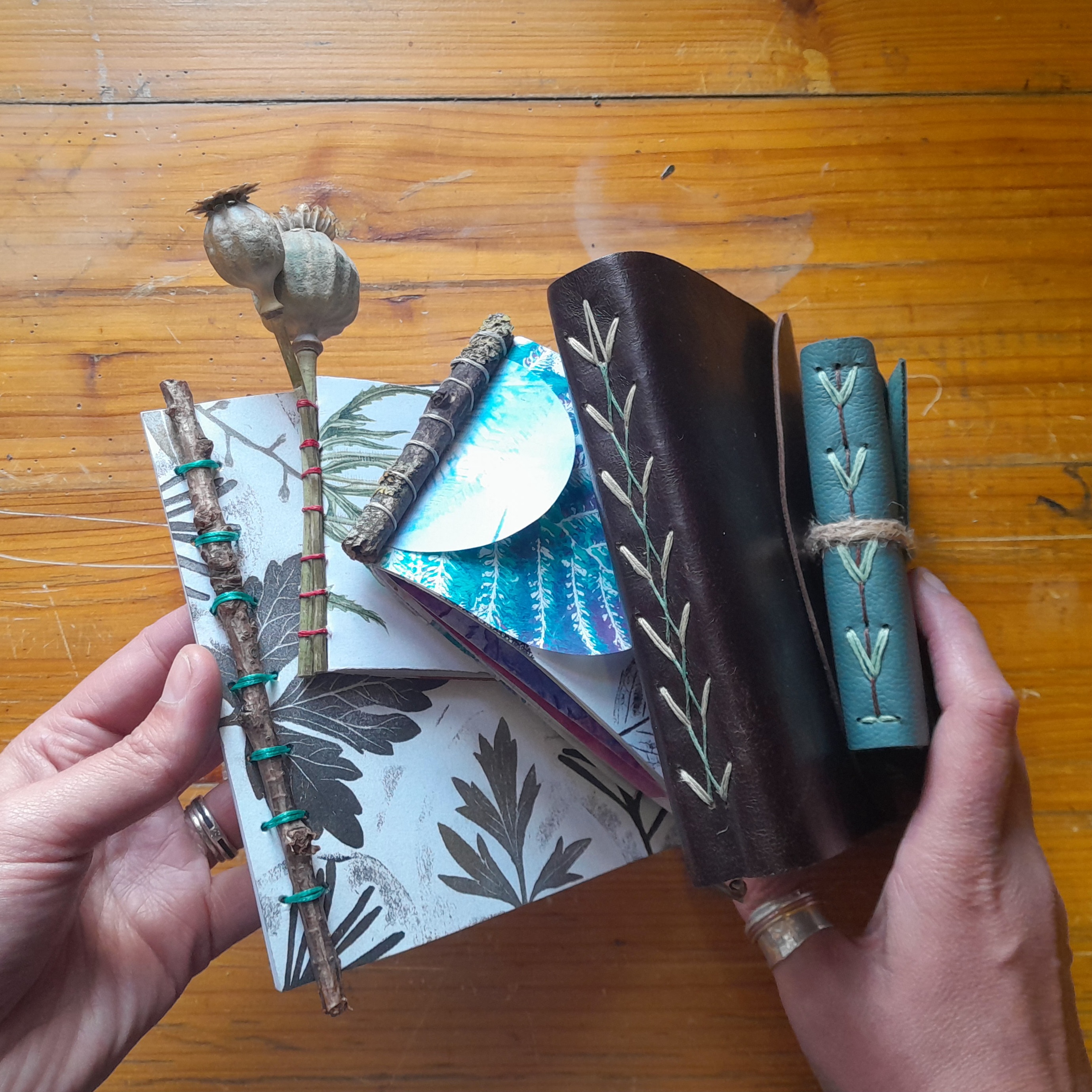- Professional Development
- Medicine & Nursing
- Arts & Crafts
- Health & Wellbeing
- Personal Development
537 Courses
General English Level A1
By Westminster College London
This level is the first step for any person who is interested in learning the English language. It is especially useful for students who have never had any sort of experience in studying the language or those who have a very basic knowledge and understanding of the language.

1 DAY SCREEN PRINTING FABRIC WORKSHOP
By 3rd Rail Print Space
1 DAY FABRIC PRINTING WORKSHOP £75.00 The perfect introduction to fabric screen printing, our beginner workshop is ideal for anyone interested in learning the complete screen printing process or simply looking to print some tea towels or cushion covers with their own design for a special occasion. The sessions will run from 10am – 4:00pm (subject to class size) with a 30 min break for lunch. The day will be split as follows: Morning After a short intro into the studio and the process you’ll guided through how to coat and expose your design onto your screen. Afternoon After lunch we’ll decide on colours and select print pastes and go through the process of setting up the fabric tables ready for printing. When the screens are dry everyone will have a go at printing their fabric. Each person will walk away with 1 metre of fabric printed with their own 1 or 2 colour design. Outcome You will take away 1 meter of fabric with an experimental 1 to 2 colour printed design. — To book please scroll through the calendar and click the available date (highlighted in green) that you’d like to attend. All materials are provided including white/natural fabric, if you’d like to supply you own fabric please check with us first to make sure that it’s suitable for screen printing with our inks. Terms and conditions apply. Cancellation Policy: Please notice that we can’t reschedule or refund a workshop if it is requested 10 or less days before the date of the workshop. We regret we will not be able to replace or rearrange missed sessions either or exchange the price of the workshop for a voucher or another product. Please do not ask us to make exceptions and please understand we cannot accommodate everyones diary changes and sudden change of circumstances.

*** Don't Spend More; Spend Smart*** Tired of browsing and searching for a Autodesk Revit course you are looking for? Can't find the complete package that fulfils all your needs? Then don't worry as you have just found the solution. Take a minute and look through this extensive bundle that has everything you need to succeed. After surveying thousands of learners just like you and considering their valuable feedback, this all-in-one Autodesk Revit bundle has been designed by industry experts. We prioritised what learners were looking for in a complete package and developed this in-demand Autodesk Revit course that will enhance your skills and prepare you for the competitive job market. Also, our experts are available for answering your queries on Autodesk Revit and help you along your learning journey. Advanced audio-visual learning modules of these Autodesk Revit courses are broken down into little chunks so that you can learn at your own pace without being overwhelmed by too much material at once. Furthermore, to help you showcase your expertise in Autodesk Revit, we have prepared a special gift of 1 hardcopy certificate and 1 PDF certificate for the title course completely free of cost. These certificates will enhance your credibility and encourage possible employers to pick you over the rest. This Autodesk Revit Bundle Consists of the following Premium courses: Course 01: Autodesk Revit: Modeling & Rendering Course 02: Revit Architecture Ultimate Interior Design Course Course 03: Revit Architecture Ultimate Exterior Design for Beginners Course 04: Revit Architecture Advanced Exterior Design Course Course 05: Architectural Studies Course 06: AutoCAD VBA Programming - Beginner course Course 07: CAD Design Course: Assemblies, Modelling And Civil Drawings Course 08: Mastering Colour-Architectural Design & Interior Decoration Course 09: WELL Building Standard Course 10: LEED V4: Building Design and Construction Course 11: Building Surveyor Course 12: Solidworks Foundation Training Course 13: Digital Art - Sketching In Photoshop Course 14: Decision Making and Critical Thinking Benefits you'll get choosing Apex Learning: Pay once and get lifetime access to 14 CPD courses Free e-Learning App for engaging reading materials & helpful assistance Certificates, student ID for the title course included in a one-time fee Free up your time - don't waste time and money travelling for classes Accessible, informative modules designed by expert instructors Learn at your ease - anytime, from anywhere Study the course from your computer, tablet or mobile device CPD accredited course - improve the chance of gaining professional skills Gain valuable knowledge without leaving your home How will I get my Certificate? After successfully completing the course, you will be able to order your CPD Accredited Certificates (PDF + Hard Copy) as proof of your achievement. PDF Certificate: Free (For The Title Course ) Hard Copy Certificate: Free (For The Title Course ) The bundle incorporates basic to advanced level skills to shed some light on your way and boost your career. Hence, you can strengthen your Autodesk Revit expertise and essential knowledge, which will assist you in reaching your goal. Curriculum of Bundle Course 01: Autodesk Revit: Modeling & Rendering Section 1: Modelling and Rendering Living Area Section 2: Modelling and Rendering Bedroom Section 3: modelling and Rendering Kitchen Course 02: Revit Architecture Ultimate Interior Design Course Module 01: Modelling and Rendering Office Interior Module 02: Modelling and Rendering Living Room Course 03: Revit Architecture Ultimate Exterior Design for Beginners Section 1: Modelling Gorki House Section 2: Mountain house Section 3: Modelling Blue Domed Mosque Section 4: Modelling Taj Mahal Section 5: Modelling Residential house Course 04: Revit Architecture Advanced Exterior Design Course Section 1: Sketch to 3D Project 1 Section 2: Sketch to 3D Project 2 Section 3: Sketch to 3D Project 3 Section 4: Sketch to 3D Project 4 Section 5: Sketch to 3D Project 5 Course 05: Architectural Studies Module-1: Introduction to Architectural Studies Module-2: Ancient Architecture Module-3: Architectural Ideas and Movements Module-4: Architectural Styles Module-5: Art Deco Architectural Style Module-6: Scandinavian Architectural Style Course 06: AutoCAD VBA Programming - Beginner course Unit 01: Introduction Unit 02: VBA Integrated Development Environment (IDE) Unit 03: Understanding AutoCAD Object Model in VBA Unit 04: Using Variables in VBA Unit 05: User Forms and Controls Course 07: CAD Design Course: Assemblies, Modelling And Civil Drawings Module 01: Introduction to Geometry and Modelling Module 02: CAD Design Assemblies Module 03: Introduction to Extrusion and Rotations Module 04: CAD Blending Operations Module 05: Civil Drawing Parameters Course 08: Mastering Colour-Architectural Design & Interior Decoration Module 1: Introduction Module 2: The Impact of Fashion and Colour Trends Module 3: Colour Terminology Module 4: Colour Basics and Neutral Colours Module 5: Warm vs. Cool Colours Module 6: Colour Schemes Course 09: WELL Building Standard Unit 1: Introduction Unit 2: Air Unit 3: Water Unit 4: Nourishment Unit 5: Light Unit 6: Fitness Unit 7: Comfort Unit 8: Mind Course 10: LEED V4: Building Design and Construction Unit 01: Introduction Unit 02: Integrative Process Unit 03: Location & Transportation Unit 04: Sustainable Sites Unit 05: Water Efficiency Unit 06: Energy & Atmosphere Course 11: Building Surveyor Module 01: Building Survey: An Introduction Module 02: Building Law Principles Module 03: Building Procurement and Contract Administration Module 04: Building Information Modelling Module 05: Building Technology Module 06: The Procedure of Building Survey and Surveys of Historic Buildings Course 12: Solidworks Foundation Training Unit 01 Introduction Unit 02 Material, Appearance and Scene Unit 03 Lights and Camera Course 13: Digital Art - Sketching In Photoshop Module 01: Introduction Module 02: Introduction to Photoshop Module 03: Customizing Your Workspace Module 04: Creating a New Document CPD 140 CPD hours / points Accredited by CPD Quality Standards Who is this course for? Anyone from any background can enrol in this Autodesk Revit bundle. Requirements Our Autodesk Revit course is fully compatible with PCs, Macs, laptops, tablets and Smartphone devices. Career path Having this Autodesk Revit expertise will increase the value of your CV and open you up to multiple job sectors. Certificates Certificate of completion Digital certificate - Included Certificate of completion Hard copy certificate - Included P.S. The delivery charge inside the UK is £3.99, and the international students have to pay £9.99.

Rural Architecture Masterclass
By Compete High
Overview With the ever-increasing demand for Rural Architecture in personal & professional settings, this online training aims at educating, nurturing, and upskilling individuals to stay ahead of the curve - whatever their level of expertise in Rural Architecture may be. Learning about Rural Architecture or keeping up to date on it can be confusing at times, and maybe even daunting! But that's not the case with this course from Compete High. We understand the different requirements coming with a wide variety of demographics looking to get skilled in Rural Architecture. That's why we've developed this online training in a way that caters to learners with different goals in mind. The course materials are prepared with consultation from the experts of this field and all the information on Rural Architecture is kept up to date on a regular basis so that learners don't get left behind on the current trends/updates. The self-paced online learning methodology by Compete High in this Rural Architecture Masterclass course helps you learn whenever or however you wish, keeping in mind the busy schedule or possible inconveniences that come with physical classes. The easy-to-grasp, bite-sized lessons are proven to be most effective in memorising and learning the lessons by heart. On top of that, you have the opportunity to receive a certificate after successfully completing the course! Instead of searching for hours, enrol right away on this Rural Architecture Masterclass course from Compete High and accelerate your career in the right path with expert-outlined lessons and a guarantee of success in the long run. Who is this course for? While we refrain from discouraging anyone wanting to do this Rural Architecture Masterclass course or impose any sort of restrictions on doing this online training, people meeting any of the following criteria will benefit the most from it: Anyone looking for the basics of Rural Architecture, Jobseekers in the relevant domains, Anyone with a ground knowledge/intermediate expertise in Rural Architecture, Anyone looking for a certificate of completion on doing an online training on this topic, Students of Rural Architecture, or anyone with an academic knowledge gap to bridge, Anyone with a general interest/curiosity Career Path This Rural Architecture Masterclass course smoothens the way up your career ladder with all the relevant information, skills, and online certificate of achievements. After successfully completing the course, you can expect to move one significant step closer to achieving your professional goals - whether it's securing that job you desire, getting the promotion you deserve, or setting up that business of your dreams. Course Curriculum Module 1 Introduction To Rural Architecture Introduction To Rural Architecture 00:00 Module 2 The General Considerations The General Considerations 00:00 Module 3 Defining Character Defining Character 00:00 Module 4 Material and Colours Material and Colours 00:00 Module 5 Taste and Cellars Taste and Cellars 00:00 Module 6 Ventilation Ventilation 00:00 Module 7 Interior Accomodation Interior Accomodation 00:00

Description Register on the Logo Design- Vintage today and build the experience, skills and knowledge you need to enhance your professional development and work towards your dream job. Study this course through online learning and take the first steps towards a long-term career. The course consists of a number of easy to digest, in-depth modules, designed to provide you with a detailed, expert level of knowledge. Learn through a mixture of instructional video lessons and online study materials. Receive online tutor support as you study the course, to ensure you are supported every step of the way. Get a certificate as proof of your course completion. The Logo Design- Vintage course is incredibly great value and allows you to study at your own pace. Access the course modules from any internet-enabled device, including computers, tablets, and smartphones. The course is designed to increase your employability and equip you with everything you need to be a success. Enrol on the now and start learning instantly! What You Get With This Course Receive a digital certificate upon successful completion of the course Get taught by experienced, professional instructors Study at a time and pace that suits your learning style Get instant feedback on assessments 24/7 help and advice via email or live chat Get full tutor support on weekdays (Monday to Friday) Certificate of Achievement After the successful completion of the final assessment, you will receive a CPD-accredited certificate of achievement. The PDF certificate is for 9.99, and it will be sent to you immediately after through e-mail. You can get the hard copy for 15.99, which will reach your doorsteps by post. Method of Assessment You need to attend an assessment right after the completion of this course to evaluate your progression. For passing the assessment, you need to score at least 60%. After submitting your assessment, you will get feedback from our experts immediately. Who Is This Course For The course is ideal for those who already work in this sector or are aspiring professionals. This course is designed to enhance your expertise and boost your CV. Learn key skills and gain a professional qualification to prove your newly-acquired knowledge. Course Content Unit 01: Introduction to the Course Module 01: Introduction 00:02:00 Unit 02: Design Thinking Overview and Logo Definition Module 02: Brief Introduction to Design Thinking 00:04:00 Module 03: What are Focus Groups 00:01:00 Module 04: What Makes a Good Logo 00:03:00 Module 05: Pricing and Designing for Exposure 00:03:00 Unit 03: The Brief or Discovery Session Module 06: Brief or Discovery Session 00:07:00 Module 07: Sketching Ideas Down 00:02:00 Module 08: Field Search and Competitors Search 00:02:00 Module 09: Divergent Thinking vs Convergent Thinking 00:01:00 Module 10: Does Originality Matters 00:03:00 Module 11: Copyright Infringement 00:01:00 Unit 04: Making the Badges Module 12: Making the Badges- Part 1 00:12:00 Module 13: Making the Badges- Part 2 00:17:00 Unit 05: Making Vectors Module 14: Making Vectors Using Only Shapes and Pathfinder 00:18:00 Module 15: Draw a Vintage Fish 00:09:00 Module 16: Image Trace and Combining Letters with Icon 00:08:00 Module 17: External Vector Help 00:03:00 Unit 06: Making Decoration for the Logo Module 18: How to Make Laurels 00:08:00 Module 19: How to Make Banners 00:11:00 Module 20: Make a Rope 00:04:00 Unit 07: Typography in Logo Design Module 21: Introduction to Typography in Logo Design 00:02:00 Module 22: Automatically Pairing Fonts and Font Resources 00:06:00 Module 23: Match Fonts in Photoshop 00:03:00 Module 24: Putting Elements of the Logo 00:05:00 Module 25: Working with Type- Part 1 00:12:00 Module 26: Working with Type- Part 2 00:08:00 Unit 08: Colours in Logo Design Module 27: Introduction to Colour in Logo 00:01:00 Module 28: Working with ASE Colours 00:09:00 Module 29: Spot Colours 00:08:00 Unit 09: Apply Texture and Mockups Module 30: Applying Texture in Adobe Illustrator 00:05:00 Module 31: Using Images as Mockups in Photoshop- Part 1 00:09:00 Module 32: Using Images as Mockups in Photoshop- Part 2 00:15:00 Module 33: Dealing with Difficult Images 00:04:00 Module 34: Ready Made Mockups 00:09:00 Unit 10: How to Present Your Logo Module 35: Presentation in Illustrator 00:14:00 Module 36: Logo Presentation InDesign 00:12:00 Module 37: Conclusion 00:01:00 Assignment Assignment - Logo Design- Vintage 00:00:00 Frequently Asked Questions Are there any prerequisites for taking the course? There are no specific prerequisites for this course, nor are there any formal entry requirements. All you need is an internet connection, a good understanding of English and a passion for learning for this course. Can I access the course at any time, or is there a set schedule? You have the flexibility to access the course at any time that suits your schedule. Our courses are self-paced, allowing you to study at your own pace and convenience. How long will I have access to the course? For this course, you will have access to the course materials for 1 year only. This means you can review the content as often as you like within the year, even after you've completed the course. However, if you buy Lifetime Access for the course, you will be able to access the course for a lifetime. Is there a certificate of completion provided after completing the course? Yes, upon successfully completing the course, you will receive a certificate of completion. This certificate can be a valuable addition to your professional portfolio and can be shared on your various social networks. Can I switch courses or get a refund if I'm not satisfied with the course? We want you to have a positive learning experience. If you're not satisfied with the course, you can request a course transfer or refund within 14 days of the initial purchase. How do I track my progress in the course? Our platform provides tracking tools and progress indicators for each course. You can monitor your progress, completed lessons, and assessments through your learner dashboard for the course. What if I have technical issues or difficulties with the course? If you encounter technical issues or content-related difficulties with the course, our support team is available to assist you. You can reach out to them for prompt resolution.

Kamøyvær fishing village in watercolour
By Marilyn Allis
So as you can imagine my trip to this beautiful fishing village wasn't basked in sunshine. It was raining. I still want to capture the atmosphere, it will just be a bit more of a challenge. I will tell you my thought process as I work my way through this muddily complicated busy scene.

Craft workshop where you have a go at simple glass cutting before layering your chosen colours up with textural details to produce your own Big Bold Hanging. Fused Glass Workshop – Big Bold Hangings I want to share my 15+ years of experience with you. This in person fused glass workshop is held at my Derbyshire studio and gallery space in the middle of Wirksworth near Matlock. About this fused glass workshop For this workshop I’ll give you a base piece of clear glass (precut and with a hole drilled (approx 30x5cm) for you to decorate with stripes of your favourite colours. I prepare lots of transparent glass to give you lots of strips to cut to length yourself. Build a design and layer as you like with extra textural details to really personalise your make. This is a great introduction to glass cutting, anyone can do it with the tips and tricks I’ll show you. The main thing to remember is to have fun! You will play with different types of decorative glass elements and learn a little about how the kiln firing will change them. Simply complete your design during the session and leave it at the studio for me to fire, clean and finish with a lovely ribbon, ready for you to display and enjoy. We will arrange for you to collect your piece after a few weeks or I can post your finished piece at cost. I will talk through all the Health & Safety in the session but I want you to know now, you will be handling precut glass pieces, they have pointy ends but with the right handling, they won’t hurt you. Recommended for ages 13+, all under 16s to be accompanied by a paying adult. Photos shown here (and on my facebook page) are previous students makes. Book with friends or come on your own for a supportive and fun creative fused glass workshop experience. All fused glass workshop attendees receive a 10% discount on purchases from the gallery shop on the day, just a little way I can say thank you for joining me! Things to bring with you: A bottle of water or travel cup of coffee/tea. An apron or old clothes so you don’t have to worry about getting glue or other materials on them. Pictures or images that inspire you, even if it’s just for colour reference but remember we will be a limited to the effects achievable with the materials and tools though. An open mind and willingness to experiment. Booking When booking make sure your email address is correct at checkout as I will email you any further information needed for the workshop. Please also include a contact phone number in the unlikely event that I need to cancel a workshop at short notice. Venue: Create Space Studio & Gallery, 27 Market Place, Wirksworth, Matlock DE4 4ET Currently, the washroom facilities in the studio shop aren’t the best, they probably won’t ever be perfect but I do have a working w.c and sink now, just behind a curtain. I would still recommend considering supporting one of the independent cafés, restaurants and pubs who would welcome some extra business in return for a comfort break. Workshop T&Cs: Please read through the Terms & Conditions for Glass Fusing Workshops and Courses that are booked here online. When you book a place,you are agreeing to the following terms and conditions. Bookings and cancellations Bookings – If you can not attend a workshop, for what ever reason, please contact Stevie as soon as possible. Firstly we will work together to transfer your place onto another day, suitable for your needs. Another option is for you to offer your place out to a friend or family member. If this is not possible and your cancellation has been more less than 21 days in advance of the event, a refund can be offered. If your cancellation has been made less than 21 days before the event and you can not transfer onto a future date, every effort will be made to fill your place, from further advertising and/or the reserves list. If your space can not be filled by another attendee and you are unable to arrange a replacement yourself unfortunately, no refund can be offered. In the unlikely event that Stevie has to cancel a class, you will be offered either a full refund or a transfer to another date. As much notice as possible will be given, however, Stevie cannot be held responsible for your travel or accommodation costs. Accessibility Accessibility – Workshops at Create Space, Wirksworth: Entrance to the Studio Gallery has 2 stone steps. The workshop table is fixed and also up one step, the main table is high, you will be stood or sat on a tall chair. Please contact Stevie for information about the suitability of her courses for ages and abilities before booking. Health & Safety Stevie reserves the right to exclude any student we feel may be a danger to themselves or other students.

EPOXY RESIN AND ECO POUR RESIN WORKSHOP
By Three Little Pigs Craft Workshops
Join us for a resin adventure and explore the fantastical world of using epoxy resin and eco pour resin to make and create!
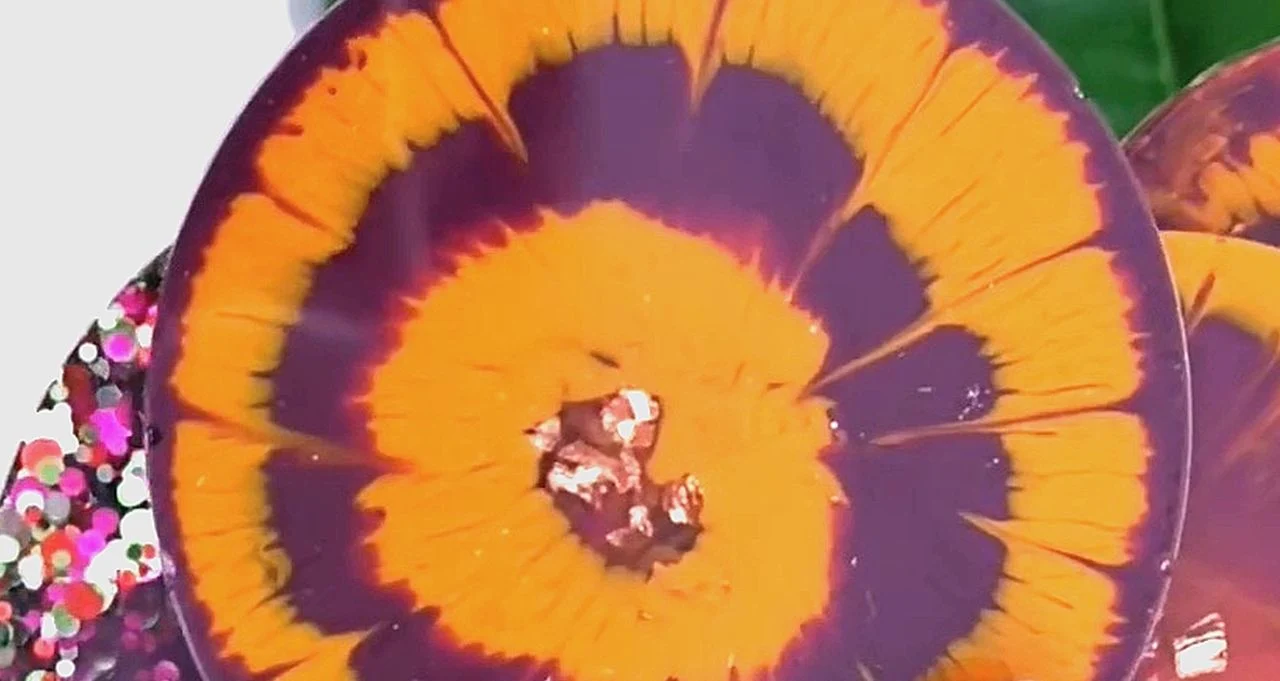
Search By Location
- colours Courses in London
- colours Courses in Birmingham
- colours Courses in Glasgow
- colours Courses in Liverpool
- colours Courses in Bristol
- colours Courses in Manchester
- colours Courses in Sheffield
- colours Courses in Leeds
- colours Courses in Edinburgh
- colours Courses in Leicester
- colours Courses in Coventry
- colours Courses in Bradford
- colours Courses in Cardiff
- colours Courses in Belfast
- colours Courses in Nottingham