- Professional Development
- Medicine & Nursing
- Arts & Crafts
- Health & Wellbeing
- Personal Development
Adobe Premier Pro : Edit 3 Times Faster Course
By One Education
If you've ever found yourself watching the render bar more than your own footage, it's time to rethink your editing approach. This Adobe Premiere Pro course isn’t just another tutorial — it’s a fast-track route for editors tired of wasting time on the timeline. Whether you’re trimming clips for YouTube, slicing scenes for social media, or crafting client content, this course teaches you the tools and techniques to speed up your workflow like never before. You’ll learn how to cut editing time without cutting corners, using built-in Premiere Pro features that often get overlooked. From keyboard shortcuts that feel like magic to automation tricks that shave hours off your project, this course has one aim — making you quicker and sharper with every edit. Taught with clarity and wit, the lessons are designed for editors who want to do more in less time, without getting bogged down in menus and guesswork. Whether you’re self-taught or seasoned, you’ll walk away wondering why you didn’t do this sooner. Less drag, more drop — and a timeline that finally works with you, not against you. Learning outcomes: Learn how to use Adobe Premiere Pro to edit videos efficiently Discover tips and tricks to speed up your editing process Master advanced features and techniques in Adobe Premiere Pro Increase your productivity and save time while editing videos Enhance the quality of your video production Our Edit 3 Times Faster with Adobe Premiere Pro course is designed to help content creators, editors, and filmmakers streamline their editing process and save valuable time. This course covers everything from the basics to advanced features in Adobe Premiere Pro, including tips and tricks to speed up your editing process. By the end of this course, you'll be able to edit your videos faster and more efficiently than ever before without sacrificing quality. Adobe Premier Pro : Edit 3 Times Faster Course Curriculum Lesson 01: Introduction Lesson 02: Don'ts Lesson 03: Basic Steps Lesson 04: Hot Keys Lesson 05: Editing Interview Lesson 06: Editing 2 Cameras and Slides Lesson 07: Bonus Tips Lesson 08: End Notes How is the course assessed? Upon completing an online module, you will immediately be given access to a specifically crafted MCQ test. For each test, the pass mark will be set to 60%. Exam & Retakes: It is to inform our learners that the initial exam for this online course is provided at no additional cost. In the event of needing a retake, a nominal fee of £9.99 will be applicable. Certification Upon successful completion of the assessment procedure, learners can obtain their certification by placing an order and remitting a fee of __ GBP. £9 for PDF Certificate and £15 for the Hardcopy Certificate within the UK ( An additional £10 postal charge will be applicable for international delivery). CPD 10 CPD hours / points Accredited by CPD Quality Standards Who is this course for? Content creators who want to enhance their video production skills Filmmakers who want to save time while editing their videos Video editors who want to learn advanced features and techniques in Adobe Premiere Pro Anyone who wants to increase their productivity and save time while editing videos Beginners who want to learn the basics of video editing using Adobe Premiere Pro Requirements There are no formal entry requirements for the course, with enrollment open to anyone! Career path Video Editor Film Editor Content Creator Media Producer Certificates Certificate of completion Digital certificate - £9 You can apply for a CPD Accredited PDF Certificate at the cost of £9. Certificate of completion Hard copy certificate - £15 Hard copy can be sent to you via post at the expense of £15.

Advanced C++
By Xpert Learning
About Course Advanced C++: Master the Language of Champions Learn the advanced C++ concepts and techniques you need to build high-performance software applications. In this comprehensive course, you will learn: Generic programming with templates Metaprogramming with constexpr and reflection Advanced object-oriented programming techniques Concurrency and parallelism Performance optimization This course is designed for experienced C++ programmers who want to take their skills to the next level. You will learn from an experienced C++ developer who will teach you the concepts and skills you need to succeed. By the end of this course, you will be able to: Write high-performance, efficient, and maintainable C++ code. Use advanced C++ features to solve complex problems. Design and implement complex software applications. Build a portfolio of real-world C++ applications Throughout the course, you will work on a variety of hands-on projects to build your skills and create a portfolio of real-world C++ applications. Enroll today and start your journey to becoming a C++ expert! Bonus: Get access to the instructor's personal collection of C++ resources. Why learn advanced C++? C++ is a powerful and versatile language that can be used to build a wide variety of software applications. It is also one of the most in-demand languages in the software industry. Learning advanced C++ will give you a significant advantage in the job market and allow you to build more complex and sophisticated software applications. Here are some of the benefits of learning advanced C++: C++ is a high-performance language that can be used to build fast and efficient software applications. C++ is a versatile language that can be used to build a wide variety of software applications, including operating systems, embedded systems, games, and more. C++ is an in-demand language in the software industry, and there are many job opportunities for C++ programmers. Learning advanced C++ will give you a significant advantage in the job market and allow you to build more complex and sophisticated software applications. So what are you waiting for? Enroll in this course today and start your journey to becoming a C++ expert! What Will You Learn? Learn to program with one of the most powerful programming languages that exists today, C++ Master on every advanced C++ programming topics Learn to code C++ from scratch for application development Coding advanced problem statements using the C++ concepts Setting up a local C++ coding environment to create your own coding practices Develop skills on real-world class, object and methods programming techniques Learn how to implement C++ templates, template functions, and classes How to handle error, exception handling and catch real time app errors Apply overloading methods and deep inheritance to how code reusing for your development Polymorphism and abstract classes to implemeting secure code in multiple methods Learn to Apply overloading techniques in C++, Dynamic operators and conversions Course Content Getting Started with C++ Introduction Course Curriculum Getting Started on Windows, Mac or Linux How to Ask Great Questions FAQ's Get and Installing Visual Studio Creating Project C++ Hello World Program Compile and Run a CPP program C++ Object Oriented Programming (theory) Introduction What Are oops Data Structures What Are Access Modifiers C++ Classes Introduction Creating a Class Creating an Objects Class Methods Adding Parameters Constructors Constructor with Parameters The Destructor Get and Set Methods Access Modifiers Static Members C++ Objects and Methods Introduction Constant Objects and Functions Pointers to Class and Object Array of Objects C++ Operator Overloading Introduction Overloading the Equality Operator Overloading the Stream Insertion Operator Overloading the Stream Extraction Operator Overloading the Binary Arithmetic Operators Overloading the Assignment Operators Overloading the Unary Operators Overloading the Subscript Operator Inline Functions C++ Inheritance and Polymorphism Introduction Inheritance Protected Members Constructors and Inheritance Destructors and Inheritance Overriding Methods Polymorphism Abstract Classes Final Classes and Methods Deep Inheritance and Methods Multiple Inheritance C++ Error Handling and Exceptions Introduction What Are Exceptions Throwing an Exception Catching an Exception Catching Multiple Exceptions Create Custom Exceptions C++ Templates Introduction Creating a Function Template Function Template Arguments Overloading a Function Template Creating a Class Template Templates with Multiple Parameters A course by Sekhar Metla IT Industry Expert Xpert Learning RequirementsGood to have C++ basic, intermediate to start hereNo software is required in advance of the course (all software used in the course is free) Audience C++ Advanced level developers curious about programming Anyone interested in learning the Advanced concepts of C++ Anyone who wants to grasp the concept with real-world examples of coding Anyone who wants to become a proficient software developer Anyone who wants to become an independent programmer Audience C++ Advanced level developers curious about programming Anyone interested in learning the Advanced concepts of C++ Anyone who wants to grasp the concept with real-world examples of coding Anyone who wants to become a proficient software developer Anyone who wants to become an independent programmer

Make-Up Artistry
By Course Cloud
Learn the basics of makeup artistry and build a solid foundation in sanitation, contouring, eye makeup, and special effects. You will get to know about the latest tools, learn about color theory, and gain skills that translate directly into creating bridal, brow, and lip makeup. Enhance your professional portfolio and show your talent to the world!

Adobe Illustrator CC Advanced
By iStudy UK
This Adobe Illustrator CC Advanced is designed for the intermediate Illustrator user. Through the course, you will learn more advanced aspects of how to create artwork for illustrations, logos, stationery, page layouts, posters and more! Take your Adobe Illustrator skills to the next level as you explore the potential of gradient meshes, symbols, graphic styles, and effects to enhance your artwork. Improve your workflow and technical command as you tackle projects that include photo-realistic illustration, pattern making, information graphics, and product mockup. Explore advanced techniques used by professionals to create infographics, trace artwork, apply dynamic effects, work with 3D, perspective grids and other great Adobe Illustrator features. Learn which tools are best suited to a UI design workflow and how to customize Illustrator in a way that fits your style and flow. What Will I Learn? Advanced Color and Swatches Shape Building Importing Graphics Understanding Masking Requirements Adobe Illustrator Introduction or equivalent knowledge Chapter 1 Introduction 00:04:00 OpenType SVG and Variable Fonts 00:06:00 Converting Type to Outlines 00:03:00 Using Type Styles 00:08:00 Placing Type from Files 00:04:00 Using Find and Replace 00:05:00 Working with Area Type Options 00:05:00 Threading Type 00:03:00 Wrapping Text Around Objects 00:04:00 Chapter 2 Creating Swatch Groups 00:03:00 Using the Color Guide Panel 00:03:00 Recoloring Artwork 00:07:00 Creating Patterns 00:08:00 Using Blends 00:08:00 Working with the Gradient Tool 00:09:00 Applying a Gradient Mesh 00:08:00 Using the Freeform Gradient Tool 00:07:00 Using Live Paint 00:06:00 Chapter 3 Using Advanced Pen Features 00:09:00 Transforming Shapes 00:08:00 Working with Effects and the Appearance Panel 00:09:00 Adding 3D Effects 00:09:00 Mapping Artwork onto 3D Objects 00:08:00 Using Envelope Distort 00:06:00 Using Graphic Styles 00:06:00 Working with Symbols 00:05:00 Using the Symbol Tools 00:09:00 Using the Puppet Warp Tool 00:05:00 Chapter 4 Placing Raster Images 00:04:00 Tracing Over Raster Images 00:06:00 Using Image Trace 00:10:00 Chapter 5 Understanding Clipping Masks 00:04:00 Using Opacity Masks 00:05:00 Chapter 6 Creating a Perspective Grid 00:06:00 Drawing Shapes on the Grid 00:05:00 Adding Illustrations to the Grid 00:05:00 Chapter 7 Working with Actions 00:10:00 Working with Artboards 00:07:00 Mastering the Align Panel 00:06:00 Customizing Illustrator Toolbars 00:05:00 Using Global Edits 00:04:00 Saving and Sharing Sets 00:07:00 Layer Tips and Tricks 00:05:00 Conclusion Course Recap 00:01:00

Microsoft Office Foundation with Minute Taking Masterclass Unlock your potential in office management with the Microsoft Office 7 courses bundle Foundation with Minute Taking Masterclass. Sharpen your Microsoft Office skills with this bundle and become a minute-taking pro. Equip yourself with the Microsoft Office expertise every employer values. Learning Outcomes: Navigate the Excel Interface 2023 using Microsoft Office features. Apply formatting to modern documents through Microsoft Office tools. Develop presentations using Microsoft Office Power Point. Operate Microsoft Access & Database proficiently. Prepare for minute-taking using Microsoft Office utilities. Record meeting decisions and actions effectively. More Benefits: LIFETIME access Device Compatibility Free Workplace Management Toolkit Key Modules from Microsoft Office Foundation with Minute Taking Masterclass: Excel Interface 2023: Master the intricacies of Excel 2023 to elevate your Microsoft Office proficiency. Formatting Text of a Modern Document: Learn advanced text formatting techniques using Microsoft Office features. Setting up and Managing Presentations: Set up and manage compelling presentations leveraging Microsoft Office tools. Microsoft Access & Database: Gain hands-on experience in Microsoft Access & Database as part of your Microsoft Office skillset. Preparation for Minute Taking: Prepare for efficient minute-taking through the utilisation of Microsoft Office features. Minute Meeting, Decision and Action: Execute accurate minute meeting documentation, decision-making, and action-planning.

Business Finance and Revenue Operations Diploma Upgrade your financial acumen with the Business Finance and Revenue Operations Diploma. This course is designed to equip you with essential skills and knowledge, spanning from the fundamentals of business finance to the intricacies of revenue operations. Learning Outcomes: Acquire a thorough understanding of the various branches of business finance. Master the business finance cycle, from planning to execution. Distinguish between personal and business finance. Analyze financial performance through business finance analysis. Gain proficiency in revenue operations skills. Learn the art of aligning revenue teams for optimum performance. More Benefits: LIFETIME access Device Compatibility Free Workplace Management Toolkit Key Modules from Business Finance and Revenue Operations Diploma: Branches of Business Finance: Explore the key branches of business finance, such as corporate finance, investments, and financial markets, to develop a holistic understanding of the field. Business Finance Cycle: Familiarize yourself with the stages of the business finance cycle, including budgeting, forecasting, and long-term planning. Personal Finance: Delve into the distinctions between personal and business finance, focusing on risk management, investment strategies, and liquidity management. Business Finance Analysis: Learn advanced techniques for analyzing a company's financial health, including key performance indicators and financial ratios. Revenue Operations Skills: Acquire the necessary skill set for effective revenue operations, encompassing data analysis, automation, and cross-functional collaboration. Aligning Revenue Teams: Understand the importance of aligning revenue-generating teams like sales, marketing, and customer success for achieving organisational goals.

Step into the dynamic world of Chef & Catering Management with our comprehensive course. Learn the art of culinary excellence, master operational management, and gain a strong understanding of food safety laws. Stay ahead of industry trends and pave your way to becoming a leading culinary and catering manager.

PGCE: PGCE in Secondary Education Course Would you like to learn more about or pursue a career in the PGCE in Secondary Education field? Then our Course- PGCE in Secondary Education will provide you the opportunities for professional development, hands-on instruction, and reflective practice. This Course- PGCE in Secondary Education, covers morality, workplace welfare, classroom management, and pedagogy. Also, this Course- PGCE in Secondary Education includes inclusion instruction and special educational needs (SEN). Furthermore, this Course- PGCE in Secondary Education illustrates child development. Throughout this Course- PGCE in Secondary Education, you will learn advanced knowledge and skills in technology integration and research methods in education. We are thrilled to have you as a part of our Course- PGCE in Secondary Education, so let's get going! Special Offers of this PGCE: PGCE in Secondary Education Course This PGCE: PGCE in Secondary Education Course includes a FREE PDF Certificate. Lifetime access to this PGCE: PGCE in Secondary Education Course Instant access to this PGCE: PGCE in Secondary Education Course Get FREE Tutor Support to this PGCE: PGCE in Secondary Education Course PGCE: PGCE in Secondary Education Course Transform your teaching career with our PGCE: PGCE in Secondary Education course. This comprehensive program covers key areas such as morality, workplace welfare, classroom management, and pedagogy. Our PGCE: PGCE in Secondary Education course also includes specialized training in inclusion instruction and special educational needs (SEN). Gain a profound understanding of child development through this PGCE: PGCE in Secondary Education course. Additionally, you'll acquire advanced skills in technology integration and research methods in education. Enroll in our PGCE: PGCE in Secondary Education course today and equip yourself with the expertise to excel in the dynamic field of secondary education. Who is this course for? PGCE: PGCE in Secondary Education Course Beginners, professionals, students, or those want to change careers can all benefit from this Course- PGCE in Secondary Education. Requirements PGCE: PGCE in Secondary Education Course To enrol in this PGCE: PGCE in Secondary Education Course, students must fulfil the following requirements. To join in our PGCE: PGCE in Secondary Education Course, you must have a strong command of the English language. To successfully complete our PGCE: PGCE in Secondary Education Course, you must be vivacious and self driven. To complete our PGCE: PGCE in Secondary Education Course, you must have a basic understanding of computers. A minimum age limit of 15 is required to enrol in this PGCE: PGCE in Secondary Education Course. Career path PGCE: PGCE in Secondary Education Course Successful completion of this Course- PGCE in Secondary Education can lead to a variety of rewarding employment options in PGCE-related sectors.

Master essential calculus concepts with Engineering Calculus - Engineering Calculus Made Simple (Derivatives). From functions to derivatives and trigonometric identities, learn advanced mathematical techniques for engineering success.
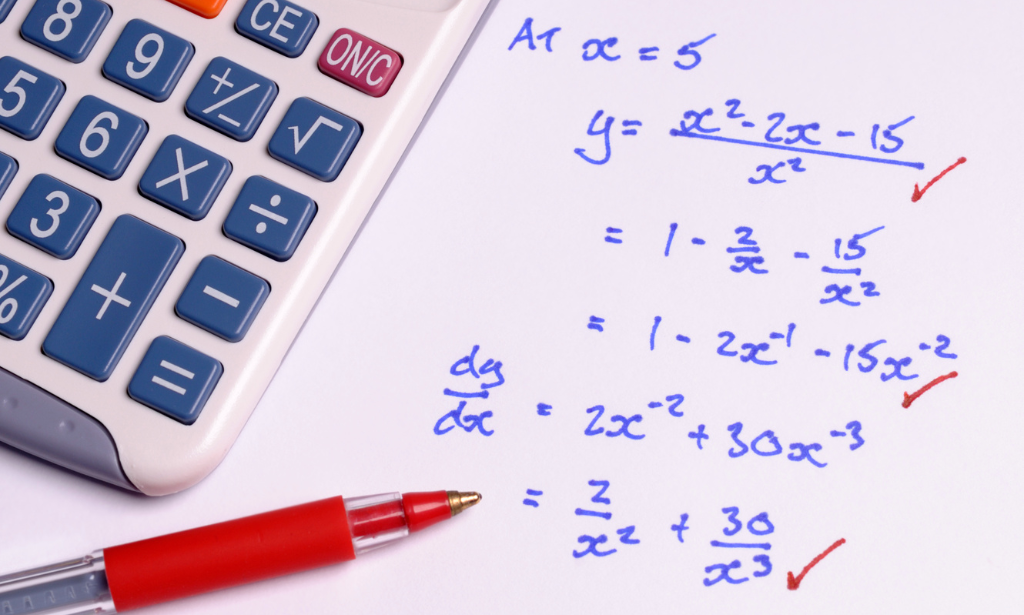
Search By Location
- Learn Advanced Reporting and Analytics with Power BI Courses in London
- Learn Advanced Reporting and Analytics with Power BI Courses in Birmingham
- Learn Advanced Reporting and Analytics with Power BI Courses in Glasgow
- Learn Advanced Reporting and Analytics with Power BI Courses in Liverpool
- Learn Advanced Reporting and Analytics with Power BI Courses in Bristol
- Learn Advanced Reporting and Analytics with Power BI Courses in Manchester
- Learn Advanced Reporting and Analytics with Power BI Courses in Sheffield
- Learn Advanced Reporting and Analytics with Power BI Courses in Leeds
- Learn Advanced Reporting and Analytics with Power BI Courses in Edinburgh
- Learn Advanced Reporting and Analytics with Power BI Courses in Leicester
- Learn Advanced Reporting and Analytics with Power BI Courses in Coventry
- Learn Advanced Reporting and Analytics with Power BI Courses in Bradford
- Learn Advanced Reporting and Analytics with Power BI Courses in Cardiff
- Learn Advanced Reporting and Analytics with Power BI Courses in Belfast
- Learn Advanced Reporting and Analytics with Power BI Courses in Nottingham
