- Professional Development
- Medicine & Nursing
- Arts & Crafts
- Health & Wellbeing
- Personal Development
34 Courses
Learn everything you need to know to be fully competent with Mac iOS. This syllabus takes you around the basics and then on another deep dive into all the elements. Discover things you never knew and speed up your experience using Mac iOS. Module 1: Introduction to Mac iOS and Hardware • Understanding the Mac ecosystem • Overview of Mac hardware components • Navigating the Mac interface Module 2: Mac Operating System (macOS) • Exploring the macOS interface • Customizing system preferences • File management and organization on macOS Module 3: Essential Mac Apps • Using Safari for web browsing • Effective web searching using search engines • Email management with Apple Mail • Calendar and task management with Apple Calendar Module 4: Software Installation and Updates • Installing and updating software applications • Managing and uninstalling programs • App Store and app installations Module 5: Productivity and Collaboration • Using iCloud for cloud-based storage and collaboration • Working with Notes, Reminders, and Messages • Collaborative document editing with iWork Module 6: Multimedia and Creativity • Basic image editing with Photos and Preview • Music creation with GarageBand • Creating multimedia presentations with Keynote Module 7: Troubleshooting and Maintenance • Identifying and resolving common Mac issues • Using Activity Monitor for performance monitoring • Maintenance tasks for macOS Module 8: Mac Security and Privacy • Overview of Mac security features • Online safety and privacy best practices • Protecting personal data and devices Module 9: Advanced Mac Features • Customizing the Dock and Menu Bar • Using Siri for voice commands and search • Continuity features for seamless device integration Module 10: Using AI and Chat GPT • Introduction to AI and Chat GPT technology • Exploring AI-powered features on Mac • Using Chat GPT for productivity and assistance Module 11: Browsing and Search Engines • Effective use of web browsers on macOS • Utilizing search engines for research • Online safety and privacy while browsing Module 12: Cybersecurity • Understanding cybersecurity threats • Protecting against malware and phishing attacks • Secure online practices and password management Module 13: Software Installation and Factory Reset • Installing and updating software applications • Factory resetting a Mac device • Data backup and recovery during resets Module 14: Final Projects and Assessment • Culminating projects showcasing Mac iOS skills • Practical exams assessing Mac software knowledge and skills • Preparing for industry-recognized certifications (optional) Please note that the duration and depth of each module can vary depending on the level of expertise required and the specific needs of the learners. Additionally, it's important to adapt the curriculum to the learners' proficiency levels, whether they are A Level/GCSE students or adult learners with different experience levels.

Description: Microsoft Outlook is helpful software to professionals since it has all the tools and functionality you need for your career. Outlook is created with new and improved features as compared to its previous versions. Through this course, you will learn how to use the new functions and features of Outlook. Learn about professional emails, calendar, contacts, and task management effectively. These features will help you communicate faster and easier to your colleagues, clients or anyone you need to communicate with professionally.In this course you will learn the necessary skills, knowledge and information of Microsoft Outlook. Who is the course for? Professionals or experts who want to learn more about Outlook new features. People who have an interest in knowing Microsoft Outlook new functions and tools. Entry Requirement: This course is available to all learners, of all academic backgrounds. Learners should be aged 16 or over to undertake the qualification. Good understanding of English language, numeracy and ICT are required to attend this course. Assessment: At the end of the course, you will be required to sit an online multiple-choice test. Your test will be assessed automatically and immediately so that you will instantly know whether you have been successful. Before sitting for your final exam, you will have the opportunity to test your proficiency with a mock exam. Certification: After you have successfully passed the test, you will be able to obtain an Accredited Certificate of Achievement. You can however also obtain a Course Completion Certificate following the course completion without sitting for the test. Certificates can be obtained either in hardcopy at the cost of £39 or in PDF format at the cost of £24. PDF certificate's turnaround time is 24 hours, and for the hardcopy certificate, it is 3-9 working days. Why choose us? Affordable, engaging & high-quality e-learning study materials; Tutorial videos/materials from the industry leading experts; Study in a user-friendly, advanced online learning platform; Efficient exam systems for the assessment and instant result; The UK & internationally recognised accredited qualification; Access to course content on mobile, tablet or desktop from anywhere anytime; The benefit of career advancement opportunities; 24/7 student support via email. Career Path: The Microsoft Outlook Intermediate Level course is a useful qualification to possess and would be beneficial for any professions or career industry you are in. Microsoft Outlook Intermediate Level Module One - Getting Started 01:00:00 Module Two - Working with the Outlook Environment 01:00:00 Module Three - Working with Quick Steps 01:00:00 Module Four - Working with Rules 01:00:00 Module Five - Working with Messages 01:00:00 Module Six - Manipulating Message Properties and Options 01:00:00 Module Seven - Formatting Messages 01:00:00 Module Eight - Managing Automatic Content 01:00:00 Module Nine - Working with the Calendar, Appointments, and Meetings 01:00:00 Module Ten - Working with Contacts and Contact Groups 01:00:00 Module Eleven - Working with Tasks 01:00:00 Module Twelve - Wrapping Up 00:30:00 Activities Activities-Microsoft Outlook Intermediate Level 00:00:00 Mock Exam Mock Exam- Microsoft Outlook Intermediate Level 00:20:00 Final Exam Final Exam- Microsoft Outlook Intermediate Level 00:20:00 Certificate and Transcript Order Your Certificates and Transcripts 00:00:00

Learn everything you need to know to be fully competent with Window OS. This syllabus takes you around the basics and then on another deep dive into all the elements. Discover things you never knew and speed up your experience using Windows OS. Module 1: Introduction to Windows OS • Understanding the Windows operating system • Navigating the Windows interface • Customizing system settings and preferences Module 2: File Management • Managing files and folders in Windows Explorer • Copying, moving, and renaming files • Using the Recycle Bin and data recovery Module 3: Windows Built-in Apps • Using Microsoft Edge for web browsing • Effective web searching using search engines • Email management with Windows Mail • Calendar and task management with Windows Calendar Module 4: Software Installation and Updates • Installing and updating software applications • Managing and uninstalling programs • Windows Store and app installations Module 5: Microsoft Office Basics • Introduction to Microsoft Office suite • Using Microsoft Word for document creation • Basic spreadsheet management with Microsoft Excel Module 6: Microsoft Office Intermediate Skills • Advanced features in Microsoft Word • Creating and formatting spreadsheets in Microsoft Excel • Creating dynamic presentations with PowerPoint Module 7: Multimedia and Graphics • Basic image editing with Paint • Using Windows Photo app for photo management • Creating graphics with Paint 3D Module 8: Productivity and Collaboration • Using OneDrive for cloud-based storage and collaboration • Working with Windows Sticky Notes and To-Do • Collaborative editing with Microsoft Office Online Module 9: Troubleshooting and Maintenance • Identifying and resolving common Windows issues • Using Task Manager for performance monitoring • Maintenance tasks for Windows OS Module 10: Windows Security and Privacy • Overview of Windows security features • Online safety and privacy best practices • Protecting personal data and devices Module 11: Advanced Windows Features • Customizing the Windows Start Menu and Taskbar • Using Cortana for voice commands and search • Virtual desktops and advanced multitasking Module 12: Using AI and Chat GPT • Introduction to AI and Chat GPT technology • Exploring AI-powered features in Windows • Using Chat GPT for productivity and assistance Module 13: Browsing and Search Engines • Effective use of web browsers • Utilizing search engines for research • Online safety and privacy while browsing Module 14: Cybersecurity • Understanding cybersecurity threats • Protecting against malware and phishing attacks • Secure online practices and password management Module 15: Software Installation and Factory Reset • Installing and updating software applications • Factory resetting a Windows device • Data backup and recovery during resets Module 16: Final Projects and Assessment • Culminating projects showcasing Windows OS skills • Practical exams assessing Windows software knowledge and skills • Preparing for industry-recognized certifications (optional) Please note that the duration and depth of each module can vary depending on the level of expertise required and the specific needs of the learners. Additionally, it's important to adapt the curriculum to the learners' proficiency levels, whether they are A Level/GCSE students or adult learners with different experience levels.

Symantec Management Suite 7.6 - Implementation
By Nexus Human
Duration 5 Days 30 CPD hours This course is intended for This course is designed for the professional tasked with implementing, designing, architecting, installing, and configuring Symantec Client Management Suite (CMS) to manage the software and hardware in their company. Overview At the completion of the course, you will be able to: Identify the types of information you need to collect to help determine what type of CMS configuration to implement. Install Client Management Suite. Discover and import computer and user resources that you want to manage. Deploy the Symantec Management Agent and plug-ins. Create Organizational Views and Groups and assign resources to them. Create and configure policies, tasks, and jobs and assign them to targets. Troubleshoot common problems with installation and managing of Client Management Suite. Creating reports and installing and configuring IT Analytics. This course teaches students theory and concepts, and provides technical know-how on implementing Client Management Suite. Course Introduction Course objectives Course overview Lab environment introduction Understanding the Symantec Management Platform Introducing the Symantec Management Platform Symantec management Platform components used by Client Management Suite Symantec Management Platform concepts How Client Management Suite works Architecture of Client Management Suite Understanding Architecture Hardware Recommendations Installing and configuring Client Management Suite Installing and using the Symantec Installation Manager Installing the Notification Server, suite and solution software The Symantec Management Console Accessing the Symantec Management Console Getting to know the Symantec Management Console Configuring the Notification Server after installation Getting to know the ITMS Management views Discovering resources Introducing resource discovery methods Importing resources from Microsoft Active Directory Discovering computers using domain resource discovery Discovering network resources using Network Discovery Creating and Managing Organizational Views and Groups Learning about organizational views and groups Creating custom organizational views and groups Managing organizational views and groups Installing and Configuring the Agents and Plug-ins Managing computers with the Symantec Management Agent Installing the Symantec Management Agent Verifying the Symantec Management Agent installation Configuring the Symantec Management Agent settings Introducing solution plug-ins for the Symantec Management Agent Upgrading Client Management Suite Introducing agent, Notification Server and site server communications Introducing Notification Server event queues Resource Filters Introducing resource filters Managing and working with existing filters Creating and modifying filters Filters and Targets Introducing targets Working with targets in the computer management view Policies Getting to know policies Understanding user-based policies Understanding how the Symantec Management Agent receives policies Configuring automation policies Managing shared schedules Creating and Managing Tasks and Jobs Overview of task management Creating and scheduling tasks and jobs Task management communication and processing Security Learning about security Managing user accounts, security roles, and privileges Managing permissions Reporting Introducing reports Using and creating classic reports Configuring and using IT Analytics Site Management Introducing site management Managing sites, subnets and site servers Reviewing site server plug-ins to the Symantec Management Agent Configuring site services Cloud-enabled Management (CeM) Introducing Cloud-enabled Management (CeM) Understanding the cloud-enabled agent Preparing the Notification Server and agents for CeM Configuring site management for CeM Installing and Configuring the SMP Internet Gateway and configuring a CeM Settings policy Configuring the SMP Internet Gateway with the SMP IG Manager Configuring the CeM Settings policy Creating a cloud-enabled agent installation package Installing a cloud-enabled agent from a package Replication Understanding replication Setting up and configuring replication Running replication Hierarchy Understanding hierarchy Setting up a Notification Server hierarchy Configuring hierarchy replication Changing the hierarchy topology Migration Migrating Symantec Management Platform Agent registration (trust)Post installation checklist Readiness checklist for CMS Migration Post migration checklist for a CMS Migration Migrating from 6.x to 7.6 Migrating from 7.x to 7.6 Troubleshooting Learning about Symantec Management Platform troubleshooting tools Using NSConfigurator Using Remote Altiris Agent Diagnostics Introducing Notification Server event queues Troubleshooting Cloud-enabled Management (CeM) Backing up the server and database Symantec Management Platform components needed for recovery Backing up the IIS default web site virtual directories Backing up the Configuration Management Database Customizing the Console Customizing the Symantec Management Console Personalizing the Symantec Management Console SQL Basics Learning SQL basics Obtaining Technical Support from Symantec Using self-help resources Obtaining customer support Additional course details: Nexus Humans Symantec Management Suite 7.6 - Implementation training program is a workshop that presents an invigorating mix of sessions, lessons, and masterclasses meticulously crafted to propel your learning expedition forward. This immersive bootcamp-style experience boasts interactive lectures, hands-on labs, and collaborative hackathons, all strategically designed to fortify fundamental concepts. Guided by seasoned coaches, each session offers priceless insights and practical skills crucial for honing your expertise. Whether you're stepping into the realm of professional skills or a seasoned professional, this comprehensive course ensures you're equipped with the knowledge and prowess necessary for success. While we feel this is the best course for the Symantec Management Suite 7.6 - Implementation course and one of our Top 10 we encourage you to read the course outline to make sure it is the right content for you. Additionally, private sessions, closed classes or dedicated events are available both live online and at our training centres in Dublin and London, as well as at your offices anywhere in the UK, Ireland or across EMEA.

SM100 SAP Solution Manager Configuration for Operations
By Nexus Human
Duration 5 Days 30 CPD hours This course is intended for System administrators, system architects, and technology consultants In this course, students learn how to manage the SAP Solutions Manager Configuration suite and discover how it can be integrated into their day-to-day operations. Course Outline SAP Solution Manager Overview: available Scenarios, Enhancements, Work Center Technical Overview: Installation, Architecture, Sizing SAP Solution Manager Configuration: SOLMAN_SETUP, SMSY, LMDB, Landscape Verification (LV), System Landscape Directory (SLD), Solution Manager Diagnostics Managing Authorizations in SAP Solution Manager Maintenance Optimizer, Maintenance Certificates, System Recommendations, Issue and Task Management Early Watch Alert Reporting: ABAP & Java, EarlyWatch Alert for Solutions Managing Solutions: Work Mode Management and additional administrative Tasks Monitoring and Alerting Infrastructure (MAI), Solution Monitoring and System Monitoring Service Level Reporting, Technical Reporting, Management Reporting SAP Mobile Apps for SAP Solution Manager Job Management: Job Request Management, Job Documentation, Job Monitoring, Job Scheduling Management Health Checks and more Additional course details: Nexus Humans SM100 SAP Solution Manager Configuration for Operations training program is a workshop that presents an invigorating mix of sessions, lessons, and masterclasses meticulously crafted to propel your learning expedition forward. This immersive bootcamp-style experience boasts interactive lectures, hands-on labs, and collaborative hackathons, all strategically designed to fortify fundamental concepts. Guided by seasoned coaches, each session offers priceless insights and practical skills crucial for honing your expertise. Whether you're stepping into the realm of professional skills or a seasoned professional, this comprehensive course ensures you're equipped with the knowledge and prowess necessary for success. While we feel this is the best course for the SM100 SAP Solution Manager Configuration for Operations course and one of our Top 10 we encourage you to read the course outline to make sure it is the right content for you. Additionally, private sessions, closed classes or dedicated events are available both live online and at our training centres in Dublin and London, as well as at your offices anywhere in the UK, Ireland or across EMEA.

Crafting Efficiency: Mastering Trello for Productivity
By Compete High
ð Unlock Your Full Productivity Potential with 'Crafting Efficiency: Mastering Trello for Productivity' Online Course! ð Are you tired of drowning in a sea of tasks, struggling to keep up with deadlines, and feeling overwhelmed by your workload? It's time to take control of your productivity and transform the way you work. Introducing our groundbreaking online course: 'Crafting Efficiency: Mastering Trello for Productivity.' ð What's Inside the Course? ð ð Module 1: Trello Fundamentals Master the basics of Trello, from creating boards to managing cards and lists. Learn essential keyboard shortcuts to navigate Trello like a pro. ð Module 2: Advanced Board Customization Dive deep into Trello's power features for tailoring boards to your unique workflow. Explore advanced settings, labels, and filters to supercharge your organization. ð Module 3: Automation with Butler Unleash the full potential of Trello with automation using the Butler Power-Up. Save time and reduce manual effort by automating repetitive tasks. ð Module 4: Integrations for Seamless Workflows Discover how to integrate Trello with popular apps and tools for a seamless work environment. Streamline communication and collaboration with integrations like Slack, Google Drive, and more. ï¸ Module 5: Collaboration and Team Productivity Harness the collaborative power of Trello for team projects. Implement best practices for communication, file sharing, and collaborative task management. ð Module 6: Mobile Mastery Learn how to stay productive on the go with Trello's mobile app. Stay connected and manage your tasks from anywhere, anytime. ð What Sets This Course Apart? Practical, hands-on lessons with real-world examples. Actionable strategies to immediately implement what you learn. Access to a supportive community for networking and problem-solving. ð¡ Why Choose 'Crafting Efficiency'? Boost your productivity with a tool you're probably already using. Save time and reduce stress with a streamlined workflow. Stay ahead in your professional and personal life by mastering Trello's full potential. ð Don't miss this opportunity to supercharge your productivity! Enroll now and start crafting efficiency with Trello! ð Course Curriculum Basic Overview and Pricing 00:00 Working With the Menu (1) 00:00 Working With the Menu (2) 00:00 Trello Power Ups 00:00 Cards and Due Dates 00:00 Creating Labels and Comments 00:00 Adding-Attachments 00:00 Adding-Checklists 00:00 Custom Fields 00:00 Send a Card By E-Mail To Trello 00:00 Profile Activity Tracking 00:00 Creating Boards 00:00 Creating Teams 00:00 Creating Checklists For The Team 00:00 Importing Data 00:00 Direct Integrations 00:00 Google Drive 00:00 Tracking and Storage 00:00 Sharing And Discussion 00:00 Trello On Mobile 00:00 Advanced Team Building Administration-Overview 00:00 Team Creation 00:00 Team Visibility For Users Outside Your Team 00:00 Working With Admins 00:00 Working With Slack 00:00 Working With Members 00:00 Pinned Team Cards 00:00 Collaboration Based Power Ups 00:00 Google Hangout Power Ups 00:00 Tracking Progress 00:00 Subscriptions and Watching 00:00 Resources Board 00:00 Playbooks 00:00 Webinars 00:00 Collaboration 00:00 Editorial Calendar Case Study 00:00 Event Planning Case Study 00:00 Product Launch Case Study 00:00 Lead Management 00:00 Customer Support 00:00

The Complete Project Management Fundamentals Course
By Packt
Dive into the world of project management with our comprehensive course! Master the fundamentals, explore advanced tools such as Jira, Microsoft Teams, and Trello, and gain real-world insights. From Agile methodologies to effective communication strategies, this course equips you with the skills to excel as a confident and successful project manager.
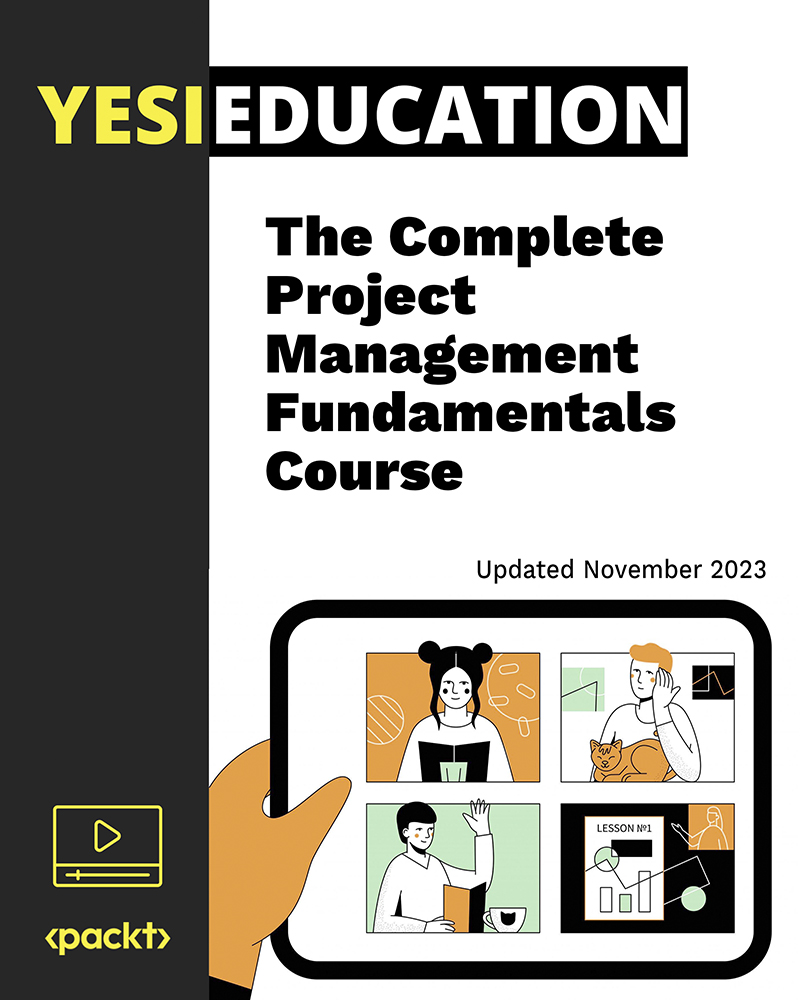
Diploma in Google Classroom Essentials - Level 2 (QLS Endorsed)
By Kingston Open College
QLS Endorsed + CPD QS Accredited - Dual Certification | Instant Access | 24/7 Tutor Support

Description: This Microsoft Outlook 2016 Advanced is intended for them who have basic skills with Microsoft Outlook 2016 and want to learn higher level skills or want to learn the topics covered in this course in the 2016 interface. It helps to get up to speed on the various Outlook 2016 features and become familiar with its more advanced options. Learn how to configure advanced message options, use advanced message management options, manage activities using tasks, edit electronic business card, managing outlook data files, among other topics. If you are interested to take this course, don't delay to join us now. Learning Outcomes: Change message settings, properties, options, using automatic replies and inserting objects Sort and filter options, organising and searching messages, managing junk mail and mailbox Managing advanced calendar options, additional calendars, meeting responses, and assigning tasks Advanced, forward and export contact options, handling contacts and editing electronic business cards Sharing calendars and contacts whilst also delegating access to mail folders to others Modifying data file settings and backing up Outlook items Email security and configuring email message security Assessment: At the end of the course, you will be required to sit for an online MCQ test. Your test will be assessed automatically and immediately. You will instantly know whether you have been successful or not. Before sitting for your final exam you will have the opportunity to test your proficiency with a mock exam. Certification: After completing and passing the course successfully, you will be able to obtain an Accredited Certificate of Achievement. Certificates can be obtained either in hard copy at a cost of £39 or in PDF format at a cost of £24. Who is this Course for? Microsoft Outlook 2016 Advanced is certified by CPD Qualifications Standards and CiQ. This makes it perfect for anyone trying to learn potential professional skills. As there is no experience and qualification required for this course, it is available for all students from any academic background. Requirements Our Microsoft Outlook 2016 Advanced is fully compatible with any kind of device. Whether you are using Windows computer, Mac, smartphones or tablets, you will get the same experience while learning. Besides that, you will be able to access the course with any kind of internet connection from anywhere at any time without any kind of limitation. Career Path After completing this course you will be able to build up accurate knowledge and skills with proper confidence to enrich yourself and brighten up your career in the relevant job market. Configuring Advanced Message Options Insert Advanced Characters and Objects 01:30:00 Modify Message Settings, Properties, and Options 01:30:00 Use Automatic Replies 01:30:00 Advanced Message Management Sort Messages 00:45:00 Filter Messages 01:00:00 Organize Messages 02:00:00 Search Messages 01:30:00 Manage Junk Mail 01:00:00 Manage Your Mailbox 02:00:00 Advanced Calendar and Task Management Manage Advanced Calendar Options 00:45:00 Manage Additional Calendars 01:00:00 Manage Meeting Responses 00:45:00 Assign and Manage Tasks 01:00:00 Advanced Contact Management Edit an Electronic Business Card 01:00:00 Manage Advanced Contact Options 01:30:00 Forward Contacts 00:30:00 Export Contacts 01:00:00 Sharing Workspaces with Others Delegate Access to Mail Folders 01:00:00 Share Your Calendar 00:30:00 Share Your Contacts 00:15:00 Managing Outlook Data Files Back Up Outlook Items 00:45:00 Change Data File Settings 00:45:00 Managing E-mail Security Configure E-mail Message Security Settings 00:30:00 Activities Activities - Microsoft Outlook 2016 Advanced 00:00:00 Mock Exam Mock Exam- Microsoft Outlook 2016 Advanced 00:20:00 Final Exam Final Exam- Microsoft Outlook 2016 Advanced 00:20:00 Order Your Certificate and Transcript Order Your Certificates and Transcripts 00:00:00

Time Management
By The Teachers Training
Struggling with time management? Learn practical strategies to maximise productivity and achieve balance in work, life, and everything in between.

Search By Location
- task management Courses in London
- task management Courses in Birmingham
- task management Courses in Glasgow
- task management Courses in Liverpool
- task management Courses in Bristol
- task management Courses in Manchester
- task management Courses in Sheffield
- task management Courses in Leeds
- task management Courses in Edinburgh
- task management Courses in Leicester
- task management Courses in Coventry
- task management Courses in Bradford
- task management Courses in Cardiff
- task management Courses in Belfast
- task management Courses in Nottingham