- Professional Development
- Medicine & Nursing
- Arts & Crafts
- Health & Wellbeing
- Personal Development
1252 Courses
Marginal Field Development and Planning
By EnergyEdge - Training for a Sustainable Energy Future
Enhance your knowledge in marginal field development and planning with EnergyEdge's course. Enroll now to gain valuable insights.
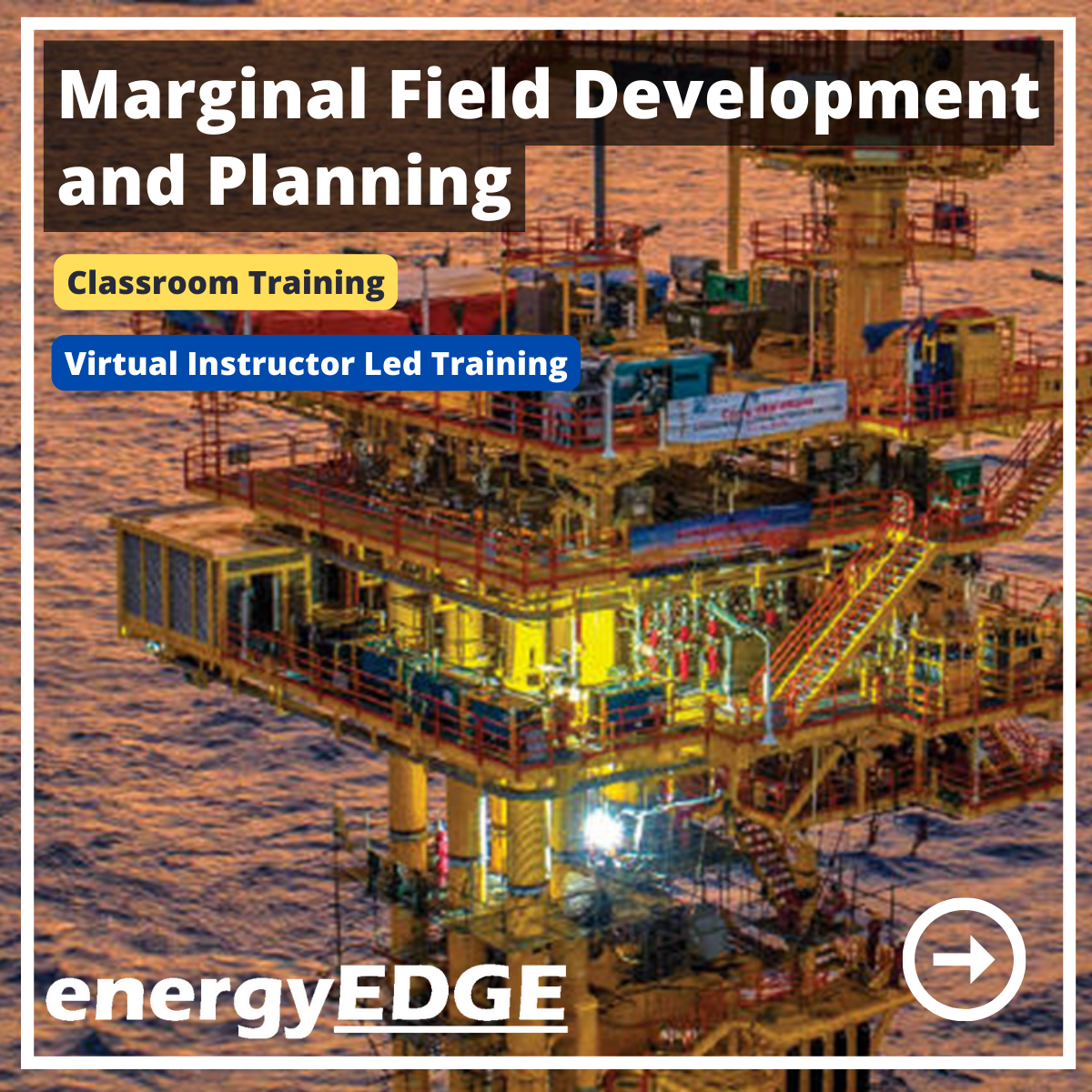
A Health & Safety Executive Approved course that complies with First Aid Regulations 1981 and includes AED training. This is an in-depth course that will take you through a wide range of injuries and illnesses that occur in the workplace. Who Should Attend? People that are in high-risk work environments. Nominees by an employer who deems that their business requires a First Aider. Course Content Health & Safety Using a First Aid Kit Incident Management Resuscitation / CPR - Adult, Child, Baby AED Familiarisation Recovery Position Choking - Adult, Child, Baby Burns & Scalds Poisoning including Anaphylaxis Epilepsy Shock Bleeding & Nose Bleeds Asthma Head Injuries Fractures, Sprains & Strains Many Other Specific Conditions Course Duration: Three Days (18 Hours) Certification Independent qualified assessors carry out the assessments. Each delegate that passes will receive a Certificate valid for Three years.

CompTIA A+ Certification (Exams 220-1101 and 220-1102)
By Nexus Human
Duration 5 Days 30 CPD hours This course is intended for This course is targeted to those seeking A+ Certification and anyone in these roles: IT Support Specialist Helpdesk Technician Field Technician Tier I Support Specialist Desktop Support Specialist Associate Network Engineer Systems Support Technician Junior Systems Administrator Overview At completion of this course, you will be able to: Install and configure end-user devices and software Address connectivity problems Perform basic cybersecurity mitigations Troubleshoot common problems to diagnose and resolve issues Demonstrate basic knowledge of scripting, the cloud, and virtualization CompTIA A+ certified professionals are proven problem solvers. They support today?s core technologies from security to networking to virtualization and more. CompTIA A+ is the industry standard for launching IT careers into today?s digital world. This course, prepares you for the CompTIA A+ Certification exams 220-1101 and 220-1102. Lesson 1: Installing Motherboards and Connectors Topic 1A: Explain Cable Types and Connectors Topic 1B: Install and Configure Motherboards Topic 1C: Explain Legacy Cable Types Lesson 2: Installing System Devices Topic 2A: Install and Configure Power Supplies and Cooling Topic 2B: Select and Install Storage Devices Topic 2C: Install and Configure System Memory Topic 2D: Install and Configure CPUs Lesson 3: Troubleshooting PC Hardware Topic 3A: Apply Troubleshooting Methodology Topic 3B: Configure BIOS/UEFI Topic 3C: Troubleshoot Power and Disk Issues Topic 3D: Troubleshoot System and Display Issues Lesson 4: Comparing Local Networking Hardware Topic 4A: Compare Network Types Topic 4B: Compare Networking Hardware Topic 4C: Explain Network Cable Types Topic 4D: Compare Wireless Networking Types Lesson 5: Configuring Network Addressing and Internet Connections Topic 5A: Compare Internet Connection Types Topic 5B: Use Basic TCP/IP Concepts Topic 5C: Compare Protocols and Ports Topic 5D: Compare Network Configuration Concepts Lesson 6: Supporting Network Services Topic 6A: Summarize Services Provided by Networked Hosts Topic 6B: Compare Internet and Embedded Appliances Topic 6C: Troubleshoot Networks Lesson 7: Summarizing Virtualization and Cloud Concepts Topic 7A: Summarize Client-Side Virtualization Topic 7B: Summarize Cloud Concepts Lesson 8: Supporting Mobile Devices Topic 8A: Set Up Mobile Devices and Peripherals Topic 8B: Configure Mobile Device Apps Topic 8C: Install and Configure Laptop Hardware Topic 8D: Troubleshoot Mobile Device Issues Lesson 9: Supporting Print Devices Topic 9A: Deploy Printer and Multifunction Devices Topic 9B: Replace Print Device Consumables Topic 9C: Troubleshoot Print Device Issues Lesson 10: Configuring Windows Topic 10A: Configure Windows User Settings Topic 10B: Configure Windows System Settings Lesson 11: Managing Windows Topic 11A: Use Management Consoles Topic 11B: Use Performance and Troubleshooting Tools Topic 11C: Use Command-line Tools Lesson 12: Identifying OS Types and Features Topic 12A: Explain OS Types Topic 12B: Compare Windows Editions Lesson 13: Supporting Windows Topic 13A: Perform OS Installations and Upgrades Topic 13B: Install and Configure Applications Topic 13C: Troubleshoot Windows OS Problems Lesson 14: Managing Windows Networking Topic 14A: Manage Windows Networking Topic 14B: Troubleshoot Windows Networking Topic 14C: Configure Windows Security Settings Topic 14D: Manage Windows Shares Lesson 15: Managing Linux and macOS Topic 15A: Identify Features of Linux Topic 15B: Identify Features of macOS Lesson 16: Configuring SOHO Network Security Topic 16A: Explain Attacks, Threats, and Vulnerabilities Topic 16B: Compare Wireless Security Protocols Topic 16C: Configure SOHO Router Security Topic 16D: Summarize Security Measures Lesson 17: Managing Security Settings Topic 17A: Configure Workstation Security Topic 17B: Configure Browser Security Topic 17C: Troubleshoot Workstation Security Issues Lesson 18: Supporting Mobile Software Topic 18A: Configure Mobile OS Security Topic 18B: Troubleshoot Mobile OS and App Software Topic 18C: Troubleshoot Mobile OS and App Security Lesson 19: Using Support and Scripting Tools Topic 19A: Use Remote Access Technologies Topic 19B: Implement Backup and Recovery Topic 19C: Explain Data Handling Best Practices Topic 19D: Identify Basics of Scripting Lesson 20: Implementing Operational Procedures Topic 20A: Implement Best Practice Documentation Topic 20B: Use Proper Communication Techniques Topic 20C: Use Common Safety and Environmental Procedures

CompTIA Network+
By Nexus Human
Duration 5 Days 30 CPD hours This course is intended for This course is intended for entry-level computer support professionals with a basic knowledge of computer hardware, software, and operating systems who wish to increase their knowledge and understanding of networking concepts and acquire the required skills to prepare for a career in network support or administration, or who wish to prepare for the CompTIA Network+ certification. CompTIA Network+ is the first certification IT professionals specializing in network administration and support should earn. Network+ is aimed at IT professionals with job roles such as network administrator, network technician, network installer, help desk technician, and IT cable installer. This course is also designed for students who are seeking the CompTIA Network+ certification and who want to prepare for the CompTIA Network+ N10-008 Certification Exam. Overview In this course, you will describe the major networking technologies and systems of modern networks and configure, manage, and troubleshoot modern networks. Explain the OSI and TCP/IP Models. Explain properties of network traffic. Install and configure switched networks. Configure IP networks. Install and configure routed networks. Configure and monitor ports and protocols. Explain network application and storage issues. Monitor and troubleshoot networks. Explain network attacks and mitigations. Install and configure security devices. Explain authentication and access controls. Deploy and troubleshoot cabling solutions. Implement and troubleshoot wireless technologies. Compare and contrast WAN technologies. Use remote access methods. Identify site policies and best practices. CompTIA's Network+ certification is a foundation-level certification designed for IT professionals with around one year of experience, whose job role is focused on network administration. The CompTIA Network+ exam will certify the successful candidate has the knowledge and skills required to troubleshoot, configure, and manage common network devices; establish basic network connectivity; understand and maintain network documentation; identify network limitations and weaknesses; and implement network security, standards, and protocols. The candidate will have a basic understanding of enterprise technologies, including cloud and virtualization technologies. The Official CompTIA© Network+© (Exam N10-008): will teach you the fundamental principles of installing, configuring, and troubleshooting network technologies and help you to progress a career in network administration. In this course, you will build on your existing user-level knowledge and experience with personal computer operating systems and networks to master the fundamental skills and concepts that you will need to use on the job in any type of networking career. Prerequisites CompTIA A+ Certification (Exams 220-1001 and 220-1002) 1 - Explaining the OSI and TCP/IP Models Topic A: Explain OSI Model Layers Topic B: Explain the TCP/IP Suite 2 - Explaining Properties of Network Traffic Topic A: Explain Media Types and Access Methods Topic B: Deploy Ethernet Standards Topic C: Configure and Monitor Network Interfaces 3 - Installing and Configuring Switched Networks Topic A: Install and Configure Hubs and Bridges Topic B: Install and Configure Switches Topic C: Compare and Contrast Network Topologies Topic D: Compare and Contrast Network Types 4 - Configuring IP Networks Topic A: Configure IPv4 Addressing Components Topic B: Test IP Interfaces with Command Line Tools Topic C: Configure IPv4 Subnets Topic D: Configure Private and Public IPv4 Addressing Schemes Topic E: Configure IPv6 Addressing Components Topic F: Configure DHCP Services 5 - Installing and Configuring Routed Networks Topic A: Explain Characteristics of Routing Topic B: Install and Configure Routers 6 - Configuring and Monitoring Ports and Protocols Topic A: Explain the Uses of Ports and Protocols Topic B: Use Port Scanners and Protocol Analyzers Topic C: Explain the Use of Name Resolution Services Topic D: Configure DNS and IPAM Services 7 - Explaining Network Application and Storage Services Topic A: Explain the Uses of Network Applications Topic B: Explain the Uses of Voice Services and Advanced Networking Devices Topic C: Explain the Uses of Virtualization and Network Storage Services Topic D: Summarize the Concepts of Cloud Services 8 - Monitoring and Troubleshooting Networks Topic A: Monitor Network Interfaces and Logs Topic B: Explain Network Troubleshooting Methodology Topic C: Troubleshoot Common Network Services Issues 9 - Explaining Networking Attacks and Mitigations Topic A: Summarize Common Networking Attacks Topic B: Explain the Characteristics of VLANs Topic C: Explain the Characteristics of NAT and Port Forwarding 10 - Installing and Configuring Security Devices Topic A: Install and Configure Firewalls and Proxies Topic B: Explain the Uses of IDS/IPS and UTM 11 - Explaining Authentication and Access Controls Topic A: Explain Authentication Controls and Attacks Topic B: Explain the Uses of Authentication Protocols and Directory Services Topic C: Explain the Uses of Port Security and NAC Topic D: Implement Network Device Hardening Topic E: Explain Patch Management and Vulnerability Scanning Processes 12 - Deploying and Troubleshooting Cabling Solutions Topic A: Deploy Structured Cabling Systems Topic B: Deploy Twisted Pair Cabling Solutions Topic C: Test and Troubleshoot Twisted Pair Cabling Solutions Topic D: Deploy Fiber Optic Cabling Solutions 13 - Implementing and Troubleshooting Wireless Technologies Topic A: Install and Configure Wireless Technologies Topic B: Troubleshoot Wireless Performance Issues Topic C: Secure and Troubleshoot Wireless Connectivity 14 - Comparing and Contrasting WAN Technologies Topic A: Compare and Contrast WAN Core Service Types Topic B: Compare and Contrast WAN Subscriber Service Types Topic C: Compare and Contrast WAN Framing Service Types Topic D: Compae and Contrast Wireless and IoT WAN Technologies 15 - Using Remote Access Methods Topic A: Use Remote Access VPNs Topic B: Use Remote Access Management Methods 16 - Identifying Site Policies and Best Practices Topic A: Manage Networks with Documentation and Diagrams Topic B: Summarize the Purposes of Physical Security Devices Topic C: Compare and Contrast Business Continuity and Disaster Recovery Concepts Topic D: Identify Policies and Best Practices

CompTIA A+
By Nexus Human
Duration 5 Days 30 CPD hours This course is intended for This course is designed for individuals who have basic computer user skills and who are interested in obtaining a job as an entry-level IT technician. This course is also designed for students who are seeking the CompTIA A+ certification and who want to prepare for the CompTIA A+ Core 1 220-1101 Certification Exam and the CompTIA A+ Core 2 220-1102 Certification Exam. Overview On course completion, participants will be able to: Support operating systems. Install and configure PC system unit components and peripheral devices. Install, configure, and troubleshoot display and multimedia devices. Install, configure, and troubleshoot storage devices. Install, configure, and troubleshoot internal system components. Install, configure, and maintain operating systems. Maintain and troubleshoot Microsoft Windows. Explain network infrastructure concepts. Configure and troubleshoot network connections. Manage users, workstations, and shared resources. Implement client virtualization and cloud computing. Implement physical security. Secure workstations and data. Troubleshoot workstation security issues. Support and troubleshoot laptops. Support and troubleshoot mobile devices. Install, configure, and troubleshoot print devices. Implement operational procedures. CompTIA A+ certified professionals are proven problem solvers. They support today's core technologies from security to cloud to data management and more. CompTIA A+ is the industry standard for launching IT careers into today's digital world. It is the only industry recognized credential with performance-based items to prove pros can think on their feet to perform critical IT support tasks in the moment. It is trusted by employers around the world to identify the go-to person in end point management and technical support roles. CompTIA A+ is regularly re-invented by IT experts to ensure that it validates core skills and abilities demanded in the workplace. 1 - Installing Motherboards and Connectors Explain Cable Types and Connectors Install and Configure Motherboards Explain Legacy Cable Types 2 - Installing System Devices Install and Configure Power Supplies and Cooling Select and Install Storage Devices Install and Configure System Memory Install and Configure CPUs 3 - Troubleshooting PC Hardware Apply Troubleshooting Methodology Configure BIOS/UEFI Troubleshoot Power and Disk Issues Troubleshoot System and Display Issues 4 - Comparing Local Networking Hardware Compare Network Types Compare Networking Hardware Explain Network Cable Types Compare Wireless Networking Types 5 - Configuring Network Addressing and Internet Connections Compare Internet Connection Types Use Basic TCP/IP Concepts Compare Protocols and Ports Compare Network Configuration Concepts 6 - Supporting Network Services Summarize Services Provided by Networked Hosts Compare Internet and Embedded Appliances Troubleshoot Networks 7 - Summarizing Virtualization and Cloud Concepts Summarize Client-Side Virtualization Summarize Cloud Concepts 8 - Supporting Mobile Devices Set Up Mobile Devices and Peripherals Configure Mobile Device Apps Install and Configure Laptop Hardware Troubleshoot Mobile Device Issues 9 - Supporting Print Devices Deploy Printer and Multifunction Devices Replace Print Device Consumables Troubleshoot Print Device Issues 10 - Configuring Windows Configure Windows User Settings Configure Windows System Settings 11 - Managing Windows Use Management Consoles Use Performance and Troubleshooting Tools Use Command-line Tools 12 - Identifying OS Types and Features Explain OS Types Compare Windows Editions 13 - Supporting Windows Perform OS Installations and Upgrades Install and Configure Applications Troubleshoot Windows OS Problems 14 - Managing Windows Networking Manage Windows Networking Troubleshoot Windows Networking Configure Windows Security Settings Manage Windows Shares 15 - Managing Linux and macOS Identify Features of Linux Identify Features of macOS 16 - Configuring SOHO Network Security Explain Attacks, Threats, and Vulnerabilities Compare Wireless Security Protocols Configure SOHO Router Security Summarize Security Measures 17 - Managing Security Settings Configure Workstation Security Configure Browser Security Troubleshoot Workstation Security Issues 18 - Supporting Mobile Software Configure Mobile OS Security Troubleshoot Mobile OS and App Software Troubleshoot Mobile OS and App Security 19 - Using Support and Scripting Tools Use Remote Access Technologies Implement Backup and Recovery Explain Data Handling Best Practices Identify Basics of Scripting 20 - Implementing Operational Procedures Implement Best Practice Documentation Use Proper Communication Techniques Use Common Safety and Environmental Procedures

CO2 Sequestration and Enhanced Oil Recovery
By EnergyEdge - Training for a Sustainable Energy Future
Learn about CO2 sequestration and enhanced oil recovery in our EnergyEdge course. Gain valuable insights and practical knowledge. Enroll now.
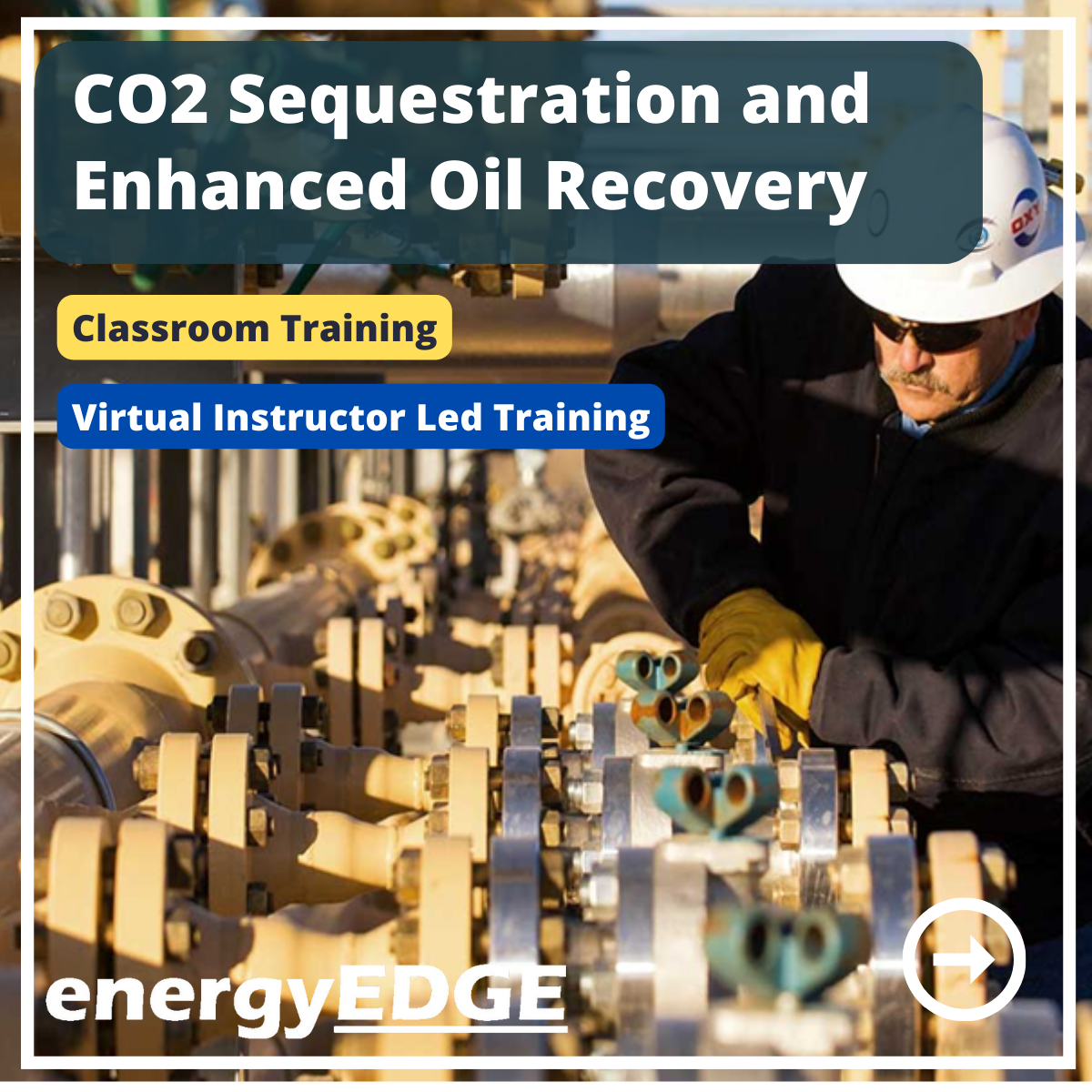
QA Level 3 Award In Paediatric First Aid (Annual Refresher) (RQF) Half day course Have you already got a valid Emergency Paediatric First Aid or Paediatric First Aid certificate? Can you still remember everything you were taught? Ofsted and HSE highly recommend Paediatric Annual Refreshers to keep your skills and knowledge up to date! Course Contents: Managing an Unresponsive Infant or Child Adult, Child and Infant Recovery Position Infant and Child CPR How to use an AED on an Infant and Child Choking Adult, Infant and Child Wounds and Bleeding Shock Benefits of this course: Have you already got a valid Emergency Paediatric First Aid or Paediatric First Aid certificate? Can you still remember everything you were taught? This course is fully accredited, thus ensuring you have done your due diligence It is taught in a fun, engaging, hands on way, so you get lots of practice in You will really enjoy yourself while re-learning these life-saving skills Accredited, Ofqual regulated qualification: Our Paediatric First Aid (Annual Refresher) course is a nationally recognised, Ofqual regulated qualification accredited by Qualsafe Awards.This means that you can be rest assured that your Paediatric First Aid certificate will fulfill the legal requirements. It is a very good way to make sure you and your employees are trained in First Aid for Children and Infants (babies).The Ofqual Register number for this course is 603/3153/7

CRISC Certified in Risk and Information Systems Control
By Nexus Human
Duration 3 Days 18 CPD hours This course is intended for This course is ideal for Professionals preparing to become CRISC certified. Risk practitioners Students or recent graduates Overview At course completions, students will understand the essential concepts in the 4 ISACA CRISC domains: Governance IT Risk Assessment Risk Response and Reporting Information Technology and Security This 3 Day CRISC course is geared towards preparing students to pass the ISACA Certified in Risk and Information Systems Control examination. The course covers all four of the CRISC domains, and each section corresponds directly to the CRISC job practice. CRISC validates your experience in building a well-defined, agile risk-management program, based on best practices to identify, analyze, evaluate, assess, prioritize and respond to risks. This enhances benefits realization and delivers optimal value to stakeholders. GOVERNANCE - a. Organizational Governance Organizational Strategy, Goals, and Objectives Organizational Structure, Roles, and Responsibilities Organizational Culture Policies and Standards Business Processes Organizational Assets GOVERNANCE - b. Risk Governance Enterprise Risk Management and Risk Management Framework Three Lines of Defense Risk Profile Risk Appetite and Risk Tolerance Legal, Regulatory, and Contractual Requirements Professional Ethics of Risk Management IT RISK ASSESSMENT - a. IT Risk Identification Risk Events (e.g., contributing conditions, loss result) Threat Modelling and Threat Landscape Vulnerability and Control Deficiency Analysis (e.g., root cause analysis) Risk Scenario Development IT RISK ASSESSMENT - b. IT Risk Analysis and Evaluation Risk Assessment Concepts, Standards, and Frameworks Risk Register Risk Analysis Methodologies Business Impact Analysis Inherent and Residual Risk RISK RESPONSE AND REPORTING - a. Risk Response Risk Treatment / Risk Response Options Risk and Control Ownership Third-Party Risk Management Issue, Finding, and Exception Management Management of Emerging Risk RISK RESPONSE AND REPORTING - b. Control Design and Implementation Control Types, Standards, and Frameworks Control Design, Selection, and Analysis Control Implementation Control Testing and Effectiveness Evaluation RISK RESPONSE AND REPORTING - c. Risk Monitoring and Reporting Risk Treatment Plans Data Collection, Aggregation, Analysis, and Validation Risk and Control Monitoring Techniques Risk and Control Reporting Techniques (heatmap, scorecards, dashboards) Key Performance Indicators Key Risk Indicators (KRIs) Key Control Indicators (KCIs) INFORMATION TECHNOLOGY AND SECURITY - a. Information Technology Principles Enterprise Architecture IT Operations Management (e.g., change management, IT assets, problems, incidents) Project Management Disaster Recovery Management (DRM) Data Lifecycle Management System Development Life Cycle (SDLC) Emerging Technologies INFORMATION TECHNOLOGY AND SECURITY - b. Information Security Principles Information Security Concepts, Frameworks, and Standards Information Security Awareness Training Business Continuity Management Data Privacy and Data Protection Principles

Lead Disaster Recovery Manager
By Training Centre
After mastering all the necessary concepts of Disaster Recovery processes, you can sit for the exam and gain the "Certified Lead Disaster Recovery Manager' credential. By holding this Certificate, you will be able to demonstrate that you have the practical knowledge and professional capabilities to support and lead Disaster Recovery teams in implementing Disaster Recovery strategies based on best practices. About This Course Learning objectives Acknowledge the correlation between Disaster Recovery, Business Continuity Management, Information Security and other IT areas and frameworks Master the concepts, approaches, methods and techniques used for the implementation and effective management of a Disaster Recovery Plan Learn how to interpret the ICT Disaster Recovery strategies in the specific context of an organization Learn how to support an organization to effectively plan, implement, manage, monitor and maintain DR services based on best practices Acquire the expertise to advise an organization in implementing an effective Disaster Recovery Plan based on best practices Educational approach This training is based on both theory and best practices used in the implementation and management of a DR plan Lecture sessions are illustrated with examples based on case studies Practical exercises are based on a case study which includes role playing and discussions Practice tests are similar to the Certification Exam Course Content Day 1: Introduction to Disaster Recovery and initiation of a DR plan Day 2: Risk Mitigation Strategies and Disaster Recovery Planning Day 3: Disaster Recovery facilities, services, recovery sites, response and activation Day 4: DRP testing, monitoring, measurement and continuous improvement; the examination Accreditation Prerequisites A foundational understanding of Disaster Recovery Services and knowledge of management principles, concepts and strategies. Assessment The exam for this course consists of 12 essay type questions, to be completed within the 150 minute timeframe and achieving the 70% pass mark. Exam results are provided within 24 hours. What's Included? Certification fees are included on the exam price Training material containing over 450 pages of information and practical examples will be distributed A participation certificate of 31 CPD (Continuing Professional Development) credits will be issued In case of exam failure, you can retake the exam within 12 months for free Provided by This course is Accredited by NACS and Administered by the IECB. Who Should Attend? Information Security Managers Incident Managers Helpdesk Managers Executives with Governance concerns

QA Level 3 Award In Emergency Paediatric First Aid (RQF) Full day course Would you know what to do if you saw a child in need of First Aid? Being able to deal with paediatric emergencies can make the difference between the life and death of children, and save them a lot of suffering Course Contents: The Roles and Responsibilities of an Emergency Paediatric First Aider Assessing an Emergency Situation Accident Recording Minor Injuries Cuts, Grazes and Bruises Minor Burns and Scalds Managing an Unresponsive Infant or Child Recovery Position CPR Safe Use of an AED (Automated External Defibrillator) Choking Anaphylaxis Seizures Wounds and Bleeding Shock Benefits of this course: Would you know what to do if you saw a child in need of First Aid? Children are prone to minor injuries, but suffer from serious injuries also In 2014, 2,269 children in the UK were so badly bitten by an animal they had to be admitted to hospital More than 2 million children have accidents in the home for which they're taken to A&E - every year, with Under 5s accounting for 7% of all hospital emergency treatments Being able to deal with peadiatric emergencies can make the difference between the life and death of children, and save them a lot of suffering. This QA Level 3 Award in Emergency Paediatric First Aid (RQF) qualification is ideal for: - Parents/carers or family members who want to learn key paediatric first aid skills - Those who work with children and are not required to comply with Ofsted’s Childcare Register or Early Years Foundation Stage (EYFS) 2014 requirements Those who want to provide additional support in their organisation to existing paediatric first aiders that are trained to meet Ofsted’s Childcare Register or Early Years Foundation Stage (EYFS) 2014 requirements. For those who will be directly responsible for children, Ofsted requires people to do our two day Paediatric First Aid course instead We also run a Paediatric Annual Refresher to keep those life-saving skills up to date Accredited, Ofqual regulated qualification: Our Emergency Paediatric First Aid at Work course is a nationally recognised, Ofqual regulated qualification accredited by Qualsafe Awards.This means that you can be rest assured that your Emergency Paediatric First Aid certificate will fulfill the legal requirements. It is a very good way to make sure you and your employees are trained in First Aid for Children and Infants (babies).The Ofqual Register number for this course is 603/0786/9
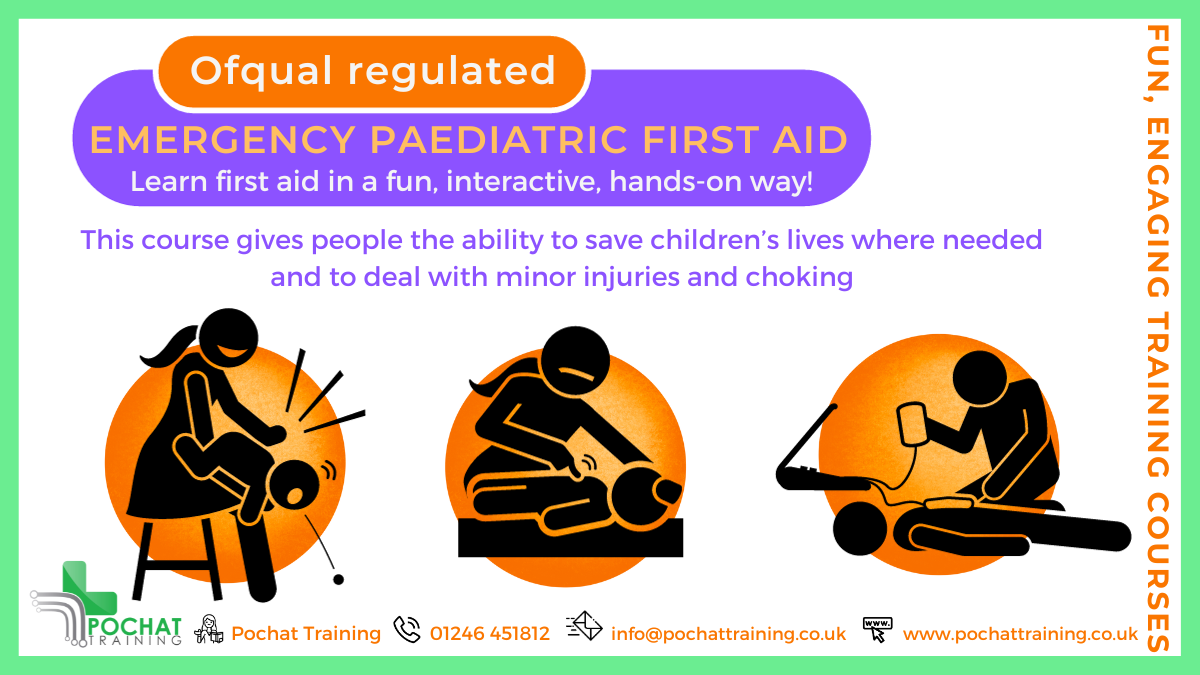
Search By Location
- Recovery Courses in London
- Recovery Courses in Birmingham
- Recovery Courses in Glasgow
- Recovery Courses in Liverpool
- Recovery Courses in Bristol
- Recovery Courses in Manchester
- Recovery Courses in Sheffield
- Recovery Courses in Leeds
- Recovery Courses in Edinburgh
- Recovery Courses in Leicester
- Recovery Courses in Coventry
- Recovery Courses in Bradford
- Recovery Courses in Cardiff
- Recovery Courses in Belfast
- Recovery Courses in Nottingham