- Professional Development
- Medicine & Nursing
- Arts & Crafts
- Health & Wellbeing
- Personal Development
2999 Courses
Building Better Careers with Soft Skills: 1-Day Workshop in Canterbury
By Mangates
10 Soft Skills You Need 1 Day Training in Canterbury

Master Business Networking in Just 1 Day - Join our Workshop in Cambridge
By Mangates
Business Networking 1 Day Training in Cambridge

Join us for the latest Maldon Business Breakfast, where organisations in the VCSE sector and town and parish councils are invited to come together to share ideas, opportunities, and hear updates that shape our district's future. This event will focus on the number of funding opportunities that the Council supports, including the “Where Quality Of Life Matters” Grant Scheme – an exciting new funding opportunity from Maldon District Council. The scheme is offering grants of £1,000 to £10,000 to help bring your community projects and growth plans to life. Whether you're looking to launch a new service, improve community spaces, invest in green technology, or bring people together, this is your chance to find out how the Council can support your work. ✨Wednesday 27th August 2025 ⏰ 9:00am – 11:00am 📍 Maldon & Tiptree F.C, The Drewitt-Barlow Stadium, Park Drive, Maldon, Essex, CM9 5JQ What to Expect: Overview of the Grant Scheme – what it funds, who can apply, when you can apply and how to align with Council priorities Expert Tips from Phil Ashford – learn how to craft compelling applications and showcase your project’s impact Networking with Local Leaders – connect with councils and community organisations from across Maldon District This session is ideal for: Voluntary and community groups Registered charities and social enterprises Town and Parish Councils Discover how to access funding and support that helps grow not only your organisation, but the wider Maldon community. Spaces are limited, so reserve your place now and see how you can be a part of the shaping a vibrant and inclusive Maldon District. Please note: This grant is only available to organisations based in or primarily serving the residents of the Maldon District
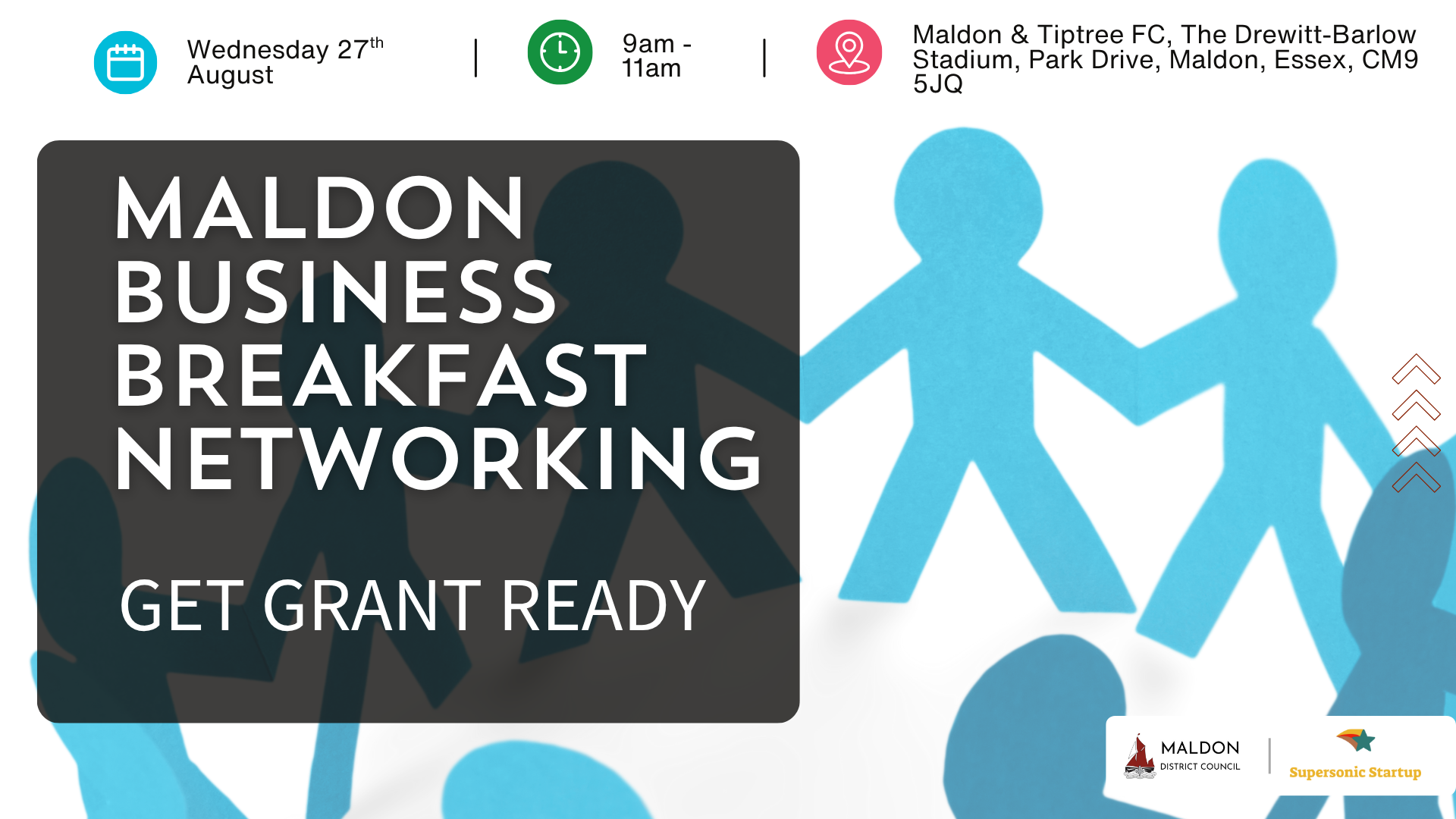
Master Business Networking in Just 1 Day - Join our Workshop in Canterbury
By Mangates
Business Networking 1 Day Training in Canterbury

Building Better Careers with Soft Skills: 1-Day Workshop in Milton Keynes
By Mangates
10 Soft Skills You Need 1 Day Training in Milton Keynes

Building Better Careers with Soft Skills: 1-Day Workshop in Craigavon
By Mangates
10 Soft Skills You Need 1 Day Training in Craigavon

Building Better Careers with Soft Skills: 1-Day Workshop in Slough
By Mangates
10 Soft Skills You Need 1 Day Training in Slough

Building Better Careers with Soft Skills: 1-Day Workshop in Burton Upon Trent
By Mangates
10 Soft Skills You Need 1 Day Training in Burton Upon Trent

Building Better Careers with Soft Skills: 1-Day Workshop in Windsor Town
By Mangates
10 Soft Skills You Need 1 Day Training in Windsor Town

IUCNET
By IUCNET
<meta name="keywords" content="network security, hardware service provider, Laptop service, Computer service, CCTV">

Search By Location
- #Networking Courses in London
- #Networking Courses in Birmingham
- #Networking Courses in Glasgow
- #Networking Courses in Liverpool
- #Networking Courses in Bristol
- #Networking Courses in Manchester
- #Networking Courses in Sheffield
- #Networking Courses in Leeds
- #Networking Courses in Edinburgh
- #Networking Courses in Leicester
- #Networking Courses in Coventry
- #Networking Courses in Bradford
- #Networking Courses in Cardiff
- #Networking Courses in Belfast
- #Networking Courses in Nottingham