- Professional Development
- Medicine & Nursing
- Arts & Crafts
- Health & Wellbeing
- Personal Development
22061 Courses
In this competitive job market, you need to have some specific skills and knowledge to start your career and establish your position. This Local SEO For The Small Business Owner will help you understand the current demands, trends and skills in the sector. The course will provide you with the essential skills you need to boost your career growth in no time. The Local SEO For The Small Business Owner will give you clear insight and understanding about your roles and responsibilities, job perspective and future opportunities in this field. You will be familiarised with various actionable techniques, career mindset, regulations and how to work efficiently. This course is designed to provide an introduction to Local SEO For The Small Business Owner and offers an excellent way to gain the vital skills and confidence to work toward a successful career. It also provides access to proven educational knowledge about the subject and will support those wanting to attain personal goals in this area. Learning Objectives Learn the fundamental skills you require to be an expert Explore different techniques used by professionals Find out the relevant job skills & knowledge to excel in this profession Get a clear understanding of the job market and current demand Update your skills and fill any knowledge gap to compete in the relevant industry CPD accreditation for proof of acquired skills and knowledge Who is this Course for? Whether you are a beginner or an existing practitioner, our CPD accredited Local SEO For The Small Business Owner is perfect for you to gain extensive knowledge about different aspects of the relevant industry to hone your skill further. It is also great for working professionals who have acquired practical experience but require theoretical knowledge with a credential to support their skill, as we offer CPD accredited certification to boost up your resume and promotion prospects. Entry Requirement Anyone interested in learning more about this subject should take this Local SEO For The Small Business Owner. This course will help you grasp the basic concepts as well as develop a thorough understanding of the subject. The course is open to students from any academic background, as there is no prerequisites to enrol on this course. The course materials are accessible from an internet enabled device at anytime of the day. CPD Certificate from Course Gate At the successful completion of the course, you can obtain your CPD certificate from us. You can order the PDF certificate for £9 and the hard copy for £15. Also, you can order both PDF and hardcopy certificates for £22. Career path The Local SEO For The Small Business Owner will help you to enhance your knowledge and skill in this sector. After accomplishing this course, you will enrich and improve yourself and brighten up your career in the relevant job market. Course Curriculum Introduction To The Course What To Expect In This Course 00:01:00 Who Am I? Why I Created This Course 00:03:00 What is local SEO? 00:04:00 Pricing - This Course Vs. Using An SEO Agency 00:03:00 Setting Up a Simple Website for Business Do You Build Your Own Website Or Pay Someone Else To Build It? 00:02:00 Why Your Website Must Be Mobile Friendly in 2015 00:02:00 Learning WordPress - A Simple Content Management System 00:03:00 Squarespace - Simple For The 'Do It Yourself' Crowd 00:03:00 Setting Up Your Google+ Business Page Introduction To Google+ For Business 00:02:00 A Poor Google+ Business Page Vs. a Good Google+ Business Page 00:06:00 An Example Google+ Business Page Setup 00:05:00 Using Canva To Create a Header Image 00:02:00 Posting on Google+ For Business 00:02:00 Setting Up Your Yelp Business Page Setting Up a Yelp Business Page 00:02:00 Basic Social Media Setup Facebook Business Page Setup 00:03:00 Setting Up a LinkedIn Business Page 00:02:00 Setting Up a Twitter Profile 00:02:00 Run a Social Media Contest To Generate Buzz 00:02:00 Creating Business Listings for Local SEO Name, Address, and Phone Consistency For Your Business 00:03:00 Building Citations (aka Business Listings) 00:09:00 What are Data Aggregators? 00:03:00 Tools For Building Citations, Rank Tracking & More Check Citation Errors For Free With Moz Local 00:06:00 Using Brightlocal for Building Citations, Monitoring Reviews, Tracking & More 00:07:00 GeoRanker For Checking Your Rankings 00:01:00 UpCity Local SEO 00:12:00 Optimizing Your Website for Local SEO Adding Name, Address, and Phone (NAP) To Your Website 00:04:00 Using The 'WordPress Local SEO' Plugin For Your Site 00:02:00 Local SEO Articles Worth Reading 00:05:00 Content Writing Why Content Is So Important 00:05:00 Building Content Pages For Your Services 00:03:00 The Google Keyword Planner - Keyword Research 00:04:00 Adding Heading Tags 00:01:00 Adding an 'Alt' Tag To Your Images 00:04:00 Hiring a Writer for Only $5 00:06:00 Link To Other Relevant Content On Your Website 00:03:00 Social Syndication Setting Up JetPack To Post On Social Media Automatically 00:03:00 Asking for Reviews From Your Customers Why reviews are very important for your small business 00:04:00 The Review Generator Handout 00:02:00 Getting Links From Other Websites aka Backlinks What Are Backlinks? 00:04:00 Simple Ways To Get Backlinks for Small Businesses 00:02:00 Other Business Sites To Consider Signing Up On Thumbtack 00:02:00 Angie's List & HomeAdvisor 00:02:00 Where To Go From Here Your Overwhelmed - If Your Willing To Hire Someone 00:02:00 Conclusion Wrapping Up 00:03:00 Certificate and Transcript Order Your Certificates or Transcripts 00:00:00

Master essential leadership skills and discover what it takes to become a great team manager or supervisor with the Team Management Skills course. This comprehensive course examines the characteristics and principles of effective leadership, from goal setting and providing feedback, to resolving conflict and managing your time. Our instructor-led training units are ideal for those who are new to their role and wish to fine tune their management style and approach to boos ttheir professional development. Master the art of public speaking, learn how to engage your audience and get your point across effectively with the Communication and Public Speaking Diploma. This training program will help you boost your confidence in delivering presentations and improve your body language to project confidence. This skills-based diploma also provides guidance on how to work with visual aids, plan your notes and overcome your fears and self-doubts. This course is ideal for those in customer or client-facing roles. Your Learning Goals: Develop your skills in time management, leadership and communication Understand how to provide constructive feedback and delegate work effectively Learn how to motivate teams and bring out the best in your employees Be able to resolve conflict and disagreements with professionalism Define your management style and understand which approach works for you Master the art of body language and learn how to project confidence in the workplace Improve your delivery in presentations and public speaking Know how to keep your audience engaged and use visual aids effectively Learn how to get your point across and express your ideas with conviction Discover practical mental exercises to help you remember your lines Who is this Course for? This course is ideal for line managers, supervisors and team leaders who are new to their role and wish to enhance their skillset. This masterclass is also suitable for anyone who wants to improve their public speaking and confidence in working with teams. CPD Certificate from Course Gate At the successful completion of the course, you can obtain your CPD certificate from us. You can order the PDF certificate for £9 and the hard copy for £15. Also, you can order both PDF and hardcopy certificates for £22. Career path On successful completion, learners will have the practical skills and knowledge to kickstart their career and explore opportunities in the following roles: Team Manager Team Leader/Supervisor Entrepreneur Motivational Speaker Coach/Mentor Course Curriculum **Team Management** Introduction Getting Started 00:01:00 Setting Expectations Setting Expectations 00:03:00 Setting Expectations Case Study 00:01:00 Setting Goals Setting Goals 00:06:00 Setting Goals Case Study 00:01:00 Assigning Work Assigning Work 00:04:00 Assigning Work Case Study 00:01:00 Degrees of Delegation Degrees of Delegation 00:03:00 Degrees of Delegation Case Study 00:01:00 Implementing Delegation Implementing Delegation 00:07:00 Implementing Delegation Case Study 00:01:00 Providing Feedback Providing Feedback 00:05:00 Providing Feedback Case Study 00:01:00 Managing Your Time Managing Your Time 00:05:00 Managing Your Time Case Study 00:01:00 Resolving Conflict Resolving Conflict 00:04:00 Resolving Conflict Case Study 00:01:00 Tips for Special Situations Tips for Special Situations 00:05:00 Tips for Special Situations Case Stud 00:01:00 A Survival Guide for the New Supervisor A Survival Guide For The New Supervisor 00:03:00 A Survival Guide For The New Supervisor Case Study 00:01:00 Wrapping Up Wrapping Up 00:01:00 **Effective Communication** Working on Basics 101 Skill Of The Mouth 00:09:00 Communication 00:04:00 It's In The Eyes 00:05:00 You Have 40 Seconds 00:02:00 Body Language 00:06:00 Art Of Speaking 00:06:00 Working On It 102 Putting It Together 00:05:00 Content Is Key 00:06:00 To Joke Or Not To Joke 00:02:00 Learn Your Lines 00:06:00 Visual Aids 00:03:00 Working On Me 103 Walk The Talk 00:05:00 What Gives You The Edge 00:05:00 It's The Heart That Counts 00:04:00 Mirror Time 00:05:00 How To Deal With Stress 00:04:00 Fake it Till You Make It 00:07:00 Preparation On The Day 00:05:00 Working On Them 104 People Don't Care How much you know until they know how much you care 00:04:00 They Really Are Naked 00:03:00 Sing The Right Song 00:06:00 Know Your Venue 00:04:00 Public Speaking - Why Do It? 00:04:00 Conclusion Hello and Goodbye 00:02:00 Goodbye HD Final Online 00:01:00 Certificate and Transcript Order Your Certificates or Transcripts 00:00:00

Learn how to provide emotional and physical support to new and expectant parents during their most vulnerable moments when you take this Birth Doula course. A doula is a special pregnancy companion who aims to help families have a safe and positive experience during the whole labour and postpartum months. Many parents find a doula's involvement to be crucial to their well-being, and you can be taught the disciplines needed to take on this unique role. As doulas provide advice and a continuous supportive role, without making medical decisions on behalf of their clients, they are much sought-after as advocates and mediators during pregnancy. You will therefore be taught all the educational requirements needed to identify and manage conditions associated with pregnancy. Along with antenatal examinations, you will also learn how to support the mental health of prospective parents, with special consideration given to empathy, comforting, and communication. Key Topics to Be Covered by Birth Doula Course Defining the roles and responsibilities of a doula Performing antenatal care and recognising symptoms during pregnancy Supporting a woman during the latter stages of labour Screening new-borns and providing infant care Comforting and supporting families during stressful moments Learn from industry professionals and quickly equip yourself with the specific knowledge and skills you need to excel in your chosen career through this online training course. You'll get a free Student ID card by enrolling in this course. This ID card entitles you to discounts on bus tickets, movie tickets, and library cards. Enrolling on this course will ensure that you land your dream career faster than you thought possible. Stand out from the crowd and train for the job you want with this program. Why Prefer this Birth Doula Course? Opportunity to earn a certificate accredited by CPD after completing this course Student ID card with amazing discounts - completely for FREE! (£10 postal charges will be applicable for international delivery) Get instant access to this Birth Doula course. Learn Birth Doula from anywhere in the world Birth Doula is affordable and simple to understand Birth Doula is entirely online, interactive lesson with voiceover audio Lifetime access to the Birth Doula course materials Birth Doula comes with 24/7 tutor support Birth Doula Diploma - CPD Certified With this comprehensive Birth Doula course, you can achieve your dreams and train for your ideal career. The Birth Doula course provides students with an in-depth learning experience that they can work through at their own pace to enhance their professional development. The Birth Doula course covers everything you need in order to progress in your chosen career. Start your learning journey straight away with this course and take a step toward a brighter future! **** Course Curriculum **** >> Birth Doula Course << Module 01: Introduction to Birth Doula Defining Doula Child Birth and Doula Why Women Need a Doula? Outcomes of Doula Module 02: A Woman's Body in Pregnancy A Woman's Sexual and Reproductive Parts How a Woman Becomes Pregnant How the Baby Grows Infertility Menopause Module 03: Antenatal Care during Pregnancy Working during Pregnancy Dietary Information and Education Complementary Therapies Exercise in Pregnancy Module 04: Management of Common Symptoms of Pregnancy Nausea and Vomiting Constipation Heartburn Vaginal Discharge Backache Varicose Veins Module 05: Clinical Examination of Pregnant Women Weight and Body Mass Index Breast Examination Pelvic Examination Female Genital Mutilation Domestic Violence Module 06: Care of a Woman During Labour What Is Labour? Signs of Labour Four Stages of Labour What Can Help the Mother Stay Comfortable during Labour? Module 07: Postpartum Care Recovering from Delivery Physical Changes Regaining a Healthy Weight and Shape Feeling Blue Module 08: Screening Newborn Baby What Newborns Look Like Medical Care for Newborn Newborn Screening Disorders Included in Newborn Screening Module 09: Infant Care Newborn Care Infant Feeding Bathing the Baby Burping the Baby Module 10: Mental Health of the Mother Pregnancy, Childbirth and Mental Health Risk of Suicide Common Maternal Mental Health Disorders Module 11: Grief and Bereavement Understanding Loss and Grief Accepting the Reality of the Loss Working through the Pain of Grief Emotionally Relocating the Deceased and Moving on with Life Breaking Bad News Module 12: Contraception and Family Planning What Is Meant by 'Family Planning'? Appropriate Timing of Advice Psychosexual Issues Methods of Contraception Module 13: Effective Communication Communication Skills Types of Communication Communication - What Is Your Style? Module 14: Empathy and Comfort Skills Empathy Comfort Principles Awareness of Cultural Differences in the Expression of Distress Specific Principles Module 15: Ethics in Doula What Is Ethics? Why Is Ethics Important? How Are Dilemmas Solved? Summary Assessment Process of Birth Doula Diploma Once you have completed all the modules in this course, you can assess your skills and knowledge with an optional assignment. Our expert trainers will assess your assignment and give you feedback afterwards. CPD 10 CPD hours / points Accredited by CPD Quality Standards Who is this course for? Birth Doula Diploma - CPD Certified Anyone interested in learning more about the topic is advised to take this Birth Doula course. This course is open to everybody. Requirements Birth Doula Diploma - CPD Certified You will not need any prior background or expertise to enrol in this Birth Doula course. Career path Birth Doula Diploma - CPD Certified After completing this Birth Doula course, you are to start your career or begin the next phase of your career. Certificates CPD Accredited Certificate Digital certificate - £10 CPD Accredited Certificate Hard copy certificate - £29 If you are an international student, then you have to pay an additional 10 GBP as an international delivery charge.

In this competitive job market, you need to have some specific skills and knowledge to start your career and establish your position. This Landing Page Design and Optimisation will help you understand the current demands, trends and skills in the sector. The course will provide you with the essential skills you need to boost your career growth in no time. The Landing Page Design and Optimisation will give you clear insight and understanding about your roles and responsibilities, job perspective and future opportunities in this field. You will be familiarised with various actionable techniques, career mindset, regulations and how to work efficiently. This course is designed to provide an introduction to Landing Page Design and Optimisation and offers an excellent way to gain the vital skills and confidence to work toward a successful career. It also provides access to proven educational knowledge about the subject and will support those wanting to attain personal goals in this area. Learning Objectives Learn the fundamental skills you require to be an expert Explore different techniques used by professionals Find out the relevant job skills & knowledge to excel in this profession Get a clear understanding of the job market and current demand Update your skills and fill any knowledge gap to compete in the relevant industry CPD accreditation for proof of acquired skills and knowledge Who is this Course for? This Landing Page Design And Optimisation is ideal for aspiring professionals who wish to gain the relevant skills and knowledge to fast track their careers. It is for those who have little or no knowledge of Landing Page Design & Conversion Rate Optimisation or those who are new to the field and want to test their skills and knowledge. There are no entry requirements for this course. However, an eye for detail and a creative mind is essential. Entry Requirement This course is available to all learners of all academic backgrounds. A good understanding of the English language, numeracy, and ICT are required to attend this course. CPD Certificate from Course Gate At the successful completion of the course, you can obtain your CPD certificate from us. You can order the PDF certificate for £9 and the hard copy for £15. Also, you can order both PDF and hardcopy certificates for £22. Career Path On successfully completing the Landing Page Design And Optimisation, learners can progress to a more advanced program from our course list. Career opportunities in this field include freelancing or working in-house, within a range of professional settings, with the opportunity to earn a high salary. Related professions in this industry include: Digital Marketing Manager Campaign Executive Course Curriculum Module 01: Landing Page Design and Optimisation Fundamentals Download all Section One Slides 00:48:00 Welcome to this course! Let's lay the groundwork for good landing page design 00:13:00 The Myth Of The Perfect Landing Page Conversion Rate 00:12:00 The 3 Main Types of Landing Pages and How To Use Them Effectively 00:19:00 Common Business Models and Understanding Your Conversion Actions 00:19:00 The AIDA Sales Funnel and The Online Decision Making Process 00:17:00 The Awareness Stage of the Funnel: Where It All Begins 00:18:00 The Interest Stage of the Funnel Tell Me More 00:14:00 The Desire Stage of the Funnel I Want What You Sell 00:13:00 The Action Stage of the Funnel I'm Going to Buy What You Sell 00:09:00 The Fogg Behavior Model and how it Applies to Good Landing Page Design 00:20:00 Making Your Landing Page Design Memorable 00:14:00 Module 02: Principles of Good Landing Page Design: Examples, Case Studies & Best Practices Download all Section Two Slides 00:06:00 The Primacy of Product and The Concept of Usability in Landing Page Design 00:15:00 Eschew Obfuscation: Clarity and the Quest for Fewer Question Marks 00:11:00 The 5 Second Usability Test in Landing Page Design (and how you can use it now) 00:31:00 The Art and Science Behind Designing High-Converting Calls To Action (CTA's) 00:19:00 Readability and Visual Hierarchy Landing Page Design 00:20:00 Respecting Web Conventions in Landing Page Design 00:13:00 Using Videos, Graphics and Imagery to Increase Landing Page Conversion Rates 00:20:00 Information Architecture and Accessibility - Landing Page Design Best Practices 00:20:00 Trust, Safety and Credibility (Part 1) Landing Page Design Best Practices 00:16:00 Trust, Safety and Credibility (Part 2) Landing Page Design Best Practices 00:09:00 Dedicated Landing Page Design Best Practices (Part 1) 00:15:00 Dedicated Landing Page Design Best Practices (Part 2) 00:12:00 Module 03: Principles of Persuasion in Landing Page Design Download all Section Three Slides 00:32:00 Using Scarcity to Improve Conversion Rates on Your Landing Pages 00:10:00 Principles of Persuasion - Reciprocal Concessions & Reciprocity in Landing Pages 00:12:00 Principles of Persuasion Anchoring and Cognitive Dissonance Theory 00:19:00 Module 04: Designing and Building a Landing Page Step by Step in Unbounce My Favorite Landing Page Builders and Getting Started With Our Unbounce Page 00:10:00 Getting Familiar With the Unbounce Page Builder and Adding Our Header Section 00:07:00 Creating a Logo in Photoshop and Using the Unbounce Image Uploader Tool 00:16:00 Working With Background Imagery in Landing Pages and Developing Our Hero Section 00:16:00 Creating a Form, Action Block, and Finishing the Hero Section in Unbounce 00:19:00 Discussing Landing Page Design Changes and Creating our Primary Content Section 00:16:00 Finishing Page Content, Adding Icons, Footer and Working With Buttons Unbounce 00:11:00 Publishing Your Unbounce Landing Page on Your Custom Domain 00:04:00 Adding Custom CSS in Unbounce to Create Professional Drop Shadows 00:06:00 Making Your Landing Page Design Work Better With Custom Javascript Snippets 00:08:00 Mobile Site Layout in Unbounce Based on Mobile Landing Page Design Guidelines 00:03:00 Designing Your Form Confirmation Dialogue in Unbounce and Testing Your Live Form 00:03:00 Assigning A/B Testing Variants in Unbounce and Assigning Traffic Weights 00:12:00 Integrating Your Unbounce Form Submissions With Your Mailchimp Account 00:09:00 Module 05: Bonus Goodbye For Now I Will Miss You Dearly 00:03:00 Module 06: Bonus Content: Real-Life Audits - Landing Page Design Best Practices Western Computer Audit Part 1 00:08:00 Western Computer Audit Part 2 00:09:00 Western Computer Audit Part 3 00:15:00 Western Computer Audit Part 4 00:14:00 Certificate and Transcript Order Your Certificates or Transcripts 00:00:00
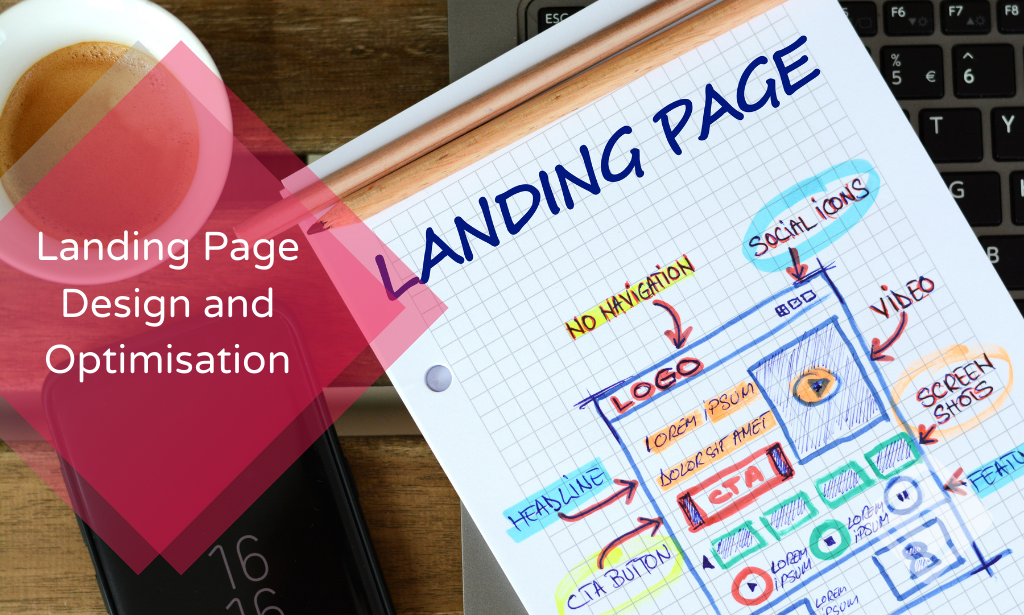
In this competitive job market, you need to have some specific skills and knowledge to start your career and establish your position. This Microblading and Brow Lifting Training Course will help you understand the current demands, trends and skills in the sector. The course will provide you with the essential skills you need to boost your career growth in no time. The Microblading and Brow Lifting Training Course will give you clear insight and understanding about your roles and responsibilities, job perspective and future opportunities in this field. You will be familiarised with various actionable techniques, career mindset, regulations and how to work efficiently. This course is designed to provide an introduction to Microblading and Brow Lifting Training Course and offers an excellent way to gain the vital skills and confidence to work toward a successful career. It also provides access to proven educational knowledge about the subject and will support those wanting to attain personal goals in this area. Learning Objectives Learn the fundamental skills you require to be an expert Explore different techniques used by professionals Find out the relevant job skills & knowledge to excel in this profession Get a clear understanding of the job market and current demand Update your skills and fill any knowledge gap to compete in the relevant industry CPD accreditation for proof of acquired skills and knowledge Who is this Course for? Whether you are a beginner or an existing practitioner, our CPD accredited Microblading and Brow Lifting Training Course is perfect for you to gain extensive knowledge about different aspects of the relevant industry to hone your skill further. It is also great for working professionals who have acquired practical experience but require theoretical knowledge with a credential to support their skill, as we offer CPD accredited certification to boost up your resume and promotion prospects. Entry Requirement Anyone interested in learning more about this subject should take this Microblading and Brow Lifting Training Course. This course will help you grasp the basic concepts as well as develop a thorough understanding of the subject. The course is open to students from any academic background, as there is no prerequisites to enrol on this course. The course materials are accessible from an internet enabled device at anytime of the day. CPD Certificate from Course Gate At the successful completion of the course, you can obtain your CPD certificate from us. You can order the PDF certificate for £9 and the hard copy for £15. Also, you can order both PDF and hardcopy certificates for £22. Career path The Microblading and Brow Lifting Training Course will help you to enhance your knowledge and skill in this sector. After accomplishing this course, you will enrich and improve yourself and brighten up your career in the relevant job market. Course Curriculum **Microblading** Introduction Introduction 00:01:00 Theory explained Content 00:02:00 Some history 00:01:00 Hygiene 00:04:00 General rules 00:04:00 Work area layout 00:06:00 Dermatology- epidermis 00:02:00 Dermatology 2 00:02:00 Precautions 00:04:00 Colour durability 00:07:00 Client dossier 00:04:00 Example of client dossier 00:01:00 Pre-drawing 00:05:00 Microblading techniques 00:04:00 Techniques pt2 and blade position 00:05:00 Types of microblading blades 00:03:00 Which blade to use when 00:01:00 Practice on paper Practice on paper templates 00:01:00 Practice on fake skin 01. Setting up Your Needle 00:01:00 02. Initialising Microblading Practice on Fake skin 00:01:00 03. Holding the Needle: Easy Hack for Microblading 00:01:00 04. Controlling the Microblading Needle 00:02:00 05. Adding the Pigment 00:03:00 06. Hair Drawing Tips 00:04:00 07. More Drawing 00:01:00 08. Drawing with the Template 00:03:00 09. Practicing with the Fruits 00:01:00 10. Finishing Up 00:01:00 Treatment itself on a live model Products and tools needed 00:01:00 01. Sterilising 00:01:00 02. Treatment with the Tweezer 00:02:00 03. Fixing with the Pencil 00:01:00 04. Treatment with the Blade 00:01:00 05. Drawing with the Pigment 00:02:00 06. More Treatments with the Blade and the Pigment 00:07:00 07. Movements and Stretching Techniques with the Blade 00:06:00 08. Repeating the Process for Perfection 00:06:00 Retouch in 3-4 weeks in a year 01. Retouch Cream Application 00:01:00 02. Retouch Pigmentation of the First Eyebrow 00:06:00 03. Retouch Second Eyebrow 00:02:00 04. Retouch Final Corrections and Tips 00:05:00 Resource Resource - Microblading 00:00:00 **Brow Lifting** Introduction Introduction 00:01:00 The Treatment 01. Clean the eyebrows 00:03:00 02. Apply the product nr1 00:02:00 03. Removing the product nr1 00:02:00 04. Apply the product nr2 00:03:00 05. Removing the product nr2 00:02:00 06. Tint the eyebrows 00:10:00 07. Tweeze, wax, trim them 00:14:00 08. Strenghtening lotion and concealing 00:08:00 Types of Eyebrow Tint and Product Preparation Tint preparation 00:02:00 Resources Resources - Brow Lifting 00:00:00 Certificate and Transcript Order Your Certificates or Transcripts 00:00:00

The Professional Presenter Training provides you with the knowledge and skill building in the planning, preparation and delivery of truly engaging presentations. Exploring all aspects of concept, design and delivery, you will gain a range of tools and techniques to help you plan and deliver engaging and effective presentations to a range of audiences. You'll learn how to use specific tools and techniques for presentation creation and delivery which will enable you to conduct powerful presentations that engage your audience every time. This course will give you the framework needed to develop and deliver an effective, memorable presentation. You will learn proven tips and examples that will guide you through the presentation process no matter how large the audience. Who is this course for? Excel 2019 Introduction is suitable for anyone who wants to gain extensive knowledge, potential experience and professional skills in the related field. This course is CPD accredited so you don't have to worry about the quality. Requirements Our Excel 2019 Introduction is open to all from all academic backgrounds and there are no specific requirements to attend this course. It is compatible and accessible from any device including Windows, Mac, Android, iOS, Tablets etc. CPD Certificate from Course Gate At the successful completion of the course, you can obtain your CPD certificate from us. You can order the PDF certificate for £9 and the hard copy for £15. Also, you can order both PDF and hardcopy certificates for £22. Career path This course opens a new door for you to enter the relevant job market and also gives you the opportunity to acquire extensive knowledge along with required skills to become successful. You will be able to add our qualification to your CV/resume which will help you to stand out in the competitive job industry. Course Curriculum Introduction Introduction 00:01:00 Section 01 What is Excel 00:04:00 Opening Excel 00:07:00 Navigating the Excel User Interface 00:10:00 Using the Excel Ribbon 00:07:00 Understanding Excel Worksheet Components 00:07:00 Using the Backstage View 00:09:00 Section 02 Creating a New Workbook 00:06:00 Creating Workbooks Using Templates 00:03:00 Saving an Excel Workbook 00:05:00 Using the Accessibility Checker 00:04:00 Section 03 Navigating a Worksheet by Mouse or Keyboard 00:05:00 Understanding Excel Data Types 00:06:00 Using the Inking Tools 00:06:00 Working with Cell and Range Addressing 00:03:00 Using various Data Selection Techniques 00:03:00 Working with Common Excel Commands 00:05:00 Using the Autofill Handle 00:04:00 Using Flash Fill 00:02:00 Section 04 What are Formulas and Functions 00:04:00 Understanding the Components of a Formula 00:06:00 Understanding Calculation Hierarchy and the Order of Operations 00:03:00 Creating Basic Formulas 00:03:00 Working with Basic Functions and AutoSum 00:06:00 Using Cell References 00:05:00 Using the Quick Analysis Tools 00:03:00 Section 05 Modifying Columns and Rows 00:06:00 Hiding and Unhiding Columns and Rows 00:04:00 Section 06 Formatting and Aligning Data 00:11:00 Merging Data 00:08:00 Wrapping Text and Adjusting Orientation 00:07:00 Formatting Numbers 00:08:00 Using Borders and Shading 00:07:00 Using the Format Painter 00:04:00 Removing Formatting Quickly 00:05:00 Section 07 Using Cell Styles 00:06:00 Applying Themes 00:04:00 Section 08 Inserting and Formatting Images 00:06:00 Inserting and Formatting Shapes 00:06:00 Inserting and Formatting SmartArt 00:09:00 Working with Icons 00:06:00 Working with 3-D Models 00:05:00 Inserting Screenshots 00:05:00 Inserting Hyperlinks 00:05:00 Inserting Symbols and Equations 00:05:00 Inserting WordArt and Text Boxes 00:08:00 Inserting Other Excel Objects 00:06:00 Arranging Objects 00:05:00 Section 09 Using Find and Replace 00:03:00 Using Go To and Go To Special 00:03:00 Using the Spell Checker 00:05:00 Using the Thesaurus and Translation Features 00:05:00 Section 10 Printing and Previewing Excel Files 00:05:00 Creating Custom Margins and Scaling 00:05:00 Adding Headers and Footers 00:05:00 Exporting to PDF and XPS 00:04:00 Section 11 Renaming and Coloring Worksheet Tabs 00:04:00 Adding, Deleting, and Navigating Worksheets 00:05:00 Section 12 Viewing Workbooks 00:05:00 Using Zoom Tools 00:02:00 Configuring Sheet Options 00:04:00 Using the Freeze Panes and Split Commands 00:06:00 Working with Window Commands 00:03:00 Adjusting Workbook Properties 00:06:00 Recap Recap 00:01:00 Certificate and Transcript Order Your Certificates or Transcripts 00:00:00

Learn Xero from the experts and keep track of your business accounts and cash flow with the Xero Bookkeeper Training Course. This Xero training certification is designed to help small to mid-sized businesses, accountants and bookkeepers master Xero accounting software for smoother financial management. In this online bookkeeping course, you will learn how to run payroll and VAT returns, reconcile the bank, create a budget, post customer invoices and much more. You will also learn how to conduct real-time financial reports and utilise the payroll accounting system. Our time-saving tips and tricks are specially designed to make everyday accounting tasks a breeze. Enrol today and discover a smarter, faster way of keeping the books! Your Learning Goals: Fast track your career in bookkeeping and develop the practical knowledge to manage everyday accounting tasks efficiently Discover how to run payroll and process a pay run in Xero Learn how to activate your free trial, add your organisation and set up the system Understand how to amend bank details, add and merge bank accounts Get step-by-step guidance on processing refunds, creating a budget, forecasting and running a VAT return. Learn how to enter conversion balances, suppliers and customers Get trained on how to post customer invoices, credit notes, cheques & sundry payments Be able to add petty cash transactions and write off bad debt Who is this Course for? Xero Bookkeeper Training is perfect for anyone trying to learn potential professional skills. As there is no experience and qualification required for this course, it is available for all students from any academic background. Entry Requirement: This course is available to all learners, of all academic backgrounds. Learners should be aged 16 or over to undertake the qualification. Good understanding of English language, numeracy and ICT are required to attend this course. CPD Certificate from Course Gate At the successful completion of the course, you can obtain your CPD certificate from us. You can order the PDF certificate for £9 and the hard copy for £15. Also, you can order both PDF and hardcopy certificates for £22. Career path This course opens a new door for you to enter the relevant job market and also gives you the opportunity to acquire extensive knowledge along with required skills to become successful. You will be able to add our qualification to your CV/resume which will help you to stand out in the competitive job industry. Course Curriculum Getting Prepared - Access the software and course materials Introduction To The Course And Your Tutor 00:04:00 Activating Your Free Trial With Xero 00:02:00 Getting started Signing Up For The Free Trial 00:04:00 Instruction of Updated Xero Accounting Software 00:00:00 Create The Organisation 00:08:00 The Ficticious Scenario 00:02:00 Setting up the system Add Bank Accounts To The System 00:14:00 Enter Opening Balances 00:07:00 Opening Trial Balance 00:01:00 Nominal ledger Amend The Nominal Ledger 00:06:00 Chart Of Accounts Report 00:01:00 Customers & Suppliers Enter customers 00:07:00 Entering suppliers 00:06:00 Reporting Customer And Supplier Information 00:02:00 Sales ledger Enter Invoices 00:07:00 Invoicing tips - adding logo, repeat billing 00:09:00 Entering Invoices 6574 to 6610 00:16:00 Post Credit Notes 00:03:00 Report Showing Customer Activity 00:08:00 Aged Debtors 00:02:00 Suppliers Post supplier invoices 00:09:00 Enter suppliers invoices 6028 onwards 00:14:00 Enter More Supplier Invoices No 4308 Onwards 00:06:00 Credit Notes Suppliers 00:02:00 Supplier Activity Report 00:04:00 Aged Creditors Info 00:01:00 Purchases ledger Reciepts from Customers 00:10:00 Apply Customer Credit Notes 00:05:00 Sundry payments Post Supplier Cheques 00:08:00 Apply Supplier Credit Notes 00:03:00 Print List Of Bank Receipts And Payments 00:01:00 Sundry payments Post Sundry Payments 00:07:00 Make a credit card payment 00:08:00 Petty Cash Add Petty Cash Transactions - Week 1 00:16:00 Add Petty Cash Transactions - Week 2 00:12:00 Add Petty Cash Transactions - Week 3 00:07:00 Add Petty Cash Transactions - Week 4 00:09:00 Imprest System on Petty Cash 00:04:00 Print a Copy of Petty Cash Receipts and Payments 00:01:00 Bad Debt Writing Off A Bad Debt - Print Customer Statement 00:02:00 Write Off A Bad Debt 00:09:00 Credit Card Reconcile The Credit Card Statement 00:09:00 Bank Reconciliation Bank Statement As A CSV File 00:27:00 Bank Statement Closing Balances 00:11:00 Reconcile The Petty Cash 00:05:00 Payroll / Wages Wages And Salaries 00:09:00 Post the Wages Journal 00:07:00 Report Wages Journal 00:02:00 Payday 00:11:00 Pay The Two Staff 00:05:00 VAT - Value Added Tax Depreciation 00:04:00 VAT Return 00:03:00 Reports Month End Reports PnL, BS, TB 00:05:00 Payroll unit Using Payroll 00:12:00 Setting Up Employees 00:10:00 Running Payroll - An Example 00:14:00 Conclude Recap And Next Steps 00:06:00 What happens next 00:02:00 Certificate and Transcript Order Your Certificates or Transcripts 00:00:00
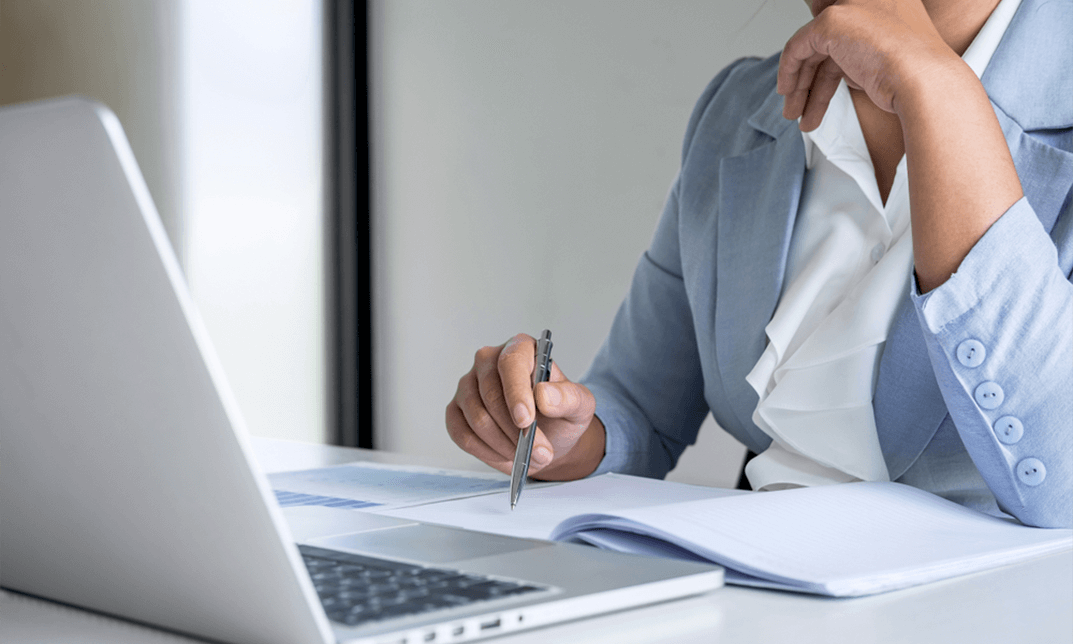
The Reality of Extended Reality
By IIL Europe Ltd
The Reality of Extended Reality This presentation provides an introduction to Extended Reality (XR), which includes Virtual Reality (VR) and Augmented Reality (AR). As the technology advances, organizations have found practical ways to apply XR with all kinds of objectives. In Talent Development for example, VR can eliminate risk and safety concerns, provide scalability, offer the opportunity to gain practical experience, remove time and travel costs, and more. Gain an understanding of VR and AR Learn what equipment is required to utilize VR and AR Learn how organizations are applying VR tools

Stakeholder Engagement Skills for Project Managers
By IIL Europe Ltd
Stakeholder Engagement Skills for Project Managers Correctly identifying and engaging your stakeholders can mean the difference between project success and failure. In this important session, we will explore methods and tools to keep your project stakeholders satisfied. Identify and Analyze Stakeholders - We will discuss 3 Models to differentiate key stakeholders from other stakeholders Plan Stakeholder Management - We will examine approaches to involve project stakeholders based on their needs, expectations, interests, and potential impact on the project Manage Stakeholder Engagement - With the ever-increasing complexity in stakeholders' needs, expectations, and diversity, project managers must have exceptional interpersonal skills, so we will add some valuable interpersonal tools into your tool box Monitor Stakeholder Engagement - We will present ways to consider whether the engagement strategies are effective

Search By Location
- exam Courses in London
- exam Courses in Birmingham
- exam Courses in Glasgow
- exam Courses in Liverpool
- exam Courses in Bristol
- exam Courses in Manchester
- exam Courses in Sheffield
- exam Courses in Leeds
- exam Courses in Edinburgh
- exam Courses in Leicester
- exam Courses in Coventry
- exam Courses in Bradford
- exam Courses in Cardiff
- exam Courses in Belfast
- exam Courses in Nottingham
