- Professional Development
- Medicine & Nursing
- Arts & Crafts
- Health & Wellbeing
- Personal Development
27881 Courses
Network automation training course description This course concentrates on the technical side of tools and languages for network DevOps rather than the soft skills. These tools include Python, Ansible, Git and NAPALM By the end of the course delegates should be able to recognise the tools that they can use to automate their networks and be able to use the knowledge gained to feel confident approaching network automation. What will you learn Describe network DevOps. Choose network automation tools. Explain the role of various network automation technologies including: Python Ansible Git NAPALM Network automation training course details Who will benefit: Those wishing to learn about the tools of network automation. Prerequisites: Introduction to data communications. Duration 1 day Network automation training course contents What is DevOps and network automation Programming and automating networks, networks and clouds, AWS, OpenStack, SDN, DevOps for network operations. Unit testing. Hype vs reality. Benefits and features. Network monitoring and troubleshooting Traditional methods, SNMP. Netflow and xflow. Traditional automation. Streaming telemetry. Event driven automation. gRPC, Protocol buffers. Configuration management Catch 22 and initial configuration. ZTP, POAP. Traditional automation. TFTP. Ansible vs the rest (chef, salt, puppet). Jinja2 and templating. How ansible works. Network programmability Programming languages. Linux, shell scripting. Python vs the rest. Off box vs on box automation. Python network libraries Sockets pysnmp, ncclient, paramiko, netmiko, pyez, NAPALM. APIs Proprietary APIs, CLI, NETCONF, RETCONF. YANG, XML, YAML, JSON. Other tools Git, GitHub, Jenkins, JIRA and others.

At the end of this course, candidates will have an understanding of what a risk assessment is and how to complete one. To achieve this the course will define important terms, provide some basic background information to explain how important risk assessments are and discuss some of the legislation that applies. It will then go on to provide practical advice on how to identify hazards and analyse risk before finishing off by explaining the responsibilities of both employers and employees with regards to risk assessment.

Happiness Club - come along to meet likeminded people, ask questions and share your experiences. Happiness Club is a monthly event, held at The Coffee Cell, where you can come along to meet likeminded people. Bring your questions about my online course, free guide to unlimited self-esteem, blog posts, videos or anything else related to Happiness. Share your aha moments and experiences. Contact me in advance with your questions or bring them along on the day. Agenda includes: * Introductions and I AM affirmations. *Appreciating ourselves. *Questions/coaching around my self-esteem course, Happiness Club blog posts or any other questions related to Happiness. And/or pull an Angel card. *Share experiences or aha moments based on something we've learned from the self-esteem course, Happiness Club blog posts or any other personal development material. Payment by donation. Minimum donation £1. Suggested donation £5 - £15 . Please buy a coffee to support the venue. NB. If you have signed up for one of my online courses you can attend twice for free.

Person Centred Planning in Action
By Inclusive Solutions
An hour long educational and inspirational introduction to person centred planning in action
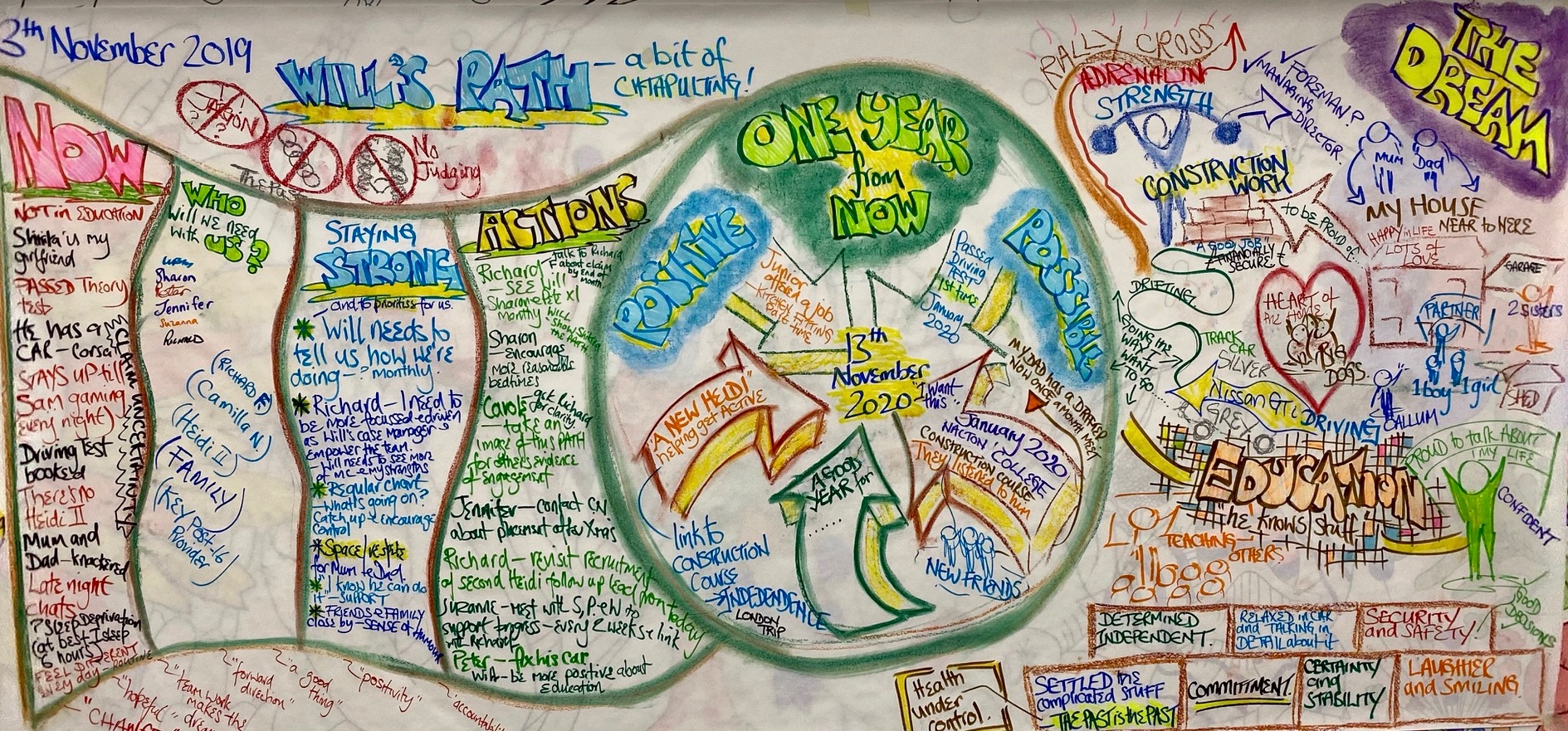
Beginner Lash Training
By Glow Academy London
We offer a 2-day Foundation Training - £795 which includes your starter kitDay 1 - 10-5pm 10am - 12.30pm Introduction, induction and theory 12.30pm - 1pm Lunch 1pm - 3.30pm Practice and skill building 3.30pm ~ 5pm Practice on a live model DAY 2 10am - 12.30pm Theory 12.30pm - 1pm Lunch 1pm ~ 4pm Practice on a live model

Revit Structure Training - 15 Hours - Basic to Intermediate
By FirstScale Revit Consultant and Training
The Revit Structure Training is for 15 hours, £525, and it will cover from Introduction to Intermediate in small classes with only 1 people per class.

Data Centre Foundation Certificate (DCFC)
By Nexus Human
Duration 2 Days 12 CPD hours This course is intended for The audience for this course is anyone who wants to acquire foundation level knowledge on data centre infrastructure. This course is ideally suited for data centre new hires, internal data centre support staff, IT support staff who work in the data centre, helpdesk staff, vendors/suppliers who install/maintain data centre equipment, building maintenance staff including data centre cleaners and other supporting functions, and fresh graduates. This course is also well suited for individuals working in data centre business support functions such as sales/pre-sales, HR, Finance and business administration. Overview The DCFC course will prepare participants for entry into the exciting and high-growth data centre industry. It will ensure that participants acquire the required basic knowledge to take on a wide variety of jobs in the data centre industry. It will also provide the required knowledge and skill to further their training into specialised areas on data centre design/build, operations/governance or standards/compliance. The Data Centre Foundation Certificate (DCFC©) is a 2-day course designed to deliver foundation knowledge about data centre facilities infrastructure. It provides participants with global overview and knowledge on data centres which will be of advantage to the participants who are looking at joining the ranks of professionals working in the data centre, ICT, infrastructure or the mechanical and electrical (M&E) design industries. It will also form a solid foundation for participants who wish to pursue his/her studies either academically or to further his/her industry specialisation with professional certification courses on data centre design/build, operations/governance and/or standards/compliance. With the tremendous growth of data and the data centres to support it, the demand for data centre professionals will grow in tandem. Introduction to Data Centres History of data centres Definition of different type data centres Data Centre Standards List of standards Rating definitions Data Centre Facilities Areas Listing of all areas and their functions Topology Designs Definition of Ratings Components of the Power Infrastructure Utility power Transformers Generators Fuel systems ATS UPS systems Batteries Electric panels Cabling/busbar systems Power rails/strips Lights Lights Emergency lights Cooling Infrastructure Chillers DX Systems Evaporators CRAC/CRAU/HVAC Raised floor Non-raised floor Containment ICT/Network Infrastructure Equipment racks Network cabling (fibre, copper) Cable trays and pathways TIA-606 labelling Data Centre Security Perimeter security Physical protection CCTV Access control Security management Fire Suppression Detection systems Suppression systems Prevention systems Fire extinguishers Fire Safety Monitoring and reporting DCIM EMS/BMS

European Data Protection & Privacy Programme Management - DPO Ready
By Training Centre
European Data Protection Principles of Data Protection in Europe covers the essential pan-European and national data protection laws, as well as industry-standard best practices for corporate compliance with these laws. Those taking this course will gain an understanding of the European model for privacy enforcement, key privacy terminology and practical concepts concerning the protection of personal data and trans-border data flows. The training is based on the body of knowledge for the IAPP's ANSI-accredited Certified Information Privacy Professional/Europe (CIPP/E) certification program. Privacy Programme Management Principles of Privacy Management is the how-to training on implementing a privacy program framework, managing the privacy program operational lifecycle and structuring a knowledgeable, high-performing privacy team. Those taking this course will learn the skills to manage privacy in an organisation through process and technology-regardless of jurisdiction or industry. The Principles of Privacy Program Management training is based on the body of knowledge for the IAPP's ANSI-accredited Certified Information Privacy Manager (CIPM) certification programme. Make a difference in your organization and in your career. The CIPM designation says that you're a leader in privacy program administration and that you've got the goods to establish, maintain and manage a privacy program across all stages of its lifecycle. About This Course Delivered in a modular format, this four day course covers Days 1 & 2 Module 1: Data Protection Laws Introduces key European data protection laws and regulatory bodies, describing the evolution toward a Harmonised European Legislative Framework. Module 2: Personal Data Defines and differentiates between types of data-including personal, anonymous, pseudo-anonymous and special categories. Module 3: Controllers and Processors Describes the roles and relationships of controllers and processors. Module 4: Processing Personal Data Defines data processing and GDPR processing principles, Explains the application of the GDPR and outlines the legitimate bases for processing personal data. Module 5: Information provision Explains controller obligations for providing information about data processing activities to data subjects and Supervisory Authorities. Module 6: Data Subjects 'Rights Describes data subjects' rights, applications of rights and obligations controller and processor. Module 7: Security or Processing Discusses considerations and duties of controllers and processors for Ensuring security of personal data and providing notification of data breaches. Module 8: Accountability Investigates accountability requirements, data protection management systems, data protection impact assessments, privacy policies and the role of the data protection officer. Module 9: International Data Transfers Outlines options and obligations for transferring data outside the European Economic Area, Decisions adequacy and appropriateness safeguards and derogations. Module 10: Supervision and Enforcement Describes the role, powers and procedures or Supervisory Authorities; the composition and tasks of the European Data Protection Board; the role of the European Data Protection Supervisor; and remedies, liabilities and penalties for non-compliance. Module 11: Compliance Discusses the applications of European data protection law, legal bases and compliance requirements for processing personal data in practice, employers-including processing employee data, surveillance, direct marketing, Internet technology and communications and outsourcing. Days 3 & 4 Module 1: Introduction to privacy program management Identifies privacy program management responsibilities, and describes the role of accountability in privacy program management. Module 2: Privacy governance Examines considerations for developing and implementing a privacy program, including the position of the privacy function within the organization, role of the DPO, program scope and charter, privacy strategy, support and ongoing involvement of key functions and privacy frameworks. Module 3: Applicable laws and regulations Discusses the regulatory environment, common elements across jurisdictions and strategies for aligning compliance with organizational strategy. Module 4: Data assessments Relates practical processes for creating and using data inventories/maps, gap analyses, privacy assessments, privacy impact assessments/data protection impact assessments and vendor assessments. Module 5: Policies Describes common types of privacy-related policies, outlines components and offers strategies for implementation. Module 6: Data subject rights Discusses operational considerations for communicating and ensuring data subject rights, including privacy notice, choice and consent, access and rectification, data portability, and erasure and the right to be forgotten. Module 7: Training and awareness Outlines strategies for developing and implementing privacy training and awareness programs. Module 8: Protecting personal information Examines a holistic approach to protecting personal information through privacy by design. Module 9: Data breach incident plans Provides guidance on planning for and responding to a data security incident or breach. Module 10: Measuring, monitoring and auditing program performance Relates common practices for monitoring, measuring, analyzing and auditing privacy program performance Prerequisites There are no prerequisites for this course but attendees would benefit from a review of the materials on the IAPP SITE What's Included? 1 years membership of the IAPP Breakfast, Lunch, mid-morning and afternoon snacks, teas, coffees Official Study Guides* Official Participant Guides* Official Exam Q&A's* Both exam fees * In electronic format for Live Online and hard copy for Classroom delegates Who Should Attend? This course is suitable for aspiring Data Protection Officers, as well as Information Security Managers, Lawyers, Data Managers, Analysts and Risk Teams. Provided by Our Guarantee We are an approved IAPP Training Partner. You can learn wherever and whenever you want with our robust classroom and interactive online training courses. Our courses are taught by qualified practitioners with a minimum of 25 years commercial experience. We strive to give our delegates the hands-on experience. Our courses are all-inclusive with no hidden extras. The one-off cost covers the training, all course materials, and exam voucher. Our aim: To achieve a 100% first time pass rate on all our instructor-led courses. Our Promise: Pass first time or 'train' again for FREE. *FREE training offered for retakes - come back within a year and only pay for the exam.

ISO 13485 Lead Auditor
By Training Centre
During this training course, delegates will acquire the knowledge and skills to plan and carry out internal and external audits in compliance with ISO 19011 and ISO/IEC 17021-1 certification process. Based on practical exercises, you will learn audit techniques and become competent to manage an audit program, audit team, communication with customers, and understand reporting requirements. After acquiring the necessary expertise to perform this audit, you can sit for the exam and gain the "Certified ISO 13485 Lead Auditor' Certificate. By holding this Certificate, delegates can demonstrate that they have the competencies to audit organizations based on best practices. About This Course Learning Outcomes Review a Medical Devices Quality Management System based on ISO 13485 Acknowledge the correlation between ISO 13485 and other standards and regulatory frameworks Understand an auditor's role to: plan, lead and follow-up on a management system audit in accordance with ISO 19011 Learn how to lead an audit and audit team Learn how to interpret the requirements of ISO 13485 in the context of a MDQMS audit Acquire the competencies of an auditor to: plan an audit, lead an audit, draft reports, and follow-up on an audit in compliance with ISO 19011 Course Agenda Day 1: Introduction to Medical Devices Quality Management Systems (MDQMS) and ISO 13485 Day 2: Audit principles, preparation and launching of an audit Day 3: On-site audit activities Day 4: Closing the audit and final exam. Assessment Delegates sit a combined exam, consisting of in-course quizzes and exercises, as well as a final essay style exam, consisting of 12 questions, on Day 4 of the course. The overall passing score is 70%, to be achieved within the 150 minute time allowance. Exam results are provided within 24 hours, with both a Certificate and a digital badge provided as proof of success. Prerequisites An understanding of ISO 13485 requirements and knowledge of audit principles. What's Included? Certification fees are included on the exam price Training material containing over 500 pages of information and practical examples will be distributed An attestation of course completion worth 32 CPD (Continuing Professional Development) credits will be issued to the participants who have attended the training course. Who Should Attend? Auditors seeking to perform Medical Devices Quality Management System (MDQMS) certification audits Managers or consultants seeking to understand the Medical Devices Quality Management System audit requirements Individuals responsible for maintaining conformance with Medical Devices Quality Management System requirements Accreditation Provided by This course is Accredited by NACS and Administered by the IECB

Boost Your Career By Enrolling In This Cycling Bundle To Overcome Your Challenges! Get a Free 1 QLS Endorsed Certificate Course with 10 Additional CPD QS Accredited Bundle Courses In A Single Payment. If you wish to gain a solid and compact knowledge of Cycling and boost your career, then take a step in the right direction with this industry-standard, comprehensive Cycling bundle of courses, which are well organised. This Cycling bundle package includes 1 Premium, The Quality Licence Scheme-endorsed course, 10 additional CPDQS Accredited Certificate courses, with expert assistance, and a FREE courses assessment included. Learn a range of in-demand technical skills to help you progress in your career with 12 months of unlimited access to this bundle of courses. If you enrol in this Cycling package, you will not be charged any extra fees. This Cycling Bundle Package includes: Course 01: Certificate in Cycling Training at QLS Level 3 10 Additional CPD QS Accredited Premium Courses - Course 01: Bicycle Maintenance Course Course 02: Performance Cycling Course 03: Fitness & Endurance Training Course 04: Fitness and Muscle Building Training Course 05: Health and Fitness: Diet and Workout Course 06: Dieting For Weight Loss Course 07: Nutrition: Boosting Immunity System Course 08: Vegetarian Diet Course 09: Personal Development Coach Online Course Course 10: Sports First Aid Success becomes a lot simpler with this Cycling bundle package, which allows you to monetise your skills. This Cycling bundle is appropriate for both part-time and full-time students, and it can be completed at your own pace. This premium Cycling bundle of courses helps your professional development by receiving an endorsement from the Quality Licence Scheme and CPDQS Accredited Certificate. You'll be able to practice in your own time and speed. The course materials for Cycling are designed by experts, and you can access them. easily from any of your smartphones, laptops, PCs, tablets, etc. Master the skills. You need to arm yourself with the necessary qualities and explore your career opportunities in relevant sectors. Why Prefer This Bundle? You will receive a completely free certificate from the Quality Licence Scheme. Option to receive 10 additional certificates accredited by CPD QS Get a free student ID card! (£10 postal charge will be applicable for international delivery) Engaging voiceover and visual elements for your convenience. Complete the bundle at your own pace. Free assessments and immediate results. 24/7 tutor support. Take a step toward a brighter future! Course 01: Certificate in Cycling Training at QLS Level 3 Module 01: How to Buy a Cycle Module 02: Fitting and Accessories Module 03: Road Skills Module 04: Cycling in the Real World Module 05: Cycle Maintenance Module 06: Getting the Most Out of Cycling Assessment Process You have to complete the assignment questions given at the end of the course and score a minimum of 60% to pass each exam. Our expert trainers will assess your assignment and give you feedback after you submit the assignment. You will be entitled to claim a certificate endorsed by the Quality Licence Scheme after you have completed all of the Certificate in Cycling Training at QLS Level 3 exams. CPD 220 CPD hours / points Accredited by CPD Quality Standards Who is this course for? This bundle is perfect for highly motivated people who want to improve their technical skills and prepare for the career they want! Requirements No prior background or expertise is required. Career path The bundle aims to help you get the job or even the long-awaited promotion of your dreams.

Search By Location
- Introduction Courses in London
- Introduction Courses in Birmingham
- Introduction Courses in Glasgow
- Introduction Courses in Liverpool
- Introduction Courses in Bristol
- Introduction Courses in Manchester
- Introduction Courses in Sheffield
- Introduction Courses in Leeds
- Introduction Courses in Edinburgh
- Introduction Courses in Leicester
- Introduction Courses in Coventry
- Introduction Courses in Bradford
- Introduction Courses in Cardiff
- Introduction Courses in Belfast
- Introduction Courses in Nottingham