- Professional Development
- Medicine & Nursing
- Arts & Crafts
- Health & Wellbeing
- Personal Development
5146 Courses
Traibcert Awareness online course is a comprehensive package that delves into every nook and corner you deserve to know about ISO 27001, including all the erstwhile requirements and pragmatic impeccability for compliance. The course is durably defined for novices who exhibit great affinity towards Information security management and ISO 27001 standards.

Autodesk Maya 10 hrs One to One training
By Real Animation Works
Autodesk face to face training customised and bespoke. Certified Tutors.

Certified Microsoft Excel 2007 Complete Course - Beginner to Advanced
By iStudy UK
Looking for an easy to use and functional spreadsheet application. Look no further as this course will get you started on becoming a professional on the most important spreadsheet application, Microsoft Excel 2007. Microsoft Excel 2007 is part of the Microsoft Office suite of programs which is the most widely used software package on Earth. Excel 2007 is a great tool for simple or complex calculations, particularly ones which you want to repeat. You can use this software to visualize data as well. You can use this useful tool to deal with large quantities of data, for quick data manipulation, for checklists and status reporting. Use pivot tables to aggregate and filter data. During this course, you will learn all the functions of Microsoft Excel 2007 and will make you a professional at representing your data. At the end of the course you will be able learn all there is to know about Microsoft Excel and be fully capable of presenting data or solving any problems regarding Microsoft Excel. Course Highlights Certified Microsoft Excel 2007 Complete Course - Beginner to Advanced is an award winning and the best selling course that has been given the CPD Certification & IAO accreditation. It is the most suitable course anyone looking to work in this or relevant sector. It is considered one of the perfect courses in the UK that can help students/learners to get familiar with the topic and gain necessary skills to perform well in this field. We have packed Certified Microsoft Excel 2007 Complete Course - Beginner to Advanced into 26 modules for teaching you everything you need to become successful in this profession. To provide you ease of access, this course is designed for both part-time and full-time students. You can become accredited in just 22 hours, 30 minutes hours and it is also possible to study at your own pace. We have experienced tutors who will help you throughout the comprehensive syllabus of this course and answer all your queries through email. For further clarification, you will be able to recognize your qualification by checking the validity from our dedicated website. Why You Should Choose Certified Microsoft Excel 2007 Complete Course - Beginner to Advanced Lifetime access to the course No hidden fees or exam charges CPD Accredited certification on successful completion Full Tutor support on weekdays (Monday - Friday) Efficient exam system, assessment and instant results Download Printable PDF certificate immediately after completion Obtain the original print copy of your certificate, dispatch the next working day for as little as £9. Improve your chance of gaining professional skills and better earning potential. Who is this Course for? Certified Microsoft Excel 2007 Complete Course - Beginner to Advanced is CPD certified and IAO accredited. This makes it perfect for anyone trying to learn potential professional skills. As there is no experience and qualification required for this course, it is available for all students from any academic backgrounds. Requirements Our Certified Microsoft Excel 2007 Complete Course - Beginner to Advanced is fully compatible with any kind of device. Whether you are using Windows computer, Mac, smartphones or tablets, you will get the same experience while learning. Besides that, you will be able to access the course with any kind of internet connection from anywhere at any time without any kind of limitation. Career Path You will be ready to enter the relevant job market after completing this course. You will be able to gain necessary knowledge and skills required to succeed in this sector. All our Diplomas' are CPD and IAO accredited so you will be able to stand out in the crowd by adding our qualifications to your CV and Resume. Microsoft Excel 2007 for Beginners Module One - Getting Started 01:00:00 Module Two - Opening and Closing Excel 01:00:00 Module Three - Your First Worksheet 01:00:00 Module Four - Working with Excel Files 01:00:00 Module Five - Viewing Excel Data 01:00:00 Module Six - Printing Excel Data 01:00:00 Module Seven - Building Formulas 01:00:00 Module Eight - Using Excel Functions 01:00:00 Module Nine - Using Time Saving Tools 01:00:00 Module Ten - Formatting your Data 01:00:00 Module Eleven - More Formatting 01:00:00 Module Twelve - Wrapping Up 00:30:00 Activities-Accredited Microsoft Excel 2007 for Beginners 00:00:00 Microsoft Excel 2007 Advanced Level Module One - Getting Started 00:30:00 Module Two - SmartArt 01:00:00 Module Three - Inserting Objects 01:00:00 Module Four - Creating Charts 01:00:00 Module Five - Creating Pivot Tables 01:00:00 Module Six - Working with Pivot Tables 01:00:00 Module Seven - Creating Pivot Charts 01:00:00 Module Eight - Solving Formula Errors 01:00:00 Module Nine - Using What-If Analysis 01:00:00 Module Ten - Managing Your Data 01:00:00 Module Eleven - Grouping and Outlining Data 01:00:00 Module Twelve - Wrapping Up 00:30:00 Activities-Microsoft Excel 2007 Advanced Level CPD & IAO Accredited- CPD Accredited 00:00:00 Mock Exam Final Exam

Certified Microsoft Outlook 2007 Bundle Course
By iStudy UK
As professionals working in this modern day, emails are already part of our career. To know about Microsoft Outlook 2007 will not only help us organise our emails but will help us to become more productive. Through this course designed for Microsoft Outlook 2007, you will learn all the skills, knowledge, and information about the program. You will know how to send robust messages, taking advantage of text formatting and insertion tools in this course. You will also learn how Outlook's tools can help you filter out the messages you don't want to read. Then learn to stay organised by creating folders to store your Outlook items. Course Highlights Certified Microsoft Outlook 2007 Bundle Course is an award winning and the best selling course that has been given the CPD Certification & IAO accreditation. It is the most suitable course anyone looking to work in this or relevant sector. It is considered one of the perfect courses in the UK that can help students/learners to get familiar with the topic and gain necessary skills to perform well in this field. We have packed Certified Microsoft Outlook 2007 Bundle Course into 26 modules for teaching you everything you need to become successful in this profession. To provide you ease of access, this course is designed for both part-time and full-time students. You can become accredited in just 23 hours hours and it is also possible to study at your own pace. We have experienced tutors who will help you throughout the comprehensive syllabus of this course and answer all your queries through email. For further clarification, you will be able to recognize your qualification by checking the validity from our dedicated website. Why You Should Choose Certified Microsoft Outlook 2007 Bundle Course Lifetime access to the course No hidden fees or exam charges CPD Accredited certification on successful completion Full Tutor support on weekdays (Monday - Friday) Efficient exam system, assessment and instant results Download Printable PDF certificate immediately after completion Obtain the original print copy of your certificate, dispatch the next working day for as little as £9. Improve your chance of gaining professional skills and better earning potential. Who is this Course for? Certified Microsoft Outlook 2007 Bundle Course is CPD certified and IAO accredited. This makes it perfect for anyone trying to learn potential professional skills. As there is no experience and qualification required for this course, it is available for all students from any academic backgrounds. Requirements Our Certified Microsoft Outlook 2007 Bundle Course is fully compatible with any kind of device. Whether you are using Windows computer, Mac, smartphones or tablets, you will get the same experience while learning. Besides that, you will be able to access the course with any kind of internet connection from anywhere at any time without any kind of limitation. Career Path You will be ready to enter the relevant job market after completing this course. You will be able to gain necessary knowledge and skills required to succeed in this sector. All our Diplomas' are CPD and IAO accredited so you will be able to stand out in the crowd by adding our qualifications to your CV and Resume. Microsoft Outlook 2007 for Beginners Module One - Getting Started 00:30:00 Module Two - Opening and Closing Outlook 01:00:00 Module Three - Working with E-mail 01:00:00 Module Four - Creating a New E-mail 01:00:00 Module Five - Managing E-mail 01:00:00 Module Six - Managing Junk Mail 01:00:00 Module Seven - Outlook's Organization Tools 01:00:00 Module Eight - Searching for Items 01:00:00 Module Nine - An Introduction to the Calendar 01:00:00 Module Ten - An Introduction to Tasks 01:00:00 Module Eleven - An Introduction to Contacts 01:00:00 Module Twelve - Wrapping Up 00:30:00 Activities-Certificate in Microsoft Outlook 2007 for Beginners 00:00:00 Microsoft Outlook 2007 Advanced Level Module One - Getting Started 00:30:00 Module Two - Customizing Outlook 01:00:00 Module Three - Adding Word Elements to an E-mail 01:00:00 Module Four - Customizing Your Profile 01:00:00 Module Five - Advanced E-Mail Tasks 01:00:00 Module Six - Advanced Calendar Tasks 01:00:00 Module Seven - Doing More with Tasks 01:00:00 Module Eight - Using Notes 01:00:00 Module Nine - Viewing RSS Feeds 01:00:00 Module Ten - Managing Outlook Data, Part One 01:00:00 Module Eleven - Managing Outlook Data, Part Two 01:00:00 Module Twelve - Wrapping Up 00:30:00 Activities- Microsoft Outlook 2007 Advanced CPD & IAO Accredited 00:00:00 Mock Exam Mock Exam- Certified Microsoft Outlook 2007 Bundle Course 00:30:00 Final Exam Final Exam- Certified Microsoft Outlook 2007 Bundle Course 00:30:00

Are you interested in pursuing a career in Human Resources (HR)? Or, are you an HR professional looking to upskill and advance in your career? Look no further, as we have the perfect solution for you! Our online course in HR is designed to cater to the needs of both beginners and seasoned professionals. HR is the backbone of any organisation, and it plays a crucial role in ensuring the smooth functioning of the company. HR professionals are responsible for attracting and retaining top talent, maintaining employee relations, ensuring compliance with labour laws, and creating a positive work environment. The demand for HR professionals in the UK is on the rise, with an estimated salary of £35,000 per month. Our comprehensive online course covers a range of topics, including the introduction to HR, employee recruitment and selection, training and development, performance appraisal management, employee relations, motivation and counselling, health and safety at the workplace, employee termination, employer records, and essential UK employment law. Upon completing this course, you will gain a thorough understanding of these key areas and be equipped with the necessary skills to succeed in the field of HR. Learning Outcomes of (HR) Human Resources Complete Bundle Master the fundamentals of HR management, including its importance and impact on organisational success. Develop expertise in effective recruitment and selection procedures to attract and retain top talent. Learn cutting-edge employee training and development strategies to foster growth and drive performance. Enhance your understanding of performance appraisal management, including setting goals, measuring progress, and providing constructive feedback. Strengthen employee relations by addressing conflicts, fostering communication, and promoting a positive work environment. Discover the motivation and counselling techniques to inspire and support your workforce, increasing productivity and job satisfaction. Implement health and safety measures to ensure a safe and comfortable workplace that nurtures employee well-being. Gain insights into employee termination, employer records, statistics, and essential UK employment law to make informed, compliant decisions. This (HR) Human Resources Complete Bundle Consists of the following Premium courses: Course 01: HR Management Level 2 Course 02: Recruitment Consultant - Level 4 Course 03: Virtual Interviewing for HR Course 04: HR - Crisis Communication Course 05: Workplace Confidentiality Course 06: Performance Management Course 07: Payroll Management - Diploma Course 08: Leadership & Management Diploma Course 09: Equality and Diversity Course 10: Cross-Cultural Awareness Training Course 11: Effective Communication Skills Diploma Course 12: Conflict Management Course 13: GDPR Data Protection Level 5 Course 14: People Management Skills Level 3 Curriculum of (HR) Human Resources Complete Bundle : Course 01: HR Management Level 2 Introduction to Human Resources Employee Recruitment and Selection Procedure Employee Training and Development Process Performance Appraisal Management Employee Relations Motivation and Counselling Ensuring Health and Safety at the Workplace Employee Termination Employer Records and Statistics Essential UK Employment Law ----------------- 13 more courses------------------ How will I get my Certificate? After successfully completing the (HR) Human Resources Complete Bundle course, you will be able to order your CPD Accredited Certificates (PDF + Hard Copy) as proof of your achievement. PDF Certificate: Free (For The Title Course) Hard Copy Certificate: Free (For The Title Course) CPD 140 CPD hours / points Accredited by CPD Quality Standards Who is this course for? Anyone from any background can enrol in this (HR) Human Resources bundle. Requirements Our (HR) Human Resources course is fully compatible with PCs, Macs, laptops, tablets and Smartphone devices. Career path HR Assistant - £18-25k/year. Recruitment Consultant - £22-35k/year. HR Generalist - £30-45k/year. HR Manager - £40-60k/year. Learning & Development Specialist - £35-50k/year. HR Director - £70-100k/year. Certificates Certificate of completion Hard copy certificate - Included You will get the Hard Copy certificate for the title course (HR Management Level 2) absolutely Free! Other Hard Copy certificates are available for £10 each. Please Note: The delivery charge inside the UK is £3.99, and the international students must pay a £9.99 shipping cost. Certificate of completion Digital certificate - Included You will get the PDF Certificate for the title course (HR Management Level 2) absolutely Free!

Data Scientist with Python - IT Job Ready Program + Career Support & Money Back Guarantee
4.7(47)By Academy for Health and Fitness
Start your career as a Data Scientist and earn upto £90,000/ Year Are you ready to unlock the power of Python and dive into the exciting world of data science? Look no further because we have the ultimate solution for you: Introducing our Data Science with Python Course with Career Support and Job Ready Program! Our mission is simple - to be your trusted partner every step of the way, from training to employment. In addition to teaching you the technical skills you need, we will also provide you with career mentoring and support. We will help you build your resume, prepare for interviews, and land your dream job. We also have partnerships with many companies that are hiring Data Scientists, so we can help you get your foot in the door. If you are not happy with our service, we also offer a 100% money-back guarantee. So what are you waiting for? Enrol in our Data Scientist with Python Training Program today and start your journey to becoming a successful Data Scientist! If you have any questions, you can contact us. We will be happy to provide you with all the information you need. Why Choose Us? So, what sets us apart from other programs? Let's dive into the exceptional benefits you'll experience when you join our Data Scientist with Python: Personalised Guidance: We believe in the power of individual attention. Our experienced mentors will provide one-on-one counselling sessions tailored to your specific needs. Whether you're a beginner or have some Data Scientist experience, we will guide you towards honing your skills and developing a strong foundation in Data Science. Tailored CV Building: Crafting an impressive CV is crucial in today's competitive job market. Our team of experts will work closely with you to create a professional CV that showcases your skills and highlights your potential as a Data Scientist. We'll ensure that your CV stands out among the rest, increasing your chances of landing that dream job. One-On-One Consultation Sessions with Industry Experts: Gain invaluable insights and guidance from seasoned professionals who have thrived in the Data Science field. Our consultation sessions provide you with insider tips, tricks, and advice, empowering you to navigate the industry with confidence and expertise. Extensive Job Opportunities: We have established partnerships with numerous companies actively seeking Data Scientists. Through our network, we'll connect you with exclusive job openings that are not easily accessible elsewhere. Interview Preparation: No more stress over unexpected interview questions. We provide you with access to a comprehensive database of potential interview questions curated over years of industry experience. Walk into your interviews confident, well-prepared, and ready to impress. Money-Back Guarantee: Your satisfaction is our top priority. We are confident in the quality of our training and support, which is why we offer a 100% money-back guarantee. If, for any reason, you're not happy with our services, we'll refund your investment, no questions asked. Continuous Career Support: Our commitment doesn't end when you secure a job. We'll be there for you throughout your career journey, offering continued support and guidance. Whether you need advice on career advancement, assistance with new projects, or simply a friendly ear to share your achievements, we'll be your trusted partner for long-term success. Here are the courses we will provide once you enrol in the program: Course 01: Ultimate Python Training for Beginners Course 02: Python Intermediate Training Course 03: Python Advanced Training Course 04: SQL for Data Science, Data Analytics and Data Visualization Course 05: Basic Data Analysis Course 06: Develop Big Data Pipelines with R & Sparklyr & Tableau Course 07: Develop Big Data Pipelines with R, Sparklyr & Power BI Course 08: Customer Analytics Training Course 09: Google Analytics for Everyone Course 10: Google Data Studio: Data Analytics Course 11: Big Data Analytics with PySpark Tableau Desktop and MongoDB Course 12: Big Data Analytics with PySpark Power BI and MongoDB Course 13: Excel Data Analysis Course 14: Introduction to Data Analytics with Tableau Course 15: Machine Learning with Python Course Course 16: Python Programming Bible | Networking, GUI, Email, XML, CGI How Can We Offer Job Guarantees? HF Online provides consultancy, professional and educational services to many of the companies in the UK. During our intense exclusive training program, you will not just gain and complete the industry valuable certification but will gain industry experience as well, which is imperative to get your 1st job in the sector. The Data Scientist with Python Program is completed in 9 easy steps: Step 1: Enrol in the Programme Begin your exciting journey with us by enrolling in the Data Scientist Training program. Complete your registration and make a secure online payment. Remember, we offer a 14-day money-back guarantee if you're not completely satisfied. After you enrol in the Program, you will get lifetime access to 16 premium courses related to Data Scientist. These courses will teach you the knowledge and skills required to become a successful Data Scientist. Our customer service team will help you and keep in contact with you every step of the way. So you won't have to worry about a thing! Step 2: Initial One-On-One Counselling Session Once enrolled, you will be paired with a dedicated career mentor. Schedule your first one-on-one session to discuss your career aspirations, skills, experience, and any areas for potential growth. This conversation will shape your learning and development path. Step 3 - Certification upon Course Completion After learning from the courses, you must obtain certificates for each course. There will be exams for every course, and you have to pass them to get your certificate. To pass successfully, you must get 90% marks. Once you pass the exams, you will receive hardcopy certificates. These certificates will prove that you're an expert in the subject. Step 4: CV Revamping Our team of professionals will build you a compelling CV and LinkedIn profile. We'll ensure it presents your skills and qualifications effectively and is tailored to the needs and expectations of the Data Scientist industry. With these powerful tools in hand, you'll be fully prepared to tackle job interviews confidently. Step 5: Building Network and Submitting CV We understand the power of casting a wide net. We'll strategically submit your CV to various platforms and networks, expanding your reach and connecting you with valuable opportunities that align with your career goals. We will also make connections with many high-profile individuals and companies through your LinkedIn profile. Step 6: Interview Preparation With your CV ready, we'll move on to interview preparation. Gain exclusive access to our database of potential interview questions. Through simulated interviews with your mentor, you'll practice your responses and receive valuable feedback to further refine your skills. Step 7: Securing Job Interviews Leveraging our partnerships with leading companies, we'll secure job interviews for you. We'll ensure you get the opportunity to showcase your skills to potential employers and get the dream job you want. Step 8: Post-Interview Support Post-interview, we'll provide a debriefing session to reflect on your performance and identify areas of improvement for future interviews if necessary. Remember, our commitment extends until you land your dream job. Step 9: Celebrate Your New Job! Once you've secured your dream job in Data Science, it's time to celebrate! However, our support doesn't end there. We'll provide you with ongoing career advice to ensure you continue to thrive in your new role. We're excited to accompany you on this journey to success. Enrol today, and let's get started! Your path to a successful career in Data Science begins with us. CPD 100 CPD hours / points Accredited by CPD Quality Standards Who is this course for? Aspiring data scientists looking to enter the exciting field of data science. Professionals from other disciplines who want to transition into the data science domain. Software engineers or programmers interested in expanding their skill set to include data science. Analysts or researchers who want to enhance their data analysis and modeling capabilities. Students or graduates seeking to kick-start their careers in data science with a strong foundation. Requirements No experience required. Just enrol & start learning. Career path Data Analyst: £25,000 - £55,000 per year Data Scientist: £40,000 - £85,000 per year Machine Learning Engineer: £50,000 - £100,000 per year Data Engineer: £45,000 - £80,000 per year Business Intelligence Analyst: £35,000 - £65,000 per year Data Science Manager: £70,000 - £120,000 per year. Certificates CPD Accredited e-Certificate Digital certificate - Included CPD Accredited Framed (Hardcopy) Certificate Hard copy certificate - Included Enrolment Letter Digital certificate - Included QLS Endorsed Hard Copy Certificate Hard copy certificate - Included Student ID Card Digital certificate - Included
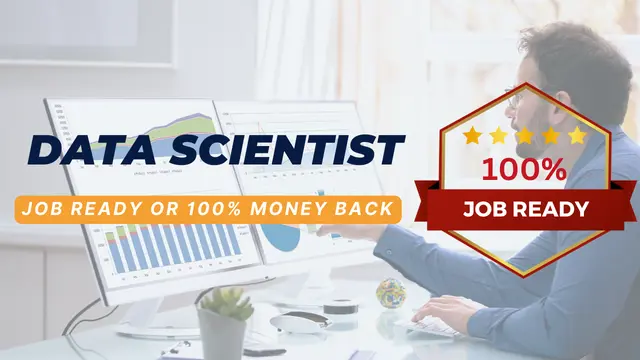
Full Stack Web Developer Job Ready Program with Career Support & Money Back Guarantee
4.7(47)By Academy for Health and Fitness
"Start your career as a Full Stack Web Developer and earn up to £70,000 per month." Did you know? The UK digital sector is booming, with over 2 million job openings expected by 2025! Full stack web developers are in high demand, earning an average salary of £50,000, with top earners exceeding £100,000. Are you ready to join this exciting field and build the websites and applications of tomorrow? Our Full Stack Web Developer Job Ready Program is your all-in-one solution to learn web development from scratch and also secure a job in this exciting industry. With our unique blend of comprehensive courses and career support, your dream job is within reach. We understand the challenges of transitioning into a new field, which is why our program is tailored to guide you every step of the way - from mastering core skills to landing your first job in web development. By choosing our Full Stack Web Developer Job Ready Program, you're not just gaining skills; you're gaining a lifelong career partner. Our mission is simple - to be your trusted partner every step of the way, from Training to Employment. Enrol Now and Kickstart Your Full Stack Web Development Career. Don't miss this opportunity to transform your career with the Full Stack Web Developer Job Ready Program. With our comprehensive training, career support, and money-back guarantee, you're not just enrolling in a program; you're investing in a brighter future. Join us now and become a part of the next generation of Full Stack Web Developer! In addition to teaching you the technical skills you need, we will also provide you with career mentoring and support. We will help you build your resume, prepare for interviews, and land your dream job. We also have partnerships with many companies that are hiring Full Stack Web Developer, so we can help you get the job you want. If you are not happy with our service, we also offer a 100% money-back guarantee. So what are you waiting for? Enrol in our Full Stack Web Developer Job Ready Program today and start your journey to becoming a successful Full Stack Web Developer! Why Choose Us? So, what sets us apart from other programs? Let's dive into the exceptional benefits you'll experience when you join our Full Stack Web Developer Job Ready Program: Personalised Guidance: Our experienced mentors will provide one-on-one counselling sessions tailored to your specific needs. Whether you're a beginner or have some experience, we will guide you towards honing your skills and developing a strong foundation in Full Stack Web Development. One-On-One Consultation Sessions with Experts: Gain invaluable insights and guidance from seasoned professionals who have thrived in the Full Stack Web Developer field. Our consultation sessions provide you with insider tips, tricks, and advice, empowering you to navigate the industry with confidence and expertise. Extensive Job Opportunities: We have established partnerships with numerous companies actively seeking Full Stack Web Developers. Through our network, we'll connect you with exclusive job openings that are not easily accessible elsewhere. Our aim is to maximise your employment prospects and provide you with a range of exciting opportunities to choose from. Interview Preparation: We provide you with access to a comprehensive database of potential interview questions curated over years of industry experience. Walk into your interviews confident, well-prepared, and ready to impress. Money-Back Guarantee: Your satisfaction is our top priority. We are confident in the quality of our training and support, which is why we offer a 100% money-back guarantee. Courses we will provide once you enrol in the program: Course 01: Diploma in Complete Web Development at QLS Level 5 Course 02: HTML Web Development Crash Course Course 03: Fundamentals of CSS Course 04: CSS Web Development Crash Course Course 05: Learn Web Development from Scratch Course 06: Ultimate PHP & MySQL Web Development Course & OOP Coding Course 07: Ionic & Angular JS: Mobile and Web Development Course 08: SQL for Data Science, Data Analytics and Data Visualization Course 09: MySql Masterclass Course 40: Basics of WordPress: Create Unlimited Websites Course 11: Masterclass Bootstrap 5 Course - Responsive Web Design Course 12: Diploma in User Experience UI/UX Design (Advanced) Course 13: CSS - Responsive Design Course 14: PHP Webforms for Everyone Course 15: Cyber Security Advanced Training The Full Stack Web Developer Job Ready Program with Career Support & Money Back Guarantee is completed in 9 easy steps: Step 1: Enrol in the Programme Begin your exciting journey with us by enrolling in the Full Stack Web Developer Job Ready Program. Complete your registration and make a secure online payment. Remember, we offer a 14-day money-back guarantee if you're not completely satisfied. After you enrol in the Program, you will get lifetime access to 15 premium courses related to Full Stack Web Development. These courses will teach you the knowledge and skills required to become a successful Full Stack Web Developer. Our customer service team will help you and keep in contact with you every step of the way. So you won't have to worry about a thing! Step 2: Initial One-On-One Counselling Session Once enrolled, you will be paired with a dedicated career mentor. Schedule your first one-on-one session to discuss your career aspirations, skills, experience, and any areas for potential growth. This conversation will shape your learning and development path. Step 3: Certification upon Course Completion After learning from the courses, you must obtain certificates for each course. There will be exams for every course, and you have to pass them to get your certificate. To pass successfully, you must get 90% marks. Once you pass the exams, you will receive hardcopy certificates. These certificates will prove that you're an expert in the subject. Step 4: CV Revamping Our team of professionals will build you a compelling CV and LinkedIn profile. We'll ensure it presents your skills and qualifications effectively and is tailored to the needs and expectations of the Full Stack Web Development industry. With these powerful tools in hand, you'll be fully prepared to tackle job interviews confidently. Step 5: Building Network and Submitting CV We understand the power of casting a wide net. We'll strategically submit your CV to various platforms and networks, expanding your reach and connecting you with valuable opportunities that align with your career goals. We will also make connections with many high-profile individuals and companies through your LinkedIn profile. Step 6: Interview Preparation With your CV ready, we'll move on to interview preparation. Gain exclusive access to our database of potential interview questions. Through simulated interviews with your mentor, you'll practice your responses and receive valuable feedback to further refine your skills. Step 7: Securing Job Interviews Leveraging our partnerships with leading companies, we'll secure job interviews for you. We'll ensure you get the opportunity to showcase your skills to potential employers and get the dream job you want. Step 8: Post-Interview Support Post-interview, we'll provide a debriefing session to reflect on your performance and identify areas of improvement for future interviews if necessary. Remember, our commitment extends until you land your dream job. Step 9: Celebrate Your New Job! Once you've secured your dream job in web development, it's time to celebrate! However, our support doesn't end there. We'll provide you with ongoing career advice to ensure you continue to thrive in your new role. We're excited to accompany you on this journey to success. Enrol today, and let's get started! Your path to a successful Full Stack Web Developer career begins with us. CPD 100 CPD hours / points Accredited by CPD Quality Standards Who is this course for? This Full Stack Web Developer Job Ready Program is perfect for: Beginners eager to break into the field of Full Stack Web Development and get a job. Professionals looking to move their career towards data science. Individuals seeking a comprehensive understanding of data analysis tools and techniques. Those aiming for a career upgrade with advanced analytics skills. Anyone interested in gaining practical, job-ready skills in Full Stack Web Development. Requirements No experience required. Just enrol & start learning. Career path This Full Stack Web Developer Job Ready Program will help you get a job in different roles, such as: Junior Web Developer: £25,000 - £35,000+ Web Developer: £35,000 - £50,000+ Senior Web Developer: £50,000 - £70,000+ Full Stack Developer: £50,000 - £100,000+ Front-End Developer: £40,000 - £60,000+ Back-End Developer: £45,000 - £75,000+ Certificates CPD Accredited e-Certificate Digital certificate - Included CPD Accredited Framed (Hardcopy) Certificate Hard copy certificate - Included Enrolment Letter Digital certificate - Included QLS Endorsed Hard Copy Certificate Hard copy certificate - Included Student ID Card Digital certificate - Included

Photography Course | For Beginners
By Gavin Jacob Power | Photographer
The essential course for those starting from zero who want a private lesson guidance. You will leave shooting in manual mode and composing a frame like a pro.
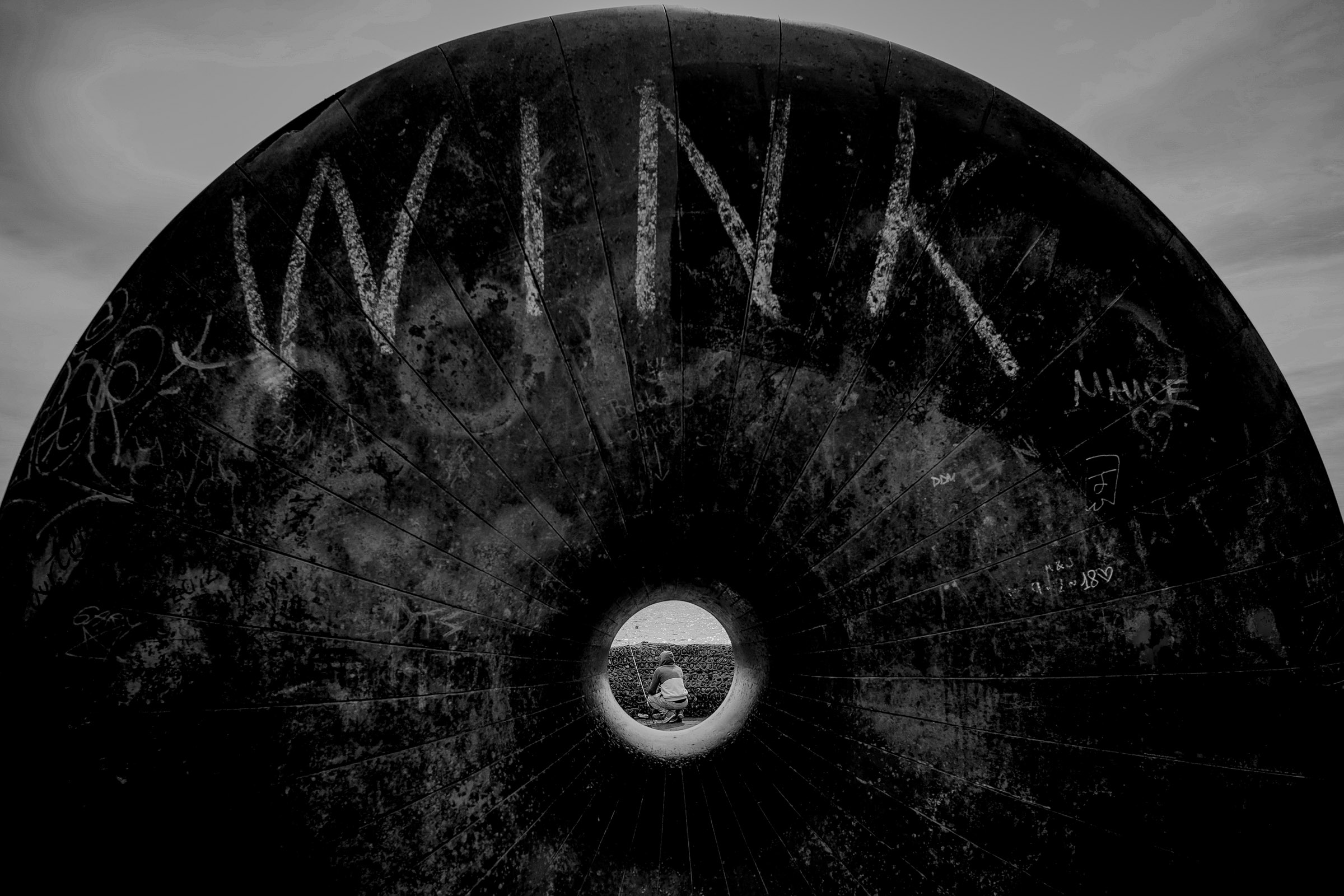
Reflexology & Massage Diploma - 30 Courses Bundle!
By Compliance Central
Feeling Stuck in Your Career? The Reflexology & Massage Diploma - 30 Courses Bundle, is Your Skill-Building Solution. This exceptional collection of 30 premium courses is designed to encourage growth and improve your career opportunities. Suited to meet different interests and goals, the Reflexology & Massage bundle provides an engaging learning experience, helping you learn skills across various disciplines. With the Reflexology & Massage Diploma - 30 Courses Bundle , you'll have a personalised journey that aligns with your career goals and interests. This comprehensive package helps you confidently tackle new challenges, whether entering a new field or enhancing your existing knowledge. The Reflexology & Massage bundle is your gateway to expanding your career options, increasing job demand, and enhancing your skill set. By enrolling in this bundle, you'll receive complimentary PDF certificates for all courses, adding value to your resume at no extra cost. Develop key skills and achieve important progress in your career and personal development. Start your journey today and experience the transformative impact of the Reflexology & Massage bundle on your job life and career growth! This Reflexology & Massage Diploma - 30 Courses Bundle Comprises the Following CPD Accredited Courses: Course 01: Advanced Reflexology Course 02: Massage Therapist - A Successful Business Course 03: Reflexology - Acupressure and Foot Reading Course 04: Instant Pain Relief with Reflex Tapping: Reflexology Accredited Online Bundle Course 05: Thai Hand Reflexology-Basic and Advanced Course Course 06: Thai Foot Reflexology Course Course 07: Thai Massage Therapy for Pain Management - Online Diploma Course 08: Pain Management Course 09: Diploma in Aromatherapy Course 10: Accupressure Massage Course 11: Aromatherapy - Use of Essential Oils Course 12: Aromatherapy Acupressure - Health and Wellbeing Course 13: Aromatherapy Acupressure - Massage Therapist Course 14: Chair massage course Course 15: Clinical cupping therapy course Course 16: Deep Tissue Massage Therapy Online Course for Professionals Course 17: Hot Stones Massage Course Course 18: Luxury Spa Facial Therapy Course - Step-by-Step Guide Course 19: Lomi Lomi massage Course 20: Relaxation Massage Course 21: Shiatsu massage for beginners Course 22: Art Therapy Course 23: Hydrotherapy Course 24: Physiotherapy Assistant Course Course 25: Level 3 Diploma in Anatomy and Physiology of Human Body Course 26: Foot Health Practitioner Course 27: Sports Therapy Course 28: Sports Injuries Course 29: Personal Trainer / Fitness Instructor Training Course Course 30: Weight Loss Coaching Certification: Motivation & Mindset What will make you stand out? Upon completion of this online Reflexology & Massage Diploma - 30 Courses Bundle, you will gain the following: CPD QS Accredited Proficiency with this Reflexology & Massage bundle After successfully completing the Reflexology & Massage bundle, you will receive a FREE PDF Certificate from REED as evidence of your newly acquired abilities. Lifetime access to the whole collection of learning materials of this Reflexology & Massage bundle The online test with immediate results You can study and complete the Reflexology & Massage bundle at your own pace. Study for the Reflexology & Massage bundle using any internet-connected device, such as a computer, tablet, or mobile device. The Reflexology & Massage Diploma - 30 Courses Bundle is a premier learning resource, with each course module holding respected CPD accreditation, symbolising exceptional quality. The content is packed with knowledge and is regularly updated to ensure it remains relevant. This bundle offers not just education but a constantly improving learning experience, designed to enrich both your personal and professional development. Advance the future of learning with the Reflexology & Massage bundle, a comprehensive, complete collection of 30 courses. Each course in the Reflexology & Massage bundle has been handpicked by our experts to provide a broad range of learning opportunities. Together, these modules form an important and well-rounded learning experience. Our mission is to deliver high-quality, accessible education for everyone. Whether you are starting your career, switching industries, or enhancing your professional skills, the Reflexology & Massage bundle offers the flexibility and convenience to learn at your own pace. Make the Reflexology & Massagepackage your trusted partner in your lifelong learning journey. CPD 300 CPD hours / points Accredited by CPD Quality Standards Who is this course for? The Reflexology & Massage Diploma - 30 Courses Bundle is perfect for: Expand your knowledge and skillset for a fulfilling career with the Reflexology & Massage bundle. Become a more valuable professional by earning CPD certification and mastering in-demand skills with the Reflexology & Massage bundle. Discover your passion or explore new career options with the diverse learning opportunities in the Reflexology & Massage bundle. Learn on your schedule, in the comfort of your home - the Reflexology & Massage bundle offers ultimate flexibility for busy individuals. Requirements You are warmly invited to register for this bundle. Please be aware that no formal entry requirements or qualifications are necessary. This curriculum has been crafted to be open to everyone, regardless of previous experience or educational attainment. Career path Gain a wide range of skills across various fields, improve your problem-solving capabilities, and keep current with industry trends. Perfect for those aiming for career advancement, exploring a new professional direction, or pursuing personal growth. Begin your journey with the Reflexology & Massage Diploma - 30 Courses Bundle! Certificates CPD Certificates Digital certificate - Included

Mechanical Engineering, Automotive Design & Automotive Engineering
By Compliance Central
Feeling Stuck in Your Career? The Mechanical Engineering, Automotive Design & Automotive Engineering Bundle is Your Skill-Building Solution. This exceptional collection of 30 premium courses is designed to encourage growth and improve your career opportunities. Suited to meet different interests and goals, the Mechanical Engineering bundle provides an engaging learning experience, helping you learn skills across various disciplines. With the Mechanical Engineering, Automotive Design & Automotive Engineering Bundle, you'll have a personalised journey that aligns with your career goals and interests. This comprehensive package helps you confidently tackle new challenges, whether entering a new field or enhancing your existing knowledge. The Mechanical Engineering bundle is your gateway to expanding your career options, increasing job demand, and enhancing your skill set. By enrolling in this bundle, you'll receive complimentary PDF certificates for all courses, adding value to your resume at no extra cost. Develop key skills and achieve important progress in your career and personal development. Start your journey today and experience the transformative impact of the Mechanical Engineering bundle on your job life and career growth! This Mechanical Engineering, Automotive Design & Automotive Engineering Bundle Comprises the Following CPD Accredited Courses: Course 01: Mechanical Engineering Course 02: Engineering Mechanics Course for Beginners Course 03: Automotive Engineering: Onboard Diagnostics Course 04: Diploma in Supercharger Automobile Engineering Course 05: Automotive Design Course 06: Crack Your Mechanical Engineer Interview Course 07: Energy Engineer Course Course 08: Hybrid Vehicle Expert Training Course 09: Large Goods Vehicle (LGV) Course 10: Engine Lubrication Systems Online Course Course 11: Car Mechanic Interactive Online Training Course 12: Bicycle Maintenance Course Course 13: Motorbike Maintenance Course Course 14: Certificate Course In Two Wheeler Servicing Course 15: Electric Vehicle Battery Management System Course 16: Power Electronics for Electrical Engineering Course 17: A complete course on Turbocharging Course 18: Energy Saving in Electric Motors Course 19: Engineering Management Course 20: Heating Ventilation and AirConditioning (HVAC) Technician Course 21: MET Technician Course 22: Workshop Technology: Machine Shop Theory Course 23: Workplace First Aid Online Training Course Course 24: CV Writing and Job Searching Course 25: Learn to Level Up Your Leadership Course 26: Networking Skills for Personal Success Course 27: Ace Your Presentations: Public Speaking Masterclass Course 28: Learn to Make a Fresh Start in Your Life Course 29: Motivation - Motivating Yourself & Others Course 30: Excel: Top 50 Microsoft Excel Formulas in 50 Minutes! What will make you stand out? Upon completion of this online Mechanical Engineering, Automotive Design & Automotive Engineering Bundle, you will gain the following: CPD QS Accredited Proficiency with this Mechanical Engineering bundle After successfully completing the Mechanical Engineering bundle, you will receive a FREE PDF Certificate from REED as evidence of your newly acquired abilities. Lifetime access to the whole collection of learning materials of this Mechanical Engineering bundle The online test with immediate results You can study and complete the Mechanical Engineering bundle at your own pace. Study for the Mechanical Engineering bundle using any internet-connected device, such as a computer, tablet, or mobile device. TheMechanical Engineering, Automotive Design & Automotive Engineering bundle is a premier learning resource, with each course module holding respected CPD accreditation, symbolising exceptional quality. The content is packed with knowledge and is regularly updated to ensure it remains relevant. This bundle offers not just education but a constantly improving learning experience designed to enrich both your personal and professional development. Advance the future of learning with the Mechanical Engineering bundle, a comprehensive complete collection of 30 courses. Each course in the Mechanical Engineering bundle has been handpicked by our experts to provide a broad range of learning opportunities. Together, these modules form an important and well-rounded learning experience. Our mission is to deliver high-quality, accessible education for everyone. Whether you are starting your career, switching industries, or enhancing your professional skills, the Mechanical Engineering bundle offers the flexibility and convenience to learn at your own pace. Make the Mechanical Engineering package your trusted partner in your lifelong learning journey. CPD 300 CPD hours / points Accredited by CPD Quality Standards Who is this course for? The Mechanical Engineering, Automotive Design & Automotive Engineering the bundle is perfect for: Expand your knowledge and skillset for a fulfilling career with the Mechanical Engineering bundle. Become a more valuable professional by earning CPD certification and mastering in-demand skills with the Mechanical Engineering bundle. Discover your passion or explore new career options with the diverse learning opportunities in the Mechanical Engineering bundle. Learn on your schedule, in the comfort of your home - the Mechanical Engineering bundle offers ultimate flexibility for busy individuals. Requirements You are warmly invited to register for this bundle. Please be aware that no formal entry requirements or qualifications are necessary. This curriculum has been crafted to be open to everyone, regardless of previous experience or educational attainment. Career path Gain a wide range of skills across various fields, improve your problem-solving capabilities, and keep current with industry trends. Perfect for those aiming for career advancement, exploring a new professional direction, or pursuing personal growth. Begin your journey with the Mechanical Engineering, Automotive Design & Automotive Engineering bundle. Certificates CPD Certifices Digital certificate - Included

Search By Location
- beginners Courses in London
- beginners Courses in Birmingham
- beginners Courses in Glasgow
- beginners Courses in Liverpool
- beginners Courses in Bristol
- beginners Courses in Manchester
- beginners Courses in Sheffield
- beginners Courses in Leeds
- beginners Courses in Edinburgh
- beginners Courses in Leicester
- beginners Courses in Coventry
- beginners Courses in Bradford
- beginners Courses in Cardiff
- beginners Courses in Belfast
- beginners Courses in Nottingham