- Professional Development
- Medicine & Nursing
- Arts & Crafts
- Health & Wellbeing
- Personal Development
22121 Courses
Communication Skills Master Class for Life
By The Teachers Training
Enhance your communication skills and unlock new opportunities with our Communication Skills Master Class for Life Course. Learn practical techniques and strategies to effectively convey ideas, build rapport, and navigate various social and professional situations. Elevate your personal and professional relationships. Enroll now and become a master communicator for life!

Functional Skills Maths - Level 2
By The Teachers Training
Enhance your mathematical skills with our Functional Skills Maths - Level 2 course. Perfect for those seeking to improve their numeracy for everyday tasks or further education. Learn practical problem-solving techniques and essential mathematical concepts to boost confidence and proficiency. Enroll now to unlock your potential in mathematics!
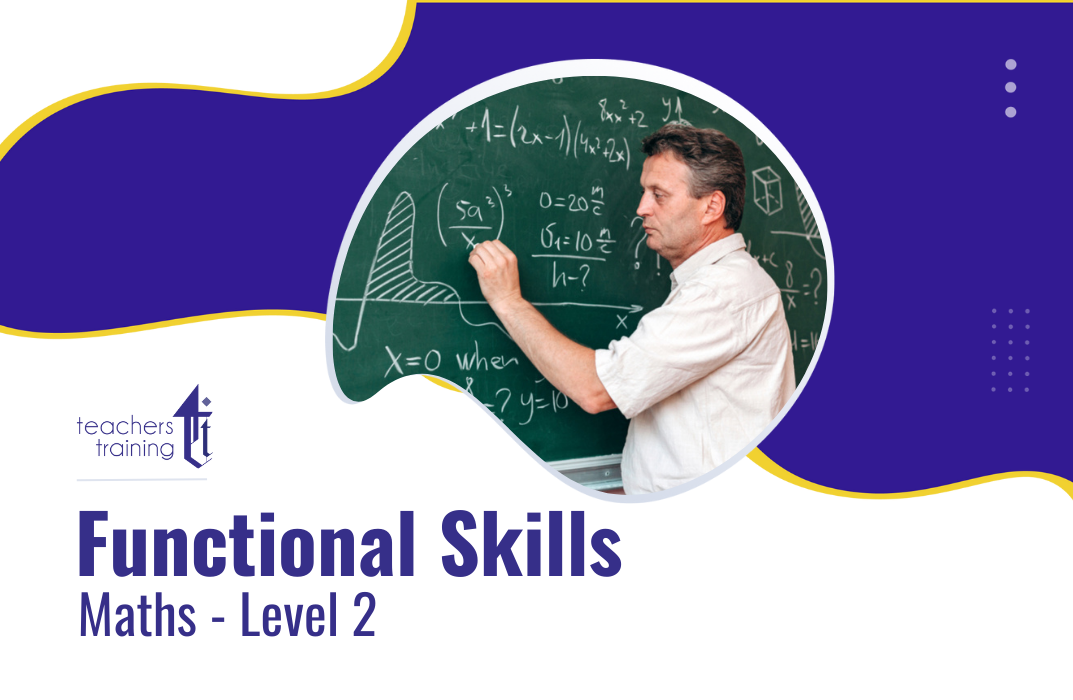
The Ultimate Guide to Live Streaming: All Platforms
By Compete High
ð Unlock Your Potential with 'The Ultimate Guide to Live Streaming: All Platforms' Course! ð Ready to captivate your audience and skyrocket your online presence? Embrace the power of live streaming with our comprehensive course designed for both beginners and seasoned streamers! ð Elevate Your Online Presence: Whether you're a content creator, entrepreneur, marketer, or enthusiast, this course is your ticket to mastering live streaming across all platforms. Gain insider tips, strategies, and hands-on techniques to engage your audience like never before. ð¯ What You'll Learn: Setting up and optimizing your live streaming environment for maximum impact Crafting compelling content that resonates with your viewers Navigating different platforms seamlessly: YouTube, Twitch, Facebook, Instagram, and more Engaging your audience with interactive features and audience participation tools Monetization strategies to turn your passion into profit Troubleshooting common issues and technical challenges ð All-Inclusive Guidance: Led by industry experts with years of experience, our course offers step-by-step tutorials, live demonstrations, and insider insights into the world of live streaming. From technical setup to audience engagement strategies, we've got you covered. ð Why Choose Us? Comprehensive curriculum covering all major platforms Practical, actionable advice from seasoned professionals Interactive sessions and Q&A opportunities Lifetime access to updated content and resources Join a thriving community of like-minded streamers ð Bonuses: Enroll today and receive exclusive bonuses, including downloadable resources, templates, and access to our private community forums for ongoing support and networking. ð¨ Limited Time Offer: Don't miss this chance to transform your live streaming game! Enroll now and take advantage of our special launch offer. Ready to become a live streaming sensation? Join 'The Ultimate Guide to Live Streaming: All Platforms' and shine in the digital spotlight! Course Curriculum

Description: Adobe Photoshop has become a household name these days. Editing photos has never been easier thanks to this beautiful piece of software. Well thanks to this Adobe Photoshop CS for Beginners course, you can now master the software as well. This course is designed to help you learn Photoshop in an easy to understand manner. As the name suggests, this course will help you develop a strong foundation within this community. This course will help you get familiar with the different tools and provide plenty of examples along the way. So get this course immediately and build a strong foundation in Adobe Photoshop CS for Beginners. Learning Outcomes: Understanding Photoshop CS, new features, how to get started and sources of help Utilizing Photoshop CS screen, menu bar, toolbox, status bar, palettes and windows Browsing through Photoshop files; opening, creating and saving files; text and audio saving options with image files; reverting to saved files; and different file formats Managing Photoshop layout by arranging screen components, workspace presets, working with multiple documents and hiding and displaying windows Introduction to selection, retouch, painting, vector, navigation, notation and colour tools Pallets of various different types including navigation, info, colour, swatches, styles, history and more Managing short cut keys, tools presets, option bar, alignment tools, grids, rulers and guides Selecting a complete image, working with marquee and lasso tools, utilizing magic wand and colour range Managing selections through adding, moving, resizing, saving, deselect options, cropping and more Understanding pixels, bitmap images, vector graphics, image re-sampling, pixel information with info palette Understanding Image resolution and constraints, changing size of image in pixels and image document, and auto resolution Understanding what is meant by Canvas and Document Window, and how to work with each of them Working with colours through the colour settings, understanding RGB and CMYK colours, using colour palette and ramp, and working with colour modes Assessment: At the end of the course, you will be required to sit for an online MCQ test. Your test will be assessed automatically and immediately. You will instantly know whether you have been successful or not. Before sitting for your final exam you will have the opportunity to test your proficiency with a mock exam. Certification: After completing and passing the course successfully, you will be able to obtain an Accredited Certificate of Achievement. Certificates can be obtained either in hard copy at a cost of £39 or in PDF format at a cost of £24. Who is this Course for? Adobe Photoshop CS for Beginners is certified by CPD Qualifications Standards and CiQ. This makes it perfect for anyone trying to learn potential professional skills. As there is no experience and qualification required for this course, it is available for all students from any academic background. Requirements Our Adobe Photoshop CS for Beginners is fully compatible with any kind of device. Whether you are using Windows computer, Mac, smartphones or tablets, you will get the same experience while learning. Besides that, you will be able to access the course with any kind of internet connection from anywhere at any time without any kind of limitation. Career Path After completing this course you will be able to build up accurate knowledge and skills with proper confidence to enrich yourself and brighten up your career in the relevant job market. Introduction 00:15:00 The Photoshop CS Screen Components 00:30:00 File Management Basics 00:30:00 Modifying your Photoshop Layout 00:30:00 Introduction to the Photoshop Toolbox 00:30:00 Introduction to Photoshop Palettes 01:00:00 More Photoshop Features 01:00:00 Making Selections 01:00:00 Manipulating Selections 01:00:00 Editing With Selections 00:30:00 Understanding Digital Images 00:30:00 Image Size and Resolution 01:00:00 Working with Your Canvas and Document Window 01:00:00 Working with Colour 01:00:00 Mock Exam Mock Exam- Adobe Photoshop CS for Beginners 00:20:00 Final Exam Final Exam- Adobe Photoshop CS for Beginners 00:20:00 Order Your Certificate and Transcript Order Your Certificates and Transcripts 00:00:00

Discover the art of providing soothing and rejuvenating relaxation massages with this comprehensive course. Learn the essential massage strokes, proper techniques, and the right way to perform full-body relaxation massages. Develop a solid foundation in massage therapy, enabling you to offer a calming and revitalizing experience to clients. Learning Outcomes: Master the foundational principles of relaxation massage. Acquire an in-depth understanding of different massage strokes. Learn the correct techniques for a full-body relaxation massage. Explore additional resources to enhance your massage expertise. Develop the ability to create a tranquil and comfortable environment for clients. Understand the physiological and psychological benefits of relaxation massage. Gain insights into maintaining proper body mechanics during massages. Learn about contraindications and safety measures for massage therapy. Why buy this Relaxation Massage? Unlimited access to the course for forever Digital Certificate, Transcript, student ID all included in the price Absolutely no hidden fees Directly receive CPD accredited qualifications after course completion Receive one to one assistance on every weekday from professionals Immediately receive the PDF certificate after passing Receive the original copies of your certificate and transcript on the next working day Easily learn the skills and knowledge from the comfort of your home Certification After studying the course materials of the Relaxation Massage you will be able to take the MCQ test that will assess your knowledge. After successfully passing the test you will be able to claim the pdf certificate for £5.99. Original Hard Copy certificates need to be ordered at an additional cost of £9.60. Who is this course for? This Relaxation Massage course is ideal for Individuals aspiring to become relaxation massage therapists. Current massage therapists looking to enhance their skills. Spa and wellness professionals interested in expanding their services. Individuals seeking to provide relaxation massages to friends and family. Prerequisites This Relaxation Massage was made by professionals and it is compatible with all PC's, Mac's, tablets and smartphones. You will be able to access the course from anywhere at any time as long as you have a good enough internet connection. Career path Massage Therapist - Average Salary: £15,000 - £30,000 per year. Spa Therapist - Average Salary: £16,000 - £28,000 per year. Wellness Center Practitioner - Average Salary: £18,000 - £32,000 per year. Self-Employed Massage Therapist - Income varies based on client base. Health and Wellness Coach - Average Salary: £20,000 - £40,000 per year. Course Curriculum The Massage Essentials Relax Promo 00:01:00 Course Intro Without Music 00:01:00 Lecture Tables New 00:06:00 Oils New 00:04:00 Set Up 00:05:00 Heat Packs 00:03:00 Timing 00:04:00 Contra Relax 00:01:00 Stretching 00:02:00 Do No Harm 00:01:00 Feedback 00:01:00 Body Mechanics 00:07:00 Practice 00:02:00 Final Points 00:02:00 The Massage Strokes- The Right and Wrong Ways Soft Hands Vs Rigid 00:01:00 General Stroke Music 00:02:00 Kneading 00:02:00 Sizoring With Music 00:01:00 Thumb Presses 00:03:00 Forearms 00:02:00 Full Body Relaxation Massage Techniques Back of Feet 00:02:00 Back of Legs 00:09:00 Awesome Back Massage 00:13:00 Neck 00:04:00 Arms Hands 00:07:00 Front Legs 00:06:00 Front Feet 00:03:00 Full Relax Music 00:45:00 Congrats New Cut 00:01:00 Additional Resource Resources: Relaxation Massage 00:00:00 Assignment Assignment - Relaxation Massage 00:00:00

Embark on a journey of learning the art of Shiatsu massage in this introductory course. Dive into the fundamental techniques and principles of Shiatsu, covering both prone and supine massage sequences. With a focus on hands-on practice and advanced techniques, you'll develop a foundational understanding of Shiatsu massage and its therapeutic benefits. Learning Outcomes: Discover the essence and philosophy of Shiatsu massage. Master basic Shiatsu techniques for effective massage. Learn a complete massage sequence for prone position. Understand the principles of supine Shiatsu massage. Practice and refine your massage skills with hands-on experience. Explore advanced Shiatsu techniques to enhance massage outcomes. Develop a holistic understanding of energy flow and pressure points. Gain confidence in applying Shiatsu principles for relaxation and healing. Why buy this Shiatsu Massage for Beginners? Unlimited access to the course for forever Digital Certificate, Transcript, student ID all included in the price Absolutely no hidden fees Directly receive CPD accredited qualifications after course completion Receive one to one assistance on every weekday from professionals Immediately receive the PDF certificate after passing Receive the original copies of your certificate and transcript on the next working day Easily learn the skills and knowledge from the comfort of your home Certification After studying the course materials of the Shiatsu Massage for Beginners you will be able to take the MCQ test that will assess your knowledge. After successfully passing the test you will be able to claim the pdf certificate for £5.99. Original Hard Copy certificates need to be ordered at an additional cost of £9.60. Who is this course for? This Shiatsu Massage for Beginners course is ideal for Individuals curious about holistic massage techniques. Beginners interested in learning Shiatsu massage fundamentals. Massage enthusiasts seeking a unique approach to bodywork. Health and wellness practitioners looking to expand their skill set. Prerequisites This Shiatsu Massage for Beginners was made by professionals and it is compatible with all PC's, Mac's, tablets and smartphones. You will be able to access the course from anywhere at any time as long as you have a good enough internet connection. Career path Massage Therapist - Average Earnings: £20,000 - £40,000 per year. Holistic Wellness Practitioner - Average Earnings: £25,000 - £45,000 per year. Spa Therapist - Average Earnings: £18,000 - £30,000 per year. Self-Employed Shiatsu Practitioner - Earnings Vary Depending on Client Base. Health and Wellness Coach - Average Earnings: £25,000 - £45,000 per year. Course Curriculum Welcome to my course Introduction 00:01:00 Before we get started 00:02:00 Shiatsu techniques It's time to learn the techniques 00:01:00 Proper technique is vital 00:04:00 How to apply pressure 00:01:00 Palming techniques 00:02:00 Rocking technique 00:02:00 Using your thumbs 00:01:00 Using your feet 00:07:00 Using your elbows 00:03:00 Stretching 00:02:00 Massage sequence prone Let's get started 00:01:00 The Back 00:13:00 The buttocks, legs and feet 00:13:00 Massage sequence supine Let's get started face up now 00:01:00 The legs 00:12:00 The chest 00:01:00 The arms and hands 00:06:00 The neck and head 00:06:00 Practice time The whole back of body sequence to music 00:37:00 Now the front 00:24:00 Advanced techniques Adding advanced techniques 00:01:00 Knees 00:01:00 Stretching techniques 00:04:00 Using your feet 00:07:00 Congratulations 01:01:00 Assignment Assignment - Shiatsu massage for beginners 00:00:00

Course Overview: Dive into the transformative world of Artificial Intelligence (AI) with "ChatGPT for Marketing and Productivity with AI Tools. This course is tailored to unlock the secrets of AI-powered tools in marketing and productivity. According to the McKinsey Global Institute, Artificial Intelligence is an area of study predicted to have an economic impact between $1.49 trillion to $2.95 trillion a year by 2025. It's time to leverage this transformative technology with OpenAI's ChatGPT. In this course, we'll start from the basics, introducing you to OpenAI's ChatGPT, its features, limitations, and how to create an account. You will learn how ChatGPT can generate ideas, qualify and verify information, and produce content in different contexts. In addition, you'll explore a myriad of autonomous AI agents and learn to develop robust methodologies with expert advice. The last part of the course delves into tools and applications like Bing Search, Google Bard, and Speechify that you can use in tandem with ChatGPT. By the end of this course, you'll be well-versed in harnessing the power of AI to enhance marketing strategies and improve productivity. Enrol now and stay ahead of the competition! Key Features of the Course: CPD-certified course. 24/7 learning assistance. Engaging learning materials to enhance your knowledge. Updated and trending content. Who is This Course For? This ChatGPT for Marketing and Productivity with AI Tools course is ideal for marketing professionals, content creators, product managers, or anyone interested in leveraging AI to improve productivity and marketing strategies. What You Will Learn: Our comprehensive ChatGPT for Marketing and Productivity with AI Tools course will help you to: Understanding and setting up an account with ChatGPT. Exploring the limitations and potentials of ChatGPT. The use of ChatGPT in idea generation, content creation, and problem-solving. Interfacing with autonomous AI agents. Use of AI tools for research, summarisation, and voice cloning. Manipulating Microsoft Bing Search, Google Bard, and other applications with ChatGPT. Insight into the future of Generative AI. How to use ChatGPT to conduct research. Why Enrol in This Course: This top-reviewed and recently updated course allows learners to stay at the forefront of the AI revolution. You will gain a competitive edge by developing skills in AI applications for marketing and productivity. Requirements: Participants are expected to have a basic understanding of marketing and productivity processes. Prior experience with AI is not necessary. Career Path: AI Product Manager - £75,000. Content Strategist - £42,000. Marketing Technology Consultant - £60,000. Digital Marketer - £32,000. SEO Specialist - £35,000. Social Media Manager - £45,000. Data Analyst - £40,000. Certification: Upon completing the ChatGPT for Marketing and Productivity with AI Tools course, you will receive a CPD certificate, validating your newly acquired skills and knowledge. Enrol in this course today and enhance your Marketing and Productivity with AI Tools! Course Curriculum 3 sections • 60 lectures • 01:24:00 total length •Unit 01: Start an Account with ChatGPT: 00:02:00 •Unit 02: What the Company OpenAI Say About Itself: 00:02:00 •Unit 03: What OpenAI Say About The Limitations of the Chatbot: 00:02:00 •Unit 04: Chatbot Prompt Examples Given By Open AI: 00:02:00 •Unit 05: Will Chat GPT Be a Paid Application: 00:01:00 •Unit 06: Chat GPT Idea Generation: 00:02:00 •Unit 07: Chat GPT - Idea Qualification and Accuracy: 00:03:00 •Unit 08: ChatGPT - Accuracy and Citations: 00:02:00 •Unit 09: Chat GPT - Creating HTML Instances: 00:01:00 •Unit 10: Chat GPT - How to Solve Specific Business Problems: 00:02:00 •Unit 11: Chat GPT - Statistical Verification of Information: 00:01:00 •Unit 12: Chat GPT - Rewrite Content for Different Contexts: 00:02:00 •Unit 13: ChatGPT - Content Checked With AI: 00:02:00 •Unit 14: ChatGPT - Simplifying Information: 00:01:00 •Unit 15: ChatGPT - How to Ask the Chatbot about Context: 00:01:00 •Unit 16: ChatGPT - How to Cross-Post Queries: 00:01:00 •Unit 17: ChatGPT - How to Narrow Down the Context of Your Query: 00:02:00 •Unit 18: ChatGPT - How to Solve a Business Process: 00:02:00 •Unit 19: ChatGPT - Developing a Methodology From Experts: 00:01:00 •Unit 20: The Future of ChatGPT: 00:01:00 •Unit 01: Autonous AI Agents: 00:01:00 •Unit 02: Connecting to Open AI: 00:01:00 •Unit 03: Getting an OpenAI Key: 00:01:00 •Unit 04: Agent GPT - Autonomous AI: 00:02:00 •Unit 05: GoalGPT - Autonomous Agents: 00:01:00 •Unit 06: Cognosis - Autonomous AI: 00:02:00 •Unit 07: Aomni - Autonomous Agent: 00:01:00 •Unit 08: Durable - Build a Website with AI: 00:01:00 •Unit 09: Eightify Summaries: 00:02:00 •Unit 10: Genei - Do Higher Quality Research with AI: 00:01:00 •Unit 11: Ellicit - Do Higher Quality Research with AI: 00:01:00 •Unit 12: Inciteful - Do Higher Quality Research with AI: 00:02:00 •Unit 13: SciteAI Determine the Credibility of Your Research: 00:01:00 •Unit 14: Eleven Labs - Voice Cloning: 00:02:00 •Unit 15: AgentGPT - Wrap Up and Return: 00:01:00 •Unit 16: Cognosys - Wrap Up and Return: 00:01:00 •Unit 17: Aomni - Wrap Up and Return: 00:01:00 •Unit 18: Goal GPT - Wrap Up and Return: 00:01:00 •Unit 19: Uploading Research Reports to Summarization Applications: 00:01:00 •Unit 20: Perspective on The Future of AI: 00:01:00 •Unit 01: Meta Search Sites: 00:02:00 •Unit 02: SMMRY for Summarzing: 00:01:00 •Unit 03: ChatGPT Plugins Waitlist: 00:01:00 •Unit 04: Using Microsoft Bing Search: 00:02:00 •Unit 05: Using Google Bard: 00:01:00 •Unit 06: Microsoft Word Speech To Text: 00:01:00 •Unit 07: Transcribe Audio in Microsoft Word: 00:02:00 •Unit 08: Speechify: 00:02:00 •Unit 09: Exact Image Creation: 00:01:00 •Unit 10: AI Design Tools: 00:02:00 •Unit 11: Learn How to Prompt: 00:01:00 •Unit 12: Content Improvement: 00:01:00 •Unit 13: Idea Generation: 00:01:00 •Unit 14: Audio Enhancement with Adobe: 00:02:00 •Unit 15: Clean up Audio With Cleaanvoice: 00:01:00 •Unit 16: Notion-AI: 00:01:00 •Unit 17: Pictory: 00:01:00 •Unit 18: Lex: 00:01:00 •Unit 19: ChatPDF: 00:01:00 •Unit 20: Conclusion and the Future of Generatie AI - Searchie: 00:01:00

Storytelling Training Program Online
By Study Plex
Highlights of the Course Course Type: Online Learning Duration: 2 hours 18 minutes Tutor Support: Tutor support is included Customer Support: 24/7 customer support is available Quality Training: The course is designed by an industry expert Recognised Credential: Recognised and Valuable Certification Completion Certificate: Free Course Completion Certificate Included Instalment: 3 Installment Plan on checkout What you will learn from this course? Gain comprehensive knowledge about Microsoft Word Understand the core competencies and principles of Microsoft Word Explore the various areas of Microsoft Word Know how to apply the skills you acquired from this course in a real-life context Become a confident and expert office admin Storytelling Training Program Online Master the skills you need to propel your career forward in storytelling. This course will equip you with the essential knowledge and skillset that will make you a confident storyteller and take your career to the next level. This comprehensive storytelling course is designed to help you surpass your professional goals. The skills and knowledge that you will gain through studying this storytelling course will help you get one step closer to your professional aspirations and develop your skills for a rewarding career. This comprehensive course will teach you the theory of effective storytelling practice and equip you with the essential skills, confidence and competence to assist you in the storytelling industry. You'll gain a solid understanding of the core competencies required to drive a successful career in storytelling. This course is designed by industry experts, so you'll gain knowledge and skills based on the latest expertise and best practices. This extensive course is designed for storyteller or for people who are aspiring to specialise in storytelling. Enrol in this storytelling course today and take the next step towards your personal and professional goals. Earn industry-recognised credentials to demonstrate your new skills and add extra value to your CV that will help you outshine other candidates. Who is this Course for? This comprehensive storytelling course is ideal for anyone wishing to boost their career profile or advance their career in this field by gaining a thorough understanding of the subject. Anyone willing to gain extensive knowledge on this storytelling can also take this course. Whether you are a complete beginner or an aspiring professional, this course will provide you with the necessary skills and professional competence, and open your doors to a wide number of professions within your chosen sector. Entry Requirements This storytelling course has no academic prerequisites and is open to students from all academic disciplines. You will, however, need a laptop, desktop, tablet, or smartphone, as well as a reliable internet connection. Assessment This storytelling course assesses learners through multiple-choice questions (MCQs). Upon successful completion of the modules, learners must answer MCQs to complete the assessment procedure. Through the MCQs, it is measured how much a learner could grasp from each section. In the assessment pass mark is 60%. Advance Your Career This storytelling course will provide you with a fresh opportunity to enter the relevant job market and choose your desired career path. Additionally, you will be able to advance your career, increase your level of competition in your chosen field, and highlight these skills on your resume. Recognised Accreditation This course is accredited by continuing professional development (CPD). CPD UK is globally recognised by employers, professional organisations, and academic institutions, thus a certificate from CPD Certification Service creates value towards your professional goal and achievement. Course Curriculum Introduction to Storytelling Programme Overview 00:01:00 Introduction to Story and Storytelling 00:01:00 Foundations of Practical Storytelling Storytelling Styles 00:06:00 The Five Natural Storytelling Style 00:04:00 Understanding Audience 00:03:00 Deciding Which Story to Tell the Audience 00:02:00 Core of a Story 00:01:00 Setting Up Perspective 00:04:00 The Stories of the Audience's Potential Future 00:05:00 Scripting a Story The Elements and Structure of Stories 00:06:00 Step-by-Step Process of Weaving a Story 00:03:00 Techniques to Create a Breath-taking Plot 00:01:00 Techniques to Create a Vivid Setting 00:03:00 Using Anecdote 00:04:00 Using Analogy and Allegory 00:02:00 Scenic Details and Narrative Summary 00:01:00 Techniques to Create Characters 00:05:00 Storytelling - The Show Time Techniques to Start a Story 00:03:00 Techniques to Engage the Audience in a Story 00:02:00 Audience Participation 00:01:00 Techniques to put twists, suspense, and surprises in a story 00:03:00 Techniques to create and release tension 00:02:00 The World-building 00:04:00 Creating body details 00:02:00 Creating sights, taste, and smells in storytelling 00:03:00 Techniques to add humour 00:04:00 Making Fun of Yourself 00:01:00 Techniques to finish a story 00:02:00 Voice modulation during storytelling 00:02:00 Body language during storytelling 00:03:00 Using the Stanislavsky System 00:05:00 Specialized Storytelling Storytelling with data and statistics 00:08:00 Storytelling for Influencing People 00:01:00 Storytelling for Entrepreneurship and Business 00:01:00 Storytelling for Marketing 00:01:00 Brand Storytelling 00:01:00 Storytelling for Kids 00:01:00 Digital Storytelling 00:01:00 Visual Storytelling 00:01:00 Video Storytelling 00:02:00 Obtain Your Certificate Order Your Certificate of Achievement 00:00:00 Get Your Insurance Now Get Your Insurance Now 00:00:00 Feedback Feedback 00:00:00

Description: By this Microsoft Office 2016 Word Advanced Level - Complete Video Course you will be introduce with the advanced level of Microsoft Word 2016. This advanced level will help you to broad up your knowledge which you got from the intermediate level. Here you will learn how to work with tables of content, footnotes and endnotes, how to insert bibliographies and indexes, how to use comments, track changes including accepting and rejecting changes, compare and combine documents, how to use mail merge and create envelope and labels, protect document ,use bookmarks, add watermarks, and customize the Ribbon, and more. You can join this course, if you have intermediate skills and knowledge with Microsoft Word 2016 and want to take another step forward or want to learn the topics covered in this course in the 2016 interface. So, don't be late, come and join this course now. Assessment: At the end of the course, you will be required to sit for an online MCQ test. Your test will be assessed automatically and immediately. You will instantly know whether you have been successful or not. Before sitting for your final exam you will have the opportunity to test your proficiency with a mock exam. Certification: After completing and passing the course successfully, you will be able to obtain an Accredited Certificate of Achievement. Certificates can be obtained either in hard copy at a cost of £39 or in PDF format at a cost of £24. Who is this Course for? Microsoft Office 2016 Word Advanced Level - Complete Video Course is certified by CPD Qualifications Standards and CiQ. This makes it perfect for anyone trying to learn potential professional skills. As there is no experience and qualification required for this course, it is available for all students from any academic background. Requirements Our Microsoft Office 2016 Word Advanced Level - Complete Video Course is fully compatible with any kind of device. Whether you are using Windows computer, Mac, smartphones or tablets, you will get the same experience while learning. Besides that, you will be able to access the course with any kind of internet connection from anywhere at any time without any kind of limitation. Career Path After completing this course you will be able to build up accurate knowledge and skills with proper confidence to enrich yourself and brighten up your career in the relevant job market. Manipulating Images Integrate Pictures and Text FREE 00:15:00 Adjust Image Appearance 00:09:00 Insert Other Media Elements 00:02:00 Using Custom Graphic Elements Create Text Boxes and Pull Quotes 00:06:00 Add WordArt and Other Text Effects 00:05:00 Draw Shapes 00:07:00 Create Complex Illustrations with SmartArt 00:08:00 Collaborating on Documents Prepare a Document for Collaboration 00:09:00 Mark Up a Document 00:06:00 Review Markups 00:04:00 Merge Changes from Other Documents 00:06:00 Adding Document References and Links Add Captions 00:06:00 Add Cross References 00:08:00 Add Bookmarks 00:05:00 Add Hyperlinks 00:06:00 Insert Footnotes and Endnotes 00:05:00 Add Citations and a Bibliography 00:11:00 Securing a Document Suppress Information 00:07:00 Set Formatting and Editing Restrictions 00:06:00 Restrict Document Access 00:02:00 Add a Digital Signature to a Document 00:04:00 Using Forms to Manage Content Create Forms 00:09:00 Modify Forms 00:03:00 Automating Repetitive Tasks with Macros Automate Tasks by Using Macros 00:10:00 Create a Macro 00:19:00 Mock Exam Mock Exam- Microsoft Office 2016 Word Advanced Level - Complete Video Course 00:20:00 Final Exam Final Exam- Microsoft Office 2016 Word Advanced Level - Complete Video Course 00:20:00 Certificate and Transcript Order Your Certificates and Transcripts 00:00:00

Shading in Adobe Photoshop
By NextGen Learning
Course Overview: The "Shading in Adobe Photoshop" course is designed to introduce learners to the art and techniques of shading within Adobe Photoshop. This course covers essential tools and methods for creating realistic lighting effects, depth, and texture in digital artwork. Learners will explore various shading techniques, including the use of brushes, gradients, and layer blending modes. The course is aimed at enhancing skills in digital illustration and photo manipulation, offering a comprehensive understanding of how to use shading to add dimension and realism to designs. By the end of the course, learners will have the skills to apply these techniques to create polished and professional-level artwork. Course Description: This course dives deeper into the various shading techniques in Adobe Photoshop, equipping learners with the knowledge to enhance their digital creations. Topics include using custom brushes for shading, adjusting opacity levels, working with gradients to simulate light, and mastering layer blending modes for depth. The course also covers how to apply shading effectively across different types of artwork, such as illustrations, portraits, and product designs. Learners will gain the ability to create smooth transitions, realistic highlights, and shadows to elevate their designs. The course encourages creativity while ensuring that students develop the technical expertise needed to implement these techniques in a professional setting. Course Modules: Module 01: Introduction to Shading in Photoshop Module 02: Understanding Light and Shadow Module 03: Using Brushes for Shading Module 04: Gradient Techniques for Shading Module 05: Layering and Blending Modes Module 06: Creating Depth and Realism in Artwork Module 07: Shading for Various Art Styles (See full curriculum) Who is this course for? Individuals seeking to improve their digital art skills. Professionals aiming to enhance their graphic design portfolio. Beginners with an interest in digital illustration and design. Artists looking to expand their Photoshop capabilities. Career Path Graphic Designer Digital Illustrator Photo Manipulation Artist Concept Artist Visual Designer

Search By Location
- Digital Courses in London
- Digital Courses in Birmingham
- Digital Courses in Glasgow
- Digital Courses in Liverpool
- Digital Courses in Bristol
- Digital Courses in Manchester
- Digital Courses in Sheffield
- Digital Courses in Leeds
- Digital Courses in Edinburgh
- Digital Courses in Leicester
- Digital Courses in Coventry
- Digital Courses in Bradford
- Digital Courses in Cardiff
- Digital Courses in Belfast
- Digital Courses in Nottingham