- Professional Development
- Medicine & Nursing
- Arts & Crafts
- Health & Wellbeing
- Personal Development
2020 Courses
Talent Management and Succession Planning
By FD Capital
Talent Management and Succession Planning,” the podcast where we explore the critical aspects of attracting and retaining top finance talen Talent management is the lifeblood of any organisation, and finance departments are no exception. In a competitive business landscape, attracting and retaining top finance talent can make a significant difference. Highly skilled and motivated professionals drive innovation, improve financial performance, and contribute to strategic decision-making. By investing in talent management, CFOs ensure their organisations have the right people in the right roles, which is vital for sustainable growth and success. Talent management also enables CFOs to build a culture of continuous learning and development. By nurturing the skills and capabilities of finance professionals, we create an environment that fosters innovation and adaptability. This is crucial in today’s rapidly changing business landscape, where finance teams need to keep pace with evolving technologies, regulations, and industry trends. Talent management provides a foundation for building a resilient and agile finance function. Succession planning is an integral part of talent management. How do CFOs approach succession planning, particularly in finance leadership roles? Succession planning is a proactive approach to ensure a smooth transition of leadership roles. CFOs need to identify high-potential individuals within their finance teams and provide them with opportunities for growth and development. This includes mentorship, training programs, and exposure to cross-functional experiences. By preparing a pipeline of future finance leaders, CFOs can mitigate the risks associated with unexpected departures or retirements, ensuring continuity and stability in finance leadership. Additionally, succession planning should encompass diversity and inclusion. CFOs recognize the importance of building diverse finance teams that reflect the broader talent pool. By providing equal opportunities for underrepresented groups and promoting inclusivity, we foster a culture of belonging and tap into a wider range of perspectives and ideas. Diverse teams drive innovation and improve decision-making, contributing to the overall success of the organisation. How do CFOs create a talent development culture within their finance teams, and what initiatives can be implemented to foster continuous growth? CFOs can create a talent development culture by prioritizing learning and development initiatives. This includes offering ongoing training programs, supporting professional certifications, and providing access to resources that enhance technical and soft skills. CFOs should encourage finance professionals to take ownership of their own development and provide opportunities for them to stretch their capabilities. This may involve cross-functional projects, exposure to different areas of the business, or participation in industry conferences and networking events. Additionally, mentorship and coaching programs play a crucial role in talent development. CFOs can pair experienced finance leaders with up-and-coming talent, fostering knowledge transfer, and providing guidance and support. Encouraging regular feedback and performance discussions helps finance professionals understand their strengths and areas for improvement, enabling targeted development plans. By creating a culture that values continuous learning and growth, CFOs empower their finance teams to reach their full potential. https://www.fdcapital.co.uk/podcast/talent-management-and-succession-planning/ Tags Online Events Things To Do Online Online Classes Online Business Classes #leadership #development #successionplanning #employees #talentmanagement

Excel 2007 Simplified
By iStudy UK
Description This course is aimed at the excel user who already knows the basics of Excel 2007. This course will help you to go beyond the basics - to reach a higher-intermediate level. With shortcuts, tricks and tips - you will be able to work smarter and faster. If you want to be fairly competent on the software, then this course will be very handy. Its a lot quicker to be shown things, then to try and muddle through and work things out by yourself. Guaranteed, there'll be some items which we cover, that you have no idea that Excel was capable of doing! We don't want you to spend a day of your life in the classroom... learn 99 quick and very useful, practical things which you can apply on your job or on your projects. We'll cover: Working with Data - using series, symbols and special characters, hide rows and freeze panels Formulas and Functions - Calculate the duration between two dates/times, best loan terms, create conditional formula and conditional sums Copying Data - transposing rows into columns and paste specials Using Excel lists - sort and filter a list, remove duplicate records, count filtered records, look up information in a list Data Patterns - Pivot tables, pivot charts, what-if analysis Creating charts - histogram, trendlines, piecharts, error bars Presenting data - formatting columns and numbers Saving and printing worksheets - printing multiple worksheets, area, cell ranges, repeat headings of a row or column Extending excel - hyperlinks, embed a chart, importing a worksheet Customizing Excel - custom workspace, custom view, macros The target audience is those who have a basic level with Excel and want to learn other handy functions and features. We use Excel 2007 only in this course. If you have Excel 2003, this course will be difficult to follow as although the functions and features exist in 2003, the layout changed very dramatically between the two versions. Excel 2007 isn't too dissimilar from 2010. Where necessary, we provide a spreadsheet - but as long as you have Excel 2007, you'll be able to copy and do exactly what you see on the screen by pausing the video and following along. The course will take approx 7.5 hours to complete. Take this course if you want to take your basic understanding of Excel to a higher intermediate-level. What Will I Learn? Work with Formulas and Functions Copy data and formats Use excel lists Create charts Present worksheets nicely Save and print worksheets Who is the target audience? This is for those who are beginners in Excel and want to take it further to higher intermediate level - using Excel 2007 You should know the 'basics' in Excel and we take it from near-beginner, to higher intermediate Requirements Students will need to have Excel 2007 installed, as this is the system used in the teaching Introduction to the course and your tutor Data Enter numbers and fractions 00:05:00 Dates and Times 00:08:00 Name Cells and Ranges 00:04:00 Validate Data entry using a pick list FREE 00:07:00 Extend a series of dates with autofill 00:04:00 Add a symbol or special character 00:04:00 Compare multiple spreadsheets using freeze panels 00:06:00 Hide rows 00:04:00 Keyboard 00:10:00 Speak Cells 00:04:00 Find and replace data 00:10:00 Formulas and Functions Add values 00:03:00 Function wizard 00:06:00 Formulas with comments 00:04:00 OneNote 00:06:00 Define a constant 00:04:00 Apply names in functions 00:05:00 Figure out the best loan terms 00:04:00 Internal Rates of Return 00:04:00 Nth largest value 00:04:00 Large, Small, Max, Min 00:04:00 Conditional formula 00:03:00 Conditional formula with names 00:04:00 Conditional sum 00:03:00 Count If 00:02:00 Inner calculator 00:02:00 Square Roots 00:03:00 Calculate the duration between two times 00:04:00 Calculate days between two dates 00:04:00 Copying Data, Formats etc., Copy a range 00:03:00 Transpose a row into a column FREE 00:02:00 Chart formatting 00:07:00 Copy styles to another workbook 00:07:00 Paste special and copying worksheets 00:06:00 Track changes while Editing 00:06:00 Lists Enter list data using a form 00:05:00 Searching through a data list 00:04:00 Import a word list into excel 00:04:00 Sort a list 00:02:00 Filter a list 00:02:00 Sort by multiple criteria FREE 00:03:00 Find averages in a sorted group 00:05:00 Filter by multiple criteria 00:03:00 Remove duplicate records from a list 00:03:00 Count filtered records 00:07:00 Filter by multiple criteria in the same column 00:06:00 Chart a filtered list 00:02:00 Look up information in a List 00:05:00 Data Patterns Create a PivotTable 00:05:00 Modify a PivotTable and layout 00:03:00 Find the average of a field 00:04:00 Create a calculated field 00:03:00 Calculated fields and charts FREE 00:02:00 Hide rows and columns in a PivotTable 00:02:00 AutoFormat a PivotTable 00:01:00 Create a PivotChart 00:03:00 Turning on the Data Analysis function so that statistical information can be run 00:02:00 Describe Data with Statistics 00:03:00 Discover associations within your data 00:03:00 Product Numbers 00:02:00 What-if analysis 00:05:00 Goal seek 00:06:00 Creating Charts Create a Chart 00:06:00 Modify Chart details 00:04:00 Change the Chart Type 00:03:00 Add a Trendline to a Chart 00:06:00 Remove Chart Data 00:02:00 Add chart data 00:02:00 Missing chart data 00:04:00 Error bars 00:04:00 Pull a slice from a Pie Chart 00:03:00 Label slices of a Pie Chart 00:04:00 Histogram 00:06:00 Paste a chart into Word 00:03:00 Amending a chart in Word 00:02:00 Paste-link a Chart into Word 00:05:00 Worksheets Format Numbers as Percentages 00:04:00 Format Currencies in Currency and Accounting Formats 00:03:00 Format Column Headings 00:05:00 Format Quickly with Format painter FREE 00:02:00 Insert a background image into your worksheet 00:03:00 Create a Transparent image 00:03:00 Saving and Printing Worksheets Save a workbook as a Template 00:07:00 Save a workbook as an XML spreadsheet 00:05:00 Print multiple cell ranges on One Page 00:03:00 Print multiple worksheets of a workbook 00:01:00 Page set up, header, footer, margins - 1 page printing 00:04:00 Repeat Headings of a Row or Column 00:07:00 Print functions to show calculations & comments 00:07:00 Extending Excel Hyperlink a worksheet to another office document 00:03:00 Embed a chart within PowerPoint 00:05:00 Publish an Interactive Workbook 00:05:00 Import a Worksheet into Access 00:09:00 Use Excel Data to create labels in Word 00:10:00 Customizing Excel Launch a specific Workbook when Excel Opens 00:03:00 Save Time by Creating a Custom View 00:03:00 Create a Custom Number Format 00:06:00 Changing Text to Columns 00:05:00 Create a Macro to Format Numbers 00:06:00 Online Live Webinar Course-S3_W4_L1 - 42 - Excel Made simple 01:00:00

Description: If you like practical work and enjoy being artistic, this could be a perfect course for you. This practical course will equip you with the specialist techniques in painting and decorating. This introductory course is the first step to a career as a successful painter and decorator. You will learn about paint systems, application techniques, applying foundation and plain papers and decorative finishes. Painting and decorating has fantastic job prospects and could provide you with a career for life. Painters and decorators use a range of coverings to enhance and protect surfaces. These surfaces could include plaster, metal and wood. Painters and decorators work on a variety of jobs which require a different set of skills and techniques. Who is the course for? Artists or painters who want home paintings as a business. People who have an interest in professional painting Entry Requirement: This course is available to all learners, of all academic backgrounds. Learners should be aged 16 or over to undertake the qualification. Good understanding of English language, numeracy and ICT are required to attend this course. Assessment: At the end of the course, you will be required to sit an online multiple-choice test. Your test will be assessed automatically and immediately so that you will instantly know whether you have been successful. Before sitting for your final exam, you will have the opportunity to test your proficiency with a mock exam. Certification: After you have successfully passed the test, you will be able to obtain an Accredited Certificate of Achievement. You can however also obtain a Course Completion Certificate following the course completion without sitting for the test. Certificates can be obtained either in hard copy at a cost of £39 or in PDF format at a cost of £24. PDF certificate's turnaround time is 24 hours and for the hardcopy certificate, it is 3-9 working days. Why choose us? Affordable, engaging & high-quality e-learning study materials; Tutorial videos/materials from the industry leading experts; Study in a user-friendly, advanced online learning platform; Efficient exam systems for the assessment and instant result; The UK & internationally recognised accredited qualification; Access to course content on mobile, tablet or desktop from anywhere anytime; The benefit of career advancement opportunities; 24/7 student support via email. Career Path: Diploma in Art and Painting is a useful qualification to possess, and would be beneficial for the following careers: Visual Artists Portrait Specialist Sketch Artists Logo Designers Module-1 Painting 101 00:30:00 Understanding Paints 00:30:00 Choosing Your Brushes 00:30:00 Color Your World 00:30:00 Light Sources in Painting 00:30:00 What type of painter are you? 00:30:00 Module-2 Choosing A Subject 01:00:00 Setting Up Your Studio 00:30:00 Art Supply Resources 01:00:00 Clean Up Time 00:30:00 Free Art Lessons 01:00:00 Take Care of Your Creation 00:15:00 Module-3 Pay Attention to Detail 01:00:00 Enjoy Your Subject 01:00:00 Frequently Asked Questions 00:30:00 Art Schools 00:30:00 Museums of Fine Art 00:15:00 One Final Word 01:00:00 Module-4 INTRODUCTION 01:00:00 BRIEF HISTORY OF PENCIL DRAWING 00:15:00 GETTING STARTED 01:00:00 LEARNING THE BASICS OF DRAWING AND SKETCHING 01:00:00 Basic Perspectives on Drawing 01:00:00 Basic Elements of Light, Shadows, and Shading 01:00:00 Different Shading Techniques 00:15:00 How to Add Tones and Values? 00:30:00 FINISHING TOUCHES 00:30:00 MIXED MEDIA APPLICATIONS 01:00:00 Drawing with Pencils in Oil Painting 01:00:00 CONCLUSION 00:15:00 Module-5 Start Your Own Art Business 00:15:00 Steps to Creating a Successful Business from Your Art 01:00:00 How to Write an Artist Business Plan 00:30:00 Module-6 Introduction 00:30:00 Incorporate Your Business 01:00:00 Employing Or Contracting - What Is The Difference? 00:30:00 From Where Can You Hire Workers 01:00:00 Getting Insurance 01:00:00 Getting Ready - Portfolios, Flyers And Cards 00:30:00 What Do You Need For Outdoor Painting 01:00:00 What Do You Need To Know About Indoor Painting 01:00:00 Fancy Indoor Painting Touches - How To Get Them 00:30:00 Paint Primer 101 01:00:00 How To Get Customers 01:00:00 The Non-Paying Customers! 00:30:00 Module-7 Safety Tips for Painting 00:15:00 Interior Painting 00:15:00 Painting your Interiors 00:15:00 Walls and Ceilings 00:15:00 Windows and Doors 00:15:00 Wallpapering 00:15:00 Applying Wallpaper 00:15:00 Exterior Painting 00:15:00 Product Selection 00:15:00 Application Tips & Techniques 00:15:00 Module-8 Priming & Staining 00:30:00 Working over a ground color 00:30:00 Building Up: Oil & Acrylic 00:30:00 Surface Mixing 00:30:00 Corrections 00:30:00 Brushwork 00:30:00 Module-9 HOW TO REARRANGE A ROOM 02:00:00 HOW TO ANALYZE A ROOM AS PROFESSIONALS DO BEFORE YOU 01:00:00 HOW TO CREATE A ROOM 02:00:00 HOW TO DETERMINE CHARACTERS OF HANGINGS AND FURNITURES-COVERING FOR A GIVEN ROOM 01:00:00 CANDLESTICKS, LAMPS, FIXTURES FOR GAS AND ELECTRICITY, AND SHADES 01:00:00 WINDOW SHADES AND AWNINGS 00:30:00 TREATMENT OF PICTURES AND PICTURE FRAMES 01:00:00 TREATMENT OF PIANO CASES 00:15:00 TREATMENT OF DINING-ROOM BUFFETS AND DRESSING-TABLES 00:15:00 TREATMENT OF WORK TABLES, BIRD CAGES, DOG BASKETS AND FISH GLOBES 00:30:00 TREATMENT OF FIREPLACES 00:30:00 TREATMENT OF BATHROOMS 01:00:00 PERIOD ROOMS 01:00:00 PERIODS IN FURNITURE 01:00:00 CONTINUATION OF PERIODS IN FURNITURE 01:00:00 THE GOTHIC PERIOD 00:30:00 THE RENAISSANCE 01:00:00 FRENCH FURNITURE 01:00:00 THE PERIODS OF THE THREE LOUIS 01:00:00 THE MAHOGANY PERIOD 02:00:00 THE COLONIAL PERIOD 00:30:00 THE REVIVAL OF DIRECTOIRE AND EMPIRE FURNITURE 00:30:00 THE VICTORIAN PERIOD 00:30:00 PAINTED FURNITURE 00:30:00 TREATMENT OF AN INEXPENSIVE BEDROOM 01:00:00 TREATMENT OF A GUEST ROOM (Where economy is not an item of importance) 01:00:00 A MODERN HOUSE IN WHICH GENUINE JACOBEAN FURNITURE IS APPROPRIATELY SET 00:30:00 UNCONVENTIONAL BREAKFAST-ROOMS AND SPORTS BALCONIES 01:00:00 SUN-ROOMS 01:00:00 TREATMENT OF A WOMAN'S DRESSING-ROOM 00:30:00 THE TREATMENT OF CLOSETS 00:30:00 TREATMENT OF A NARROW HALL 00:15:00 TREATMENT OF A VERY SHADED LIVING-ROOM 00:15:00 SERVANTS' ROOMS 00:15:00 THE BABY'S ROOMS: THE DAY ROOM, THE NIGHT ROOM 01:00:00 ROOMS FOR THE ELDERLY 01:00:00 A YOUNG GIRL'S ROOM 01:00:00 THE YOUNG BOY'S ROOM 00:30:00 TABLE DECORATION 01:00:00 WHAT TO AVOID IN INTERIOR DECORATION: RULES FOR BEGINNERS 01:00:00 FADS IN COLLECTING 01:00:00 WEDGWOOD POTTERY; OLD AND MODERN 01:00:00 ITALIAN POTTERY 00:15:00 VENETIAN GLASS, OLD AND MODERN 00:30:00 CONCLUSION 00:15:00 Mock Exam Final Exam Order Your Certificate and Transcript Order Your Certificates and Transcripts 00:00:00
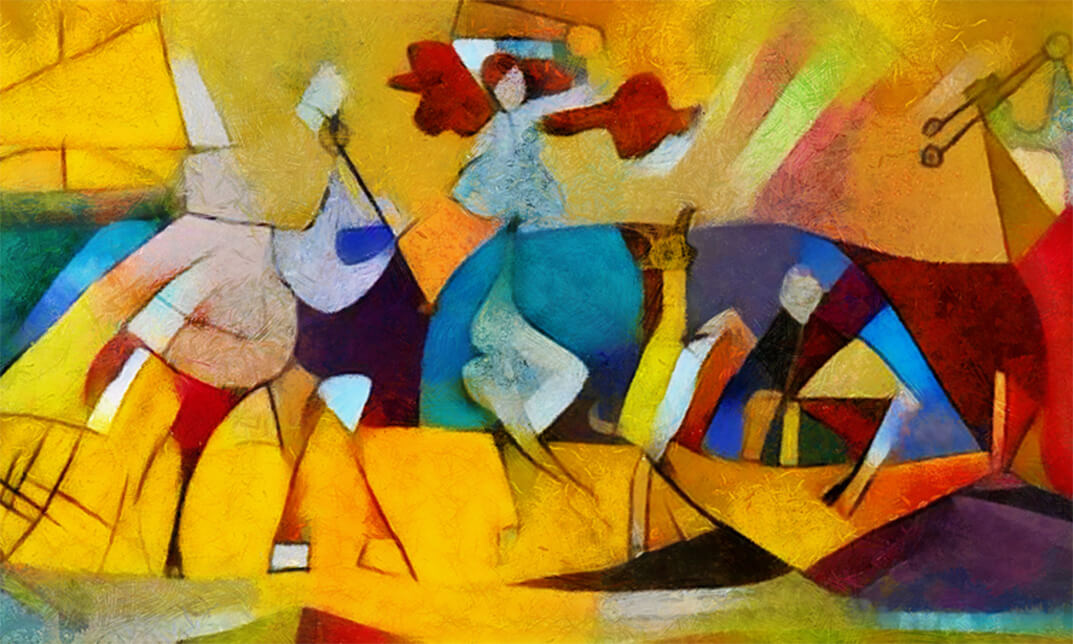
Operations/Departmental Manager Level 5
By Rachel Hood
Managing teams and projects in line with a private, public or voluntary organisation's operational or departmental strategy.
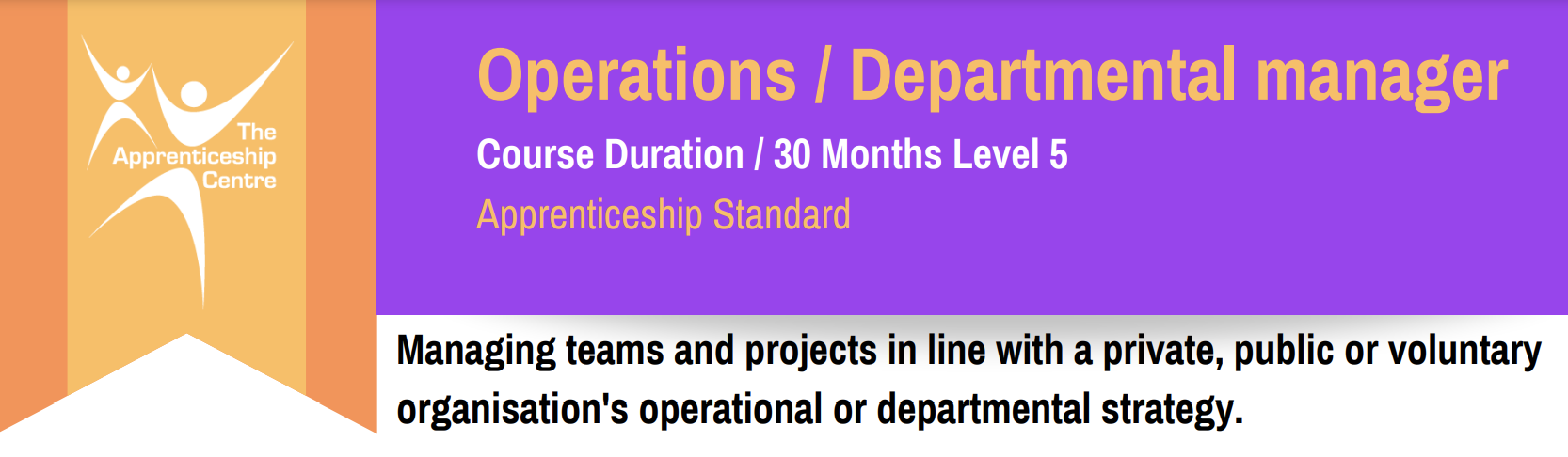
Course Overview Find the ultimate guide for learning Django framework by taking this Django REST Framework - Full Stack Python APIs using Python course. In this course, you will learn the techniques to build Python Rest APIs using the Django framework. This Django REST Framework - Full Stack Python APIs using Python course breaks tools and techniques to enhance your understanding of the Django framework and its features. The project-based course provides step-by-step instructions on how to create a Rest API from scratch. You will start the course by learning how to set up a Django development environment and proceed towards the fundamental steps in creating a Rest API project. You will gain the knowledge to develop Rest APIs using function-based views and class-based views. You will also learn the best practices to secure your Rest APIs. Learning Outcomes Gain in-depth knowledge Rest API Learn hope to configure the Rest API Identify the importance of Django Framework Deepen your understanding of mixins and generic views Know how to create Rest APIs using function based views Learn how to create viewset Be able to create Rest APIs with class based views Who Is This Course For? The Django REST Framework - Full Stack Python APIs using Python course is incredibly beneficial for professionals interested in learning how to create Python Rest APIs in Django Framework. Entry Requirement This course is available to all learners of all academic backgrounds. Learners should be aged 16 or over. Good understanding of English language, numeracy and ICT skills are required to take this course. Certification After you have successfully completed the course, you will obtain an Accredited Certificate of Achievement. And, you will also receive a Course Completion Certificate following the course completion without sitting for the test. Certificates can be obtained either in hardcopy for £39 or in PDF format at the cost of £24. PDF certificate's turnaround time is 24 hours, and for the hardcopy certificate, it is 3-9 working days. Why Choose Us? Affordable, engaging & high-quality e-learning study materials; Tutorial videos and materials from the industry-leading experts; Study in a user-friendly, advanced online learning platform; Efficient exam systems for the assessment and instant result; United Kingdom & internationally recognized accredited qualification; Access to course content on mobile, tablet and desktop from anywhere, anytime; Substantial career advancement opportunities; 24/7 student support via email. Career Path Django REST Framework - Full Stack Python APIs using Python provides essential skills that will make you more effective in your role. It would be beneficial for any related profession in the industry, such as Full Stack- Lead Software Developer Python/Django Developer Backend Developer Software Engineer-Python Unit 01: Start Here Module 01: Course and Instructor Introduction 00:03:00 Module 02: How to make the best of this course 00:02:00 Unit 02: Introduction Module 01: What is REST? 00:06:00 Module 02: Why REST 00:08:00 Module 03: What and Why DJango REST Framework 00:06:00 Unit 03: Software Setup Module 01: Install DJango 00:03:00 Module 02: Install DJango REST Framework 00:01:00 Module 03: Install MySql and MySql workbench 00:03:00 Module 04: Launch MySql workbench 00:02:00 Module 05: Install python mysqlclient 00:01:00 Module 06: Install ATOM 00:03:00 Module 07: Install Postman 00:01:00 Unit 04: REST in Action Module 01: Create the Project 00:03:00 Module 02: Create a view 00:02:00 Module 03: Configure the URL and TEST 00:03:00 Module 04: Create app level urls 00:02:00 Module 05: Create a model class 00:03:00 Module 06: Configure the database and run migrations 00:03:00 Module 07: Use the model in the view and test 00:03:00 Unit 05: Function Based Views and Serializers Module 01: DRF Components 00:06:00 Module 02: Function Based Views 00:05:00 Module 03: Serializers 00:04:00 Module 04: Create the Project 00:02:00 Module 05: Create the Model 00:02:00 Module 06: Create the Serializer 00:02:00 Module 07: GET single student 00:04:00 Module 08: Create Student 00:04:00 Module 09: Implement Non Primary Key Based Operations 00:07:00 Module 10: Use @api_view 00:01:00 Module 11: Configure the URLs 00:02:00 Module 12: Test 00:07:00 Module 13: Test Using Postman 00:04:00 Unit 06: Class Based Views Module 01: Introduction 00:03:00 Module 02: Create the Project 00:03:00 Module 03: Implement Non Primary Key Based Operations 00:06:00 Module 04: Implement Primary Key Based Operations 00:07:00 Module 05: Configure the URLs and TEST 00:04:00 Unit 07: Mixins Module 01: Introduction 00:05:00 Module 02: Non Primary Key based operations 00:04:00 Module 03: Primary Key based operations 00:02:00 Module 04: Configure the URLs and TEST 00:02:00 Unit 08: Generic Views Module 01: Generics 00:03:00 Module 02: Generics in action 00:03:00 Unit 09: ViewSets Module 01: Introduction 00:03:00 Module 02: Create ViewSet 00:02:00 Module 03: Configure URLs and Test 00:04:00 Unit 10: Nested Serializers Module 01: Create the project 00:02:00 Module 02: Create model 00:03:00 Module 03: Create Serializers 00:04:00 Module 04: Create REST endpoints 00:03:00 Module 05: Configure URLs 00:02:00 Module 06: Test 00:03:00 Unit 11: Pagination Module 01: Introduction 00:06:00 Module 02: Pagination in action 00:05:00 Module 03: Pagination at class level 00:03:00 Module 04: Using LimitOffsetPagination 00:01:00 Unit 12: Security Module 01: Introduction 00:04:00 Module 02: Authentication in action 00:03:00 Module 03: Authorization in action 00:06:00 Module 04: Global Security 00:04:00 Unit 13: Flight Reservation API Module 01: Usecase 00:01:00 Module 02: Create the Project 00:01:00 Module 03: Create Model Classes 00:03:00 Module 04: Create Reservation Model 00:01:00 Module 05: Create Serializers 00:01:00 Module 06: Create ViewSets 00:02:00 Module 07: Configure the Router 00:02:00 Module 08: Run Migrations 00:01:00 Module 09: Initial round of testing 00:04:00 Module 10: Implement findFlights endpoint 00:03:00 Module 11: Test findFlights 00:05:00 Module 12: Implement Save Reservation 00:06:00 Module 13: Test Save Reservation 00:04:00 Unit 14: Validations Module 01: In-Built Validations 00:04:00 Module 02: Allowing Blank and Null Values 00:02:00 Module 03: Create Custom Validator 00:05:00 Module 04: Two more ways 00:07:00 Unit 15: Token Auth Module 01: Introduction 00:03:00 Module 02: Configure Token Auth 00:05:00 Module 03: Create Users and Token 00:04:00 Module 04: Token Auth in action 00:03:00 Module 05: Automate Token Creation 00:09:00 Certificate and Transcript Order Your Certificates and Transcripts 00:00:00

The Complete Blazor Bootcamp - .NET 6 (WASM and Server)
By Packt
This course will walk you through a whole real-world scenario for developing and deploying an ecommerce website with Blazor, and we will tackle numerous obstacles along the way. You will learn how to create a .NET 6 API from scratch and deploy .NET API, Blazor WASM, and Server to Azure in this course.
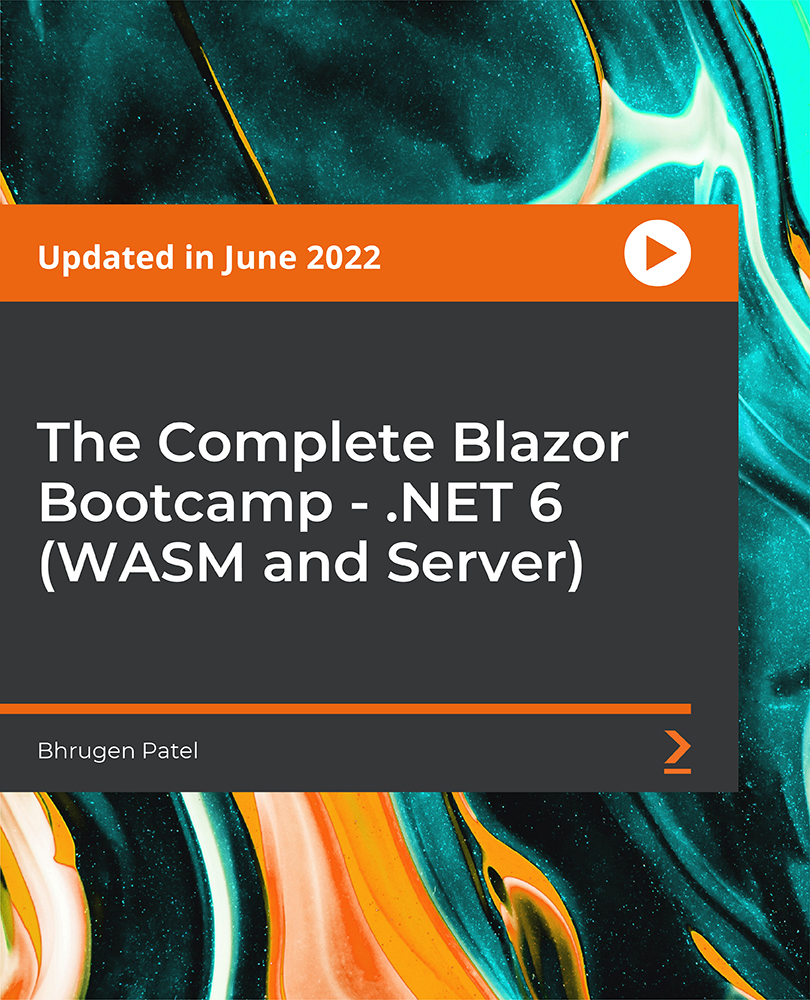
Python With Data Science
By Nexus Human
Duration 2 Days 12 CPD hours This course is intended for Audience: Data Scientists, Software Developers, IT Architects, and Technical Managers. Participants should have the general knowledge of statistics and programming Also familiar with Python Overview ? NumPy, pandas, Matplotlib, scikit-learn ? Python REPLs ? Jupyter Notebooks ? Data analytics life-cycle phases ? Data repairing and normalizing ? Data aggregation and grouping ? Data visualization ? Data science algorithms for supervised and unsupervised machine learning Covers theoretical and technical aspects of using Python in Applied Data Science projects and Data Logistics use cases. Python for Data Science ? Using Modules ? Listing Methods in a Module ? Creating Your Own Modules ? List Comprehension ? Dictionary Comprehension ? String Comprehension ? Python 2 vs Python 3 ? Sets (Python 3+) ? Python Idioms ? Python Data Science ?Ecosystem? ? NumPy ? NumPy Arrays ? NumPy Idioms ? pandas ? Data Wrangling with pandas' DataFrame ? SciPy ? Scikit-learn ? SciPy or scikit-learn? ? Matplotlib ? Python vs R ? Python on Apache Spark ? Python Dev Tools and REPLs ? Anaconda ? IPython ? Visual Studio Code ? Jupyter ? Jupyter Basic Commands ? Summary Applied Data Science ? What is Data Science? ? Data Science Ecosystem ? Data Mining vs. Data Science ? Business Analytics vs. Data Science ? Data Science, Machine Learning, AI? ? Who is a Data Scientist? ? Data Science Skill Sets Venn Diagram ? Data Scientists at Work ? Examples of Data Science Projects ? An Example of a Data Product ? Applied Data Science at Google ? Data Science Gotchas ? Summary Data Analytics Life-cycle Phases ? Big Data Analytics Pipeline ? Data Discovery Phase ? Data Harvesting Phase ? Data Priming Phase ? Data Logistics and Data Governance ? Exploratory Data Analysis ? Model Planning Phase ? Model Building Phase ? Communicating the Results ? Production Roll-out ? Summary Repairing and Normalizing Data ? Repairing and Normalizing Data ? Dealing with the Missing Data ? Sample Data Set ? Getting Info on Null Data ? Dropping a Column ? Interpolating Missing Data in pandas ? Replacing the Missing Values with the Mean Value ? Scaling (Normalizing) the Data ? Data Preprocessing with scikit-learn ? Scaling with the scale() Function ? The MinMaxScaler Object ? Summary Descriptive Statistics Computing Features in Python ? Descriptive Statistics ? Non-uniformity of a Probability Distribution ? Using NumPy for Calculating Descriptive Statistics Measures ? Finding Min and Max in NumPy ? Using pandas for Calculating Descriptive Statistics Measures ? Correlation ? Regression and Correlation ? Covariance ? Getting Pairwise Correlation and Covariance Measures ? Finding Min and Max in pandas DataFrame ? Summary Data Aggregation and Grouping ? Data Aggregation and Grouping ? Sample Data Set ? The pandas.core.groupby.SeriesGroupBy Object ? Grouping by Two or More Columns ? Emulating the SQL's WHERE Clause ? The Pivot Tables ? Cross-Tabulation ? Summary Data Visualization with matplotlib ? Data Visualization ? What is matplotlib? ? Getting Started with matplotlib ? The Plotting Window ? The Figure Options ? The matplotlib.pyplot.plot() Function ? The matplotlib.pyplot.bar() Function ? The matplotlib.pyplot.pie () Function ? Subplots ? Using the matplotlib.gridspec.GridSpec Object ? The matplotlib.pyplot.subplot() Function ? Hands-on Exercise ? Figures ? Saving Figures to File ? Visualization with pandas ? Working with matplotlib in Jupyter Notebooks ? Summary Data Science and ML Algorithms in scikit-learn ? Data Science, Machine Learning, AI? ? Types of Machine Learning ? Terminology: Features and Observations ? Continuous and Categorical Features (Variables) ? Terminology: Axis ? The scikit-learn Package ? scikit-learn Estimators ? Models, Estimators, and Predictors ? Common Distance Metrics ? The Euclidean Metric ? The LIBSVM format ? Scaling of the Features ? The Curse of Dimensionality ? Supervised vs Unsupervised Machine Learning ? Supervised Machine Learning Algorithms ? Unsupervised Machine Learning Algorithms ? Choose the Right Algorithm ? Life-cycles of Machine Learning Development ? Data Split for Training and Test Data Sets ? Data Splitting in scikit-learn ? Hands-on Exercise ? Classification Examples ? Classifying with k-Nearest Neighbors (SL) ? k-Nearest Neighbors Algorithm ? k-Nearest Neighbors Algorithm ? The Error Rate ? Hands-on Exercise ? Dimensionality Reduction ? The Advantages of Dimensionality Reduction ? Principal component analysis (PCA) ? Hands-on Exercise ? Data Blending ? Decision Trees (SL) ? Decision Tree Terminology ? Decision Tree Classification in Context of Information Theory ? Information Entropy Defined ? The Shannon Entropy Formula ? The Simplified Decision Tree Algorithm ? Using Decision Trees ? Random Forests ? SVM ? Naive Bayes Classifier (SL) ? Naive Bayesian Probabilistic Model in a Nutshell ? Bayes Formula ? Classification of Documents with Naive Bayes ? Unsupervised Learning Type: Clustering ? Clustering Examples ? k-Means Clustering (UL) ? k-Means Clustering in a Nutshell ? k-Means Characteristics ? Regression Analysis ? Simple Linear Regression Model ? Linear vs Non-Linear Regression ? Linear Regression Illustration ? Major Underlying Assumptions for Regression Analysis ? Least-Squares Method (LSM) ? Locally Weighted Linear Regression ? Regression Models in Excel ? Multiple Regression Analysis ? Logistic Regression ? Regression vs Classification ? Time-Series Analysis ? Decomposing Time-Series ? Summary Lab Exercises Lab 1 - Learning the Lab Environment Lab 2 - Using Jupyter Notebook Lab 3 - Repairing and Normalizing Data Lab 4 - Computing Descriptive Statistics Lab 5 - Data Grouping and Aggregation Lab 6 - Data Visualization with matplotlib Lab 7 - Data Splitting Lab 8 - k-Nearest Neighbors Algorithm Lab 9 - The k-means Algorithm Lab 10 - The Random Forest Algorithm

Selenium WebDriver 4 with Python - Zero To Hero
By Packt
This course will help you get started with automation testing of web applications. You will cover the basic and advanced topics of Selenium and Python, along with unit tests, pytest, cross-browser testing, logging infrastructure, automation framework design, Jenkins, and a lot more.

Journalism is a noble and respective profession. Journalists bear the burden of presenting the crucial news and information to the mass people. If you want to build your career as a journalist or in the media industry, this journalism course can be the first step towards your professional journey. Learn the necessary skills you need to be a journalist from this Journalism course today. Our Journalism course lessons were prepared by experts and feature interactive activities. You'll learn how you can use various opportunities effectively from industry experts. This Journalism course has been divided into understandable and manageable sections that will help you grasp each concept- from the basic to advanced course components. Learn from industry experts today and enhance your skills and knowledge in no time. This Journalism course will increase your possibility to get your desired job and boost your personal growth. Learning Objectives Learn the basic principles of journalism Understand the roles and responsibilities of a journalist Familiarise with the ethical values and aspects of journalism Learn about various legal regulations and obligations Understand the language of journalism Be able to take notes fast and effectively Learn how to present your news attractively Grasp effective tips about data visualisation and presentation Who is this Course for? The Journalism course is ideal for highly aspiring individuals who wish to enhance their professional skills and train for the job they want! Also, this course is highly beneficial for people who want to have some in-depth knowledge on this topic and keep up to date with the latest information. So, you can enrol in this course if you are: Journalists Reporters Editors News Presenters News Researchers Study the Journalism course today and enhance your professional skillset from the comfort of your home! Entry Requirement There are no formal entry requirements for the Journalism course; with enrollment, this course is open to anyone! Anyone with a passion for learning about Journalism can enrol in this course without any hesitation. Although, the learner should be aged 16 or over to enrol in this course. Also, they need to have a good understanding of the English language to attend this course and understand what this course is about. CPD Certificate from Course Gate At the successful completion of the course, you can obtain your CPD certificate from us. You can order the PDF certificate for £4.99 and the hard copy for £9.99. Also, you can order both PDF and hardcopy certificates for £12.99. Career path This Journalism course will help you gain all the necessary theoretical knowledge to excel in the relevant field. Enrol on our Journalism course now and get started on the journey of taking your career to the next level. Course Curriculum Module 01: Introduction and Principles of Journalism Introduction and Principles of Journalism 00:18:00 Module 02: History and Development of Journalism History and Development of Newspaper Journalism 00:26:00 Module 03: Interviewing Interviewing 00:35:00 Module 04: Newspaper Journalism Newspaper Journalism 00:30:00 Module 05: News Writing, Production and Reporting News Writing, Production and Reporting 00:20:00 Module 06: Television Journalism Television Journalism 00:32:00 Module 07: Radio Journalism Radio Journalism 00:37:00 Module 08: Media Regulatory Bodies Media Regulatory Bodies 00:31:00 Module 09: Writing Skills for Journalists Writing Skills for Journalists 00:41:00 Module 10: Journalism law Journalism Law 00:35:00 Module 11: Defamation Defamation 00:20:00 Module 12: Journalism Ethics Journalism Ethics 00:17:00 Module 13: Health and Safety for Journalists Health and Safety for Journalists 00:38:00 Module 14: Niche Journalism Niche Journalism 00:24:00 Module 15: Tips on Writing a Good Feature Story Tips on Writing a Good Feature Story 00:34:00 Module 16: Online and Freelance Journalism Online and Freelance Journalism 00:16:00 Module 17: Becoming a Journalist Becoming a Journalist 00:29:00 Certificate and Transcript Order Your Certificates or Transcripts 00:00:00

Business Administration Level 3
By Rachel Hood
Supporting and engaging with different parts of the organisation and interact with internal or external customer.
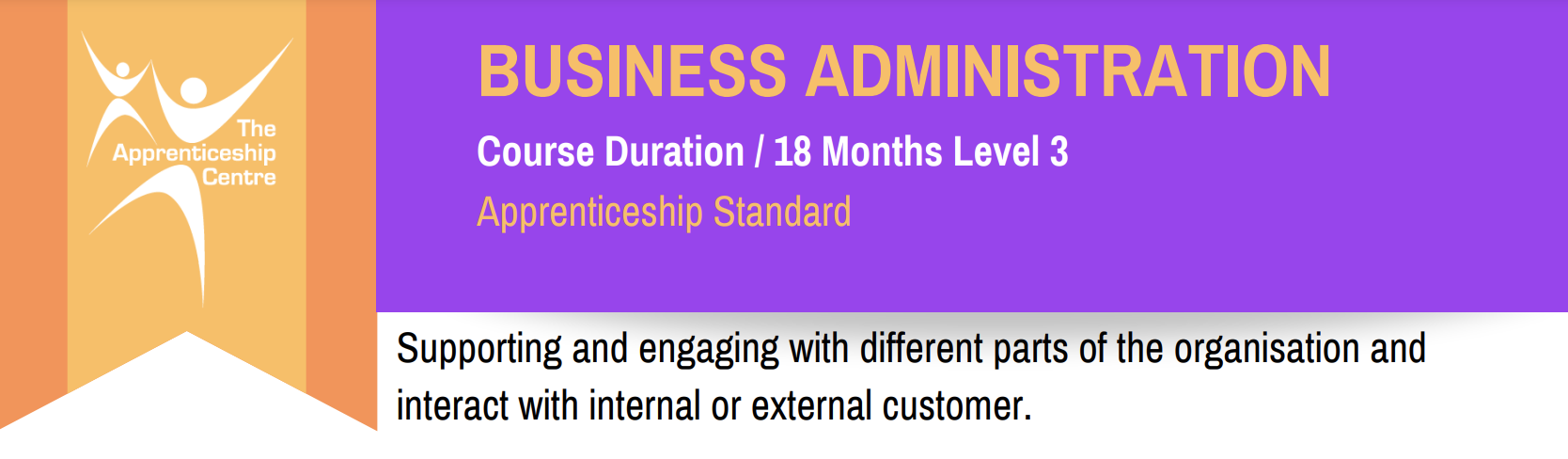
Search By Location
- Values Courses in London
- Values Courses in Birmingham
- Values Courses in Glasgow
- Values Courses in Liverpool
- Values Courses in Bristol
- Values Courses in Manchester
- Values Courses in Sheffield
- Values Courses in Leeds
- Values Courses in Edinburgh
- Values Courses in Leicester
- Values Courses in Coventry
- Values Courses in Bradford
- Values Courses in Cardiff
- Values Courses in Belfast
- Values Courses in Nottingham