- Professional Development
- Medicine & Nursing
- Arts & Crafts
- Health & Wellbeing
- Personal Development
2144 Courses
Agricultural Science Level 2
By Compete High
Overview With the ever-increasing demand for Agricultural Science Level 2 in personal & professional settings, this online training aims at educating, nurturing, and upskilling individuals to stay ahead of the curve - whatever their level of expertise in Agricultural Science Level 2 may be. Learning about Agricultural Science Level 2 or keeping up to date on it can be confusing at times, and maybe even daunting! But that's not the case with this course from Compete High. We understand the different requirements coming with a wide variety of demographics looking to get skilled in Agricultural Science Level 2 . That's why we've developed this online training in a way that caters to learners with different goals in mind. The course materials are prepared with consultation from the experts of this field and all the information on Agricultural Science Level 2 is kept up to date on a regular basis so that learners don't get left behind on the current trends/updates. The self-paced online learning methodology by compete high in this Agricultural Science Level 2 course helps you learn whenever or however you wish, keeping in mind the busy schedule or possible inconveniences that come with physical classes. The easy-to-grasp, bite-sized lessons are proven to be most effective in memorising and learning the lessons by heart. On top of that, you have the opportunity to receive a certificate after successfully completing the course! Instead of searching for hours, enrol right away on this Agricultural Science Level 2 course from Compete High and accelerate your career in the right path with expert-outlined lessons and a guarantee of success in the long run. Who is this course for? While we refrain from discouraging anyone wanting to do this Agricultural Science Level 2 course or impose any sort of restrictions on doing this online training, people meeting any of the following criteria will benefit the most from it: Anyone looking for the basics of Agricultural Science Level 2 , Jobseekers in the relevant domains, Anyone with a ground knowledge/intermediate expertise in Agricultural Science Level 2 , Anyone looking for a certificate of completion on doing an online training on this topic, Students of Agricultural Science Level 2 , or anyone with an academic knowledge gap to bridge, Anyone with a general interest/curiosity Career Path This Agricultural Science Level 2 course smoothens the way up your career ladder with all the relevant information, skills, and online certificate of achievements. After successfully completing the course, you can expect to move one significant step closer to achieving your professional goals - whether it's securing that job you desire, getting the promotion you deserve, or setting up that business of your dreams. Frequently Asked Questions (FAQ) 1. Can I take Agricultural Science Level 2 if I have no prior experience in agriculture? Absolutely! Agricultural Science Level 2 is designed to accommodate learners of all backgrounds, whether you're new to the field or have some prior knowledge. The course starts with foundational concepts and gradually builds upon them, ensuring that you gain a solid understanding of agricultural science regardless of your starting point. 2. How long does it take to complete Agricultural Science Level 2? The duration of the course can vary depending on factors such as your learning pace and the mode of study. Generally, Agricultural Science Level 2 can be completed within a few months if taken on a full-time basis. However, many students choose to study part-time while balancing other commitments, extending the duration accordingly. The flexibility of online learning allows you to customize your study schedule to suit your needs. 3. Are there any prerequisites for enrolling in Agricultural Science Level 2? While there are no strict prerequisites for enrolling in Agricultural Science Level 2, having a basic understanding of biology, chemistry, and environmental science can be beneficial. These subjects provide a foundational knowledge base that complements the concepts covered in the course. However, if you're motivated and committed to learning, you'll find the course accessible regardless of your background. 4. How will Agricultural Science Level 2 benefit my career? Agricultural Science Level 2 equips you with a diverse skill set and knowledge base that are highly valued in the agricultural industry. Whether you aspire to work on a farm, in research, or in agribusiness, the insights and practical skills gained from this course will enhance your employability and career prospects. Employers seek candidates who understand sustainable farming practices, crop management techniques, and environmental stewardship - all of which are central themes in Agricultural Science Level 2. 5. Can I interact with instructors and fellow students during the course? Yes! Agricultural Science Level 2 typically includes interactive elements such as discussion forums, live sessions, and group projects, allowing you to engage with instructors and peers. These interactions foster collaboration, knowledge sharing, and networking opportunities, enriching your learning experience and providing valuable insights from diverse perspectives. 6. Will I receive a certificate upon completion of Agricultural Science Level 2? Yes, upon successfully completing Agricultural Science Level 2, you will receive a certificate of achievement. This certificate serves as a testament to your dedication and proficiency in agricultural science, validating your skills and knowledge to prospective employers or educational institutions. 7. Is Agricultural Science Level 2 accredited? While specific accreditation may vary depending on the institution or provider offering the course, Agricultural Science Level 2 is typically developed in alignment with industry standards and best practices. Be sure to verify the accreditation status of the course provider to ensure that it meets your academic or professional needs. Course Curriculum Module 1 Introduction to Agriculture Introduction to Agriculture 00:00 Module 2 Soil Management Soil Management 00:00 Module 3 Sustainable Agriculture Practices Sustainable Agriculture Practices 00:00 Module 4 Marketing and Business Management in Agriculture Marketing and Business Management in Agriculture 00:00 Module 5 Agricultural Technology Agricultural Technology 00:00

24 Hours Left! Don't Let the Winter Deals Slip Away - Enrol Now in this Data Analyst Course! Unlock the power of Data Analysis and become a master of insights with our Data Analyst (Data Analytics) course. Gain the Data Analyst skills to decipher complex datasets, extract valuable information, and make data-driven decisions that drive success as a Data Analyst. Join us on this Data Analyst (Data Analytics) course and embark on a journey to transform raw data into actionable intelligence, empowering businesses to thrive in the digital age with Data Analyst (Data Analytics) Courses Included in This Data Analyst (Data Analytics) Training: Course 01: Diploma in Data Analysis at QLS Level 5 Course 02: Diploma in Business Data Analysis at QLS Level 5 Course 03: SQL Masterclass: SQL For Data Analytics Learning outcome of this Data Analyst (Data Analytics) course: Master retail Data analytics for data-driven decisions. Uncover consumer behavior with retail psychology. Enhance retail performance through data analytics. Apply data-driven strategies for retail planning. Optimise inventory and product assortment in retail. Why Prefer This Data Analysis at QLS Level 5 Course? Opportunity to earn a certificate endorsed by the Quality Licence Scheme. Get a free student ID card! (£10 postal charge will be applicable for international delivery) Get instant access to this Data Analyst (Data Analytics) course. Learn Data Analyst (Data Analytics) from anywhere in the world Data Analyst (Data Analytics) is affordable and simple to understand Data Analyst (Data Analytics) is entirely online, interactive lesson with voiceover audio Lifetime access to the Data Analyst (Data Analytics) course materials Data Analyst (Data Analytics) comes with 24/7 tutor support Start your learning journey straight away with this Data Analyst (Data Analytics) course and take a step toward a brighter future! Why Prefer This Data Analyst (Data Analytics) Course? FREE certificate on Data Analyst (Data Analytics) accredited by CPDQS Get instant access to this Data Analyst (Data Analytics) course. Learn Data Analyst (Data Analytics) from anywhere in the world Data Analyst (Data Analytics) is affordable and simple to understand Data Analyst (Data Analytics) is entirely online, interactive lesson with voiceover audio Lifetime Access to the Data Analyst (Data Analytics) course materials Data Analyst (Data Analytics) comes with Data Analysis Assessment Process of Data Analyst(Data Analytics) QLS Course: Assignment & MCQ Based 60% Marks to pass Instant Assessment Certificate of Data Analyst QLS Endorsed Certificate (additional cost) CPD Approved Certificate CPD 150 CPD hours / points Accredited by CPD Quality Standards Course 01- Data Analysis: Modifying a Worksheet 25:59 1: Insert, Delete, and Adjust Cells, Columns, and Rows Preview 10:08 2: Search for and Replace Data 08:38 3: Use Proofing and Research Tools 07:13 Working with Lists 37:47 4: Sort Data 10:03 5: Filter Data 09:49 6: Query Data with Database Functions 09:02 7: Outline and Subtotal Data 08:53 Analyzing Data 12:33 8: Apply Intermediate Conditional Formatting 06:50 9: Apply Advanced Conditional Formatting 05:43 Visualizing Data with Charts 38:03 10: Create Charts 13:18 11: Modify and Format Charts 12:16 12: Use Advanced Chart Features 12:29 Using PivotTables and PivotCharts 44:25 13: Create a PivotTable 13:28 14: Analyze PivotTable Data 12:00 15: Present Data with PivotCharts 07:35 16: Filter Data by Using Timelines and Slicers 11:22 Working with Multiple Worksheets and Workbooks 24:00 17: Use Links and External References 12:24 18: Use 3-D References 05:51 19: Consolidate Data 05:45 Using Lookup Functions and Formula Auditing 30:28 20: Use Lookup Functions 12:45 21: Trace Cells 09:05 22: Watch and Evaluate Formulas 08:38 Automating Workbook Functionality 35:27 23: Apply Data Validation 13:28 24: Search for Invalid Data and Formulas with Errors 04:06 25: Work with Macros 17:53 Creating Sparklines and Mapping Data 07:19 26: MapData 07:19 Forecasting Data 27:54 27: Determine Potential Outcomes Using Data Tables 08:47 28: Determine Potential Outcomes Using Scenarios 09:16 29: Use the Goal Seek Feature 04:16 30: Forecasting Data Trends 05:35 Course 02- Module 1: Introduction to Retail Analytics 32:03 31: Introduction to Retail Analytics Preview 32:03 Module 2: Retail Psychology 07:06 32: Retail Psychology 07:06 Module 3: Retail and Data Analytics 12:00 33: Retail and Data Analytics 12:00 Module 4: Benefits of Retail Analytics 16:26 34: Benefits of Retail Analytics 16:26 Module 5: Retail Strategy 09:44 35: Retail Strategy 09:44 Module 6: Retail Buying and Merchandising 11:27 36: Retail Buying and Merchandising 11:27 Module 7: Forecasting 23:27 37: Forecasting 23:27 Module 8: Retail Pricing 16:30 38: Retail Pricing 16:30 Module 9: Analytics Software 19:37 39: Analytics Software 19:37 Module 10: Supply Chain Management in Retailing 07:37 40: Supply Chain Management in Retailing 07:37 Module 11: The Sales Process and Dealing with Customers at the Checkout 04:57 41: The Sales Process and Dealing with Customers at the Checkout 04:57 Module 12: Selling in Multiple Channels 12:40 42: Selling in Multiple Channels 12:40 Module 13: Taking Trends and Targeting Customers Effectively 05:38 43: Taking Trends and Targeting Customers Effectively 05:38 Assessment (Optional) 12:00 44: MCQ Question 12:00 Order Your Certificate 02:00 45: Order Your CPD Certificate 01:00 46: Order Your QLS Endorsed Certificate 01:00 Who is this course for? Data Analyst (Data Analytics) Training This course is for people who want to quickly and easily learn about Data Analyst (Data Analytics). Requirements Data Analyst (Data Analytics) Training You will not need any prior background or expertise to enrol in this Data Analyst (Data Analytics) course. Career path Data Analyst: £25,000 - £50,000 Junior Data Scientist: £30,000 - £60,000 Senior Data Analyst/Scientist: £50,000 - £100,000 Data Analytics Manager: £60,000 - £120,000 Certificates Cademy certificate of completion Digital certificate - Included Will be downloadable when all lectures have been completed Certificate of completion Digital certificate - £10 Diploma in Retail And Data Analytics at QLS Level 5 Hard copy certificate - £119 Show off Your New Skills with a Certificate of Completion After successfully completing the Diploma in Retail And Data Analytics at QLS Level 5, you can order an original hardcopy certificate of achievement endorsed by the Quality Licence Scheme. The certificate will be home-delivered, with a pricing scheme of - 119 GBP inside the UK 129 GBP (including postal fees) for International Delivery Certificate Accredited by CPDQS 29 GBP for Printed Hardcopy Certificate inside the UK 39 GBP for Printed Hardcopy Certificate outside the UK (International Delivery)

Network Hacking Continued - Intermediate to Advanced
By iStudy UK
Want to know the secrets to network hacking? Do you dream of becoming the ultimate script kiddie? If you want to become an ethical hacker, this advanced computer hacking course will teach you how to break into computer systems and networks to gain access to Wi-Fi passwords and much more. This network hacking course will train you how to identify and exploit weaknesses in computer systems and networks, helping you to outsmart computer security and gain unauthorized access to a computer's system. You'll learn essential password cracking techniques and how to create Trojan horse viruses and other malicious codes. You'll also familiarise with hacking operating systems and different types of attacks. Additionally, you'll be trained on how to run attacks on HTTPS websites and write your own Python scripts to implement custom MITM attacks. This advanced network hacking course is ideal for students who are already familiar with the basics of network hacking. Topics include captive portals, WEP cracking, WPA/WPA2 cracking, evil twin attacks and post-connection attacks, What you'll learn Learn how to write custom scripts to gather important hacking information Discover the secrets of how to unlock WPS on routers, even if they're locked Understand how wireless phishing works and how to create fake captive portals Uncover the names of hidden networks and discover how to connect to them Learn how to replace downloaded files from a network with trojans Discover how to create trojans and combine any file in any format with an evil file Familiarise with common types of cybersecurity attacks and hacking techniques Understand how to exploit the WPS feature and hack Wi-Fi passwords Requirements Computer with a minimum of 4GB ram/memory Operating System: Windows / OS X / Linux Finished the networks section of my general ethical hacking course OR Finished my network hacking course. For the wifi cracking ONLY - Wireless adapter that supports monitor mode (more info provided in the course). Who this course is for: People who want to take their network hacking skills to the next level. People who want to have a better understanding of the subject and enhance their skills. People who want to be able to run attacks manually & write their own MITM scripts. Introduction Teaser - Hacking a Windows 10 Computer & Accessing Their Webcam FREE 00:07:00 Course Overview FREE 00:05:00 Back To Basics/Pre-Connection Attacks Pre-connection Attacks Overview 00:02:00 Spoofing Mac Address Manually 00:03:00 Targeting 5 GHz Networks 00:07:00 Deauthenticating a Client From Protected WiFi Networks 00:07:00 Deauthenticating Multiple Clients From Protected WiFi Networks 00:08:00 Deauthenticating All Clients From Protected WiFi Network 00:06:00 Gaining Access Gaining Access Overview 00:02:00 Discovering Names of Hidden Networks 00:08:00 Connecting To Hidden Networks 00:05:00 Bypassing Mac Filtering (Blacklists & Whitelists) 00:09:00 Cracking SKA WEP Network 00:09:00 Securing Systems From The Above Attacks 00:03:00 Gaining Access - Captive Portals Sniffing Captive Portal Login Information In Monitor Mode 00:10:00 Sniffing Captive Portal Login Information Using ARP Spoofing 00:09:00 Creating a Fake Captive Portal - Introduction 00:04:00 Creating Login Page - Cloning a Login Page 00:07:00 Creating Login Page - Fixing Relative Links 00:07:00 Creating Login Page - Adding Form Tag 00:08:00 Creating Login Page - Adding Submit Button 00:07:00 Preparing Computer To Run Fake Captive Portal 00:08:00 Starting The Fake Captive Portal 00:12:00 Redirecting Requests To Captive Portal Login Page 00:12:00 Generating Fake SSL Certificate 00:06:00 Enabling SSL/HTTPS On Webserver 00:08:00 Sniffing & Analysing Login Credentials 00:06:00 Gaining Access - WPA/WPA2 Cracking - Exploiting WPS Exploiting WPS - Introduction 00:02:00 Bypassing 'Failed to associate' Issue 00:08:00 Bypassing 0x3 and 0x4 Errors 00:08:00 WPS Lock - What Is It & How To Bypass It 00:07:00 Unlocking WPS 00:09:00 Gaining Access - WPA/WPA2 Cracking - Advanced Wordlist Attack Advanced Wordlist Attacks - Introduction 00:02:00 Saving Aircrack-ng Cracking Progress 00:10:00 Using Huge Wordlists With Aircrack-ng Without Wasting Storage 00:08:00 Saving Cracking Progress When Using Huge Wordlists Without Wasting Storage 00:10:00 Cracking WPA/WPA2 Much Faster Using GPU - Part 1 00:07:00 Cracking WPA/WPA2 Much Faster Using GPU - Part 2 00:11:00 Gaining Access - WPA/WPA Cracking - Evil Twin Attack What is It & How it Works 00:07:00 Installing Needed Software 00:08:00 Stealing WPA/WPA2 Key Using Evil Twin Attack Without Guessing 00:10:00 Debugging & Fixing Login Interface 00:12:00 Gaining Access - WPA/WPA2 Cracking - WPA/WPA2 Enterprise What is WPA/WPA2 Enterprise & How it Works 00:05:00 How To Hack WPA/WPA2 Enterprise 00:07:00 Stealing Login Credentials 00:08:00 Cracking Login Credentials 00:07:00 Securing Systems From The Above Gaining Access Attacks 00:05:00 Post Connection Attacks Post Connection Attacks Overview 00:04:00 Ettercap - Basic Overview 00:07:00 Ettercap - ARP Spoofing & Sniffing Sensitive Data Such As Usernames & Passwords 00:10:00 Setting Up SSLstrip Manually To Bypass HTTPS & Sniff Data From HTTPS Websites 00:13:00 Automatically ARP Poisoning New Clients 00:07:00 DNS Spoofing Using Ettercap 00:06:00 Bypassing Router-Side Security & Poisoning Target Without Triggering Alarms 00:09:00 Post Connection Attacks - Analysing Data Flows & Running Custom Attacks MITMproxy - What is It & How To Install It 00:04:00 Using MITMproxy In Explicit Mode 00:07:00 Analysing (Filtering & Highlighting) Flows 00:05:00 Intercepting Network Flows 00:05:00 Modifying Responses & Injecting Javascript Manually 00:09:00 Intercepting & Modifying Responses In Transparent Mode 00:08:00 Editing Responses & Injecting BeEF's Code On The Fly 00:09:00 Editing Responses Automatically Based On Regex 00:09:00 Stealing Login Info Using Fake Login Promo 00:07:00 [Bonus] - Hacking Windows 10 Using A Fake Update 00:05:00 Post Connection Attacks - Writing Custom Scripts To Execute Own Attacks What Do Mean By MITM Scripts? 00:06:00 Capturing & Printing Requests/Responses 00:09:00 Filtering Flows & Extracting Useful Data 00:09:00 Using Conditions To Execute Code On Useful Flows 00:10:00 Generating Custom HTTP Responses 00:09:00 Testing Script Locally 00:09:00 Generating Trojans - Installing The Trojan Factory 00:06:00 Generating Trojans - Converting Any File (eg: mage) To a Trojan 00:10:00 Testing Script On Remote Computer To Replace Downloads With a Generic Trojan 00:07:00 Executing Bash Commands & Calling Trojan Factory From Our Script 00:09:00 Using Variables & More Complex Conditions 00:09:00 Converting Downloads To Trojans On The Fly 00:10:00 Configuring The Trojan Factory's MITMproxy Script 00:08:00 Using The Trojan Factory MITMproxy Script 00:08:00 Post-Connection Attacks - Doing All Of The Above On HTTPS Websites Bypassing HTTPS With MITMproxy 00:06:00 Replacing Downloads From HTTPS 00:05:00 Injecting Data (Javascript, HTML elements ...etc) In HTTPS Websites 00:06:00 Securing Systems From The Above Post Connection Attacks 00:06:00

Build a Blog Using ASP.NET Core, Angular 14, and SQL Server
By Packt
This comprehensive course will show you how to use SQL Server, ASP.NET Core, Angular 14, and Bootstrap to build a blog from scratch.
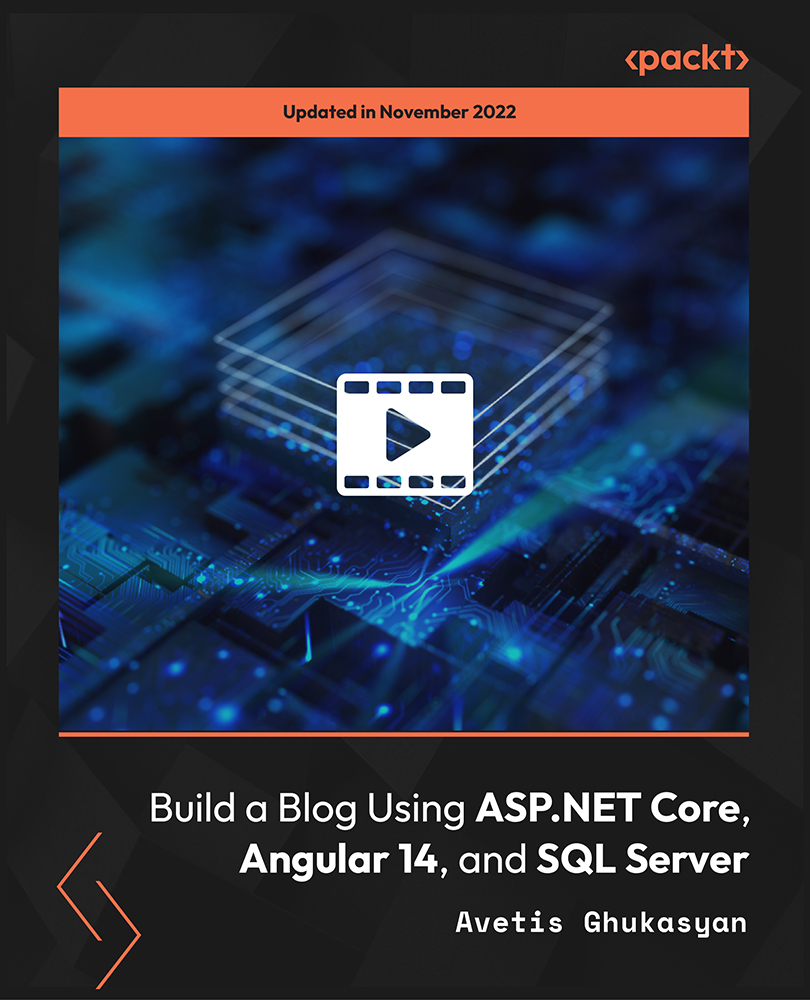
CE131 IBM DB2 SQL Workshop for Experienced Users
By Nexus Human
Duration 3 Days 18 CPD hours This course is intended for This intermediate course is for experienced SQL end users, application programmers, database administrators, and user support staff who need more advanced knowledge of SQL. Overview Discuss basic relational database concepts Use some of the OLAP features of DB2, such as GROUPing and RANKing functions Create tables, views and indexes Use referential integrity, check constraints and triggers Use outer joins, and join tables to themselves Use CASE expressions, and the CAST function Identify the impact of Summary Tables, Materialized Query Tables, and temporary tables Use complex subqueries Use a greater number of scalar SQL functions Use advanced SQL constructs, such as recursive SQL and table expressions Define User-Defined Distinct Types and User-Defined Functions Avoid several of the most common causes for poorly-performing SQL This course teaches you how to make use of advanced SQL techniques to access DB2 databases in different environments. This course is appropriate for customers working in all DB2 environments, specifically for z/OS, Linux, UNIX, and Windows. Introduction Identify the purpose of the clauses in the SELECT statement Describe the key differences among the IBM DB2 platforms Describe and use some of the OLAP features of DB2, such as GROUPING functions like CUBE and ROLLUP, and the RANK, DENSE_RANK and ROW_NUMBER functions Create Objects Code statements to: Create tables and views, Alter tables, Create indexes, Implement referential integrity (RI), and Define triggers and check constraints Identify impacts and advantages of referential integrity, including impacts of delete rules Identify considerations when using triggers and check constraints Define and make use of INSTEAD OF triggers Join Retrieve data from more than one table via inner and outer joins Use outer joins (LEFT, RIGHT, FULL) Use ANTI JOINS Join a table to itself Use UNION and UNION ALL Use EXCEPT and INTERCEPT CASE, CAST, Summary Tables, and Materialized Query Tables Identify when CASE expressions can be used Code CASE expressions in SELECT list and in the WHERE clause Identify when CAST specifications can be used Identify the advantages of using Summary (Materialized Query) Tables and Temporary tables Identify the advantages of using Materialized Query Tables (MQTs) Identify when and how to use Temporary tables Using Subqueries Code subqueries using the ALL, ANY/SOME, and EXISTS keywords Code correlated subqueries Choose the proper type of subquery to use in each case Scalar Functions Extend your knowledge of scalar functions which: Manipulate arithmetic data, Manipulate date values, and Manipulate character data Examples of scalar functions that are addressed in this course: SUBSTR POSSTR COALESCE/VALUE DECIMAL ROUND DIGITS CHAR DATE/TIME Table Expressions and Recursive SQL Identify reasons for using table expressions and recursive SQL Use nested and common table expressions Identify the difference between views and table expressions Code recursive SQL Control the depth of recursion when coding recursive SQL UDTs/UDFs and Performance Describe the concepts behind User-Defined Types, User-Defined Functions and Stored Procedures Predict when queries will use indexes to get better performance Identify concepts of predicate processing State introductory concepts about index structure State general best practices advice Additional course details: Nexus Humans CE131 IBM DB2 SQL Workshop for Experienced Users training program is a workshop that presents an invigorating mix of sessions, lessons, and masterclasses meticulously crafted to propel your learning expedition forward. This immersive bootcamp-style experience boasts interactive lectures, hands-on labs, and collaborative hackathons, all strategically designed to fortify fundamental concepts. Guided by seasoned coaches, each session offers priceless insights and practical skills crucial for honing your expertise. Whether you're stepping into the realm of professional skills or a seasoned professional, this comprehensive course ensures you're equipped with the knowledge and prowess necessary for success. While we feel this is the best course for the CE131 IBM DB2 SQL Workshop for Experienced Users course and one of our Top 10 we encourage you to read the course outline to make sure it is the right content for you. Additionally, private sessions, closed classes or dedicated events are available both live online and at our training centres in Dublin and London, as well as at your offices anywhere in the UK, Ireland or across EMEA.

Description: Computer Specialist Diploma Course is intended for those who wants to gain computer skills and knowledge. It has modules which will give you all the ins and outs of operating on a personal computer and its broad applications. First of all, it will cover all the fundamental computing terms, input, output, and storage devices. You will also learn about the operating systems, interface and its applications. As you step up through the hierarchy of the basic to intermediate to expert levels, you will be exposed to several contents which will teach you about networking, internet basic, ergonomics, safeguarding your data from malware, customization, etc. And the end, you will have a profound knowledge about computers. Learning Outcomes: Realise the common computing concepts Figure out the difference between hardware and software, as well as how they work Realise the operations of information networks Be conscious of security measures as well as learn working safely Obtain knowledge of the primary steps of operating a computer, involving using the keyboard,mouse, and Windows desktop Become competent to manage and use files and folders with proficiency Get knowledge of how to implement the fundamental Windows Applications,at the same time, learn Wordpad, Notepad, Task Manager, Calculator, Paint and Internet Explorer. Understand general computing concepts Understand the difference between hardware and software, and how each works Understand how information networks operate Become aware of security concerns and how to work safely Learn the first steps of using a computer, including using the keyboard, mouse, and Windows desktop Be able to effectively manage and use files and folders Learn how to use the basic Windows applications, including WordPad, NotePad, Task Manager, Calculator, Paint, and Internet Explorer Basic computing terms The fundamental computing skills Anatomy of a PC Input, output, and storage devices Operating systems and applications Legal issues, including licensing of software Networking and Internet basics Computers in the workplace Telecommuting and the electronic world Ergonomics, safety, and the environment Being proactive about security Protecting your data Understanding malware Using the mouse, keyboard, and desktop Customizing your computer Printing Understand and using files and folders Basic Windows applications Working with a window Working with applications Browsing the Web Realise the common computing concepts Figure out the difference between hardware and software, and how they function Interpret how information networks work Be alert of security measures as well as how you can work safely Acquire the knowledge of operating the first steps of a computer, learn how to use the keyboard, mouse, as well as Windows desktop Become competent to proficiently handle and apply files and folders Attain knowledge of operating fundamental Windows applications, along with Wordpad, Notepad, Task Manager, Calculator, Paint and Internet Explorer Assessment: At the end of the course, you will be required to sit for an online MCQ test. Your test will be assessed automatically and immediately. You will instantly know whether you have been successful or not. Before sitting for your final exam you will have the opportunity to test your proficiency with a mock exam. Certification: After completing and passing the course successfully, you will be able to obtain an Accredited Certificate of Achievement. Certificates can be obtained either in hard copy at a cost of £39 or in PDF format at a cost of £24. Who is this Course for? Computer Specialist Diploma is certified by CPD Qualifications Standards and CiQ. This makes it perfect for anyone trying to learn potential professional skills. As there is no experience and qualification required for this course, it is available for all students from any academic background. Requirements Our Computer Specialist Diploma is fully compatible with any kind of device. Whether you are using Windows computer, Mac, smartphones or tablets, you will get the same experience while learning. Besides that, you will be able to access the course with any kind of internet connection from anywhere at any time without any kind of limitation. Career Path After completing this course you will be able to build up accurate knowledge and skills with proper confidence to enrich yourself and brighten up your career in the relevant job market. Module 01 Basic Terms 00:15:00 Types of Computers 00:15:00 Anatomy of a PC 00:30:00 How a PC Works 00:15:00 CPU and Memory 00:30:00 Input Devices 00:15:00 Output Devices 00:15:00 Secondary Storage Devices 00:30:00 The Basics 00:15:00 Operating Systems and Applications 00:30:00 How is Software Built 00:15:00 Types of Software 00:15:00 Legal Issues 00:15:00 Module 02 Basic Terms 00:15:00 Advanced Terms 00:15:00 Networking Basics 00:15:00 Basic Internet Concepts 00:30:00 Internet Security 00:30:00 Computers in the Workplace 00:15:00 Tele-Commuting 00:15:00 The Electronic World 00:15:00 Ergonomics 00:15:00 Safety and the Environment 00:15:00 Being Proactive 00:15:00 Identifying Yourself 00:15:00 Protecting Your Data 01:00:00 Understanding Malware 00:15:00 Protecting Against Malware 00:15:00 Module 03 Application Basics 00:30:00 Basic Applications 01:00:00 Working with a Window 01:00:00 Working with WordPad 01:00:00 Working With Applications 01:00:00 Basics of Web Browsers 01:00:00 Browsing the Web 00:15:00 Working with Bookmarks 01:00:00 Working With Web Pages 01:00:00 Printing Web Pages 01:00:00 Module 04 First Steps 00:30:00 Basic Tasks 01:00:00 Using the Desktop 00:15:00 Customizing Your Computer 00:15:00 Printing 00:15:00 The Basics of Files and Folders 00:10:00 Managing Files and Folders, Part I 01:00:00 Managing Files and Folders, Part II 00:15:00 Viewing File or Folder Properties 00:30:00 Working With Files and Folders 00:30:00 Compressed Files 00:05:00 Order Your Certificate and Transcript Order Your Certificates and Transcripts 00:00:00

Modern JavaScript For Beginners
By Packt
This course extensively illustrates how to become a skilled JavaScript developer. Working from the fundamentals, you will learn what JavaScript is, what it can do, and why to use it. A range of topics is covered clearly and structured while building practical projects along the way, including real-world examples and mini-challenges.
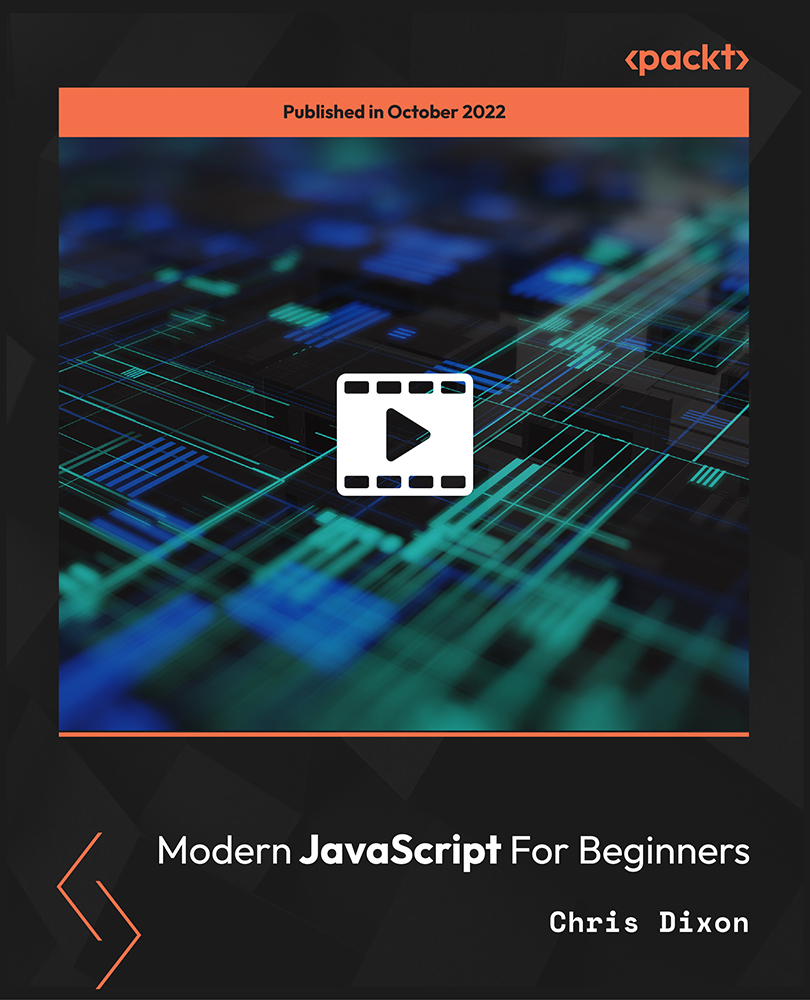
Level 5: Accounting & Finance
By Training Tale
***Level 5: Accounting & Finance*** Accounting and finance assist businesses in measuring, monitoring, and planning their operations. This Level 5: Accounting & Finance course has been designed to provide a thorough introduction to business Accounting and Finance as both an idea and a profession. This course will equip you with in-demand accounting and finance skills as well as the ability to complete practicable processes while working in an organisation. This could be tricky, especially if this is your first consignment in the accounting and finance sector. Our Level 5: Accounting & Finance course provides a solid understanding of accounting and financial methods, concepts, and duties to properly prepare you for a career in the accounting and finance sector. Learning Outcomes After completing this Level 5: Accounting & Finance course, learner will be able to: Understand the essentials of accounting and finance Understand the types of cost data and cost analysis Gain a thorough understanding of contribution analysis Understand break-even and cost-volume-profit analysis Understand relevant cost and know to make short-term decisions Know how to manage financial assets Understand forecasting cash needs and budgeting Cost control and variance analysis Know how to manage accounts receivable and credit Know how to manage inventory Understand the time value of money Know how to improve managerial performance Understand capital budgeting decisions Understand improve managerial performance Understand sources of short-term financing Know how to consider term loans and leasing Understand long-term debt and equity financing Understand accounting conventions and recording financial data Why Choose Level 5 Accounting & Finance Course from Us Self-paced course, access available from anywhere. Easy to understand, high-quality study materials. Course developed by industry experts. MCQ quiz after each module to assess your learning. Automated and instant assessment results. 24/7 support via live chat, phone call or email. Free PDF certificate as soon as completing the course. ***Others Benefits of this Course Free One PDF Certificate Lifetime Access Unlimited Retake Exam Tutor Support [ Note: Free PDF certificate as soon as completing the course ] ***Level 5: Accounting & Finance*** Detailed Course Curriculum Module 1: Essentials of Accounting and Finance Identify the Non-Financial Manager's Concern with Finance The Importance of Finance Financial and Operating Environment Module 2: Types of Cost Data and Cost Analysis The Importance of Cost Data Types of Costs How Do Your Costs Behave? Segregating Fixed Cost and Variable Cost Cost Allocation Cost Analysis What You Can Learn from the Japanese? Module 3: Contribution Analysis Should You Accept a Special Order? How Do You Determine a Bid Price? Determining Profit from Year to Year Are You Utilising Capacity? Module 4: Break-Even and Cost-Volume-Profit Analysis What is Cost-Volume-Profit Analysis? What and Why of Break-Even Sales? What is the Margin of Safety? Cash Break-Even Point What is Operating Leverage? Sales Mix Analysis Module 5: Relevant Cost and Making Short-Term Decisions What Costs Are Relevant to You? Accepting or Rejecting a Special Order Pricing Standard Products Determining Whether to Sell or Process Further Adding or Dropping a Product Line Utilising Scarce Resources Don't Forget the Qualitative Factors Module 6: Forecasting Cash Needs and Budgeting Forecasts Using Forecasts Preparing Financial Forecasts Budgets The Sales Budget The Production Budget The Direct Material Budget The Direct Labour Budget The Factory Overhead Budget The Ending Inventory The Selling and Administrative Expense Budget The Cash Budget The Budgeted Income Statement The Budgeted Balance Sheet A Shortcut Approach to Formulating the Budget Module 7: Cost Control and Variance Analysis Defining a Standard The Usefulness of Variance Analysis Setting Standards Determining and Evaluating Sales Variances Cost Variances Labour Variances Overhead Variances The Use of Flexible Budgets in Performance Reports Standards and Variances in Marketing Sales Standards Variances in Warehousing Costs Module 8: Managing Financial Assets Working Capital Financing Assets Managing Cash Properly Getting Money Faster Delaying Cash Payments Opportunity Cost of Foregoing a Cash Discount Volume Discounts Module 9: Managing Accounts Receivable and Credit Credit References Credit Policy Analysing Accounts Receivable Module 10: Managing Inventory Inventory Management Considerations Inventory Analysis Determining the Carrying and Ordering Costs The Economic Order Quantity (EOQ) Avoiding Stock Outs Determining the Reorder Point or Economic Order Point (EOP) The ABC Inventory Control Method Supply Chain Management Module 11: The Time Value of Money Future Values - How Money Grows Future Value of an Annuity Present Value - How Much Money is Worth Now? Present Value of Mixed Streams of Cash Flows Present Value of an Annuity Perpetuities Applications of Future Values and Present Values Module 12: Capital Budgeting Decisions Types of Investment Projects What Are the Features of Investment Projects? Selecting the Best Mix of Projects With a Limited Budget Income Taxes and Investment Decisions Types of Depreciation Methods How Does MACRS Affect Investment Decisions? The Cost of Capital Module 13: Improving Managerial Performance What is Return on Investment (ROI)? What Does ROI Consist of? - Du Pont Formula ROI and Profit Objective ROI and Profit Planning ROI and Return on Equity (ROE) Module 14: Sources of Short-Term Financing Trade Credit Cash Discount When are Bank Loans Advisable? Working with a Bank Issuing Commercial Paper Using Receivables for Financing Using Inventories for Financing Module 15: Considering Term Loans and Leasing Intermediate-Term Bank Loans Using Revolving Credit Insurance Company Term Loans Financing with Equipment Leasing Module 16: Long-Term Debt and Equity Financing Types of Long-Term Debt Equity Securities How Should You Finance? Module 17: Accounting Conventions and Recording Financial Data Double Entry and the Accounting Equation Assessment Method After completing each module of the Level 5: Accounting & Finance course, you will find automated MCQ quizzes. To unlock the next module, you need to complete the quiz task and get at least 60% marks. Once you complete all the modules in this manner, you will be qualified to request your certification. Certification After completing the MCQ/Assignment assessment for this Level 5: Accounting & Finance course, you will be entitled to a Certificate of Completion from Training Tale. It will act as proof of your extensive professional development. The certificate is in PDF format, which is completely free to download. A printed version is also available upon request. It will also be sent to you through a courier for £13.99. Who is this course for? Level 5: Accounting & Finance This Level 5: Accounting & Finance course is ideal for: Candidates interested to start a career in accountancy Business owners seeking to look after their own accounts Existing accountancy workers in seeking higher positions or promotion Accountancy workers with no formal qualifications Anyone wishing to boost their career prospects. Requirements Level 5: Accounting & Finance There are no specific requirements for Level 5: Accounting & Finance course because it does not require any advanced knowledge or skills. Career path Level 5: Accounting & Finance This Level 5: Accounting & Finance course may lead you to a variety of career opportunities. Accounts Assistant Accounts Payable & Expenses Supervisor Accounts Payable Clerk Audit Trainee Payroll Administrator / Supervisor Tax Assistant / Accountant. Accounting Clerk Auditing Clerk Accounts Receivable Clerk Certificates Certificate of completion Digital certificate - Included

Search By Location
- Intermediate Courses in London
- Intermediate Courses in Birmingham
- Intermediate Courses in Glasgow
- Intermediate Courses in Liverpool
- Intermediate Courses in Bristol
- Intermediate Courses in Manchester
- Intermediate Courses in Sheffield
- Intermediate Courses in Leeds
- Intermediate Courses in Edinburgh
- Intermediate Courses in Leicester
- Intermediate Courses in Coventry
- Intermediate Courses in Bradford
- Intermediate Courses in Cardiff
- Intermediate Courses in Belfast
- Intermediate Courses in Nottingham

