- Professional Development
- Medicine & Nursing
- Arts & Crafts
- Health & Wellbeing
- Personal Development
2380 Courses
24 Hours Left! Don't Let the Winter Deals Slip Away - Enrol Now! Looking to dive into the exciting and dynamic world of Oil and Gas Management? Our comprehensive Oil and Gas Management course has got you covered! With a curriculum designed to equip you with essential skills and knowledge, you'll be prepared to take on a wide range of challenges in the Oil and Gas industry. From understanding the intricacies of energy economics and finance to managing complex pipeline systems, this Oil and Gas Management course is perfect for anyone looking to make a difference in this critical sector. Learning Outcomes of This Oil and Gas Management Course : Develop a strong understanding of energy economics and finance in oil and gas Understand the complexities of oil and gas project management Gain knowledge of pipeline management and risk analysis Develop communication and conflict resolution skills Acquire knowledge of oil and gas health and safety Build critical thinking and problem-solving skills Why Prefer This Oil and Gas Management Course? Opportunity to earn a certificate accredited with this Oil and Gas Management Course Get a free student ID card with this Oil and Gas Management Course Get instant access to this [Keyword] course. Learn this Oil and Gas Management from anywhere in the world This Oil and Gas Management Course is affordable and simple to understand This Oil and Gas Management Course is entirely online, interactive lesson with voiceover audio Get lifetime access to Oil and Gas Management course materials Oil and Gas Management comes with 24/7 tutor support *** Course Curriculum of the Oil and Gas Management Course *** Module 01: Introduction Overview of the course, outlining key topics and objectives related to the oil and gas industry. Module 02: Energy, Economics and Finance in Oil and Gas Explores the economic and financial aspects of the oil and gas industry, including market dynamics and investment strategies. Module 03: Oil and Gas Project Management Covers the principles and practices of managing oil and gas projects, focusing on planning, execution, and monitoring. Module 04: Managing Oil and Gas Pipelines Discusses the management of oil and gas pipelines, including design, construction, maintenance, and regulatory compliance. Module 05: Project Risk Analysis Introduction to risk analysis techniques for oil and gas projects, emphasizing risk identification, assessment, and mitigation strategies. Module 06: Managing Communication and Conflict Focuses on effective communication and conflict management strategies within the oil and gas industry. Module 07: Oil and Gas Health and Safety Covers health and safety practices in the oil and gas sector, including regulatory requirements and best practices for ensuring workplace safety. Assessment Process of Oil and Gas Management Once you have completed all the modules in the Oil and Gas Management course, your skills and knowledge will be tested with an automated multiple-choice assessment. You will then receive instant results to let you know if you have successfully passed the course. CPD 10 CPD hours / points Accredited by CPD Quality Standards Module 01: Introduction 07:30 1: Module 01: Introduction to Oil and Gas Management Preview 07:30 Module 02: Energy, Economics and Finance in Oil and Gas 18:55 2: Module 02: Energy, Economics and Finance in Oil and Gas 18:55 Module 03: Oil and Gas Project Management 23:05 3: Module 03: Oil and Gas Project Management 23:05 Module 04: Managing Oil and Gas Pipelines 22:34 4: Module 04: Managing Oil and Gas Pipelines 22:34 Module 05: Project Risk Analysis 18:51 5: Module 05: Project Risk Analysis 18:51 Module 06: Managing Communication and Conflict 23:58 6: Module 06: Managing Communication and Conflict 23:58 Module 07: Oil and Gas Health and Safety 22:17 7: Module 07: Oil and Gas Health and Safety 22:17 Assessment (Optional) 12:00 8: MCQ Exam 12:00 Order Your Certificate 02:00 9: Order Your CPD Certificate 01:00 10: Order Your QLS Endorsed Certificate 01:00 Who is this course for? Oil and Gas Management Course This Oil and Gas Management course is for anyone looking to advance their career in the oil and gas industry. Requirements Oil and Gas Management Course You will not need any prior background or expertise to enrol in this Oil and Gas Management Course. Career path Oil and Gas Management Course After completing this Oil and Gas Management course, you are to start your career or begin the next phase of your career. Certificates Certificate Accredited by CPDQS Digital certificate - Included Cademy certificate of completion Digital certificate - Included Will be downloadable when all lectures have been completed Certificate Accredited by CPDQS Hard copy certificate - £29 If you are an international student, then you have to pay an additional 10 GBP as an international delivery charge.

Diploma in UK Property Development & Law - Level 6 (QLS Endorsed)
By Kingston Open College
QLS Endorsed + CPD QS Accredited - Dual Certification | Instant Access | 24/7 Tutor Support

Diploma in Facilities Management - Level 5 (QLS Endorsed)
By Kingston Open College
Level 5 Diploma | QLS Endorsed+CPD QS Accredited - Dual Certification | 24/7 Tutor Support | All-Inclusive Cost

Diploma Commercial Management - Level 5 (QLS Endorsed)
By Kingston Open College
QLS Endorsed + CPD QS Accredited - Dual Certification | Instant Access | 24/7 Tutor Support

Diploma in Operations Management - Level 7 (QLS Endorsed)
By Kingston Open College
QLS Endorsed + CPD QS Accredited - Dual Certification | Instant Access | 24/7 Tutor Support

Diploma in Building Surveyor Training - Level 5 (QLS Endorsed)
By Kingston Open College
QLS Endorsed + CPD QS Accredited - Dual Certification | Instant Access | 24/7 Tutor Support

The construction industry is a multi-billion dollar industry that is continuously expanding. There can thus be no disputing the reality that it is a huge land of employment possibilities. Our Construction Management Course will assist you in achieving your goal of entering this thriving field of work. Students will be prepared to professionally manage and supervise construction projects with the information and abilities learned in this course. Project management, cost estimation, scheduling, and safety are a few subjects covered in the training modules. Participants will learn about organising and planning construction projects and managing and coordinating the efforts of contractors and other professionals engaged in the building process. In addition, significant safety considerations will be covered in training. The training will also cover crucial subjects like quality assurance and how to handle and settle construction disputes. Participants will have the knowledge and abilities necessary to oversee construction projects from inception to completion, ensuring they are finished on schedule, within the allotted budget, and to the required quality standards. This training can assist to increase the general effectiveness and performance of construction projects and guarantee adherence to industry standards. Learning Outcomes: Acknowledging project management, cost estimation, scheduling, and safety. Knowledge of preparing detailed cost estimates, schedules, and budgets for construction projects and tracking and managing project costs. Comprehending safety issues and best practices for preventing accidents and injuries on construction sites. Knowledge of quality control and how to manage and resolve construction disputes. Ability to manage construction projects from start to finish, ensuring that projects are completed on time, within budget and to quality standards. Why Prefer This Course? Opportunity to earn a certificate accredited by CPDQS. Get a free student ID card! (£10 postal charge will be applicable for international delivery) Innovative and Engaging Content. Free Assessments 24/7 Tutor Support. Take a step toward a brighter future! *** Course Curriculum *** Here is the curriculum breakdown of the course: Module 01: Introduction Module 02: Project Life Cycle and Success Module 03: Cost Management Module 04: Preliminary Site Investigation and Site Organisation Module 05: Site Management Module 06: Cost Estimation Module 07: Elements and Factors influencing Cost Estimation Module 08: Planning and Management of Equipment Module 09: Construction Materials Management Module 10: Vendor Analysis Module 11: Construction Procurement Module 12: Stock Control Module 13: Supply Chain Module 14: The Main Participators Module 15: Quality Assurance and Customer Care Module 16: Legal Aspects of Contracting Module 17: Human Resources Management Module 18: Risk and Value Management Module 19: Communications, Information and Documentation of Construction Module 20: Health and Safety Assessment Process Your skills and knowledge will be tested with an automated multiple-choice assessment. You will then receive instant results to let you know if you have successfully passed the Construction Management course. CPD 15 CPD hours / points Accredited by CPD Quality Standards Who is this course for? Individuals looking to pursue a career in construction management or project management. Experienced construction professionals looking to upgrade their skills and knowledge. Individuals interested in starting their own construction business. Architects, engineers, and other construction professionals looking to expand their knowledge in construction management. Business owners or managers looking to improve their knowledge of construction management processes. Requirements You will not need any prior background or expertise to enrol in this course. Career path Our course is going to help the learners pursue careers in the following fields - Construction Manager - £35,000 - £70,000 per year. Project Manager - £30,000 - £60,000 per year. Construction Engineer - £25,000 - £50,000 per year. Site Manager - £30,000 - £50,000 per year. Quantity Surveyor - £25,000 - £50,000 per year. Certificates Certificate Accredited by CPDQS Digital certificate - £10 Certificate Accredited by CPDQS Hard copy certificate - £29 If you are an international student, then you have to pay an additional 10 GBP as an international delivery charge.
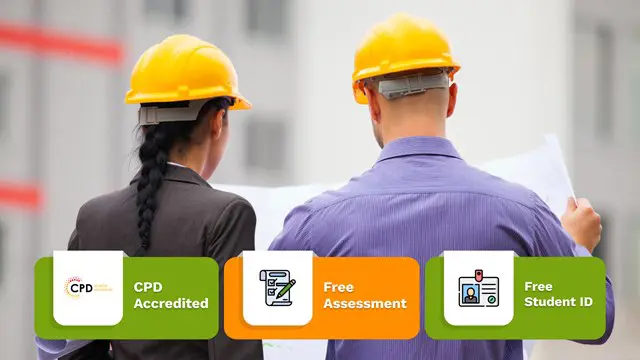
24-Hour Knowledge Knockdown! Prices Reduced Like Never Before The business world is a thriving ecosystem in the UK. Did you know that according to the Federation of Small Businesses, there are over 5.5 million businesses in the UK, employing over 60% of the workforce? Have you ever wondered how these businesses function or how they make crucial decisions? This Business Studies course will equip you with the knowledge and skills to navigate the exciting world of commerce. This Business Studies course delves into the core functionalities of a successful business. You'll explore operations management, project management, and business process improvement methods. Learn how businesses plan and forecast operations to meet demand, and how they measure and improve performance. Gain insights into financial management, including cash flow, credit control, and risk mitigation strategies. The course also covers the crucial aspects of the business environment, human resource management, and exceptional customer service practices. Courses included in this Package: Course 01: Diploma in Business Studies at QLS Level 5 Course 02: Business Management Course 03: Business Law Learning Outcomes of Business Studies Apply operations management principles for efficient production. Develop project plans and manage resources for successful completion. Analyze business processes and identify areas for improvement. Implement strategies for financial management and risk mitigation. Manage human resources effectively to create a motivated workforce. Design and deliver exceptional customer service experiences. Enrolling in this Business Studies course is an investment in your future. With the valuable knowledge and skills you'll gain, you'll be well-positioned to thrive in a dynamic business environment. Take the first step towards a rewarding career in business-enrol today! Why Choose Us? Get a Free CPD Accredited Certificate upon completion of Business Studies Get a free student ID card with Business Studies Training program (£10 postal charge will be applicable for international delivery) The Business Studies is affordable and simple to understand This course is entirely online, interactive lesson with voiceover audio Get Lifetime access to the Business Studies course materials The Business Studies comes with 24/7 tutor support Start your learning journey straightaway! *** Course Curriculum *** Course 01: Diploma in Business Studies at QLS Level 5 Module 01: Introduction Module 02: Operations Management Module 03: Introduction to Business Analysis Module 04: Project Management Module 05- Business Process Management Module 06: Planning & Forecasting Operations Module 07: Performance Management Module 08: Management of Cash and Credit Module 09: Managing Risk and Recovery Module 10: Business Environment Module 11: Human Resource Management Module 12: Customer Service Course 02: Business Management Module 01: Introduction To Business Management Module 02: Operations Management Module 03: Introduction To Business Analysis Module 04: Strategic Analysis And Product Scope Module 05: Project Management Module 06: Business Development And Succession Planning Module 07- Business Process Management Module 08: Planning & Forecasting Operations Module 09: Performance Management Module 10: Management Of Cash And Credit Module 11: Managing Risk And Recovery Module 12: Quality Management Module 13: Communication Skills Module 14: Business Environment Module 15: Organisational Skills Module 16: Negotiation Techniques Module 17: Human Resource Management Module 18: Motivation And Counselling Module 19: Customer Service Module 20: Time Management Module 21: Conflict Management Course 03: Business Law Module 1: Understanding Business Law Module 2: European Community Law Module 3: The Court System Module 4: Civil And Alternative Dispute Resolution Module 5: Contract & Business Law Module 6: Employment Law Module 7: Agency Law Module 8: Consumer Law And Protection Module 9: Law Of Tort Module 10: Business Organisations Module 11: Company Law Module 12: Business Property Module 13: Competition Law How will I get my Certificate? After successfully completing the course, you will be able to order your Certificates as proof of your achievement. PDF Certificate: £12.99 CPD Hard Copy Certificate: £29.99 QLS Endorsed Hard Copy Certificate: £119 CPD 180 CPD hours / points Accredited by CPD Quality Standards Who is this course for? Anyone interested in learning more about the topic is advised to take this Business Studies course. This course is open to everybody. Entrepreneurs Business Owners Career Changers Students Professionals Managers Requirements You will not need any prior background or expertise to enrol in this Business Studies Skills. Career path This Business Studies course will allow you to kickstart or take your career in the related sector to the next stage. Business Analyst Project Manager Human Resources Marketing Manager Finance Officer Business Owner Certificates CPD Accredited Certificate Digital certificate - £12.99 CPD Accredited Hard Copy Certificate Hard copy certificate - £29.99 Please note that International students have to pay an additional £10 as a shipment fee. Diploma in Business Studies at QLS Level 5 Hard copy certificate - £119 Please note that International students have to pay an additional £10 as a shipment fee.

Limited Time Offer is Active, Save Now: £401! Offer Ends Soon, Hurry Up!! Are you looking to improve your current abilities or make a career move? Our unique Workforce Coordinator Course might help you get there! Expand your expertise with high-quality training - study the course and get an expertly designed, great value training experience. Learn from industry professionals and quickly equip yourself with the specific knowledge and skills you need to excel in your chosen career through this online training course. This Workforce Coordinator online training course is accredited by CPD with 10 CPD points for professional development. Students can expect to complete this course in around 7 hours. You'll also get dedicated expert assistance from us to answer any queries you may have while studying our course. The course is broken down into several in-depth modules to provide you with the most convenient and rich learning experience possible. Upon successful completion of the course, you will receive an instant e-certificate as proof of comprehensive skill development and competency. Add these amazing new skills to your resume and boost your employability by simply enrolling in this course. With this comprehensive course, you can achieve your dreams and train for your ideal career. The course provides students with an in-depth learning experience that they can work through at their own pace to enhance their professional development. You'll get a Free Student ID card by enrolling in this course. This ID card entitles you to discounts on bus tickets, movie tickets, and library cards. Enrolling in the Workforce Coordinator course will ensure that you land your dream career faster than you thought possible. Stand out from the crowd and train for the job you want with the program. Learning Outcomes: Instant access to verified and reliable information Participation in inventive and interactive training exercises Quick assessment and guidance for all subjects CPD accreditation for proof of acquired skills and knowledge Freedom to study in any location and at a pace that suits you Expert support from dedicated tutors committed to online learning Experts created the course to provide a rich and in-depth training experience for all students who enrol in it. Enrol in the course right now, and you'll have immediate access to all of the course materials. Then, from any internet-enabled device, access the course materials and learn when it's convenient for you. Start your learning journey straight away with this course and take a step toward a brighter future! Why Prefer this Course? Opportunity to earn a certificate accredited by CPD after completing this course Student ID card with amazing discounts - completely for FREE! (£10 postal charges will be applicable for international delivery) Standard-aligned lesson planning Innovative and engaging content and activities Assessments that measure higher-level thinking and skills Complete the program in your own time, at your own pace Each of our students gets full 24/7 tutor support ****Course Curriculum**** Module 1: Understanding Management and Leadership What is Leadership? Characteristics of Leadership Importance of Leadership Role of a Leader Qualities of a Leader Leadership and Management Managers vs Leaders Leadership Styles DirectingCoachingSupportingDelegating Understanding Your Comfort Zone Types of Leadership Thinking Consequential Thinking and Decision Making Influential Leadership Leadership Ethics Module 2: Organisational Skills Organising Daily Work Organising Workplace Organising Resources Organising Tools Cultivating Organisational Habits Module 3: Communication Skills Effective Listening Skills Verbal Communication Non-Verbal Communication Body Language in Communication Communication Strategies Benefits of Leadership Communication Module 4: Managing Meetings and Giving Feedback Meeting Process Cycle PurposeOutcomesStepsCapabilities Feedback Purpose and Function in Workgroups and Teams Meeting Checklist: From Planning To Follow - Up Preparing for the MeetingStarting the MeetingAdvancing the MeetingEnding the MeetingFollowing Up on Action Plans Module 5: Managing Change What is Change Management? The Change Cycle Human Reaction to change The Pace of Change Adapting to Change Module 6: Time Management Introduction to Time Management Aspects of Time Management Prioritising the Workload Overcoming Procrastination Managing Deadlines Effective Time Management at the Workplace The Pareto Principle and Tips for Time Management Multitasking Module 7: Stress Management Definition of Stress Meaning of Stress Understanding Stress How Stress Arises? Different Strategies to Manage stress Tips and Tricks for Stress Management Planning and OrganisationRoutineBe BOLD Module 8 Risk Management Introduction to Risk Management Risk Identification Risk Quantification Develop Contingency Plans Module 9: Global Project Management Introduction Dimensions of Global Projects A Framework of Good Practices for Global Project Management Global Project Management Framework Global Team Management Global Teams Category and Knowledge Areas Global Communication Global Communication Category and Knowledge Areas Global Organisations Global Organisations Category and Knowledge Areas Collaborative Tools and Techniques Global Tools and Techniques Categories and Knowledge Areas Module 10: Project Life Cycle Project Life Cycle Contrasting Project Life Cycle and Product Life Cycle Project DesignProject Management Process Module 11: Performance Management Definition of Performance management Components of Performance Management The Three Phases of Performance Management CoachingCorrective ActionTermination Kolb's Learning Cycle Goal-setting Theory of Motivation The Importance of Motivation Effective Perf Module 12:Employee Recruitment and Selection Procedure Attracting candidates Advertising E-recruitment Outsourcing recruitment Application forms Interviews Graphology Final stages Module 13: Employee Training and Development Process The justification for training Transferring training Systematic training Types of training Effective training practices Training techniques E-learning Module 14: Motivation and Counselling The process of motivation Types of motivation Motivation theory Instrumentality theory Content (needs) theory Herzberg's two-factor model Process theory Motivation strategies Module 15: Ensuring Health and safety at the Workplace Managing Health and Safety At Work The importance of health and safety in the workplace Benefits of workplace health and safety Health and safety policies Conducting risk assessments Accident prevention Measuring health and safety performance Health and safety training CPD 10 CPD hours / points Accredited by CPD Quality Standards Who is this course for? Is This Course Right for You? Anyone interested in learning more about this subject should take this course. This course will help you grasp the basic concepts as well as develop a thorough understanding of the subject. All are welcome to take this course. There are no prerequisites for enrolment, and you can access the course materials from any location in the world. Requirements The Workforce Coordinator program does not require any prior knowledge; everyone may participate! This course is open to anyone who is interested in learning from anywhere in the world. Every student must be over the age of 16 and have a passion for learning and literacy. This 100% online course can be accessed from any internet-connected device, such as a computer, tablet, or smartphone. This course allows you to study at your own speed and grow a quality skillset. Career path After completing this Workforce Coordinator Course, you are to start your career or begin the next phase of your career in this field. Our entire course will help you to gain a position of respect and dignity over your competitors. The certificate enhances your CV and helps you find work in the field concerned. Certificates CPD Accredited Certificate Digital certificate - £10 CPD Accredited Certificate Digital certificate - £29 If you are an international student, then you have to pay an additional 10 GBP as an international delivery charge.

Search By Location
- Project Management Principles Courses in London
- Project Management Principles Courses in Birmingham
- Project Management Principles Courses in Glasgow
- Project Management Principles Courses in Liverpool
- Project Management Principles Courses in Bristol
- Project Management Principles Courses in Manchester
- Project Management Principles Courses in Sheffield
- Project Management Principles Courses in Leeds
- Project Management Principles Courses in Edinburgh
- Project Management Principles Courses in Leicester
- Project Management Principles Courses in Coventry
- Project Management Principles Courses in Bradford
- Project Management Principles Courses in Cardiff
- Project Management Principles Courses in Belfast
- Project Management Principles Courses in Nottingham
