- Professional Development
- Medicine & Nursing
- Arts & Crafts
- Health & Wellbeing
- Personal Development
20589 Courses
Learning Disability and Mental Health Course
By One Education
Understanding the intersection between learning disabilities and mental health is crucial in today’s care environment, and this course offers a thoughtful exploration of that delicate balance. The Learning Disability and Mental Health Course unpacks key concepts, from recognising signs and symptoms to understanding the support frameworks designed to assist those affected. The content is designed to inform and broaden perspectives, all delivered through clear, accessible language without the jargon that often complicates these vital topics. Suitable for anyone wishing to deepen their knowledge — whether in healthcare, education, or community support — the course sheds light on how mental health challenges can present alongside learning disabilities, and what this means for care and communication. It encourages empathy, awareness, and respect, guiding learners to approach the subject with sensitivity and insight. Delivered entirely online, this course is structured to suit busy schedules while providing quality information that’s both engaging and practical in its application. Key Benefits Learning materials of the Design course contain engaging voiceover and visual elements for your comfort. Get 24/7 access to all content for a full year. Each of our students gets full tutor support on weekdays (Monday to Friday) Course Curriculum: Here is a curriculum breakdown of the Learning Disability and Mental Health course: ***Learning Disability and Mental Health*** Module 01: Learning Disability and Mental Health Module 02: Learning Disability Nursing Module 03: Psychosocial Interventions Module 04: Psychodynamic Approaches Module 05: Learning Disability Nursing Throughout the Lifespan Module 06: Role of the Learning Disability Nurse in Promoting Health and Well-Being Module 07: Care Planning in Mental Health Settings Module 08: Nursing Models and Behavioural Interventions Module 09: The Future of Learning Disability Nursing Module 10: Future Spheres of Practice for Learning Disability Nursing Course Assessment To simplify the procedure of evaluation and accreditation for learners, we provide an automated assessment system. Upon completion of an online module, you will immediately be given access to a specifically crafted MCQ test. The results will be evaluated instantly, and the score will be displayed for your perusal. For each test, the pass mark will be set to 60%. When all tests have been successfully passed, you will be able to order a certificate endorsed by the Quality Licence Scheme. Exam & Retakes: It is to inform our learners that the initial exam for this online course is provided at no additional cost. In the event of needing a retake, a nominal fee of £9.99 will be applicable. Certification Upon successful completion of the assessment procedure, learners can obtain their certification by placing an order and remitting a fee of £9 for PDF Certificate and £15 for the Hardcopy Certificate within the UK ( An additional £10 postal charge will be applicable for international delivery). Who is this course for? This Learning Disability and Mental Health course is designed to enhance your expertise and boost your CV. Learn key skills and gain a certificate of achievement to prove your newly-acquired knowledge. Requirements This Learning Disability and Mental Health course is open to all, with no formal entry requirements. Career path Upon successful completion of the Learning Disability and Mental Health Course, learners will be equipped with many indispensable skills and have the opportunity to grab.

The Power of Perseverance Course
By One Education
Perseverance is the quiet force behind every success story, the steadfast companion that sees us through setbacks and moments of doubt. This course delves into the nature of perseverance, exploring how a determined mindset can shape outcomes and open doors that once seemed firmly shut. It’s about nurturing resilience, sustaining motivation, and maintaining focus over time — not just fleeting bursts of enthusiasm. Whether you’re seeking personal growth or professional advancement, understanding perseverance’s role can make all the difference. Through insightful lessons and thought-provoking reflections, The Power of Perseverance offers a fresh perspective on how consistent effort and patience fuel achievement. You’ll uncover strategies to manage challenges without losing momentum and learn how to cultivate the mental stamina necessary for long-term goals. This course is designed to inspire you to keep moving forward, even when the path gets tricky — all delivered in a style that respects your intelligence while gently nudging you towards your potential. Learning Outcomes Cultivate a persistent mindset to overcome challenges. Stay focused on your goals, and don't give up. Discover your true potential by refusing to quit. Find the inner strength to pursue your dreams. Learn to bounce back from setbacks and failures. Develop resilience and maintain motivation. Course Curriculum: Lesson 01: Developing a Don't Quit Mentality Lesson 02: Eyes on the Vision, Don't Relent Lesson 03: Find Out How Far You Can Go By Refusing To Quit Lesson 04: Finding Strength To Go After Your Dreams Lesson 05: Bouncing Back After a Setback How is the course assessed? Upon completing an online module, you will immediately be given access to a specifically crafted MCQ test. For each test, the pass mark will be set to 60%. Exam & Retakes: It is to inform our learners that the initial exam for this online course is provided at no additional cost. In the event of needing a retake, a nominal fee of £9.99 will be applicable. Certification Upon successful completion of the assessment procedure, learners can obtain their certification by placing an order and remitting a fee of __ GBP. £9 for PDF Certificate and £15 for the Hardcopy Certificate within the UK ( An additional £10 postal charge will be applicable for international delivery). CPD 10 CPD hours / points Accredited by CPD Quality Standards Who is this course for? The course is ideal for highly motivated individuals or teams who want to enhance their professional skills and efficiently skilled employees. Requirements There are no formal entry requirements for the course, with enrollment open to anyone! Career path Completing course can open doors to many career paths. Here are a few examples: Life Coach - £25,000 to £75,000 per year. Sales Manager - £30,000 to £80,000 per year. Project Manager - £35,000 to £70,000 per year. Public Speaker - £20,000 to £100,000 per year. Entrepreneur - Salary varies based on the business's success. Writer - Salary varies based on experience and the type of writing. Certificates Certificate of completion Digital certificate - £9 You can apply for a CPD Accredited PDF Certificate at the cost of £9. Certificate of completion Hard copy certificate - £15 Hard copy can be sent to you via post at the expense of £15.

The Power Of Words : Communication Skills Course
By One Education
Words shape our connections and influence how we navigate every interaction. The Power Of Words: Communication Skills Course reveals the subtle art behind effective communication, helping you harness language to build clarity, confidence, and rapport. Whether in writing or speech, mastering communication opens doors to better relationships, career progression, and leadership presence. This course guides you through the essential principles of expressing ideas clearly, listening actively, and adapting messages to different audiences — all while avoiding jargon and fluff. Designed for those who value the impact of well-chosen words, this course sharpens your ability to engage others thoughtfully and persuasively. Through expert insights and proven strategies, you will refine your communication style, making every conversation count. Prepare to become someone who speaks not only with purpose but also with a touch of wit and professionalism — proving that the right words can indeed move mountains without needing a microphone. Learning Outcomes: Understand how your words shape your identity and define who you are. Develop the skills to express yourself with clarity and authenticity. Discover the power of language as a tool for healing and self-care. Learn techniques to identify and release negative self-talk. Gain a deeper understanding of the ways in which your words can influence your destiny. Develop the confidence to use language to manifest your desires and achieve your goals. Unlock your full potential by mastering the art of communication. Course Curriculum: Lesson 01: Your words define who you are. Lesson 02: Your words define your character. Lesson 03: Your words drive your behaviour. Lesson 04: Your words have the potential to heal you. Lesson 05: Your words can influence your destiny. How is the course assessed? Upon completing an online module, you will immediately be given access to a specifically crafted MCQ test. For each test, the pass mark will be set to 60%. Exam & Retakes: It is to inform our learners that the initial exam for this online course is provided at no additional cost. In the event of needing a retake, a nominal fee of £9.99 will be applicable. Certification Upon successful completion of the assessment procedure, learners can obtain their certification by placing an order and remitting a fee of __ GBP. £9 for PDF Certificate and £15 for the Hardcopy Certificate within the UK ( An additional £10 postal charge will be applicable for international delivery). CPD 10 CPD hours / points Accredited by CPD Quality Standards Who is this course for? The course is ideal for highly motivated individuals or teams who want to enhance their professional skills and efficiently skilled employees. Requirements There are no formal entry requirements for the course, with enrollment open to anyone! Career path Public relations specialist: £20,000 - £60,000 per year Human resources specialist: £25,000 - £50,000 per year Marketing manager: £30,000 - £70,000 per year Counsellor/therapist: £20,000 - £45,000 per year Journalist/writer: £20,000 - £50,000 per year Certificates Certificate of completion Digital certificate - £9 You can apply for a CPD Accredited PDF Certificate at the cost of £9. Certificate of completion Hard copy certificate - £15 Hard copy can be sent to you via post at the expense of £15.
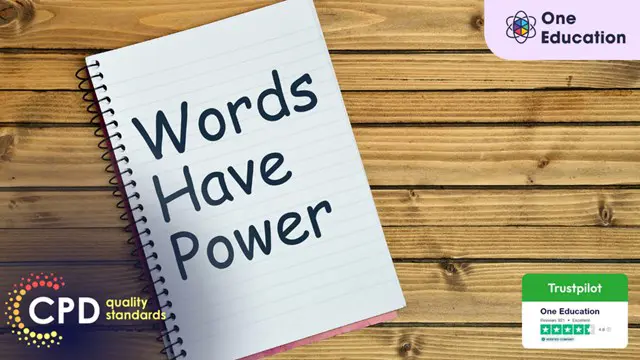
Learn to Deal With Regret Course
By One Education
Regret has an uncanny way of lingering—whether it’s about missed chances, wrong choices, or things left unsaid. This course is designed for those ready to stop replaying the past and start reframing their mindset. By exploring the emotional and cognitive roots of regret, you’ll gain a clear understanding of how it works, why it affects us, and what to do when it strikes. Rather than drowning in “what ifs,” this course offers a thought-provoking, structured approach to managing regret in a way that’s both rational and emotionally intelligent. With a balance of insightful strategies and reflective exercises, you'll learn to shift your perspective and move forward with a healthier outlook. Regret may visit—but it doesn’t have to stay. Learning Outcomes Learn quick and effective strategies to manage regret. Discover how to shift your focus away from past mistakes. Understand why dwelling on past decisions is counterproductive. Develop healthy coping mechanisms to deal with regret. Learn creative ways to address and move on from regret. Explore the positive aspects of regret and how to harness them. Course Curriculum: Lesson 01: 4 Quick and Clever Tips to Handle Regret Lesson 02: 4 Quick Changes in Your Life that will Take the Focus off Regret Lesson 03: 4 Reasons Why You Shouldn't Regret Past Decisions Lesson 04: 4 Steps Towards Dealing with Regret in a Healthy Way Lesson 05: 5 Creative Ways to Handle Regret in Healthy Ways Lesson 06: 5 Surefire Ways to Release Regret Lesson 07: 5 Things You Can Do Today to Erase Parenting Regret Lesson 08: 5 Ways to Change Regret into Positive Parenting Skills Lesson 09: 8 Tips Guaranteed to Move You Past Regret Lesson 10: 8 Ways Regret Can Actually Be Good for You How is the course assessed? Upon completing an online module, you will immediately be given access to a specifically crafted MCQ test. For each test, the pass mark will be set to 60%. Exam & Retakes: It is to inform our learners that the initial exam for this online course is provided at no additional cost. In the event of needing a retake, a nominal fee of £9.99 will be applicable. Certification Upon successful completion of the assessment procedure, learners can obtain their certification by placing an order and remitting a fee of __ GBP. £9 for PDF Certificate and £15 for the Hardcopy Certificate within the UK ( An additional £10 postal charge will be applicable for international delivery). CPD 10 CPD hours / points Accredited by CPD Quality Standards Who is this course for? The course is ideal for highly motivated individuals or teams who want to enhance their professional skills and efficiently skilled employees. Requirements There are no formal entry requirements for the course, with enrollment open to anyone! Career path Completing the course can open doors to many career paths. Certificates Certificate of completion Digital certificate - £9 You can apply for a CPD Accredited PDF Certificate at the cost of £9. Certificate of completion Hard copy certificate - £15 Hard copy can be sent to you via post at the expense of £15.

The Power of Social Media Course
By One Education
In today’s digital landscape, social media isn’t just a pastime — it’s a powerful tool that shapes how businesses connect, communicate, and captivate their audiences. This course offers a deep dive into the essential strategies behind social media success, helping learners understand the dynamics of various platforms, content creation, and audience engagement. Whether you're looking to enhance brand visibility or foster meaningful conversations online, this course delivers the insight needed to navigate the ever-changing social media environment with confidence. Designed to suit professionals, entrepreneurs, and marketers alike, the course focuses on developing a savvy approach to social media marketing without the fuss. From mastering the art of compelling posts to analysing performance metrics, learners will discover how to create content that resonates and drives results. With a blend of theory and case study examples, the course ensures you’re well-prepared to harness the power of social media to build presence and influence — all delivered in a clear, accessible style with a touch of wit to keep things lively. Learning Outcomes Discover how to harness social media for business growth. Establish a robust personal brand to differentiate yourself. Grasp effective brand promotion strategies on social media. Foster authenticity and truthfulness in your social media presence. Utilise social media to enhance communication skills. Acquire practical skills and knowledge to excel in social media. Course Curriculum: Lesson 01: Grow Your Business On Social Media Lesson 02: Your Personal Brand Lesson 03: Promoting Your Brand On Social Media Lesson 04: Being True To Yourself On Social Media Lesson 05: Using Social Media To Improve Your Communication Skills How is the course assessed? Upon completing an online module, you will immediately be given access to a specifically crafted MCQ test. For each test, the pass mark will be set to 60%. Exam & Retakes: It is to inform our learners that the initial exam for this online course is provided at no additional cost. In the event of needing a retake, a nominal fee of £9.99 will be applicable. Certification Upon successful completion of the assessment procedure, learners can obtain their certification by placing an order and remitting a fee of __ GBP. £9 for PDF Certificate and £15 for the Hardcopy Certificate within the UK ( An additional £10 postal charge will be applicable for international delivery). CPD 10 CPD hours / points Accredited by CPD Quality Standards Who is this course for? The course is ideal for highly motivated individuals or teams who want to enhance their professional skills and efficiently skilled employees. Requirements There are no formal entry requirements for the course, with enrollment open to anyone! Career path You can pursue opportunities such as: Social Media Manager - £25,000 to £50,000 per year Content Creator/Strategist - £20,000 to £50,000 per year Digital Marketing Manager - £30,000 to £70,000 per year Social Media Analyst - £25,000 to £50,000 per year Influencer Marketing Manager - £25,000 to £60,000 per year Social Media Advertising Specialist - £25,000 to £50,000 per year Certificates Certificate of completion Digital certificate - £9 You can apply for a CPD Accredited PDF Certificate at the cost of £9. Certificate of completion Hard copy certificate - £15 Hard copy can be sent to you via post at the expense of £15.

COSHH Training - Course
By Training Tale
>> COSHH Training << The Control of Substances Hazardous to Health [COSHH] Regulations of 2002, which combined previous regulations with new EU regulations, were a defining moment in chemical safety in the UK. Any business where people are at risk of being exposed to 'hazardous to health' chemicals is required by law to protect them and provide them with proper training to identify risks and keep themselves safe. This exclusive COSHH Training will teach you all you need to know about the Control of Hazardous Substances. It is designed for anyone exposed to Substances Hazardous to Health at work and line managers with responsibility for such people. Learning Outcomes By the end of the COSHH Training course, learners will be able to: Understand the fundamentals of COSHH. Understand COSHH Legal Regulations. Know how to identify Hazardous Substances. Know how to monitor the assessment and health surveillance. Understand COSHH risk assessment and control measures. Why Choose COSHH Training Course from Us Self-paced course, access available from anywhere. Easy to understand, high-quality study materials. Course developed by industry experts. MCQ quiz after each module to assess your learning. Automated and instant assessment results. 24/7 support via live chat, phone call or email. Free PDF certificate as soon as completing the course. ***Let's see what those 4 courses are included in this Bundle Courses*** Course 01: Control of Substances Hazardous to Health (COSHH) Training Course Course 02: Asbestos Awareness Training Course 03: RIDDOR Training Course 04: Level 5 Health and Safety at Work ***Other Benefits Include This COSHH Training Course 4 PDF Certificate free Access to Content - Lifetime Exam Fee - Totally Free Free Retake Exam [ Note: Free PDF certificate as soon as completing the COSHH Training course ] >> COSHH Training << Detailed course curriculum of the COSHH Training Course: Module 01: An Overview of COSHH Module 02: Legislations Related to COSHH Module 03: The Relationship Between Ill-health and Hazardous Substances Module 04: Recognising Hazardous Substances Module 05: COSHH Risk Assessment and Control Measures Module 06: Monitoring the Assessment and Health Surveillance <-------------------------> Assessment Method After completing each module of the COSHH Training Course, you will find automated MCQ quizzes. To unlock the next module, you need to complete the quiz task and get at least 60% marks. Certification After completing the MCQ/Assignment assessment for this COSHH TrainingCourse, you will be entitled to a Certificate of Completion from Training Tale. The certificate is in PDF format, which is completely free to download. A printed version is also available upon request. It will also be sent to you through a courier for £13.99. Who is this course for? COSHH Training This COSHH Training course is ideal for anyone wishing to improve their job prospects or advance their career in this sector by gaining in-depth knowledge of the control of substances hazardous to health (COSHH). Requirements COSHH Training There are no specific requirements for this COSHH Training course because it does not require any advanced knowledge or skills. Certificates Certificate of completion Digital certificate - Included

Threading: Threading Course
By Training Tale
This Threading course is designed to develop your practical skills in threading. This comprehensive Threading Course will provide you with a solid understanding of salon health and safety practices, as well as how to promote client care and communication in the beauty industry. The goal of this Threading Course is to develop your beauty therapy skills to a high level of occupational ability, enabling you to perform your own salon services. This Threading Course teaches how to perform a full Threading treatment as well as the treatment technique. Threading also includes detailed technique modules that demonstrate how to perform a Threading treatment. This Threading Course also teaches you how to adapt your treatment to meet the needs of different clients. Reception, consultation, and aftercare advice are all covered, as well as treatment contraindications. The Threading Course is divided into modules and submodules to make it easier for learners to grasp the concept, beginning with fundamental knowledge and progressing to the most advanced level. The Threading Course covers both theoretical and practical aspects of all aspects of threading. We believe that completing this Threading course will assist you in developing the skills needed in the job market. Learning Outcomes After completing this Threading course, learner will be able to: Know how to follow health and safety practices in the salon. Gain a solid understanding of threading. Understand related anatomy and physiology. Know how to hold a client consultation. Know how to do eyebrow shaping. Know how to carry out threading procedures. Know how to give aftercare advice. Understand contra-indications. Understand contra-actions. ***Benefits of This Threading Course*** Free PDF Certificate Lifetime Access Unlimited Retake Exam Tutor Support [ Note: Free PDF certificate as soon as completing the Threading Course ] Course Curriculum Module 01: Follow Health and Safety Practice in the Salon Hygiene, Health & Safety Salon/Treatment Area Hygiene Module 02: Provide Threading Threading Related Anatomy and Physiology Client Consultation Eyebrow Shaping Threading Procedure Aftercare Contra-Indications Contra-Actions Assessment Method After completing each module of the Threading Course, you will find automated MCQ quizzes. To unlock the next module, you need to complete the quiz task and get at least 60% marks. Certification After completing the MCQ/Assignment assessment for this Threading course, you will be entitled to a Certificate of Completion from Training Tale. The certificate is in PDF format, which is completely free to download. A printed version is also available upon request. It will also be sent to you through a courier for £13.99. Who is this course for? This Threading Course is ideal for anyone interested in providing threading or working in the beauty industry. Requirements There are no specific requirements for this Threading course because it does not require any advanced knowledge or skills. Career path After completing this Course, you may able to pursue a variety of promising career opportunities, such as: Perform threading services Offer client's a wider range of treatments Become more employable or more valuable to employers in the beauty industry

Estimation: Cost Estimation in Construction Industry Course
By Training Tale
Estimation: Estimator Online Estimating costs is a critical component of construction management. A construction project's success is heavily reliant on cost estimation. The construction cost estimation process is a detailed process that necessitates a number of steps in order to determine the true costs of a project. In the construction industry, professional cost estimators are hired to evaluate and analyze project costs. As a result, the demand for cost estimators continues to rise with each passing year. This Estimation: Estimator course is designed for anyone who wants to become a competent and confident Construction Manager. This Estimation: Estimator course is designed by highly skilled professionals to provide you with an effective understanding of the cost estimation process in construction management. Learn how and why accurate construction project estimates are required while studying a breakdown of the estimating procedure and key planning processes. You will also learn the significance of estimating for variations, how project budgets must often be revised, and the risks of inaccurate estimation in this Estimation: Estimator Training course. Special Offers of this Estimation Course This Estimation Course includes a FREE PDF Certificate. Lifetime access to this Estimation Course Instant access to this Estimation Course Get FREE Tutor Support from Monday to Friday in this Estimation Course Other four courses that are included with our Estimation: Estimator Course Course 01: Working at Height Training Course Course 02: RIDDOR Training Course 03: Level 2 Health and Safety in the Workplace Training Course 04: Construction Project Management [Note: Free PDF certificate will be provided as soon as the Estimation: Estimator Course is completed] Estimation: Estimator Detailed Course Curriculum of Estimation: Estimator Module 01: An Overview of Construction Management Module 02: More About Construction Management Module 03: Cost Estimation in Construction Industry Assessment Method of Estimation: Estimator After completing each module of the Estimation: Estimator Course, you will find automated MCQ quizzes. To unlock the next module, you need to complete the quiz task and get at least 60% marks. Certification of Estimation: Estimator After completing the MCQ/Assignment assessment for this Estimation: Estimator course, you will be entitled to a Certificate of Completion from Training Tale. The certificate is in PDF format, which is completely free to download. A printed version is also available upon request. It will also be sent to you through a courier for £13.99. Who is this course for? Estimation: Estimator This Estimation: Estimator course is ideal for: Managers, supervisors and team leaders Small business owners and Entrepreneurs Staff working in Construction industry and wishing to enhance their CVs Requirements Estimation: Estimator Students who intend to enrol in this Estimation: Estimator course must meet the following requirements: Estimation: Good command of the English language Estimation: Must be vivacious and self-driven. Estimation: Basic computer knowledge Estimation: A minimum of 16 years of age is required. Career path Estimation: Estimator Opportunities included with our Estimation: Estimator course: Cost Estimation - Construction Assistant Cost Estimation - Construction Coordinator Cost Estimation - Site Assistant Certificates Certificate of completion Digital certificate - Included

Diploma in ADHD Course
By Training Tale
ADHD: ADHD Training Course Online In this ADHD: ADHD Training Course, you will learn all about ADHD: ADHD and how it impacts children and teenagers. During this Diploma in ADHD: ADHD Training Course, you will also learn about the advantages and disadvantages of a child with ADHD in mainstream schools and specialised education. The Diploma ADHD: ADHD Training Course will teach you about the problems that young children experience daily, how their behaviour can be misinterpreted, and everything there is to know about ADHD: ADHD. Discover the ultimate ADHD: ADHD solution! Our groundbreaking ADHD: ADHD product is designed to enhance your ADHD experience, providing unparalleled ADHD: ADHD support. Unleash your potential with our clinically tested ADHD formula. Say goodbye to ADHD struggles and hello to a brighter, focused future. Don't wait-transform your ADHD journey today with our proven ADHD: ADHD solution! This Diploma in ADHD: ADHD Training Course is designed to help you boost your job chances and provide you with the skills to succeed. Enrol in this ADHD: ADHD Training Course today and start learning. Special Offers of this ADHD: ADHD Training Course This ADHD: ADHD Training Course includes a FREE PDF Certificate. Lifetime access to this ADHD: ADHD Training Course. Instant access to this ADHD: ADHD Training Course. Get FREE Tutor Support from Monday to Friday in this ADHD: ADHD Training Course. Main Course: Diploma in ADHD GIFT COURSES: Course 01: Early Years Level 4 Course 02: Teaching Assistant Course 03: Autism Course 04: Dyslexia [ Note: Free PDF certificate as soon as completing the Diploma in ADHD: ADHD Training Course] ADHD: ADHD Training Course Online Course Curriculum of ADHD: ADHD Training Course Industry Experts Designed this ADHD: ADHD Training Course into 07 detailed modules. Module 01: Overview of ADHD Module 02: The Experience of Treatment and Care for ADHD Module 03: Families and ADHD Module 04: Psychological Interventions for Children with ADHD in Educational Settings and Parent Training Module 05: ADHD and Attention Difficulties Module 06: Cognitive Approaches in ADHD Module 07: The Organisation of Care for ADHD Assessment Method of ADHD: ADHD Training Course After completing each module of the ADHD: ADHD Training Course, you will find automated MCQ quizzes. To unlock the next module, you need to complete the quiz task and get at least 60% marks. Certification of ADHD: ADHD Training Course After completing the MCQ/Assignment assessment for this ADHD: ADHD Training Course, you will be entitled to a Certificate of Completion from Training Tale. Who is this course for? ADHD: ADHD Training Course Online This ADHD: ADHD Training Course is perfect for - Doctors, Nurses, Social Workers, Teachers and Teaching Assistants Requirements ADHD: ADHD Training Course Online Students who intend to enrol in this ADHD: ADHD Training Course must meet the following requirements: ADHD: Good command of the English language ADHD: Must be vivacious and self-driven ADHD: Basic computer knowledge ADHD: A minimum of 16 years of age is required Career path ADHD: ADHD Training Course Online Certificates Certificate of completion Digital certificate - Included
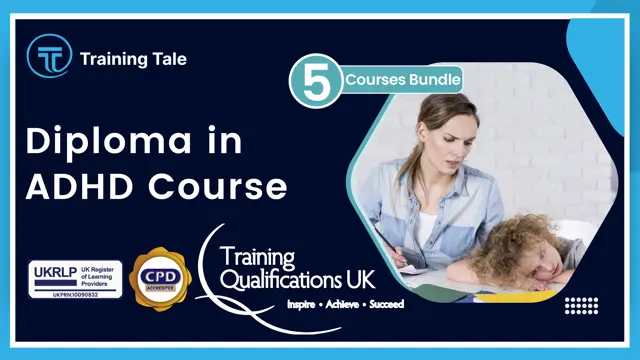
Threading Training Course
By Training Tale
This Threading Course is designed to develop your practical skills in threading. This comprehensive Threading Course will provide you with a solid understanding of salon health and safety practices, as well as how to promote client care and communication in the beauty industry. The goal of this Threading Course is to develop your beauty therapy skills to a high level of occupational ability, enabling you to perform your own salon services. This Threading Course teaches how to perform a full Threading treatment as well as the treatment technique. This Course also includes detailed technique modules that demonstrate how to perform a Threading treatment. This Threading Course also teaches you how to adapt your treatment to meet the needs of different clients. Reception, consultation, and aftercare advice are all covered, as well as treatment contraindications. The Threading Course is divided into modules and submodules to make it easier for learners to grasp the concept, beginning with fundamental knowledge and progressing to the most advanced level. The Threading Course covers both theoretical and practical aspects of all aspects of threading. We believe that completing this Course will assist you in developing the skills needed in the job market. Learning Outcomes After completing this Threading Course, learner will be able to: Know how to follow health and safety practices in the salon. Gain a solid understanding of threading. Understand related anatomy and physiology. Know how to hold a client consultation. Know how to do eyebrow shaping. Know how to carry out threading procedures. Know how to give aftercare advice. Understand contra-indications. Understand contra-actions. ***Benefits of this Threading Course*** Free PDF Certificate Lifetime Access Unlimited Retake Exam Tutor Support [ Note: Free PDF certificate as soon as completing this Threading Course ] Course Curriculum Module 01: Follow Health and Safety Practice in the Salon Hygiene, Health & Safety Salon/Treatment Area Hygiene Module 02: Provide Threading Threading Related Anatomy and Physiology Client Consultation Eyebrow Shaping Threading Procedure Aftercare Contra-Indications Contra-Actions Assessment Method After completing each module of the Threading Course, you will find automated MCQ quizzes. To unlock the next module, you need to complete the quiz task and get at least 60% marks. Certification After completing the MCQ/Assignment assessment for this Threading course, you will be entitled to a Certificate of Completion from Training Tale. The certificate is in PDF format, which is completely free to download. A printed version is also available upon request. It will also be sent to you through a courier for £13.99. Who is this course for? This Threading Course is ideal for anyone interested in providing threading or working in the beauty industry. Requirements There are no specific requirements for this Threading course because it does not require any advanced knowledge or skills. Career path After completing this Course, you may able to pursue a variety of promising career opportunities, such as: Perform threading services Offer client's a wider range of treatments Become more employable or more valuable to employers in the beauty industry

Search By Location
- form Courses in London
- form Courses in Birmingham
- form Courses in Glasgow
- form Courses in Liverpool
- form Courses in Bristol
- form Courses in Manchester
- form Courses in Sheffield
- form Courses in Leeds
- form Courses in Edinburgh
- form Courses in Leicester
- form Courses in Coventry
- form Courses in Bradford
- form Courses in Cardiff
- form Courses in Belfast
- form Courses in Nottingham