- Professional Development
- Medicine & Nursing
- Arts & Crafts
- Health & Wellbeing
- Personal Development
3763 Courses
24 Hour Flash Deal **25-in-1 Diploma in Strategic Management and Leadership Mega Bundle** Diploma in Strategic Management and Leadership Enrolment Gifts **FREE PDF Certificate**FREE PDF Transcript ** FREE Exam** FREE Student ID ** Lifetime Access **FREE Enrolment Letter ** Take the initial steps toward a successful long-term career by studying the Diploma in Strategic Management and Leadership package online with Studyhub through our online learning platform. The Diploma in Strategic Management and Leadership bundle can help you improve your CV, wow potential employers, and differentiate yourself from the mass. This Diploma in Strategic Management and Leadership course provides complete 360-degree training on Diploma in Strategic Management and Leadership. You'll get not one, not two, not three, but twenty-five Diploma in Strategic Management and Leadership courses included in this course. Plus Studyhub's signature Forever Access is given as always, meaning these Diploma in Strategic Management and Leadership courses are yours for as long as you want them once you enrol in this course This Diploma in Strategic Management and Leadership Bundle consists the following career oriented courses: Course 01: Strategic Management and Leadership Development Course 02: Leadership and Management Course 03: Business Management Course 04: Team Management Course 05: Organizational Behaviour, HR and Leadership Course 06: Diploma in Lean Process and Six Sigma Course 07: Lean Leadership, Culture and Management - Online Diploma Course 08: Talent Management & Employee Retention Techniques Course 09: Employee Training Responsibilities: Effective Training Management Course 10: Agile Project Management Diploma Course 11: Corporate Finance: Profitability in a Financial Downturn Course 12: Risk Management Course 13: Corporate Risk And Crisis Management Course 14: Governance and Risk Management: Navigating Corporate Strategies Course 15: Change Management Course 16: Strategic Planning and Analysis for Marketing Course 17: Diploma in Sales and Strategic Marketing Certificate Course 18: Quality Management and Strategic Training - ISO 9001 Course 19: Agile Scrum Master Certification Course 20: Supply Chain Management Course 21: Lean Six Sigma White Belt course Course 22: Six Sigma Green Belt Diploma Course 23: Six Sigma Black Belt - Advance Diploma Course 24: UK Employment Law Course 25: Corporate Social Responsibility Diploma The Diploma in Strategic Management and Leadership course has been prepared by focusing largely on Diploma in Strategic Management and Leadership career readiness. It has been designed by our Diploma in Strategic Management and Leadership specialists in a manner that you will be likely to find yourself head and shoulders above the others. For better learning, one to one assistance will also be provided if it's required by any learners. The Diploma in Strategic Management and Leadership Bundle is one of the most prestigious training offered at StudyHub and is highly valued by employers for good reason. This Diploma in Strategic Management and Leadership bundle course has been created with twenty-five premium courses to provide our learners with the best learning experience possible to increase their understanding of their chosen field. This Diploma in Strategic Management and Leadership Course, like every one of Study Hub's courses, is meticulously developed and well researched. Every one of the topics is divided into Diploma in Strategic Management and Leadership Elementary modules, allowing our students to grasp each lesson quickly. The Diploma in Strategic Management and Leadership course is self-paced and can be taken from the comfort of your home, office, or on the go! With our Student ID card you will get discounts on things like music, food, travel and clothes etc. In this exclusive Diploma in Strategic Management and Leadership bundle, you really hit the jackpot. Here's what you get: Step by step Diploma in Strategic Management and Leadership lessons One to one assistance from Diploma in Strategic Management and Leadershipprofessionals if you need it Innovative exams to test your knowledge after the Diploma in Strategic Management and Leadershipcourse 24/7 customer support should you encounter any hiccups Top-class learning portal Unlimited lifetime access to all twenty-five Diploma in Strategic Management and Leadership courses Digital Certificate, Transcript and student ID are all included in the price PDF certificate immediately after passing Original copies of your Diploma in Strategic Management and Leadership certificate and transcript on the next working day Easily learn the Diploma in Strategic Management and Leadership skills and knowledge you want from the comfort of your home CPD 250 CPD hours / points Accredited by CPD Quality Standards Who is this course for? This Diploma in Strategic Management and Leadership training is suitable for - Students Recent graduates Job Seekers Individuals who are already employed in the relevant sectors and wish to enhance their knowledge and expertise in Diploma in Strategic Management and Leadership Level 8 Diploma in Strategic Management and Leadership Please Note: Studyhub is a Compliance Central approved resale partner for Quality Licence Scheme Endorsed courses. Requirements To participate in this Diploma in Strategic Management and Leadership course, all you need is - A smart device A secure internet connection And a keen interest in Diploma in Strategic Management and Leadership Career path You will be able to kickstart your Diploma in Strategic Management and Leadership career because this course includes various courses as a bonus. This Diploma in Strategic Management and Leadership is an excellent opportunity for you to learn multiple skills from the convenience of your own home and explore Diploma in Strategic Management and Leadership career opportunities. Certificates CPD Accredited Certificate Digital certificate - Included CPD Accredited e-Certificate - Free CPD Accredited Hardcopy Certificate - Free Enrolment Letter - Free Student ID Card - Free

24 Hour Flash Deal **25-in-1 Principles of Cyber Security Mega Bundle** Principles of Cyber Security Enrolment Gifts **FREE PDF Certificate**FREE PDF Transcript ** FREE Exam** FREE Student ID ** Lifetime Access **FREE Enrolment Letter ** Take the initial steps toward a successful long-term career by studying the Principles of Cyber Security package online with Studyhub through our online learning platform. The Principles of Cyber Security bundle can help you improve your CV, wow potential employers, and differentiate yourself from the mass. This Principles of Cyber Security course provides complete 360-degree training on Cyber Security. You'll get not one, not two, not three, but twenty-five Cyber Security courses included in this course. Plus Studyhub's signature Forever Access is given as always, meaning these Cyber Security courses are yours for as long as you want them once you enrol in this course This Principles of Cyber Security Bundle consists the following career oriented courses: Course 01: CompTIA CySA+ Cybersecurity Analyst Course Course 02: Cyber Security Awareness Training Course 03: Web Application Penetration Testing Course 04: Cyber Security Incident Handling and Incident Response Course 05: Cyber Security Law Course 06: Data Protection Level 3 and Data Security (GDPR) Training Certification Course 07: IT Administration and Networking Course 08: Information Architecture (IA) Fundamentals for Website Design Course 09: Python Basic Programming for Absolute Beginners Course 10: Digital Marketing for Beginners to Advanced Course 11: Google Analytics Course 12: Microsoft Office course Course 13: Blockchain Project Management Training Course 14: Microcontroller Simulation Course 15: Computer Simulation of Realistic Mathematical Models Training Course 16: Foundations of Artificial Intelligence: Building Intelligent Systems Course 17: Electronic Device and Circuits Protection Training Course 18: Data Center Training Essentials: Mechanical & Cooling Course 19: Robotics - Sensors Course 20: AutoCAD Programming using with Windows Forms Course 21: SQL for Data Science, Data Analytics and Data Visualization Course 22: Advanced SAS Programming Using MacrosSQL Course 23: Node JS: API Development with Swagger Interface Description Language Course 24: Machine Learning Basics Course 25: Ransomware Uncovered Specialist Certificate In this exclusive Principles of Cyber Security bundle, you really hit the jackpot. Here's what you get: Step by step Cyber Security lessons One-on-one assistance from Cyber Security professionals if you need it Innovative exams to test your knowledge after the Principles of Cyber Security course 24/7 customer support should you encounter any hiccups Top-class learning portal Unlimited lifetime access to all twenty-five Cyber Security courses Digital Certificate, Transcript and student ID are all included in the price PDF certificate immediately after passing Original copies of your Principles of Cyber Security certificate and transcript on the next working day Easily learn the Cyber Security skills and knowledge you want from the comfort of your home The Principles of Cyber Security course has been prepared by focusing largely on Principles of Cyber Security career readiness. It has been designed by our Cyber Security specialists in a manner that you will be likely to find yourself head and shoulders above the others. For better learning, one to one assistance will also be provided if it's required by any learners. The Principles of Cyber Security Bundle is one of the most prestigious training offered at StudyHub and is highly valued by employers for good reason. This Cyber Security bundle course has been created with twenty-five premium courses to provide our learners with the best learning experience possible to increase their understanding of their chosen field. This Cyber Security Course, like every one of Study Hub's courses, is meticulously developed and well researched. Every one of the topics is divided into Principles of Cyber Security Elementary modules, allowing our students to grasp each lesson quickly. The Principles of Cyber Security course is self-paced and can be taken from the comfort of your home, office, or on the go! With our Student ID card you will get discounts on things like music, food, travel and clothes etc. CPD 250 CPD hours / points Accredited by CPD Quality Standards Who is this course for? This Principles of Cyber Security training is suitable for - Students Recent graduates Job Seekers Individuals who are already employed in the relevant sectors and wish to enhance their knowledge and expertise in Principles of Cyber Security This course is suitable for anyone interested to further progress there career in: NCFE Level 2 Certificate in the Principles of Cyber Security NCFE Level 3 Certificate in Cyber Security Practices Cisco Cybersecurity Specialist Cyber Resilience RESILIA Practitioner Cyber Resilience RESILIA Foundation Security Management CompTIA Security+ MTA Security IT Security Please Note: Studyhub is a Compliance Central approved resale partner for Quality Licence Scheme Endorsed courses. Requirements To participate in this Principles of Cyber Security course, all you need is - A smart device A secure internet connection And a keen interest in Principles of Cyber Security Career path You will be able to kickstart your Principles of Cyber Security career because this course includes various courses as a bonus. This Principles of Cyber Security is an excellent opportunity for you to learn multiple skills from the convenience of your own home and explore Principles of Cyber Security career opportunities. Certificates CPD Accredited Certificate Digital certificate - Included CPD Accredited e-Certificate - Free CPD Accredited Hardcopy Certificate - Free Enrolment Letter - Free Student ID Card - Free
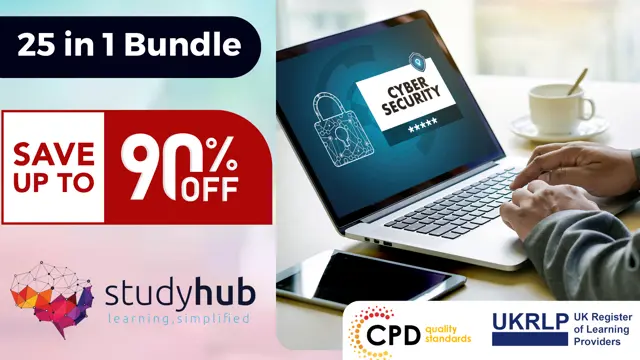
24 Hour Flash Deal **25-in-1 Blockchain Basics: Navigating the Cryptocurrency Era Mega Bundle** Blockchain Basics: Navigating the Cryptocurrency Era Enrolment Gifts **FREE PDF Certificate**FREE PDF Transcript ** FREE Exam** FREE Student ID ** Lifetime Access **FREE Enrolment Letter ** Take the initial steps toward a successful long-term career by studying the Blockchain Basics: Navigating the Cryptocurrency Era package online with Studyhub through our online learning platform. The Blockchain Basics: Navigating the Cryptocurrency Era bundle can help you improve your CV, wow potential employers, and differentiate yourself from the mass. This Blockchain Basics: Navigating the Cryptocurrency Era course provides complete 360-degree training on Blockchain Basics: Navigating the Cryptocurrency Era. You'll get not one, not two, not three, but twenty-five Blockchain Basics: Navigating the Cryptocurrency Era courses included in this course. Plus Studyhub's signature Forever Access is given as always, meaning these Blockchain Basics: Navigating the Cryptocurrency Era courses are yours for as long as you want them once you enrol in this course This Blockchain Basics: Navigating the Cryptocurrency Era Bundle consists the following career oriented courses: Course 01: Blockchain & Cryptocurrency Course 02: Blockchain Project Management Training Course 03: Ethereum & Blockchain Applications Development with Solidity Course 04: Ethereum Blockchain DApp using Solidity Course 05: Cryptocurrency Course 06: Introduction to Cryptocurrency Course 07: Cryptocurrency: Wallets, Investing & Trading Course 08: Investment: Complete Investing Course Course 09: Stock Market Day Trading Strategies for Beginners Course 10: Stock Market Investment: Plan for Retirement Course 11: Stock Trading Diploma Course 12: Stock Trading: Technical Analysis, Risks & Frauds Course 13: Day Trading Stocks With Volume Analysis Course 14: Day Trading & Scalping Strategies Course 15: Penny Stocks Day Trading Course Course 16: Swing Trading Beginners Guide: Part Time Stock Trading Course 17: Stock and Bond Investment Fundamentals: Building a Diverse Portfolio Course 18: Trading and Financing: Candlestick Pattern Course 19: Forex Scalping Strategy Course Course 20: Forex Trading Course 21: Chart Patterns for Day Trading Course 22: Forex Swing Trading Course Course 23: Price Action Day Trading with Tape Reading Course 24: Crypto Sniper Trading Masterclass Course 25: Passive Income - An Ultimate Guide The Blockchain Basics: Navigating the Cryptocurrency Era course has been prepared by focusing largely on Blockchain Basics: Navigating the Cryptocurrency Era career readiness. It has been designed by our Blockchain Basics: Navigating the Cryptocurrency Era specialists in a manner that you will be likely to find yourself head and shoulders above the others. For better learning, one to one assistance will also be provided if it's required by any learners. The Blockchain Basics: Navigating the Cryptocurrency Era Bundle is one of the most prestigious training offered at StudyHub and is highly valued by employers for good reason. This Blockchain Basics: Navigating the Cryptocurrency Era bundle course has been created with twenty-five premium courses to provide our learners with the best learning experience possible to increase their understanding of their chosen field. This Blockchain Basics: Navigating the Cryptocurrency Era Course, like every one of Study Hub's courses, is meticulously developed and well researched. Every one of the topics is divided into Blockchain Basics: Navigating the Cryptocurrency Era Elementary modules, allowing our students to grasp each lesson quickly. The Blockchain Basics: Navigating the Cryptocurrency Era course is self-paced and can be taken from the comfort of your home, office, or on the go! With our Student ID card you will get discounts on things like music, food, travel and clothes etc. In this exclusive Blockchain Basics: Navigating the Cryptocurrency Era bundle, you really hit the jackpot. Here's what you get: Step by step Blockchain Basics: Navigating the Cryptocurrency Era lessons One to one assistance from Blockchain Basics: Navigating the Cryptocurrency Eraprofessionals if you need it Innovative exams to test your knowledge after the Blockchain Basics: Navigating the Cryptocurrency Eracourse 24/7 customer support should you encounter any hiccups Top-class learning portal Unlimited lifetime access to all twenty-five Blockchain Basics: Navigating the Cryptocurrency Era courses Digital Certificate, Transcript and student ID are all included in the price PDF certificate immediately after passing Original copies of your Blockchain Basics: Navigating the Cryptocurrency Era certificate and transcript on the next working day Easily learn the Blockchain Basics: Navigating the Cryptocurrency Era skills and knowledge you want from the comfort of your home CPD 250 CPD hours / points Accredited by CPD Quality Standards Who is this course for? This Blockchain Basics: Navigating the Cryptocurrency Era training is suitable for - Students Recent graduates Job Seekers Individuals who are already employed in the relevant sectors and wish to enhance their knowledge and expertise in Blockchain Basics: Navigating the Cryptocurrency Era Requirements To participate in this Blockchain Basics: Navigating the Cryptocurrency Era course, all you need is - A smart device A secure internet connection And a keen interest in Blockchain Basics: Navigating the Cryptocurrency Era Career path You will be able to kickstart your Blockchain Basics: Navigating the Cryptocurrency Era career because this course includes various courses as a bonus. This Blockchain Basics: Navigating the Cryptocurrency Era is an excellent opportunity for you to learn multiple skills from the convenience of your own home and explore Blockchain Basics: Navigating the Cryptocurrency Era career opportunities. Certificates CPD Accredited Certificate Digital certificate - Included CPD Accredited e-Certificate - Free CPD Accredited Hardcopy Certificate - Free Enrolment Letter - Free Student ID Card - Free

QLS Level 7 Construction Diploma
By Imperial Academy
Building A Better Future Starts With Laying Strong Foundations | QLS Endorsed 5-in-1 Career Guided Program
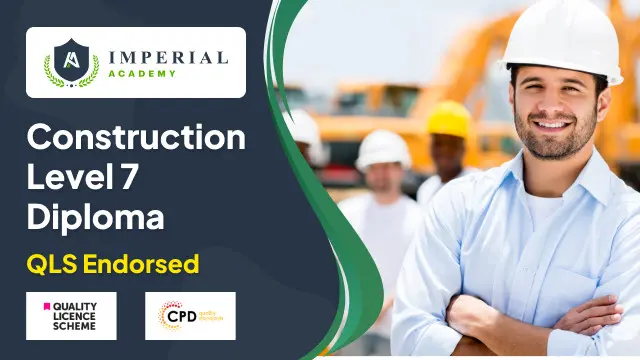
ITIL 4 Specialist: High Velocity IT
By IIL Europe Ltd
ITIL® 4 Specialist: High Velocity IT The ITIL® 4 Specialist: High-Velocity IT module is part of the Managing Professional stream for ITIL® 4. Candidates need to pass the related certification exam for working towards the Managing Professional (MP) designation. This course is based on the ITIL® 4 Specialist: High-Velocity IT exam specifications from AXELOS. With the help of ITIL® 4 concepts and terminology, exercises, and examples included in the course, candidates acquire the relevant knowledge required to pass the certification exam. This module addresses the specifics of digital transformation and helps organizations to evolve towards a convergence of business and technology, or to establish a new digital organization. It was designed to enable practitioners to explore the ways in which digital organizations and digital operating models function in high-velocity environments. Working practices such as Agile and Lean, and technical practices and technologies such as Cloud, Automation, and Automatic Testing are included. What You Will Learn At the end of this course, participants will be able to: Understand concepts regarding the high-velocity nature of the digital enterprise, including the demand it places on IT. Understand the digital product lifecycle in terms of the ITIL operating model. Understand the importance of the ITIL guiding principles and other fundamental concepts for delivering high-velocity IT. Know how to contribute to achieving value with digital products. Course Introduction Let's Get to Know Each Other Course Learning Objectives Target Audience Characteristics ITIL® 4 Certification Scheme Course Components Course Agenda Module-End Exercises Exam Details Introduction to High-Velocity IT High-Velocity IT Digital Technology Digital Organizations Digital Transformation High-Velocity IT Approaches Relevance of High-Velocity IT Approaches High-Velocity IT Approaches in Detail High-Velocity IT Operating Models Introduction ITIL® Perspective High-Velocity IT Aspects High-Velocity IT Applications ITIL® Building Blocks for High-Velocity IT Digital Product Lifecycle Service Value Streams Four Dimensions of Service Management ITIL® Management Practices High-Velocity IT Culture Key Behavior Patterns ITIL® Guiding Principles Supporting Models and Concepts for Purpose Ethics Design Thinking Supporting Models and Concepts for People Reconstructing for Service Agility Safety Culture Stress Prevention Supporting Models and Concepts for Progress Working in Complex Environments Lean Culture ITIL® Continual Improvement Model High-Velocity IT Objectives and Techniques High-Velocity IT Objectives High-Velocity IT Techniques Techniques for Valuable Investments Prioritization Techniques Minimum Viable Products and Services Product / Service Ownership A/B Testing Techniques for Fast Developments Basic Concepts Related to Fast Development Infrastructure as Code Reviews Continual Business Analysis Continuous Integration / Continuous Delivery (CI/CD) Continuous Testing Kanban Techniques for Resilient Operations Introduction to Resilient Operations Technical Debt Chaos Engineering Definition of Done Version Control Algorithmic IT Operations ChatOps Site Reliability Engineering (SRE) Techniques for Co-created Value Basic Concepts of Co-created Value Service Experience Techniques for Assured Conformance DevOps Audit Defense Toolkit DevSecOpsPeer Review

ITIL 4 Specialist: High Velocity IT: In-House Training
By IIL Europe Ltd
ITIL® 4 Specialist: High Velocity IT: In-House Training The ITIL® 4 Specialist: High-Velocity IT module is part of the Managing Professional stream for ITIL® 4. Candidates need to pass the related certification exam for working towards the Managing Professional (MP) designation. This course is based on the ITIL® 4 Specialist: High-Velocity IT exam specifications from AXELOS. With the help of ITIL® 4 concepts and terminology, exercises, and examples included in the course, candidates acquire the relevant knowledge required to pass the certification exam. This module addresses the specifics of digital transformation and helps organizations to evolve towards a convergence of business and technology, or to establish a new digital organization. It was designed to enable practitioners to explore the ways in which digital organizations and digital operating models function in high-velocity environments. Working practices such as Agile and Lean, and technical practices and technologies such as Cloud, Automation, and Automatic Testing are included. What You Will Learn At the end of this course, participants will be able to: Understand concepts regarding the high-velocity nature of the digital enterprise, including the demand it places on IT. Understand the digital product lifecycle in terms of the ITIL operating model. Understand the importance of the ITIL guiding principles and other fundamental concepts for delivering high-velocity IT. Know how to contribute to achieving value with digital products. Course Introduction Let's Get to Know Each Other Course Learning Objectives Target Audience Characteristics ITIL® 4 Certification Scheme Course Components Course Agenda Module-End Exercises Exam Details Introduction to High-Velocity IT High-Velocity IT Digital Technology Digital Organizations Digital Transformation High-Velocity IT Approaches Relevance of High-Velocity IT Approaches High-Velocity IT Approaches in Detail High-Velocity IT Operating Models Introduction ITIL® Perspective High-Velocity IT Aspects High-Velocity IT Applications ITIL® Building Blocks for High-Velocity IT Digital Product Lifecycle Service Value Streams Four Dimensions of Service Management ITIL® Management Practices High-Velocity IT Culture Key Behavior Patterns ITIL® Guiding Principles Supporting Models and Concepts for Purpose Ethics Design Thinking Supporting Models and Concepts for People Reconstructing for Service Agility Safety Culture Stress Prevention Supporting Models and Concepts for Progress Working in Complex Environments Lean Culture ITIL® Continual Improvement Model High-Velocity IT Objectives and Techniques High-Velocity IT Objectives High-Velocity IT Techniques Techniques for Valuable Investments Prioritization Techniques Minimum Viable Products and Services Product / Service Ownership A/B Testing Techniques for Fast Developments Basic Concepts Related to Fast Development Infrastructure as Code Reviews Continual Business Analysis Continuous Integration / Continuous Delivery (CI/CD) Continuous Testing Kanban Techniques for Resilient Operations Introduction to Resilient Operations Technical Debt Chaos Engineering Definition of Done Version Control Algorithmic IT Operations ChatOps Site Reliability Engineering (SRE) Techniques for Co-created Value Basic Concepts of Co-created Value Service Experience Techniques for Assured Conformance DevOps Audit Defense Toolkit DevSecOpsPeer Review

Boost Your Career with Apex Learning and Get Noticed By Recruiters in this Hiring Season! Get Hard Copy + PDF Certificates + Transcript + Student ID Card worth £160 as a Gift - Enrol Now Give a compliment to your career and take it to the next level. This Sports Agent will provide you with the essential knowledge to shine in your professional career. Whether you want to develop skills for your next job or elevate skills for your next promotion, this Sports Agent will help you keep ahead of the pack. The Sports Agent incorporates basic to advanced level skills to shed some light on your way and boost your career. Hence, you can strengthen your expertise and essential knowledge, which will assist you in reaching your goal. Further, this Sports Agent will add extra value to your resume to stand out to potential employers. Throughout the programme, it stresses how to improve your competency as a person in your chosen field while also outlining essential career insights in this job sector. Consequently, you'll sharpen your knowledge and skills; on the other hand, see a clearer picture of your career growth in future. By the end of the Sports Agent, you can equip yourself with the essentials to keep you afloat in the competition. Along with this course, you will get 10 premium courses, an original Hardcopy, 11 PDF Certificates (Main Course + Additional Courses) Student ID card as gifts. This Sports Agent Bundle Consists of the following Premium courses: Course 01: Football/Sports Agent Course 02: English Law and Legal System Level 3 Course 03: Law and Contracts - Level 2 Course 04: Level 3- Public Relation Course Course 05: Stakeholder Management Course 06: Facilities Management Level 3 Course 07: Business Management Advanced Diploma Course 08: Investment Course 09: Basic Business Finance Course 10: Level 3 Tax Accounting Course 11: Effective Communication Skills Diploma So, enrol now to advance your career! Benefits you'll get choosing Apex Learning for this Course: Pay once and get lifetime access to 11 CPD courses Certificates, student ID for the title course included in a one-time fee Free up your time - don't waste time and money travelling for classes Accessible, informative modules designed by expert instructors Learn at your ease - anytime, from anywhere Study the course from your computer, tablet or mobile device CPD accredited course - improve the chance of gaining professional skills Gain valuable knowledge without leaving your home How will I get my Certificate? After successfully completing the course you will be able to order your CPD Accredited Certificates (PDF + Hard Copy) as proof of your achievement. PDF Certificate: Free (Previously it was £6*11 = £66) Hard Copy Certificate: Free (For The Title Course: Previously it was £10) Curriculum Course 01: Football/Sports Agent Introduction to Sports Agent Industry Duties and Functions of Sports Agent Characteristics, Types and Socio-Economic Aspects of Sports Agents Sports Agency Model and Regulations Representative Bodies and Brand Building Networking, Sponsorship and Required Skills Becoming a Sports Agent Course 02: English Law and Legal System Level 3 The Legal Workplace and Professionals Law and Legal Systems Contract Law & Business Law Human Rights Law Employment Law Property Law Mortgage Law Wills, Probate & Estate Law Criminal Law Other Common Laws & Legal Matters Course 03: Law and Contracts - Level 2 Introduction to UK Laws Ministry of Justice Agreements and Contractual Intention Considerations and Capacities of Contact Laws Terms within a Contract Misinterpretations and Mistakes Consumer Protection Privity of Contract Insurance Contract Laws Contracts for Employees Considerations in International Trade Contracts Laws and Regulations for International Trade Remedies for Any Contract Breach Course 04: Level 3- Public Relation Course Introduction to Public Relations Concepts of Public Relations Management and Organisation of Public Relations Public Relations Tactics and Research Major Fields of Public Relations Practice Part I Major Fields of Public Relations Practice Part II Social Media and PR Crisis management Ethics & Professionalism in Public Relations Course 05: Stakeholder Management Introducing Stakeholder Management Stakeholder Theories Stakeholder Mapping Building Strong Business Relationships With Stakeholders Stakeholder Engagement Stakeholder Engagement Through Effective Communication Monitoring and Evaluating the Engagement Managing Stakeholder Conflict Course 06: Facilities Management Level 3 Module 01: Introduction to Facility Management Module 02: Space Management Module 03: Managing Workplace Services Module 04: Human Resource and Contract Management Module 05: Lease Purchase and Vendor Management Module 06: Health and Safety at Work Module 07: Sustainable Facility Management Module 08: Maintenance and Repairs Module 09: Project Management Module 10: Business Development and Succession Planning Course 07: Business Management Advanced Diploma Introduction to Business Management Operations Management Introduction to Business Analysis Strategic Analysis and Product Scope Project Management Business Development and Succession Planning Business Process Management Planning & Forecasting Operations Performance Management Management of Cash and Credit Managing Risk and Recovery Quality Management Communication Skills Business Environment Organisational Skills Negotiation Techniques Human Resource Management Motivation and Counselling Customer Service Time Management Conflict Management Course 08: Investment Introduction to Investment Types and Techniques of Investment Key Concepts in Investment Understanding the Finance Investing in Bond Market Investing in Stock Market Risk and Portfolio Management Course 09: Basic Business Finance What is Business Finance? Why Businesses Fail The Principles of Business Finance Part 1 The Principles of Business Finance Part 2 The Balance Sheet The Income Statement The Cashflow Statement A Business Finance Exercise Financial Performance Indicators Investment Analysis Investment Analysis Exercise Key Learning Points in Business Finance Course 10: Level 3 Tax Accounting Tax System and Administration in the UK Tax on Individuals National Insurance How to Submit a Self-Assessment Tax Return Fundamentals of Income Tax Advanced Income Tax Payee, Payroll and Wages Capital Gain Tax Value Added Tax Import and Export Corporation Tax Inheritance Tax Double Entry Accounting Management Accounting and Financial Analysis Career as a Tax Accountant in the UK Course 11: Effective Communication Skills Diploma Business Communication Verbal and Non-verbal Communication Written Communication Electronic Communication Communicating with Graphic Effectively Working for Your Boss CPD 110 CPD hours / points Accredited by CPD Quality Standards Who is this course for? Anyone from any background can enrol in this Sports Agent bundle. Persons with similar professions can also refresh or strengthen their skills by enrolling in this course. Students can take this course to gather professional knowledge besides their study or for the future. Requirements Our Sports Agent is fully compatible with PC's, Mac's, laptops, tablets and Smartphone devices. This course has been designed to be fully compatible with tablets and smartphones, so you can access your course on Wi-Fi, 3G or 4G. There is no time limit for completing this course; it can be studied in your own time at your own pace. Career path Having this various expertise will increase the value of your CV and open you up to multiple job sectors. Certificates Certificate of completion Digital certificate - Included Certificate of completion Hard copy certificate - Included You will get the Hard Copy certificate for the title course (Football/Sports Agent) absolutely Free! Other Hard Copy certificates are available for £10 each. Please Note: The delivery charge inside the UK is £3.99, and the international students must pay a £9.99 shipping cost.

Professional Certificate Course in Project Cost Estimation in London 2024
4.9(261)By Metropolitan School of Business & Management UK
The course aims to provide an overview of cost control, including the meaning and features of cost control, the cost breakdown structure and cost estimation, various techniques and types of cost estimation, and the meaning and techniques of contingency estimation. Students will learn about the importance of cost control, how to create a cost breakdown structure, different methods of cost estimation, and how to use contingency estimation to manage unexpected costs. This course provides an overview of cost control, including its meaning, features, and importance. Participants will understand the cost breakdown structure and cost estimation, various techniques and types of cost estimation, and contingency estimation. The course covers different methods of cost estimation, how to create a cost breakdown structure, and the importance of regularly monitoring and controlling costs. After the successful completion of the course, you will be able to learn about the following; The meaning and features of cost control. The cost breakdown structure and cost estimation. The various techniques and types of cost estimation. The meaning and techniques of contingency estimation. Effective cost control is crucial for organizations seeking to achieve their goals while managing their financial resources effectively. This course aims to provide participants with an overview of cost control, including its meaning, features, and importance. Participants will learn about the cost breakdown structure and cost estimation, including various techniques and types of cost estimation. The course will cover the use of contingency estimation to manage unexpected costs and the importance of regularly monitoring and controlling costs.Moreover, the course will delve into the different methods of cost estimation, including top-down, bottom-up, and parametric cost estimation. Participants will learn how to create a cost breakdown structure and how to estimate costs accurately based on the scope of the project. The course will be delivered through a mix of theoretical content, practical case studies, and interactive exercises. Participants will work individually and in groups to develop their understanding of cost control and apply their learning to real-life scenarios.By the end of this course, participants will have gained valuable knowledge and skills to become effective cost controllers. They will have a comprehensive understanding of the meaning and features of cost control, the ability to create a cost breakdown structure, accurately estimate costs using different techniques, and use contingency estimation to manage unexpected costs. Participants will be equipped with the knowledge and skills needed to manage their costs effectively and ensure the success of their projects. VIDEO - Course Structure and Assessment Guidelines Watch this video to gain further insight. Navigating the MSBM Study Portal Watch this video to gain further insight. Interacting with Lectures/Learning Components Watch this video to gain further insight. Project Cost Estimation - N Self-paced pre-recorded learning content on this topic. Project Cost Estimation Put your knowledge to the test with this quiz. Read each question carefully and choose the response that you feel is correct. All MSBM courses are accredited by the relevant partners and awarding bodies. Please refer to MSBM accreditation in about us for more details. There are no strict entry requirements for this course. Work experience will be added advantage to understanding the content of the course. The certificate is designed to enhance the learner's knowledge in the field. This certificate is for everyone eager to know more and get updated on current ideas in their respective field. We recommend this certificate for the following audience. CEO, Director, Manager, Supervisor Project Managers Project Coordinators Project Analysts Business Analysts Team Leaders Department Managers Executives overseeing projects Consultants Engineers IT Professionals Marketing Managers Human Resources Managers Financial Analysts Operations Managers Supply Chain Managers Product Managers. Average Completion Time 2 Weeks Accreditation 3 CPD Hours Level Advanced Start Time Anytime 100% Online Study online with ease. Unlimited Access 24/7 unlimited access with pre-recorded lectures. Low Fees Our fees are low and easy to pay online.

Facilities and Quality Management - QLS Endorsed Level 5 & 7
By Imperial Academy
2 QLS Endorsed Courses | CPD Certified | Free PDF & Hard Copy QLS Certificates | 180 CPD Points | Lifetime Access

Search By Location
- Project Management Courses in London
- Project Management Courses in Birmingham
- Project Management Courses in Glasgow
- Project Management Courses in Liverpool
- Project Management Courses in Bristol
- Project Management Courses in Manchester
- Project Management Courses in Sheffield
- Project Management Courses in Leeds
- Project Management Courses in Edinburgh
- Project Management Courses in Leicester
- Project Management Courses in Coventry
- Project Management Courses in Bradford
- Project Management Courses in Cardiff
- Project Management Courses in Belfast
- Project Management Courses in Nottingham