- Professional Development
- Medicine & Nursing
- Arts & Crafts
- Health & Wellbeing
- Personal Development
2104 Courses
MongoDB, Express, Angular and Node.js Fundamentals
By Nexus Human
Duration 2 Days 12 CPD hours This course is intended for This course is ideal for beginners and intermediate frontend developers who want to become full-stack developers. You will need some prior working knowledge of JavaScript and MongoDB as we skim over its basics and get straight to work. Overview At the end of this day, students should be able to: Understand the MEAN architecture Create RESTful APIs to complete CRUD tasks Build a blogging application with basic features Describe best practices to secure node applications Implement authentication and authorization Create simple animations using Angular Perform unit testing on Angular applications MongoDB, Express, Angular and Node.js Fundamentals begins by demystifying the MEAN architecture. You will review the features of the JavaScript technologies, frameworks, or libraries that make up a MEAN stack. You will also understand how to develop a RESTful API using Node.js, Express.js, and MongoDB Atlas. This course will enable you to discover how to build a blogging application using the MEAN stack. Next, you will learn about authentication using MEAN, and explore the features of Angular, such as pipes, reactive forms, modules and optimizing apps, animations and unit testing, and much more. By the end of the course, you will have all of the knowledge you need to become a pro at developing efficient web applications using JavaScript technologies. Introduction to the MEAN stack MEAN Architecture Demystification Getting Started with Node Activity 1: Creating an HTTP Server for a Blogging Application Understanding Callbacks, Event loop and EventEmitters in Node Understanding Buffers, Streams and Filesystem in Node Activity 2: Streaming Data to a File Developing RESTful APIs to perform CRUD operations Getting Started with RESTful APIs Getting started with MongoDB Atlas Activity 3: Connecting the Node Application with MongoDB Atlas Getting Started with Express Activity 4: Creating Express API Route and Controller Activity 5: Testing Fully Functional RESTful API Beginning Frontend Development with Angular CLI Getting Started with Angular CLI Using Components, Directives, Services, and Making HTTP Requests in Angular Activity 6: Designing the Frontend and Components for the Blogging Application Activity 7: Writing Services and Making HTTP Request Calls to an API Understanding Angular Forms and Routing Activity 8: Creating a Form Application Using the Reactive/Model-Driven Method Activity 9: Creating and Validating Different Forms Using the Template and Reactive Driven Method Activity 10: Implementing a Router for the Blogging Application Understanding MEAN Stack Security Node Security and Best Practices Node Application Authentication with JSON Web Token (JWT) Activity 11: Securing the RESTful API Node Application Authentication with Passport Activity 12: Creating a Login Page to Allow Authentication with Twitter Using Passport Strategies Angular Declarables, Bootstrapping, and Modularity Using Inbuilt Pipes, Custom Pipes, Custom Directives, and Observables Activity 13: Communicating Between Two Components Using Observable Angular Bootstrapping and Modularity Activity 14: Creating a Lazy Loaded Application Testing and Optimizing Angular Applications Angular Animations and Latest Angular Features Activity 15: Animating the Route Transition Between the Blog Post Page and View Post Page of the Blogging Application Optimizing Angular Applications Testing Angular Applications Activity 16: Performing Unit Testing on the App Root Component and Blog-Post Component Overview on the new features in Angular

Learn Spanish: Complete Spanish Course Spanish for Beginners
By iStudy UK
Language unquestionably has a particularly strong social purpose since it usually practised for linguistic communication. Anyone can learn foreign languages, all it takes a commitment and a 'not giving up' attitude. The Learn Spanish: Complete Spanish Course Spanish for Beginners course will assist you to learn the fundamental vocabulary to speak about yourself and your daily life in Spanish, in manageable and compact conversation states, in the present and past, and for the future. The course begins with Spanish vocabulary, explains the grammatical structure, techniques for making accurate sentences, various use of introductive words and more. Upon successful completion of the course, you will be able to communicate in everyday situations and use a proper structure of tense to make sentences. What you'll learn The #1 Comprehensive Spanish Course. Start speaking real, grammatically correct Spanish fluently, effortlessly and confidently today. Improve your listening and Spanish comprehension skills with native Spanish through ear training and visual learning thanks to the native Spanish speaking teacher, interactive board, subtitles and included .pdf materials. Be confident regarding your Spanish skills (A1, A2, A2+ levels) by lots of practice after every lesson. Understand and use familiar everyday expressions. Reach your Spanish language goals now and in the future, increasing your opportunities for both personal and professional success. By the end of the course, you will build and develop your practical communication skills in Spanish speaking, writing, reading and, of course, your fluency and grammatical accuracy. Requirements No previous Spanish language knowledge is required. The course is recommended to anyone who wants to learn Spanish language fast and easy and is designed for beginners. We start with the absolute basics. Videos are in Spanish with captions / subtitles. Spanish Immersion is widely considered to be the best method of learning Spanish. If you're a visual learner you'll love the interactive board, the subtitles and the included .pdf materials. Native Spanish speaking teacher, free demo lessons and quizzes. Who is the target audience? Anyone who wants to learn Spanish fast and easy. This Spanish course is designed for beginners. We start with the absolute basics. If you are nearly intermediate you can improve your Spanish with this course. Start Here Spanish Course- Find out all about this course in less than two min FREE 00:02:00 Spanish Course- The Alphabet. Pronunciation. Part 1 FREE 00:18:00 Spanish Course- The Alphabet. Pronunciation. Part 2. 00:17:00 Spanish Course- Personal pronouns. Gender and number. Ser. Part 1. 00:10:00 Spanish Course- Personal pronouns. Gender and number. Ser. Part 2. 00:14:00 Estar. Vocabulary to describe the space. Numbers from 1 to 30. Part 1 00:10:00 Estar. Vocabulary to describe the space. Numbers from 1 to 30. Part 2 00:11:00 Learn Spanish Present tense The articles Use of the verb Tener 1 Part 1 00:18:00 Learn Spanish- Present tense. The articles. Use of the verb Tener 1 Part 2 00:21:00 Use of the verb Tener 2. More numbers. Age. Vocabulary about classroom. Part 1 00:14:00 Use of the verb Tener 2. More numbers. Age. Vocabulary about classroom. Part 2 00:15:00 Learn Spanish- The hour. The times of day. Calendar. Frequency. Part 1 00:11:00 Learn Spanish The hour. The times of day. Calendar. Frequency. Part 2 00:12:00 Learn Spanish- The question and exclamation. Recap. Part 1 00:19:00 Learn Spanish- The question and exclamation. Recap. Part 2. 00:15:00 Learn Spanish The weather. Months and seasons. Hace and dentro de. Part 1 00:11:00 Learn Spanish The weather. Months and seasons. Hace and dentro de. Part 2. 00:10:00 Learn Spanish- Present tense irregular. Vowel exchange. Part 1. 00:13:00 Learn Spanish- Present tense irregular. Vowel exchange. Part 2. 00:14:00 Learn Spanish- Present tense irregular. Irregular first person. Part 1. 00:11:00 Learn Spanish- Present tense irregular. Irregular first person. Part 2. 00:12:00 Irregular verbs with y. Total irregular verbs. Verbs with two irregularities. 1 00:14:00 Irregular verbs with y. Total irregular verbs. Verbs with two irregularities. 2 00:11:00 Learn Spanish- The verb Haber and the past perfect. Part 1. 00:15:00 Learn Spanish- The verb Haber and the past perfect. Part 2. 00:16:00 Learn Spanish- The verb Haber and the past perfect. Part 3. 00:09:00 Learn Spanish- Prepositions. Part 1. 00:14:00 Learn Spanish- Prepositions. Part 2. 00:17:00 Learn Spanish- Numbers. Recap. Part 1. 00:13:00 Learn Spanish- Numbers. Recap. Part 2. 00:13:00 Learn Spanish- Reflexive verbs. Reciprocal verbs. Part 1. 00:11:00 Learn Spanish- Reflexive verbs. Reciprocal verbs. Part 2. 00:11:00 Learn Spanish- Personal hygiene and clothing. Part 1. 00:09:00 Learn Spanish- Personal hygiene and clothing. Part 2 00:12:00 Learn Spanish- Direct and Indirect Object Pronouns. 00:20:00 Learn Spanish- 'To like' and similar verbs. Indirect Object Verbs 00:17:00 Learn Spanish- 'To like' and similar verbs. Vocabulary 00:16:00 Learn Spanish- Present perfect tense 00:23:00 Learn Spanish- Present continuous 00:22:00 Learn Spanish- The near or immediate future 00:14:00 Learn Spanish- Shopping 00:26:00 Learn Spanish- Present, Past, Future 00:20:00 Learn Spanish- Your house 00:31:00 Learn Spanish- Comparative 00:17:00 Learn Spanish- Superlatives 00:19:00 Learn Spanish- Demonstrative 00:24:00 Learn Spanish- Possesive 00:23:00 Learn Spanish- Basic conjunctions 00:22:00 Learn Spanish- Past Simple or Indefinite 00:39:00 Learn Spanish- The accent 00:43:00 Learn Spanish- The imperfect tense and the description 00:22:00 Learn Spanish- Of the future 00:19:00 Resources Resources - Learn Spanish: Complete Spanish Course Spanish for Beginners 00:00:00 Course Certification

This comprehensive Microsoft Excel 2016 course is designed to take you from a complete beginner to an advanced Excel user, equipping you with essential skills for data analysis, financial modeling, and business productivity. Whether you're managing budgets, analyzing sales data, or automating repetitive tasks, this course provides hands-on training with real-world examples. In this ultimate course, you will get the opportunity to establish a solid foundation in Excel. The course will first teach you the basic functions and formulas. Gradually, you will learn to work with multiple Worksheets. Furthermore, the course will introduce you to the essentials of Pivot Tables and Pivot Charts. In addition, you will know how to analyse data in Excel. The course will also show you the fundamentals of forecasting data and data mapping. At the end of the course, you will be able to take your Excel skills to the next level. This course will also provide you with a QLS- endorsed certificate and elevate your resume. Join now! Learning Outcomes Familiarise yourself with the basic to advanced level excel tools Learn the process of managing and modifying Workbooks Enrich your knowledge of Pivot Tables and Pivot Charts Develop your skills in data analysis Learn about lookup functions and formula editing Grasp the principles of data mapping and forecasting Certificate of Achievement Endorsed Certificate of Achievement from the Quality Licence Scheme Upon successful completion of the final assessment, you will be eligible to apply for the Quality Licence Scheme Endorsed Certificate of Achievement. This certificate will be delivered to your doorstep through the post for £119. An extra £10 postage charge will be required for students leaving overseas. CPD Accredited Certificate After the successful completion of the final assessment, you will receive a CPD-accredited certificate of achievement. The PDF certificate is for 9.99, and it will be sent to you immediately after through e-mail. You can get the hard copy for 15.99, which will reach your doorsteps by post. Method of Assessment At the end of the course, there will be an MCQ assessment. To pass this exam, you must score at least 60%. When you submit the assessment, it will be examined, and the results will be given to you immediately. Who Is This Course For? This course is ideal for beginners with no prior Excel knowledge, office professionals looking to enhance efficiency, students preparing for careers in finance/data, and entrepreneurs managing business data. It’s also valuable for accountants, analysts, and administrative staff seeking to upgrade their skills. Whether for academic, professional, or personal use, this course provides step-by-step training for all levels. Career path This Microsoft Office 2016 Excel Beginner to Advanced course is designed to help you expand your knowledge and understanding of this sector. After completing the course, you will be able to explore career options such as Data Entry Clerk – £18K–£24K Administrative Assistant – £20K–£28K Financial Analyst – £30K–£50K Accountant – £25K–£45K Business Intelligence Analyst – £35K–£60K Excel Trainer / Consultant – £30K–£55K Course Contents Microsoft Excel Beginners Getting Started with Microsoft Office Excel 2016 Performing Calculations Modifying a Worksheet Formatting a Worksheet Printing Workbooks Managing Workbooks Microsoft Excel Intermediate Working with Functions Working with Lists Analyzing Data Visualizing Data with Charts Using PivotTables and PivotCharts Microsoft Excel Advanced Working with Multiple Worksheets and Workbooks Using Lookup Functions and Formula Auditing Sharing and Protecting Workbooks Automating Workbook Functionality Creating Sparklines and Mapping Data Forecasting Data Resources

Reiki Healing Courses Online Mega Bundle
By Lead Academy
4 CPD UK & IPHM Accredited Courses Bundle | Recognised Certificate | MCQ based Exam and Tutor Support Included | Lifetime Access | Instant Result | Interactive Video Training Are you looking to begin your reiki healing and crystal therapy & reflexology career or want to develop more advanced skills in reiki healing and crystal therapy & reflexology? Then this reiki healing course will set you up with a solid foundation to become a confident reiki healer and crystal therapist & reflexologist and help you to develop your expertise in reiki healing and crystal therapy & reflexology. This bundle course has been designed with 4 CPD UK & IPHM accredited courses to provide the ultimate learning experience for our learners to further develop their expertise in their chosen field. Gain the essentials skills and knowledge you need to propel your career forward as a reiki healer and crystal therapist & reflexologist. This Bundle Package Includes: The following courses of the reiki healing course will set you up with a solid foundation in the reiki healing and crystal therapy & reflexology industry and give you the essential skills you need to succeed! Complete Reiki Healer Course at QLS Level 3 Crystal Therapy and Reflexology Course Complete Hypnotherapy Course Aromatherapy If you're interested in working as a reiki healer and crystal therapist & reflexologist or want to learn more skills in reiki healing and crystal therapy & reflexology but unsure of where to start, then this reiki healing course will set you up with a solid foundation to become a confident reiki healer and crystal therapist & reflexologist and develop more advanced skills. The reiki healing course will set you up with the appropriate skills and experience needed for the job and is ideal for both beginners and those currently working as a reiki healer and crystal therapist & reflexologist. The reiki healing courses bundle will help learners to fully enhance their skill set in team leading and active monitoring. By combining these related courses, learners will be equipped with a wide range of desirable skills to fast track their career. This comprehensive reiki healing course is the perfect way to kickstart your career in the field of reiki healing and crystal therapy & reflexology. This reiki healing course will give you a competitive advantage in your career, making you stand out from all other applicants and employees. This reiki healing course supports learners of all skill levels. Whether you're an intermediate or advanced learner looking to brush up on your skills or a beginner wanting to start a new career or learn something new, our dedicated team of expert tutors are on hand to guide you through your learning every step of the way from enrolment to course completion. As one of the leading course providers and most renowned e-learning specialists online, we're dedicated to giving you the best educational experience possible. This reiki healing course is crafted by industry expert, to enable you to learn quickly and efficiently, and at your own pace and convenience. Why Choose this Reiki Healing Course: 4 Courses Bundle in your desired field Boost your skills in reiki healing and crystal therapy & reflexology Endorsed by The Quality Licence Scheme Accredited by The CPD UK and International Practitioners of Holistic Medicine (IPHM) MCQ Based Exam & Industry Expert Support Included Dual (CPD UK and IPHM) recognised accredited certificate in 1 course Learn from industry experts Lifetime Access High-quality e-learning study materials Self-paced, no fixed schedules 24/7 customer support through email Available to students anywhere in the world Study in a user-friendly, advanced online learning platform Who is this reiki healing course for? This comprehensive reiki healing bundle course are suitable for anyone looking to improve their job prospects or aspiring to accelerate their career in this sector and want to gain in-depth knowledge of reiki healing and crystal therapy & reflexology. Entry Requirement There are no academic entry requirements for this course, and it is open to students of all academic backgrounds. Course Curriculum Complete Reiki Healer Course at QLS Level 3 Crystal Therapy and Reflexology Course Complete Hypnotherapy Course Aromatherapy Recognised Accreditation CPD Certification Service This course is accredited by continuing professional development (CPD). CPD UK is globally recognised by employers, professional organisations, and academic institutions, thus a certificate from CPD Certification Service creates value towards your professional goal and achievement. CPD certificates are accepted by thousands of professional bodies and government regulators here in the UK and around the world. Many organisations look for employees with CPD requirements, which means, that by doing this course, you would be a potential candidate in your respective field. Quality Licence Scheme Endorsed The Quality Licence Scheme is a brand of the Skills and Education Group, a leading national awarding organisation for providing high-quality vocational qualifications across a wide range of industries. It will give you a competitive advantage in your career, making you stand out from all other applicants and employees. Certificate of Achievement Endorsed Certificate from Quality Licence Scheme After successfully passing the MCQ exam you will be eligible to obtain the Endorsed Certificate by Quality Licence Scheme. The Quality Licence Scheme is a brand of the Skills and Education Group, a leading national awarding organization for providing high-quality vocational qualifications across a wide range of industries. It will give you a competitive advantage in your career, making you stand out from all other applicants and employees. There is a Quality Licence Scheme endorsement fee to obtain an endorsed certificate which is £65 and will be charged separately for each course. Certificate of Achievement from Lead Academy After successfully passing the MCQ exam, you will be eligible to order your certificate of achievement as proof of your new skill. The certificate of achievement is an official credential that confirms that you successfully finished a course with Lead Academy. You/your employer can verify your certificate through our website. Certificate can be obtained in PDF version and will be charged separately for each course, at a cost of £12, and there is an additional fee to obtain a printed copy certificate which is £35. FAQs Is CPD a recognised qualification in the UK? CPD is globally recognised by employers, professional organisations and academic intuitions, thus a certificate from CPD Certification Service creates value towards your professional goal and achievement. CPD-certified certificates are accepted by thousands of professional bodies and government regulators here in the UK and around the world. Are QLS courses recognised? Although QLS courses are not subject to Ofqual regulation, they must adhere to an extremely high level that is set and regulated independently across the globe. A course that has been approved by the Quality Licence Scheme simply indicates that it has been examined and evaluated in terms of quality and fulfils the predetermined quality standards. When will I receive my certificate? For CPD accredited PDF certificate it will take 24 hours, however for the hardcopy CPD certificate takes 5-7 business days and for the Quality License Scheme certificate it will take 7-9 business days. Can I pay by invoice? Yes, you can pay via Invoice or Purchase Order, please contact us at info@lead-academy.org for invoice payment. Can I pay via instalment? Yes, you can pay via instalments at checkout. How to take online classes from home? Our platform provides easy and comfortable access for all learners; all you need is a stable internet connection and a device such as a laptop, desktop PC, tablet, or mobile phone. The learning site is accessible 24/7, allowing you to take the course at your own pace while relaxing in the privacy of your home or workplace. Does age matter in online learning? No, there is no age limit for online learning. Online learning is accessible to people of all ages and requires no age-specific criteria to pursue a course of interest. As opposed to degrees pursued at university, online courses are designed to break the barriers of age limitation that aim to limit the learner's ability to learn new things, diversify their skills, and expand their horizons. When I will get the login details for my course? After successfully purchasing the course, you will receive an email within 24 hours with the login details of your course. Kindly check your inbox, junk or spam folder, or you can contact our client success team via info@lead-academy.org

Web Design, Graphic Design, Photoshop CC and Illustrator CC Online Training Bundle
By Lead Academy
5 CPD UK & IPHM Accredited Courses Bundle | Recognised Certificate | MCQ based Exam and Tutor Support Included | Lifetime Access | Instant Result | Interactive Video Training Are you looking to begin your web design, graphic design and photoshop career or want to develop more advanced skills in web design, graphic design and photoshop? Then this web design, graphic design, photoshop CC and Illustrator CC course will set you up with a solid foundation to become a confident web designer and graphic designer and help you to develop your expertise in web design, graphic design and photoshop. This bundle course has been designed with 5 CPD UK & IPHM accredited courses to provide the ultimate learning experience for our learners to further develop their expertise in their chosen field. Gain the essentials skills and knowledge you need to propel your career forward as a web designer and graphic designer. This Bundle Package Includes: The following courses of the web design, graphic design, photoshop CC and Illustrator CC course will set you up with a solid foundation in the web design, graphic design and photoshop industry and give you the essential skills you need to succeed! Web Design Graphic Design Complete WordPress Web Design Training Photoshop CC Advanced Training Illustrator CC MasterClass If you're interested in working as a web designer and graphic designer or want to learn more skills in web design, graphic design and photoshop but unsure of where to start, then this web design, graphic design, photoshop CC and Illustrator CC course will set you up with a solid foundation to become a confident web designer and graphic designer and develop more advanced skills. The web design, graphic design, photoshop CC and Illustrator CC course will set you up with the appropriate skills and experience needed for the job and is ideal for both beginners and those currently working as a web designer and graphic designer. The web design, graphic design, photoshop CC and Illustrator CC courses bundle will help learners to fully enhance their skill set in team leading and active monitoring. By combining these related courses, learners will be equipped with a wide range of desirable skills to fast track their career. This comprehensive web design, graphic design, photoshop CC and Illustrator CC course is the perfect way to kickstart your career in the field of web design, graphic design and photoshop. This web design, graphic design, photoshop CC and Illustrator CC course will give you a competitive advantage in your career, making you stand out from all other applicants and employees. This web design, graphic design, photoshop CC and Illustrator CC course supports learners of all skill levels. Whether you're an intermediate or advanced learner looking to brush up on your skills or a beginner wanting to start a new career or learn something new, our dedicated team of expert tutors are on hand to guide you through your learning every step of the way from enrolment to course completion. As one of the leading course providers and most renowned e-learning specialists online, we're dedicated to giving you the best educational experience possible. This web design, graphic design, photoshop CC and Illustrator CC course is crafted by industry expert, to enable you to learn quickly and efficiently, and at your own pace and convenience. Why Choose this Web Design, Graphic Design, Photoshop CC and Illustrator CC Course: 5 Courses Bundle in your desired field Boost your skills in web design, graphic design and photoshop Endorsed by The Quality Licence Scheme Accredited by The CPD UK and International Practitioners of Holistic Medicine (IPHM) MCQ Based Exam & Industry Expert Support Included Dual (CPD UK and IPHM) recognised accredited certificate in 1 course Learn from industry experts Lifetime Access High-quality e-learning study materials Self-paced, no fixed schedules 24/7 customer support through email Available to students anywhere in the world Study in a user-friendly, advanced online learning platform Who is this web design, graphic design, photoshop CC and Illustrator CC course for? This comprehensive web design, graphic design, photoshop CC and Illustrator CC bundle course are suitable for anyone looking to improve their job prospects or aspiring to accelerate their career in this sector and want to gain in-depth knowledge of web design, graphic design and photoshop. Entry Requirement There are no academic entry requirements for this course, and it is open to students of all academic backgrounds. Course Curriculum Web Design Graphic Design Complete Wordpress Web Design Training Photoshop CC Advanced Training Illustrator CC MasterClass Recognised Accreditation CPD Certification Service This course is accredited by continuing professional development (CPD). CPD UK is globally recognised by employers, professional organisations, and academic institutions, thus a certificate from CPD Certification Service creates value towards your professional goal and achievement. CPD certificates are accepted by thousands of professional bodies and government regulators here in the UK and around the world. Many organisations look for employees with CPD requirements, which means, that by doing this course, you would be a potential candidate in your respective field. Quality Licence Scheme Endorsed The Quality Licence Scheme is a brand of the Skills and Education Group, a leading national awarding organisation for providing high-quality vocational qualifications across a wide range of industries. It will give you a competitive advantage in your career, making you stand out from all other applicants and employees. Certificate of Achievement Endorsed Certificate from Quality Licence Scheme After successfully passing the MCQ exam you will be eligible to obtain the Endorsed Certificate by Quality Licence Scheme. The Quality Licence Scheme is a brand of the Skills and Education Group, a leading national awarding organization for providing high-quality vocational qualifications across a wide range of industries. It will give you a competitive advantage in your career, making you stand out from all other applicants and employees. There is a Quality Licence Scheme endorsement fee to obtain an endorsed certificate which is £65 and will be charged separately for each course. Certificate of Achievement from Lead Academy After successfully passing the MCQ exam, you will be eligible to order your certificate of achievement as proof of your new skill. The certificate of achievement is an official credential that confirms that you successfully finished a course with Lead Academy. You/your employer can verify your certificate through our website. Certificate can be obtained in PDF version and will be charged separately for each course, at a cost of £12, and there is an additional fee to obtain a printed copy certificate which is £35. FAQs Is Cpd a Recognised Qualification in the UK? CPD is globally recognised by employers, professional organisations and academic intuitions, thus a certificate from CPD Certification Service creates value towards your professional goal and achievement. CPD-certified certificates are accepted by thousands of professional bodies and government regulators here in the UK and around the world. Are Qls Courses Recognised? Although QLS courses are not subject to Ofqual regulation, they must adhere to an extremely high level that is set and regulated independently across the globe. A course that has been approved by the Quality Licence Scheme simply indicates that it has been examined and evaluated in terms of quality and fulfils the predetermined quality standards. When Will I Receive My Certificate? For CPD accredited PDF certificate it will take 24 hours, however for the hardcopy CPD certificate takes 5-7 business days and for the Quality License Scheme certificate it will take 7-9 business days. Can I Pay by Invoice? Yes, you can pay via Invoice or Purchase Order, please contact us at info@lead-academy.org for invoice payment. Can I Pay via Instalment? Yes, you can pay via instalments at checkout. How to Take Online Classes From Home? Our platform provides easy and comfortable access for all learners; all you need is a stable internet connection and a device such as a laptop, desktop PC, tablet, or mobile phone. The learning site is accessible 24/7, allowing you to take the course at your own pace while relaxing in the privacy of your home or workplace. Does Age Matter in Online Learning? No, there is no age limit for online learning. Online learning is accessible to people of all ages and requires no age-specific criteria to pursue a course of interest. As opposed to degrees pursued at university, online courses are designed to break the barriers of age limitation that aim to limit the learner's ability to learn new things, diversify their skills, and expand their horizons. When I Will Get the Login Details for My Course? After successfully purchasing the course, you will receive an email within 24 hours with the login details of your course. Kindly check your inbox, junk or spam folder, or you can contact our client success team via info@lead-academy.org

Anti-Bullying Awareness Course
By Compete High
Anti Bullying awareness is a topic that is very important to grasp in the current work culture of the UK. Whether it be an educational institution or a large firm, anti bullying awareness is important to ensure that you are complying with the regulations of your workplace.

Chemistry Essentials
By Compete High
Overview With the ever-increasing demand for Chemistry in personal & professional settings, this online training aims at educating, nurturing, and upskilling individuals to stay ahead of the curve - whatever their level of expertise in Chemistry may be. Learning about Chemistry or keeping up to date on it can be confusing at times, and maybe even daunting! But that's not the case with this course from Compete High. We understand the different requirements coming with a wide variety of demographics looking to get skilled in Chemistry . That's why we've developed this online training in a way that caters to learners with different goals in mind. The course materials are prepared with consultation from the experts of this field and all the information on Chemistry is kept up to date on a regular basis so that learners don't get left behind on the current trends/updates. The self-paced online learning methodology by compete high in this Chemistry course helps you learn whenever or however you wish, keeping in mind the busy schedule or possible inconveniences that come with physical classes. The easy-to-grasp, bite-sized lessons are proven to be most effective in memorising and learning the lessons by heart. On top of that, you have the opportunity to receive a certificate after successfully completing the course! Instead of searching for hours, enrol right away on this Chemistry course from Compete High and accelerate your career in the right path with expert-outlined lessons and a guarantee of success in the long run. Who is this course for? While we refrain from discouraging anyone wanting to do this Chemistry course or impose any sort of restrictions on doing this online training, people meeting any of the following criteria will benefit the most from it: Anyone looking for the basics of Chemistry , Jobseekers in the relevant domains, Anyone with a ground knowledge/intermediate expertise in Chemistry , Anyone looking for a certificate of completion on doing an online training on this topic, Students of Chemistry , or anyone with an academic knowledge gap to bridge, Anyone with a general interest/curiosity Career Path This Chemistry course smoothens the way up your career ladder with all the relevant information, skills, and online certificate of achievements. After successfully completing the course, you can expect to move one significant step closer to achieving your professional goals - whether it's securing that job you desire, getting the promotion you deserve, or setting up that business of your dreams. Course Curriculum Module 1 - Introduction to Engineering Management Module 1 - Introduction to Engineering Management 00:00 Module 2 - Roles of Engineering Manager Module 2 - Roles of Engineering Manager 00:00 Module 3 - System Degradation and Failure Module 3 - System Degradation and Failure 00:00 Module 4 - Maintenance - Basic Concepts Module 4 - Maintenance - Basic Concepts 00:00 Module 5 - Life Cycle of Engineered Objects Module 5 - Life Cycle of Engineered Objects 00:00 Module 6 - Technologies for Maintenance Module 6 - Technologies for Maintenance 00:00 Module 7 - Maintainability and Availability Module 7 - Maintainability and Availability 00:00 Module 8 - Data Gathering and Analysis for Maintenance Module 8 - Data Gathering and Analysis for Maintenance 00:00 Interior Design- Module 1 Interior Design- Module 1 00:00 Interior Design- Module 2 Interior Design- Module 2 00:00 Interior Design- Module 3 Interior Design- Module 3 00:00 Interior Design- Module 4 Interior Design- Module 4 00:00 Interior Design- Module 5 Interior Design- Module 5 00:00 Interior Design- Module 6 Interior Design- Module 6 00:00 Interior Design- Module 7 Interior Design- Module 7 00:00 Interior Design- Module 8 Interior Design- Module 8 00:00 AutoCAD- Module 7 AutoCAD- Module 7 00:00 AutoCAD- Module 8 AutoCAD- Module 8 00:00 AutoCAD- Module 9 AutoCAD- Module 9 00:00 AutoCAD- Module 10 AutoCAD- Module 10 00:00

Sales and Marketing Masterclass
By Compete High
Overview With the ever-increasing demand for Sales and Marketing in personal & professional settings, this online training aims at educating, nurturing, and upskilling individuals to stay ahead of the curve - whatever their level of expertise in Sales and Marketing may be. Learning about Sales and Marketing or keeping up to date on it can be confusing at times, and maybe even daunting! But that's not the case with this course from Compete High. We understand the different requirements coming with a wide variety of demographics looking to get skilled in Sales and Marketing. That's why we've developed this online training in a way that caters to learners with different goals in mind. The course materials are prepared with consultation from the experts of this field and all the information on Sales and Marketing is kept up to date on a regular basis so that learners don't get left behind on the current trends/updates. The self-paced online learning methodology by Compete High in this Sales and Marketing Masterclass course helps you learn whenever or however you wish, keeping in mind the busy schedule or possible inconveniences that come with physical classes. The easy-to-grasp, bite-sized lessons are proven to be most effective in memorising and learning the lessons by heart. On top of that, you have the opportunity to receive a certificate after successfully completing the course! Instead of searching for hours, enrol right away on this Sales and Marketing Masterclass course from Compete High and accelerate your career in the right path with expert-outlined lessons and a guarantee of success in the long run. Who is this course for? While we refrain from discouraging anyone wanting to do this Sales and Marketing Masterclass course or impose any sort of restrictions on doing this online training, people meeting any of the following criteria will benefit the most from it: Anyone looking for the basics of Sales and Marketing, Jobseekers in the relevant domains, Anyone with a ground knowledge/intermediate expertise in Sales and Marketing, Anyone looking for a certificate of completion on doing an online training on this topic, Students of Sales and Marketing, or anyone with an academic knowledge gap to bridge, Anyone with a general interest/curiosity Career Path This Sales and Marketing Masterclass course smoothens the way up your career ladder with all the relevant information, skills, and online certificate of achievements. After successfully completing the course, you can expect to move one significant step closer to achieving your professional goals - whether it's securing that job you desire, getting the promotion you deserve, or setting up that business of your dreams. Course Curriculum Module 1-introduction-to-sales Introduction-to-sales 00:00 Module 2-big-secrets-of-sales big-secrets-of-sales 00:00 Module 3-Preparing-to-WOW-the-Prospect Preparing-to-WOW-the-Prospect 00:00 Module 4-Introducing-Yourself Introducing-Yourself 00:00 Module 5-Cold-Calling-Secrets Cold-Calling-Secrets 00:00 Module 6-Making-a-Great-Presentation Making-a-Great-Presentation 00:00 Module 7-Dealing-with-Customer-Objections Dealing-with-Customer-Objections 00:00 Module 8-Closing-Techniques Closing-Techniques 00:00 Module 9-Connecting-Sales-and-Persistence Connecting-Sales-and-Persistence 00:00 Module 10-sales-management Sales-management 00:00 Sales-Communications-and-Exhibitions 00:00 Module 11-Sales-Communications-and-Exhibitions Module 11-Sales-Communications-and-Exhibitions 00:00 Module 12-Networking-Success-by-Associations Networking-Success-by-Associations 00:00 Module 13 The Baby Boomers The Baby Boomers 00:00 Module 14 Baby Boomer Trends Baby Boomer Trends 00:00 Module 15 Market Demands of the Boomers Market Demands of the Boomers 00:00 Module 16 Health and Wellness in the Network Marketing Industry Health and Wellness in the Network Marketing Industry 00:00 Module 17 Network Marketing Trends and Phrases Network Marketing Trends and Phrases 00:00 Module 18 Building Your Own Product Awareness Building Your Own Product Awareness 00:00

Learn Java from Scratch - A Beginner's Guide
By Packt
Learn Java programming step-by-step with 250 core features and 200+ code examples, perfect for absolute beginners. This hands-on course covers everything from basic concepts to advanced topics such as functional programming and exception handling using JShell and Eclipse as an IDE. Gain a solid foundation in Java and kickstart your programming career.

The Art of Doing: Create 10 Python GUIs with Tkinter Today!
By Packt
With this course, you will kick start your journey of creating awesome GUI applications in Python using the Tkinter library. During the process, you will become familiar with the GUI widgets, application layout, and executable files.
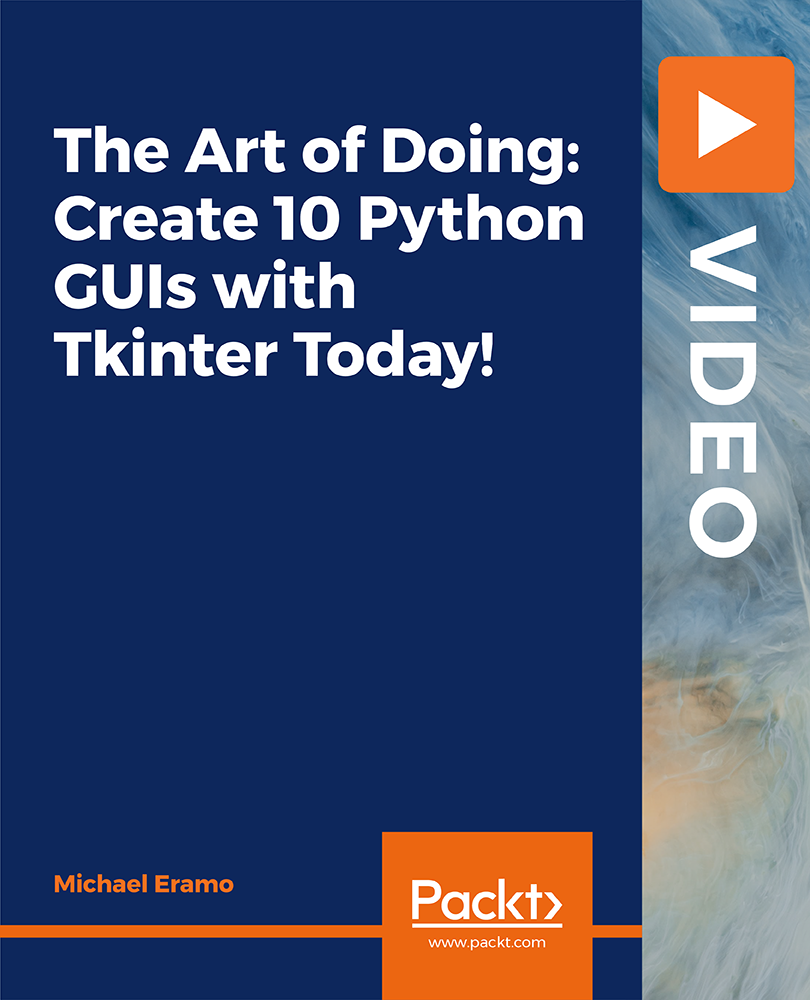
Search By Location
- Intermediate Courses in London
- Intermediate Courses in Birmingham
- Intermediate Courses in Glasgow
- Intermediate Courses in Liverpool
- Intermediate Courses in Bristol
- Intermediate Courses in Manchester
- Intermediate Courses in Sheffield
- Intermediate Courses in Leeds
- Intermediate Courses in Edinburgh
- Intermediate Courses in Leicester
- Intermediate Courses in Coventry
- Intermediate Courses in Bradford
- Intermediate Courses in Cardiff
- Intermediate Courses in Belfast
- Intermediate Courses in Nottingham