- Professional Development
- Medicine & Nursing
- Arts & Crafts
- Health & Wellbeing
- Personal Development
316 Courses
Most of the standard white-collar jobs nowadays depend on the fastest skills and that most importantly includes the typing speed skill ranging from 35-200 words per minute. So, if you're facing problems with your typing speed and your job is highly dependent on that, we have the right solution for you in this Touch Typing Masterclass course. This Certificate in Touch Typing Masterclass course is endorsed by The Quality Licence Scheme and accredited by CPDQS (with 40 CPD points) to make your skill development & career progression more accessible than ever! Typing the wrong letters can be frustrating, especially when you're in a hurry. With the help of this touch typing course, you will be able to memorise the location of letters, numbers, and other characters on the keyboard. As a result, you will be able to type faster and more accurately. This touch typing course creates the ability for you to understand typing rules and how you should be placing your finger on the keyboard. Upon completing this touch typing course, you will develop the perception of proficiency in touch typing the alphabet, and how to type sentences of any length using signs, dash, and parenthesis. Moreover, you will be able to learn about keyboard shortcuts and many secrets for accelerating your typing speed. What will I learn from this Touching Typing Masterclass? Learn to touch-type in the most efficient way Correct placement of the hand on the keyboard How to type faster spelling accuracy Best way to practice capital letters Typing with all the fingers Typing without continuously referring to your keyboard This touch typing masterclass certificate will also help you to create an impression of self-reliance and dedication that will surely attract prospective employers to give priority to your job application. Enrol in this touch typing masterclass course today to open and build enchanting career opportunities ahead. Take a step toward a brighter future! Why Prefer this Touch Typing Masterclass Course? Opportunity to earn a certificate endorsed by the Quality Licence Scheme and another certificate accredited by CPDQS Get a free student ID card! (£10 postal charge will be applicable for international delivery) Innovative and engaging content. Free assessments 24/7 tutor support. *** Course Curriculum *** Here is the curriculum breakdown of this course: *** Touch Typing Masterclass - Updated Version *** Module 1: Introduction Module 2: How to Set up Your Computer Module 3: How to type the letters F and J Module 4: How to type the letters D and K Module 5: How to type the letters S and L Module 6: How to type the letter A and ; (semicolon) Module 7: How to type the letters E and I Module 8: How to type the letters R and U Module 9: How to type the letters T and O Module 10: How to type CAPITAL letters Module 11: How to type the letter C and, (Comma) Module 12: How to type the letters G and H Module 13: How to type the letters N and V Module 14: How to type the letters W and M Module 15: How to type the letters Q and P Module 16: How to type the letters B and Y Module 17: How to type the letters Z and X Module 18: How to type Colon and Semicolon Module 19: How to type Full Stop and Comma Module 20: How to type Question Mark and Exclamation Mark Module 21: How to type Dash, Parentheses and Quotation Marks *** Touch Typing Masterclass - Old Version *** Module 1: Getting Started Module 2: DRILL 1 the home keys Module 3: DRILL 2 e and i, g and h Module 4: DRILL 3 o and n, shift keys and t Module 5: DRILL 4 extra practice . and y Module 6: DRILL 5, and w Module 7: DRILL 6 m and u Module 8: DRILL 7 v and x Module 9: DRILL 8-sentence drills Module 10: DRILL 9 figures Module 11: DRILL 10 alphabetical paragraphs Module 12: Recap Assessment Process After completing an online course module, you will be given immediate access to a specially designed MCQ test. The results will be immediately analysed, and the score will be shown for your review. The passing score for each test will be set at 60%. After passing the Certificate in Touch Typing Masterclass exam, you will be able to request a certificate at an additional cost that has been endorsed by the Quality Licence Scheme. CPD 40 CPD hours / points Accredited by CPD Quality Standards Who is this course for? In the present era, typing is an essential skill for anyone who sees themselves working with a computer. Besides, this touch typing masterclass course is preferable for students, programmers, content writers, bloggers, researchers, and data entry operators. The touch typing masterclass course doesn't require any academic background and is open to everyone. HOW TO USE RESOURCES: To use the resources, just download them and open them using a browser. You can use Google Chrome to open them, but Safari or any other browser can also be used. Just make sure to enable javascript in the browsers for the automatic correction/ highlights. Requirements You will not need any prior background or expertise to enrol in this course. Career path Enroling on this Touch Typing Masterclass can lead to the following career paths: Data Entry Operator Customer Service Executives Email Marketing Executives Personal Assistant Administrative Executive And many more office job roles requiring you to type fast! Certificates CPDQS Accredited Certificate Digital certificate - £10 Certificate in Touch Typing Masterclass at QLS Level 1 Hard copy certificate - £59 Show off Your New Skills with a Certification of Completion After successfully completing the Certificate in Touch Typing Masterclass at QLS Level 1, you can order an original hardcopy certificate of achievement endorsed by the Quality Licence Scheme. The certificate will be home-delivered, with a pricing scheme of - 59 GBP inside the UK 69 GBP (including postal fees) for international delivery CPDQS Accredited Certificate 29 GBP for Printed Hardcopy Certificate inside the UK 39 GBP for Printed Hardcopy Certificate outside the UK (international delivery)
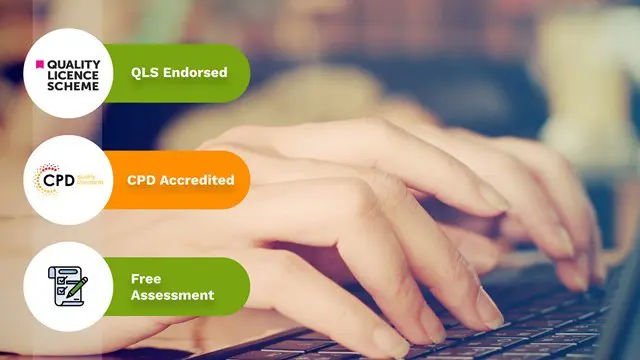
Eyebrow Makeup For Professionals
By Study Plex
Highlights of the Course Course Type: Online Learning Duration: 46 Minutes Tutor Support: Tutor support is included Customer Support: 24/7 customer support is available Quality Training: The course is designed by an industry expert Recognised Credential: Recognised and Valuable Certification Completion Certificate: Free Course Completion Certificate Included Instalment: 3 Installment Plan on checkout What you will learn from this course? Gain comprehensive knowledge about makeup - eyebrow Understand the core competencies and principles of makeup - eyebrow Explore the various areas of makeup - eyebrow Know how to apply the skills you acquired from this course in a real-life context Become a confident and expert makeup artist Eyebrow Makeup For Professionals Course Master the skills you need to propel your career forward in makeup - eyebrow. This course will equip you with the essential knowledge and skillset that will make you a confident makeup artist and take your career to the next level. This comprehensive eyebrow makeup for professionals course is designed to help you surpass your professional goals. The skills and knowledge that you will gain through studying this eyebrow makeup for professionals course will help you get one step closer to your professional aspirations and develop your skills for a rewarding career. This comprehensive course will teach you the theory of effective makeup - eyebrow practice and equip you with the essential skills, confidence and competence to assist you in the makeup - eyebrow industry. You'll gain a solid understanding of the core competencies required to drive a successful career in makeup - eyebrow. This course is designed by industry experts, so you'll gain knowledge and skills based on the latest expertise and best practices. This extensive course is designed for makeup artist or for people who are aspiring to specialise in makeup - eyebrow. Enrol in this eyebrow makeup for professionals course today and take the next step towards your personal and professional goals. Earn industry-recognised credentials to demonstrate your new skills and add extra value to your CV that will help you outshine other candidates. Who is this Course for? This comprehensive eyebrow makeup for professionals course is ideal for anyone wishing to boost their career profile or advance their career in this field by gaining a thorough understanding of the subject. Anyone willing to gain extensive knowledge on this makeup - eyebrow can also take this course. Whether you are a complete beginner or an aspiring professional, this course will provide you with the necessary skills and professional competence, and open your doors to a wide number of professions within your chosen sector. Entry Requirements This eyebrow makeup for professionals course has no academic prerequisites and is open to students from all academic disciplines. You will, however, need a laptop, desktop, tablet, or smartphone, as well as a reliable internet connection. Assessment This eyebrow makeup for professionals course assesses learners through multiple-choice questions (MCQs). Upon successful completion of the modules, learners must answer MCQs to complete the assessment procedure. Through the MCQs, it is measured how much a learner could grasp from each section. In the assessment pass mark is 60%. Advance Your Career This eyebrow makeup for professionals course will provide you with a fresh opportunity to enter the relevant job market and choose your desired career path. Additionally, you will be able to advance your career, increase your level of competition in your chosen field, and highlight these skills on your resume. Recognised Accreditation This course is accredited by continuing professional development (CPD). CPD UK is globally recognised by employers, professional organisations, and academic institutions, thus a certificate from CPD Certification Service creates value towards your professional goal and achievement. The Quality Licence Scheme is a brand of the Skills and Education Group, a leading national awarding organisation for providing high-quality vocational qualifications across a wide range of industries. What is CPD? Employers, professional organisations, and academic institutions all recognise CPD, therefore a credential from CPD Certification Service adds value to your professional goals and achievements. Benefits of CPD Improve your employment prospects Boost your job satisfaction Promotes career advancement Enhances your CV Provides you with a competitive edge in the job market Demonstrate your dedication Showcases your professional capabilities What is IPHM? The IPHM is an Accreditation Board that provides Training Providers with international and global accreditation. The Practitioners of Holistic Medicine (IPHM) accreditation is a guarantee of quality and skill. Benefits of IPHM It will help you establish a positive reputation in your chosen field You can join a network and community of successful therapists that are dedicated to providing excellent care to their client You can flaunt this accreditation in your CV It is a worldwide recognised accreditation What is Quality Licence Scheme? This course is endorsed by the Quality Licence Scheme for its high-quality, non-regulated provision and training programmes. The Quality Licence Scheme is a brand of the Skills and Education Group, a leading national awarding organisation for providing high-quality vocational qualifications across a wide range of industries. Benefits of Quality License Scheme Certificate is valuable Provides a competitive edge in your career It will make your CV stand out Course Curriculum Introduction Introduction 00:01:00 The Process tools needed 00:01:00 1. Define shape with pencil 00:04:00 2. Shape correction and hair growth analysis 00:01:00 3. First pass with machine and pigment left brow 00:10:00 4. First pass with machine and pigment right brow 00:11:00 5. Second pass left eyebrow 00:07:00 6. Second pass right eyebrow 00:09:00 7. Check with client in the mirror and final touches 00:01:00 Assessment Assessment - Makeup Eyebrow For Professionals 00:10:00 Obtain Your Certificate Order Your Certificate of Achievement 00:00:00 Get Your Insurance Now Get Your Insurance Now 00:00:00 Feedback Feedback 00:00:00

Overview This comprehensive course on Quality Management and Strategic Training - ISO 9001 will deepen your understanding on this topic. After successful completion of this course you can acquire the required skills in this sector. This Quality Management and Strategic Training - ISO 9001 comes with accredited certification from CPD, which will enhance your CV and make you worthy in the job market. So enrol in this course today to fast track your career ladder. How will I get my certificate? You may have to take a quiz or a written test online during or after the course. After successfully completing the course, you will be eligible for the certificate. Who is This course for? There is no experience or previous qualifications required for enrolment on this Quality Management and Strategic Training - ISO 9001. It is available to all students, of all academic backgrounds. Requirements Our Quality Management and Strategic Training - ISO 9001 is fully compatible with PC's, Mac's, Laptop, Tablet and Smartphone devices. This course has been designed to be fully compatible with tablets and smartphones so you can access your course on Wi-Fi, 3G or 4G. There is no time limit for completing this course, it can be studied in your own time at your own pace. Career Path Learning this new skill will help you to advance in your career. It will diversify your job options and help you develop new techniques to keep up with the fast-changing world. This skillset will help you to- Open doors of opportunities Increase your adaptability Keep you relevant Boost confidence And much more! Course Curriculum 13 sections • 85 lectures • 08:37:00 total length •Course Structure: 00:07:00 •What is Quality: 00:02:00 •What is ISO: 00:08:00 •What is a System - Management System: 00:02:00 •What is Policy - Quality Policy: 00:06:00 •What is Vision, Mission & Strategy: 00:03:00 •QA Vs QC: 00:06:00 •Effectiveness Vs Efficiency: 00:06:00 •Verification Vs Validation: 00:11:00 •Conformity Vs Nonconformity Vs Defect: 00:04:00 •Correction Vs Corrective Action Vs Preventive Action: 00:08:00 •Risk & Preventive Action: 00:06:00 •What is Competence: 00:03:00 •What is the Context of the Organization: 00:05:00 •Who are the Interested parties: 00:03:00 •What are the Needs & expectations: 00:05:00 •Management System Requirements: 00:01:00 •Who is a customer: 00:02:00 •What is Customer Satisfaction: 00:06:00 •Product Vs Service Vs Process: 00:05:00 •Document Vs Record: 00:06:00 •What is Customer Complaint: 00:02:00 •Measuring Vs Monitoring Vs Performance: 00:02:00 •Who is Responsible: 00:12:00 •Responsibility Vs Accountability: 00:02:00 •Quality Management Principles: 00:17:00 •ISO 9001:2015 Core Concepts: 00:08:00 •Major terminology Differences: 00:04:00 •Documented Information: 00:07:00 •Major changes - Organizational Knowledge: 00:05:00 •Major changes - Risk Based Thinking: 00:06:00 •Process Approach Concept-1: 00:04:00 •What is PDCA: 00:05:00 •Process Approach Concept-2: 00:03:00 •Process Approach in ISO 9001:2015: 00:04:00 •Key Benefits: 00:07:00 •PDCA in ISO 9001 2015: 00:10:00 •Understanding the Organization and its Context: 00:08:00 •Internal & External issues: 00:03:00 •SWOT Analysis: 00:06:00 •Interested Parties & their Needs & Expectations: 00:03:00 •KANO Model: 00:10:00 •Understanding the context - Summary: 00:08:00 •Choosing your Strategic Objective: 00:05:00 •Strategic Map Examples-1: 00:03:00 •Strategic Planning Process: 00:06:00 •What is a Vision: 00:06:00 •How to Create a Vision Statement: 00:08:00 •What is a Mission: 00:06:00 •SMART GOAL: 00:06:00 •SMART Goal Example: 00:04:00 •Strategic Map Examples-2: 00:10:00 •Context Chapter Summary: 00:07:00 •Quality Objectives & Planning: 00:05:00 •ISO & SMART: 00:02:00 •Objectives Origin: 00:06:00 •Objectives Examples: 00:07:00 •Goal Vs Objective-1: 00:07:00 •Goal Vs Objective Example: 00:02:00 •Goal Vs Objective-2: 00:10:00 •Performance Evaluation in ISO 9001:2015: 00:10:00 •Customer Satisfaction: 00:06:00 •Analysis & Evaluation: 00:12:00 •Key Performance Indicators: 00:08:00 •Dashboard Examples: 00:07:00 •Management Review Meetings: 00:11:00 •Improvement: 00:16:00 •Nonconformity & Corrective Action: 00:06:00 •Nonconformity & Corrective Action Example: 00:06:00 •Nonconformity & Corrective Action Origin: 00:06:00 •Continual Improvement: 00:01:00 •Analysis Mindset: 00:09:00 •Quantitative Vs Qualitative: 00:16:00 •Now What?: 00:11:00 •Course Summary: 00:10:00 •SIPOC: 00:06:00 •Flowcharts: 00:04:00 •Control Charts: 00:04:00 •Cause and Effect Diagram: 00:06:00 •Pareto Chart: 00:07:00 •5 WHYs: 00:03:00 •Other Tools: 00:08:00 •Finally!: 00:01:00 •Bonus Lecture: 00:02:00 •Assignment - Quality Management and Strategic Training - ISO 9001: 00:00:00

Course Overview Editing and adjusting light is very important to bring out the beauty of a photograph. Learn to adapt and to edit photos using Adobe Lightroom with Photography: Pro Editing with Lightroom course and make your photography experience more vibrant. The Photography: Pro Editing with Lightroom course will teach you how to use Adobe Lightroom, import and organize photo, fix white balance, hue, saturation, luminance, lens, brush adjustment, grain and dehaze filters. The course will teach you different techniques to edit, correct, and export pictures and make your pictures more beautiful from scratch. This course will help you make your photos look better and more attractive. The course is ideal for photographers, photo editors, videographers, graphic designers or anyone who wants to learn more about Adobe Lightroom. Learning Outcomes Be able to import and export photos in Lightroom Be able to fix white balance, hue and saturation Use different types of lenses to change the effect Understand the function of brush adjustment Be able to use grain in and dehaze filters Who is this course for? This online course is for anyone who wants to learn more about photography and photo editing using Lightroom. This course will help learners from any level to learn the functions of Lightroom and use them. Entry Requirement This course is available to all learners of all academic backgrounds. Learners should be aged 16 or over to undertake the qualification. A good understanding of English language, numeracy and ICT are required to attend this course. Certification After you have successfully completed the course, you will obtain an Accredited Certificate of Achievement. You can also obtain a Course Completion Certificate following the course completion. Certificates can be obtained either in hardcopy at £39 or in PDF format at the cost of £24. PDF certificate's turnaround time is 24 hours, and for the hardcopy certificate, it is 3-9 working days. Why choose us? Affordable, engaging & high-quality e-learning study materials; Tutorial videos/materials from the industry-leading experts; Study in a user-friendly, advanced online learning platform; Efficient exam systems for the assessment and instant result; The UK & internationally recognized accredited qualification; Access to course content on mobile, tablet or desktop from anywhere, anytime; The benefit of career advancement opportunities; 24/7 student support via email. Career Path Photography: Pro Editing with Lightroom is a useful qualification to possess and would be beneficial for any related profession or industry such as: Photography Photo Editing Videography Graphic Designing Unit 01: Basic of Adobe Lightroom Module 01: Introduction 00:03:00 Module 02: Editing Overview 00:02:00 Module 03: Importing, Catalogue and Sub Folders 00:05:00 Module 04: Advanced Organising 00:04:00 Module 05: Hidden Gems in Lightroom 00:03:00 Module 06: Overview of the Lightroom Panels 00:04:00 Unit 02: Develop Module Module 01: Understand the Histogram 00:05:00 Module 02: Local Adjustments 00:10:00 Module 03: Basics of Global Adjustments 00:09:00 Module 04: Tone Curves 00:05:00 Module 05: Hue, Saturation & Luminance 00:05:00 Module 06: Split Toning 00:03:00 Module 07: Sharpening & Noise Reduction 00:06:00 Module 08: Lens Correction 00:03:00 Module 09: Transform 00:02:00 Module 10: Effects & Calibration 00:03:00 Unit 03: Lightroom Editing Module 01: Landscape Image 00:17:00 Module 02: Cityscape Image 00:18:00 Module 03: Blue Hour Image 00:18:00 Module 04: Small Sensor Image 00:14:00 Module 05: Low Light Image 00:10:00 Module 06: Milky Way Image 00:20:00 Module 07: Reflection Image 00:15:00 Module 08: Waterfall Image 00:15:00 Module 09: Winter Image 00:15:00 Module 10: Sunrise Image 00:12:00 Module 11: Travel Portrait Image 00:12:00 Module 12: Architecture Image 00:11:00 Module 13: HDR Image 00:13:00 Module 14: Panoramic Image 00:15:00 Module 15: HDR Panoramic Image 00:05:00 Unit 04: Advanced Lightroom Module 01: Cloaning & Object Removal 00:07:00 Module 02: Presets 00:05:00 Module 03: Dodge & Burn 00:09:00 Module 04: Orton Effect 00:05:00 Module 05: Sun Flare 00:04:00 Unit 05: Exporting Module 01: Basics of Exporting 00:09:00 Module 02: Exporting for Social Media 00:04:00 Module 03: Exporting for Printing 00:04:00 Module 04: Creating Export Presets 00:03:00 Unit 06: Advanced Photoshop Module 01: Focus Stack 00:07:00 Module 02: Exposure Blending 00:05:00 Module 03: Blending Moments in Time 00:05:00 Module 04: Advanced Object removal 00:13:00 Certificate and Transcript Order Your Certificates and Transcripts 00:00:00

Overview Introducing our Adobe Lightroom Classic CC course for exploring the multifaceted features and tools designed to enhance, refine, and revolutionise your digital photography workflow. In this course, we've covered all you need to know about Adobe Lightroom, from the basics, understanding the intuitive interface, to mastering the art of image refinement, ensuring each photograph you touch sings with vibrancy, clarity, and detail. As the world grows more visual and as platforms demand high-quality imagery, this course equips you with the skills to stand out, making every moment you capture a mesmerising masterpiece. The curriculum, meticulously curated, navigates through foundational aspects like importing and organising, ensuring that you set off on the right foot. Progress to transformative techniques such as adjusting colour, saturation, exposure and mastering the art of retouching with tools like Heal and Clone. With advanced features like vignettes, grain adjustments, and lens corrections, you're not just editing; you're crafting stories, evoking emotions, and defining moments. By the time you're exporting your final project, you'll have an in-depth understanding of Lightroom Classic CC, transforming you into an adept digital artist. However, it's not just about the tools but how you wield them. With modules dedicated to complete edits, like portrait refinement and intricate adjustments using brushes, masks, and tones, this course ensures a holistic development of your editing prowess. Lightroom Classic CC isn't merely software; it's a canvas, and with this course, you'll be painting your magnum opus. Learning Outcomes: Understand and navigate the comprehensive interface of Lightroom Classic CC. Master organisational techniques for efficient and streamlined workflows. Apply advanced editing techniques, ranging from colour correction to detailed retouching. Utilise a variety of tools for specific adjustments, from lens corrections to brush presets. Execute a complete image transformation, focusing on portrait edits. Why buy this Adobe Lightroom CC? Digital Certificate, Transcript, student ID all included in the price Absolutely no hidden fees Directly receive CPD accredited qualifications after course completion Receive one to one assistance on every weekday from professionals Immediately receive the PDF certificate after passing Receive the original copies of your certificate and transcript on the next working day Easily learn the skills and knowledge from the comfort of your home Certification After studying the course materials of the Adobe Lightroom CC you will be able to take the MCQ test that will assess your knowledge. After successfully passing the test you will be able to claim the pdf certificate for £5.99. Original Hard Copy certificates need to be ordered at an additional cost of £9.60. Who is this course for? Photographers keen on elevating their post-production skills. Digital artists wanting to expand their editing toolkit. Content creators aiming for impeccable visual quality in their work. Individuals transitioning to Lightroom from other editing software. Enthusiasts with a passion for digital photography and editing. Prerequisites This Adobe Lightroom CC was made by professionals and it is compatible with all PC's, Mac's, tablets and smartphones. You will be able to access the course from anywhere at any time as long as you have a good enough internet connection. Career path Photographer: Average Salary - £25,000 to £35,000 annually Digital Image Editor: Average Salary - £23,000 to £28,000 annually Graphic Designer: Average Salary - £22,000 to £30,000 annually Photojournalist: Average Salary - £24,000 to £34,000 annually Visual Content Creator: Average Salary - £26,000 to £32,000 annually Art Director: Average Salary - £40,000 to £55,000 annually. Course Curriculum Lightroom Classic CC Intro to Lightroom Classic CC 00:05:00 Importing and Organizing in Lightroom Classic CC 00:11:00 Crop and Rotate Lightroom Classic CC 00:05:00 White Balance in Lightroom Classic 00:08:00 Exposure in Lightroom Classic CC 00:06:00 Color and Saturation in Lightroom Classic CC 00:08:00 Sharpening and Noise Reduction in Lightroom Classic CC 00:07:00 Vignettes, Grain and Dehaze in Lightroom Classic CC 00:06:00 Exporting in Lightroom Classic CC 00:10:00 Lens Corrections in Lightroom Classic CC 00:05:00 Split Tone in Lightroom Classic CC 00:05:00 Removing Blemishes With the Heal and Clone Tools in Lightroom Classic CC 00:08:00 Graduated, Radial and Brush Adjustments in Lightroom Classic CC 00:10:00 Adjustment Brush Presets in Lightroom Classic CC 00:03:00 Range Masks in Lightroom Classic CC 00:05:00 Full Edit - Portrait in Lightroom Classic CC 00:19:00 Lightroom CC Intro to Lightroom CC 00:03:00 Import and Organize in Lightroom CC 00:10:00 Crop and Rotate in Lightroom CC 00:03:00 White Balance and Saturation in Lightroom CC 00:06:00 Light - Exposure and Tone Curve in Lightroom CC 00:08:00 Color Mixer in Lightroom CC 00:02:00 Effects in Lightroom CC 00:05:00 Split Toning in Lightroom CC 00:02:00 Details in Lightroom CC 00:05:00 Optics in Lightroom CC 00:03:00 Geometry in Lightroom CC 00:04:00 Exporting and Sharing Lightroom CC 00:02:00 Healing and Clone Brushes in Lightroom CC 00:04:00 Brush Adjustments Lightroom CC 00:04:00 Radial and Linear Gradients Lightroom CC 00:05:00 Advanced Optione and Presets in Lightroom CC 00:04:00 Full Edit - Night Photo in Lightroom CC 00:11:00 Full Edit - Portrait in Lightroom CC 00:14:00 Editing Photos in Your Web Browses With Lightroom CC 00:03:00

ASIAN BRIDAL HAIRSTYLING and MAKEUP COURSE (8 DAYS) – Accredited, Certified, & Insurable
5.0(48)By Asian Bridal Looks
In this Advanced Bridal Hair and Makeup Course you are taught 20+ Bridal Makeup Looks and 37+ Bridal Hairstyles with scope to creating more than 50 makeup looks and more than 50 hairstyles. This course is suitable for beginners (no experience required) and professionals wishing to update their existing knowledge and skills and add new ones. The course is accredited by the Guild of Beauty Therapists, one of the largest trade bodies in the beauty industry. Accredited certificates help to obtain liability insurance, discounts (upto 35%) from makeup brands, and access to specialised hairstyling products through trade only companies. Whereas, non-accredited courses run by many academies are unable to provide such benefits. Students Work After Course All makeup, hairstyling, jewellery and outfit setting is done solely by the student. Practice Sessions All makeup, false eyelashes, hair pieces, padding, hair products tools and equipment will be provided for students to use during the course in their practice sessions. During this Advanced Bridal Hair and Makeup Course you will be given full details of all products and tools used, both high end and cheaper alternatives. A lot of information is covered therefore students should take suitable notes and photographs to assist in further practice after the course. For the first 4 days you will be practising makeup techniques learnt on the course on a model which you can bring, or one can be provided for you for an extra fee of £60 per day. Training heads / mannequins will be provided for students to use during the hairstyling part of the course. It is not practical to use live models as multiple hairstyles are demonstrated each day and it is necessary to use different hair products and backcombing. Continuous backcombing and application of strong hair products on a live model would cause severe damage to the hair. View Content for Advanced Bridal Course: Day 1, Makeup : Health and Safety including safety practices for covid-19. Importance of using correct PPE. Keeping Products and equipment clean – brush cleaners and makeup sanitisers. Different types of lighting, makeup chairs, additional equipment for speed and efficiency. How to make your business cost effective. Different types of primers for eye makeup and face makeup, and which ones to use according to skin type and skin tone. Different types of foundations. How to assess different skin types and skin tones. How to select the correct eye primer, face primer and foundation. Different makeup removers. Different moisturisers for different skin types. Recommendations for eyeshadow palettes especially for beginners. How to blend eyeshadows seamlessly. How to do eyebrows, ombre, natural, and 3D. Different types of eyebrow products. Different types of eyelashes. How to correctly apply false lashes. Different types of colour correctors, and how to use them. How to highlight and contour. Highlights and contouring products. How to apply blusher. Recommendations for blusher colours for different looks. How to identify different skin undertones to help select correct face and eye products. How to set makeup for lasting results. How to avoid creasing under eyes and around mouth. How to stop lipstick bleeding. Covering dark circles and blemishes. How to apply lipstick including over-lining lips. Different types of lipsticks.x How to do eyeliner including winged eyeliner. How to do smokey eyes. Which brushes to use. Different types of eyeliner and how to preserve gel eyeliner. Traditional Asian Bridal Makeup. How to change soft bridal makeup to bold bridal makeup. Foundation colours required for different ethnicities. How to do Glitter makeup How to apply mascara. Day 2, Makeup : Smokey eye makeup Registry makeup Mehndi makeup Engagement makeup How to transform one makeup look into a completely different makeup look to save time where clients have booked for more than one event on the same day, and time constraints apply. Bold Makeup – how to Smokey Eye Makeup. Spotlight or halo makeup Subtle makeup. Ombre Makeup. Ombre glitter makeup How to apply pigments. How to use or apply liquid foundation. Different tools for different applications. Where to purchase makeup tools and makeup products. How to apply for pro makeup artist discount schemes. Soft cut crease makeup Different types of setting sprays. How to use different highlighting products. How to prevent creasing under the eye and mouth. How to makeup last longer. How to conduct client trials. How to manage bookings. How to avoid scams. How to conduct phone consultations. How to deal with difficult / fussy clients. Must have products for beginners and how to build up your kit. Reverse highlighting and contouring. Colour correction theory. How to use an artist colour wheel to coordinate eyeshadow colours. Customer care. How to use glitter. Day 3, Makeup : How to highlight and contour for different face shapes i.e. corrective highlighting and contouring. How to identify different eye shapes. How to apply makeup for different eye shapes. Advanced foundation makeup technique for flawless bridal makeup. Monolid eye makeup Protruding eye makeup Hooded eye makeup. Downturned eye makeup. How to select the correct style of lashes for different eye shapes. How to make small eyes look bigger. Different lip shapes and how to correct them. Ombre lips. How to make lips look bigger. Arabic makeup Cut crease makeup Double cut crease makeup Floating cut crease makeup Glitter cut crease makeup Day 4, Makeup : Photographic makeup technique. How to make your client look more than 2 tones lighter than their natural skin tone without skin looking grey or ashy. Dos and Don’ts of baking. Sweatproof / waterproof makeup. How to set makeup for hot weather and destination weddings in hot countries such as Dubai, etc. Glass skin technique and products. Nude lipstick for different skin tones. 3D eye makeup How to customise / change foundation colour for different skin tones. Makeup products for dark skin tones Mature ladies makeup techniques and products. Marketing and social media. How to organise your own photoshoots. Advice and tips on photography to showcase your work. European bridal makeup Day 5, Hairstyling : Health and Safety including safety practices for covid-19. Importance of using correct PPE. Advice on purchasing mannequins for further practice after the course. How to wash the mannequins hair and which products to use. How to apply for trade cards for specialist hair products. Must have hair products, high end and cheaper alternatives. Must have tools for hairstyling, high end and cheaper alternatives. What advice to give clients for prepping hair. How to conduct trials. How to prepare and conduct bookings. Customer care. How to avoid customer scams. Phone consultations. Which hair pieces required for different hairstyles and where to purchase. Different types of padding required for different hairstyles. How to make your own padding. Traditional bridal bun. How to create different designs on a bridal bun. How to section hair. How to create a vintage fringe with side parting. How to backcomb correctly. Half up half down. Layered vintage fringe with middle parting. Messy Plait. Low messy / curly bun. How to change one hairstyle into another to save time for clients with multiple bookings. How to pop synthetic hair. Different types of pins. How to secure jewellery where padding has been used in the hairstyle. How to secure the dupatta where padding has been used in the hairstyle. Day 6, Hairstyling : Side bun 1. Side bun 2. Greek braid 1. Greek braid 2. Structured bun. Simple curls (barrel or ringlet). Hollywood waves. How to prep hair. Products required to create different textures for different hairstyles. Textured updo. Messy updo. Textured updo. Messy updo. Textured fringe. How to curl synthetic hair. Mermaid hair. How to make curls last longer. Sleek bun. Sleek low bun. How to secure jewellery when no padding has been used for the hairstyle. How to secure the dupatta when no padding has been used for the hairstyle. Day 7, Hairstyling : French braid. Fishtail braid. Boho pull through braid. Textured plait. How to create extra long plaits for asian brides. Solutions for thinning hair. How to create volume for fine hair and medium thickness hair. Backcombing to create volume. How to apply clip-in hair extensions. Boho frech braid updo. French braid bridal updo. French twist. Textured hairstyle for the and / or short hair. Plaited fringe. Dutch twist braid. Dutch braid. Day 8, Hairstyling : Textured High Bun / Top Knot Low Textured Bun Textured Low Bun with Pulled Lines 3D Curls Half Up Half Down Textured Low Curly Bun Introduction to Russian / textured hairstyling. How to prep Hair for Russian Hairstyles. Products and tools required for Russian Hairstyling. How to create Texture for Russian Hairstyles. How to create lines for Russian Hairstyles. Different types of padding for Russian Hairstyling. Correct way to crimp hair. Correct way to backcomb hair. Optional Day 9, Photoshoot You will receive professionally edited images for your portfolio to kick start your new career. The model, photographer, jewellery and outfit are all provided. The tutor is present to provide guidance with the hairstyle and makeup thus reinforcing all that has been learnt on the course. Photoshoots take place on Tuesdays, Wednesdays, and Thursdays following the end of the hair and makeup course. The Photoshoot is Evidence of the Students Achievement The students portfolio work is strictly the students work only i.e. the student has done all the makeup, all the hairstyle, and all the jewellery and outfit setting by themselves at the end of the course without any physical help from the tutor or anyone from her team. Many other teaching establishments pass off pictures as students work whereas the tutor or helper usually do all the hairstyling, and dupatta and jewellery setting themselves, and the student only does the makeup, and in some instances makeup by the student is done on only half the face, whereas the tutor has done makeup on the other half. The whole point of doing a hair and makeup course should be so that the student can complete total hair and makeup looks by themselves by the end of the course without any further help. Course Benefits The Advanced Bridal Hair and Makeup Course teaches students to confidently style hair and apply makeup on asian, middle eastern and European brides and party guests for different functions. You will learn about hair and makeup products and tools. You will be able to offer your clients different styles of makeup both bold and subtle. You will be taught how to deal with clients with different features and skin tones (including dark skin tones). You are taught advanced bridal makeup techniques on the fourth day of the course. We teach you how to create several hairstyles from one basic foundation. We also show you how to transform one hairstyle into another within minutes. You will learn how to prep different hair textures. Students are taught a huge range of hairstyles including advanced bridal hairstyles. On the eighth day of the course students are taught how to create some Russian hairstyles and the latest textured hairstyles.You will gain a detailed knowledge of techniques and products both high end and cheaper brands. You will be able to start your business as a professional hair and makeup artist without wasting money on unnecessary products and equipment. Successful completion of the course rewards students with 3 accredited certificates: Asian Bridal Makeup, Asian Bridal Hairstyling, and Professional Standards for Therapists. Thus enabling students to apply for makeup discount schemes, and gain access to specialised tools and products from trade only companies for professional hairstylists. This course is designed to maximise the success of your business and earning potential. We teach you not just the current makeup trends and hairstyles but also the types of looks and hairstyles expected to be in demand in the near future. We are probably the only training academy offering students advice and tips on how to create their own portfolio to suit their budget. Fees & Enrolment for Advanced Bridal Course Class Size: All courses are limited to a maximum of 3 students per class. Each student receives plenty of individual attention in all aspects of learning to fully benefit from the course. Course Location: Slough, near Heathrow, Hounslow and Southall. Easily accessible by road (Junction 5 of M4) and train (Slough Station – Elizabeth Line (London Underground) and National Rail (15 minutes from Paddington station, central London)). Course Timings: 10am – 5pm Course Fee: £1595 for 8 Days without photoshoot or £2400 for 9 Days with photoshoot Course Dates are below. If these dates are not suitable then we may be able to accommodate provided we have 1-2 months advance notice, please ask. (Refreshments and lunch is provided free of charge)
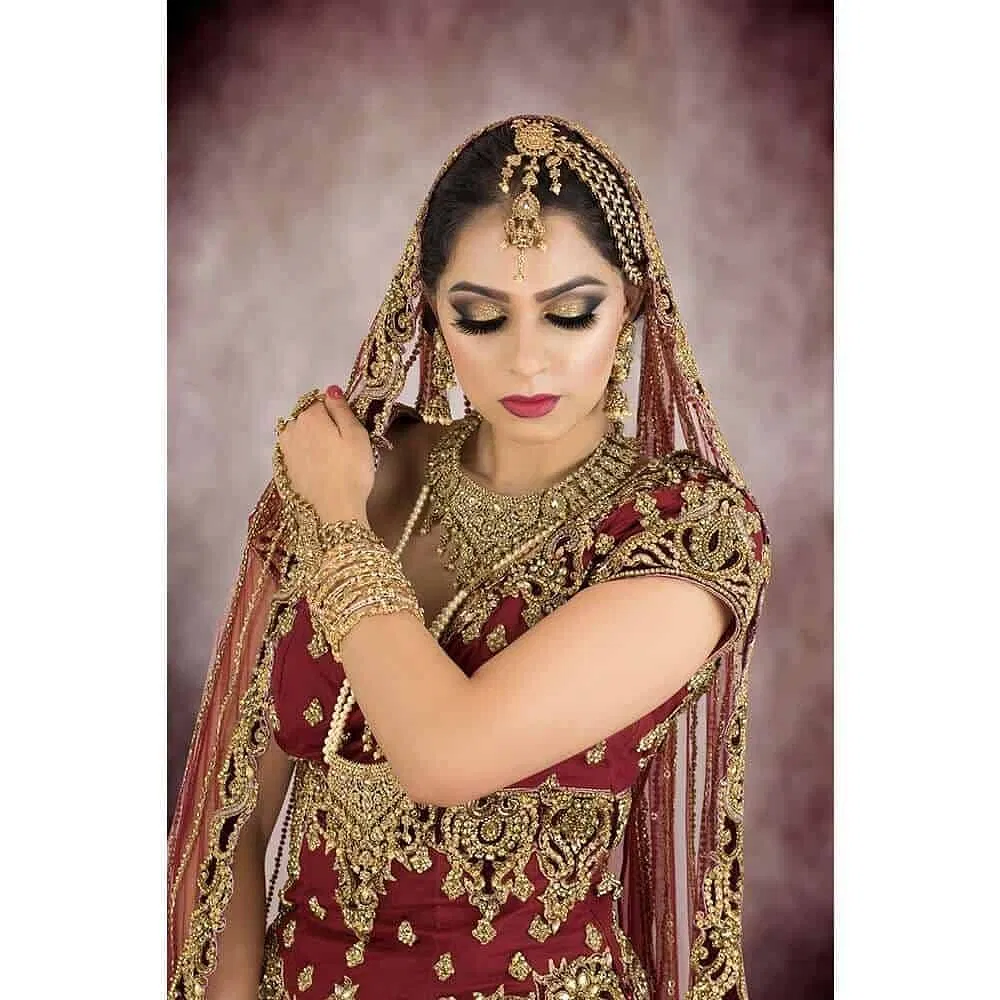
Overview This comprehensive course on Adobe Lightroom will deepen your understanding on this topic. After successful completion of this course you can acquire the required skills in this sector. This Adobe Lightroom comes with accredited certification from CPD, which will enhance your CV and make you worthy in the job market. So enrol in this course today to fast track your career ladder. How will I get my certificate? You may have to take a quiz or a written test online during or after the course. After successfully completing the course, you will be eligible for the certificate. Who is This course for? There is no experience or previous qualifications required for enrolment on this Adobe Lightroom. It is available to all students, of all academic backgrounds. Requirements Our Adobe Lightroom is fully compatible with PC's, Mac's, Laptop, Tablet and Smartphone devices. This course has been designed to be fully compatible with tablets and smartphones so you can access your course on Wi-Fi, 3G or 4G. There is no time limit for completing this course, it can be studied in your own time at your own pace. Career Path Learning this new skill will help you to advance in your career. It will diversify your job options and help you develop new techniques to keep up with the fast-changing world. This skillset will help you to- Open doors of opportunities Increase your adaptability Keep you relevant Boost confidence And much more! Course Curriculum 18 sections • 102 lectures • 08:47:00 total length •Introduction: 00:04:00 •Requirements: 00:04:00 •Downloading Images: 00:01:00 •Getting Familiar with Lightroom: 00:02:00 •Versions of Lightroom: 00:03:00 •Lightroom UI: 00:03:00 •Step Process: 00:07:00 •Importing Photos: 00:09:00 •Adding More Photos: 00:03:00 •Ingesting Wrap Up: 00:03:00 •Library Wise Section Overview: 00:01:00 •Grid View Loupe View: 00:03:00 •Full Screen Lights Out Tab View: 00:05:00 •Survey View: 00:03:00 •Compare View: 00:02:00 •Library Views Section Wrap Up: 00:04:00 •Minimal VS. 1-to-1 Previews: 00:07:00 •Lightroom Catalogue: 00:09:00 •LRPREV Files Merged: 00:06:00 •Creating Folders When Moving Photos: 00:06:00 •Deleting Photos: 00:04:00 •Keyboard Shortcuts: 00:03:00 •Grid Loupe View Options: 00:09:00 •Thumbnail Badges: 00:02:00 •Flags Ratings Labels Section Overview: 00:03:00 •Flags Ratings Colour Labels: 00:06:00 •Attributes Filter: 00:06:00 •Section Wrap Up: 00:02:00 •Collection Overview: 00:02:00 •Collections: 00:05:00 •Target Collections: 00:03:00 •Collection Sets: 00:03:00 •Smart Collections: 00:03:00 •Collections Wrap Up: 00:02:00 •Keywords Overview: 00:01:00 •Keywords: 00:04:00 •Keyword Sets: 00:03:00 •Keyword List: 00:04:00 •Metadata Library Filter Part 1: 00:04:00 •People View Complete: 00:09:00 •People View Adding Names: 00:04:00 •GPS Map View: 00:09:00 •Explaining Metadata: 00:08:00 •Metadata Library Filter Part 2: 00:03:00 •IPTC XMP EXIF: 00:04:00 •Keywords Metadata Wrap Up: 00:04:00 •Workflow Ingest: 00:06:00 •Workflow Digest: 00:07:00 •Workflow Export: 00:04:00 •Quick Exporting: 00:07:00 •Emailing Photos: 00:06:00 •Exporting Presets: 00:11:00 •Developing Module Intro: 00:11:00 •White Balance: 00:08:00 •Exposure Contrast: 00:03:00 •Blacks Whites Highlights Shadows: 00:06:00 •Clarity Vibrance Saturation: 00:09:00 •Basic Summary: 00:06:00 •Auto Tone: 00:06:00 •Before and After: 00:04:00 •Dehaze: 00:05:00 •Black and White: 00:06:00 •Editing JPG in Photoshop: 00:09:00 •Smart Objects and Lightroom: 00:07:00 •Sharpening: 00:09:00 •Noise Reduction: 00:06:00 •Previous Copy Paste Sync: 00:07:00 •Vignette Grain: 00:06:00 •Crop Straighten: 00:07:00 •Spot Removal: 00:13:00 •Spot Removal Custom Lines: 00:05:00 •Spot Removal Straight Lines: 00:03:00 •Red Eye Correction: 00:05:00 •Graduated Filter: 00:08:00 •Radial Filter: 00:07:00 •Adjustment Brush and Filters: 00:08:00 •Tool Strip Wrap Up: 00:05:00 •Understanding HSL: 00:08:00 •HSL Examples: 00:09:00 •Split Toning: 00:05:00 •Slideshow Overview: 00:12:00 •Make Slideshows Quickly: 00:04:00 •Slideshow Skyline Sync to Music: 00:02:00 •Slideshow Skyline Fit to Music: 00:03:00 •Slideshow Jazz Fit to Music: 00:03:00 •Downloadable Resources: 00:02:00 •How to Use and Assignments: 00:03:00 •Story: 00:05:00 •Aimee Demo Part 1: 00:08:00 •Aimee Demo Part 2: 00:03:00 •Assignment Set Attributes: 00:03:00 •Aimee Demo Part 3: 00:11:00 •Aimee Level 2 Cleanup: 00:09:00 •Assignment Times Num Photos: 00:02:00 •Project 1: 00:03:00 •Project 2: 00:03:00 •Lightroom Presets from GraphicRiver and Creative Market: 00:02:00 •Photo Credits: 00:02:00 •Conclusion: 00:02:00 •DNG Converter: 00:14:00 •Updating Lightroom Classic: 00:04:00 •Practice Materials: 00:00:00

Introduction to Premiere Pro CC
By Nexus Human
Duration 3 Days 18 CPD hours This course is intended for Anyone who'd like to learn Adobe Premiere Pro CC Those that plan to take the Adobe Certfied Expert (ACE) exam Overview Introduction to Premiere Pro CC will allow you to learn powerful real-time video and audio editing tools that give you precise control over virtually every aspect of your production. In this three-day course, you?ll get a thorough overview of the interface, tools, features, and production flow for Premiere Pro CC. The course is an ideal combination of instructor-led demonstration and hands-on practice to introduce you to Adobe Premiere Pro software, a revolutionary 64-bit nonlinear video-editing application. You will learn powerful real-time video and audio editing tools that give you precise control over virtually every aspect of your production. Touring Adobe Premiere Pro CC Nonlinear editing in Adobe Premiere Pro Expanding the workflow Touring the Adobe Premiere Pro interface Setting up a Project Setting up a project Setting up a sequence Importing Media Importing assets Working with the Media Browser Importing images The media cache Capturing the videotape Organizing Media The Project panel Working with bins Organizing media with content analysis Monitoring footage Modifying clips Essentials of Video Editing Using the Source Monitor Navigating the Timeline Essential editing commands Working with Clips and Markers Program Monitor controls Controlling resolution Using markers Using Sync Lock and Track Lock Finding gaps in the Timeline Moving clips Extracting and deleting segments Adding Transitions What are transitions? Edit points and handles Adding video transitions Using A/B mode to fine-tune a transition Adding audio transitions Advanced Editing Techniques Four-point editing Retiming clips Replacing clips and footage Nesting sequences Regular trimming Advanced trimming Trimming in the Program Monitor panel Putting Clips in Motion Adjusting the Motion effect Changing clip position, size, and rotation Working with keyframe interpolation Using other motion-related effects Multi-camera Editing The multi-camera process Creating a multi-camera sequence Switching multiple cameras Finalizing multi-camera editing Additional multi-camera editing tips Editing and Mixing Audio Setting up the interface to work with audio Examining audio characteristics Adjusting audio volume Adjusting audio gain Normalizing audio Creating a split edit Adjusting audio levels in a sequence Working with the Audio Mixer Sweetening Sound Sweetening sound with audio effects Adjusting EQ Applying effects in the Audio Mixer Cleaning up noisy audio Adding Video Effects Working with effects Keyframing effects Effects presets Frequently used effects Color Correction and Grading Color-oriented workflow An overview of color-oriented effects Fixing exposure problems Fixing color balance Specials color effects Creating a look Exploring Compositing Techniques What is an alpha channel? Using compositing in your projects Working with the Opacity effect Working with alpha-channel transparencies Color keying a greenscreen shot Using mattes Creating Titles An overview of the Titler window Video typography essentials Creating titles Stylizing text Working with shapes and logos Making text roll and crawl Managing Your Projects The File menu Using the Project Manager Final project managment steps Importing projects or sequences Managing collaboration Managing your hard drives Exporting Frames, Clips, and Sequences Overview of export options Exporting single frames Exporting a master copy Working with Adobe Media Encoder Exchanging with other editing applications Recording to tape Additional course details: Nexus Humans Introduction to Premiere Pro CC training program is a workshop that presents an invigorating mix of sessions, lessons, and masterclasses meticulously crafted to propel your learning expedition forward. This immersive bootcamp-style experience boasts interactive lectures, hands-on labs, and collaborative hackathons, all strategically designed to fortify fundamental concepts. Guided by seasoned coaches, each session offers priceless insights and practical skills crucial for honing your expertise. Whether you're stepping into the realm of professional skills or a seasoned professional, this comprehensive course ensures you're equipped with the knowledge and prowess necessary for success. While we feel this is the best course for the Introduction to Premiere Pro CC course and one of our Top 10 we encourage you to read the course outline to make sure it is the right content for you. Additionally, private sessions, closed classes or dedicated events are available both live online and at our training centres in Dublin and London, as well as at your offices anywhere in the UK, Ireland or across EMEA.

With a single payment you will gain access to Level 3 Tax Accounting including 10 Career development courses, original hardcopy certificate, transcript and a student ID card which will allow you to get discounts on things like music, food, travel and clothes etc. Learn how to steer clear of mistakes that could cost you money by enrolling in our exclusively designed Level 3 Tax Accounting. This course educates you on the right way to effectively handle complex accounting and tax preparation tasks, equipping you with the skills to make smart financial decisions in the best interests for your company. Tax Accountancy is a highly valued profession with multiple opportunities for advancement. After successful completion, you will be more than capable of building the best business strategies to make a profit. You will have the skills to resolve taxable income, research difficult tax issues to develop appropriate solutions, determine employment and benefits, and much more. Take this course anywhere and at any time. Don't let your lifestyle limit your learning or your potential. Level 3 Tax Accounting will provide you with the CPD certificate that you'll need to succeed. Gain experience online and interact with experts. This can prove to be the perfect way to get noticed by a prospective employer and stand out from the crowd. Level 3 Tax Accounting has been rated and reviewed highly by our learners and professionals alike. We have a passion for teaching, and it shows. All of our courses have interactive online modules that allow studying to take place where and when you want it to. The only thing you need to take Level 3 Tax Accounting is Wi-Fi and a screen. You'll never be late for class again. Experienced tutors and mentors will be there for you whenever you need them, and solve all your queries through email and chat boxes. Benefits you'll get choosing Apex Learning for this Level 3 Tax Accounting: One payment, but lifetime access to 11 CPD courses Certificates, student ID for the title course included in a one-time fee Full tutor support available from Monday to Friday Free up your time - don't waste time and money travelling for classes Accessible, informative modules taught by expert instructors Learn at your ease - anytime, from anywhere Study the course from your computer, tablet or mobile device CPD accredited course - improve the chance of gaining professional skills Gain valuable knowledge without leaving your home What other courses are included with this Training? Course 01: Level 3 Tax Accounting Course 02: Introduction to Accounting Course 03: Payroll Management Course Course 04: Budgeting and Forecasting Course 05: Xero Advisor Course 06: Fraud Management & Anti Money Laundering Awareness Complete Diploma Course 07: Applied Business Analysis Diploma Course 08: Data Analysis in Microsoft Excel Complete Training Course 09: Microsoft Excel Level 3 Course 10: Time Management Course 11: Professional Bookkeeping Course Curriculum Course 1: Level 3 Tax Accounting Module 01: Tax System and Administration in the UK Module 02: Tax on Individuals Module 03: National Insurance Module 04: How to Submit a Self-Assessment Tax Return Module 05: Fundamentals of Income Tax Module 06: Payee, Payroll and Wages Module 07: Value Added Tax Module 08: Corporation Tax Module 09: Double Entry Accounting Module 10: Management Accounting and Financial Analysis Module 11: Career as a Tax Accountant in the UK Course 2: Introduction to Accounting Section 01: Accounting Fundamental Lecture-1. What is Financial Accounting Lecture-2. Accounting Double Entry System and Fundamental Accounting Rules Lecture-3. Financial Accounting Process and Financial Statements Generates Lecture-4. Basic Accounting Equation and Four Financial Statements Lecture-5. Define Chart of Accounts and Classify the accounts Lecture-6. External and Internal Transactions with companies Lecture-7. Short Exercise to Confirm what we learned in this section Section 02: Accounting Policies Lecture-8. What are Major Accounting Policies need to be decided by companies Lecture-9. Depreciation Policies Lecture-10. Operational Fixed Asset Controls Lecture-11. Inventory Accounting and Controls Lecture-12. Revenue Accounting and Controls Course 3: Payroll Management Course Payroll System in the UK Payroll Basics Company Settings Legislation Settings Pension Scheme Basics Pay Elements The Processing Date Adding Existing Employees Adding New Employees Payroll Processing Basics Entering Payments Pre-Update Reports Updating Records e-Submissions Basics Process Payroll (November) Employee Records and Reports Editing Employee Records Process Payroll (December) Resetting Payments Quick SSP An Employee Leaves Final Payroll Run Reports and Historical Data Year-End Procedures Course 4: Budgeting and Forecasting Unit-1. Introduction Unit-2. Detail Budget Requirement Unit-3. Process of Making Budget Course 5: Xero Advisor Module 01: Getting Started Module 02: Setting up the System Module 03: Customers and Suppliers Module 04: Fixed Assets Module 05: Bank Payments and Receipts Module 06: Petty Cash Module 07: Bank Reconciliation Module 08: Business Credit Card Account Module 09: Aged Reports Module 10: Payroll and Journals Module 11: VAT Return Module 12: CIS Return Module 13: Accrual and Prepayment Module 14: Accrued Income and Deferred Income Module 15: Depreciation Journal Module 16: Management Reports Module 17: Preparation of Budget Module 18: Preparing Cash Flow Module 19: Payment Services on Xero Module 20: Bank Rules Module 21: Multicurrency on Xero Module 22: App Marketplace Module 23: Introduction of Resources available during Covid-19 Module 24: Correction of Error Course 6: Fraud Management & Anti Money Laundering Awareness Complete Diploma Module 01: Introduction to Money Laundering Module 02: Proceeds of Crime Act 2002 Module 03: Development of Anti-Money Laundering Regulation Module 04: Responsibility of the Money Laundering Reporting Office Module 05: Risk-based Approach Module 06: Customer Due Diligence Module 07: Record Keeping Module 08: Suspicious Conduct and Transactions Module 09: Awareness and Training Course 7: Applied Business Analysis Diploma Applied Business Analysis Diploma Module 01: Introduction to Business Analysis Module 02: Business Processes Module 03: Business Analysis Planning and Monitoring Module 04: Strategic Analysis and Product Scope Module 05: Solution Evaluation Module 06: Investigation Techniques Module 07: Ratio Analysis Module 08: Documenting and Managing Requirements Module 09: Career Prospect as a Business Analyst in the UK Course 8: Data Analysis in Microsoft Excel Complete Training Data Analysis in Microsoft Excel Complete Training Modifying a Worksheet Working with Lists Analyzing Data Visualizing Data with Charts Using PivotTables and PivotCharts Working with Multiple Worksheets and Workbooks Using Lookup Functions and Formula Auditing Automating Workbook Functionality Creating Sparklines and Mapping Data Forecasting Data Course 9: Microsoft Excel Level 3 Microsoft Excel 2019 New Features Getting Started with Microsoft Office Excel Performing Calculations Modifying a Worksheet Formatting a Worksheet Printing Workbooks Managing Workbooks Working with Functions Working with Lists Analyzing Data Visualizing Data with Charts Using PivotTables and PivotCharts Working with Multiple Worksheets and Workbooks Using Lookup Functions and Formula Auditing Sharing and Protecting Workbooks Automating Workbook Functionality Creating Sparklines and Mapping Data Forecasting Data Excel Templates Course 10: Time Management Identifying Goals Effective Energy Distribution Working with Your Personal Style Building Your Toolbox Establishing Your Action Plan Course 11: Professional Bookkeeping Course Section 01: Introduction Section 02: Basic Accounting Terms Section 03: Common Transactions Section 04: Practice How will I get my Certificate? After successfully completing the course you will be able to order your CPD Accredited Certificates (PDF + Hard Copy) as proof of your achievement. PDF Certificate: Free (Previously it was £10 * 11 = £110) Hard Copy Certificate: Free (For The Title Course) If you want to get hardcopy certificates for other courses, generally you have to pay £20 for each. But this Fall, Apex Learning is offering a Flat 50% discount on hard copy certificates, and you can get each for just £10! P.S. The delivery charge inside the U.K. is £3.99 and the international students have to pay £9.99. CPD 115 CPD hours / points Accredited by CPD Quality Standards Who is this course for? There is no experience or previous qualifications required for enrolment on this Level 3 Tax Accounting. It is available to all students, of all academic backgrounds. Requirements Our Level 3 Tax Accounting is fully compatible with PC's, Mac's, Laptop, Tablet and Smartphone devices. This course has been designed to be fully compatible on tablets and smartphones so you can access your course on wifi, 3G or 4G. There is no time limit for completing this course, it can be studied in your own time at your own pace. Career path Having this CPD certificate will increase the value in your CV and open you up to multiple sectors such as Business & Management, Admin, Accountancy & Finance, Secretarial & PA, Teaching & Mentoring etc. Certificates Certificate of completion Digital certificate - Included

Search By Location
- correction Courses in London
- correction Courses in Birmingham
- correction Courses in Glasgow
- correction Courses in Liverpool
- correction Courses in Bristol
- correction Courses in Manchester
- correction Courses in Sheffield
- correction Courses in Leeds
- correction Courses in Edinburgh
- correction Courses in Leicester
- correction Courses in Coventry
- correction Courses in Bradford
- correction Courses in Cardiff
- correction Courses in Belfast
- correction Courses in Nottingham
