- Professional Development
- Medicine & Nursing
- Arts & Crafts
- Health & Wellbeing
- Personal Development
387 Courses
Description: Outlook is the most valuable communication tools. It helps you to communicate faster. This Microsoft Office 2007 Outlook Intermediate - Complete Video Course is designed to expand your knowledge from the Microsoft Office Outlook 2007 Basic Training level and learn about concepts including calendar options, assigning tasks. In this level you will learn Outlook's interface, Account Management, Sending E-mails, and other Mailing functionalities. You will learn how to customize Outlook, how to create custom toolbars and custom menu-bars, how to use the Calendar Manager, how to organize multiple tasks. You will also be introduced with navigation pane, multiple address book, and more valuable stuffs. This improved level is designed for them who want to learn intermediate-level Outlook 2007 skills. If you want to get all the tips and tricks that will improve your performance in Outlook then you should join this course now. Assessment: At the end of the course, you will be required to sit for an online MCQ test. Your test will be assessed automatically and immediately. You will instantly know whether you have been successful or not. Before sitting for your final exam you will have the opportunity to test your proficiency with a mock exam. Certification: After completing and passing the course successfully, you will be able to obtain an Accredited Certificate of Achievement. Certificates can be obtained either in hard copy at a cost of £39 or in PDF format at a cost of £24. Who is this Course for? Microsoft Office 2007 Outlook Intermediate - Complete Video Course is certified by CPD Qualifications Standards and CiQ. This makes it perfect for anyone trying to learn potential professional skills. As there is no experience and qualification required for this course, it is available for all students from any academic background. Requirements Our Microsoft Office 2007 Outlook Intermediate - Complete Video Course is fully compatible with any kind of device. Whether you are using Windows computer, Mac, smartphones or tablets, you will get the same experience while learning. Besides that, you will be able to access the course with any kind of internet connection from anywhere at any time without any kind of limitation. Career Path After completing this course you will be able to build up accurate knowledge and skills with proper confidence to enrich yourself and brighten up your career in the relevant job market. Customizing Outlook The Outlook Environment FREE 00:18:00 Groups and Shortcuts 00:02:00 Address Books 00:06:00 Customizing Messages Customizing Message Appearance 00:10:00 Signatures 00:08:00 Voting Buttons 00:04:00 Out-of-Office Messages 00:06:00 Organizing Items Instant and Advanced Search 00:10:00 Filters 00:02:00 Categories 00:12:00 Folders Personal Folders 00:11:00 Public Folders 00:16:00 Offline Folders 00:18:00 Organizing Mail Organizing the Inbox Folder 00:20:00 Organizing Folders 00:07:00 Setting Rules 00:12:00 Mock Exam Mock Exam- Microsoft Office 2007 Outlook Intermediate - Complete Video Course 00:20:00 Final Exam Final Exam- Microsoft Office 2007 Outlook Intermediate - Complete Video Course 00:20:00 Certificate and Transcript Order Your Certificates and Transcripts 00:00:00

Unity 3D One-Day Course (One-to-One)
By Real Animation Works
Photoshop basic to fundamentals Training Course bespoke and customized

Advanced Adobe InDesign Training Program
By ATL Autocad Training London
Advanced Adobe InDesign Training Program Learn InDesign with a course at Real Animation Works. Choose from Weekend, Weekday or Evening Courses and learn from expert tutors. Benefit from professional InDesign training conducted by Adobe Certified Instructors with extensive graphic design expertise. Check our Website Duration: 10 hours. Approach: 1-on-1 and personalized attention. Schedule: 1-on-1 sessions, available Monday to Saturday from 9 am to 7 pm. Course Title: Comprehensive Adobe InDesign Training Duration: 10 Hours Session 1: Introduction to Adobe InDesign (1 hour) Overview of InDesign interface and tools Document setup: page size, margins, and columns Basic text formatting and paragraph styles Introduction to working with images and graphics Session 2: Advanced Text Formatting and Styles (1 hour) In-depth exploration of character and paragraph styles Advanced text composition techniques Managing text flow with threaded frames Incorporating special characters for typographic control Session 3: Mastering Images and Graphics (1 hour) Advanced image manipulation: resizing, cropping, and effects Text wrap options and integrating text with images Creating image frames and working with transparency Interactive elements: buttons and hyperlinks Session 4: Layout Design Techniques (1.5 hours) Grids and guides: precise alignment and spacing Working with layers for efficient design management Advanced object arrangement and distribution Utilizing master pages for consistent layout elements Session 5: Advanced Document Features (1.5 hours) Tables and data merge: organizing and automating data Interactive PDFs: forms, multimedia, and navigation Advanced print preparation: color management and preflighting Exporting for various digital and print outputs Session 6: Advanced Special Effects (1 hour) Creating drop shadows, gradients, and blending modes Working with typography on a path Advanced text and image effects Integrating Adobe Illustrator and Photoshop files Session 7: Project-Based Learning (1 hour) Participants work on a comprehensive project applying learned skills Instructor-guided project review and feedback Session 8: Tips, Tricks, and Time-Saving Techniques (1 hour) Productivity hacks and shortcuts Troubleshooting common issues and errors Best practices for efficient workflow and collaboration Session 9: Portfolio Building and Career Guidance (0.5 hour) Creating a professional portfolio showcasing InDesign projects Career advice and industry insights from the instructor Session 10: Q&A, Certification, and Course Completion (0.5 hour) Addressing participant questions and concerns Certificate of Completion distribution and course review Celebrating the completion of the Adobe InDesign training journey Upon completion of the Comprehensive Adobe InDesign Training course, participants will: Master Core Skills: Develop proficiency in essential InDesign tools, functions, and techniques for effective layout design. Advanced Text and Typography: Understand advanced text formatting, paragraph styles, and typographic controls for professional typography. Image Manipulation Expertise: Acquire skills in advanced image manipulation, text wrapping, transparency, and integration of multimedia elements. Advanced Layout Design: Learn precise layout techniques using grids, guides, layers, and master pages for consistency and visual appeal. Interactive Document Creation: Create interactive PDFs, forms, multimedia-rich content, and navigation elements for digital publications. Data Management and Automation: Master tables, data merge, and automation features for organized data presentation and streamlined workflow. Print and Export Proficiency: Understand color management, preflighting, and export settings for high-quality print and digital output. Special Effects and Integration: Apply advanced effects, gradients, blending modes, and integrate InDesign with Illustrator and Photoshop files seamlessly. Project-Based Expertise: Develop a comprehensive portfolio-worthy project, showcasing a range of InDesign skills and creativity. Efficient Workflow and Troubleshooting: Implement time-saving techniques, shortcuts, and troubleshoot common design challenges effectively. Career Readiness: Gain valuable insights into industry practices, portfolio building, and career guidance for pursuing opportunities in graphic design and desktop publishing. Versatile Learning Choices: Opt for either in-person sessions at our London center or engage in interactive online learning. Both options offer hands-on experience, detailed demonstrations, and ample chances for inquiries. Compatibility and Assistance: InDesign operates smoothly on Windows and Mac systems. Participants receive a comprehensive InDesign training manual for reference and an electronic certificate upon course completion. Additionally, enjoy lifelong email assistance from your InDesign instructor. Entry Requirements: No prior InDesign expertise is necessary. The training concentrates on InDesign 2023, relevant to recent software updates. Guarantees: We ensure exceptional value for your investment, guaranteeing your acquisition of essential skills and concepts during the training. Course Highlights: Master advanced typography techniques, including paragraph styles, character styles, and nested styles. Explore multi-page layout design, long document management, and advanced table formatting. Acquire skills to create and manipulate complex shapes, vector graphics, and custom illustrations. Learn efficient workflows for data merging, interactive documents, and digital/print output. Collaborate seamlessly with other Adobe Creative Cloud applications. Upon completion, receive a Certificate of Completion and access recorded lessons for self-paced learning. Expert Instruction: Learn from certified tutors and industry experts, gaining valuable insights, tips, and best practices for professional-level designs. Flexible Learning Options: Choose between in-person or live online sessions based on your schedule. Sessions are available Monday to Sunday, from 9 am to 8 pm, accommodating your convenience. Lifetime Support: Benefit from lifetime email support for continuous assistance. Our dedicated team is available to address your queries and challenges. Explore Adobe InDesign - Free Trial: https://www.adobe.com/uk/products/indesign/free-trial-download.html

Outlook - advanced (In-House)
By The In House Training Company
This one-day workshop is intended for participants who have a basic understanding of Outlook but who want to know how to use its advanced features to manage their email communications, calendar events, contact information and other communication tasks. This course will help participants: Gain confidence using Outlook and its advanced features Organise and prioritise email messages Archive messages for safe-keeping Use rules to process received or sent messages automatically Manage scheduled meetings with others Give others permission to view and manage their folders and items Use contacts and commands to find out more about a person or company Prioritise work-flow using tasks and assigning tasks to others 1 Email messages Combining multiple clicks with quick steps Following up flag options Saving multiple attachments Attaching a folder of files Recalling and replacing a message Categorising messages with conditional formatting 2 Message options Adding options to messages Marking a message as private Receiving quick responses with voting buttons Directing replies to specific users Delaying sent messages Inserting links in messages 3 Stay organised with rules Using rules to automate message flow Moving messages with rules Using the rules wizard Setting up rules with conditions Using rules that work whilst you are away 4 Message clean-up Using conversation clean-up Using mailbox clean-up Moving messages to the archive folder Archiving folder properties Auto-archiving properties 5 Managing calendars Creating calendar groups Sharing calendars with permissions Setting up working days and times Managing time zones Categorise appointments with conditional formatting Publishing a calendar 6 Schedule meetings Scheduling a meeting Managing meeting responses Proposing new meeting times Adding attendees to a meeting Viewing multiple appointments 7 Using contacts Merging contacts to letters Merging contacts to labels Mail merging contacts in Word Exporting contacts to Excel 8 Managing tasks Organising your workload with tasks Categorising tasks Assigning tasks to others Sending a task status report Allocating time for tasks Regenerating a new task Viewing your tasks in the calendar 9 Adding message items Adding calendars to messages Adding business cards to messages 10 Email accounts Adding multiple user accounts Adding account permissions

Description Register on the 3D Humanoid Characters in Unity today and build the experience, skills and knowledge you need to enhance your professional development and work towards your dream job. Study this course through online learning and take the first steps towards a long-term career. The course consists of a number of easy to digest, in-depth modules, designed to provide you with a detailed, expert level of knowledge. Learn through a mixture of instructional video lessons and online study materials. Receive online tutor support as you study the course, to ensure you are supported every step of the way. Get a certificate as proof of your course completion. The 3D Humanoid Characters in Unity course is incredibly great value and allows you to study at your own pace. Access the course modules from any internet-enabled device, including computers, tablets, and smartphones. The course is designed to increase your employability and equip you with everything you need to be a success. Enrol on the now and start learning instantly! What You Get With This Course Receive a digital certificate upon successful completion of the course Get taught by experienced, professional instructors Study at a time and pace that suits your learning style Get instant feedback on assessments 24/7 help and advice via email or live chat Get full tutor support on weekdays (Monday to Friday) Certificate of Achievement After the successful completion of the final assessment, you will receive a CPD-accredited certificate of achievement. The PDF certificate is for 9.99, and it will be sent to you immediately after through e-mail. You can get the hard copy for 15.99, which will reach your doorsteps by post. Method of Assessment You need to attend an assessment right after the completion of this course to evaluate your progression. For passing the assessment, you need to score at least 60%. After submitting your assessment, you will get feedback from our experts immediately. Who Is This Course For The course is ideal for those who already work in this sector or are aspiring professionals. This course is designed to enhance your expertise and boost your CV. Learn key skills and gain a professional qualification to prove your newly-acquired knowledge. Course Content Module 01: Introduction Welcome 00:01:00 Module 02: Creating and Rigging Characters Using Autodesk's Character Generator 00:09:00 Creating characters with Adobe Fuse 00:08:00 Auto-rigging with Adobe Mixamo 00:03:00 Applying animation to rigged characters in Mixamo 00:03:00 Importing an Autodesk character into Adobe Mixamo 00:02:00 Selecting and animating a fantasy character within Mixamo 00:04:00 Exploring commercial rigged and animated characters 00:03:00 Module 03: Setting the Scene Using Unity Hub to install the Unity Editor 00:06:00 Configuring Unity's user interface 00:04:00 Importing and setting up an architectural model 00:07:00 Importing selected standard assets 00:05:00 Rendering lightmap data for static objects 00:05:00 Module 04: Character Materials, Textures and Normal Maps Configuring packages 00:03:00 Creating Cinemachine virtual cameras 00:08:00 Combining texture maps in Photoshop 00:09:00 Shaders and render modes for eyes and eyelashes 00:05:00 Configuring hair material and texture maps 00:05:00 Combining textures with alpha channel using Gimp 00:05:00 Module 05: Third-Person Character Control Exploring an avatar's bones and muscles 00:05:00 Referencing a controller in the animator component 00:07:00 Controlling the character with scripts and components 00:07:00 Altering code to make the character walk by default 00:06:00 Altering the script to walk and not run diagonally 00:05:00 Module 06: Configuring Characters and Cameras Set up Cinemachine FreeLook camera 00:03:00 Fine-tune free look rigs 00:07:00 Replacing animations in controller 00:07:00 Integrating a death animation into controller 00:07:00 Scripting death by falling 00:05:00 Walking upstairs using colliders from hidden ramps 00:05:00 Module 07: Making Characters Easily Interchangeable Bringing in a new character 00:04:00 Designing a third person player game object 00:06:00 Connecting FreeLook camera to third person player 00:03:00 Swapping out characters within the third person player 00:03:00 Using legacy characters 00:06:00 Using high quality commercial characters 00:07:00 Making character prefabs and overrides 00:06:00 Module 08: Refining Look with Cinemachine Extensions Using the Cinemachine collider extension 00:06:00 Setting up post-processing and anti-aliasing 00:04:00 Configuring post-processing effects 00:06:00 Module 09: Animating Stationary Characters Commercial animated stationary characters 00:07:00 Custom animated stationary characters 00:06:00 Providing seating for an animated character 00:04:00 Cropping an animation on humanoid rig 00:06:00 Module 10: Making Non-Player Characters Artificially Intelligent Bring in a new character to be driven by Ai 00:04:00 Configuring components on Ai character 00:04:00 Building and refining the nav mesh 00:05:00 Getting agents to climb stairs 00:03:00 Creating off-mesh links 00:03:00 Making nav mesh obstacles 00:06:00 Implementing high-cost areas for the Ai 00:06:00 Abstracting NPC for use with other skins & avatars 00:06:00 Module 11: Converting the Simulation into a Game Outlining the goal of the game 00:03:00 Getting the NPC to chase the Player 00:03:00 Getting a hold of the Player's Animator through code 00:08:00 Logging NPC's collision with Player to console 00:06:00 Stopping the NPC and killing the Player 00:07:00 Offsetting the death animation 00:03:00 Allowing NPC to take leap with off-mesh link 00:07:00 Module 12: Building a User Interface Adding user interface with canvases and buttons 00:09:00 Toggling defeat canvas on when NPC collides with Player 00:04:00 Differentiating between victory and defeat in code 00:09:00 Refining the NavMesh for fluid Ai movement 00:03:00 Building a GameManager class and game object 00:08:00 Connecting Restart buttons to setting bool Property true 00:05:00 Module 13: Playing with Game Controllers Connecting controller and testing in game 00:01:00 Mapping the Fire2 axis to run 00:07:00 Mapping the Fire1 axis to crouch 00:05:00 Mapping analogue stick to Cinemachine FreeLook camera 00:05:00 Fine tuning how analog game stick controls camera 00:05:00 Module 14: Conclusion Building and playing standalone game 00:05:00 Bonus 00:01:00 Frequently Asked Questions Are there any prerequisites for taking the course? There are no specific prerequisites for this course, nor are there any formal entry requirements. All you need is an internet connection, a good understanding of English and a passion for learning for this course. Can I access the course at any time, or is there a set schedule? You have the flexibility to access the course at any time that suits your schedule. Our courses are self-paced, allowing you to study at your own pace and convenience. How long will I have access to the course? For this course, you will have access to the course materials for 1 year only. This means you can review the content as often as you like within the year, even after you've completed the course. However, if you buy Lifetime Access for the course, you will be able to access the course for a lifetime. Is there a certificate of completion provided after completing the course? Yes, upon successfully completing the course, you will receive a certificate of completion. This certificate can be a valuable addition to your professional portfolio and can be shared on your various social networks. Can I switch courses or get a refund if I'm not satisfied with the course? We want you to have a positive learning experience. If you're not satisfied with the course, you can request a course transfer or refund within 14 days of the initial purchase. How do I track my progress in the course? Our platform provides tracking tools and progress indicators for each course. You can monitor your progress, completed lessons, and assessments through your learner dashboard for the course. What if I have technical issues or difficulties with the course? If you encounter technical issues or content-related difficulties with the course, our support team is available to assist you. You can reach out to them for prompt resolution.

Django with Tailwind CSS
By Packt
Embark on a transformative Python web development journey with this course and dive deep into creating a dynamic book rental system from scratch. Master Django's import-export capabilities, design elegant UI with Tailwind CSS, implement advanced features, and more. Elevate your skills and build real-world applications effortlessly!

Description: This Microsoft Office 2013 PowerPoint Advanced - Complete Video Course covers more advanced features of PowerPoint 2013. In this series, you will learn how to modify the PowerPoint environment, using methods like customizing design templates, working with media and animations, and adding SmartArt to a presentation, customizing a slide show and securing and distributing a presentation, use tables and spreadsheets to display data in a presentation, learn how to add, format and edit charts with the chart tools and quick clicks, design slide masters and apply slide transitions, apply animations to images in a slide show and edit the timing, add videos to a PowerPoint presentation and trim the media, practice delivering presentations with the presenter's tools, use the review tools to proof and protect presentations, and more. If, you have the basic skills with Microsoft Office 2013 PowerPoint and want to learn advanced-level skills then this course will be perfect for you. Assessment: At the end of the course, you will be required to sit for an online MCQ test. Your test will be assessed automatically and immediately. You will instantly know whether you have been successful or not. Before sitting for your final exam you will have the opportunity to test your proficiency with a mock exam. Certification: After completing and passing the course successfully, you will be able to obtain an Accredited Certificate of Achievement. Certificates can be obtained either in hard copy at a cost of £39 or in PDF format at a cost of £24. Who is this Course for? Microsoft Office 2013 PowerPoint Advanced - Complete Video Course is certified by CPD Qualifications Standards and CiQ. This makes it perfect for anyone trying to learn potential professional skills. As there is no experience and qualification required for this course, it is available for all students from any academic background. Requirements Our Microsoft Office 2013 PowerPoint Advanced - Complete Video Course is fully compatible with any kind of device. Whether you are using Windows computer, Mac, smartphones or tablets, you will get the same experience while learning. Besides that, you will be able to access the course with any kind of internet connection from anywhere at any time without any kind of limitation. Career Path After completing this course you will be able to build up accurate knowledge and skills with proper confidence to enrich yourself and brighten up your career in the relevant job market. Modifying the PowerPoint Environment Customize the User Interface FREE 00:12:00 Set PowerPoint 2013 Options 00:04:00 Customizing Design Templates Modify Slide Masters and Slide Layouts 00:12:00 Add Headers and Footers 00:06:00 Modify the Notes Master and the Handout Master 00:04:00 Adding SmartArt to a Presentation Create SmartArt 00:06:00 Modify SmartArt 00:07:00 Working with Media and Animations Add Audio to a Presentation 00:13:00 Add Video to a Presentation 00:12:00 Customize Animations and Transitions 00:14:00 Collaborating on a Presentation Review a Presentation 00:18:00 Store and Share Presentations on the Web 00:11:00 Customizing a Slide Show Annotate a Presentation 00:04:00 Set Up a Slide Show 00:04:00 Create a Custom Slide Show 00:04:00 Add Hyperlinks and Action Buttons 00:10:00 Record a Presentation 00:07:00 Securing and Distributing a Presentation Secure a Presentation 00:09:00 Broadcast a Slide Show 00:08:00 Create a Video or a CD 00:09:00 Mock Exam Mock Exam- Microsoft Office 2013 PowerPoint Advanced - Complete Video Course 00:20:00 Final Exam Final Exam- Microsoft Office 2013 PowerPoint Advanced - Complete Video Course 00:20:00 Certificate and Transcript Order Your Certificates and Transcripts 00:00:00

Boost Your Career with Apex Learning and Get Noticed By Recruiters in this Hiring Season! Get Hard Copy + PDF Certificates + Transcript + Student ID Card worth £160 as a Gift - Enrol Now Give a compliment to your career and take it to the next level. This Web & Graphic Designing Bundle will provide you with the essential knowledge and skills required to shine in your professional career. Whether you want to develop skills for your next job or want to elevate skills for your next promotion, this Web & Graphic Designing Bundle will help you keep ahead of the pack. The Web & Graphic Designing Bundle incorporates basic to advanced level skills to shed some light on your way and boost your career. Hence, you can reinforce your professional skills, reaching out to the level of expertise required for your position. Further, this Web & Graphic Designing Bundle will add extra value to your resume to stand out to potential employers. Throughout the programme, it stresses how to improve your competency as a person in your profession while at the same time it outlines essential career insights in this job sector. Consequently, you'll strengthen your knowledge and skills; on the other hand, see a clearer picture of your career growth in future. By the end of the Web & Graphic Designing Bundle, you can equip yourself with the essentials to keep you afloat in the competition. Along with this Web & Graphic Designing Bundle course, you will get 10 other premium courses. Also, you will get an original Hardcopy and PDF certificate for the title course and a student ID card absolutely free. This Web & Graphic Designing Bundle Consists of the following Premium courses: Course 01: Modern Web Designing - Level 2 Course 02: Level 2 Adobe Graphics Design Course Course 03: Web Design in Affinity Designer Course 04: Diploma in Animation Design Course 05: Advanced Diploma in User Experience UI/UX Design Course 06: Graphic and Logo Design Course 07: Ultimate PHP & MySQL Web Development Course & OOP Coding Course 08: Social Media Website Development Using Wordpress Course 09: Landing Page Design and Conversion Rate Optimisation Course 10: Functional Skills IT As one of the top course providers in the UK, we're committed to providing you with the best educational experience possible. Our industry experts have designed the Web & Graphic Designing Bundle to empower you to learn all at once with accuracy. You can take the course at your own pace - anytime, from anywhere. So, enrol now to advance your career! Curriculum of Web & Graphic Designing Bundle Course 01: Modern Web Designing - Level 2 Module: 01 Intro Install the Tools and Get Started Module: 02 Intro to HTML What is HTML Start a New HTML File & Use Tags Header Tags Edit Text Links Images Lists Challenge HTML Outro Module: 03 CSS Intro Add CSS Styles Classes and IDs Borders Sizing Padding and Margin Text Styles DIVs Positioning Hover Easily Center Elements Fonts Challenge CSS Outro Module: 04 Intro to Bootstrap Install Bootstrap Indenting and Containers The Grid System Images Buttons Challenge Bootstrap Outro Module: 05 Landing Page Intro Sketch Your Landing Page The Top Section Polish the Top Section Adding Images The Main Points Section Collecting Emails With an Opt-In Form Challenge Landing Page Outro Module: 06 Business Site Intro Sketch Up Using Fancy Font Logo Carousel Basics Carousel Extras Text on Images Phone Number Icon Google Maps Font Awesome Challenge Business Site Outro Module: 07 Intro Portfolio Sketch Jumbotron Nav Bar Panels Challenge Portfolio Outre Module: 08 Hosting Bluehost Uploading Tips Hosting Outro ~~~~~ & 9 Other Courses ~~~~~ How will I get my Certificate? After successfully completing the course you will be able to order your CPD Accredited Certificates (PDF + Hard Copy) as proof of your achievement. PDF Certificate: Free (Previously it was £6*10 = £60) Hard Copy Certificate: Free (For The Title Course: Previously it was £10) P.S. The delivery charge inside the U.K. is £3.99 and the international students have to pay £9.99. CPD 120 CPD hours / points Accredited by CPD Quality Standards Who is this course for? Anyone from any background can enrol in this Web & Graphic Designing Bundle bundle. Persons with similar professions can also refresh or strengthen their skills by enrolling in this course. Students can take this course to gather professional knowledge besides their study or for the future. Requirements Our Web & Graphic Designing Bundle is fully compatible with PC's, Mac's, Laptop, Tablet and Smartphone devices. Career path Having these various certifications will increase the value in your CV and open you up to multiple job sectors. Certificates Certificate of completion Digital certificate - Included Certificate of completion Hard copy certificate - Included You will get the Hard Copy certificate for the title course (Modern Web Designing - Level 2) absolutely Free! Other Hard Copy certificates are available for £10 each. Please Note: The delivery charge inside the UK is £3.99, and the international students must pay a £9.99 shipping cost.

Crazy about Arduino: Your End-to-End Workshop - Level 1
By Packt
Start your journey with the amazing Arduino development platform
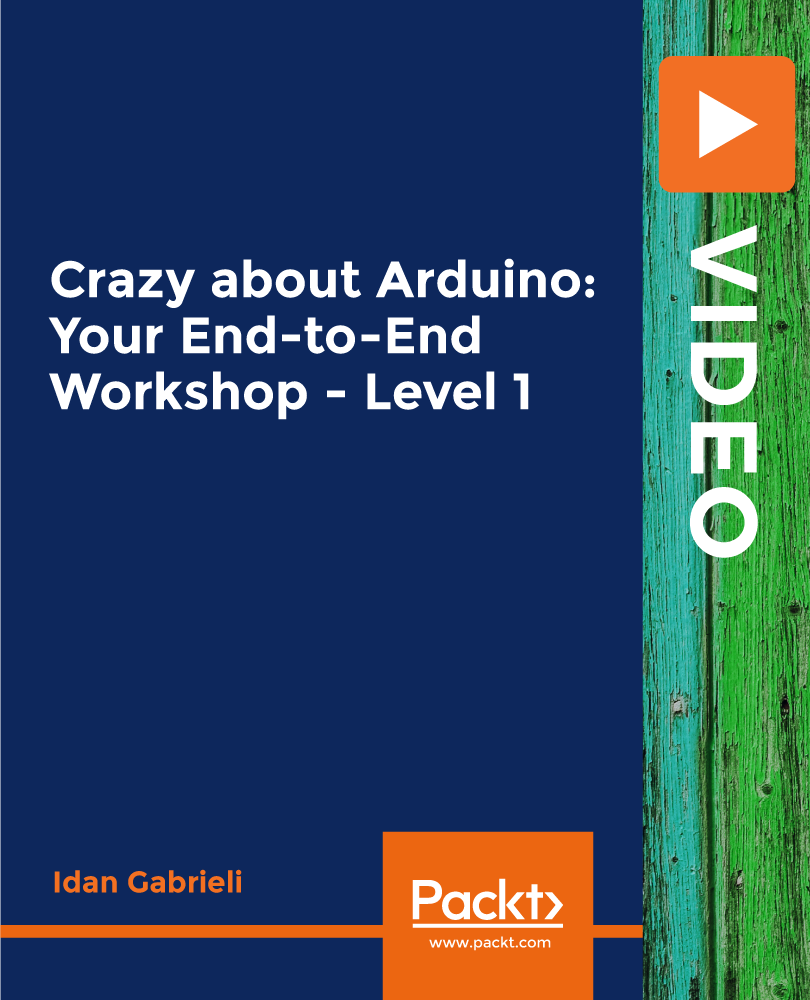
Extended Diploma in Creative Advertising
By iStudy UK
Course Overview Learn how you can generate more leads and boost sales with creative advertising! These days, if you want to sell a product you have to be creative. Consumers are getting smarter and smarter and they're not easily impressed. Old marketing strategies do not work anymore. This Extended Diploma in Creative Advertising will help you level up your advertising game. It'll teach you the secrets of creating ads that'll sell your products and how you can become an amazing advertiser. In the course, you'll learn what advertising is, what you should emphasise on in your ads, what headlines you should use and how you can trigger an emotional response in your customers with your ads that'll compel them to buy your products. You'll also learn how you can advertise the Unique Selling Proposition (USP) of your product and use it to achieve your advertising goals. Remember, advertising is how you attract your customers. So, you better make sure you nail your advertising. Enrol today! What You Will Learn This is one of the top courses on creative advertising you'll find and it'll teach you everything that you need to know about this amazing topic. What is Advertising? What to emphasise on in your ads How to trigger an emotional response in your customers How to create ads that your customers will believe How to advertise The Unique Selling Proposition (USP) of your product What headline you should use How your writing should be The Structure of AIDA and many more Why You Should Choose This Course From iStudy Study at your own pace Full Tutor support on weekdays (Monday - Friday) Fully compatible with any device Free Printable PDF Certificate immediately after completion No prior qualifications are needed to take this course No hidden fees or exam charges CPD Qualification Standards and IAO accredited Efficient exam system, assessment, and instant results Our customer support team is always ready to help you Gain professional skills and better earning potential Certification After completing the course you'll receive a free printable CPD accredited PDF certificate. Hard Copy certificate is also available, and you can get one for just £9! Accreditation This course is accredited by Continuing Professional Development (CPD). It is a recognised independent accreditation service. Enrol today and learn something new with iStudy. You'll find a full breakdown of the course curriculum down below, take a look and see just how much this course offers. We're sure you'll be satisfied with this course. Extended Diploma in Creative Advertising What is Advertising? FREE 01:00:00 Emphasize Benefits, Not Features FREE 00:30:00 Push Their Emotional Hot Buttons 01:00:00 Incorporating Proof and Believability 01:00:00 The Unique Selling Proposition (USP) 01:00:00 The Headline 00:30:00 The More You Tell, The More You Sell 00:30:00 Write To Be Scanned 00:30:00 The Structure of AIDA 00:30:00 Use Takeaway Selling to Increase the Urgency 01:00:00 Conclusion 00:15:00 Mock Exam Mock Exam- Extended Diploma in Creative Advertising 00:20:00 Final Exam Final Exam- Extended Diploma in Creative Advertising 00:20:00

Search By Location
- buttons Courses in London
- buttons Courses in Birmingham
- buttons Courses in Glasgow
- buttons Courses in Liverpool
- buttons Courses in Bristol
- buttons Courses in Manchester
- buttons Courses in Sheffield
- buttons Courses in Leeds
- buttons Courses in Edinburgh
- buttons Courses in Leicester
- buttons Courses in Coventry
- buttons Courses in Bradford
- buttons Courses in Cardiff
- buttons Courses in Belfast
- buttons Courses in Nottingham