- Professional Development
- Medicine & Nursing
- Arts & Crafts
- Health & Wellbeing
- Personal Development
2402 Courses
Accredited Certificate in Windows 7 Operating System
By iStudy UK
Microsoft developed Windows 7 as better and more advanced operating system. If you already have the Windows 7 as your operating system, then you need to learn the basic functions that this course will provide. Through this, you will learn to utilize and maximize the capabilities of this operating system. Learn the basics about the start menu, task bar, and even the control panel. You will also know about the gadget and productivity tools available for Windows 7 that will suit your needs. Know how to use the built-in applications and troubleshooting tools. In this course you will learn the necessary skills, knowledge and information of Windows 7. Course Highlights Accredited Certificate in Windows 7 Operating System is an award winning and the best selling course that has been given the CPD Certification & IAO accreditation. It is the most suitable course anyone looking to work in this or relevant sector. It is considered one of the perfect courses in the UK that can help students/learners to get familiar with the topic and gain necessary skills to perform well in this field. We have packed Accredited Certificate in Windows 7 Operating System into 13 modules for teaching you everything you need to become successful in this profession. To provide you ease of access, this course is designed for both part-time and full-time students. You can become accredited in just 11 hours, 40 minutes hours and it is also possible to study at your own pace. We have experienced tutors who will help you throughout the comprehensive syllabus of this course and answer all your queries through email. For further clarification, you will be able to recognize your qualification by checking the validity from our dedicated website. Why You Should Choose Accredited Certificate in Windows 7 Operating System Lifetime access to the course No hidden fees or exam charges CPD Accredited certification on successful completion Full Tutor support on weekdays (Monday - Friday) Efficient exam system, assessment and instant results Download Printable PDF certificate immediately after completion Obtain the original print copy of your certificate, dispatch the next working day for as little as £9. Improve your chance of gaining professional skills and better earning potential. Who is this Course for? Accredited Certificate in Windows 7 Operating System is CPD certified and IAO accredited. This makes it perfect for anyone trying to learn potential professional skills. As there is no experience and qualification required for this course, it is available for all students from any academic backgrounds. Requirements Our Accredited Certificate in Windows 7 Operating System is fully compatible with any kind of device. Whether you are using Windows computer, Mac, smartphones or tablets, you will get the same experience while learning. Besides that, you will be able to access the course with any kind of internet connection from anywhere at any time without any kind of limitation. Career Path You will be ready to enter the relevant job market after completing this course. You will be able to gain necessary knowledge and skills required to succeed in this sector. All our Diplomas' are CPD and IAO accredited so you will be able to stand out in the crowd by adding our qualifications to your CV and Resume. Module One - Getting Started 00:30:00 Module Two - Welcome to Windows 7 01:00:00 Module Three - Start Menu 01:00:00 Module Four - The Taskbar 01:00:00 Module Five - Control Panel (I) 01:00:00 Module Six - Control Panel (II) 01:00:00 Module Seven - Gadgets and Tools 01:00:00 Module Eight - Productivity Tools 01:00:00 Module Nine - Networking and Sharing 01:00:00 Module Ten - Built-in Applications 01:00:00 Module Eleven - Troubleshooting Tools 01:00:00 Module Twelve - Wrapping Up 00:30:00 Activities Activities-Accredited Certificate in Windows 7 Operating System 00:00:00 Mock Exam Mock Exam- Accredited Certificate in Windows 7 Operating System 00:20:00 Final Exam Final Exam- Accredited Certificate in Windows 7 Operating System 00:20:00
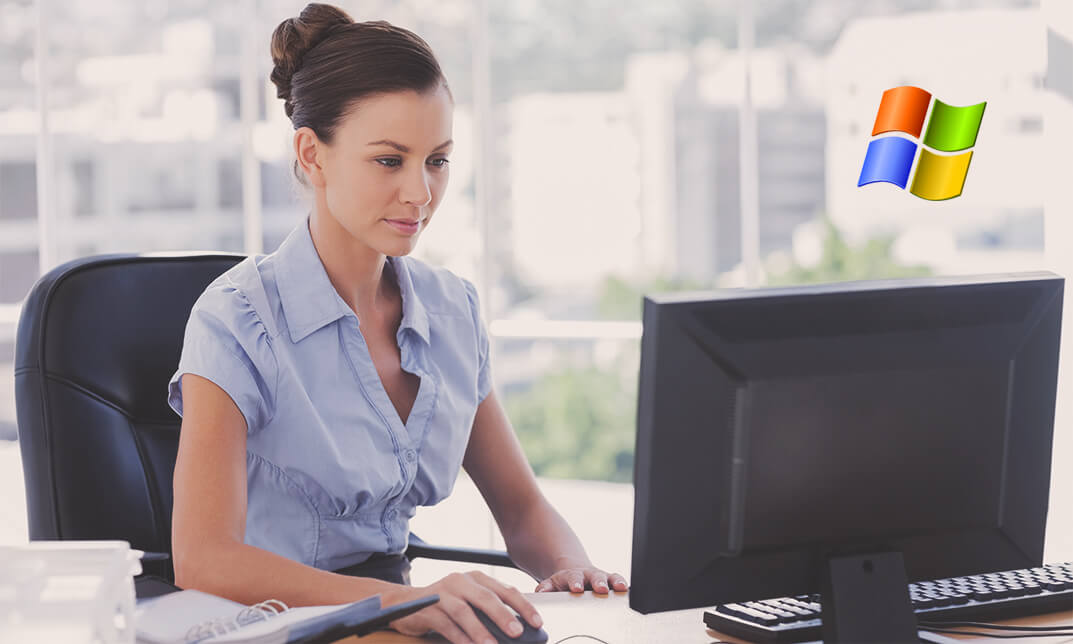
Accredited Microsoft One Note 2007 for Beginners
By iStudy UK
Are you in need of your own personal notebook which you can carry around and use at your own convenience? Microsoft One Note 2007 is the app you should be using and this course will teach you how to use and make most out of the useful feature of Microsoft One Note 2007. Write anything down anywhere, whenever you feel like. Store your drawings, screen clippings and audio commentaries on this useful app.This application can be used on your mobile phones. One note can be downloaded on any platform. It is very easy to use and useful for anyone living a busy life. One note is beneficial for improved workflow and daily organization. It has an easy access and improves transparency. The app itself can also be downloaded for free.This course will give you the general idea on how to use One Note. After completing the course you will be able to learn most of the functions of this useful application and store all your thoughts and writings on it while also organizing your day to day life. Course Highlights Accredited Microsoft One Note 2007 for Beginners is an award winning and the best selling course that has been given the CPD Certification & IAO accreditation. It is the most suitable course anyone looking to work in this or relevant sector. It is considered one of the perfect courses in the UK that can help students/learners to get familiar with the topic and gain necessary skills to perform well in this field. We have packed Accredited Microsoft One Note 2007 for Beginners into 13 modules for teaching you everything you need to become successful in this profession. To provide you ease of access, this course is designed for both part-time and full-time students. You can become accredited in just 11 hours and it is also possible to study at your own pace. We have experienced tutors who will help you throughout the comprehensive syllabus of this course and answer all your queries through email. For further clarification, you will be able to recognize your qualification by checking the validity from our dedicated website. Why You Should Choose Accredited Microsoft One Note 2007 for Beginners Lifetime access to the course No hidden fees or exam charges CPD Accredited certification on successful completion Full Tutor support on weekdays (Monday - Friday) Efficient exam system, assessment and instant results Download Printable PDF certificate immediately after completion Obtain the original print copy of your certificate, dispatch the next working day for as little as £9. Improve your chance of gaining professional skills and better earning potential. Who is this Course for? Accredited Microsoft One Note 2007 for Beginners is CPD certified and IAO accredited. This makes it perfect for anyone trying to learn potential professional skills. As there is no experience and qualification required for this course, it is available for all students from any academic backgrounds. Requirements Our Accredited Microsoft One Note 2007 for Beginners is fully compatible with any kind of device. Whether you are using Windows computer, Mac, smartphones or tablets, you will get the same experience while learning. Besides that, you will be able to access the course with any kind of internet connection from anywhere at any time without any kind of limitation. Career Path You will be ready to enter the relevant job market after completing this course. You will be able to gain necessary knowledge and skills required to succeed in this sector. All our Diplomas' are CPD and IAO accredited so you will be able to stand out in the crowd by adding our qualifications to your CV and Resume. Module One - Getting Started 00:30:00 Module Two - Opening and Closing One Note 01:00:00 Module Three - Your First Notebook 01:00:00 Module Four - Basic Editing Tasks 01:00:00 Module Five - Working with Pages 01:00:00 Module Six - Adding Objects to Your Notebook 01:00:00 Module Seven - Advanced One Note Objects 01:00:00 Module Eight - Drawing in One Note 01:00:00 Module Nine - Managing Notes 01:00:00 Module Ten - Working with Notebooks 01:00:00 Module Eleven - Adding the Finishing Touches 01:00:00 Module Twelve - Wrapping Up 00:30:00 Activities - Accredited Microsoft One Note 2007 for Beginners 00:00:00 Mock Exam Final Exam

Perfect Course in Daily Excercise Regime
By iStudy UK
Making exercise a part of your life doesn't have to be that tough. One of the biggest problems anyone faces is time. So how do you fit exercise into your schedule? In this course, we will answer that question in detail and more. You will figure out how easy it is to fit exercise time in not just for yourself, but for your entire family. You will be provided with tons of ideas on what exercises to do and how frequently you should do them. By the end of this course, you should be looking forward to adding exercise into your lifestyle. You will know how to adapt to a healthier lifestyle that will work. Course Highlights Perfect Course in Daily Excercise Regime is an award winning and the best selling course that has been given the CPD Certification & IAO accreditation. It is the most suitable course anyone looking to work in this or relevant sector. It is considered one of the perfect courses in the UK that can help students/learners to get familiar with the topic and gain necessary skills to perform well in this field. We have packed Perfect Course in Daily Excercise Regime into 15 modules for teaching you everything you need to become successful in this profession. To provide you ease of access, this course is designed for both part-time and full-time students. You can become accredited in just 11 hours, 45 minutes and it is also possible to study at your own pace. We have experienced tutors who will help you throughout the comprehensive syllabus of this course and answer all your queries through email. For further clarification, you will be able to recognize your qualification by checking the validity from our dedicated website. Why You Should Choose Perfect Course in Daily Excercise Regime Lifetime access to the course No hidden fees or exam charges CPD Accredited certification on successful completion Full Tutor support on weekdays (Monday - Friday) Efficient exam system, assessment and instant results Download Printable PDF certificate immediately after completion Obtain the original print copy of your certificate, dispatch the next working day for as little as £9. Improve your chance of gaining professional skills and better earning potential. Who is this Course for? Perfect Course in Daily Excercise Regime is CPD certified and IAO accredited. This makes it perfect for anyone trying to learn potential professional skills. As there is no experience and qualification required for this course, it is available for all students from any academic backgrounds. Requirements Our Perfect Course in Daily Excercise Regime is fully compatible with any kind of device. Whether you are using Windows computer, Mac, smartphones or tablets, you will get the same experience while learning. Besides that, you will be able to access the course with any kind of internet connection from anywhere at any time without any kind of limitation. Career Path You will be ready to enter the relevant job market after completing this course. You will be able to gain necessary knowledge and skills required to succeed in this sector. All our Diplomas' are CPD and IAO accredited so you will be able to stand out in the crowd by adding our qualifications to your CV and Resume. Chapter-01 Introduction FREE 00:15:00 Chapter-02 Is Exercising a Good Thing? Why? FREE 01:00:00 Chapter-03 The Principles of Exercise 01:00:00 Chapter-04 Finding the Right Fitness Routine 01:00:00 Chapter-05 Working Out When Time is Tight 01:00:00 Chapter-06 Avoid These Fitness Mistakes 01:00:00 Chapter-07 How to Fit in Exercise Time 00:30:00 Chapter-08 Best Exercises for Women 01:00:00 Chapter-09 Choosing a Sports Bra 01:00:00 Chapter-10 Getting Your Family Moving 00:15:00 Chapter-11 Using a Pedometer to Exercise 01:00:00 Chapter-12 Exercising with Health Issues 01:00:00 Chapter-13 Types of Exercises 01:00:00 Chapter-14 Should You Use a Personal Trainer? 00:30:00 Chapter-15 Conclusion 00:15:00 Mock Exam Final Exam

Mastering Communication Techniques
By iStudy UK
Do you want to improve your oratory skill? Do you work in the Public affair or do you want to be a politician? Are you trying to develop good command over your communication skill? Then this course is the perfect solution for you. The course provides a powerful insight into the way communication works. Do you have the ability to read people? Do you understand what motivates other people? Do you handle difficult people and hard situations with grace, serenity and tranquility? A good communicator does these works. They can quickly assess people and guess what their problems are? The course will help you to upgrade your intellectual abilities so that you can get individuals to react with the right communication. The course will guide you to gain excellent communications skills to express your thoughts nicely. Course Highlights Mastering Communication Techniques is an award winning and the best selling course that has been given the CPD Certification & IAO accreditation. It is the most suitable course anyone looking to work in this or relevant sector. It is considered one of the perfect courses in the UK that can help students/learners to get familiar with the topic and gain necessary skills to perform well in this field. We have packed Mastering Communication Techniques into 18 modules for teaching you everything you need to become successful in this profession. To provide you ease of access, this course is designed for both part-time and full-time students. You can become accredited in just 13 hours, 45 minutes hours and it is also possible to study at your own pace. We have experienced tutors who will help you throughout the comprehensive syllabus of this course and answer all your queries through email. For further clarification, you will be able to recognize your qualification by checking the validity from our dedicated website. Why You Should Choose Mastering Communication Techniques Lifetime access to the course No hidden fees or exam charges CPD Accredited certification on successful completion Full Tutor support on weekdays (Monday - Friday) Efficient exam system, assessment and instant results Download Printable PDF certificate immediately after completion Obtain the original print copy of your certificate, dispatch the next working day for as little as £9. Improve your chance of gaining professional skills and better earning potential. Who is this Course for? Mastering Communication Techniques is CPD certified and IAO accredited. This makes it perfect for anyone trying to learn potential professional skills. As there is no experience and qualification required for this course, it is available for all students from any academic backgrounds. Requirements Our Mastering Communication Techniques is fully compatible with any kind of device. Whether you are using Windows computer, Mac, smartphones or tablets, you will get the same experience while learning. Besides that, you will be able to access the course with any kind of internet connection from anywhere at any time without any kind of limitation. Career Path You will be ready to enter the relevant job market after completing this course. You will be able to gain necessary knowledge and skills required to succeed in this sector. All our Diplomas' are CPD and IAO accredited so you will be able to stand out in the crowd by adding our qualifications to your CV and Resume. Communication Techniques What Is Communication FREE 00:30:00 Understand Yourself And Your Message FREE 00:30:00 Ways To Understand Face Reading 00:30:00 Pay Attention To Body Language 00:15:00 Learn To Use Terms That Spark Interest 00:30:00 Give Your Message Within Very Short Time 00:30:00 Communicating Effectively Module One - Getting Started FREE 00:30:00 Module Two - Communicating with Body Language FREE 01:00:00 Module Three - Reading Body Language 01:00:00 Module Four - Body Language Mistakes 00:30:00 Module Five - Gender Differences 00:30:00 Module Six - Nonverbal Communication 01:00:00 Module Seven - Facial Expressions 02:00:00 Module Eight - Body Language in Business 01:00:00 Module Nine - Lying and Body Language 01:00:00 Module Ten - Improve Your Body Language 01:00:00 Module Eleven - Matching Your Words to Your Movement 01:00:00 Module Twelve - Wrapping Up 00:30:00 Mock Exam Final Exam

Personal Development: Self Defence Diploma
By iStudy UK
Protecting yourself is not always about learning some fancy moves and having the constant mentality to attack. It is about surviving an attack by escaping unharmed, and as such your first instinct should always be to avoid the situation in the first place. Well bind that black belt tight and get ready, because this Personal Development: Self Defence Diploma course will help you prepare for the dangers lurking around the corner. This diploma level course will start by teaching you the basics of self-defence before moving onto martial arts. You will also learn about Kung Fu, how to get away from sticky situations and how to use your body in the right way. Finally, this course will also help you to choose a style to study so that you can stay safe anywhere you go. Essentially this Personal Development: Self Defence Diploma course is designed for those in mind who have the determination to succeed and would like to know how to deal with crisis situations. The only question that remains is how long can you afford to risk yourself? Course Highlights Personal Development: Self Defence Diploma is an award winning and the best selling course that has been given the CPD Certification & IAO accreditation. It is the most suitable course anyone looking to work in this or relevant sector. It is considered one of the perfect courses in the UK that can help students/learners to get familiar with the topic and gain necessary skills to perform well in this field. We have packed Personal Development: Self Defence Diploma into 13 modules for teaching you everything you need to become successful in this profession. To provide you ease of access, this course is designed for both part-time and full-time students. You can become accredited in just 9 hours, 40 minutes and it is also possible to study at your own pace. We have experienced tutors who will help you throughout the comprehensive syllabus of this course and answer all your queries through email. For further clarification, you will be able to recognize your qualification by checking the validity from our dedicated website. Why You Should Choose Personal Development: Self Defence Diploma Lifetime access to the course No hidden fees or exam charges CPD Accredited certification on successful completion Full Tutor support on weekdays (Monday - Friday) Efficient exam system, assessment and instant results Download Printable PDF certificate immediately after completion Obtain the original print copy of your certificate, dispatch the next working day for as little as £9. Improve your chance of gaining professional skills and better earning potential. Who is this Course for? Personal Development: Self Defence Diploma is CPD certified and IAO accredited. This makes it perfect for anyone trying to learn potential professional skills. As there is no experience and qualification required for this course, it is available for all students from any academic backgrounds. Requirements Our Personal Development: Self Defence Diploma is fully compatible with any kind of device. Whether you are using Windows computer, Mac, smartphones or tablets, you will get the same experience while learning. Besides that, you will be able to access the course with any kind of internet connection from anywhere at any time without any kind of limitation. Career Path You will be ready to enter the relevant job market after completing this course. You will be able to gain necessary knowledge and skills required to succeed in this sector. All our Diplomas' are CPD and IAO accredited so you will be able to stand out in the crowd by adding our qualifications to your CV and Resume. Self Defence Basics Introduction to Self Defence FREE 00:15:00 Legal Aspects FREE 00:15:00 Protecting Yourself 01:00:00 Self-Defence Basics 00:15:00 Advanced Self Defence Techniques 01:00:00 Krav Maga 00:30:00 Self Defence Techniques Self Defence Basics 01:00:00 Martial Arts Basics 01:00:00 Getting Away 01:00:00 A Look At Kung Fu 01:00:00 Using Your Body in The Right Way 00:30:00 Choosing A Style To Study 01:00:00 Wrapping Up 00:15:00 Mock Exam Mock Exam- Personal Development: Self Defense Diploma 00:20:00 Final Exam Final Exam- Personal Development: Self Defense Diploma 00:20:00

Database for Beginners
By iStudy UK
Are you someone who wants to utilise the database and how it can be effectively used for your business? Do you have the plans to make your database but you are struggling since don't have the right skills to start it? Worry no more! This course is designed to help you in this dilemma. Have you ever heard about the database? Or have you heard about it and want to use it on your own? Then this course will be able to help you in that. There are a lot of people who do not like to deal with database, scripts and all the technical parts, this hinders them to start learning because they already have the mindset that it is difficult. Database creation might be difficult, but with the correct attitude and practical database skills, you will surely avoid the difficulties! You have to keep in mind that the end goal should guarantee the creation of the database and to be able to make more whenever you need it. In this course, you will first know how to create your database and database users. You will then master how to import database tables since most new scripts come with a built-in installer, the scripts create all database, but when the time comes that there is no installer provided, then you have to create one manually. Course Highlights Database for Beginners is an award-winning and the best selling course that has been given the CPD Certification & IAO accreditation. It is the most suitable course anyone looking to work in this or relevant sector. It is considered one of the perfect courses in the UK that can help students/learners to get familiar with the topic and gain necessary skills to perform well in this field. We have packed Database for Beginners into 9 modules for teaching you everything you need to become successful in this profession. To provide you ease of access, this course is designed for both part-time and full-time students. You can become accredited in just 8 hours, 40 minutes hours and it is also possible to study at your own pace. We have experienced tutors who will help you throughout the comprehensive syllabus of this course and answer all your queries through email. For further clarification, you will be able to recognize your qualification by checking the validity from our dedicated website. Why You Should Choose Database for Beginners Lifetime access to the course No hidden fees or exam charges CPD Accredited certification on successful completion Full Tutor support on weekdays (Monday - Friday) Efficient exam system, assessment, and instant results Download Printable PDF certificate immediately after completion Obtain the original print copy of your certificate, dispatch the next working day for as little as £9. Improve your chance of gaining professional skills and better earning potential. Who is this Course for? Database for Beginners is CPD certified and IAO accredited. This makes it perfect for anyone trying to learn potential professional skills. As there is no experience and qualification required for this course, it is available for all students from any academic backgrounds. Requirements Our Database for Beginners is fully compatible with any kind of device. Whether you are using Windows computer, Mac, smartphones or tablets, you will get the same experience while learning. Besides that, you will be able to access the course with any kind of internet connection from anywhere at any time without any kind of limitation. Career Path You will be ready to enter the relevant job market after completing this course. You will be able to gain necessary knowledge and skills required to succeed in this sector. All our Diplomas' are CPD and IAO accredited so you will be able to stand out in the crowd by adding our qualifications to your CV and Resume. Database Basics What is a Database FREE 01:00:00 Definition of Terms FREE 01:00:00 Database Users and Languages 01:00:00 Components of a Database System 01:00:00 Basic Set Concepts 01:00:00 Relations as a Database 01:00:00 Relational Database Operators 01:00:00 Database keys 01:00:00 Additional Supporting Material Database_Basics 00:00:00 Mock Exam Mock Exam- Database for Beginners 00:20:00 Final Exam Final Exam- Database for Beginners 00:20:00

Certified Professional Diploma in Public Speaking
By iStudy UK
Do you sometimes wonder what makes some people such great communicators? Like them, do you want to become a master communicator? Do you want to learn how to overcome the communication challenges impacting your success? If yes, then enrol in this course now and master the art of communication. Communication is the key to financial wealth, loving relationships, and all good things in life. It is the area of human behaviour which is most talked about and less understood. Effective communication is hardly taught and even more rarely learned in our society. What follows is an outline of a few of the many keys to mastering the art of communication. Superior communication skills are unquestionably essential to living a life by your design. This course aims to help you to improve your communication skills massively. It will teach you how to interact with people in the world of business and ultimately achieve success. You learn how to draw and keep audience attention, both verbally and non-verbally. Your body will end up becoming a powerful weapon, enabling you to captivate and fascinate the audience and your interlocutors. Course Highlights Certified Professional Diploma in Public Speaking is an award winning and the best selling course that has been given the CPD Certification & IAO accreditation. It is the most suitable course anyone looking to work in this or relevant sector. It is considered one of the perfect courses in the UK that can help students/learners to get familiar with the topic and gain necessary skills to perform well in this field. We have packed Certified Professional Diploma in Public Speaking into 10 modules for teaching you everything you need to become successful in this profession. To provide you ease of access, this course is designed for both part-time and full-time students. You can become accredited in just 9 hours and it is also possible to study at your own pace. We have experienced tutors who will help you throughout the comprehensive syllabus of this course and answer all your queries through email. For further clarification, you will be able to recognize your qualification by checking the validity from our dedicated website. Why You Should Choose Certified Professional Diploma in Public Speaking Lifetime access to the course No hidden fees or exam charges CPD Accredited certification on successful completion Full Tutor support on weekdays (Monday - Friday) Efficient exam system, assessment and instant results Download Printable PDF certificate immediately after completion Obtain the original print copy of your certificate, dispatch the next working day for as little as £9. Improve your chance of gaining professional skills and better earning potential. Who is this Course for? Certified Professional Diploma in Public Speaking is CPD certified and IAO accredited. This makes it perfect for anyone trying to learn potential professional skills. As there is no experience and qualification required for this course, it is available for all students from any academic backgrounds. Requirements Our Certified Professional Diploma in Public Speaking is fully compatible with any kind of device. Whether you are using Windows computer, Mac, smartphones or tablets, you will get the same experience while learning. Besides that, you will be able to access the course with any kind of internet connection from anywhere at any time without any kind of limitation. Career Path You will be ready to enter the relevant job market after completing this course. You will be able to gain necessary knowledge and skills required to succeed in this sector. All our Diplomas' are CPD and IAO accredited so you will be able to stand out in the crowd by adding our qualifications to your CV and Resume. Techniques To Be A Spontaneous Speaker 01:00:00 Knowledge Is Power - So Enrich Your Knowledge 01:00:00 Remarkable Tips To Introduce Yourself 01:00:00 Simple Strategies That Promote Conversations 01:00:00 Speaking From The Heart 01:00:00 Learn To Be A Good Listener First 00:30:00 Stop Bragging About Yourself 01:00:00 Easy Way To Start A Conversation 01:00:00 Handle Criticism Smartly 01:00:00 Asking For What You Want 00:30:00 Mock Exam Final Exam

Accredited Diploma in Child Development
By iStudy UK
It's always a great surprise to find out that you are going to have a child. From that point on every parent starts to plan out every single part of the child's future, where he or she will go to school, what will he or she become in life and the wheel just keeps rotating. But what if something happens that isn't part of the plan, how do you identify the problems and fix it? Well what you need to do is get this Accredited Diploma in Child Development course right now. This is a great course for new parents or someone pursuing a career in child care. This will help you recognize the different stages of a child's development as they grow older. You will be able to identify milestones your child should reach at certain age. You will also be briefed about gross motor, fine motor and cognitive skills. You will be able to help the child develop their speech and social skills and examine options when there are certain growth delays. So stop wasting time now and get to taking care of your baby. Course Highlights Accredited Diploma in Child Development is an award winning and the best selling course that has been given the CPD Certification & IAO accreditation. It is the most suitable course anyone looking to work in this or relevant sector. It is considered one of the perfect courses in the UK that can help students/learners to get familiar with the topic and gain necessary skills to perform well in this field. We have packed Accredited Diploma in Child Development into 10 modules for teaching you everything you need to become successful in this profession. To provide you ease of access, this course is designed for both part-time and full-time students. You can become accredited in just 6 hours, 25 minutes hours and it is also possible to study at your own pace. We have experienced tutors who will help you throughout the comprehensive syllabus of this course and answer all your queries through email. For further clarification, you will be able to recognize your qualification by checking the validity from our dedicated website. Why You Should Choose Accredited Diploma in Child Development Lifetime access to the course No hidden fees or exam charges CPD Accredited certification on successful completion Full Tutor support on weekdays (Monday - Friday) Efficient exam system, assessment and instant results Download Printable PDF certificate immediately after completion Obtain the original print copy of your certificate, dispatch the next working day for as little as £9. Improve your chance of gaining professional skills and better earning potential. Who is this Course for? Accredited Diploma in Child Development is CPD certified and IAO accredited. This makes it perfect for anyone trying to learn potential professional skills. As there is no experience and qualification required for this course, it is available for all students from any academic backgrounds. Requirements Our Accredited Diploma in Child Development is fully compatible with any kind of device. Whether you are using Windows computer, Mac, smartphones or tablets, you will get the same experience while learning. Besides that, you will be able to access the course with any kind of internet connection from anywhere at any time without any kind of limitation. Career Path You will be ready to enter the relevant job market after completing this course. You will be able to gain necessary knowledge and skills required to succeed in this sector. All our Diplomas' are CPD and IAO accredited so you will be able to stand out in the crowd by adding our qualifications to your CV and Resume. Development Basics 00:30:00 Expected Milestones For Your Child's Age 01:00:00 Gross Motor Skills 01:00:00 Fine Motor Skills 00:30:00 Cognitive Skills 00:30:00 Speech 00:30:00 Social Skills 01:00:00 Developmental Delays 00:30:00 Wrapping Up 00:15:00 Reference Book ELEMENTS OF CHILD DEVELOPMENT 00:00:00 Mock Exam Mock Exam- Accredited Diploma in Child Development 00:20:00 Final Exam Final Exam- Accredited Diploma in Child Development 00:20:00

Adult Dyslexia Awareness Certified Diploma
By iStudy UK
This Adult Dyslexia Awareness Certified Diploma course offers you the ability to learn all about the condition, and how to handle it. This course will provide you with the absolute knowledge that will help you not only deal with dyslexia yourself but also help others who you come in contact with. This is an outstanding course for parents, teachers or for other people who want to learn more about this condition. Dyslexia is one of the difficult conditions to treat, but some methods can make training easier for those who have been diagnosed. This course acquaints you with different types of dyslexia, and what kind of support and treatment is available for the condition. Course Highlights Adult Dyslexia Awareness Certified Diploma is an award winning and the best selling course that has been given the CPD Certification & IAO accreditation. It is the most suitable course anyone looking to work in this or relevant sector. It is considered one of the perfect courses in the UK that can help students/learners to get familiar with the topic and gain necessary skills to perform well in this field. We have packed Adult Dyslexia Awareness Certified Diploma into 22 modules for teaching you everything you need to become successful in this profession. To provide you ease of access, this course is designed for both part-time and full-time students. You can become accredited in just 13 hours, 15 minutes and it is also possible to study at your own pace. We have experienced tutors who will help you throughout the comprehensive syllabus of this course and answer all your queries through email. For further clarification, you will be able to recognize your qualification by checking the validity from our dedicated website. Why You Should Choose Adult Dyslexia Awareness Certified Diploma Lifetime access to the course No hidden fees or exam charges CPD Accredited certification on successful completion Full Tutor support on weekdays (Monday - Friday) Efficient exam system, assessment and instant results Download Printable PDF certificate immediately after completion Obtain the original print copy of your certificate, dispatch the next working day for as little as £9. Improve your chance of gaining professional skills and better earning potential. Who is this Course for? Adult Dyslexia Awareness Certified Diploma is CPD certified and IAO accredited. This makes it perfect for anyone trying to learn potential professional skills. As there is no experience and qualification required for this course, it is available for all students from any academic backgrounds. Requirements Our Adult Dyslexia Awareness Certified Diploma is fully compatible with any kind of device. Whether you are using Windows computer, Mac, smartphones or tablets, you will get the same experience while learning. Besides that, you will be able to access the course with any kind of internet connection from anywhere at any time without any kind of limitation. Career Path You will be ready to enter the relevant job market after completing this course. You will be able to gain necessary knowledge and skills required to succeed in this sector. All our Diplomas' are CPD and IAO accredited so you will be able to stand out in the crowd by adding our qualifications to your CV and Resume. Dyslexia Basics What is Dyslexia? FREE 01:00:00 Identifying Dyslexia FREE 00:30:00 Co-occurring Conditions 01:00:00 Diagnosing Dyslexia 01:00:00 Creating Dyslexia Friendly Environment 01:00:00 Solutions for Dyslexia 01:00:00 Adult Dyslexia Awareness What Is Adult Dyslexia? 00:30:00 What Strengths Do Dyslexic People Have? 00:30:00 How Do I Know That I'm Dyslexic? 00:30:00 Where Can I Be Assessed? 00:30:00 Is Specialist Tuition Available? 00:30:00 Compassion For People With Dyslexia 00:15:00 How Can I Afford The Help Available To Me? 00:15:00 Stories From Others With Dyslexia 00:30:00 Tips To Help With Adult Dyslexia 01:00:00 Tips and Help In Remembering Numbers 00:30:00 Confusing 'B' and 'D' 00:30:00 Spelling And Grammar Tips 01:00:00 Using Color While Dyslexic 00:15:00 Tips At Work Or School 00:30:00 Other Resources 00:15:00 Conclusion 00:15:00 Mock Exam Final Exam
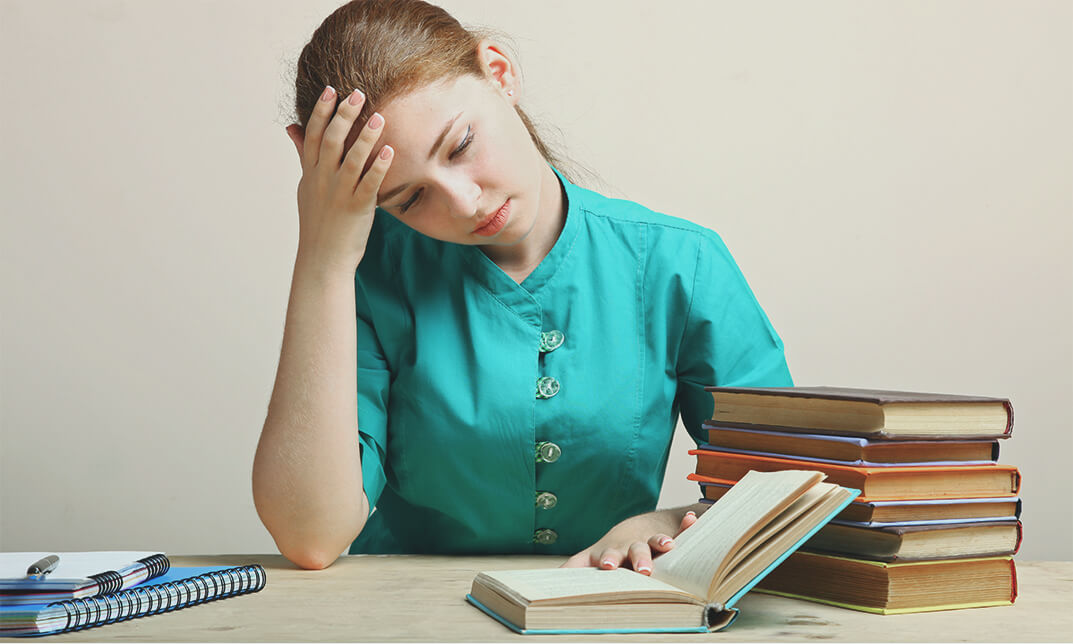
Mastering Fly Fishing
By iStudy UK
Fly fishing is another method of the fishery. It is well known as a method to catch trout and salmon, but a lot of anglers are now trying to find different species other than trout or salmon. Fly fishing is a challenging method of catching fish. In this course, you will be acquainted with fly fishing. You will learn the new tackle, the new language and approaches used in fly fishing. You will also discover there is no limit to the types of locations you can fly fish. By the end of this course, students will be able to select the most suitable rods, reels, and the fly lines for fishing and understand the reasons behind choosing one over the other. Course Highlights Mastering Fly Fishing is an award winning and the best selling course that has been given the CPD Certification & IAO accreditation. It is the most suitable course anyone looking to work in this or relevant sector. It is considered one of the perfect courses in the UK that can help students/learners to get familiar with the topic and gain necessary skills to perform well in this field. We have packed Mastering Fly Fishing into 16 modules for teaching you everything you need to become successful in this profession. To provide you ease of access, this course is designed for both part-time and full-time students. You can become accredited in just 9 hours, 25 minutes and it is also possible to study at your own pace. We have experienced tutors who will help you throughout the comprehensive syllabus of this course and answer all your queries through email. For further clarification, you will be able to recognize your qualification by checking the validity from our dedicated website. Why You Should Choose Mastering Fly Fishing Lifetime access to the course No hidden fees or exam charges CPD Accredited certification on successful completion Full Tutor support on weekdays (Monday - Friday) Efficient exam system, assessment and instant results Download Printable PDF certificate immediately after completion Obtain the original print copy of your certificate, dispatch the next working day for as little as £9. Improve your chance of gaining professional skills and better earning potential. Who is this Course for? Mastering Fly Fishing is CPD certified and IAO accredited. This makes it perfect for anyone trying to learn potential professional skills. As there is no experience and qualification required for this course, it is available for all students from any academic backgrounds. Requirements Our Mastering Fly Fishing is fully compatible with any kind of device. Whether you are using Windows computer, Mac, smartphones or tablets, you will get the same experience while learning. Besides that, you will be able to access the course with any kind of internet connection from anywhere at any time without any kind of limitation. Career Path You will be ready to enter the relevant job market after completing this course. You will be able to gain necessary knowledge and skills required to succeed in this sector. All our Diplomas' are CPD and IAO accredited so you will be able to stand out in the crowd by adding our qualifications to your CV and Resume. Module-01 An Introduction to Fly Fishing 00:30:00 Choosing a Rod 00:30:00 Choosing a Reel 00:30:00 Choosing a Fly Line 01:00:00 Module-02 How To Care for Your Rod, Reel and Fly Line 01:00:00 Leaders and Tippets 00:30:00 Filling a Reel with Line and Backing 00:30:00 Putting it All Together 00:30:00 Module-03 Casting for Beginners 00:30:00 Learning the Roll Cast 00:30:00 Choosing the Best Waders for You 00:30:00 Read Your Surroundings 00:15:00 Module-04 About Fishing Knots 01:00:00 About Artificial Flies 00:30:00 The Figure 8 Retrieve 00:15:00 Glossary 00:15:00 Mock Exam Mock Exam- Mastering Fly Fishing 00:20:00 Final Exam Final Exam- Mastering Fly Fishing 00:20:00

Search By Location
- Certification in Aromatherapy Courses in London
- Certification in Aromatherapy Courses in Birmingham
- Certification in Aromatherapy Courses in Glasgow
- Certification in Aromatherapy Courses in Liverpool
- Certification in Aromatherapy Courses in Bristol
- Certification in Aromatherapy Courses in Manchester
- Certification in Aromatherapy Courses in Sheffield
- Certification in Aromatherapy Courses in Leeds
- Certification in Aromatherapy Courses in Edinburgh
- Certification in Aromatherapy Courses in Leicester
- Certification in Aromatherapy Courses in Coventry
- Certification in Aromatherapy Courses in Bradford
- Certification in Aromatherapy Courses in Cardiff
- Certification in Aromatherapy Courses in Belfast
- Certification in Aromatherapy Courses in Nottingham