- Professional Development
- Medicine & Nursing
- Arts & Crafts
- Health & Wellbeing
- Personal Development
2000 Courses
ITIL4® Foundation
By Career Smarter
Explore ITIL4 Foundation, a comprehensive course delving into modern IT service management practices. Learn key concepts, principles, and processes to enhance organisational efficiency and align IT services with business goals. About this course £519.00 153 lessons Accredited training Certificate of completion included Exam included Course curriculum Module 1 - Introduction1.1 Tutor Introduction1.2 Certifications1.3 Course Features1.4 Why ITIL? Module 2 - Key Concepts2.1 What is a Service?2.2 What is Utility?2.3 What is Warranty?2.4 What are Customers, Users and Sponsors?2.5 What is Service Management?2.6 Creating value with Services2.7 Value & Value Co-creation2.8 What is Value?2.9 Organisations and Stakeholders2.10 Service Providers2.11 Other Stakeholders2.12 Value: Outcome, Cost and Risk2.13 Figure, Balance, Outcomes, Costs, Risks2.14 Outputs and Outcomes2.15 Cost2.16 Risk - Part 12.17 Risk - Part 22.18 Utility & Warranty - Part 12.19 Utility & Warranty - Part 22.20 Services Offerings2.21 Services Relationship2.22 Service Provisions2.23 Services Relationship Model2.24 Goods, Resources & Actions2.25 Products & ServicesTest Your Knowledge Quiz Module 3 - Guiding Principals3.1 Guiding Principles - Introduction Part 13.2 Guiding Principles - Introduction Part 23.3 Guiding Principles - The Key Message is Discussed!3.4 Guiding Principles - Nature, Use & Interaction of the Guiding Principles3.5 Focus on Value - The Key Message Discussed!3.6 Focus on Value - The Service Consumer & What is their Perspective of Value3.7 Focus on Value - The Customer Experience3.8 Focus on Value - How to Apply the Principle!3.9 Start Where You Are - Key Message Discussed!3.10 Start Where Your Are - Assess Where You Are3.11 Start Where You Are - The Role of Measurement3.12 Start Where You Are - How to Apply the Principle!3.13 Progress Iteratively with Feedback - Key Message Discussed!3.14 Progress Iteratively with Feedback - The Role of Feedback3.15 Progress Iteratively with Feedback - Iteration & Feedback Together3.16 Progress Iteratively with Feedback - How to Apply the Principle3.17 Collaborate & Promote Visibility - Key Message Discussed! (Part 1)3.18 Collaborate & Promote Visibility - Key Message Discussed! (Part 2)3.19 Collaborate & Promote Visibility - Key Message Discussed! (Part 3)3.20 Collaborate & Promote Visibility - Whom to Collaborate with (Part 1)3.21 Collaborate & Promote Visibility - Whom to Collaborate with (Part 2)3.22 Collaborate & Promote Visibility - Communication for Improvement3.23 Collaborate & Promote Visibility - Increasing Urgency Through Visibility (Part 1)3.24 Collaborate & Promote Visibility - Increasing Urgency Through Visibility (Part 2)3.25 Collaborate & Promote Visibility - Increasing Urgency Through Visibility (Part 3)3.26 Collaborate & Promote Visibility - How to Apply3.27 Think & Work Holistically - Key Message Discussed! (Part 1)3.28 Think & Work Holistically - Key Message Discussed! (Part 2)3.29 Think & Work Holistically - Key Message Discussed! (Part 3)3.30 Think & Work Holistically - How to Apply the Principle3.31 Optimise & Automate - Key Message Discussed! (Part 1)3.32 Optimise & Automate - The Key Message Discussed! (Part 2)3.33 Optimise & Automate - The Road to Optimisation (Part 1)3.34 Optimise & Automate - The Road to Optimisation (Part 2)3.35 Optimise & Automate - How to Apply the Principle3.36 Keep it Simple and Practical - Key Message Discussed!3.37 Keep it Simple & Practical - How to Apply the Principle3.38 Principle InteractionTest Your Knowledge Quiz Module 4 - 4 Dimensions of Service Management4.1 Introduction4.2 The 4 Dimensions of Service Management4.3 Organisation & People (Part 1)4.4 Organisations & People (Part 2)4.5 Organisation & People (Part 3)4.6 Information & Technology (Part 1)4.7 Information & Technology (Part 2)4.8 Information & Technology (Part 3)4.9 Information & Technology (Part 4)4.10 Partners & Suppliers (Part 1)4.11 Partners & Suppliers (Part 2)4.12 Partners & Suppliers (Part 3)4.13 Partners & Suppliers (Part 4)4.14 Partners & Suppliers (Part 5)4.15 Partners & Suppliers (Part 6)4.16 Value Streams & Processes (Part 1)4.17 Value Streams & Processes (Part 2)4.18 Value Streams & Processes (Part 3)4.19 Value Streams & Processes (Part 4)Test Your Knowledge Quiz Module 5 - The Service Value System5.1 Introduction5.2 Describe the ITIL Service Value System (Part 1)5.3 Describe the ITIL Service Value System (Part 2)5.4 Describe the ITIL Service Value System (Part 3)5.5 Describe the ITIL Service Value System (Part 4)Test Your Knowledge Quiz Module 6 - Service Value Chain and the Service Value Stream 6.1 Learning Objectives 6.2 Service Value Chain Model 6.3 The Interconnected Service Value Chain "elements" 6.4 The Interconnected Service Value Chain "more" 6.5 The Interconnected Service Value Chain "Value Streams" 6.6 The Interconnected Service Value Chain "Steps" 6.7 Plan 6.8 Improve 6.9 Engage 6.10 Design & Transition 6.11 Obtain/Build 6.12 Deliver & Support Test Your Knowledge Quiz ITIL® is a registered trademark of AXELOS Limited, used under permission of AXELOS Limited. The swirl logo ™ is a trade mark of AXELOS Limited, used under permission of AXELOS Limited. All rights reserved.

SMTP training course description A hands on course focusing on the workings of email systems and the standard protocols that they use. The course is not specific to any particular implementation, but some vendor specifics are noted. Linux and Microsoft machines are used in hands on sessions to reinforce the theory of major sessions. The course concentrates on troubleshooting and interworking using network sniffing and protocol inspection rather than "which buttons to push". What will you learn Describe and explain SMTP MIME POP3 IMAP PGP, GPG, S/MIME SPF, DKIM, DMARC Configure mail routing Secure email systems SMTP training course details Who will benefit: Technical staff responsible for email systems. Prerequisites: TCP/IP foundation for engineers. Duration 3 days SMTP training course contents SMTP architecture What is SMTP, email before SMTP, SMTP history, the different protocols, clients, servers. Email composition, transmission, delivering emails, storing and reading emails. MUAs, MTAs, POP3, IMAP, SMTP, DNS, webmail. Hands on Setting up MTAs and MUAs and sending a simple email using telnet. The SMTP protocol SMTP protocol stack, SMTP headers, HELO, SMTP mail, MAIL FROM, RCPT TO, DATA, SMTPUTF8, 8BITMIME, TURN, EHLO, ETRN, 3 digit replies. Hands on Analysing SMTP packets on a network. DNS and SMTP SMTP forwarding, SMTP relays, interoperation, how SMTP uses DNS, MX records. Hands on Setting up mail relays. SMTP headers IMF data, From, to, cc, bcc, sender and recipient headers, message Ids, received trails, in-reply-to, received-SPF, mail list headers. Hands on Using clients to analyse details from mail headers, including true originators and path of emails. MIME Email attachments, MIME versions, content type headers, encoding, base 64, binary data, multi part headers, troubleshooting attachments. Hands on Analysing MIME headers and attachments. POP3 What is POP3, where to use POP3, authorisation, transactions, POP3 commands: USER, PASS, STAT, LIST, RETR, DELE. Hands on Setting up a POP3 server, analysing POP3 packets on a network. IMAP and IMAPS What is IMAP, where to use IMAP, authorisation, mailbox structure, IMAP commands: LOGIN, AUTHENTICATE, LIST, CREATE, Examine (message flags), SELECT, STORE. Hands on Setting up an IMAP server and analysing IMAP packets on a network. Interoperation Mail gateways, addressing, Exchange, sendmail. Email security Basics, Transport level: STARTTLS. Content: PGP/GPG, mail signing and encryption, S/MIME, digital certificates, secure email submission. Hands on Setting up and using a PGP key, configure MTAs to use TLS. Email authentication and spam prevention Mail relays, grey listing, block list & RBL, DNSBL (Real-time Black hole List), White list, SPF, Domain Keys Identified Mail (DKIM), Author Domain Signing Practices (ADSP), Abuse Report Format (ARF), Domain-based Message Authentication, Reporting and Conformance (DMARC). Hands on Relay spamming and the blocking spamming.

The Unlikely Pilgrimage of Harold Fry - English Book Club Course - Wednesdays from 10th September
5.0(22)By Book Club School
English language book club to use and improve your English. Qualified and experienced British English teacher.
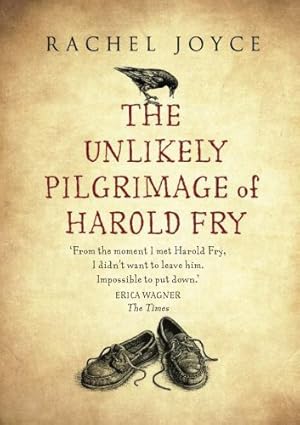
SS7 training course description An Introduction to Signalling System No 7. Covering the terminology, technology and topology of the Core Signalling System. What will you learn Describe the evolution of SS7. Identify the component parts of SS7. Describe the basic method of operation of SS7. Describe a basic call set-up and clear within SS7. SS7 training course details Who will benefit: Network/Systems engineers Operators/Planners. Prerequisites: Telecommunications Introduction Duration 2 days SS7 training course contents Introduction Digital Signalling, CAS, CAS Applications, CCS, Layer 1, Layer 2 (HDLC), Layer 3, Evolution of SS7, Common SS7 functions. Physical Functionality SS7 Topology, Service Switching Point (SSP), Signalling Transfer Point (STP), Service Control Point (SCP), Database Types, CMSDB, NP, LIDB, HLR, VLR, Signalling Modes, Link Types, Further Redundancy, Linksets, Signalling Routes. Addressing Addressing in SS7, E.164, ANSI PCs, ITU-T (CCITT) PCs, Connecting Networks (ISPs/NSPs). Message Transfer Part SS7 Protocol Stack, MTP Level 1, MTP Level 2, Signalling Units, Flow Control, Fill In Signalling Unit (FISU), Link Status Signalling Unit (LSSU), Message Signalling Unit (MSU), MTP Level 3. Application and User Parts Signalling Connection Control Part (SCCP), Transaction Capabilities Application Part (TCAP), Telephone User Part, BTUP, ISDN User Part (ISUP), ISUP - Supplementary Services, ISUP - Call, Call Set-up over SS7. The Intelligent Network Function of IN, Evolution of IN, Conceptual Model, Target Services and Service Features, Independent Building Blocks.

SC-400T00 Administering Information Protection and Compliance in Microsoft 365
By Nexus Human
Duration 4 Days 24 CPD hours This course is intended for The information protection administrator translates an organization?s risk and compliance requirements into technical implementation. They are responsible for implementing and managing solutions for content classification, data loss prevention (DLP), information protection, data lifecycle management, records management, privacy, risk, and compliance. They also work with other roles that are responsible for governance, data, and security to evaluate and develop policies to address an organization's risk reduction and compliance goals. This role assists workload administrators, business application owners, human resources departments, and legal stakeholders to implement technology solutions that support the necessary policies and controls. Learn how to protect information in your Microsoft 365 deployment. This course focuses on data lifecycle management and information protection and compliance within your organization. The course covers implementation of data loss prevention policies, sensitive information types, sensitivity labels, data retention policies, Microsoft Purview Message Encryption, audit, eDiscovery, and insider risk among other related topics. The course helps learners prepare for the Microsoft Information Protection Administrator exam (SC-400). Prerequisites Foundational knowledge of Microsoft security and compliance technologies. Basic knowledge of information protection concepts. Understanding of cloud computing concepts. Understanding of Microsoft 365 products and services. 1 - Introduction to information protection and data lifecycle management in Microsoft Purview Know your data Protect your data Prevent data loss Govern your data 2 - Classify data for protection and governance Data classification overview Classify data using sensitive information types Classify data using trainable classifiers Review sensitive information and label usage Explore labeled and sensitive content Understand activities related to your data 3 - Create and manage sensitive information types Compare built-in versus custom sensitive information types Create and manage custom sensitive information types Describe custom sensitive information types with exact data match Implement document fingerprinting Create keyword dictionary 4 - Understand Microsoft 365 encryption Learn how Microsoft 365 data is encrypted at rest Understand service encryption in Microsoft Purview Explore customer key management using Customer Key Learn how data is encrypted in-transit 5 - Deploy Microsoft Purview Message Encryption Implement Microsoft Purview Message Encryption Implement Microsoft Purview Advanced Message Encryption Use Microsoft Purview Message Encryption templates in mail flow rules 6 - Protect information in Microsoft Purview Information protection overview Configure sensitivity labels Configure sensitivity label policies Configure auto-labeling policies Manage, monitor, and remediate information protection 7 - Apply and manage sensitivity labels Apply sensitivity labels to Microsoft Teams, Microsoft 365 groups, and SharePoint sites Plan on-premises labeling Configure on-premises labeling for the Unified Labeling Scanner Apply protections and restrictions to email and files Monitor label performance using label analytics 8 - Prevent data loss in Microsoft Purview Data loss prevention overview Identify content to protect Define policy settings for your DLP policy Test and create your DLP policy Prepare Endpoint DLP Manage DLP alerts in the Microsoft Purview compliance portal View data loss prevention reports Implement the Microsoft Purview Extension 9 - Configure DLP policies for Microsoft Defender for Cloud Apps and Power Platform Configure data loss prevention policies for Power Platform Integrate data loss prevention in Microsoft Defender for Cloud Apps Configure policies in Microsoft Defender for Cloud Apps Manage data loss prevention violations in Microsoft Defender for Cloud Apps 10 - Manage data loss prevention policies and reports in Microsoft 365 Configure data loss prevention for policy precedence Implement data loss prevention policies in test mode Explain data loss prevention reporting capabilities Manage permissions for data loss prevention reports Manage and respond to data loss prevention policy violations 11 - Manage the data lifecycle in Microsoft Purview Data Lifecycle Management overview Configure retention policies Configure retention labels Configure manual retention label policies Configure auto-apply retention label policies Import data for Data Lifecycle Management Manage, monitor, and remediate Data Lifecycle Management 12 - Manage data retention in Microsoft 365 workloads Explain retention in Exchange Online Explain retention in SharePoint Online and OneDrive Explain retention in Microsoft Yammer Activate archive mailboxes in Microsoft Exchange Apply mailbox holds in Microsoft Exchange Recover content in Microsoft Exchange 13 - Manage records in Microsoft Purview Records management overview Import a file plan Configure retention labels Configure event driven retention Manage, monitor, and remediate records 14 - Explore compliance in Microsoft 365 Plan for security and compliance in Microsoft 365 Plan your beginning compliance tasks in Microsoft Purview Manage your compliance requirements with Compliance Manager Examine the Compliance Manager dashboard Analyze the Microsoft Compliance score 15 - Search for content in the Microsoft Purview compliance portal Explore Microsoft Purview eDiscovery solutions Create a content search View the search results and statistics Export the search results and search report Configure search permissions filtering Search for and delete email messages 16 - Manage Microsoft Purview eDiscovery (Standard) Explore Microsoft Purview eDiscovery solutions Implement Microsoft Purview eDiscovery (Standard) Create eDiscovery holds Search for content in a case Export content from a case Close, reopen, and delete a case 17 - Manage Microsoft Purview eDiscovery (Premium) Explore Microsoft Purview eDiscovery (Premium) Implement Microsoft Purview eDiscovery (Premium) Create and manage an eDiscovery (Premium) case Manage custodians and non-custodial data sources Analyze case content 18 - Manage Microsoft Purview Audit (Standard) Explore Microsoft Purview Audit solutions Implement Microsoft Purview Audit (Standard) Search the audit log Export, configure, and view audit log records Use audit log searching to investigate common support issues 19 - Prepare Microsoft Purview Communication Compliance Plan for communication compliance Identify and resolve communication compliance workflow Case study--Configure an offensive language policy Investigate and remediate communication compliance alerts 20 - Manage insider risk in Microsoft Purview Insider risk management overview Create and manage insider risk policies Investigate insider risk alerts Take action on insider risk alerts through cases Manage insider risk management forensic evidence Create insider risk management notice templates 21 - Implement Microsoft Purview Information Barriers Explore Microsoft Purview Information Barriers Configure information barriers in Microsoft Purview Examine information barriers in Microsoft Teams Examine information barriers in OneDrive Examine information barriers in SharePoint 22 - Manage regulatory and privacy requirements with Microsoft Priva Create and manage risk management policies Investigate and remediate risk management alerts Create rights requests Manage data estimate and retrieval for rights requests Review data from rights requests Get reports from rights requests 23 - Implement privileged access management Case study--Implementing privileged access management 24 - Manage Customer Lockbox Manage Customer Lockbox requests

Complete VBA programming training course description This course helps you extend the capabilities of the entire Office suite using Visual Basic for Applications (VBA). Even if you have no programming experience, you'll be automating routine computing processes quickly using the simple, yet powerful VBA programming language. We start at the beginning to get you acquainted with VBA so you can start recording macros right away. You'll then build upon that foundation to utilize the full capabilities of the language in Word, Excel, Outlook, and PowerPoint. What will you learn Record, write and run macros. Work with VBA Editor. Use the huge library of built-in functions. Create simple dialog boxes and complex forms. Customize Word, Excel, PowerPoint, Outlook, and Access. Program the Office 2016 ribbon. Complete VBA programming training course details Who will benefit: Anyone looking to extend the capabilities of the entire Office suite using VBA. Prerequisites: None. Duration 5 days Complete VBA programming training course contents Macros and getting started in VBA VBA syntax, variables, constants, and enumerations, array variables, finding objects, methods, and properties. Working with VBA 1 VBA syntax, variables, constants, and enumerations, array variables, finding objects, methods, and properties. Decisions, loops and functions Built-in functions, creating your own functions, making decisions in your code, using loops to repeat actions. Using message boxes, input boxes, and dialog boxes Getting user input with message boxes and input boxes, creating simple custom dialog boxes, creating complex forms. Creating effective code Building modular code and using classes, debugging your code and handling errors, building well-behaved code, exploring VBA's security features. Programming the Office applications The Word object model and key objects, working with widely used objects in Word, the Excel object model and key objects, working with widely used objects in Excel, the PowerPoint object, model and key objects, working with shapes and running slide shows, the Outlook object model and key objects, working with events in Outlook, the Access object model and key objects, manipulating the data in an Access database via VBA, accessing one application from another application, programming the Office 2016 ribbon.

Total H.248 training course description A course focusing purely on the H.248 protocol. Anyone working through the ITU standards documents can testify to the need of a training course to explain how H.248 really works. This course already assumes knowledge of other VoIP protocols and starts by positioning H.248 in relation to the other protocols. The course then looks at H.248 architectures and concepts before analysing H.248 messages and call flows. What will you learn Describe what H.248 is Recognise where H.248 fits in relation to other VoIP protocols. Explain how H.248 works. Analyse H.248 packets Total H.248 training course details Who will benefit: Technical staff working with H.248 Prerequisites: Voice Over IP. Duration 2 days Total H.248 training course contents What is H.248? Review of VoIP protocols: RTP, RTCP, SIP, SDP, H.323. The PSTN and SS7. Where H.248 fits into the picture. H.248 history. MGCP. The IETF. Megaco. ITU standards. H.248v1, v2, v3. H.248 architectures Media Gateways, Media Gateway Controllers, Gateway Control functions, Signalling Gateways. Reference architectures: IMS/TISPAN: IBCF, IWF, I-BGF, SPDF. MSF: S-SBG-NC, D-SBG-NC. GSMA: IPX Proxy. Softswitches. H.248 concepts The connection model, terminations, streams, contexts. Termination properties: descriptors, context properties. Events, signals, packages. H.248 messages Protocol stack, UDP, TCP. Message structure. Transactions, actions, commands. Requests, replies, acknowledgements. Sample message flows. Binary encoding, ASN syntax, Text encoding. H.248 commands Termination manipulation: Add, Subtract, Move, Modify. Event reporting: Notify. Management: AuditCapability, AuditValue, ServiceChange. H.248 Descriptors What are descriptors? Relationship with messages and commands. Basic descriptors, Descriptors composed of other descriptors. The 19 descriptors. Defaults. H.248 Transactions Groups of commands, transaction Ids, relationship with actions and commands. Requests and replies. H.248 wrap up What is a package? Basic packages. H.248 security. H.248 - SIP interoperation. H.248 interoperation with other protocols.

Overview NLP Sales Training will help shape your confidence and charisma as your communication skills grow. You will gain the tools to understand your client's needs at a deeper level so you can communicate more clearly and directly, thus increasing your personal influence and encouragement during their buying experience. This training will help you feel confident, connect more with your prospective/ existing customers and increase your ability to influence and get your message across.

High Impact Presenting & Public Speaking - One Day Workshop 2nd Oct 25
By Mindful Presenter Ltd
Public Speaking Courses That Work Our public speaking courses are refreshingly different and transformative. Mindful presenting is the key to the future of high impact public speaking training. In fact, we are changing organisations one presentation at a time. We do that by providing training that empowers and equips professionals to present with greater confidence, clarity and impact.

AZ-204T00 Developing Solutions for Microsoft Azure
By Nexus Human
Duration 5 Days 30 CPD hours This course is intended for Students in this course are interested in Azure development or in passing the Microsoft Azure Developer Associate certification exam. This course teaches developers how to create end-to-end solutions in Microsoft Azure. Students will learn how to implement Azure compute solutions, create Azure Functions, implement and manage web apps, develop solutions utilizing Azure storage, implement authentication and authorization, and secure their solutions by using KeyVault and Managed Identities. Students will also learn how to connect to and consume Azure services and third-party services, and include event- and message-based models in their solutions. The course also covers monitoring, troubleshooting, and optimizing Azure solutions. Prerequisites To be successful in this course, learners should have the following: Hands-on experience with Azure IaaS and PaaS solutions, and the Azure Portal. Experience writing in an Azure supported language at the intermediate level. (C#, JavaScript, Python, or Java) Ability to write code to connect and perform operations on, a SQL or NoSQL database product. (SQL Server, Oracle, MongoDB, Cassandra or similar) Experience writing code to handle authentication, authorization, and other security principles at the intermediate level. A general understanding of HTML, the HTTP protocol and REST API interfaces. 1 - Explore Azure App Service Examine Azure App Service Examine Azure App Service plans Deploy to App Service Explore authentication and authorization in App Service Discover App Service networking features 2 - Configure web app settings Configure application settings Configure general settings Configure path mappings Enable diagnostic logging Configure security certificates 3 - Scale apps in Azure App Service Examine autoscale factors Identify autoscale factors Enable autoscale in App Service Explore autoscale best practices 4 - Explore Azure App Service deployment slots Explore staging environments Examine slot swapping Swap deployment slots Route traffic in App Service 5 - Explore Azure Functions Discover Azure Functions Compare Azure Functions hosting options Scale Azure Functions 6 - Develop Azure Functions Explore Azure Functions development Create triggers and bindings Connect functions to Azure services 7 - Explore Azure Blob storage Explore Azure Blob storage Discover Azure Blob storage resource types Explore Azure Storage security features Discover static website hosting in Azure Storage 8 - Manage the Azure Blob storage lifecycle Explore the Azure Blob storage lifecycle Discover Blob storage lifecycle policies Implement Blob storage lifecycle policies Rehydrate blob data from the archive tier 9 - Work with Azure Blob storage Explore Azure Blob storage client library Create a client object Manage container properties and metadata by using .NET Set and retrieve properties and metadata for blob resources by using REST 10 - Explore Azure Cosmos DB Identify key benefits of Azure Cosmos DB Explore the resource hierarchy Explore consistency levels Choose the right consistency level Explore supported APIs Discover request units 11 - Work with Azure Cosmos DB Explore Microsoft .NET SDK v3 for Azure Cosmos DB Create stored procedures Create triggers and user-defined functions Explore change feed in Azure Cosmos DB 12 - Manage container images in Azure Container Registry Discover the Azure Container Registry Explore storage capabilities Build and manage containers with tasks Explore elements of a Dockerfile 13 - Run container images in Azure Container Instances Explore Azure Container Instances Run containerized tasks with restart policies Set environment variables in container instances Mount an Azure file share in Azure Container Instances 14 - Implement Azure Container Apps Explore Azure Container Apps Explore containers in Azure Container Apps Implement authentication and authorization in Azure Container Apps Manage revisions and secrets in Azure Container Apps Explore Dapr integration with Azure Container Apps 15 - Explore the Microsoft identity platform Explore the Microsoft identity platform Explore service principals Discover permissions and consent Discover conditional access 16 - Implement authentication by using the Microsoft Authentication Library Explore the Microsoft Authentication Library Initialize client applications 17 - Implement shared access signatures Discover shared access signatures Choose when to use shared access signatures Explore stored access policies 18 - Explore Microsoft Graph Discover Microsoft Graph Query Microsoft Graph by using REST Query Microsoft Graph by using SDKs Apply best practices to Microsoft Graph 19 - Implement Azure Key Vault Explore Azure Key Vault Discover Azure Key Vault best practices Authenticate to Azure Key Vault 20 - Implement managed identities Explore managed identities Discover the managed identities authentication flow Configure managed identities Acquire an access token 21 - Implement Azure App Configuration Explore the Azure App Configuration service Create paired keys and values Manage application features Secure app configuration data 22 - Explore API Management Discover the API Management service Explore API gateways Explore API Management policies Create advanced policies Secure APIs by using subscriptions Secure APIs by using certificates 23 - Explore Azure Event Grid Explore Azure Event Grid Discover event schemas Explore event delivery durability Control access to events Receive events by using webhooks Filter events 24 - Explore Azure Event Hubs Discover Azure Event Hubs Explore Event Hubs Capture Scale your processing application Control access to events Perform common operations with the Event Hubs client library 25 - Discover Azure message queues Choose a message queue solution Explore Azure Service Bus Discover Service Bus queues, topics, and subscriptions Explore Service Bus message payloads and serialization Explore Azure Queue Storage Create and manage Azure Queue Storage and messages by using .NET 26 - Monitor app performance Explore Application Insights Discover log-based metrics Instrument an app for monitoring Select an availability test Troubleshoot app performance by using Application Map 27 - Develop for Azure Cache for Redis Explore Azure Cache for Redis Configure Azure Cache for Redis Interact with Azure Cache for Redis by using .NET 28 - Develop for storage on CDNs Explore Azure Content Delivery Networks Control cache behavior on Azure Content Delivery Networks Interact with Azure Content Delivery Networks by using .NET

Search By Location
- message Courses in London
- message Courses in Birmingham
- message Courses in Glasgow
- message Courses in Liverpool
- message Courses in Bristol
- message Courses in Manchester
- message Courses in Sheffield
- message Courses in Leeds
- message Courses in Edinburgh
- message Courses in Leicester
- message Courses in Coventry
- message Courses in Bradford
- message Courses in Cardiff
- message Courses in Belfast
- message Courses in Nottingham