- Professional Development
- Medicine & Nursing
- Arts & Crafts
- Health & Wellbeing
- Personal Development
537 Courses
British Sign Language Level 1 Online Course
By Lead Academy
Quality Guarantee: Promising training excellence, satisfaction gurantee Accredited by CPD UK & Quality License Scheme Tutor Support: Unlimited support via email, till you complete the course Recognised Certification: Accepted by thousands of professional bodies Start Anytime With 1 year access to the course materials Online Learning: Learn from anywhere, whenever you want This British sign language level 1 course is a journey of inclusivity and communication where you will learn the basics of this beautiful language in an expressive way, allowing you to connect with the deaf community with essential sign skills. This course at a glance Accredited by CPD UK Endorsed by Quality Licence Scheme Understand British Sign Language and fingerspelling Learn how to meet people in sign language Know how to sign families, colours, transport, weather etc. Discover how to sign numbers such as phone numbers, time and calendar signs Learn how to sign colours such as colour games or to draw a coloured elephant Know how to sign transport and time Learn how to sign directions, emotional stories, and non-manual features in BSL Understand how to sign interests and sports activities Know how to sign a description of a person and clothes Why British Sign Language Level 1 Course right for you? This extensive British Sign Language Level 1 Online Course will give you an overview of sign language communication with people who can't speak or hear. You will learn how fingerspelling is used to communicate words using hands and exchange personal information with each other. This BSL level 1 online course will equip you with techniques to use British sign language words to communicate families, numbers, colours, transports, weather, and routine activities. You will learn how subtitles play a vital role in communicating daily activities with disabled people. By the end of the British Sign Language Level 1 Online Course, you will gain practical skills and theoretical knowledge in British sign language to communicate with hearing-impaired and dumb people. British Sign Language Level 1 Course Details Accredited by International Practitioners of Holistic Medicine (IPHM) is a leading accredited organisation that certifies and regulates alternative therapists, healers, and training providers around the world. After completing the IPHM accredited course you will be eligible to apply for the insurance. CPD certificates are accepted by thousands of professional bodies and government regulators here in the UK and around the world. Many organisations look for employees with CPD requirements, which means, that by doing this course, you would be a potential candidate in your respective field. The Quality Licence Scheme is a brand of the Skills and Education Group, a leading national awarding organisation for providing high-quality vocational qualifications across a wide range of industries. Course Curriculum Important Information Important Information Module 1: What is British Sign Language (BSL) What is British Sign Language Module 2: Fingerspelling What is Fingerspelling A to Z Handouts A to Z Fingerspelling - Right and Left Handed A to Z Fingerspelling Spin the Wheel (Longer Version) Handouts - A to Z Names 1st Name A to Z in 3 Parts 1st Name A to Z Fingerspelling - PDF Quiz Fingerspelling (Fill in the Blanks) Answers Fingerspelling (Fill in the Blanks) - PDF Quiz - Name, Me, Live Where Answers - Name, Me, Live Where - PDF Module 3: Meeting People Handouts - Meeting People Meeting People and Introduction with Subtitles Meeting People and Introduction without Subtitles Module 4: Families Handouts - Families Families Signs Part 1 - With Subtitles Families Sign Part 1 - Without Subtitles Families Signs Part 2 - With Subtitles Families Signs Part 2 - Without Subtitles Who is My Family Handouts - Answers - Who is My Family Module 5: Numbers Handouts - Numbers Number 0 to 10 - Spin the Wheel Number 0 to 20 - Spin the Wheel Number 0 to 30 - Spin the Wheel What is the Number Numbers - Study Answers Bingo Numbers 4 Games Bingo Numbers 4 Games - Study Answers Handouts - Phone Numbers Module 6: Calendar and Time Handouts - Calendar and Birthdays Calendar - Signs With Subtitles Calendar - Signs Without Subtitles Spin the Wheel - Which Day and Month is Today What is the Time What is the Time - Study Answers Spin the Wheel - What is the Time When is Your Birthday When is Your Birthday. - Study Answers Module 7: Colours Handouts - Colours Colour Games Draw a Coloured Elephant - Quiz Draw a Coloured Elephant - Answer Handouts Module 8: Transports Handouts - Transports Transports - Signs With Subtitles Transports - Signs Without Subtitles Transport and Time - Signs With Subtitles Transport and Time - Signs Without Subtitles Transports and Fingerspelling - Fill in the Gap Transports and Fingerspelling - Fill in the Gap - Study Answers Module 9: Weather Module 9: Weather Weather - Sign With Subtitles and Images Weather - Sign Without Subtitles and Images Weather - Questions Without Subtitles What is the Weather and Time What is the Weather and Time. - Answers Study Module 10: Emotional Signs Handouts - Non Manual Features (Nmf) - Signs With Emotional Images Non Manual Features (Nmf) - Signs With Emotional Images Emotional Signs With Subtitles Emotional Signs Without Images Spin the Wheel - How Are You Feeling Nmf - Signs Homework Handouts - Nmf Emotional Stories - Answers Module 11: Affirmative and Negative Handouts - Affirmative and Negative Affirmative and Negative With Subtitles Affirmative and Negative Without Subtitles Modules 12: Interests- Hobbies and Sports Handouts - Interests- Hobbies and Sports Handouts - Information About Different Clubs Interests Hobbies and Activities With Subtitles Interests Hobbies and Activities Without Subtitles Sports - Signs With Images Sports - Signs Without Images Hobbies Interests - Questions With Subtitles Hobbies Interests - Questions With Subtitles Sports Clubs Sports Clubs - Study Answers Don't Like or Like in Sports - Hobbies Interests - Questions Without Subtitles Don't Like or Like in Sports - Hobbies Interests - Answers Study Module 13: Description of a Person Handouts - Description of a Person Description of a Person With Subtitles Description of a Person Without Subtitles Module 14: Describing Clothes Handouts - Describing Clothes Describing Clothes With Subtitles Describing Clothes Without Subtitles Describing a Person and What They Are Wearing Describing a Person and What They Are Wearing - Handouts Answer Module 15: a to Z of Animals Handouts - a to Z of Animals A to Z of Animals Without Subtitles A to Z of Animals With Subtitles Questions About Pets With Subtitles Questions About Pets Without Subtitles 10 Most Popular Pets About Pets About Pets - Handout Answers About Pets - Handout Answers Module 16: Money Money Signs (Part 1) With Subtitles Money Signs (Part 1) Without Subtitles Money Signs (Part 2) With Subtitles Money Signs (Part 2) Without Subtitles Money - How Much is It Money - How Much is It.- Handout Answer Module 17: Foods and Drinks Handouts - Foods and Drinks Foods and Drinks With Subtitles Foods and Drinks Without Subtitles Asking Questions About Refreshments With Subtitles Asking Questions About Refreshments Without Subtitles Foods and Drinks - Menu With Images Foods and Drinks - Menu Without Images Handout - Top Eat Menu At the Restaurant Handouts - at the Restaurant Module-18: Exam Exam-BSL Level 1 Answers-BSL Level 1 Exam Who should take this course? This BSL level 1 online course is suitable for those who want to master in British Sign Language to apply for job opportunities or anyone who want to help hearing-impaired and deaf people in doing daily activities or meet new people by communicating in British sign language. Entry Requirements There are no academic entry requirements for this course, and it is open to students of all academic backgrounds. However, you are required to have a laptop/desktop/tablet or smartphone and a good internet connection. Assessment Method This British sign language level 1 online course assesses learners through multiple-choice questions (MCQs). Upon successful completion of the modules, learners must answer MCQs to complete the assessment procedure. Through the MCQs, it is measured how much a learner can grasp from each section. In the assessment pass mark is 60%. Certification Endorsed Certificate from Quality Licence Scheme After successfully passing the MCQ exam you will be eligible to order the Endorsed Certificate by Quality Licence Scheme. The Quality Licence Scheme is a brand of the Skills and Education Group, a leading national awarding organisation for providing high-quality vocational qualifications across a wide range of industries. It will give you a competitive advantage in your career, making you stand out from all other applicants and employees. There is a Quality Licence Scheme endorsement fee to obtain an endorsed certificate which is £65. Certificate of Achievement from Lead Academy After successfully passing the MCQ exam you will be eligible to order your certificate of achievement as proof of your new skill. The certificate of achievement is an official credential that confirms that you successfully finished a course with Lead Academy. Certificate can be obtained in PDF version at a cost of £12, and there is an additional fee to obtain a printed copy certificate which is £35. FAQs Is CPD a recognised qualification in the UK? CPD is globally recognised by employers, professional organisations and academic intuitions, thus a certificate from CPD Certification Service creates value towards your professional goal and achievement. CPD-certified certificates are accepted by thousands of professional bodies and government regulators here in the UK and around the world. Are QLS courses recognised? Although QLS courses are not subject to Ofqual regulation, they must adhere to an extremely high level that is set and regulated independently across the globe. A course that has been approved by the Quality Licence Scheme simply indicates that it has been examined and evaluated in terms of quality and fulfils the predetermined quality standards. When will I receive my certificate? For CPD accredited PDF certificate it will take 24 hours, however for the hardcopy CPD certificate takes 5-7 business days and for the Quality License Scheme certificate it will take 7-9 business days. Can I pay by invoice? Yes, you can pay via Invoice or Purchase Order, please contact us at info@lead-academy.org for invoice payment. Can I pay via instalment? Yes, you can pay via instalments at checkout. How to take online classes from home? Our platform provides easy and comfortable access for all learners; all you need is a stable internet connection and a device such as a laptop, desktop PC, tablet, or mobile phone. The learning site is accessible 24/7, allowing you to take the course at your own pace while relaxing in the privacy of your home or workplace. Does age matter in online learning? No, there is no age limit for online learning. Online learning is accessible to people of all ages and requires no age-specific criteria to pursue a course of interest. As opposed to degrees pursued at university, online courses are designed to break the barriers of age limitation that aim to limit the learner's ability to learn new things, diversify their skills, and expand their horizons. When I will get the login details for my course? After successfully purchasing the course, you will receive an email within 24 hours with the login details of your course. Kindly check your inbox, junk or spam folder, or you can contact our client success team via info@lead-academy.org

Knitting Imaginary Creatures
By Rosina Godwin
Knit your own imaginary creature, while exploring both colour and texture using simple knitting techniques!
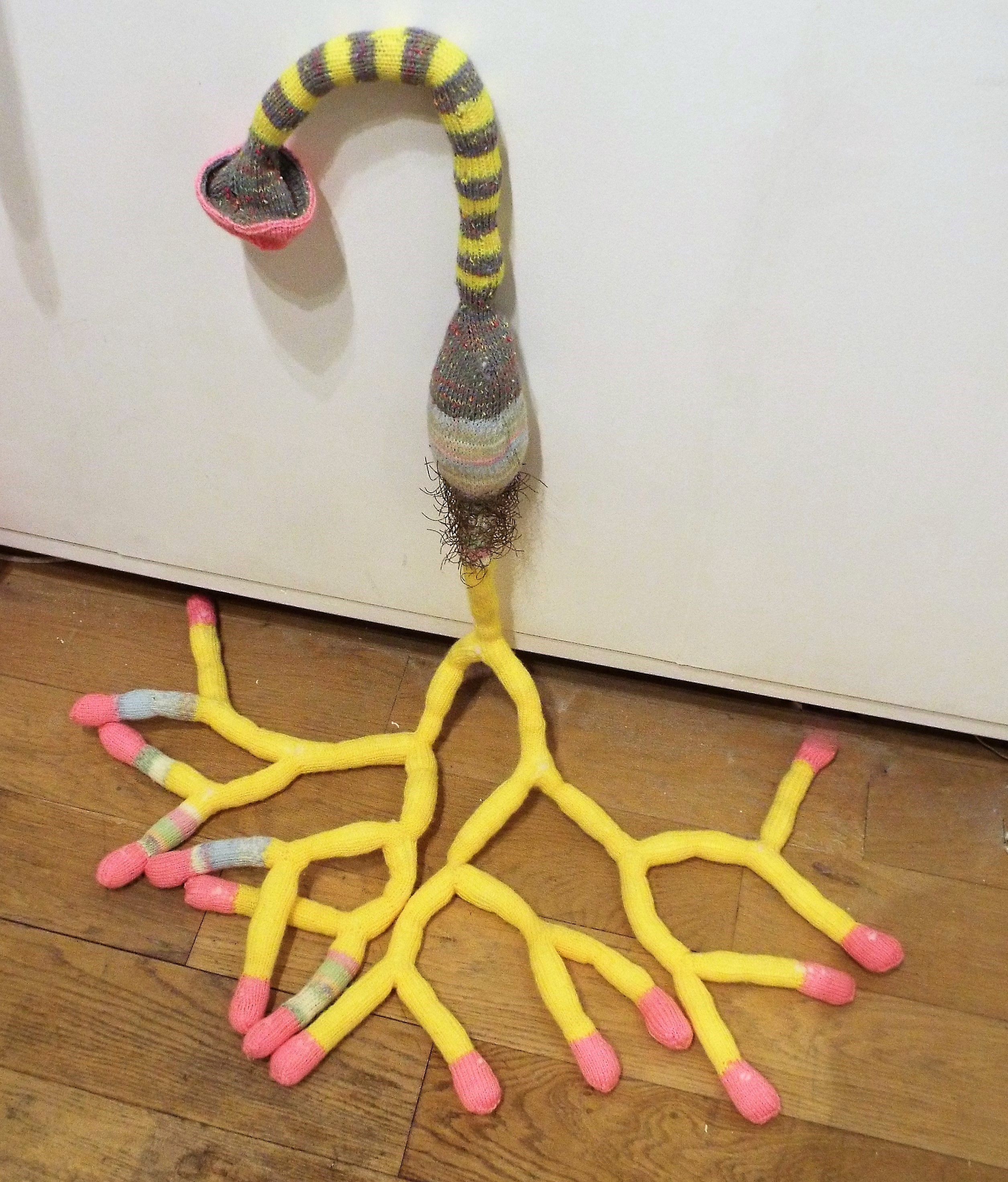
Learn Cinema 4D: Create an Abstract Background
By Course Cloud
Course Overview Learn how to create low poly characters in Cinema 4D and gain in-demand industry skills. The Learn Cinema 4D: Create an Abstract Background course is a complete walk through masterclass for beginners, starting with familiarising you with the basic tools. Through video training tutorials and instructor-led guidance, it will take you through the necessary steps to create a low poly wolf character in Cinema 4D in just a few hours. From how to create basic materials and colours for your models and backgrounds, to rendering 3D scenes, you will gain the expertise required to work in a wide range of creative industries. This course is open to anyone looking to develop professional modeling, rendering and animation skills, and there are no specific entry requirements for enrolment. This best selling Learn Cinema 4D: Create an Abstract Background has been developed by industry professionals and has already been completed by hundreds of satisfied students. This in-depth Learn Cinema 4D: Create an Abstract Background is suitable for anyone who wants to build their professional skill set and improve their expert knowledge. The Learn Cinema 4D: Create an Abstract Background is CPD-accredited, so you can be confident you're completing a quality training course will boost your CV and enhance your career potential. The Learn Cinema 4D: Create an Abstract Background is made up of several information-packed modules which break down each topic into bite-sized chunks to ensure you understand and retain everything you learn. After successfully completing the Learn Cinema 4D: Create an Abstract Background, you will be awarded a certificate of completion as proof of your new skills. If you are looking to pursue a new career and want to build your professional skills to excel in your chosen field, the certificate of completion from the Learn Cinema 4D: Create an Abstract Background will help you stand out from the crowd. You can also validate your certification on our website. We know that you are busy and that time is precious, so we have designed the Learn Cinema 4D: Create an Abstract Background to be completed at your own pace, whether that's part-time or full-time. Get full course access upon registration and access the course materials from anywhere in the world, at any time, from any internet-enabled device. Our experienced tutors are here to support you through the entire learning process and answer any queries you may have via email.

British Sign Language - Online tuition Level 1 & 2
By ArtwithTricia
Learn British Sign Language, suitable for all levels from complete beginners, through to higher level students who wish to learn level 1 or level 2 BSL, require practise or a polish-up of their current skills.

Introduction to Adobe InDesign Online
By Platform Training
InDesign is the professional choice for creating brochures, posters, magazines, e-books and apps. Through this Zoom delivered, online introductory course, you will receive expert InDesign training in how to create documents and prepare them for print or export as a PDF. Professional colour management, typography and advanced graphics and effects are all explored. This course covers all you need to know to get started with the application.

PAINT WITH INTENTION - ABSTRACT ART AND WELLBEING RETREAT
By Anna Kosa
BYO materials, canvas, drinks from home and join us for a fun evening painting together and chatting with local artists and art enthusiasts. All is welcome w...

Diploma in Soap Making Business
By iStudy UK
Course Overview Soap making is a very interesting process, and it can also be an excellent earning source. You can easily learn how to make your own soap bars and create a business out of them from the Soap Making Business Diploma course. This course will guide you through steps from making soap to opening a business. From the Sop Making Business Diploma course, you will receive detailed lessons on different types of soaps. The engaging modules will introduce you to the ingredients and equipment required to make soaps. This course will also educate you on a variety of soap making methods. In addition, you will understand how to choose the right oils and play with different colours. The best part of this course is it will teach you the strategies to start your own soap making business. This comprehensive Soap Making Business Diploma will help you develop the knowledge and ability to create quality soaps. Within no time, you will build the competence and confidence to establish the foundation of a successful business. Enrol now and kick-start your career. What You Will Learn Learn about different types of soaps Familiarise yourself with the essential ingredients Get introduced to the equipment used in soap making Learn about different methods of making soaps Know how to pick the correct oil and colour Learn some unique soap recipes Develop the skills and understanding to open your own soap business Why Should You Choose this Soap Making Business Diploma Course Lifetime access to the course No hidden fees or exam charges CPD Qualification Standards certification on successful completion Full Tutor support on weekdays (Monday - Friday) Efficient exam system, assessment, and instant results Download Printable PDF certificate immediately after completion Obtain the original print copy of your certificate, dispatch the next working day for as little as £9. Improve your chance of gaining professional skills and better earning potential Who is this Course for? The Soap Making Business Diploma course is for those who want to create their own soap making business. It will also be beneficial for people already working in this sector. Requirements Our Soap Making Business Diploma course is fully compatible with any kind of device. Whether you are using Windows computers, Mac, smartphones or tablets, you will get the same experience while learning. Besides that, you will be able to access the course with any kind of internet connection from anywhere at any time without any kind of limitation. Career Path This Soap Making Business Diploma course will assist you in pursuing a career in the relevant fields Soap Maker Entrepreneur Diploma in Soap Making Business Module 01: Introduction to Soap Making 00:14:00 Module 02: Types of Soaps 00:15:00 Module 03: Soap Making Ingredients 00:25:00 Module 04: Equipment for Soap Making 00:21:00 Module 05: Different Ways to Make A Soap: Part-1 00:13:00 Module 06: Different Ways to Make A Soap: Part-2 00:16:00 Module 07: Understanding Oil Choices 00:24:00 Module 08: Playing with Colours 00:24:00 Module 09: Make Your Own Soap Bars: Part-1 00:21:00 Module 10: Make Your Own Soap Bars: Part-2 00:26:00 Module 11: Special Soap Recipes 00:27:00 Module 12: Soaps for Other Purposes 00:16:00 Module 13: Tips, Tricks and Precautions 00:20:00 Module 14: Troubleshooting 00:15:00 Module 15: Frequently Faced Confusions 00:20:00 Module 16: Open for Business 00:11:00 Module 17: Selling Your Beautiful Handmade Soaps 00:16:00

BEGINNERS BOTANICAL COLOURED PENCIL DRAWING :: SIX PART ONLINE COURSE
By The Old Kennels
A perfect opportunity to explore coloured pencil drawing for those who have never put pencil to paper. Also a wonderful course for those newer to drawing and wanting to learn some basic techniques.

Web Design Course
By IOMH - Institute of Mental Health
Overview of Web Design Course The Web Design Course is perfect for anyone who wants to learn how to build beautiful and professional websites. This course takes you from the very basics of web design to more advanced skills. You will learn how to use HTML, the main building block of websites, and then move on to CSS, which helps you style your pages with colours, backgrounds, borders, and text. With clear lessons and step-by-step guides, you will learn how to create websites that look great and are easy to use. In this Web Design Course, you will also learn how to design websites that work well on all screen sizes—from phones to computers. You’ll get hands-on practice with layout techniques, positioning elements on the page, and choosing the right fonts and colours. Each part of the course is designed to help you build confidence and improve your skills at a steady pace. The UK web design industry is growing fast, with over 25,000 jobs available and more than £3.7 billion added to the economy each year. That means learning these skills can open up many job chances. By the end of the Web Design Course, you will be ready to build responsive websites for yourself or for clients. This Web Design Course gives you the tools to start your journey in the digital world. This Web Design Course will help you to learn: Build responsive websites using HTML and CSS Design eye-catching web pages with colours and backgrounds Organise content with tables, lists, and forms Style text and customise fonts to match your design Use layout and positioning tools to control page structure Add interactive elements with CSS pseudo-classes and elements Who is this course for: This Web Design Course is ideal for: Beginners who want to learn web design from the ground up and start a new career Visual designers who want to turn their ideas into real websites using HTML and CSS Small business owners who want to manage or update their own websites Students studying graphic design, digital media, or computing who want hands-on web design skills Career changers looking to move into the digital world with a solid foundation in web design Process of Evaluation After studying the Web Design Course, your skills and knowledge will be tested with an MCQ exam or assignment. You have to get a score of 60% to pass the test and get your certificate. Certificate of Achievement Certificate of Completion - Digital / PDF Certificate After completing the Web Design Course, you can order your CPD Accredited Digital / PDF Certificate for £5.99. (Each) Certificate of Completion - Hard copy Certificate You can get the CPD Accredited Hard Copy Certificate for £12.99. (Each) Shipping Charges: Inside the UK: £3.99 International: £10.99 Requirements There is no prerequisite to enrol in this Web Design Course. Career Path Completing this Web Design Course can lead to exciting job roles such as: Junior Web Designer – £22K to £30K/year Web Developer – £25K to £45K/year Front-End Developer – £30K to £55K/year UX/UI Designer – £28K to £50K/year Digital Designer – £25K to £40K/year Course Curriculum Section 01: Introduction Introduction 00:07:00 Section 03: Basics Syntax And First Steps Alert!!! Important: A Must-Watch Video 00:01:00 How the Web Works 00:07:00 What Are Text Editors and Installation 00:05:00 How the Browser Works 00:11:00 Section 02: Basic And General Info And Installation HTML Basic Syntax 00:14:00 HTML Elements 00:06:00 HTML Attributes 00:08:00 HTML Headings 00:04:00 HTML Paragraphs 00:06:00 Section 04: Diving Deeper With HTML And CSS Basics HTML Style Attribute 00:09:00 HTML Formatting 00:04:00 HTML Comments 00:05:00 Simple Intro to CSS 00:16:00 HTML Links 00:06:00 HTML Images 00:08:00 Section 05: Diving Deeper: Tables, Lists And Forms HTML Tables 00:11:00 HTML Lists 00:07:00 First Training (Creating a Simple Menu) 00:00:00 HTML Forms pt.1 00:11:00 HTML Forms pt.2 00:11:00 HTML Forms pt.3 00:08:00 HTML Forms pt.4 00:06:00 Section 06: Getting Advanced And Finishing Up HTML Inline and Block Tags 00:16:00 Classes 00:10:00 Ids 00:08:00 More about the Head 00:09:00 HTML Entities 00:05:00 Section 07: Getting Started With CSS Intro and Revision to CSS 00:05:00 Syntax 00:08:00 Comments 00:00:00 Section 08: Colours Colours pt.1 00:19:00 Colours pt.2 00:08:00 Section 09: Backgrounds Backgrounds pt.1 00:13:00 Backgrounds pt.2 00:05:00 Backgrounds pt.3 00:09:00 Section 10: Borders Borders pt.1 00:07:00 Borders pt.2 00:06:00 Section 11: Margin, Padding And More Margin 00:14:00 Padding 00:08:00 Section 12: Outline Width and Height 00:06:00 Box Model 00:05:00 Training 2 (Building a Simple Form) 00:22:00 Outline pt.1 00:06:00 Outline pt.2 00:05:00 Section 13: Text Text pt.1 00:05:00 Text pt.2 00:07:00 Text pt.3 00:05:00 Section 14: Fonts Fonts pt.1 00:07:00 Fonts pt.2 00:04:00 Fonts pt.3 00:03:00 Section 15: Display Display pt.1 00:11:00 Display pt.2 00:04:00 Display pt.3 00:10:00 Section 16: Position Position pt.1 00:05:00 Position pt.2 00:10:00 Section 17: Z-Index Z-index pt.1 00:07:00 Z-index pt.1 00:07:00 Section 18: Overflow Overflow pt.1 00:08:00 Overflow pt.2 00:03:00 Section 19: Pseudo Classes, Elements And Other Stuff Pseudo Classes 45 00:00:00 Pseudo Elements 00:09:00 Opacity 00:06:00 Cursor 00:04:00 Section 20: Float Float pt.1 00:04:00 Section 21: Outro Outro and Where to Go From Here 00:03:00 Section 22: More Lectures: Update 2022 Videos 45 00:04:00 Sound 45 00:02:00 Youtube Videos 45 00:03:00

Search By Location
- colours Courses in London
- colours Courses in Birmingham
- colours Courses in Glasgow
- colours Courses in Liverpool
- colours Courses in Bristol
- colours Courses in Manchester
- colours Courses in Sheffield
- colours Courses in Leeds
- colours Courses in Edinburgh
- colours Courses in Leicester
- colours Courses in Coventry
- colours Courses in Bradford
- colours Courses in Cardiff
- colours Courses in Belfast
- colours Courses in Nottingham
