- Professional Development
- Medicine & Nursing
- Arts & Crafts
- Health & Wellbeing
- Personal Development
16878 Courses
MBA Top-Up - Inclusive of Level 7 Pathway Diploma
By School of Business and Technology London
Getting Started With highly experienced tutors guiding the completion of an MBA, this programme fosters personal and managerial development, encouraging students to make unique contributions. The MBA programme has earned an excellent reputation among employers in private, public and voluntary sectors, enabling graduates to pursue senior positions within organisations or even continue their academic journey with a Doctor of Business Administration (DBA) degree. For those seeking to specialise, the Research Specialisation Certificate is an optional add-on, allowing students to choose a management area of interest, such as finance, marketing, human resources, or operations and conduct in-depth research. Successful completion of the MBA Dissertation module earns students this exclusive certificate, recognised by the University and emphasises their commitment to academic research and specialised knowledge. The programme comprises two phases; the first is the Qualifi Level 7 Diploma in Strategic Management and Leadership, awarded by Qualifi and delivered by the School of Business and Technology London. The second phase is the MBA Top Up, awarded and delivered by the University of Central Lancashire through distance learning. This programme offers the same high-quality education as its on-campus counterparts, with access to video lectures, interactive assessments and online discussion forums. Students also benefit from comprehensive support services, including academic and technical assistance and access to online resources. School of Business and Technology London partners with Chestnut Education Group to promote this programme. About Awarding Body Founded in 1828, the University of Central Lancashire is a public university based in Preston, Lancashire, England. Today, UCLAN is one of the largest in the United Kingdom, with a student and staff community of nearly 38,000. At present, the University has academic partners in all regions of the globe, and it is on a world stage that the first-class quality of its education was first recognised. In 2010, UCLAN became the first UK modern Higher Education institution to appear in the QS World University Rankings. In 2018, the Centre for World University Rankings estimated Central Lancashire to be in the top 3.7 per cent of all global universities, highlighting the growth the University has made in offering students real-world learning experiences and reflecting the University's extensive pool of academic talent. Ranked in the top 7% of universities worldwide. Student Communities from more than 100 countries WES Recognised Qualifi is a UK Government (Ofqual.gov.uk) regulated awarding organisation and has developed a reputation for supporting relevant skills in a range of job roles and industries, including Leadership, Enterprise and Management, Hospitality and catering, Health and Social Care, Business Process Outsourcing and Public Services. Qualifi is also a signatory to BIS international commitments of quality. The following are the key facts about Qualifi. Regulated by Ofqual.gov.uk World Education Services (WES) Recognised Assessment Assignments and Project No examinations Entry Requirements Applicants should normally have a good first degree or equivalent and be working in or have recently worked within business management area. If English is not your first language, you will be expected to demonstrate a certificated level of proficiency of at least IELTS 6.5 (Academic level) or equivalent English Language qualification. Progression An MBA graduate can pursue a fruitful career in many industries. MBA can open career opportunities in various sectors such as banking and financial services, investment banking, management consulting, insurance, hospitality, media, information technology (IT) and marketing. An MBA is often a pathway to promotion or a career change as you will gain a professional reputation and develop essential skills in the sector you choose to pursue. Learners must request before enrolment to interchange unit(s) other than the preselected units shown in the SBTL website because we need to make sure the availability of learning materials for the requested unit(s). SBTL will reject an application if the learning materials for the requested interchange unit(s) are unavailable. Learners are not allowed to make any request to interchange unit(s) once enrolment is complete. Structure Phase 1 - Qualifi Level 7 Diploma in Strategic Management and Leadership Programme Structure To attain 120 credits, learners must complete the six compulsory units and select at least two optional units. Mandatory Units Unit 702: Manage Team Performance to Support Strategy Unit code: Y/506/9067 TQT : 150 Credit: 15 This unit's objective is to enable learners to delve into the evaluation and enhancement of team performance to achieve strategic goals. Additionally, learners will be introduced to various management models, concepts, and ideas that can assist in establishing objectives for departments, projects, teams, and individual performance. Unit 704: Information Management and Strategic Decision Taking Unit code: H/506/9068 TQT : 150 Credit: 15 This unit aims to tackle the abundance and intricacy of data and information accessible to organisations and to teach how to analyse, apply, and ascertain its value in shaping strategic decisions. Unit 705: Leading a Strategic Management Project Unit code: L/506/9065 TQT : 150 Credit: 15 This unit will engage the learner in crafting research and methodologies to bolster a strategic management project. They will need to assess options and data sources critically before presenting the outcomes of the project. Unit 706: Strategic Direction Unit code: D/506/9068 TQT : 150 Credit: 15 The purpose of this unit is to delve into the strategic aims and objectives of an organisation and to understand their importance in defining direction, as well as gauging success and progress for the organisation. Additionally, the unit will examine how various strategic options may lead the organisation to alter its course. Unit 711: Strategic Planning Unit code: Y/506/9070 TQT : 150 Credit: 15 This unit focuses on the significance of the strategic planning process in crafting suitable strategies and creating a plan that garners support from stakeholders and other organizational leaders. Learners will also engage in a critical evaluation of the program and its subsequent success. Unit 724: Development as a Strategic Manager Unit code: J/506/9064 TQT : 150 Credit: 15 This unit aims to foster organizational and self-awareness in learners. It lays the groundwork for a self-critical and reflective approach to personal development, which is essential when operating strategically. Additionally, it considers broader contextual factors within the organization and the environment, recognizing their role in contributing to the overall strategic success of both the individual and the organization. Optional Units Unit 703: Finance for Managers Unit code: D/506/9071 TQT : 150 Credit: 15 The purpose of this unit is to assist learners in comprehending and applying financial information and data. This unit holds significance for learners as it aids in making informed financial decisions. Unit 708: Strategic Marketing Unit code: M/506/9074 TQT : 150 Credit: 15 This unit will explore the foundational models, techniques, and theories that form the basis of marketing and can contribute to achieving strategic objectives. It will also give learners a critical comprehension of the marketing function within intricate organizations. Unit 710: Organisational Change Strategies Unit code: K/506/9073 TQT : 150 Credit: 15 The primary objective of this unit is to equip learners with the knowledge and skills to understand, plan, and execute organizational change effectively. While prevailing wisdom in the business world often emphasizes the need for fast, large-scale, and transformative change for corporate survival, there is evidence to suggest that many successful organizations adopt a slower and more cautious approach. Moreover, change initiatives have a reported failure rate of around 70%. This underscores the complexity of managing organizational change, making it a critical skill for successful leaders and organizations. This unit will scrutinize the evolving nature of organizations and the associated challenges they encounter. It will explore the key approaches to change management and demonstrate how these align with the various types of changes organizations undergo, particularly concerning individual, group, and organizational behaviour. Unit 712: Human Resource Planning Unit code: H/506/9072 TQT : 150 Credit: 15 This unit will cover key considerations in planning for and acquiring a workforce capable of achieving strategic objectives. It will also examine the limitations and external factors that impact an organization's HR practices. Phase 2 - MBA Top-Up Programme Structure Dissertation Module Delivery Methods The programme comprises two phases; the first is the Level 7 Diploma in Strategic Management and Leadership awarded by Qualifi and delivered by the School of Business and Technology London. The School of Business and Technology London offers flexible learning methods, including online and blended learning, allowing students to choose the mode of study that suits their preferences and schedules. The programme is self-paced and facilitated through an advanced Learning Management System. Students can easily interact with tutors through the SBTL Support Desk Portal System for course material discussions, guidance, assistance, and assessment feedback on assignments. School of Business and Technology London provides exceptional support and infrastructure for online and blended learning. Students benefit from dedicated tutors who guide and support them throughout their learning journey, ensuring a high level of assistance. The second phase is the MBA Top Up, awarded and delivered by the University of Central Lancashire through distance learning. The University of Central Lancashire (UCLan) offers a range of distance learning options for students who require the flexibility to study remotely. These options include online courses, blended learning, and supported distance learning. UCLan's distance learning courses are designed to provide students with the same high-quality education as on-campus courses, with access to resources such as video lectures, online discussion forums, and interactive assessments. The University also provides a range of support services for distance learning students, including academic support, technical support, and access to the University's library and online resources. Resources and Support School of Business & Technology London is dedicated to offering excellent support on every step of your learning journey. School of Business & Technology London occupies a centralised tutor support desk portal. Our support team liaises with both tutors and learners to provide guidance, assessment feedback, and any other study support adequately and promptly. Once a learner raises a support request through the support desk portal (Be it for guidance, assessment feedback or any additional assistance), one of the support team members assign the relevant to request to an allocated tutor. As soon as the support receives a response from the allocated tutor, it will be made available to the learner in the portal. The support desk system is in place to assist the learners adequately and streamline all the support processes efficiently. Quality learning materials made by industry experts is a significant competitive edge of the School of Business & Technology London. Quality learning materials comprised of structured lecture notes, study guides, practical applications which includes real-world examples, and case studies that will enable you to apply your knowledge. Learning materials are provided in one of the three formats, such as PDF, PowerPoint, or Interactive Text Content on the learning portal. How does the Online Learning work at SBTL? We at SBTL follow a unique approach which differentiates us from other institutions. Indeed, we have taken distance education to a new phase where the support level is incredibly high.Now a days, convenience, flexibility and user-friendliness outweigh demands. Today, the transition from traditional classroom-based learning to online platforms is a significant result of these specifications. In this context, a crucial role played by online learning by leveraging the opportunities for convenience and easier access. It benefits the people who want to enhance their career, life and education in parallel streams. SBTL's simplified online learning facilitates an individual to progress towards the accomplishment of higher career growth without stress and dilemmas. How will you study online? With the School of Business & Technology London, you can study wherever you are. You finish your program with the utmost flexibility. You will be provided with comprehensive tutor support online through SBTL Support Desk portal. How will I get tutor support online? School of Business & Technology London occupies a centralised tutor support desk portal, through which our support team liaise with both tutors and learners to provide guidance, assessment feedback, and any other study support adequately and promptly. Once a learner raises a support request through the support desk portal (Be it for guidance, assessment feedback or any additional assistance), one of the support team members assign the relevant to request to an allocated tutor. As soon as the support receive a response from the allocated tutor, it will be made available to the learner in the portal. The support desk system is in place to assist the learners adequately and to streamline all the support process efficiently. Learners should expect to receive a response on queries like guidance and assistance within 1 - 2 working days. However, if the support request is for assessment feedback, learners will receive the reply with feedback as per the time frame outlined in the Assessment Feedback Policy.

Our Aim Is Your Satisfaction! Offer Ends Soon; Hurry Up!! Are you looking to improve your current abilities or make a career move? Our unique PA - Personal Assistant Course might help you get there! Expand your expertise with high-quality training - study the Personal Assistant and get an expertly designed, great-value training experience. Learn from industry professionals and quickly equip yourself with the specific knowledge and skills you need to excel in your chosen career through the online training course. This Diploma in Personal Assistant at QLS Level 5 course is endorsed by The Quality Licence Scheme and accredited by CPDQS (with 150 CPD points) to make your skill development & career progression more accessible than ever! Upon successful completion of the PA - Personal Assistant course, an instant e-certificate will be exhibited in your profile that you can order as proof of your new skills and knowledge. Add these amazing new skills to your resume and boost your employability by simply enrolling in this course. You'll get a Free Student ID card by enrolling in this course. This ID card entitles you to discounts on bus tickets, movie tickets, and library cards. This PA - Personal Assistant training can help you to accomplish your ambitions and prepare you for a meaningful career. So, join the PA - Personal Assistant course today - gear up with the essential skills to set yourself up for excellence! Why Prefer This PA Course? Opportunity to earn certificate a certificate endorsed by the Quality Licence Scheme & another accredited by CPDQS after completing the PA course Get a free student ID card! (£10 postal charge will be applicable for international delivery) Innovative and engaging content. Free assessments 24/7 tutor support. With this comprehensive PA - Personal Assistant course, you can achieve your dreams and train for your ideal career. The Personal Assistant course provides students with an in-depth learning experience that they can work through at their own pace to enhance their professional development. Start your learning journey straight away with this PA - Personal Assistant course and take a step toward a brighter future! *** Course Curriculum *** PA - Personal Assistant Course Module 01: Introduction to Personal Assistant Module 02: Business Telephone Skills Module 3: Representing Your Boss and Company Module 04: Mail Services and Shipping Module 5: Travel Arrangements Module 06: Organising Meetings and Conferences Module 07: Time Management Module 08: Record Keeping and Filing Systems Module 09: Business Writing Skills Module 10: Organisational Skills Module 11: Communication Skills Module 12: Customer Service Module 13: Effective Planning and Scheduling Module 14: Invoicing/Petty Cash Assessment Process You have to complete the assignment questions given at the end of the course and score a minimum of 60% to pass each exam.Our expert trainers will assess your assignment and give you feedback after you submit the assignment. After passing the Diploma in Personal Assistant at QLS Level 5 course exam, you will be able to request a certificate at an additional cost that has been endorsed by the Quality Licence Scheme. CPD 150 CPD hours / points Accredited by CPD Quality Standards Who is this course for? Anyone interested in learning more about the topic is advised to take this PA course. This course is open to everybody. Requirements You will not need any prior background or expertise to enrol in this PA course. Career path After completing this course, you are to start your career or begin the next phase of your career. Certificates Certificate of completion Digital certificate - £10 Diploma in Personal Assistant at QLS Level 5 Hard copy certificate - £119 Show off Your New Skills with a Certificate of Completion After successfully completing the Diploma in Personal Assistant at QLS Level 5, you can order an original hardcopy certificate of achievement endorsed by the Quality Licence Scheme. The certificate will be home-delivered, with a pricing scheme of - 119 GBP inside the UK 129 GBP (including postal fees) for International Delivery Certificate Accredited by CPDQS 29 GBP for Printed Hardcopy Certificate inside the UK 39 GBP for Printed Hardcopy Certificate outside the UK (International Delivery)

In the UK, the average salary for a purchase ledger clerk is £22,750 - £29,000, but this can go up depending on the individual's professional experience, location and skill set. Purchase Ledger is a fantastic way to start your career within accounts. This course is an entry-level role that will give you the experience needed to progress into a more senior-level finance role whether that be a Senior Purchase Ledger/Team Leader or taking your first step into a junior round accounts position. This Certificate in Purchase Ledger at QLS Level 3 course is endorsed by The Quality Licence Scheme and accredited by CPDQS (with 120 CPD points) to make your skill development & career progression more accessible than ever! Why Prefer This Purchase Ledger Course? Opportunity to earn certificate a certificate endorsed by the Quality Licence Scheme & another accredited by CPDQS after completing the Purchase Ledger course Get a free student ID card! (£10 postal charge will be applicable for international delivery) Innovative and engaging content. Free assessments 24/7 tutor support. This course will teach you how to keep a purchasing ledger and improve your financial management abilities. Enrol in the course to gain a thorough understanding of accounting and financial management. Keeping track of what you buy is essential for any organization. All of your purchase records can be kept in one place with the help of a purchase ledger. This course will teach you how to handle a purchasing ledger. With interactive sections, this course will teach you how to keep track of your purchases. This in-depth course will educate you on what a purchase ledger is and how to keep one up to date. You'll learn about the relevance of the bought ledger, the skills required for purchase ledger administration, and the prospects for purchase ledger management as a career. This training will provide you with a thorough understanding of the paperless buy ledger system. After finishing this course, you will be able to effectively handle the digital purchase ledger. What you'll learn? Learn about the benefits and drawbacks of using a bought ledger. Learn about the functions and responsibilities of a bookkeeper. Understand the various stages of the accounting cycle. Learn everything there is to know about the buy ledger control account. Enrol in the course right now and you'll have immediate access to all of the course materials. Then, from any internet-enabled device, access the course materials and learn when it's convenient for you. Start your learning journey straight away with this course and take a step toward a brighter future! *** Course Curriculum *** Purchase Ledger Course Module 01: Introduction Module 02: Importance of Purchase Ledger Module 03: Skills for Purchase Ledger Management Module 04: Purchase Ledger Control Account Module 05: Managing Purchase Ledger Successfully Module 06: Reconciliation Module 07: The Key to a Paperless Purchase Ledger World Assessment Process You have to complete the assignment questions given at the end of the course and score a minimum of 60% to pass each exam.Our expert trainers will assess your assignment and give you feedback after you submit the assignment. After passing the Certificate in Purchase Ledger at QLS Level 3 course exam, you will be able to request a certificate at an additional cost that has been endorsed by the Quality Licence Scheme. CPD 120 CPD hours / points Accredited by CPD Quality Standards Who is this course for? Anyone interested in learning more about the topic is advised to take this course. This course is open to everybody. Requirements You will not need any prior background or expertise to enrol in this course. Career path After completing this course, you are to start your career or begin the next phase of your career. Certificates Certificate of completion Digital certificate - £10 Certificate in Purchase Ledger at QLS Level 3 Hard copy certificate - £89 Show off Your New Skills with a Certificate of Completion After successfully completing the Certificate in Purchase Ledger at QLS Level 3, you can order an original hardcopy certificate of achievement endorsed by the Quality Licence Scheme. The certificate will be home-delivered, with a pricing scheme of - 89 GBP inside the UK 99 GBP (including postal fees) for International Delivery Certificate Accredited by CPDQS 29 GBP for Printed Hardcopy Certificate inside the UK 39 GBP for Printed Hardcopy Certificate outside the UK (International Delivery)

Deal Price is Active! Save Now- £400! Offer Ends Soon; Hurry Up!! Are you looking to improve your current abilities or make a career move? Our unique Accounts Payable Clerk Course might help you get there! Expand your expertise with high-quality training - study and get an expertly designed, great-value training experience. Learn from industry professionals and quickly equip yourself with the specific knowledge and skills you need to excel in your chosen career through the online training course. This online training course is accredited by CPD with 10 CPD points for professional development. Students can expect to complete this training course in around 06 hours. You'll also get dedicated expert assistance from us to answer any queries you may have while studying our course. The Accounts Payable Clerk course is broken down into several in-depth modules to provide you with the most convenient and rich learning experience possible. Upon successful completion, of course, an instant e-certificate will be exhibited in your profile that you can order as proof of your new skills and knowledge. Add these amazing new skills to your resume and boost your employability by simply enrolling on this course. With this comprehensive course, you can achieve your dreams and train for your ideal career. The course provides students with an in-depth learning experience that they can work through at their own pace to enhance their professional development. You'll get a Free Student ID card by enrolling in this course. This ID card entitles you to discounts on bus tickets, movie tickets, and library cards. This training can help you to accomplish your ambitions and prepare you for a meaningful career. So, join the course today - gear up with the essential skills to set yourself up for excellence! Experts created the Accounts Payable Clerk course of providing a rich and in-depth training experience for all students who enrol in it. Enrol in the course right now and you'll have immediate access to all of the course materials. Then, from any internet-enabled device, access the course materials and learn when it's convenient for you. Start your learning journey straight away with this course and take a step toward a brighter future! Why Prefer this Course? Opportunity to earn a certificate accredited by CPD after completing this course Student ID card with amazing discounts - completely for FREE! (£10 postal charges will be applicable for international delivery) Standards-aligned lesson planning Innovative and engaging content and activities Assessments that measure higher-level thinking and skills Complete the program in your own time, at your own pace Each of our students gets full 24/7 tutor support *** Course Curriculum *** Here is the curriculum breakdown of the course: Module 01: Introduction to Accounting Module 02: The Role of an Accountant Module 03: Accounting Concepts and Standards Module 04: Double-Entry Bookkeeping Module 05: Balance Sheet Module 06: Income statement Module 07: Financial statements Module 08: Cash Flow Statements Module 09: Understanding Profit and Loss Statement Module 10: Fundamentals of Budgeting Module 11: Financial Budgeting and Planning Module 12: Auditing Module 13: Invoicing/Petty Cash Module 14: Introduction to Purchase Ledger Module 15: Importance of Purchase Ledger Module 16: Skills for Purchase Ledger Management Module 17: Purchase Ledger Control Account Module 18: Managing Purchase Ledger Successfully Assessment Process Once you have completed all the modules in the course, you can assess your skills and knowledge with an optional assignment. Our expert trainers will assess your assignment and give you feedback afterwards. Show off Your New Skills with a Certificate of Completion The learners have to complete the assessment of this course to achieve the CPD accredited certificate. Digital certificates can be ordered for only £10. The learner can purchase printed hard copies inside the UK for £29, and international students can purchase printed hard copies for £39. CPD 10 CPD hours / points Accredited by CPD Quality Standards Who is this course for? Is This Accounts Payable Clerk Course Right for You? Anyone interested in learning more about this subject should take this course. This course will help you grasp the basic concepts as well as develop a thorough understanding of the subject. All are welcome to take this course. There are no prerequisites for enrolment, and you can access the course materials from any location in the world. Requirements The Accounts Payable Clerk program does not require any prior knowledge; everyone may participate! This course is open to anyone interested in learning from anywhere in the world. Every student must be over the age of 16 and have a passion for learning and literacy. This 100% online course can be accessed from any internet-connected device, such as a computer, tablet, or smartphone. This course allows you to study at your speed and grow a quality skillset. Career path After completing this Accounts Payable Clerk Course, you are to start your career or begin the next phase of your career in this field. Our entire course will help you to gain a position of respect and dignity over your competitors. The certificate enhances your CV and helps you find work in the field concerned.

Did you know that a whopping 56% of businesses cite a lack of financial management skills as a significant barrier to growth? Don't let your company be one of them! Introducing our Accounts Payable Clerk Diploma, a comprehensive QLS Level 5 course designed to give you the theoretical knowledge needed to manage your business's finances like a pro. From understanding basic accounting concepts to mastering financial statements and budgeting, our course covers it all. You'll delve into the world of double-entry bookkeeping, balance sheets, and income statements, gaining a deep understanding of the financial health of your business. But that's not all. Our course also covers the often-overlooked but critical area of purchase ledger management. You'll learn the skills needed to manage your purchase ledger successfully, from invoicing and petty cash to the all-important purchase ledger control account. Don't let a lack of financial knowledge hold your business back. Enrol in our Accounts Payable Clerk Diploma today and give your business the financial foundation it deserves. This Certificate in Diploma in Accounts Payable Clerk Training at QLS Level 5 course is endorsed by The Quality Licence Scheme and accredited by CPDQS (with 150 CPD points) to make your skill development & career progression more accessible than ever! Learning Outcomes Upon completion of the course, you will be able to: Gain a thorough understanding of accounting concepts and standards. Develop skills in double-entry bookkeeping, balance sheets, and income statements. Master the art of financial budgeting and planning. Learn to manage a purchase ledger successfully, including invoicing and petty cash. Acquire knowledge of auditing principles and practices. Develop proficiency in managing financial statements, cash flow statements, and profit and loss statements. Why Prefer This Accounts Payable Clerk Diploma Course? Opportunity to earn certificate a certificate endorsed by the Quality Licence Scheme & another accredited by CPDQS after completing the Accounts Payable Clerk Diploma course Get a free student ID card! (£10 postal charge will be applicable for international delivery) Innovative and engaging content. Free assessments 24/7 tutor support. ****Course Curriculum**** Here is the curriculum breakdown of this Accounts Payable Clerk Diploma: Module 01: Introduction to Accounting Module 02: The Role of an Accountant Module 03: Accounting Concepts and Standards Module 04: Double-Entry Bookkeeping Module 05: Balance Sheet Module 06: Income statement Module 07: Financial statements Module 08: Cash Flow Statements Module 09: Understanding Profit and Loss Statement Module 10: Fundamentals of Budgeting Module 11: Financial Budgeting and Planning Module 12: Auditing Module 13: Invoicing/Petty Cash Module 14: Introduction to Purchase Ledger Module 15: Importance of Purchase Ledger Module 16: Skills for Purchase Ledger Management Module 17: Purchase Ledger Control Account Module 18: Managing Purchase Ledger Successfully Assessment Process You have to complete the assignment questions given at the end of the course and score a minimum of 60% to pass each exam.Our expert trainers will assess your assignment and give you feedback after you submit the assignment. After passing the Diploma in Accounts Payable Clerk Training at QLS Level 5 course exam, you will be able to request a certificate at an additional cost that has been endorsed by the Quality Licence Scheme. CPD 150 CPD hours / points Accredited by CPD Quality Standards Who is this course for? This course is suitable for: Aspiring accounting professionals seeking theoretical knowledge. Small business owners looking to improve their financial management skills. Those considering a career change into finance or accounting. Employees seeking to upskill and advance their careers in finance and accounting. Anyone interested in gaining a deeper understanding of financial management principles. Career path This course will be beneficial for anyone looking to pursue a career as: Accounts Payable Clerk: £18,000-£26,000 Bookkeeper: £18,000-£28,000 Assistant Accountant: £20,000-£30,000 Finance Officer: £22,000-£35,000 Management Accountant: £30,000-£50,000 Financial Controller: £40,000-£80,000 Certificates Certificate of completion Digital certificate - £10 Diploma in Accounts Payable Clerk Training at QLS Level 5 Hard copy certificate - £119 Show off Your New Skills with a Certificate of Completion After successfully completing the Diploma in Accounts Payable Clerk Training at QLS Level 5, you can order an original hardcopy certificate of achievement endorsed by the Quality Licence Scheme. The certificate will be home-delivered, with a pricing scheme of - £119 inside the UK £10 (including postal fees) for International Delivery Certificate Accredited by CPDQS £29 for Printed Hard Copy Certificate inside the UK £39 for Printed Hard Copy Certificate outside the UK (International Delivery)
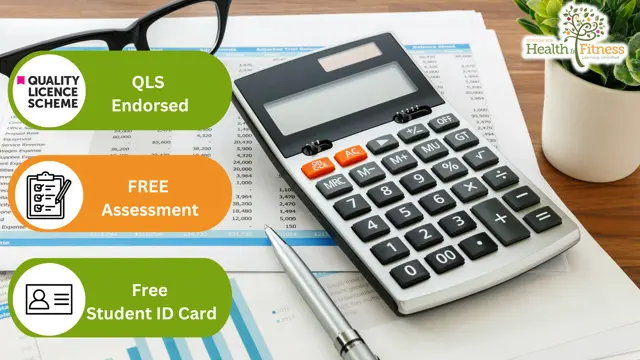
Are you looking to improve your current abilities or make a career move? Our unique Forensic Accounting course might help you get there! Expand your expertise with high-quality training - study the Forensic Accounting course and get an expertly designed, great-value training experience. Learn from industry professionals and quickly equip yourself with the specific knowledge and skills you need to excel in your chosen career through the Forensic Accounting online training course. This Award in Forensic Accounting at QLS Level 2 course is endorsed by The Quality Licence Scheme and accredited by CPDQS (with 60 CPD points) to make your skill development & career progression more accessible than ever! The Forensic Accounting course is broken down into several in-depth modules to provide you with the most convenient and rich learning experience possible. Upon successful completion of the Forensic Accounting course, an instant e-certificate will be exhibited in your profile that you can order as proof of your skills and knowledge. Add these amazing new skills to your resume and boost your employability by simply enrolling in this course. This Forensic Accounting training can help you to accomplish your ambitions and prepare you for a meaningful career. So, join us today and gear up for excellence. Why Prefer This Forensic Accounting Course? Opportunity to earn certificate a certificate endorsed by the Quality Licence Scheme & another accredited by CPDQS after completing the Forensic Accounting course Get a free student ID card! (£10 postal charge will be applicable for international delivery) Innovative and engaging content. Free assessments 24/7 tutor support. Take a step toward a brighter future! *** Course Curriculum *** Here is the curriculum breakdown of the Forensic Accounting course: Module 01: Forensic Accounting: An Overview Module 02: Essentials of Forensic Accounting Module 03: Understanding the Basics of Financial Accounting Module 04: Characteristics of Financial Crimes Module 05: The Role of the Accounting Professional Module 06: Money Laundering Module 07: Fraud Prevention and Detection Module 08: Fraud Prevention for Consumers Module 09: Fraud Prevention for Business Module 10: Fraud in Digital World Module 11: Cyber Forensics Assessment Process You have to complete the assignment questions given at the end of the course and score a minimum of 60% to pass each exam. Our expert trainers will assess your assignment and give you feedback after you submit the assignment. After passing the Award in Forensic Accounting at QLS Level 2 course exam, you will be able to request a certificate at an additional cost that has been endorsed by the Quality Licence Scheme. CPD 60 CPD hours / points Accredited by CPD Quality Standards Who is this course for? Anyone interested in learning more about the topic is advised to take this Forensic Accounting course. This course is open to everybody. Requirements You will not need any prior background or expertise to enrol in this Forensic Accounting course. Career path After completing this Forensic Accounting course, you are to start your career or begin the next phase of your career. Certificates Certificate of completion Digital certificate - £10 Award in Forensic Accounting at QLS Level 2 Hard copy certificate - £79 Show off Your New Skills with a Certificate of Completion After successfully completing the Award in Forensic Accounting at QLS Level 2, you can order an original hardcopy certificate of achievement endorsed by the Quality Licence Scheme. The certificate will be home-delivered, with a pricing scheme of - 79 GBP inside the UK 89 GBP (including postal fees) for International Delivery Certificate Accredited by CPDQS 29 GBP for Printed Hardcopy Certificate inside the UK 39 GBP for Printed Hardcopy Certificate outside the UK (International Delivery)

It's crucial to monitor your company's performance in this over-saturated market if you want to maintain a competitive edge. Businesses require effective performance management. Performance management is the ongoing process of enhancing performance by establishing personal and team objectives that align with the organisation's strategic goals. Our performance management course delves deeply into the subject and provides a comprehensive understanding. The task of monitoring the performance of specific workers or teams is the job of performance managers. The duties of a performance manager include boosting each employee's productivity and job contentment while fostering the organisation's expansion. By exchanging feedback, performance management increases employee retention, aids in the creation of growth and training initiatives, and helps identify and address any future issues. This course covers the essential components of performance management. You will have the chance to look into the relevance of goal setting in performance management. You'll also learn about competency assessments and the 360-degree feedback technique. This course will also teach you about Kolb's learning cycle, performance journals, and creating a performance plan. Most significantly, you will learn the value of motivation as a performance management component. So sign up for this Performance Management course right away! Learning Outcomes: Familiarise yourself with the key elements of performance management. Learn how to establish performance goals. Explore the significance of goal setting in performance management. Become well-versed in competency assessments. Discover the 360-degree feedback method. Gain a comprehensive understanding of Kolb's learning cycle. Come to know the importance of motivation as an element in performance management. Get acquainted with the performance journal. Enhance your knowledge of creating a performance plan. Why Prefer This Performance Management Course? Opportunity to earn a certificate endorsed by the Quality Licence Scheme & another certificate accredited by CPDQS. Get a free student ID card! (£10 postal charge will be applicable for international delivery) Innovative and engaging content. Free assessments 24/7 tutor support. Take a step toward a brighter future! *** Course Curriculum *** Here is the curriculum breakdown of this course: Module 01: The Basics (I) Module 02: The Basics (II) Module 03: Goal Setting Module 04: Establishing Performance Goals Module 05: 360-Degree Feedback Module 06: Competency Assessments Module 07: Kolb's Learning Cycle Module 08: Motivation Module 09: The Performance Journal Module 10: Creating a Performance Plan Assessment Process You have to complete the assignment questions given at the end of the course and score a minimum of 60% to pass each exam. Our expert trainers will assess your assignment and give you feedback after you submit the assignment. After passing the Award in Performance Management at QLS Level 2 course exam, you will be able to request a certificate at an additional cost that has been endorsed by the Quality Licence Scheme. CPD 60 CPD hours / points Accredited by CPD Quality Standards Requirements You will not need any prior background or expertise to enrol in this course. Career path Performance Manager Performance Management Specialist Policy and Performance Officer The annual salary for a performance manager in the UK is between £45,000 and £80,000. Certificates CPD QS Accredited Certificate Digital certificate - £10 Award in Performance Management at QLS Level 2 Hard copy certificate - £79 Show off Your New Skills with a Certificate of Completion Endorsed Certificate of Achievement from the Quality Licence Scheme After successfully completing the Award in Performance Management at QLS Level 2, you can order an original hardcopy certificate of achievement endorsed by the Quality Licence Scheme. The certificate will be home-delivered, with a pricing scheme of - 79 GBP inside the UK 89 GBP (including postal fees) for International Delivery Certificate Accredited by CPD QS Upon finishing the Performance Management course, you need to order to receive a Certificate Accredited by CPD QS that is accepted all over the UK and also internationally. The pricing schemes are: 10 GBP for Digital Certificate 29 GBP for Printed Hardcopy Certificate inside the UK 39 GBP for Printed Hardcopy Certificate outside the UK (International Delivery)

Discover the fundamental principles of Interpretative Phenomenological Analysis (IPA) in this comprehensive course, specifically designed to help individuals understand the key concepts behind this qualitative research method. IPA focuses on exploring how people make sense of their personal and social worlds, offering a deep dive into interpreting individual lived experiences. This course equips learners with the necessary tools and techniques to analyse data with precision, guiding you through the process of examining people's perceptions and meanings in a structured, insightful manner. Throughout this course, you will gain a clear understanding of the philosophical foundations of IPA, its core assumptions, and how it differs from other qualitative research methods. From learning how to collect and analyse rich, detailed data, to interpreting complex themes within your research, this course provides an engaging and accessible pathway for those keen to develop a strong foundation in IPA. With an emphasis on applying theory to practice, you'll be prepared to integrate IPA into your future research projects with confidence and skill. Key Features CPD Accredited FREE PDF + Hardcopy certificate Fully online, interactive course Self-paced learning and laptop, tablet and smartphone-friendly 24/7 Learning Assistance Discounts on bulk purchases Course Curriculum Module 01: Introduction to Interpretative Phenomenological Analysis (IPA) Module 02: IPA and the Theory Module 03: Planning an IPA Research Study Module 04: Collecting Data Module 05: Analysis Module 06: Writing Module 07: Advanced Designs and Innovative Approaches Learning Outcomes Recognise core principles and fundamentals of Interpretative Phenomenological Analysis (IPA). Link IPA concepts with underlying theoretical foundations and relevant literature. Formulate a comprehensive plan for an IPA-based research study. Implement strategies for effective data collection within IPA guidelines. Apply rigorous analysis techniques to interpret collected qualitative data. Demonstrate proficiency in articulating research findings through structured writing. Accreditation This course is CPD Quality Standards (CPD QS) accredited, providing you with up-to-date skills and knowledge and helping you to become more competent and effective in your chosen field. Certificate After completing this course, you will get a FREE Digital Certificate from Training Express. CPD 10 CPD hours / points Accredited by CPD Quality Standards Who is this course for? Researchers aiming to deepen qualitative analysis skills. Academics exploring IPA's relevance to their disciplines. Students seeking a robust understanding of IPA methodology. Professionals considering IPA in future research endeavours. Individuals keen on understanding phenomenological research nuances. Career path Research Analyst in Social Sciences. Academic Researcher in Qualitative Studies. Qualitative Data Consultant. Research Coordinator for Qualitative Projects. Ethnographic Research Specialist. Qualitative Methodology Advisor. Certificates Digital certificate Digital certificate - Included Once you've successfully completed your course, you will immediately be sent a FREE digital certificate. Hard copy certificate Hard copy certificate - Included Also, you can have your FREE printed certificate delivered by post (shipping cost £3.99 in the UK). For all international addresses outside of the United Kingdom, the delivery fee for a hardcopy certificate will be only £10. Our certifications have no expiry dates, although we do recommend that you renew them every 12 months.

Overview Learn about Internal Audit and Risk Control Training from industry experts and boost your professional skill. This Internal Audit and Risk Control Training course will enhance your skill and make you ready for the job market. You'll get expert opinions about the best practices and problems of Internal Audit and Risk Control Training. You'll also gain the skills of Internal Audit and Risk Control Training to excel in your job and tips to master professional skills in no time. You'll be connected with the community of Internal Audit and Risk Control Training professionals and gain first-hand experience of Internal Audit and Risk Control Training problem-solving. The Internal Audit and Risk Control Training is self-paced. You can complete your course and attend the examination in your suitable schedule. After completing the Internal Audit and Risk Control Training, you'll be provided with a CPD accredited certificate which will boost your CV and help you get your dream job. This Internal Audit and Risk Control Training will provide you with the latest information and updates of Internal Audit and Risk Control Training. It will keep you one step ahead of others and increase your chances of growth. Why buy this Internal Audit and Risk Control Training? Unlimited access to the course for forever Digital Certificate, Transcript, student ID all included in the price Absolutely no hidden fees Directly receive CPD accredited qualifications after course completion Receive one to one assistance on every weekday from professionals Immediately receive the PDF certificate after passing Receive the original copies of your certificate and transcript on the next working day Easily learn the skills and knowledge from the comfort of your home Certification After studying the course materials of the Internal Audit and Risk Control Training you will be able to take the MCQ test that will assess your knowledge. After successfully passing the test you will be able to claim the pdf certificate for £5.99. Original Hard Copy certificates need to be ordered at an additional cost of £9.60. Who is this course for? This Internal Audit and Risk Control Training does not require you to have any prior qualifications or experience. You can just enrol and start learning. Prerequisites This Internal Audit and Risk Control Training was made by professionals and it is compatible with all PC's, Mac's, tablets and smartphones. You will be able to access the course from anywhere at any time as long as you have a good enough internet connection. Career path As this course comes with multiple courses included as bonus, you will be able to pursue multiple occupations. This Internal Audit and Risk Control Training is a great way for you to gain multiple skills from the comfort of your home. Course Curriculum Internal Audit and Risk Control Training Module 01: Auditing as a Form of Assurance 00:11:00 Module 02: Internal Audit Procedures 00:22:00 Module 03: Technology-based Internal Audit 00:23:00 Module 04: Internal Control and Control Risk 00:36:00 Module 05: Audit Interviews 00:18:00 Module 06: Reporting Audit Outcome 00:23:00 Module 07: UK Internal Audit Standards 00:24:00 Module 08: Career as an Auditor 00:17:00 Mock Exam Mock Exam - Internal Audit and Risk Control Training 00:20:00 Final Exam Final Exam - Internal Audit and Risk Control Training 00:20:00

In the digital era, an ocean of information exists at our fingertips. Amid this vast expanse, the ability to efficiently manage, control, and oversee documents is paramount. Enter the world of the 'Document Control Specialist Certification at QLS Level 3', a beacon guiding professionals to master the art and science of document management. This comprehensive course delves deep, unravelling the layers of document control, its principles, and its pivotal role in maintaining the integrity of information in various industries. By blending the traditional with the innovative, this course ensures a robust understanding, equipping you to spearhead document control initiatives confidently. Though seemingly simple, document control has multifaceted nuances requiring a strategic approach. The course covers the lifecycle of a document, introducing you to the different stages and processes it undergoes. Furthermore, it emphasises the importance of quality assurance, ensuring that every piece of information is up to the mark. In this digitised world, electronic systems play a significant role. Thus, a profound understanding of electronic document management systems is also imparted, facilitating a seamless transition between physical and digital realms. Enrol in this course and chart a rewarding journey. Dive deep into the realm of document control and emerge with both timeless and contemporary knowledge, an arsenal of skills that will set you apart in the professional domain. Learning Outcomes: Understand the fundamentals of document control and its role in various industries. Gain knowledge of document control principles and the elements of the document control environment. Learn about the document control lifecycle and the stages involved in managing documents effectively. Develop strategies and use instruments to maintain efficient document control processes. Acquire skills in document management and maintaining organized documentation systems. Understand the importance of quality assurance in controlling the quality of documents. Explore project document control techniques for effective project management. Familiarize yourself with electronic document management systems and soft copy documentation for modern document control practices. Why buy this Document Control Specialist Certification at QLS Level 3? Unlimited access to the course for a lifetime Opportunity to earn a certificate accredited by the CPD Quality Standards after completing this course. Structured lesson planning in line with industry standards. Immerse yourself in innovative and captivating course materials and activities. Assessments are designed to evaluate advanced cognitive abilities and skill proficiency. Flexibility to complete the course at your own pace and on your own schedule Receive full tutor support throughout the week, from Monday to Friday, to enhance your learning experience. Who is this Document Control Specialist Certification at QLS Level 3 for? This course does not require you to have any prior qualifications or experience. You can just enrol and start learning. Career path Document Controller: Average UK salary of £30,000 - £40,000 Per Annum. Document Management Analyst: Average UK salary of £35,000 - £45,000 Per Annum. Quality Assurance Document Controller: Average UK salary of £32,000 - £42,000 Per Annum. Electronic Document Management System Administrator: Average UK salary of £38,000 - £48,000 Per Annum. Project Document Controller: Average UK salary of £40,000 - £50,000 Per Annum. Documentation Strategy Consultant: Average UK salary of £45,000 - £55,000 Per Annum. Prerequisites This Document Control Specialist Certification at QLS Level 3 does not require you to have any prior qualifications or experience. You can just enrol and start learning.This Document Control Specialist Certification at QLS Level 3 was made by professionals and it is compatible with all PC's, Mac's, tablets and smartphones. You will be able to access the course from anywhere at any time as long as you have a good enough internet connection. Certification After studying the course materials, there will be a written assignment test which you can take at the end of the course. After successfully passing the test you will be able to claim the pdf certificate for £4.99 Original Hard Copy certificates need to be ordered at an additional cost of £8. Endorsed Certificate of Achievement from the Quality Licence Scheme Learners will be able to achieve an endorsed certificate after completing the course as proof of their achievement. You can order the endorsed certificate for only £85 to be delivered to your home by post. For international students, there is an additional postage charge of £10. Endorsement The Quality Licence Scheme (QLS) has endorsed this course for its high-quality, non-regulated provision and training programmes. The QLS is a UK-based organisation that sets standards for non-regulated training and learning. This endorsement means that the course has been reviewed and approved by the QLS and meets the highest quality standards. Please Note: Studyhub is a Compliance Central approved resale partner for Quality Licence Scheme Endorsed courses. Course Curriculum Module 1: Introduction to Document Control Introduction to Document Control 00:12:00 Module 2: Principles of Document Control and Elements of Document Control Environment Principles of Document Control and Elements of Document Control Environment 00:12:00 Module 3: Document Control Lifecycle Document Control Lifecycle 00:11:00 Module 4: Document Control Strategies and Instruments Document Control Strategies and Instruments 00:18:00 Module 5: Document Management Document Management 00:22:00 Module 6: Quality Assurance and Controlling Quality of Documents Quality Assurance and Controlling Quality of Documents 00:13:00 Module 7: Project Document Control Project Document Control 00:12:00 Module 8: Electronic Document Management Systems and Soft Copy Documentation Electronic Document Management Systems and Soft Copy Documentation 00:18:00 Assessment Assignment - Document Control Specialist Certification at QLS Level 3 02:00:00 Order your QLS Endorsed Certificate Order your QLS Endorsed Certificate 00:00:00

Search By Location
- Qualification Courses in London
- Qualification Courses in Birmingham
- Qualification Courses in Glasgow
- Qualification Courses in Liverpool
- Qualification Courses in Bristol
- Qualification Courses in Manchester
- Qualification Courses in Sheffield
- Qualification Courses in Leeds
- Qualification Courses in Edinburgh
- Qualification Courses in Leicester
- Qualification Courses in Coventry
- Qualification Courses in Bradford
- Qualification Courses in Cardiff
- Qualification Courses in Belfast
- Qualification Courses in Nottingham