- Professional Development
- Medicine & Nursing
- Arts & Crafts
- Health & Wellbeing
- Personal Development
1889 Courses
Professional Certificate Course in Procurement and contract management in London 2024
4.9(261)By Metropolitan School of Business & Management UK
Our professional certificate course in procurement and contract management covers a comprehensive curriculum designed to equip you with essential skills and knowledge to oversee successful project implementation. The course covers project procurement management and its process, including procurement methods and cycles. You will learn about the meaning and stages of contract management, spend analysis, and rebate management. Additionally, you will gain insights into the benefits of evergreen contracts and how to leverage them. Through this course, you will enhance your expertise in procurement and contract management, including contract negotiation and supplier relationship management, to advance your career in this critical business function. Our professional certificate course in procurement and contract management equips you with essential skills and knowledge to oversee successful project implementation. After the successful completion of the course, you will be able to learn about the following, The project procurement management and its process. The procurement methods and cycle. The meaning and stages of contract management. The spend analysis and rebate management. The meaning and benefits of the evergreen contract. Our professional certificate course in procurement and contract management covers a comprehensive curriculum designed to equip you with essential skills and knowledge to oversee successful project implementation. The course covers project procurement management and its process, including procurement methods and cycles. You will learn about the meaning and stages of contract management, spend analysis, and rebate management. Additionally, you will gain insights into the benefits of evergreen contracts and how to leverage them. Through this course, you will enhance your expertise in procurement and contract management, including contract negotiation and supplier relationship management, to advance your career in this critical business function. VIDEO - Course Structure and Assessment Guidelines Watch this video to gain further insight. Navigating the MSBM Study Portal Watch this video to gain further insight. Procurement and contract management - N Self-paced pre-recorded learning content on this topic. Procurement and Contract Management Put your knowledge to the test with this quiz. Read each question carefully and choose the response that you feel is correct. All MSBM courses are accredited by the relevant partners and awarding bodies. Please refer to MSBM accreditation in about us for more details. There are no strict entry requirements for this course. Work experience will be added advantage to understanding the content of the course. The certificate is designed to enhance the learner's knowledge in the field. This certificate is for everyone eager to know more and get updated on current ideas in their respective field. We recommend this certificate for the following audience, Professionals in procurement and supply chain management. Individuals seeking to enhance their knowledge in contract management. Project managers and team members responsible for procurement activities. Professionals seeking to advance their careers in procurement and contract management. Individuals interested in the best practices of procurement and contract management. Average Completion Time 2 Weeks Accreditation 3 CPD Hours Level Advanced Start Time Anytime 100% Online Study online with ease. Unlimited Access 24/7 unlimited access with pre-recorded lectures. Low Fees Our fees are low and easy to pay online.

Professional Certificate Course in Identifying Information Systems and Information Technology in London 2024
4.9(261)By Metropolitan School of Business & Management UK
This course aims to provide learners with an in-depth understanding of Information Systems and their various components. The course covers the evolution, types, and components of Information Systems, including databases, database management systems, computer networking, and network architecture. It also explores key concepts and types of database management systems and database languages, information systems software, and the distinction between information systems and information technology. Additionally, the course covers enterprise resource planning (ERP), process mapping, implementation management, cloud computing, and artificial intelligence in Management Information Systems (MIS).After the successful completion of the course, you will be able to learn about the following, Information System, its evolution, types and components. Database and Database Management System. Key Concepts and Types of Database Management Systems and Database Languages. Computer Networking and Its Key Components and Types. What is Network Architecture? Information Systems Software. Information Systems V/s Information Technology. ERP, process mapping, Implementation Management and its components. Cloud Computing in Management Information Systems. Artificial Intelligence and Information Systems. This course provides learners with a comprehensive overview of Information Systems and their components. It begins by introducing the concept of Information Systems, their evolution, types, and components. It then covers databases and database management systems, including the types of database management systems, database languages, and the role of databases in managing information. This course provides learners with a comprehensive overview of Information Systems and their components. It begins by introducing the concept of Information Systems, its evolution, types, and components. It then covers databases and database management systems, including the types of database management systems, database languages, and the role of databases in managing information. VIDEO - Course Structure and Assessment Guidelines Watch this video to gain further insight. Navigating the MSBM Study Portal Watch this video to gain further insight. Interacting with Lectures/Learning Components Watch this video to gain further insight. Identifying Information Systems and Information Technology Self-paced pre-recorded learning content on this topic. Identifying Information Systems and Information Technology Put your knowledge to the test with this quiz. Read each question carefully and choose the response that you feel is correct. All MSBM courses are accredited by the relevant partners and awarding bodies. Please refer to MSBM accreditation in about us for more details. There are no strict entry requirements for this course. Work experience will be added advantage to understanding the content of the course. The certificate is designed to enhance the learner's knowledge in the field. This certificate is for everyone eager to know more and get updated on current ideas in their respective field. We recommend this certificate for the following audience. IT & Operations &Project Managers Business & Data Analysts Database Administrators & Network Engineers Systems Analysts & Software Developers Enterprise Architects, CIOs and CTOs Information Security Managers & IT Consultants Management Consultants & Business Owners Average Completion Time 2 Weeks Accreditation 3 CPD Hours Level Advanced Start Time Anytime 100% Online Study online with ease. Unlimited Access 24/7 unlimited access with pre-recorded lectures. Low Fees Our fees are low and easy to pay online.

Professional Certificate Course in Requirements Control and Change Management in London 2024
4.9(261)By Metropolitan School of Business & Management UK
This Professional Certificate Course in Requirements Control and Change Management provides a comprehensive overview, emphasizing the significance of mastering skills in effective change management. Participants will identify processes, tools, and differentiate between minor and major changes, while also learning to navigate challenges and pitfalls through practical solutions. After the successful completion of the course, you will be able to learn about the following:• Understand the importance of requirements control and change management.• Identify the different processes and tools used for requirements control and change management.• Understand the difference between minor and major changes.• Identify the challenges and pitfalls of requirements control and change management, and how to address them. This Professional Certificate Course in Requirements Control and Change Management offers a comprehensive understanding of the vital principles, processes, and tools involved, covering distinctions between minor and major changes, and providing strategies to address challenges and pitfalls in effective requirements control and change management. This Professional Certificate Course in Requirements Control and Change Management equips participants to comprehend the significance, processes, and tools involved, distinguishing between minor and major changes, while addressing challenges and pitfalls through effective strategies. Course Structure and Assessment Guidelines Watch this video to gain further insight. Navigating the MSBM Study Portal Watch this video to gain further insight. Interacting with Lectures/Learning Components Watch this video to gain further insight. Project Requirements Control and Change Management Self-paced pre-recorded learning content on this topic. Requirements Control and Change Management Put your knowledge to the test with this quiz. Read each question carefully and choose the response that you feel is correct. All MSBM courses are accredited by the relevant partners and awarding bodies. Please refer to MSBM accreditation in about us for more details. There are no strict entry requirements for this course. Work experience will be added advantage to understanding the content of the course.The certificate is designed to enhance the learner's knowledge in the field. This certificate is for everyone eager to know more and get updated on current ideas in their respective field. We recommend this certificate for the following audience, Project Managers Business Analysts Software Developers Quality Assurance Professionals System Architects Product Managers Requirements Engineers IT Professionals Stakeholders in Project Management Professionals involved in Change Management Average Completion Time 2 Weeks Accreditation 3 CPD Hours Level Advanced Start Time Anytime 100% Online Study online with ease. Unlimited Access 24/7 unlimited access with pre-recorded lectures. Low Fees Our fees are low and easy to pay online.

Professional Certificate Course in Creating and Starting a Venture in London 2024
4.9(261)By Metropolitan School of Business & Management UK
The Creating and Starting the Venture course equips learners with many essential skills required to create and launch a successful new business. The course provides learners with the knowledge and practical tools to develop a comprehensive business plan and marketing plan, measure plan progress, and utilize the internet as a resource tool. Through this course, learners will gain critical thinking and problem-solving skills, enabling them to understand the scope and value of a business plan, evaluate the plan's effectiveness, and gather the required information for its development. Additionally, learners will develop the analytical skills needed for conducting market research, analyzing competition, and developing effective marketing strategies. The course aims to provide learners with the knowledge and skills necessary to create, develop, and launch a new business venture. After the successful completion of the course, you will be able to learn about the following, Develop a comprehensive business plan with all the necessary information to secure financing and launch a successful new venture. Understand who should be involved in the business planning process and how to communicate the plan to stakeholders effectively. Analyze the scope and value of the business plan, including identifying key market opportunities, potential risks, and growth strategies. Evaluate the effectiveness of a business plan using various metrics and data analysis techniques. Identify the information needs required for a successful business plan and how to gather and analyze that information. Develop and implement a marketing plan, including conducting marketing research, analyzing the competition, and developing effective marketing strategies. The aim of the course is Creating and Starting the Venture is to provide learners with the knowledge and skills necessary to create, develop, and launch a new business venture. VIDEO - Course Structure and Assessment Guidelines Watch this video to gain further insight. Navigating the MSBM Study Portal Watch this video to gain further insight. Interacting with Lectures/Learning Components Watch this video to gain further insight. Creating and Starting a Venture Self-paced pre-recorded learning content on this topic. Creating and Starting the Venture Put your knowledge to the test with this quiz. Read each question carefully and choose the response that you feel is correct. All MSBM courses are accredited by the relevant partners and awarding bodies. Please refer to MSBM accreditation in about us for more details. There are no strict entry requirements for this course. Work experience will be added advantage to understanding the content of the course. The certificate is designed to enhance the learner's knowledge in the field. This certificate is for everyone eager to know more and get updated on current ideas in their respective field. We recommend this certificate for the following audience. CEO, Director, Manager, Supervisor. Aspiring entrepreneurs Small business owners Marketing professionals Business development managers Sales managers Product managers Operations managers Project managers Consultants Business analysts Average Completion Time 2 Weeks Accreditation 3 CPD Hours Level Advanced Start Time Anytime 100% Online Study online with ease. Unlimited Access 24/7 unlimited access with pre-recorded lectures. Low Fees Our fees are low and easy to pay online.

It's Only a Revolution: How Sustainability Changes Our Work as Project Managers
By IIL Europe Ltd
It's Only a Revolution: How Sustainability Changes Our Work as Project Managers This session gets us past the hype and talks about how our work as project managers should change to address this critical issue. We will integrate the latest knowledge related to sustainability principles for project managers, and increase the powerful, positive impact of the work we do. This and other IIL Learning in Minutes presentations qualify for PDUs. Some titles, such as Agile-related topics may qualify for other continuing education credits such as SEUs, or CEUs. Each professional development activity yields one PDU for one hour spent engaged in the activity. Some limitations apply and can be found in the Ways to Earn PDUs section that discusses PDU activities and associated policies. Fractions of PDUs may also be reported. The smallest increment of a PDU that can be reported is 0.25. This means that if you spent 15 minutes participating in a qualifying PDU activity, you may report 0.25 PDU. If you spend 30 minutes in a qualifying PDU activity, you may report 0.50 PDU.

Professional Certificate Course in Requirements Elicitation Techniques in London 2024
4.9(261)By Metropolitan School of Business & Management UK
This Professional Certificate Course in Requirements Elicitation Techniques provides a comprehensive overview of various methods for eliciting project requirements, guiding participants to identify, compare, and apply techniques based on project needs and stakeholder preferences. The curriculum delves into the role of prototypes and mockups in elicitation, emphasizing the significance of feedback and validation for refining the elicitation process and ensuring accurate and effective requirement gathering. After the successful completion of the course, you will be able to learn about the following:• Identify the different techniques used to elicit requirements.• Compare and contrast the strengths and weaknesses of each elicitation technique.• Apply the appropriate elicitation technique based on project needs and stakeholder preferences.• Describe the role of prototypes and mockups in requirements elicitation.• Explain the importance of feedback and validation in the elicitation process. This Professional Certificate Course in Requirements Elicitation Techniques offers a comprehensive understanding of various elicitation methods, enabling participants to identify, compare, and apply techniques tailored to project needs and stakeholder preferences. The curriculum also covers the role of prototypes, mockups, and emphasizes the significance of feedback and validation in optimizing the elicitation process. This Professional Certificate Course in Requirements Elicitation Techniques offers comprehensive insights into diverse methods, empowering participants to identify, assess, and apply appropriate elicitation techniques tailored to project needs and stakeholder preferences. The course further explores the significance of prototypes, mockups, feedback, and validation in optimizing the requirements elicitation process. Course Structure and Assessment Guidelines Watch this video to gain further insight. Navigating the MSBM Study Portal Watch this video to gain further insight. Interacting with Lectures/Learning Components Watch this video to gain further insight. Project Requirements Elicitation Techniques Self-paced pre-recorded learning content on this topic. Requirements Elicitation Techniques Put your knowledge to the test with this quiz. Read each question carefully and choose the response that you feel is correct. All MSBM courses are accredited by the relevant partners and awarding bodies. Please refer to MSBM accreditation in about us for more details. There are no strict entry requirements for this course. Work experience will be added advantage to understanding the content of the course.The certificate is designed to enhance the learner's knowledge in the field. This certificate is for everyone eager to know more and get updated on current ideas in their respective field. We recommend this certificate for the following audience, Business Analysts Project Managers Systems Analysts Requirements Engineers Software Developers Product Managers Quality Assurance Professionals Stakeholders involved in Requirements Gathering Average Completion Time 2 Weeks Accreditation 3 CPD Hours Level Advanced Start Time Anytime 100% Online Study online with ease. Unlimited Access 24/7 unlimited access with pre-recorded lectures. Low Fees Our fees are low and easy to pay online.

OpenShift for the Absolute Beginner - Hands-On
By Packt
This course will help you learn the fundamentals of OpenShift with the help of interesting assignments. In no time, you will be able to develop, deploy, and manage multi-services applications using OpenShift.
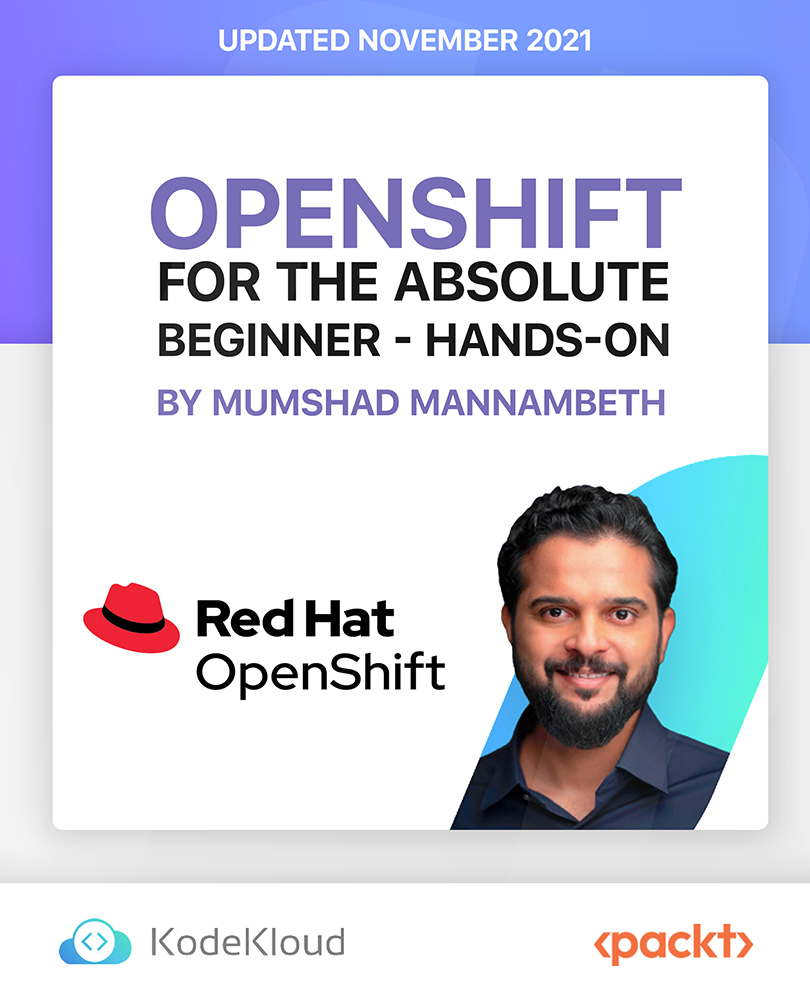
24-Hour Knowledge Knockdown! Prices Reduced Like Never Before Did you know that, according to a recent APM study, UK-based organisations lose an average of £11.1 billion annually due to poor project management, with 60% of projects failing to meet their goals due to poor risk management? This highlights the importance of skilled project managers who can effectively navigate challenges and ensure project success. Are you ready to develop those skills and take your career to the next level? Our Project Risk Management bundle addresses this issue by helping develop skilled project managers who can effectively plan, execute, and control projects while proactively identifying and addressing potential risks. You'll master the core principles of project planning, execution, and control. Learn how to identify and assess risks before they derail your progress. Develop strong leadership and communication skills to keep your team motivated and on track. Discover effective operations management techniques to streamline processes and optimize resources. This Project Risk Management Bundle Contains 5 of Our Premium Courses for One Discounted Price: Course 01: Project Risk Management Course 02: Leadership & Management Course 03: Operations Management Course 04: Decision Making in High Stress Situation By investing in this Project Risk Management bundle, learners will not only enhance their employability but also open doors to new career opportunities in a wide range of industries. So enrol now and embark on a journey of professional development with our Project Risk Management bundle. Learning Outcomes of Project Risk Management: Gain proficiency in managing diverse and complex projects effectively. Understand and mitigate compliance risks in organisational contexts. Develop strong leadership qualities and management skills. Enhance abilities to make decisions in high-pressure situations. Learn to optimize operations and improve organizational efficiency. Acquire skills for comprehensive risk assessment in various scenarios. Why Choose Us? Get a Free CPD Accredited Certificate upon completion of Project Risk Management Get a free student ID card with Project Risk Management Training program (£10 postal charge will be applicable for international delivery) The Project Risk Management is affordable and simple to understand This course is entirely online, interactive lesson with voiceover audio Get Lifetime access to the Project Risk Management course materials The Project Risk Management comes with 24/7 tutor support Start your learning journey straightaway! Course Curriculum of Project Risk Management Project Risk Management Introduction to Project Risk Management The Risk Management Process Plan Risk Management Process Identify Risks Process Qualitative Risk Analisys Quantitative Risk Analysis Plan Risk Responses Implement Risk Responses Monitor Risks Risk Governance How will I get my Certificate? After successfully completing the course, you will be able to order your Certificates as proof of your achievement. PDF Certificate: Free (Previously it was £12.99*5 = £65) CPD Hard Copy Certificate: £29.99 CPD 50 CPD hours / points Accredited by CPD Quality Standards Who is this course for? This Project Risk Management Bundle is ideal for: Project Managers Risk Analysts Team Leaders Operations Executives Business Consultants Aspiring Managers Requirements You will not need any prior background or expertise in this Project Risk Management bundle. Career path This Project Risk Management bundle will allow you to kickstart or take your career to the next stage in the related sector such as: Project Lead Risk Manager Team Director Operations Head Business Analyst Management Consultant Certificates CPD Accredited Digital Certificate Digital certificate - Included Upon passing the Course, you need to order a Digital Certificate for each of the courses inside this bundle as proof of your new skills that are accredited by CPD QS for Free. CPD Accredited Hard Copy Certificate Hard copy certificate - £29.99 Please note that International students have to pay an additional £10 as a shipment fee.

Project Evaluation Tools and Techniques in London 2024
4.9(261)By Metropolitan School of Business & Management UK
This course is designed to provide learners with an understanding of the importance of project evaluation in project management. It will equip learners with the knowledge and skills necessary to identify different project evaluation methods and their respective applications, create project evaluation criteria, and develop evaluation plans. This course will also introduce learners to various project evaluation tools and techniques and how they can be applied to real-world project scenarios. By the end of the course, learners will have developed a deep understanding of the role of project evaluation in project management and be equipped to apply the skills and knowledge acquired to evaluate projects effectively. Learning Outcomes: Understand the importance of project evaluation in project management. Identify the different project evaluation methods and their respective applications. Learn how to create project evaluation criteria and develop evaluation plans. Understand the process of collecting and analyzing project data. Learn how to interpret and use project evaluation results to inform decision-making. Identify and mitigate potential challenges and limitations in project evaluation. Apply project evaluation tools and techniques to real-world project scenarios. The aim of this course is to provide learners with an understanding of the various project evaluation tools and techniques used in project management. By the end of this course, learners will be equipped with the knowledge and skills necessary to evaluate project performance, identify areas for improvement, and make data-driven decisions to enhance project success. The aim of this course is to provide learners with an understanding of the various project evaluation tools and techniques used in project management. By the end of this course, learners will be equipped with the knowledge and skills necessary to evaluate project performance, identify areas for improvement, and make data-driven decisions to enhance project success. VIDEO - Course Structure and Assessment Guidelines Watch this video to gain further insight. Navigating the MSBM Study Portal Watch this video to gain further insight. Interacting with Lectures/Learning Components Watch this video to gain further insight. Project Evaluation Tools and Techniques This course aims to teach learners the various project evaluation tools and techniques used in project management. Project Evaluation Tools and Techniques Put your knowledge to the test with this quiz. Read each question carefully and choose the response that you feel is correct. All MSBM courses are accredited by the relevant partners and awarding bodies. Please refer to MSBM accreditation in about us for more details. There are no strict entry requirements for this course. Work experience will be added advantage to understanding the content of the course.The certificate is designed to enhance the learner's knowledge in the field. This certificate is for everyone eager to know more and get updated on current ideas in their respective field. We recommend this certificate for the following audience. Project managers. Business analysts. Team leaders. Senior executives. Project coordinators. Quality assurance professionals. Anyone involved in project management. Average Completion Time 2 Weeks Accreditation 3 CPD Hours Level Advanced Start Time Anytime 100% Online Study online with ease. Unlimited Access 24/7 unlimited access with pre-recorded lectures. Low Fees Our fees are low and easy to pay online.

Professional Certificate Course in Fundamentals of Agile Methods in Project Management in London 2024
4.9(261)By Metropolitan School of Business & Management UK
This Professional Certificate Course in Fundamentals of Agile Methods in Project Management provides a comprehensive overview. Participants will understand Agile principles and values, differentiate from traditional methodologies, and explore Agile Manifesto and its 12 principles. The course covers various Agile methodologies (Scrum, Kanban, Lean), iterative development, and project roles. It delves into Agile best practices, communication, and collaboration, comparing benefits and drawbacks with traditional methods. Participants learn to address challenges like scope creep and project delays, explore hybrid approaches, and select suitable methodologies based on project factors. Project planning and risk management are emphasized in both Agile and traditional methodologies. After the successful completion of the course, you will be able to learn about the following, Understand the principles and values of Agile and how they differ from traditional project management methodologies. Identify the benefits and drawbacks of using Agile methods in project management. Understand the Agile Manifesto and its 12 principles. Learn about different Agile methodologies and frameworks, such as Scrum, Kanban, and Lean. Understand the importance of iterative and incremental development in Agile projects. Learn about Agile project management roles and responsibilities, including the Scrum Master and Product Owner. Identify best practices for Agile project management, such as creating user stories and conducting retrospectives. Understand the importance of communication and collaboration in Agile project management. Identify the benefits and drawbacks of using traditional project management methodologies, such as Waterfall. Understand how Agile can address common challenges in traditional project management, such as scope creep and project delays. Learn about hybrid project management approaches that combine traditional and Agile methods. Understand how to select the appropriate project management methodology for a given project, based on factors such as project scope and organizational culture. Identify the importance of project planning and risk management in both traditional and Agile project management methodologies. This Professional Certificate Course in Fundamentals of Agile Methods provides a comprehensive understanding of Agile principles, values, and methodologies. Participants will learn to differentiate Agile from traditional project management, explore the Agile Manifesto and its principles, and delve into various Agile frameworks like Scrum and Kanban. The course emphasizes iterative and incremental development, covering roles like Scrum Master and Product Owner. Best practices, such as creating user stories and effective communication, are highlighted, along with the comparison of traditional methodologies like Waterfall. Participants gain insights into addressing challenges in both approaches and explore hybrid project management for optimal methodology selection. Project planning and risk management are emphasized across traditional and Agile contexts. This Professional Certificate Course in Fundamentals of Agile Methods equips learners with in-depth insights into Agile principles, methodologies, and frameworks. Participants will master key Agile concepts, including the Agile Manifesto, iterative development, and project management roles. The course delves into the advantages and disadvantages of Agile and traditional methodologies, fostering an understanding of hybrid approaches and effective project planning. Through comprehensive learning outcomes, participants gain a holistic perspective on Agile's transformative impact on project management, addressing common challenges and optimizing methodologies for diverse project scopes and organizational cultures. Course Structure and Assessment Guidelines Watch this video to gain further insight. Navigating the MSBM Study Portal Watch this video to gain further insight. Interacting with Lectures/Learning Components Watch this video to gain further insight. Fundamentals of Agile Methods in Project Management Self-paced pre-recorded learning content on this topic. Fundamentals Of Agile Methods In Project Management Put your knowledge to the test with this quiz. Read each question carefully and choose the response that you feel is correct. All MSBM courses are accredited by the relevant partners and awarding bodies. Please refer to MSBM accreditation in about us for more details. There are no strict entry requirements for this course. Work experience will be added advantage to understanding the content of the course. The certificate is designed to enhance the learner's knowledge in the field. This certificate is for everyone eager to know more and get updated on current ideas in their respective field. We recommend this certificate for the following audience. Project Managers Team Leads Agile Practitioners Product Managers Scrum Masters Business Analysts IT Professionals Executives Entrepreneurs Anyone in Project Management Professionals Seeking Agile Knowledge Cross-functional Team Members Those Transitioning to Agile Practices Average Completion Time 2 Weeks Accreditation 3 CPD Hours Level Advanced Start Time Anytime 100% Online Study online with ease. Unlimited Access 24/7 unlimited access with pre-recorded lectures. Low Fees Our fees are low and easy to pay online.

Search By Location
- Project manager Courses in London
- Project manager Courses in Birmingham
- Project manager Courses in Glasgow
- Project manager Courses in Liverpool
- Project manager Courses in Bristol
- Project manager Courses in Manchester
- Project manager Courses in Sheffield
- Project manager Courses in Leeds
- Project manager Courses in Edinburgh
- Project manager Courses in Leicester
- Project manager Courses in Coventry
- Project manager Courses in Bradford
- Project manager Courses in Cardiff
- Project manager Courses in Belfast
- Project manager Courses in Nottingham